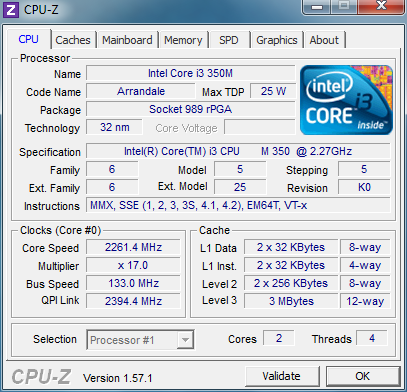HP 500 b MT: change of CPU on a HP 500 b MT
Hello
Unfortunately, the HP document their motherboards.
It is printed H-IG41-Μatx REV 1.1 on the motherboard.
I guess that the socket is a LGA 775.
The CPU is now a Core 2 Duo E7500 Wolfdale aka, L2 = 3 MB, 1066 MHz FSB, 2.93 GHz.
It does support Core2 Quad?
Hello:
Here is a link to the datasheet for your PC.
http://h20564.www2.HP.com/hpsc/doc/public/display?docid=emr_na-c01878699
Resembles a processor Intel Core 2 Quad from Intel is supported (Q8300).
Tags: HP Desktops
Similar Questions
-
Doesn't let me change the Cpu fan!
Hey guys,.
My cpu hp craped out fan and I tried to buy another fan I removed the old an and replace now the new fan will only work 830 RPM compared to the former which took place in 1800 as soon as the computer I tired about three different fans, it seems that he wants only foxxcon fan to work right so my question is How can I change the cpu fan with a one outside the foxxcon aftermartket because I can not find the same! model is a P6000 P6741f series!
really want your help, I won't heat my cpu!
Thank you!!!
Ryan. D
Therefore, replace the fan with a new and new thermal interface materials.
Check the time against the maximum allowed for your CPU. Temperatures 10 degrees cooler (in degrees C) thean max when you run a game requiring high graphics so stop worrying.
-
Is it possible to change the CPU on Satellite U300?
Hi all
is it possible to change the CPU processing and upgrading on a Satellite U300?
I know that the chipset can support more than one processor (Intel GM965).Thank you
Generally parts such as processor or graphics card are not extensible for different reasons.
The GPU is not extensible because it s welded on the map.
The CPU needs to be replaced not because the BIOS could not support it and better CPU performance could lead to overheating of the questions.But why you want to upgrade the processor?
All first you notice no performance gain, and then you could void your warranty validity.I think it s not not interesting to try these upgrades.
Good bye
-
Satellite A100-756: no option in the BIOS to change the CPU usage
Hi guys,.
recently bought a satellite A100-756 laptop with core duo of intel clocked at 1.86 Ghz. When you look in the BIOS (version 2.00) the only options allotted to me is to dynamically the CPU frequency mode are 'always low, or dynamically switchable. There is no option to set the processor to operate at "still high". my friend who has a 2 years old satellite said that, on its model, there is the possibility to "still high".
Toshiba HWSetup also lists only the mode options for dynamic as either «always low or dynamically switchable» cpu frequency I was wondering if anyone has done to put the option to always high, or if there is an update the Bios or software Toshiba that would allow this option for 'high alyways?
Congratulations for all help people!
Hello
As you may knew that the Toshiba Power Saver tool is preinstalled on most Toshiba laptops.
This tool allows to change the CPU, the speed of processing, cooling method, using standby and hibernation, etc.To change the speed of the CPU or the cooling method, you will need to enter the energy saver, then select the basic settings tab.
PS: All these settings can be configured for a different power profiles. Therefore, you must configure the settings of the profile that you will use for most of the time.
-
Can I change the CPU and the GPU on my Satellite L500-210?
Can I change the CPU and the GPU on my Satellite L500-210? If so, what is compatible?
Memory DDR3 2 x 2024 (4096 MB)
Chipset GM45
BIOS 2.10 05/06/2010
Socket P (478 pin FC - PGA microphone)
currently INTEL DUAL - CORE T4500 2x2.3 GHz x 64
GPU: Ati Radeon HD 4500 series 512 MBI can put a CORE 2 QUAD for example 9000 / 9100 / 9200?
Before starting to discuss this review, please http://aps2.toshiba-tro.de/kb0/TSB9401AX0001R01.htm at first.
-
Can I change the CPU under my XP OEM?
I have an OEM computer, and I would like to change the processor in the it. I know, if I change the motherboard, it fails on activation, but what if the CPU has changed?
I have an OEM computer, and I would like to change the processor in the it. I know, if I change the motherboard, it fails on activation, but what if the CPU has changed?
You should not have a problem if you only change the CPU. However, if you change too many things at the same time, which could cause an activation problem.
Suggest that to create a backup Image before you start. The Image can be used to roll back the OS at a time before, when changes have been made.
Acronis True Image 2011 - has a 30 day trial version available.
(Install Acronis and then create a bootable media restoration/rescue CD before you begin creating an image backup)
http://www.Acronis.com/homecomputing/products/TrueImage/
The version comparison: http://www.acronis.com/homecomputing/products/trueimage/comparison.html
True Image User Guides and documentation:
http://www.Acronis.com/homecomputing/download/docs/Never be afraid to ask. This forum has some of the best people in the world to help.
-
Questions on change of CPU and the invalidation of permits
* Original title: Hobby Builder Question
I built my own systems since 1996, and in general, I would like to do two things... buy a copy of the sales at retail (for portability) and run it through up to 3 systems before you buy a new. Usually my builds contain only a few new parts, that I update a couple of times a year. I never had problems with Win 3.1, 95, 98, ME, XP or Vista. In fact, I always have an original game of 3.5 "diskettes for Win 95 and CDs for 98 and XP. in 2009, I bought a laptop that came with Win 7 Home Premium. (A Toshiba Satellite A215). I had to replace the HARD drive in this laptop and he had done professionally in a store (I was not familiar enough with laptop Desk computer architecture vs, so he had to) and technology has made a minor repair job and installed a HARD drive new, unformatted. He then installed his own (OEM/System Builder multi-license) copy of Win 7 Pro and only charged me for installation costs ($49). He was and still is active. On my desk. I built 1 system in the last years of 7 (built in 2014) I used a copy of the OEM System Builder from Win 7 HP x 64 SP1. Time for a new building... from scratch. I bought a single copy of the version of OEM Windows 7 Pro x 64 key to a sale to the retail/wholesaler. This will cause me any questions? (I intend to upgrade to win before July 10 deadline, but I want to get all moved from the old system to the new system first) Once I have all my important files transferred, I'm decommissioned from the old system to use parts of upgrade of the wife (she has an old system of 11 years with Vista still on it) as long as the Build for his own use my old motherboard, can I transfer my license on his machine? This would include a change in CPU? (He currently has an AMD Athlon X 4 860 K, but I'm going at it in an APU A10-7850 matched with a suitable for Dual Graphics GPU) All this work will invalidate the license. The SSD containing my OS will be part of its upgrade of the system, as well as the motherboard.
I'm extremely tech savvy, but am not a PC manufacturer or an authorized, I just take advantage of construction machinery.
Sorry so long a post. Want just as much information shared for a good answer.
Thank you
Once installed and activated, OEM of Windows licenses do not have transfer rights.
The OEM of Windows 7 versions are identical to the versions commercial full license with the following exception:
-OEM versions don't offer any free direct support from Microsoft technical support Microsoft
-OEM Licenses are tied to the computer first you install and activate it on
-OEM versions allow all hardware upgrades except for an upgrade to a different model motherboard
-OEM versions does not move directly from an older Windows operating system
When I install a preinstalled (OEM) or the retail version of Windows 7 or Windows 8/8.1 Windows 10 license, this license OEM to remain or become a retail license?
If you upgrade an OEM or retail version of Windows 7 or Windows 8/8.1 for the free Windows 10 update this summer, the license is consumed in it. Because the free update is derived from the basic qualification license, Windows 10 will be that too many licenses.
If you are upgrading a retail version, it carries the rights to a commercial version.
If you upgrade an OEM version, it carries the rights of an OEM version.
Full version (retail):
-Includes the rights of transfer to another computer.
-Does not require a qualifying earlier version of Windows.
-Expensive
Upgrade version (detail):
-Includes the rights of transfer to another computer.
-require a qualifying earlier version of Windows.
-Expensive, but less expensive full version
OEM:
OEM of Windows versions are identical to the versions commercial full license with the following exception:
-OEM versions don't offer any free direct support from Microsoft technical support Microsoft
-OEM Licenses are tied to the computer first you install and activate it on
-OEM versions allow all hardware upgrades except for an upgrade to a different model motherboard
-OEM versions does not move directly from an older Windows operating system
What happens if I change my motherboard?
In regards to the OEM license , this would negate the 10 Windows upgrade license because he is no longer a qualifying previous base license that is required for the free update. Then, you will need to purchase a Windows 10 full retail license. If the license of basic (Windows 7 or Windows 8.1) qualification was a full retail version, then Yes, you can transfer it.
Since the final Windows 10 user license agreement:
b. autonomous software. If you acquired the software as a standalone software (and also if you upgraded the software you have purchased as a standalone software), you may transfer the software to a different device that belongs to you. You can also transfer the software on a device that belonged to someone else if (i) you are the first user under the software license and (ii) the user agrees to the terms of this agreement. You can use the backup copy that we do or the media the software provided on transfer the software. Whenever you transfer the software to a new device, you must remove the software from the previous device. You can not transfer the software to share licenses between devices.
-
I'm running an integrator system Windows 7 64 bit on an older system. What I would do is change the hard drives for some more great and maybe change the CPU. Is it possible to re - install the generator in system because I'm not changing the motherboard?
Original title: Windows 7 OEM System Builder
I'm running an integrator system Windows 7 64 bit on an older system. What I would do is change the hard drives for some more great and maybe change the CPU. Is it possible to re - install the generator in system because I'm not changing the motherboard?
Yes, you can reinstall Windows 7 OEM System Builder License on the new hard drive with the new processor.
It will not be a problem in this case, since you don't "move" installation, you are doing a new installation. The less it will take is activation of the phone, as you change the hard drive:
How to activate Windows 7 manually (activate by phone)
1) click Start and in the search for box type: slui.exe 4
(2) press the ENTER"" key.
(3) select your "country" in the list.
(4) choose the option "activate phone".
(5) stay on the phone (do not select/press all options) and wait for a person to help you with the activation.
(6) explain your problem clearly to the support person.
http://support.Microsoft.com/kb/950929/en-us -
DRIVER_IRQL_NOT_LESS_OR_EQUAL after changing my CPU!
HI, after changing my CPU to an AMD Athlon 64 x 2 5600 + (2.9 ghz), I get a BSoD when I play games or something that takes over the CPU usage.
Minidumps read with debugging watch tool this probably caused by: ntkrnlpa.exe (nt + 467eb)Follow-up: MachineOwnerAny possible solution? Or is it my damaged CPU?Hi Ulises,
I suggest for the link and follow the steps to fix the blue screen errors:
http://Windows.Microsoft.com/en-us/Windows7/resolving-stop-blue-screen-errors-in-Windows-7
Important: The data available on bad sectors may be lost when chkdsk attempts to repair your hard drive.
Just reply to us if the problem persists.
-
[HP G62] Can I change the CPU or GPU?
I bought a HP G62-b13sl. As the title, can I change the CPU or GPU? If the answer is Yes, what CPU or GPU are compatible with this model?
If I change the CPU or GPU will void the warranty?
There are images of the CPU - Z program with this computer:
Thank you, giofrida.
@Huffer
Thank you for that.
Hüffer wrote:
Yes, with more strength if you change the processor will void you the warranty. Unique upgrades helped the end user are the memory and hard drive.
Kind regards
ERICO
-
Problems after changing the CPU!
Hello, I have a problem!
I use a motherboard ASUS with two CPUS (Xeon 5205). Now a single processor's fault! So, I need to change both CPU because I did not have a single CPU XEON 5205.
I get Xeon 5405 2 new processors and averything works very well!
The ESXi Machine I have two guests. A Windows 2003 32-bit in English. This comments works fine. Other STI comments 2008 RC2 64 Bit English Windows Server. On this comment, I get the Message:
File: Windows\System32\Winload.exe
Status 0xc000035a
Info: To load a 64-bit application, but this processor is not compatible with the 64-bit mode.
I read on the CPU that this processor is valid to run Applications in 64-bit Mode!
So, what can I do?
Thank you d ' award!
Greetings from the Germany!
M.BurkhardtHello
a BIOS upgrade may solve the problem.
I recommend you check out this doc large vmware:
http://communities.VMware.com/docs/doc-8978
Maybe it helps
Best wishes / Saludos.
PabloPlease consider awarding
all useful or correct answer. Thank you!! -
Por favor considered premiar
any respuesta correcta o util. ¡¡MUCHAS gracias!
-
Satellite M65-S809: change in CPU Question
I have toshiba satellite M65-S809 CPU pentium M740. I would like to change processor pentium M770. Can I do this? What is the highest quality of CUT, I can go to?
Hello
THEORETICAL, it s possible. If you are a technician who is familiar with these machines, which has the appropriate tools (a few special screwdriver, the right stick, cooling...) and the know-how to disassemble and reassemble the machine, the software that is necessary to reconfigure the Bios (because of the new processor) and if you don t mind not you won´t have a performance huge gain then feel free to do so.
In practice, it s is not possible, since you really won´t benefit from the upgrade to next available processor, which in your case, already one of the top-of-the-cream...
So, if I were you I do so wouldn.
Welcome them
-
Change of CPU on Satellite Pro 6000
Hello
I just got back a Satellite of 6000 Pro with a broken RAM Socket. I wanted to put the P3M CPU in another Satellite Pro 6000 that currently contains only a Celeron. The physical Exchange was no problem, but after turning on the laptop, I can hear a permanent beep.
So is there a switch or something else, I have to change?
Welcome them
Hello
AFAIK if the laptop beeps it usually means that the motherboard is unable to get access to certain hardware devices. In your case, it could be the CPU.
It's not easy to say why it happens. Maybe the CPU has a malfunction or you use unsupported CPU or it s something goes wrong during the installation of the CPU. -
Satellite A210 PSAELE - change of CPU for a better
Hello
I have a Toshiba Satellite A210 psaele and I was wondering if it is possible to remove and change the processor for a better?
I was wondering just because I want to upgrade my laptop rather than buy a new one.Thank you very much
Hello
Is it possible to upgrade the CPU or GPU of a Toshiba laptop?
http://APS2.toshiba-tro.de/KB0/TSB9401AX0001R01.htmUsually there is no guarantee that mobile will work properly after an upgrade of CPU, but I think you'd have a good chance with these updates if you want to use a processor from the same family.
Note: Chipset must support the new processor or the laptop will not start.
-
Change in CPU satellite P300-1 has 0
Hello
I already found a section in this forum who said it might be possible to change the processor for a laptop computer, so other laptops of the same family (here: P300) have a different construction of the CPU. If someone can confirm this? I would change my T5750 Intel Core 2 CPU for a better one (i.e. P8600) while I'm able to use Intel VT technology.
So can someone tell me if I will be able to exchange the CPU? And the difficulties what?
Kind regards
Jens
Hello
> Already found an article in this forum that says it may be possible to change the processor of your laptop, if other laptops of the same family (here: P300) have a different construction of the CPU. If someone can confirm this?
This isn't 100% good. The replacement of the CPU is always a tricky thing
Of course, you will be able to remove the motherboard and you will be able to install another processor from the same family who is supported by the chipset, but the point is that no one will be able to tell how the laptop will run after these updates.Firstly the BIOS might not be fully compatible with the new CPU and there may be a compatibility issue
Then I don't very well if you'll be able to use the virtual technology (VT), even if the CPU that would support Mr. I noticed that in some cases this feature would not be supported by the BIOS.Last but not least, you would lose the guarantee.
However, if you want to use virtualization, you can use a software solution like Virtual Machine or Virtual PC.
Maybe you are looking for
-
09 pages Document is locked on the screen
I use a template (end 2012) Mac mini. I have 10 GB of RAM and using OS 10.11.4 (El Capitan) Using Pages 4.3, I have developed a document which is long, 1136 pages filled with related bookmarks and many photos, resulting in a 230 MB file. When I opene
-
How to read and write FileGlobals with TestStand ActiveX control in c#
Hello everyone, I'm trying to read and write FileGlobals with TestStand ActiveX control in c#. I tried with: SequenceContext contextOfTraceMsg = e.thrd.GetSequenceContext (0, out frameId); var filepara = contextOfTraceMsg.FileGlobals.GetSubProperties
-
Hi gang I just bought 2 computers dell... one is an all in one and the other is an Inspiron... the question concerned a software called magix which is an audio restoration software... I contacted the manufacturer of software and they said that it is
-
I get the error 0x8000ccc78 in Windows Live Mail.
original title: 0x8000ccc78 I ran Windows Live Mail successfully for more than five months. For some reason any starting this afternoon, I can receive emails but cannot send. I get a message that says Server error 550, 550 5.1.0 and Authenticantion
-
Disable the connection on PIX 7.0
Nice day! How clear (reset) specified connection (defined by the source/destination/port port pair) on PIX 7.04 If nat-control is disabled and xlate not use? Thank you!