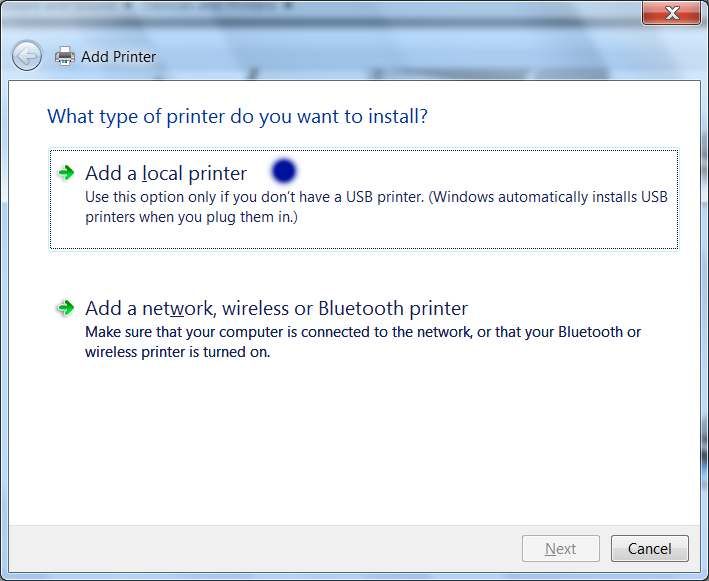HP Deskjet 1220C C2693A: HP printer driver
I just installed OS X El Capitan on my iMac, but then found that the printer above would not print.
Apple support told me through driver download, but now I find that my printer will only print in black.
I changed the color cartridge and test printing is OK for the color.
What has gone wrong?
Can someone help me?
Hello
HP Deskjet 1220C printer is not supported by El Capitan, so the generic driver only provide functionality of the black and white printer, as you can find below, in the following section:
What if my printer is not listed or the driver I want is unavailable?
http://support.HP.com/us-en/document/c04473034
You try to install the drivers of Gutenprint 3rd part below:
http://sourceforge.NET/projects/gimp-print/files/Gutenprint-5.2/5.2.11/
Once the installation of DMG, competing, click the sign in Printers & Scanners.
In the menu drop-down use, click on select printer software and select the printer HP Deskjet 1200C by GuenPrint driver.
Hope that helps,
Shlomi
Tags: HP Printers
Similar Questions
-
HP Deskjet e3520: manually uninstall Print Driver
Hi all!
I got myself in quite the situation when I tried to clean up some temporary files and save space on my rather small SSD. As such, I accidentally deleted the uninstall program for my HP print driver and now I can not uninstall the software, nor I can install newer software. The software is looking for a file, DJ352x64.msi, located at AppData\Local\Temp\7zS0DDA, but there is obviously no because, well, I deleted it.
So, any advice on how to manually uninstall my driver's license so I can get my drivers updated?
Thank you!
-Stinger
Hi @Stinger07,
Welcome to the Forums of HP Support!
I understand that you are unable to uninstall or reinstall the software for printer HP Deskjet-e3520. I'd be happy to help you and don't forget to come back to this thread and check "Accept as Solution", if I have successfully helped solve you the problem. If you want to say 'Thank you' to my effort to help, click on the "thumbs up" to give me a Kudos.
I see that you have tried to free up space and accidentally deleted some elements of the software of the printer. We should be able to get the software working again.
NOTE: Re-download the HP installer will put the new 7z folder in the Temp folder.
Let's start by cleaning up your computer.
- Cleaning disc in Windows 10
- Perform the clean boot in Windows 10 / 8 / 7
- Use the File Checker system to repair missing or corrupted system files. It's always a good idea to back up your data before proceeding.
- File system check (SFC) analysis and repair system files & DISM to fix things that are not SFC.
Uninstall and reinstall the HP software.
If you use a USB connection between your computer and the printer please unplug this cable now.
Step 1: Remove the printer:
We want a clean slate to install your printer on the computer Windows 10. Therefore, I will you ensure that no trace of your HP Deskjet does not currently installed on your computer.
1. click on the Start button
2. type programs and features. If a search does not start automatically, you will need to type programs and features in the area of "Ask Me anything".
3. click on programs and features to launch the window.
4. in programs and features, will populate a list of the programs installed on your computer. Please scroll down and look for your HP Deskjet. If you see your HP Deskjet in the list, click it and choose Uninstall.
5 follow the prompts on the screen to complete the uninstallation. Once the uninstall is complete successfully please close programs and features.
6. then, click on the menu start of new
7. this time type devices
8 click on devices and printers to launch the window.
9. in devices and printers are looking for your HP Deskjet. If you see if if please right click above and choose 'Remove' or 'Remove'.
10. Once your HP Deskjet printer is more than showing in devices and printers please click on any device in the list of Printers once just to highlight. Click the print server properties on top
11. click on the drivers tab
12. look for your HP Deskjet printer driver. If the list, please click it and choose delete
13. Select delete the driver only
14. Select OK
15 click apply and OK in the print server properties window.
16. close devices and printers. Please proceed to the next step.
Step 2: Install the device:
- Please click here to download the full functionality of the software and the driver for your printer
- Once the download is complete, follow the prompts on the screen to install your printer
- If you use a USB cable connection, leave the disconnected cable until the installation program prompts you to connect
Once installation is complete, please try printing and scanning.
Source published by my colleague X-23.
If the problem persists, you can try the solution proposed in the thread below.
(1) open the command prompt window by clicking on the Start > applications > Windows system > guest.
Type: net stop spooler
Enter: net start spooler
Type: exit2) open Windows Explorer and navigate to:
%SystemRoot%\System32\Spool\Drivers\W32x86NOTE: any % is usually C:\Windows, but it might be "winnt" or something else; It is set when the OS is installed. Most systems are like this C:\Windows\system32\spool\drivers\w32x86
(3) in the w32x86 folder, there will be other folders and files. Delete everything inside, but DO NOT remove the w32x86 folder.
4) restart the computer - perform clean boot in Windows 10 / 8 / 7
Source Posted by a member of community jaredjb
Please reply to this message with the result of your troubleshooting. I can't wait to hear strings attached good luck!

-
DeskJet 3050 has: updated printer driver for Windows 10
I can't update my driver for Windows 10 (don't know if its 32 or 64 bit). HP support to download drivers updated seems unable to detect my printer even if bluetooth is turned on for both. Any thoughts?
Hello
First your printer doesn't have Bluetooth? How do you connect your printer now? Please download the software and the following driver and install on your computer:
http://ftp.HP.com/pub/softlib/software12/COL37193/al-109013-3/DJ3050A_J611_1315-1.exe
(Select Wireless when install.) Yet once it doesn't have Bluetooth).
Kind regards.
-
I need a printer driver for my Deskjet 1220C to use on Windows 8
I had to replace my computer with a running windows 8, I can't connect to my HP Deskjet 1220C, which is the best printer of the highest number I've used for a long period of time. Great is an understatement. Insert the CD does not resolve the problem, because apparently it's expired.
Actually HP stopped me to print my work I had to connect to this new laptop HP255G3.
I've always been a loyal HP customer, but they obviously decided that the loyalty is not a two-way commitment.
I tried to negotiate the text convoluted jargon mounted the "Assistant" without success. English and editing are not a familiar method of instruction to the writers of HP.
However, I guess that it is an effective way to destroy this long-term customer loyalty. Obit... R.I.P.
Hi @Blighty88
Thanks for the comments.
As mentioned in the previous post, "you may need to click on Windows Update (the update may take a while) '
Here are some measures in the form of images (follow the purple point):
Note: you can have
- DOT4_001 (printer HP device)
You can try it (my PC do not have this option, so we have chosen the next best option which is USB)
Hope that helps!
-
I need a driver for my Deskjet 1220C on Windows 7 64 bit
I need a driver for my Deskjet 1220C on Windows 7 64 bit
Install the driver with Windows update with usb to printer connection.
There is no downloadable driver available on the portal to suport HP for your printer. Available only for Windows 7 x 64 driver is provided by Microsoft.
-
printer deskjet 1220C can support for windows 7
Dear all,
Help me please, deskjet 1220C printer can support for windows 7.
Thank you and best regards.
Hello
Driver was last updated was on 22 November 2002 for Windows XP, although 11.5 years now. Please try to update Windows 7 from Microsoft or it's time to buy a new printer.
http://h20565.www2.HP.com/portal/site/hpsc/public/PSI/swdHome/?lang=en&cc=us&sp4ts.Oid=19142
Kind regards.
-
Where can I find the download of the base for a HP Deskjet D4260 printer driver?
Where can I find the download of the base for a HP deskjet D4260 printer driver? I have a new Windows 8 tablet running, and the only thing I can find is downloadable for the complete software suite. References from the HP website they have a base driver download but you don't tell where. Search all of lead them to the download of the complete suite.
Hello eworth3,
I followed on the specific page for this driver and found the same thing - my apologies that there is not a link on this page for basic training. I did a search on the site hp.com for this text and it took me to a page that has the base driver... I have included the link below. This is the basic feature software solution and is a driver software intended only to users who want a basic print and driver scanning for use with their device from HP all-in-one.
Thank you for that bring to our attention: I would ask to add the link to the specific page.
-
printer driver another 'HP Deskjet C 990"which replaces the Deskjet 6122?
Can someone tell me how to get the download for the other "HP Deskjet C 990" printer driver which replaces the Deskjet 6122 for Windows Vista 64? HP sends me everywhere, except at this link.
I'm sorry you had a problem in downloading the driver 990c. (Shane_R) has a great post on how to download this.
Here is the link for him. Let me know if it helps.
-
When cleaning a Windows Vista laptop, I uninstalled the print driver for the HP Deskjet 920 because I thought it was for a different printer is no longer used. Usually, you can just download a driver from the HP website; Apparently, this was included in the software for the computer when it was purchased and cannot be downloaded. There is no way to re - install or I'll simply use another printer?
Try to download the Deskjet 990c driver.
(Shane_R) has a great post on how to do it.
I would like to know if it works.
-
HP deskjet 6122 s: print driver for hp deskjet 6122 s windows 8.1
Hello
I have a netbook gateway LT 41 P07 with a 8.1 - 32 bit operating sistem and I can´t get install my printer hp deskjet 6122 s.
can you help me figure out a compatibility reader feel sistem for her
You restart the computer after the add a printer process?
As I said there is no direct drivers for your printer on Windows 8.1.
To assign a different print driver in Windows 8:
- Hold your mouse arrow in the bottom right or at the top right, the screen to appear charms bar. If you use a touch screen, you can swipe your finger from right to left.
- Choose the charm of the research.
- In the search box, click settings.
- In the search box, type devices.
- Click devices and printers.
- Right click on your printer.
- Select the properties of the printer.
- Click the Advanced tab.
- Click new driver.
- Click Next.
- Select HP in the first list.
- Select class driver of HP Deskjet PCL3 in the second list. You can also use the Photosmart PCL3 Driver class, PCL3 Officejet class driver, Deskjet 990c or Deskjet 450 driver.
- Click Next.
- Click Finish.
- Click on apply to save the changes.
- Click OK to close the window.
If it doesn't work on everything that you can do is download the installer of Windows 7 32 bit driver of the site then right click on the downloaded file and the compatibility mode.
-
Printer hp deskjet 1220C to windows XP SP3 drivers
Printer hp deskjet 1220C to windows XP SP3 drivers, exist?
Drivers rarely are service specific pack, just go to the HP website and download the latest Windows XP drivers for your printer.
John
-
Vista driver for hp deskjet 1220C
Is there a printer driver for hp 1220C Office that works with vista?
Hello
you get your HP Home HP printer drivers not microsoft
HP has written drivers for their products
-
need to find the printer driver for HP deskjet D2460 series...
need help to find a printer driver for my HP DESKJET D2460 series... have no original disk...
Surely you would visit the HP website > support > downloads for your specific model
-
Please help locate the PRINT DRIVER for deskjet 840C
Hi All-
I urgently need a PRINTER DRIVER for THE HP DESKJET SERIES 840C. IT APPEARS NOT ON THE CURRENT LISTS OF HP I OWN THE PRINTER AND THE DRIVER WAS INSTALLED. HE LOST WHEN MY SYSTEM WAS WIPED OUT, NOW LOOKING TO INSTALL ON A NEW COMPUTER. I HAVE A WINDOWS 7-64 BIT SYSTEM
Thank you!!
Hello:
Here is the link to the support page and drivers for your printer.
Select the windows 64-bit operating system and follow the instructions to install the printer there is no driver windows 7 available for download.
Paul
-
DeskJet 2510: Conflict of printer HP DeskJet 2510 in Windows 7 64 bit driver
I just changed my PC of Windows XP Home Edition on a new computer running Windows 7 64 bit. I installed the printer DeskJet 2510 from CD/online and it was fine apart from a lot of errors in the event viewer: -.
"The print spooler failed to load a plug-in module C:\Windows\system32\spool\DRIVERS\x64\3\UNIDRVUI. DLL, error 0xc1 code. See the user context information for event data.
Go to the web search, it appeared that maybe the solution is to reinstall the driver that I've done, uninstall and then reinstall completely the basic feature software. Since the relocation (several times now!) the doctor of printing & scanning HP reported a conflict printer driver and suggesting that uninstalling and reinstalling are necessary! As I introduced him through this loop several times I wonder if there is a bug somewhere.
The Print Test page is fine and everything seems to work properly except continuing to error messages like above, up to 4 at the same time, mainly when printing envelopes from MS Word.
I just tried this so I'll get back to you when I reinstalled again!
Maybe you are looking for
-
Thunderbird 31.5.0 slow to send. Win7 + AVG Int security
Most of the features in Thunderbird are fine, except that SEND takes an eternity to complete. Seems that this began with the last update Tbird.I deleted Trash folders & sent as well as the compact folders. My Windows software is all patched up-to-dat
-
I have xp with cd and dvd, I can play, but cannot burn. It dosnt recognize my disk in the drive. He said: "Please insert a disc into drive D or E's Word accessible-incorrect function."
-
I've got a new sansa fuse and when I drag my music from my computer to the music folder on the "rocket" he's right there with the transfer bar and nothing happens. all boards
-
Please give me the product key for microsoft office window 8.1...
-
SQL * more question: unprinted despite SET ECHO ON command
RDBMS Version: 11.2.0.4OS: Oracle Linux 6.4 (bash shell)I'm kinda a newbie to SQL * more.Here's a SQL * Plus script embedded in bash script that scales multiple data files. This script has been run on the DB server side.#! / bin/bashexport ORACLE_SID