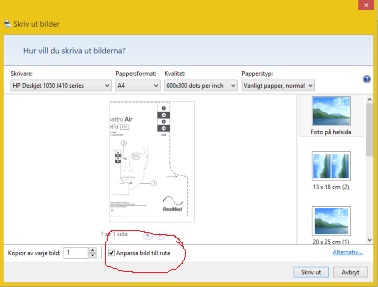HP deskJet 2130: HP Desk Jet 2130
Advice please just bought the printer today put up to I think but ink cartridge will not come to the front load
Hey @ladygizzel,
Welcome to the Forums of HP Support!
I understand that you have some problems with the cartridges of your printer Deskjet 2130. I can help you with that.
To start, make sure that the printer is the printer is plugged directly into a wall outlet, not a surge protector. Once done, this document explains How to replace the cartridges. If you still have questions, please let me know if you see an error on the printer lights. If you do, please let me know what lights are flashing and the lights are solid.
Please let me know the results after following the above. If you are unable to resolve your problem, please click on accept solution. If you appreciate my help, please click on the thumbs up icon. The two icons are below this post.
Tags: HP Printers
Similar Questions
-
HP deskjet 2130 all in a ser: can hp office jet 2130 in one work with windows 10
can this printer also works with windows 10 or not
Hello;
Let me welcome you on the HP forums!
To answer your question - YES - but you must use the HP software and drivers, not one provided by Microsoft.Here are the drivers and software for this printer page: http://support.hp.com/us-en/drivers/selfservice/HP-DeskJet-2130-All-in-One-Printer-series/7174550/model/7174551
You must download and install full feature software and drivers for the printer.
Then unplug the printer and install the software.
Do reconnect the printer until the installation program invited to do so.
Once the installation is complete, restart.
You should then be able to use your printer in Win10.
Good luck
-
HP DeskJet 2130: HP Deskjet 2130 copy
After changing the ink cartridge in my HP DeskJet 2130, I can no longer make copies. Only white pages come out.
Hey @jrswhy,
Welcome to the Forums of HP Support!
I see that you have some problems with the print quality after changing a cartridge in printer Deskjet 2130. I can help you with that.
To start, make sure that the printer is plugged directly into a wall outlet, not a surge protector. Once completed, this document describes How to solve print quality problems with your printer.
If after following the above you do not see still ink, a cartridge must be replaced. You can contact the HP Support by clicking here and filling out the form below.
Please let me know the results after following the above. If you are able to print or to reach a resolution with the support, click on accept solution. If you appreciate my help, please click on the thumbs up icon. The two icons are below this post.
-
2130 DeskJet printer: printer DeskJet 2130
Pouvez printer DeskJet 2130 scan multiple pages into a single PDF file?
Yes,
Form of its selection software scan a document or Photo and select Save as PDF.
Check the box to show the previeww scan and set scanning in 300 dpi or lower resolution, then press Scan.
Use the button Add pages under the preview of the scan to scan the pages that follow, once you have finished click on the "Save" button.
Kind regards
Shlomi
-
DeskJet 2130: The size of the image on the paper...
When you try to print an image of my Deskjet 2130 I get the following window. On the stands of low (marked): adjust the image in the frame. What this really means? What image is lying?
My problem is: I want to print an image exactly in the size I chose in my program of paint.net. And not on the overall size of the document. How to handle that?
Peter /Hans
Paint.net is perhaps in the control of its installation. If this is the case, you need to make changes of the program from the Paint.net software behavior.
If the operating system can set the defaults outside the program itself, so maybe it's that you can adjust the default settings for which is called print program.
Control Panel > display icon > Default Programs > set your default programs >
Scroll down, find and click on Paint.net > choose defaults for this program >
view the default values and select
Publishes:
I just downloaded the program paint.net, installed and opened a test image.
The program wants to use Windows Photo Viewer, when you click on print from print.net software. Too bad. From now on, I have not found a way to change this unfortunate behavior.
My suggestions you can set the image as you wish, save this image and open the image in MS Paint to set print settings and submit for printing.
Reference:
Paint.NET - User Documentation
When you see a job that can help,
inspires, gives a cool idea
or you learn something new.
Click the 'Thumbs Up' on this post.
Fixed / responded? Click this post accept as Solution to help others find answers.
-
All-in-one HP DeskJet 2130: all-in-one x 2 align
I can't get an alignment page printed with my printer all-in-one HP DeskJet 2130 new (just out of the box).
I have installed two ink cartridges, loaded paper and did not get an automatic alignment page print as the directions say I would. I put a piece a document on the glass of the scanner as shown and then press the START COPY BLACK button nothing works. The book comes out just of Virgin. I do the same thing with the button COPY COLOR START, get the same results.
I turned the printer market twice, installed the printer software and tried again... still a blank alignment page.
I used the new ink cartridges, not supplied with the printer... could they be defective? Any ideas? Thank you very much!
(Wireless Internet connection, if it matters.)Hi @TillyBonsall,
Welcome to the HP Forums!
I read your post about how you get a page Virgin alignment with your printer HP Deskjet 2130. I'm happy to help with this alignment problem.
What happens if you try to print a self-test page? Print a self-test Page.
What operating system you use, Windows or Mac? What version? https://www.whatsmyos.com.
In the meantime, please, try the procedure described in this guide, "Alignment failed" Error Messageand let me know what happens!
If this, or one of the posts on this thread, helped you to solve the problem, please click on accept as Solution on the message. To show you 'like', or that they are grateful for my post, please click the thumbs upwards below. If there is anything else I can do to help, please don't forget to let me know!
I hope hear from you soon!

-
HP deskjet 2130: whenever I turn my computer off my HP deskjet printer is uninstalled.
Whenever I turn my computer off my HP deskjet printer is uninstalled. Once again, I have to remove it from the Control Panel, reinstall it again and then use it. Its getting really heavy. Please help me.
Hey @Arry2,
Welcome to the Forums of HP Support!
I see that you have some problems with your printer Deskjet 2130 on your Windows XP computer. I can help you with that.
To start, make sure that the printer is plugged directly into a wall outlet, not a surge protector. Once done, launch the printing and scanning doctor. You can download the doctor by clicking on this link.
Please let me know the results after following the above. If your queue still, click on accept solution. If you appreciate my help, please click on the thumbs up icon. The two icons are below this post.
-
DeskJet 2544: I have a macbook pro and I can't get my 2544 HP desk jet printer to print in color
I have a macbook pro and I can't get my 2544 HP desk jet printer to print in color. I have os 10.9.5. My printer will copy in color but not print
 Hello
HelloWelcome to the forums!
I read your post about how you seem to not be able to print in color on your Mac running the Mavericks, to your Deskjet 2544. I think that the base driver, or the driver AirPrint may be selected that could be the reason for having the option to print in black ink only.
Here are the steps I would suggest for you:
- Reset the printing system
- Repair disk permissions
- Restart the Mac.
- Download and install the full functionality driver: 2540 Deskjet HP all-in-One Printer series full feature software and drivers
You should now have the option to print in color.
Good luck

-
HP Deskjet 2130: Does not print
Hello
I bought a HP Deskjet 2130 and set it up to my Macbook Air using a USB cable. Washing has downloaded the software online and followed the insturctions.
But she refuses to print pages for me. The printjob appear briefly in the queue, and then disappears.
All solutions?
@qwertyuiop2, welcome to the Forums of HP, it's a great place to get help, find answers and advice.
Thanks for posting your request, I'll be more than happy to help you.I understand that you can't print from your Macbook Air using a USB cable.
Don't worry because I have a few steps that should help you to solve this problem.
And here's the step by step guide for you in the link: printer prints not MacBook Air
If you are able to make a copy, then follow the steps to download and install the software from the link: drivers and software
Let me know how it works.
I wish you a good day ahead. -
HP Office Jet: hp desk jet cartirages
I want to know you cartirages meant for the printer hp desk jet 5943
I need their sizes and the form pleaseHere is a link to the C9017C printer Photo HP Deskjet 5943
HP 130 Black Ink Jet print cartridge (21 ml),
Print cartridge three-color 135 HP (7 ml).
-
Can't get HP Desk jet 722C to work with Windows 7 64 bit
I have an old HP Deskjet 722C I have used successfully for years, most recently with Vista Home Edition 32 (as well as with my XP laptop). I can't work with Windows 7 64 bit. There is no Win7/Vista drivers on the HP site for download. Bed in installs but does not print. The printer is found and installed, but nothing comes out when I try to print.
Note that I have a parallel to USB converter on this printer, I have used / use with XP and Vista successfully.
I see a lot of threads print say download the driver and run it in 32-bit mode to Vista. Since there is no driver to download I can't do. Convenience store is empty as well. Any other suggestions.
Thank you
Hello
Welcome to the Microsoft answers site.
HP C 722 Desk jet is not compatible with Windows 7 64 bit, then I suggest you contact the manufacturer.
You can also check the compatibility, here is the link:
http://www.Microsoft.com/Windows/compatibility/Windows-7/en-us/default.aspxThank you and best regards,
Azam - Microsoft Support -
Can't print with my MacBook Air to my HP Desk Jet 3050 after update of El Capitan.
Can't print with my MacBook Air to my HP Desk Jet 3050 after update of El Capitan.
Have you run software update? That's what HP recommends that do you. I hope that he will find and install the updated software from there.
Does your model listed.
-
trying to install a new printer hp DESK JET D1660
Trying to install a printer hp DESK JET D1660 to my computer, I had a massage which does not find the driver for hp DESK JET D1660 series. Second, that the reader is not installed. What should I do?
Firstly connect your printer and go to Windows Update and update your Windows. If that does not solve the problem of visit:
Enter your model and look for the driver and the other support options.
-
I bought a new hp desk jet printer 3545e with wifi. How can I connect with my Samsung tab with android model 4.4 T 705. How to get out of the prints of my details tab and connections. Can someone help me?
There is an option that I discovered after your mail. Go to SD card and clik on a document AND YOU WILL SEE OPEN WITH oFFICE /DOC. to GO/HP EPRINT / WHO has NEVER IS AVAILABLE AND INSTALED ON YOUR tab (MINE SAMSUNG 8.4 "T705 MODEL TAB). CHOOSE HP EPRINT AND THE DOCUMENT WILL BE OPENED AND IT WILL SAY AFTER CLICKING THE PREVIEW TO CONNECT TO THE INTERNET. YOU CONNECT WITH THE MOBILE DATA AND IMMEDIATELY OPENS THE PREVIEW OF THE DOCUMENT. AFTER THAT THIS SAME TURNING THE PREVIEW OFF DATA CONNECTION IS AVAILABLE FOR WIFI DIRECT WITH YOUR EPRINT APP HOPE YOU WILL TRY THE SAME
-
Cartridge three-color HP Desk Jet 6540 (C9063A) not recognized.
Three colors HP Desk Jet 6540 cartridge not recognized. Of contacts clean the printhead with ink, cartridge, change 3 new cartridges; I try with and without connection to the computer. How will I know if the problem is in the printer? Should I reinstall the program? Can I reset the printer memory? Thanks for the reply.
Three colors HP Desk Jet 6540 cartridge not recognized. Of contacts clean the printhead with ink, cartridge, change 3 new cartridges; I try with and without connection to the computer. How will I know if the problem is in the printer? Should I reinstall the program? Can I reset the printer memory? Thanks for the reply.
Maybe you are looking for
-
When I boot FireFox for Mac (OS x 10.6.8), the error message 'well, it's embarrassing... ' back to PAGE VIEW covering the menu, tools, docking station, office,. Clicking on a 2 error message options 'restoration' or 'close' doesn't work. Since I can'
-
When I take my laptop out of fashion 'sleep' I get flashing lights and a black screen, what is the problem. If I leave the phone on during some time, stop it there, it will restart in select 'start in normal mode. What is the challenge?
-
HP pavilion dv7-6b55dx - line quarter inch Horizontal gray in the middle of the screen
Recently bought a HP pavilion dv7-6b55dx notebook from Best Buy. Recently, the screen started to have a quarter inch gray horizontal line in the middle of it. Gray line has more grey lines inside. 6 month warranty just expired. Y at - it 'easy' f
-
How I my HP printer wireless remote control to enlarge a photo/doc that I send it via ePrint
Can't seem to find a way to get there. Impossible to find all the controls in the application ePrint that allow me to perform this function. Help! Is it even possible without physically go the printer & seizes this command, or will this even work as
-
Blockable in the drop-down list
I would like to create a kind of blockable in the drop-down list. I thought to create an editfield and when I start to write it, start to search a list and then update an ObjectChoiceField. I don't know if it's the most effective way to do it, I was