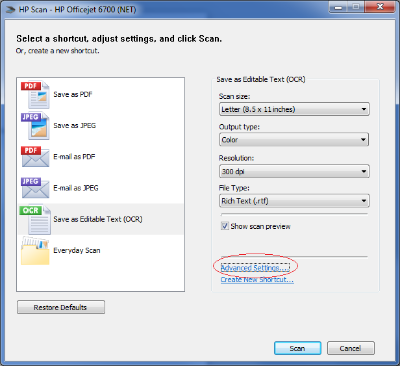HP LaserJet LF M 175nw-WIN7, Install/locate Scan software
I have installed succesffuly printer (cable network installation). However, I can't locate the HP scanning software and there is no icon. No HP point either in my function/starting the program. When I try to download the software, drivers, etc. on the site, I get only an option 'uninstall '. Should I uninstall and reinstall everything, or is there a way I can install the software to scan to my computer without doing a complete uninstall first?
Hello
I looked at the product page for this printer and I noticed there are 2 packages of software of their choice: a basic print/scanning and a complete solution package.
Did you use the basic print/scan package or the complete solution?
If you use the basic print/scanning, you will not get the drivers and nothing else. If it is the package you want, you need to use something like windows scanning solution for scanning.
If you want all software, like what would happen on the cd in the box, then you must choose the complete solution. This will give you the scanning software provided with the cd in the box. In this case, it would be best to uninstall what you already have on your system, re-boot and re - install this new package.
Tags: HP Printers
Similar Questions
-
Need to install the scanning software
I have just updated to windows 8.1 for my HP Officejet Pro 8600 more and now cannot scan. I don't know what software I have to install inorder to scan with my all-in-one printer.
Please try the full functionality driver and software for your printer that is compatible with Windows 8.1:
http://ftp.HP.com/pub/softlib/software12/COL40120/bi-108858-3/OJ8600_1315.exe
-
Computer can't find D: / /, load win7 install disk, but he finds no problem
Computer can't find D: / /, load win7 install disk, but he finds no problem
TuneUp utilities reports
Statements from Windows that device "TSSTcorp CD/DVGW SH-S182F ATA Device" does not work properly.Device Manager reports
Windows cannot load the driver for this hardware device. The driver may be corrupted or missing. (Code 39)Windows Update driver reports
Windows has determined the driver for your device is up-to-dateDownloaded 3 replacing driver software, none of them reports a problem with the driver
Thought I could reinstall win7 but if it does not reinstall the driver faulty, I won't be able to install the player software
All help get will be appreciated
Why would install you software on your D drive or partition?
Any program .exe must be installed where the operating system is which is the conventional way and supported way :)
Personal folders may be located on other partitions, but programs are better installed where the operating system.
-
Why used win7 install motorola peripheral PSG to interface
Why used win7 install MTP ive installed motorola mobile Motorola phone drivers device interface but victory moved the interface of the MTP driver
Hello
Check out the link and follow the steps.
http://www.Motorola.com/consumers/v/index.jsp?vgnextoid=bda09ec8009a0210VgnVCM1000008806b00aRCRD
You can also try by selecting the device failed in Device Manager and manually install the driver by selecting the device as a storage device USB mass and not to the default instrument of PSG.
-
HP Color LaserJet CP1215 printer does not install
I have HPprinter1215 colors and cannot install my computer I have HPprinter1215 colors and cannot install my computer help kindly
Have you tried the software, drivers and the printer utility of diagnosis available on the HP support site on this page?
 When installing drivers or software support for a device, it's always a good idea for the installation software right click and choose run as administrator. Acknowledge the UAC confirmation and provide credentials if requested.
When installing drivers or software support for a device, it's always a good idea for the installation software right click and choose run as administrator. Acknowledge the UAC confirmation and provide credentials if requested. -
MFP HP LaserJet Pro m125nw: MFP HP LaserJet Pro m125nw Scan software for Windows XP
Hello
Can I ask you if there is a download location for the scan for the MFP HP LaserJet Pro m125nw HP software as the unit didn't come with a CD.
On the product page there is a driver listed for Windows XP, but the software is not available for download.
Product page:
http://support.HP.com/es-ES/product/HP-LaserJet-Pro-MFP-M125-series/5396664/model/5303404/solutions
The product manual:
http://h10032.www1.HP.com/CTG/manual/c03628466
Thank you very much.
Best regards
Ryan
Hi Ryan,
Download and install the full software features below, which include the software of HP scanning as part of the package:
Kind regards
Shlomi
-
LaserJet M1120 MFP / OSX 10.7.3 scan problem
I can't get serious to try to set up a HP Laserjet M1120 MFP device on an i7 iMac running OSX Lion. The printer driver installs fine preferences > printing & scanning. The printing of the iMac and from another computer in network. However, the scanning feature is nowhere and I can't operate the iMac or the other computer. I tried with Acrobat X Pro, Preview and image transfer applications.
OK, so I downloaded the software HP Laserjet full feature and driver here, just to notice that I met more problems. When you run the HP Laserjet M1120 Series.pkg package, the HP app Installation Wizard stops with a popup that says "you must have administrative Preobrajensky to configure a device. It is a little surprising given that I just entered my admin password, in addition to the fact that there is only one user account on the computer, which obviously has administrator rights. In addition, it seems that the installer actually does not install the HP software package, because I can find apps like Director of HP and HP Scan in the Applications folder. Needless to say, running these apps only results in a popup saying: ' no scanners are located. " Acrobat displays the name of the printer in the file > Create > PDF from Scanner dialog box, but hitting the Scan button results in a popup saying "error while interacting with scanner: the selected scanner was not found."
I uninstalled the HP software with the option of uninstalling and re-installed. I also tried the "Reset printing system" option in OSX preferences > print & scan > right click on the list of printers. So... what gives? Is it possible for me to check if the scanner really works or if it will be a HW problem? Or this driver is not compatible with the current Lion OSX (I 10.7.3)? IMO the USB connection should be good since I am able to print normally.
Thanks in advance.
Hello
The driver that you have installed is intended for Mac OS X 10.5 or lower and is not compatible with Lion.
Compatibility: Mac OS X 10.3, Mac OS X 10.4, Mac OS X 10.5, Mac OS X
Officially, the model M1120 is partially compatible with Lion and provide functionality to print only by the software provided via Apple Software Update...
Try the following solution, although I can't guarantee its operation and may not be stable as expected:
- Go into System Preferences > print & scan, select the Ant to M1120 printer then click on the sign - to remove.
- Following the installation of the software feature full skiping the installation wizard until the installation is complete.
- In order to provide good permissions to complete the Setup Wizard, perform the following steps:
- Open a Terminal in the Utilities folder
- In the Terminal, type "sudo" (with space).
- Locate the HP installation wizard to the folder Applications/HP LaserJet Software
- Right click (CTRL + left on the Mac keyboard) the HP installation wizard and choose "view the contents of the package.
- Open the "Happy" folder, and then click the "Mac OS" folder. It should contain the Unix executable file HP installation wizard.
- Drag the HP (Unix executable) Setup Wizard in the Terminal and press to validate.
Terminal will ask for the password of the user.
- After writing the password Enter key press.
- Now, follow the Setup Wizard steps to complete.
-
How can I install Camera Assistant Software in A200-1AE?
How can I install Camera Assistant Software in A200-1AE without having to reinstall the system?
I can't find the software on my system and I can't find it on DVD I got with my PC.
Please someone help me.Hello Karol
If your laptop has a built in web cam located on the LCD screen this software will be displayed below the menu START > all programs. Everything is described in the document s user manuals.
When you start your laptop in the taskbar is placed small symbol. If you hover the mouse over this symbol you see Camera Assistant Software dialog. To run this software, you can also move the mouse pointer left display (somewhere in the middle of the left side of the LCD) and small window will be opened. There, you can start the software.
Please let me know whether your A200 built in webcam or not.
-
LaserJet Pro M127fn MFP: MFP M127fn - cannot scan to PDF
I just bought this all-in-one printer and I cannot understand how to set up to scan to PDF. I installed the software from the CD, then tried to install the software from the web site. I uninstalled and reinstalled Adobe and do not yet have the ability to scan in PDF format. I found a post from 29/07/2014, but did not include the statement: "once the analysis of HP software, click on save as PDF." I spent half a Saturday search and try any solution that I could find, but still no luck.
Hi @JanieBird ,
I see that you have problems scanning to PDF. I will do my best to help you.
Here is a document for scanning with the HP scanning software.
The analysis of Windows 7 with full software features HP all-in-one HP LaserJet printers.
This is a screenshot of the HP scanning software that you should see. You will see all the options for scanning of. Do not take into account the model number.
Download and run the Print and Scan doctor if you are still having problems. It will diagnose the problem and could solve it automatically. Find and fix common printer problems using the tools of diagnosis HP for Windows?
What were the results when you ran the Print and Scan Doctor? (she print or scan, error messages)
Good day!
Thank you. -
New Laserjet M1212nf MFP does not copy or scan. Not taking in the documents document feeder
Product: Laserjet M1212nf MFP
OS: Windows Vista 32-bit, Windows 7 64 bit
USB 2.0 connection
Scan software Readiris Pro
Have installed a new Laserjet M1212nf MFP. When I send a document to print, it produces an impression outside, well wrapped on the ends because of the heat.
The copy function and the scanner or never do not produce print outs. The bar with light moves on the copy/scan with the light area, but no print out.
In addition, for the copier/scanner document feeder does not pages.
I installed several LaserJet using a number of operating systems in the past.
Best wishes
Shanefg
Hi Shane,
Thank you for the additional information. You experience a hardware problem with the scanner in the printer mechanism. The following additional options depending on your current status of the warranty on this printer.
In the guarantee:
Please contact our technical support at the 800-474-6836. If you do not live in the United States / Canada region please click the link below to get help from your region number.
http://www.HP.com/cgi-bin/hpsupport/index.pl
Out-of-warranty options:
-
Cannot install HP drivers & software for M175a
Hi guys,.
I have "having problems installing the software and drivers for a Laserjet 100 M175a. I tried with the software from the CD / website / Flash DRIVE from the printer, always make the same mistake.
Installation stops approximately 83% in preparation to install phase saying that: "a problem occurred during the preparation install the software in your system." Blah Blah Blah ". No error code, no other interesting message.
Of course, I rebooted, shut down the firewall, antivirus, even all the software that I have running in the background.
Check the event log, I see the following error:
Type: System.ServiceModel.CommunicationObjectFaultedException, System.ServiceModel, Version = 3.0.0.0, Culture = neutral, PublicKeyToken = b77a5c561934e089
Message: The object of the communication, System.ServiceModel.Channels.ServiceChannel, cannot be used for communication because it is in the Faulted state.
Source: mscorlib
Link for help:
Data: System.Collections.ListDictionaryInternal
TargetSite: Void HandleReturnMessage (System.Runtime.Remoting.Messaging.IMessage, System.Runtime.Remoting.Messaging.IMessage)
Stack trace:
Server stack trace:
at System.ServiceModel.Channels.CommunicationObject.ThrowIfDisposedOrNotOpen)
at System.ServiceModel.Channels.ServiceChannel.EnsureOpened (TimeSpan timeout)
at System.ServiceModel.Channels.ServiceChannel.Call (String action, ProxyOperationRuntime, Boolean, Object [ins] oneway operation, Object [], TimeSpan timeout breaks)
at System.ServiceModel.Channels.ServiceChannel.Call (String action, ProxyOperationRuntime, Boolean, Object [] entries, oneway operation out of Object [])
to System.ServiceModel.Channels.ServiceChannelProxy.InvokeService (IMethodCallMessage methodCall, operation of ProxyOperationRuntime)
at System.ServiceModel.Channels.ServiceChannelProxy.Invoke (IMessage message)And it goes on and on.
I could not find any help on the internet/HP on this site, can someone help me please?
(The printer works & installs OK on an iMac of Lion)
Thank you.
After a lot of screwing around, I got successfully past this error as follows:
1. Uninstall .net 4.5
2 turn off UAC
3 reset
I don't know if 1 or 2 did, but newspapers, he looked like a problem of permission to speak to a service via a named pipe, so I suspect that it is 2.
-
I need the Hp Laserjet M2727nf Hp scanning software
Need a Hp Laserjet M2727nf Hp scanning software
You really have a classic Mac, a very old machine now.
-
Re: How to install the backup software?
I have Toshiba Recovery DVD for Windows XP of origin. But after the installation in backup softare avialble in system tools.
I tried to install it from adding a program into the Panel control or extarct from the DVD. Also, I tried to download it from the Microsoft Web site, but there is no chance.Can someone tell me how to install the backup software?
Concerning
Check http://support.microsoft.com/kb/308422
Maybe this article will help you. -
HP Scanjet 5590: Scanjet 5590 & Win10 64-bit - install and scanning does not work
1 install the latest official software for Scanjet 5590 stops in the Middle after the first component (software scanjet 5590) before TWAIN / Iris etc. Macromedia window remains opent "Please wait" but the 2nd part of the installation process does not start.
2. no doubt as a result no scanninng. Before the scanner buttons not working do not (missing twain) and scan from the software installed launch the scanner (activate powersave); Opens the window of the software, but analysis does not start.
Win10 64-bit; USB. HP CP1025nw the wireless is the other HP product installed. ASUS z97 MB, i7 - 4790 k / 16GB, SSD.
I tried and does not work:
-different, another USB port USB cable
-new installation of 64-bit Win10
-a lot of removing the software and driver (windows install cleaner, file removal, registry) and reinstall
-HP support assistant/framework/scanning, printing doctor [result "don't install the driver" awhile, but obviously it is installed and the wizard fails to resintall it]
Installation of the software in safe mode (after editing registry it is possible) all the complete component installs (scan software, iris, twain, etc.) but always the same questions: scanning does not work.
Any idea or suggestion?
OK, here's the solution that works for me:
In brief
-check out you the shape of the package files (winrar will be required)
-HPZstub.exe (NOT run Setup.exe)
problem solved...
I went two hollow guidance package and remote session with support and got this link after my file submitted in support of the L2.
-
Re-install the reader software
I have a PRS650.
I replaced just from my old computer and want to install the client software for the reader on the subject. I also want to turn off allow the former. The old man has a dead HARD drive, so no hope to do from there.
I have install, but as soon as I try to load a library downloaded the book, he asks my Adobe ID and password. I get my perfectly valid Adobe - ID I can connect on the Adobe web site with the help of it - but the Reader Library software simply sends me to a page 'help' on the Sony site that is not at all helpful to the wide.
The original drive has been installed before Adobe ID was perfectly integrated, and I vaguely remember there was a separate process for authorization of DRM, but don't remember what username / password I can use. I tried all my regular ones without result.
Any ideas?
And no, I've never used the Sony Reader eStore. I'm sure that he was not at the time
... also, until u do anything other power down the drive, and then turn it on. I just lost connectivity after a update... which seems to have fixed. It seems to need a reboot now and again...
KC
Maybe you are looking for
-
Thus, all that recently, I went to empty my trash, now there are only 43 items in the trash can which must be cleared out, but when I go to empty a dialog box appears telling me is 'configuration' items and a counter starts adding all the items from
-
Top Sites not appearing is not on the new tab
I've just updated to the new version 13.0 FF and the new feature that uses history to display more sites on the new tab does not work. When I opened a new tab it's white, I tried pulling on a site to my favorites and let it load and opening and then
-
Re: Cut money from credit card to the account
Hello money cut credit card but the free minutes not yet added to the 800 mn monthly account.
-
Sound, merging in the tones of the Musical Instrument
Hello, I am a cool LabView student and I make a call to Sound fusion projects. The goal of this project is to merge the sounds of music instrument 2 (or more) and get the average tones. https://en.Wikipedia.org/wiki/Piano_key_frequencies Lets take th
-
I looked at using the help and it displays information on how to delete things from a CD however, it says there is an option in the toolbar that says delete. When I tried to do several times that nothing was shown saying erased.