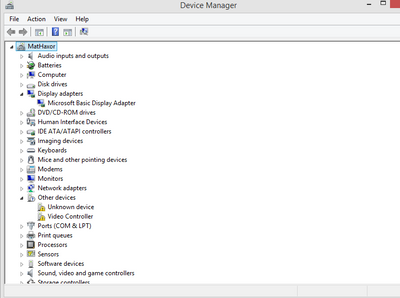HP Pavilion dv5-1140ew Wi - FI card with 802.11n support
Hi all. I have HP Pavilion dv5-1140ew with processor - Intel Core 2 Duo T5800 2000 MHz (10 x 200), Merom - 2 M
Chipset - Northbridge: Intel PM45, Southbridge: Intel ICH9M
NVIDIA GeForce 9600M GT - graphics
My question is:
Is there a wi - fi card that works with my computer (I mean build in the card) and supports 802.11n - perhaps of the lates versions?
I know that my card supports only 802. 11 b/g (Broadcom).
THX 4 youre Help!
Elriba wrote:
Hi all. I have HP Pavilion dv5-1140ew with processor - Intel Core 2 Duo T5800 2000 MHz (10 x 200), Merom - 2 M
Chipset - Northbridge: Intel PM45, Southbridge: Intel ICH9M
NVIDIA GeForce 9600M GT - graphics
My question is:
Is there a wi - fi card that works with my computer (I mean build in the card) and supports 802.11n - perhaps of the lates versions?
I know that my card supports only 802. 11 b/g (Broadcom).
THX 4 youre Help!
Hello
Your laptop probably supports the 802.11n standard. Intel 5100 a/b/g/n is probably the best option. Is the part number: 480985-001. See page 32 in this manual for more compatible chips:
http://www.HP.com/CTG/manual/c01550108.PDF
Tags: Notebooks
Similar Questions
-
Pavilion dv5-1140ew: updated HP Pavilion dv5-1140ew CPU
Hi all. I have HP Pavilion dv5-1140ew with processor - Intel Core 2 Duo T5800 2000 MHz (10 x 200), Merom - 2 M
Chipset - Northbridge: Intel PM45, Southbridge: Intel ICH9M
NVIDIA GeForce 9600M GT - graphics
My question is which processors my mainbord will support. It would be good if someone please show me some lists or examples of these processors that really works on this laptop does not just "maybe."
THX 4 help!
Really thx 4 youre help.
Only info erased my mind a lot and I know what I can do witm my HP now.
Thx to new M8 and see U.
-
Satellite Pro A200-16YT - update wireless adapter card for 802.11n
Satellite Pro A200-16YT (PSAE1E) with Windows XP Professional SP3 from the East.
I tried to increase my existing 54 Mbps wireless network speed by replacing the Atheros AR5007-EG existing with 802.11n 802.11a/b/g more quick adapter.The Atheros driver is v9.2.0.439 (08/04/2011) it's later. I tried to install an Azurewave AR5BXB72 (Atheros AR5008) as a substitute, but without success. As well as trying the standard Windows wireless configuration, I used the Atheros Client Utility (ACU) which confirms that the card and the driver are installed and activated, but the radio does not, so no there is no association/connection to the wireless network!
Reinstall the original AR5007 works without any problem. If someone experienced similar problems or can offer a solution, it would be greatly appreciated. Thank you
Hello
Not sure about this Wlan card but I read in the forum that some people had similar problems, allowing the new card Wlan.
Check this thread for example:
http://forums.computers.Toshiba-Europe.com/forums/thread.jspa?MessageID=253505It seems that the problem is related to the assignment of the WLan card pins.
-
compatibility with 802.11n to 5.0 GHz frequency
Is the Thinkpad W701 (2541 CTO) compatible with 802.11n to 5.0 GHz. I tried, it can not find the network to 5.0 GHz frequency. Please notify
No, unfortunately, it does not support any operation at 5 GHz:
Frankly, I do not understand why Lenovo sells even such a laptop with nothing less than the Intel 6300 or 6250 WiFi cards. When you configure a W701 for the purchase, the link "Help me choose" for the WiFi cards:
tells customers absolutely NOTHING on the map "ThinkPad bgn wireless" that Lenovo offers for sale with the machine. Is the closest they come to discuss the "ThinkPad 11 b/g Wireless LAN Mini PCI Express Adapter III" which is any other card having different abilities. Any more than they do not mention something on the Intel 6300 or 6250 cards provided with the machine. But they do not address the card Intel 4965AGN, which was sold 2-3 years ago and is no longer offered.
In short, link to "Help me choose" of Lenovo is totally unnecessary, and this has been a recurring problem on Lenovo configuration pages. Apparently, Lenovo has no one who is able and willing to re-read their configuration pages, and I see frequent complaints in ThinkPad forums about this.
The Intel 6300 and 6250 support 802.11n at 2.4 GHz and 5 GHz operation. You can replace your existing card by one of them, but instead of paying $30-50 or more to buy the card online retailers, you will have to pay extra (generally $ 150-200 for the WiFi cards) rather buy the map directly from Lenovo, because otherwise the computer will not start.
For the best WiFi, buy the Intel 6300. If you want to than WiMAX, which is a 4G service in some areas, instead buy the Intel 6250, although the 6250 WiFi performance than the 6300 has.
Moderator edit: fixed formatting, a link.
-
Hello community,
Currently, I'm trying to set up a 1141n (AIR-AP1141N-E-K9) autonomous access point with 802.11n. When I configure the access point for no encryption or aes - ccm encryption I am not able to set up the parameters of speed of dot11n (max. 54 Mbps). In addition, documentation (data sheet, conf IOS guide, getting started) said that the ap has two interface for (dot11radio0) 2.4 GHz and 5 GHz (dot11radio1) radio. I am not able to configure the interface dot11radio1. I tried to reset the access point to the default configuration, but this makes no difference. Even with default conf I can't configure dot11n. My question is: what am I doing wrong? Can someone help me?
Concerning
Bastian
---------------------------------------------------------------------------------------------------------------------
Cisco IOS software, C1140 Software (C1140-K9W7-M), Version 12.4 (21a) JA1, RELEASE SOFTWARE (fc1)
processor of Cisco AIR-AP1141N-E-K9 (PowerPC405ex) (revision B0) with K 98294/32
768K bytes of memory.
Card processor ID FCZ1419W0LN
PowerPC405ex CPU at 586 Mhz, the 0x147E revision number
Last reset of tension
1 gigabit Ethernet interface
1 802.11 post<---->---------------------------------------------------------------------------------------------------------------------
---------------------------------------------------------------------------------------------------------------------
!
version 12.4
no service button
horodateurs service debug datetime msec
Log service timestamps datetime msec
encryption password service
!
hostname jug5128
!
enable secret 5<...>
!
AAA new-model
!
!
AAA rad_mac radius server group
ACCT-port of the server 10.1.111.33 auth-port 1812 1813
!
Group AAA authentication login default RADIUS
AAA authentication login auth_mac group rad_mac
Group AAA authorization exec default RADIUS
!
AAA - the id of the joint session
IP zentral - .jug .de domain name
!
!
dot11 syslog
dot11 vlan-name ADMIN vlan 119
dot11 vlan-name WLAN vlan 130
!
dot11 ssid junghans119
VLAN 119
open authentication
authentication-key wpa version2 management
WPA - psk ascii 7<...>
!
dot11 ssid junghans130
VLAN 130
open authentication
authentication-key wpa version2 management
WPA - psk ascii 7<...>
!
!
Crypto pki trustpoint TP-self-signed-3181710497
enrollment selfsigned
name of the object cn = IOS - Self - signed - certificate - 3181710497
revocation checking no
rsakeypair TP-self-signed-3181710497
!
!
TP-self-signed-3181710497 crypto pki certificate chain
certificate self-signed 01
<...>
quit smoking
!
!
Bridge IRB
!
!
interface Dot11Radio0
no ip address
no ip route cache
!
encryption mode vlan 130 ciphers aes - ccm
!
encryption mode vlan 119 ciphers aes - ccm!
SSID junghans119
!
SSID junghans130
!
gain of antenna 0
Base-1 speed, 0 2.0 5.5 11.0 6.0 12.0 9.0 18.0 24.0 36.0 48.0 54.0 m0. M1. M2. M3. M4. M8. M9. M10. M11. M12. M13. M14. M15.
root of station-role
!
interface Dot11Radio0.119
119 native encapsulation dot1Q
no ip route cache
Bridge-Group 1
Bridge-Group 1 block-unknown-source
No source of bridge-Group 1-learning
unicast bridge-Group 1-floods
Bridge-Group 1 covering-disabled people
!
interface Dot11Radio0.130
encapsulation dot1Q 130
no ip route cache
Bridge-Group 3
the bridge-group subscriber-loop-control 3
Bridge-Group 3 block-unknown-source
No source of bridge-Group 3-learning
No bridge Group 3 unicast-flooding
Bridge-group spanning 3-people with disabilities
!
interface GigabitEthernet0
no ip address
no ip route cache
automatic duplex
automatic speed
No keepalive
!
interface GigabitEthernet0.119
119 native encapsulation dot1Q
no ip route cache
Bridge-Group 1
No source of bridge-Group 1-learning
Bridge-Group 1 covering-disabled people
!
interface GigabitEthernet0.130
encapsulation dot1Q 130
no ip route cache
Bridge-Group 3
No source of bridge-Group 3-learning
Bridge-group spanning 3-people with disabilities
!
interface BVI1
IP 10.1.119.92 255.255.255.0
no ip route cache
!
default IP gateway - 10.1.119.1
no ip address of the http server
IP http secure server
IP http help-path http://www.cisco.com/warp/public/779/smbiz/prodconfig/help/eag
radius of the IP source-interface BVI1
test SNMP-Server RO community
not run cdp
local RADIUS server
!
format of server RADIUS attribute 32 include-in-access-req hour
RADIUS-server host 10.1.111.33 auth-port 1812 acct-port 1813 hits 7<...>
RADIUS vsa server send accounting
1 channel ip bridge
!
!
!
Line con 0
line vty 0 4
!
end---------------------------------------------------------------------------------------------------------------------
---------------------------------------------------------------------------------------------------------------------
jug5128 (config) #interface dot11Radio?
<0-0>Number of Dot11Radio interface---------------------------------------------------------------------------------------------------------------------
According to the output you associate with MCS rates
"Current rate: m15.
You will not be able to achieve the full 300Mbps throughput until you enable the channel binding, but this is not recommended from the b/g networks because it would effectivly leaves you with only one channel of Alcan.
-
Pavilion dv5-1235dx: I'm stuck with microsoft display adapter.
I just upgraded Windows 7ultimate Windows 8.1 and ive tried to update the graphics are displayed, but he says that the Installer failed to install one or more device drivers. The installation program closes, please y at - it a link to download a card intel compatible or a way to work around the error and install a better graphics card.
Hello:
Page specifications of product for your laptop below, indicates that it has integrated Intel graphics card.
See if it works...
Download and run this graphics driver.
This package provides the video/graphics driver for the Mobile Intel 4 Series Express Chipset in portable models supported and operating systems.
File name: sp45601.exe
Conclusion of any windows error that can occur.
Go to Device Manager and click on the device to Microsoft Basic graphics card.
Click the driver tab. Click on set to update driver.
Select her browse my computer for driver software option and navigate to the folder of the driver that was created when you ran the file.
This file will be located in C:\SWSetup\sp45601.
Make sure that the include subfolders is selected, and the driver should install.
Restart the PC.
The unknown device is probably in need of this driver...
FTP://ftp.HP.com/pub/SoftPaq/sp64001-64500/sp64144.exe
If it works for you, you can probably take the free upgrade to W10 and install the graphics driver in the same way.
-
Pavilion DV5 1126em: update video card
Hi people!
I have a HP Pavilion DV5 1126em and I really want to upgrade the video card (Nvidia Geforce 9200 M GS)! Is this possible? (Sorry for my bad English)
No sorry it is welded in th emotherboard and cannot be removed, updated or replaced.
-
Pavilion P6 - 2176 s: update the ralink 802.11n wireless LAN card
Receive a pop up saying that there is an update for ralink 802.11n wireless LAN card.
Is - essential?
Bad experience with the update of things that were not crucial.
Thank you!
Hello @css321,
Welcome to the HP Forums, I hope you enjoy your experience! To help you get the most out of the Forums of HP, I would like to draw your attention to the Guide of the Forums HP first time here? Learn how to publish and more.
I read your post about the way your computer displays a pop-up message prompting you to update the installed wireless card. I'd be happy to help you in this case!
If you encounter any issues connecting to a wireless network on your computer, I wouldn't count the update as crucial. If your computer is having problems connecting to the network, even if the problem is intermittent, it may be a good idea to install the update.
I hope this helps, and if you have any questions or concerns do not hesitate to post back!
See you soon

-
I lost my network connection and I don't know where to go to fix it. If anyone has an idea where ho to continue, I have tried so many stage already that I am at a loss... Help
My computer semi regularly acted by the loss of my internet on a whim. Basically, it can detect WIFI, no problem, shows the strongest signal for her also. just tells me that it cannot connect to WIFI when I try (even if he can ask me the password and can tell if I use one bad)
I can't reprocude the question
No significant changes to my computer because the issues started happening.
Simple steps:
-Recovery (before the first event) system does not alter
-Router and modem are not the issue
-Could you find not updated driver anywhere (even though this does not mean that they do not exist, but having only no internet with the pc makes it particularly tricky - also HP does not provide the
 )
)-Power management wasn't the question
-J' tried forget network the many times this problem has occurred. He has not fixed it.
Additional troubleshooting showed:
-Reset the Winsock Catalog did not resolve the question more than once (emplying he did the first time I did).
-Reset of TCP/IP, that does not solve the issue more far.
My WIRELESS card is a Broadcom 802.11n
Finally, the only thing that I can see (although I can easily miss something obvious) is my reinstallation of an old printer inkjet EPSON Workforce 545, which I am connected to my WIFI and my PC via USB (why I used wifi since I got cable?...) I do not know) a few days later, people who use the same network reported the act more as usual but I have not noticed anything on my end.
-J' have been disconnected from the network to the printer and stopped using it.
-J' found evidence of his feature wirless allgedly interfere with other devices here (search for entitled Review "bought two units for corn or work")
http://www.CNET.com/products/Epson-workforce-545/user-reviews/
-Usage guide also mentioned the possibility of non-zero of the interferingwith printer wireless (end of p.328) other devices:
chrome-extension://oemmndcbldboiebfnladdacbdfmadadm/https://files.support.epson.com/pdf/wf545_/wf545_ug.pdf
Edit 12/04/2016
I ended up having to do a factory reset on my computer for unrelated reasons. To reconnect the original WLAN card, I don't have to use the USB adapter that I bought to solve my problem.
Factory reset works if fails everything else! Solution without after all!
Hiya
Well I'm really ideas, I have revised the HOW2 and he is shown below, just in case it helps.


-
HP support assistant - update card Ralink 802.11n Wireless LAN April 23, 2014
My HP computer:
Product name: p6 - 2220t
Product number: B3F79AV #ABA
My Ralink 802.11n Wireless LAN card:
oem230.INF:RALink.NTAMD64.6.1:NDIS61_RT3900E_C1. NDI:5.0.9.0
 ci\ven_1814 & dev_5390 & subsys_f0511814
ci\ven_1814 & dev_5390 & subsys_f0511814My OS:
Windows 7 64-bit sp1
The current version of the driver on my wireless LAN card Ralink is 5.0.9.0. HPSA now tells me that there is a version 5.0.33.1Ap1 update.
Last AS HPSA said that there is an update, it was bad and created problems. See http://h30434.www3.hp.com/t5/Desktop-Operating-Systems-Software-Recovery/HP-Support-Asistant-Ralink-...
Does anyone know if HPSA sends the correct update this time? I would like to learn more about this until I followed the recommendation to download and install it. Must what problems/bugs or security issues correct?
Thank you for your time and your help.
Hi mpw101,
I understand that you get an automatic update that indicates that you must install the software driver for your Ralink Wireless LAN card, and I would be happy to help you!
For your computer, the most up-to-date Ralink Wireless Network Controller Driver is labeled sp58084.exe. I spoke with Dunidar on this subject, and he referred me to a previous post that you created on your network card. That being said, if you update is always at the SP62055.exe, please ignore this update as it is a business unit.
I hope this helps!
Concerning
-
Pavilion dm4-1006tu: 5 GHz in Broadcom 802.11n network adapter support
Hello
Broadcom 802.11n network adapter has dual band support? (2.4 GHz and 5 GHz)
Command prompt provides these details:
C:\ >netsh wlan show drivers
Name of the interface: Wi - Fi
Driver: Broadcom 802.11n Network adapt
Version: 6.30.223.256
INF file: C:\Windows\INF\netbc64.inf
C:\Windows\system32\DRIVERS\BCMWL63a.sys
C:\Windows\system32\DRIVERS\vwifibus.sys
Type: Wi - Fi Native Driver
Radio types supported: 802.11n 802. 11 a 802.11 g, 802. 11 bThank you
Hello and thanks for the display on the HP support forums. Here is a link to your laptops manuals. All specifications can be found on this page.
HP Pavilion dm4-1006tu Entertainment Notebook PC - manual
You will find all the answers to your specifications of systems.
Thanks again for posting and have a great day.
-
HP C7280 printer all-in-one - it's will work with 802.11n wireless networks?
currently a hp c7280 printer all-in-one that supports 802.11 networks G, but will it work if I install a new router configured for a 802.11n network? I need to download any new drivers or software if I upgrade the routers? Thank you, Glenn
No it will not work if you configure your new router in the 802.11n ONLY. However, the router will have a configuration that includes 802.11 g. It will look something like the 802.11 g/n in the router configuration.
If you make this change, you need to load new software. However, you will need to re - connect the printer to the new network, just as you want with your computers.
-
First time with 802.11n, works does not correctly?
Hello
It's the first time I use 802.11n in my network there is an AP1141 but customers don't connect to 802.11n rates, instead, they connect to as low as 11 Mbit/s rates. At first, they connect to 144 Mbps but immediately it decreases to 11 or 12.
Many of our clients wireless in the enterprise are Intel(r) WiFi Link 5100 AGN.
Any comments?
AIR-AP1141N-A-K9
AIR-WLC2106-K9
6.0.182.0
Let me know if need more information?
Thank you
Correct, you do not want to bind to 2.4 GHz because there is not enough bandwidth for channel assignments appropriate. I didn't know it was a small deployment and with mixed aps. The client may simply be traveling between access points. I would like to do this, take your 802.11n client, plan floor in hand and go to define positions and mark down of your dB of signal and the PHY perforamnce rate. Customers manage roaming. If they see a stronger signal to another access point that is part of your ESS they will choose to move to this another AP.
It may be a case where the customer makes 802.11n AP to 1131 g AP.
Regarding the WPA2/AES. Yes, if your clients support WPA2/AES. I want to disbale WPA/TKIP. No need for additional data in the tags. I saw in some cases this cause problems of customer...
-
Simple question - I have the hp pavilion dv5 - 1060 ew, this time with Win7 64 bit running on it.
As in the topic - hp dv5-1060ew, Win7 64 bit installed, I already own SODIMM 4 GB memory kit KHX6400S2ULK2 / 4G, I hoped to install. There are chances that it will work? As for now, when I use it - the computer is not running the system. If I would like to extend my memory, what would be the best option for me, since I could understand - something to do.
Thank in advance for any help.
Hello:
I think that memory is too fancy for your PC. Have you checked each module one at a time? Perhaps one is bad.
If you did, and the PC does not work, then it is not compatible with your laptop.
I'd go with standard portable memory like this.
http://www.Newegg.com/product/product.aspx?item=N82E16820134831
Paul
-
Pavilion NC768AA #ABA: HP Pavilion model. a6719f new video card with the new power supply?
Hello!
So, I won money to buy (hopefully) a new video card!
However, I have a problem.
I don't know which one to get!
SO, someone please, please recommend a video card for intermediate level games.
(My budget is less than $280)
My PC has stock everything.
Thus, it was purchased as it was when you would get everything first he.
Yes, I need also a new power supply that is included with my budget.
Thank you!
Revionion, welcome to the forum.
I'd be happy to help you in your choice. The main problem is, recent video cards require UEFI in the motherboard instead of a standard BIOS to legacy. HP didn't start using UEFI until mid-October 2012. The latest maps not requiring UEFI were the series GTX 640. However, MSI has made a card that has a VBIOS hybrid which can operate with a BIOS. The best thing to do is to choose a video card you like and contact Technical Support from the manufacturer to ensure that it will work on your computer as it is almost 7 years old. This will save you problems. They are the experts on their cards.
I like Corsair power supply units (PSU). I suggest at least 500W. This will give you plenty of power for any card that works in your computer.
If you have any other questions, let me know. I'll be happy to help you.
Please click on the Thumbs up button '+' if I helped you and click on "Accept as Solution" If your problem is resolved.
Maybe you are looking for
-
I run 10.7.5 and want to update my browser safari only, do not go to Capitan. Find a Mountain Lion or Yosemite upgrade in the apple website? I watched for an hour? And Yes, I know I should have kept with upgrade... but don't want to go to Capitan, as
-
Qosmio G30-175: screen starts flickering pixels & funny
Hello I have PC laptop Toshiba Qosmio G30-175. I was working fine until last week. But all of a sudden screen looks funny disappeared.When I start the laptop, it starts well and windows start too thin.But a few early screen minute flicker and everyth
-
laptop HP 250 g 3: hp 250 portable 3 g disabled code 52003526 help please guys
Please guys help to solve this problem
-
Win7 Audacity does not record sound
I tried to follow the instructions at http://win7mag.com/?p=151 to use Audacity (and Audiograbber) to record streaming audio of IE8. All devices are including people with disabilities. However, WaveMix isn't a choice. So I chose stereo Mix Reltek Hi
-
Persistent Store problem, need your help! ~
Forgive and I would like to make a short story. Days, I am according to the A13_Storing_Persistent_Data_V2 document and fantasize for only a class useful for my application, but I am failed completely, here is that the source code written in the docu