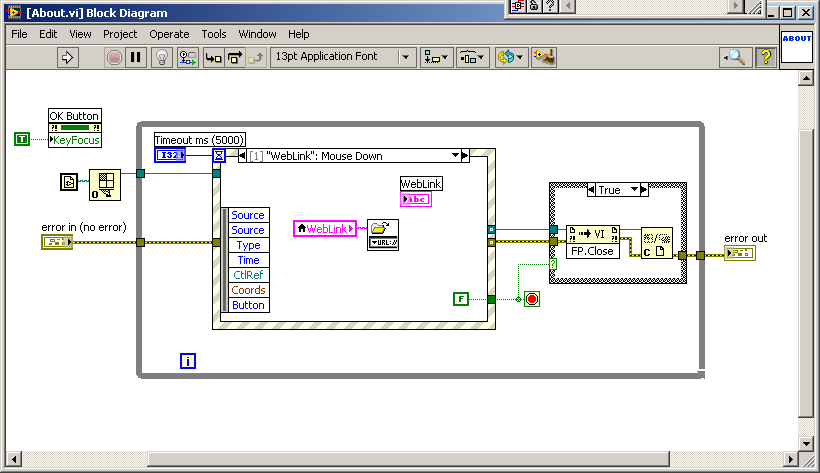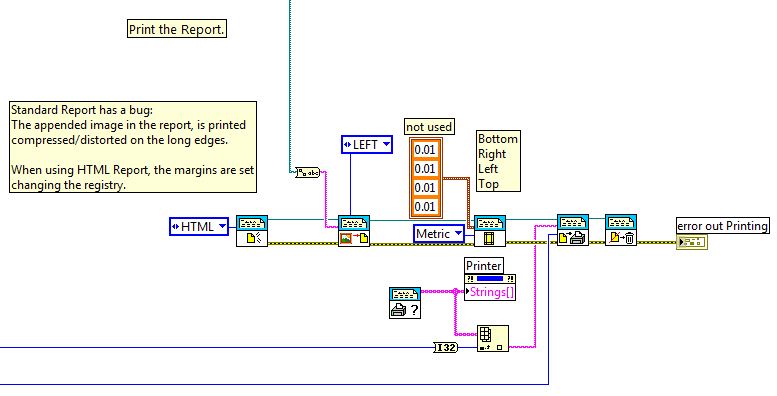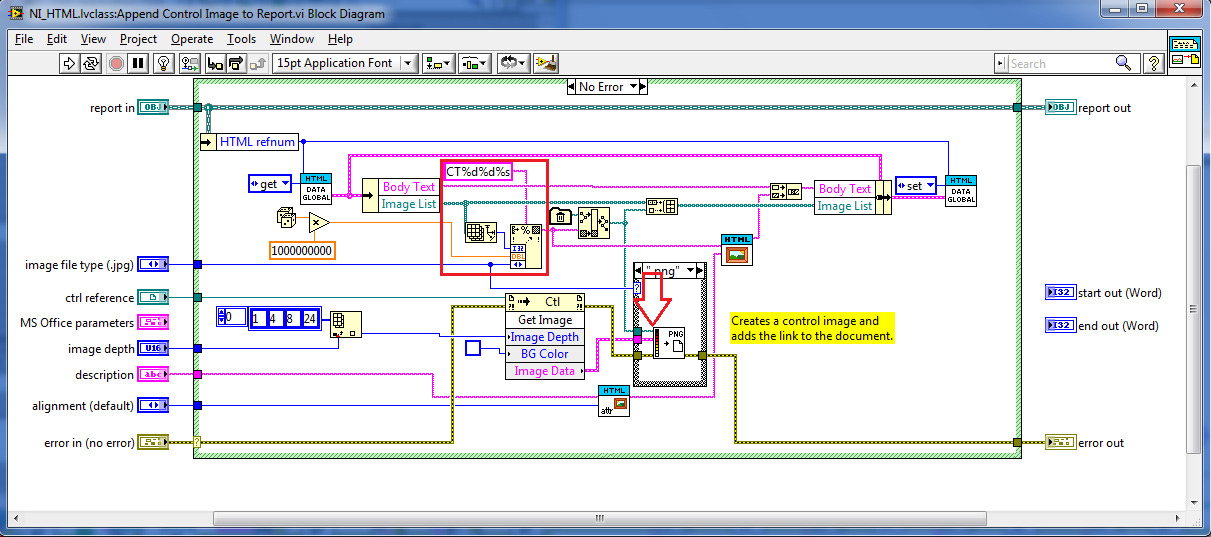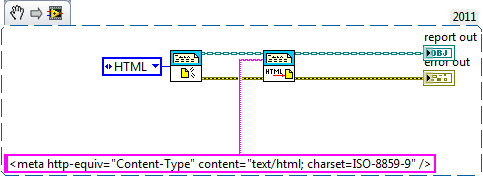HTML reports - clickable links for objects
HelloI think that the answer to this is probally not, but I'll ask anyway in case where!
I am doing a report which displays using HTML. I would like the user to be able to run the report, and if it returns a table have a hyperlink. When you click the hyperlink should bring to the object editor. This would work in a similar way that right-click on a table name in the PLSQL Editor and selecting open Decleration.
Is this possible?
Robert
Hi robert,.
We have the ability to create links in reports. the actions of the links are saved by java to open the relevant node. We have nothing to support in HTML for the moment
Sorry,
B
Tags: Database
Similar Questions
-
Clickable links in interactive reports
Hello
I have problems trying to show clickable links in an interactive report.
For example, if the display text is something like: https://mymachine.abc.com:1158 / em.
How the hell can I do that clickable in the report?
When I say 'on Earth', it might suggest that I tried a lot of different things - and I! including copy exactly the formats of the different links of the Oracle document management example - but who don't use regions containing interactive reports.
Thank you!Indeed, it is the other option.
If you get the HTML tags in your IR columns, check the "display text like" in this column. Must be set to "Column in report Standard" and not "display text (escape...". » -
CRM on demand reports; Links for action in PivotTables
Hi all
I have a problem with the Action links for Oracle CRM on Demand. When I click an action link to navigate to a page of account details, I get the following error:
The record you are trying to access has been deleted or has received a new owner and you no longer have access to it. If you deleted the file, it can be found in deleted items. If you continue to have problems contact your Oracle CRM on demand.
Browse the forums grew up this thread: can not access a recording with an ActionLink
In this thread, he said of the account ID column next to the account name column. This solution works for regular tables, but not for PivotTables.
Is it possible to make a link to a page of links pivot account details?For PivotTables, you need to use this method in order to be able to drill down to the detail of the page:
You report.
Define criteria: Add the account ID (field ID for the record is a must)-Click on the icon--> properties on this column--> data Format tab uncheck Override default data format and select plain text in the text to be treated as falling down.
Add the code below in the text box.
"http://"@[html"]
href=https://*secure-ausomxXXX*.crmondemand.com/OnDemand/user/AccountDetail?OMTGT=AccountDetailForm&OMTHD=AccountDetailNav&AccountDetailForm.ID="@">view account ".Add this column in the PivotTable lines section.
I hope this helps!
Royston
-
Hello
I use LV2009.
I simulated a test of a jury of the test report and generating a HTML report in VI. The generated HTML report is saved in the file in a folder on the hard disk.
All I wann is the hypertext link to the HTML report in the front panel.
I saw a few posts in the forum on the hyperlink but the majority dealt with excel spreadsheets.
Looking forward for your solutions.
Kind regards
Maury
Sorry, did not see the 2009 in your message. Attached as LV 2009
-
We need a separate servlet class to open a report of jasper for each button in report or not?
Mr President.
We need a separate servlet class to open a report of jasper for each button in report or not?
My code for the servlet is as under which works very well for a single report.
package ash.view; import ash.model.SchoolAppModuleImpl; import java.io.IOException; import java.io.InputStream; import java.io.PrintWriter; import java.sql.Connection; import java.sql.PreparedStatement; import java.sql.SQLException; import java.util.HashMap; import java.util.Locale; import java.util.Map; import javax.servlet.ServletConfig; import javax.servlet.ServletException; import javax.servlet.annotation.WebServlet; import javax.servlet.http.HttpServlet; import javax.servlet.http.HttpServletRequest; import javax.servlet.http.HttpServletResponse; import net.sf.jasperreports.engine.JasperCompileManager; import net.sf.jasperreports.engine.JasperExportManager; import net.sf.jasperreports.engine.JasperFillManager; import net.sf.jasperreports.engine.JasperPrint; import net.sf.jasperreports.engine.JasperReport; import net.sf.jasperreports.engine.design.JasperDesign; import net.sf.jasperreports.engine.xml.JRXmlLoader; import oracle.jbo.client.Configuration; @WebServlet(name = "ReportServlet", urlPatterns = { "/reportservlet" }) public class ReportServlet extends HttpServlet { private static final String CONTENT_TYPE = "text/html; charset=UTF-8"; public void init(ServletConfig config) throws ServletException { super.init(config); } protected Connection getConnection() { PreparedStatement st = null; String amDef = "ash.model.SchoolAppModule"; String config = "SchoolAppModuleLocal"; SchoolAppModuleImpl am = (SchoolAppModuleImpl ) Configuration.createRootApplicationModule(amDef, config); st = am.getDBTransaction().createPreparedStatement("select 1 from dual", 0); Connection conn = null; try { conn = st.getConnection(); return conn; } catch (SQLException e) { } return null; } public void doGet(HttpServletRequest request, HttpServletResponse response) throws ServletException, IOException { String var0 = ""; try { var0 = request.getParameter("classId"); } catch (Exception e) { e.printStackTrace(); } response.setContentType(CONTENT_TYPE); Map parameters = new HashMap(); parameters.put("format", "pdf"); parameters.put("WEBDIR", getServletContext().getRealPath("/")); parameters.put("REPORT_LOCALE", new Locale("ar")); parameters.put("classId", new String(var0)); Connection conn = null; InputStream is = null; try { conn = getConnection(); is = getServletContext().getResourceAsStream("/WEB-INF/reports/ClassDataReport.jrxml"); response.setContentType("application/pdf"); response.addHeader("Content-Disposition", "attachment; filename=ClassDataReport.pdf"); JasperDesign jasperDesign = JRXmlLoader.load(is); JasperReport jasperReport = JasperCompileManager.compileReport(jasperDesign); JasperPrint jasperPrint = JasperFillManager.fillReport(jasperReport, parameters, conn); JasperExportManager.exportReportToPdfStream(jasperPrint, response.getOutputStream()); conn.close(); } catch (Exception e) { e.printStackTrace(); } finally { closeConnection(conn); try { if(is !=null){ is.close(); } } catch (Exception localException1) { } } PrintWriter out = response.getWriter(); out.println("<html>"); out.println("<head><title>ReportServlet</title></head>"); out.println("<body>"); out.println("<p>The servlet has received a GET. This is the reply.</p>"); out.println("</body></html>"); out.close(); } protected static void closeConnection(Connection conn) { try { if(conn !=null){ conn.close(); } } catch (Exception ex) { // System.out.println("Developer Msg : Exception in printReport1Servlet.closeConnection()"); } } }Concerning
It will be something like this:
public void doGet(HttpServletRequest request, HttpServletResponse response) throws ServletException, IOException { String var0 = ""; String reportName = ""; try { reportName = request.getParameter("reportName"); } catch (Exception e) { e.printStackTrace(); } response.setContentType(CONTENT_TYPE); Map parameters = new HashMap(); parameters.put("format", "pdf"); parameters.put("WEBDIR", getServletContext().getRealPath("/")); parameters.put("REPORT_LOCALE", new Locale("ar")); if(reportName.equals("report1")) { var0 = request.getParameter("classId"); parameters.put("classId", new String(var0)); } if(reportName.equals("report2")) { Object value1 = request.getParameter("value1"); Object value2= request.getParameter("value2"); parameters.put("p1", value1); parameters.put("p2", value2); } Connection conn = null; InputStream is = null; try { conn = getConnection(); is = getServletContext().getResourceAsStream("/WEB-INF/reports/"+reportName+".jrxml"); response.setContentType("application/pdf"); response.addHeader("Content-Disposition", "attachment; filename="+reportName+".pdf"); JasperDesign jasperDesign = JRXmlLoader.load(is); JasperReport jasperReport = JasperCompileManager.compileReport(jasperDesign); JasperPrint jasperPrint = JasperFillManager.fillReport(jasperReport, parameters, conn); JasperExportManager.exportReportToPdfStream(jasperPrint, response.getOutputStream()); conn.close(); } catch (Exception e) { e.printStackTrace(); } finally { closeConnection(conn); try { if(is !=null){ is.close(); } } catch (Exception localException1) { } } PrintWriter out = response.getWriter(); out.println(""); out.println("ReportServlet "); out.println(""); out.println("The servlet has received a GET. This is the reply.
"); out.println(""); out.close(); }And the button that will call the report should be something like this;
-
Generate HTML reports with cell colors
I'm trying to generate an HTML report, which will be a red line if a threshold has been reached. Here is what I have and I'm not sure how to evaluate each line to a value of say (FreespaceGB - the 60.00) then do red line.
$File = "Default.htm".
# Check if the file exists
If (Test-Path $File)
{
Remove-Item $File
}$Collection = @)
Get-Cluster | {ForEach-Object
$Cluster = $_
$Cluster | Get-VMHost | {ForEach-Object
$VMHost = $_
$VMHost | Get-DataStore. Where-Object {$_.} {Name - notlike ' * local * "} | {ForEach-Object
$out = "" | Select-Object clusters, DSName, FreespaceGB, CapacityGB, PercentFree
$out. Cluster = $Cluster.Name
$out. DSName = $_. Name
$out. FreespaceGB = $($_.) FreespaceMB / 1024) m:System.NET.SocketAddress.ToString ("F02")
$out. CapacityGB = $($_.) CapacityMB / 1024) m:System.NET.SocketAddress.ToString ("F02")
$out. PercentFree = (($_.)) FreespaceMB) / ($_.) (CapacityMB) * 100) m:System.NET.SocketAddress.ToString ("F02") + '% '.
$Collection += $out
}
}
}$a = '< style >.
$a = $a + "BODY {background-color: white ;}}.
$a = $a + "TABLE {border-width: 1px;}. border-style: solid; border-color: black; border-collapse: collapse ;} »
$a = $a + "TH {border-width: 1px;}. padding: 0px; border-style: solid; border-color: black ;} »
$a = $a + "TD {border-width: 1px;}. padding: 0px; border-style: solid; border-color: black ;} »
$a = $a + ' < / style >.$Collection | DSName-single Cluster Tri-objet | ConvertTo-HTML-head $a | Out-file $File
There was a
missing after copy/paste, which is corrected now. It could also mean that the value in the FreeSpaceGB column is less than 60 for all lines.
Just tried in my test environment and it works wthout a problem.
-
A clickable link in an inputText
I use an inputText with read-only mode to display a label and a value. Something like
SomeLabel SomeValue
Now my requirement is to show the value as a clickable link. How can I do that. Should I use another other than inputText component to do?... Finally, we get the real need (Note: This gives in the first post, or just read the documentation for af:panelFormLayout would have gotten you an answer much more quickly)
AF:panelLabelAndMessage
http://docs.Oracle.com/CD/E16162_01/apirefs.1112/e17491/tagdoc/af_panelLabelAndMessage.html
http://docs.Oracle.com/CD/E16162_01/apirefs.1112/e17491/tagdoc/af_panelFormLayout.htmlJohn
-
HTML report with numbering from 1 plug the last record that comes out.
Hi can someone help me on how to put an ethe lines/Records numbering. for example
where colnumbering is an extra cel that list numbering for records.
is there are 350 reviews on the html report then it will contain 1 to 350 in this column.
is this possible, if so where do I put it in my code?
Thanks again
colnumbering Column1 Column2
1 nancy wood
2
3
4
5
6
Thanks in advance
< name cfquery = "replace".
DataSource = "#request. MainDSN #">"
SELECT
CompanyID,
CompanyName,
Address,
City,
State,
Zip code
Comments
Of
Company
ORDER BY
CompanyName ASC
< / cfquery >
< html >
< head >
ColdFusion MX Bible < /title > < title >
< link rel = "stylesheet" href = "styles.css" >
< / head >
< body >
List of companies < h1 > < / h1 >
< TABLE width = 100% align = "left" border = '4' rules = "all" >
< b >
< td > < b > ID < /b > < table >
< td > < b > name < /b > < table >
< Td > < b > < /b > < table > address
City of < td > < b > < /b > < table >
< td > < b > status < /b > < table >
< td > < b > ZIP Code < /b > < table >
< td > < table >
< /tr >
< cfoutput query = "replace" >
< b >
< td > #CompanyID # < table >
< td > #CompanyName # < table >
< td > #Address # < table >
< td > #City # < table >
< td > #State # < table >
< td > #ZipCode # < table >
< td >
< a href = "EmployeeList.cfm? CompanyID = #CompanyID #"> employees < /a >"
< a href = "CompanyAddForm.cfm" > add < /a >
< a href = "CompanyEditForm.cfm? CompanyID = #CompanyID #"> edit < /a >"
< a href = "CompanyDeleteForm.cfm? CompanyID = #CompanyID #"> delete < /a >"
< table >
< /tr >
< / cfoutput >
< /table >
< / body >
< / html >just before
#CompanyID #. -
I need a link for windows 7 starter 32 bit X 16-96078
I need a link for windows 7 starter 32 bit X 16-96078. If possible!

Hello
HP do not offer a download for the recovery media option, but there are two options available.
1. you can order a set of replacement of the recovery media using the link below - it will reinstall the operating system, all the drivers, and almost all of the original software (the exception being often tests of MS Office). They will also recreate all of the original scores, including the recovery Partition.
2 you can use the following method to create your own Windows 7 Starter 32-bit installation media.
Before you try the following, make sure that you can still read all the key character product activation 25 on your label Windows COA (5 blocks of 5 alphanumeric games).
An example of a COA label can be seen here.
You can create Windows 7 installation yourself using another PC. However, it not there no download directly available for Windows 7 Starter, so you'll need to download another version (one will do, but the link below is for Windows 7 Home Premium 32 bit - the source of the image is Digital River).
Windows 7 Home Premium 32 bit SP1.
For the key on your label of COA to work, you must now use the method described in the following link to convert this ISO to an all-version Installer - the section that require you to edit the ISO is Step 1 DVD universal (although you will create an installer from usb, the method to change the ISO is the same).
http://www.SevenForums.com/tutorials/85813-Windows-7-universal-installation-disc-create.html
Once done, use an application like Rufus to create a bootable Windows 7 usb flash drive.
Use the Flash drive to perform the installation, enter the activation key of Windows on the label of the COA in the request and one time Setup is complete, use the 'method of phone", described in detail in the link below to activate the operating system - this method supported by Microsoft and is popular with people who want to just have a new installation of Windows 7 without additional software load normally comes with OEM installations.
http://www.kodyaz.com/articles/how-to-activate-Windows-7-by-phone.aspx
You may need for your laptop, software and additional pilots are in entering either the complete model number or Nr here.
Kind regards
DP - K
-
Download link for Power2Go on windows 7 64 bit
Hello
I recently updated my 2TQ Lenovo G550 of Window Vista to Window 7 64-bit OS. I try to look for the Lenovo site for Power2Go software link, can I download it from the official website of Cyberlink. Now it is said that it is only a version 30 day track.
Can someone give me the download link for Power2Go... ?
Thanks in advance.
Patricia
http://consumersupport.Lenovo.com/ca/en/DriversDownloads/drivers_show_2096.html
-
can't choose the printer when you print the HTML report
Hello
I lost many many hours trying to correctly print a report that consists only of a JPEG image.
After a conversation in the forum, I have concluded that the LabVIEW includes a printing Standard reports bug, because it cannot handle properly the margins and the scale of the image. But, when using Standard reports, I could choose which printer to use.
So, I use HTML reports smoothly to print the report, but the choice of the printer has a problem. No matter which printer is chosen by a Menu of the ring, it prints to a printer even all the time.
Could you please give me a tip for this problem?
I enclose the corresponding code:
-
I use Teststand 3.0, and I would like to have the comment field of each step of my movie file teststand appearing in my html report file.
I guess I'll have to change the model of teststand ReportGen_html, but I would like to have your opinion to do so in the most simple...
I have already changed it the SequencialModel for other purposes, but the ReportGen_html seems to be much more complicated to change...
Thanks in advance for your help (and sorry for the bad English)!
I converted the wire quotes as an example to 3.0.
The approach is quite similar to my suggestion with a difference: instead of using custom step types, the example uses substitutions of callback to copy the string.
Norbert
-
How can I change the name of the .png file saved when I create a HTML report?
I have a report generation .vi that reads in several graphics and adds the 'photo' in the .html report. Is it possible to control how LabVIEW named the graphics .png resulting?
I' worm attached a photo of the small piece of code and the generated automatically.
Thank you!
Hello
The naming convention is designed to ensure that no conflict is generated that this generation of report class is called. Below, I've attached a screenshot of the feature that defines the names of the images.
You can view this block diagram by double-clicking on and by opening the reporting tools. While you are free to modify this class to implement a new naming scheme, I have to insert the disclaimer that this process has bad effect on additional functions in the report generation tool. As you can see in this code, the names are randomly generated, then applied according to a random number. You might look into the implementation of a system that gets the label of the reference of the input control control and generates the path suitable for PNG images.
I really appreciate your time. Please post any additional questions.
Sincerely,
-
When it is added a step between flow control If-Then, Html report will indent the table say. How is can this indentation be deleted?
In the "AddSequenceResultToReport", I added a condition Parameters.Level == 0 'Add starting BLOCKQUOTE' markets and "Add ending BLOCKQUOTE. This aligns the table to the left but does not align the table generated for the steps in if condition (appearing in the screenshot).
In the screenshot of the attachment, how do I get a table without indentation and spacing between the tables?
Solved!. The sous-séquence which required changes have been ProcessBlockLevelInfo. Omitted, all the measures that had
and jumped to start a new table.
-
Hi all
I'm currently building a VI that creates reports in html, using the report generation tools (LV2011). But the text in my reports contains non-English characters. I should the value of charset ISO-8859-9 by a meta tag in the head section of html code (as ). But because I can't add html code directly to the head of the article (or can I?), I tried to use the report police VI value. There is a cluster setting called font settings, and it has a named charset I16 element. Help file explains "charset is the character set to use for the text of the report. The default value is - 1. "but I can't change the character set, because I don't know what are the character set for the language codes.
How can I set charset in html reports, if possible?
Thank you!
I found a solution and wanted to post it here also. I tried reporting screws, add some HTML, css, javascript code and dom manipulation code. I found myself with a simpler solution, even if it isn't 'exactly the path '. I add tag meta charset as direct html code, just after the creation of html report:
Note: Set screw header and footer should be used with their "placement of the header" parameters "Add to the body", the value in order not to be written before meta charset.
Some css code may also be added with meta charset, if the user wants to use the css codes instead of set report police VI, such as:
As a rule of html, meta charset should be in the head section, but since it is not possible to insert code in the head with screw statement section, I'm inserting at the top of the body section. However, it works in Firefox and IE.
Kind regards...
Maybe you are looking for
-
Setting up Airport Express to provide internet to existing network
Hello I want to install the following configuration: Router (ISP) < connection cable > Airport Express < Wifi > router primary < cable connection > Network Attached Storage / TV / Playstation Is it possible to provide the internet connection to the m
-
Satellite A660 Factory Restore problems
I have a Satellite A660 Ref. PSAW3A-14V062 delivered pre-installed with Win 7 not provided, but a hidden partition with disk recovery files. Decided to do a restore to factory from scratch but ends of disk errors. Removed the HD and connected to anot
-
Installed A module Bluetooth C850-1 kN satellite?
This model has a bluetooth module is installed: C850-1 satellite kN PSCBWE 0D0000NEN Device Manager displays a list, but my phone does not see the laptop See you soon Greg
-
To extract info doc and metadata of the document through a script
I'm not a Javascript or Java programmer, so I could be missing in one or more stages.Watching the news of Javascript I have I see the following code:var r = new Report();r.writeText (this.metadata);r.Open ("myMetadataReportFile");Save("/c/MyReport.pd
-
How can I make Acrobat XI work with office 2016?
Is there a way to make Acrobat XI work with office 2016? Acrobat upgrade at a significant cost to make it compatible with the latest version of Office starts at % $# @! me off.. . . JBrush