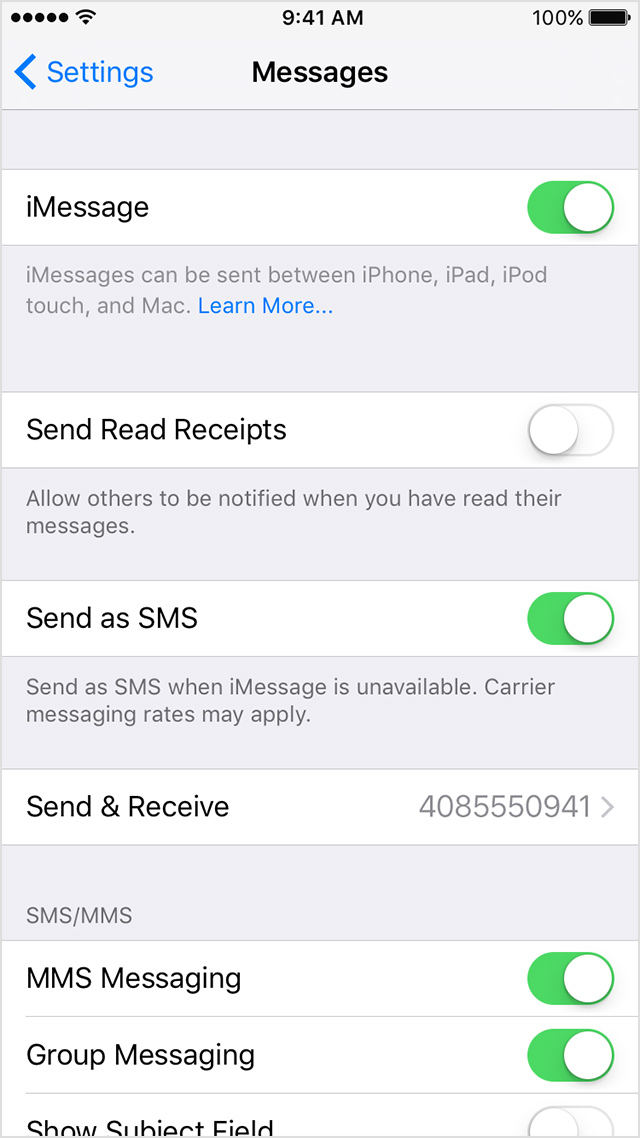I can't attach a photo on text messages to users no iMessage after update 9.3
I had problems since the first 9 update iOS. Currently, after update 9.3, the camera icon to attach a photo or video to a text message is grayed out to contacts who don't use an iMessage. But even already since the 9 update iOS, I could not send successfully an MMS message for even once, an iMessage. not using the user. It will fail just sent each time. When this gets fixed! I reset my phone, reset the settings of the network, change your APN setting, the whole 9 yards.
Hi keakuki,
If you encounter problems with SMS and MMS messages on your iPhone, the resource below provides some initial troubleshooting steps:
If you can't send or receive messages on your iPhone, iPad or iPod touch
- Go to settings > Messages. Check that the type of message you are trying to send is lit (iMessage, SMS, MMS or e-mail group):
Restart your device and check for updates
- Restart your device.
- Looking for a carrier settings update.
- Looking for an updated software iOS.
Take care
Tags: iPhone
Similar Questions
-
Cannot send or receive text messages to blackBerry Q10 apply after update s/w on Q10
After apply software version 10.1.0.4181 (size 6 MB) on my Q10, I can no longer send or receive text messages, pls help. At first, I thought that the text messages were only reduced, but I'm unable to send, receive or open any previous cat. I rebooted the device several times, including removing the battery. When you try to make a text message, system seems to be stuck on the last message received yesterday and I am unable to open the chat session, to answer, to compose. I can't dial any contact, neither able to receive text messages. PLs help!
I removed my battery again, this time left aside for 5 minutes. SMS now works again. (previously about 2 min)
However, the problem that I have been experincing, I had before, where I can not send sms message. I think I may have hit a hot key and basically does not allow you to send a message. In general I restart at this point and sms working again. I'll try your new os option after I verified that everything works correctly again. Thank you for your help.
-
I've just updated to 10.0.2 and now I can't attach a photo to my messages
I've been enjoying my I Phone 6plus, but when it updated 2 days ago, I can't press the camera next to the message when I want to join or take a picture...
Hey there, bamaju!
Thank you for using communities of Apple Support.
I see that after updating to iOS 10, you are now unable to push the button of the camera next to the message when you want to join or take a picture. I take a lot of photos on my iPhone, so I guess that you are ready to get this camera problem solved. I'm more than happy to help you with this.
First of all, I would like to check to see if there is no consistent restriction that prevents you from using the camera. Tap Settings > general > Restrictions > enter the password (if any) > Make sure camera is on (green) under allow.
If there is no restriction, forcing please close the camera and then reopen. You can force close by double-clicking the home button and then drag upward on the camera application to close. This article will help: forcing a nearby app on your iPhone, iPad or iPod touch
And finally, please give your iPhone a fresh reboot: restart your iPad, iPhone or iPod touch
Once you have completed these steps, please re-test the camera app and let us know if you still have the same problem.
Have an amazing day!
-
How can I fix a few contacts that I cannot text or cannot attach a photo to text?
I have an iphone 6 s and some contacts in which the text bubble is not available under the contact info. There are also a few contacts in which I can not click on the photo icon to attach a photo in text messaging. Photo icon is grayed out. How can I reset these?
have contacts in which the text bubble is not available under the contact info.
Contact phone numbers that are not labeled as 'mobile' or 'iPhone' will not appear a text bubble option, as you cannot text to a land line phone. If they are mobile phone numbers, change them (see below).
a few contacts in which I can not click on the photo icon to attach a photo.
To add or change the photos associated with a contact, you must first select "Edit" at the top right.
-
Hello, how can I put a password on Photos or text messages on an Iphone 6s? Thank you.
Hello, how can I put a password on Photos or text messages on an Iphone 6s? Thank you.
You can not
-
I imported the photos from an sd card in windows photo gallery, but now I can't attach a photo to a prepared email.can I move pictures to a folder as I did in the past with XP.
I imported the photos from an sd card in windows photo gallery, but now I can't attach a photo to a prepared email.can I move pictures to a folder as I did in the past with XP.
How to send a photo using windows live photo gallery. Windows 8
-
BBM how can I attach a photo stored on the iPhone!
How to attach a photo to my message in BBM. I use an iPhone 4S.
I see how to join a photo that I take at this time, but no option to attach existing picturesHi Warbie!
To attach a photo that you've already taken, or an image that you saved on your complete device of which follows:
- Tap the icon to papercip
- Press the icon with flower
- Select the image that you want to share
Source; BBM for iPhone user Guide
I hope this helps!
- Tap the icon to papercip
-
How can you save pictures to a text message on the sd card?
How can you save pictures to a text message on the sd card?
tap and hold the picture and you get a pop-up menu to save the image.
-
I can't attach a photo of the photo library to a message in gmail
I find it impossible to attach a photo of my library of Photos to a gmail message. What I am doing wrong?
What browser?
In the latest version of Safari in the look of window tie in the lower left corner under Support == > photos == > Photos where you can see your photos in the same organization as in Photos
LN
-
In PSE12, how can I attach a photo to an email? I do not use social media.
Just left (large) PSE6 for PSE 12 (puzzling). Because I do not use Twitter, FaceBook, etc, is it possible to simply attach a photo (s) to an e-mail?
Appreciate your comments. DEU
Emailing is via the share menu of the Organizer in PSE 12.
-
How can I attach a photo of the 5 CS (for Mac) in an e-mail?
I am a new user of Photoshop (for Mac). How to attach a photo to an e-mail message on the Mac (using Apple mail system)? How to burn a picture on a CD? Thank you!
-
Can't send text messages to people without my Macbook iMessage - SMS for them still works on the iPhone - is there a setting changed it or something wrong with my software apps
Hello
For some people, the link between iPhone and Mac for Forwarding text (which works in both directions) can break.
Things to check: -.
(1) iPhone and Mac are still on the same LAN
(2) that the iPhone displays the Mac which should get the sent items
In case of doubt deletion the Mac in the list.
Leave the little transfer of text then reset so that the Code number will appear again on the Mac.
19:11 on Friday. July 15, 2016
iMac 2.5 Ghz i5 2011 (El Capitan)
G4/1GhzDual MDD (Leopard 10.5.8)
MacBookPro (Snow Leopard 10.6.8) 2 GB
Mac OS X (10.6.8).
iPhone and iPad (2) -
How can I enable AutoCorrect Word when text messaging
How to re-enable the feature of AutoCorrect Word for text messages
Hi Leonard0922,
Welcome to the communities of Apple Support! If you are looking for how to re - activate the AutoCorrect or predictive text, you can find these options in the keyboard settings (settings > general > keyboard), as shown in the following article:
Get help with the keyboard on your iPhone, iPad or iPod touch - Apple Support
Concerning
-
How can smartphones blackBerry I move my text messages sms messages.
I had a blackberry flip. and all my texts are underway in my sms only and not my messages how can I fix this problem?
Hi and welcome to the Forums!
Depending on the level of the OS you have, one of the two following:
- Home screen > Messages >
> Options > General Options
In there is a parameter which controls whether TEXT Messages are separated or combined with Messages.
-OR-
- Home screen > Messages
> Inbox settings
A checkbox it will combine with Messages (if enabled) or separate (if not checked)
Good luck and let us know!
- Home screen > Messages >
-
W376g (tracfone) how can I find out when any text message arrived?
Like all communications, WHEN something is said is critical to the context of what is said... How do I know WHEN a message has landed on my phone? I don't see time & date stamps for text messages.
Thank you, JED
Hi Jed, the phone also has an external icon that should be flashing when you have a message waiting... as well as an icon of the screen itself
then during playback of the message... Press the arrow down to get the information of 'delivery '.
Maybe you are looking for
-
Tecra S1 and strange keyboard problem
Hello I had one laptop Tecra S1 old but still works perfectly, except for one thing that is a few years old. A month ago or so the keyboard started acting all weird for a small period. When I press 'e' the output is eo and if I hold down the button t
-
After more than 3 hours of searching I can't find no definitive answer for a size for iBook author. There is a debate that is raging on pix full page, I'm terrified to ask if you want just a little square in the corner. But for some saint out there,
-
Win64 or _WIN64 or _NI_mswin64_
I have a code that is nearly identical to the 32-bit and 64-bit applications. Which is the best definition for the selection (using #if): Win32 and WIN64, or _WIN32 and _WIN64, or __WIN32__ and __WIN64__, or _NI_mswin32_ and _NI_mswin64_ I use CVI201
-
MICROSOFT OFFICE OUTLOOK WEB ACCESS__
IT'S NEW SOFTWARE - I NEED TO KNOW HOW TO HOLD STILL IN MY E-MAILS (E.G. NAME-COMPANY-PH-ETC.) WHEN I SEND AN E-MAIL. IN THE PREVIOUS FORECAST, I WAS ABLE TO USE THE WORD EDITOR. IF ANYONE CAN HELP PLEASE NOTIFY
-
Error 80070026 installation KB968930
Update KB968930 failed with error 80070026. Equipped with Vista. Retried several times