I deleted the icon to bookmark by mistake. How can I get that back?
Somehow, I deleted the icon to bookmark at the top right. How can I get that back? Thank you.
Hello jdshaw, please see if you can bring back the button as described in the controls, buttons and Toolbars Customize Firefox
Tags: Firefox
Similar Questions
-
change the size of the icon screen '100% ' disappeared. How can I get that back.
I had my computer fixed recently. No, I have to change the size of the content on the screen to go when I'm on the internet? I use 100% by the icon at the bottom of my screen and it has now disappeared. How can I get that back? Why have I to change the size of the Web page after my computer has been repaired?
I guess you're talking about Internet Explorer...
He could reappear if you turn on the status bar. To enable it, start Internet Explorer, and then
View-> toolbars-> and make sure that there is a check in front of the "status bar".
If you do not have a menu 'View' then press the 'Alt' key once.Also, you should be able to go to 100% by pressing the 'Ctrl' key while pressing "0" (zero).
You can also zoom in and out by holding down the 'Ctrl' key and turning the mouse wheel.
HTH,
JW -
Quick Launch bar, have lost the icon 'remove hardware safely '. How can I get that back?
Lost 'remove hardware safely '.
Restore point:
http://www.howtogeek.com/HOWTO/Windows-Vista/using-Windows-Vista-system-restore/
Do Safe Mode system restore, if it is impossible to do in Normal Mode.
Try typing F8 at startup and in the list of Boot selections, select Mode safe using ARROW top to go there > and then press ENTER.
Try a restore of the system once, to choose a Restore Point prior to your problem...
Click Start > programs > Accessories > system tools > system restore > choose another time > next > etc.
See you soon.
Mick Murphy - Microsoft partner
-
The clock in the taskbar has set both military, how can I get that back to the normal time display?
Clock in the taskbar has set both military, how can I get that back to the normal time display?
You make this kind of adjustments in the regional and Language Options applet.
Click Start, settings, Control Panel, regional and Language Options.
On the Regional Options tab, in the section Standards and formats, your language is selected.
To the right of your selected language, click on the Customize button, the click the time tab.
Change the Format of the time to your desires.
Eastern Standard time: h:mm:ss:tt
Military time would be: HH
Click OK, OK to save the settings.
You don't need to restart, but I would reboot in any case to ensure the changes 'stick '.
Do, or do not. There is no test.
I need YOUR voice and the points for helpful answers and propose responses. I'm saving for a pony!
-
before / after button in the development module has disappeared. How can I get that back?
before / after button in the development module has disappeared. How can I get that back?
Click the triangle to the right of the toolbar and select New Display Modes to see before & after
-
The crop tool is missing. How can I get that back?
The crop tool is missing. How can I get that back?
May the PSE tools are nested together. The crop tool is with the recompose tool. Right-click or click and hold on the recompose tool and you will see:
-
I suddenly lost the circle of brush size. How can I get that back?
I suddenly lost the circle of brush size. How can I get that back?
Is your caps lock on?
If so, turn it off.
-
Where is the folder 'All messages' past? How can I get that back?
Hello.
At some point the "mail all the" folder for my Gmail account disappeared in Thunderbird. There are still at Gmail.com (twice, actually). I had hoped that it will reappear when I installed T-bird on my new machine, but no luck. No idea where it might have and how can I get it back?
I tried the account settings / sync / storage / synchronization of Message / advanced, but it is not there on the list to be selected. (It's here for another Gmail account that I use, but not for the one in question). I'm running Thunderbird 31.1.2 8.1 Windows
Any suggestions you might have would be greatly appreciated.
Thank you very much
BarbI see other screenshots that you are indeed the quota on the server.
When this happens, generally you move messages from the server to the local folders.
You have created another Gmail account and moved the messages to the new account. It is possible, but this isn't something I would have done well.When you are still 95% usage of the storage on the server for the original account, "transposed" messages still exist there.
You must delete messages that you have successfully "moved" to the new account in the original account.
You can do this via Thunderbird or by logging into your account via a web browser.
After deleting the messages also make sure to empty the trash.You've apparently created a mess with your Gmail labels, and I don't know what you did and how you did it.
Your screenshots, it looks like there are labels on the server that are not visible in Thunderbird. They may be those containing your mail, and that the mail is not visible in Thunderbird.
Labels (including all mail) do not disappear unexpectedly, while there must be something you have done. Without more information as you did, I don't know how this can be fixed.For the moment to familiarize yourself with the notion of Gmail label.
https://support.Google.com/mail/answer/77657?hl=en
https://support.Google.com/mail/answer/78755
https://support.Google.com/mail/answer/78892 -
My volume icon in the toolbar at the bottom is suddenly gone. How can I get that back?
I think that my computer was not well. It is a Dell laptop (Inspiron 1525). Recently, the power icon in the toolbar at the bottom is clear instead of his usual green color (which indicates that it is 'empty'). But when I click it, it says that it is 100% loaded. And now, today, my volume icon in the toolbar at the bottom has dissappeared. What happens and how can I fix those two things?
Hi Kittyotis,
This is the repair procedure: I recommend method 3: http://www.vistax64.com/tutorials/106787-notification-area-system-icons.html.
I hope this helps.
Good luck!
-
the creative cloud icon disappeared on the bar at the top of my mac. How can I get that back?
I had to cancel my debit because of fraudulent activity card and my creative cloud subscription was related to this card. I just got my new card and plugged on creative cloud but the icon on the taskbar to the top of my mac is gone and I don't know how to get it back. Anyone know how?
Hi Allied26307203,
You can get the return icon to launch from the main location.
Go to the go > Applications > application cloud creative
Or you can search in the spotlight.
Hope this helps!
-
I accidentally deleted the current Web page from the lower left search box. How can I get that back?
It's the box where I can enter a keyword and it is on the current Web page.
You can use a
- CTRL + f
- Press the Alt key > Edit menu > search
-
I accidentally deleted the part of the footer of my character. How can I get that back?
I got a part of the footer of my character, and I tried to get rid of an another toolbar at the bottom of my screen, when I hit the wrong small 'x '. I really want the part of the footer of my persona back.
View > toolbars > toolbar Add on
Press F10, or press the Alt key to bring up the 'Menu Bar' temporarily.
-
The Firefox Button is gone. How can I get that back so we can use our bookmarks?
Our menu bar disappeared and therefore the Firefox button. How can get back us them?
You should always have the orange Firefox button or the classic menu bar.
If none appears, it is possible that Firefox switched mode full-screen. The F11 key toggles between full screen and normal views.
To restore the classic menu bar, press the Alt key or press F10 to display temporarily, then use view > toolbars > menu bar.
-
Your response help topic indicates that the default position of "delete the message" in the menu click right index is on the bottom. But after installing the upgrade, it now appears in the middle. This makes the removal of e-mails much slower process. I don't want a filter on this email account. Can I move down or uninstall the upgrade?
Install Menu Wizard, then open its Options, expand the main pop-up Menu, then drag and drop 'mailContext - remove' to the bottom of the tree.
-
I accidentally deleted my clock on my list. How can I get that back?
I ACCIDENTALLY DELETED THE CLOCK GADGET ON MY LAPTOP. HOW HE REINTALLED?
I guess you are using Win7.
Then, follow these steps to add the clock on your desktop:
- Open the start menu and type "clock" in the search field.
- Then click on the link "Add the clock on the desktop" Windows 7 will appear in the search results: (the clock gadget is a special gadget and has its own entry 'Add' in the start menu).
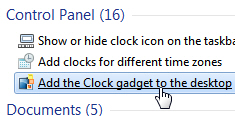
- Windows 7 opens the Gadget Gallery application, if the clock gadget has been already added to your desktop or not: it's because you can add several clock on your desktop gadgets.
 You will see the clock as one of the first gadgets listed inside the Gadget Gallery: to add it to your desktop, start dragging and drop it anywhere on your desktop.
You will see the clock as one of the first gadgets listed inside the Gadget Gallery: to add it to your desktop, start dragging and drop it anywhere on your desktop.- Once you have removed the clock gadget, it floats on your desktop in the area where you released the mouse button.
-
Drop down menu of the tab bar is empty. How can I get that back?
When I clicked on the icon creative cloud in the tab bar, I get a drop-down list of all the programs that I installed with their situation, update information, etc. The drop down again, but it is empty.
Hello
You can refer -:new Creative Cloud application unusable: it is empty!
and also try:-screen black at sign - in | Creative Office Cloud app
Hope this helps!
Maybe you are looking for
-
Just updated and am seeing the lock of privacy for secure websites
-
Send contacts must be more option
HI, this is the problem no doubt not for everyone I get I call for some my client and new client and I have not in my contact again so I have speech mobile Pentecost, the client and I tell him I'll send contct So I end the call goes into phone icon a
-
Update for Windows Vista (KB971644) platform has failed. Error code 80070422.
Update for Windows Vista (KB971644) platform has failed. Error code 80070422. When you start the computer, it fails to configure the updates, and then comes back changes.
-
I use MVP and RenHosts hosts to switch back. I needed to make a change to an ip address. Long story short, I have GUESTS and NOHOSTS in the folder system32/drivers/etc. Can I delete one? PA wear, if you read this, I'm aumha ebear. I have Windows XP S
-
Cannot set Hotmail as home page on Mozilla Firefox
Original title: HOTMAIL.COM AS SETTING A DEFULT PAGE on MOZILLA FIREFOX MR PRESIDENT WHEN I SART MOZILLA FIREFOX IT SHOULD OPEN HOTMAIL.COM FRST (IT OPENS SOME SEARCH ENGINE http://www.searchnu.com/406?tag=newtab) PLS EXPLAIN HOW TO PROCEED I HAVE IN
