I want to refuse a call on my iPhone 5 without it going to voicemail?
I don't know that there is a problem, I just want to know if I can refuse a call (to stop it ringing) without it going to voicemail.
It would be a problem of cellular carrier, better if you ask them, but I doubt it.
Tags: iPhone
Similar Questions
-
All calls on my iPhone 6 s go straight to voicemail.
All calls on my iPhone 6 s go straight to your voicemail without ringing.
Do not disturb & flight mode are disabled.
I tried to restore, reset etc. & also tried turning LTE offshore, by selecting "Allow calls from anyone" in DND etc (but off anyway) as recommended on www, nothing makes no difference.
Anyone know the solution?
iPhone 6 s running OS 9.1
If do not disturb is turned off and you receive any calls, you should contact your operator to check your account to make sure that your phone is configured correctly.
-
Hi, I want to cancel my registration Adobe Muse and do not have the button to cancel, I'm the Ecuador, I want a number to call to my country.
Contact Contact for help to cancel your subscription.
For more information, see cancel your creative cloud membership .
-
Hello
I bought an air iMac, and now I would like to make a backup of my iPhone on this computer.
but the question is, if I do not have the backup that I did before, it is possible that I lost my dates?
because the computer I had entered is not an iMac.
Thank you
Francesca
Hello Francesca Montani,.
Thank you for using communities of Apple Support.
Congratulations on your new iMac! I understand from your message that you want to create a backfile to your iPhone 5 c, but are afraid of losing the data on it. I know how it is important for you to keep your data on your iPhone 5 c and to create a backup file for it.
When you plug your iPhone 5 c in your new iMac, iTunes should open. Your iPhone 5 c should also receive a message asking if you trust the computer. Go ahead and trust of the computer.
iTunes should display a page that says: Welcome to iTunes and you give 2 options. You want to choose the option to play up like new. Don't worry, it will not erase anything from your iPhone. The next page, you should see if the page summary of the iPhone. You should see a picture of an iPhone and a description.
In the middle of the right side, you should see a section called manually backup and restore. To create a backup file, select Back Up Now. This article has steps and a picture to help you create an iTunes up. I have also highlighted the steps below:
The backup of your iPhone, iPad and iPod touch
iTunes
- Open iTunes and connect your device to your computer.
- If a message asks you to Trust This Computer or device password, follow the steps on the screen. If you have forgotten your password, get help.
- Select your iPad, iPhone or iPod when it appears in iTunes. If your device does not appear in iTunes, know what to do.
- If you want to save data of health and activity of your device iOS or Apple Watch, you must encrypt your backup: check the box called Encrypt [device] backup and create a memorable password.
Write down your password and store it somewhere safe, because there is no way to recover your backups iTunes without this password.
If you do not need to save your health data and activity, you can make a backup that is not encrypted. Just click Back Up Now.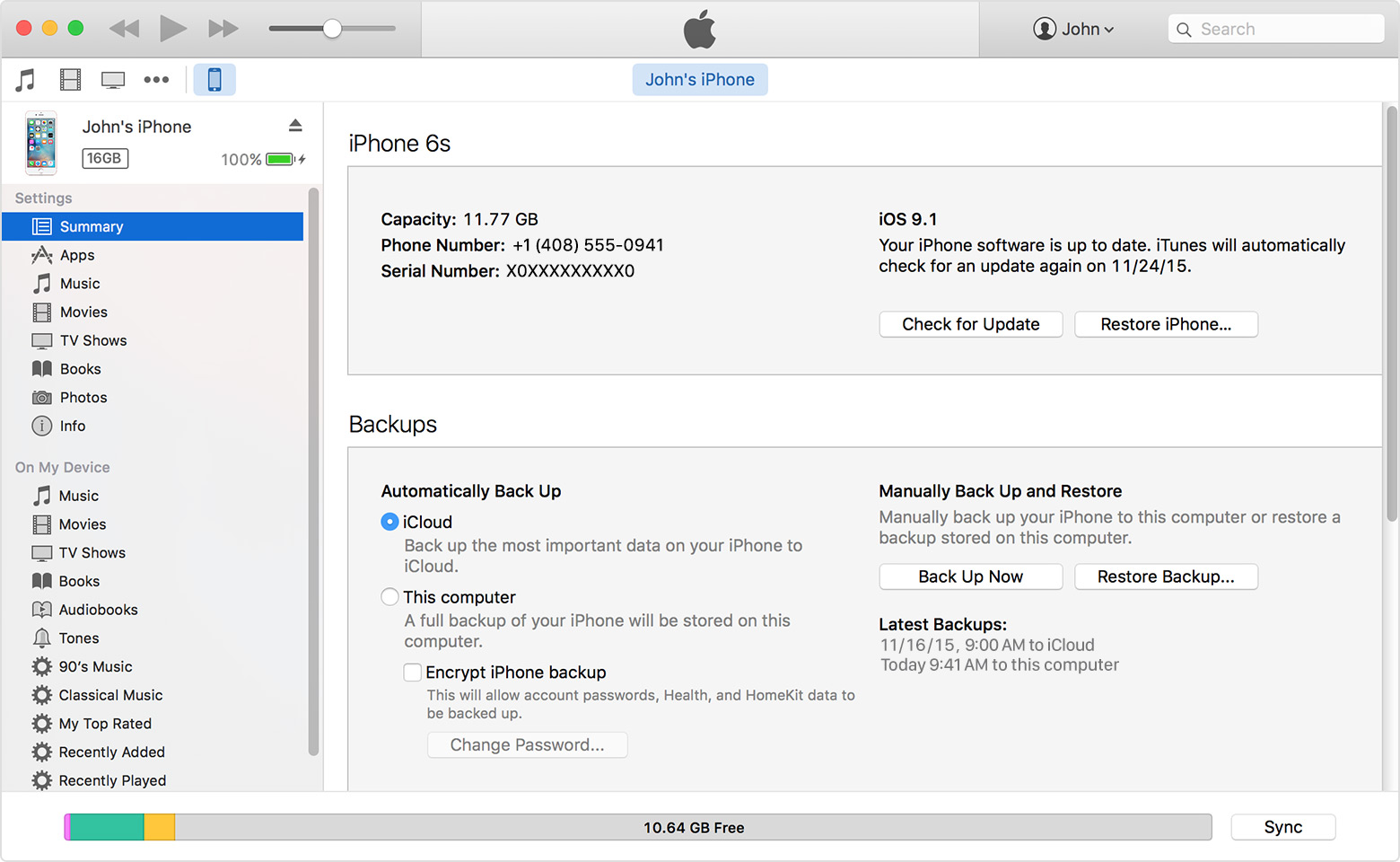
- After the end of the process, you can see if your backup completed successfully in the iTunes preferences > devices. You should see the name of your device with the date and time that iTunes created the backup. If you encrypted your backup, you should also see
 next to the name of your device.
next to the name of your device.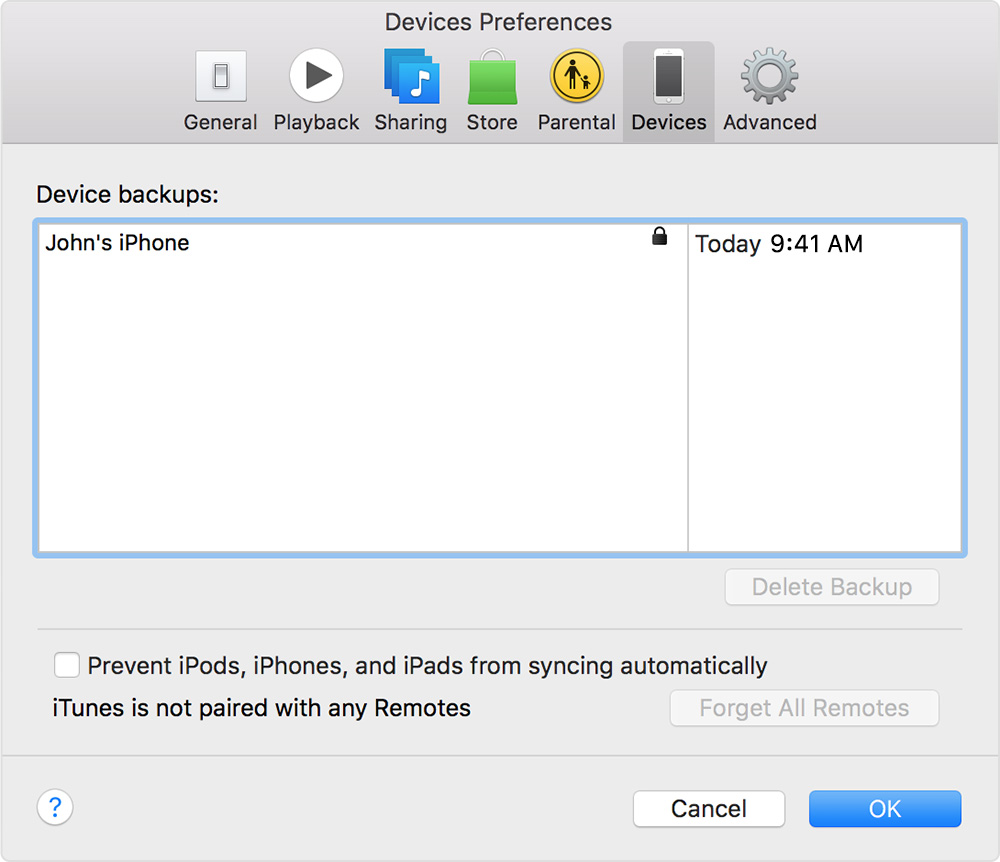
Best regards
-
Sync Call Logs between iPhone and iPod Touch
I am considering setting up WiFi calling on my iPhone and adding my iPod touch as a secondary device. My question is: is my call synchronized between the two devices as well logs? Basically, I want to know whether continuity will that my incoming and outgoing call logs of conversations made on my iPhone appear on my iPod touch. If so, they will appear in the tab voice of Facetime?
Chrismo16 wrote:
My question is: is my call synchronized between the two devices as well logs? Basically, I want to know whether continuity will that my incoming and outgoing call logs of conversations made on my iPhone appear on my iPod touch. If so, they will appear in the tab voice of Facetime?
Yes, they will show in the Audio tab in FaceTime.
-
I work on this issue and wanted to involve the community.
I have tests the functionality Apple Watch and have been unable to solve my problems with WIFI call. I use the AT & T and I am connect to the strip of the 5 GHz on my router Xfinity.
I am able to make/receive calls from my iPad and Mac laptop when iPhone is off / Mode plane; However, this feature does not work on the watch. I can make and receive calls from the watch when the phone is turned on.
Another problem is that I am not able to send and receive messages (blue or green bubble) of the watch - once again when the phone is turned off or in flight Mode
I'll copy in 2 portions of the Web site: http://help.apple.com/watch/
http://help.Apple.com/watch/#/apd0443fb403
If your Apple Watch is in range of a Wi - Fi network that the iPhone is connected to before, you can always do the following (even if the iPhone is off):
- Send and receive digital messages Touch
- Send and receive messages using Messages

- Make and receive phone calls
 (if you have active calls, Wi - Fi, and you are within range of a Wi - Fi connected to your iPhone before)
(if you have active calls, Wi - Fi, and you are within range of a Wi - Fi connected to your iPhone before) - Check current weather conditions
- Track your inventory
http://help.Apple.com/watch/#/apd2fe746e86
Make calls via Wi - Fi
If your cellular operator offers Wi - Fi calls, you can use Apple Watch to make and receive calls over Wi - Fi instead of cellular network - even when your pair iPhone isn't with you or is disabled. Apple Watch comes to be in range of a Wi - Fi network that is connected to your iPhone in the past.
To see if your carrier offers Wi - Fi calls, see the article Apple Support phone with Wi-Fi calls, then enable the calls on your iPhone and Apple Watch Wi - Fi.
Note: You can make emergency calls via Wi - Fi, but when possible, use rather iPhone over a cellular connection - your location information will be more specific.
Enable on iPhone Wi - Fi calls. On iPhone, go to settings > phone and turn on Wi - Fi calling and application to other devices.
Enable calls on Apple Watch Wi - Fi. Open the Apple Watch app on iPhone, tap My Watch, tap phone, then turn on Wi - Fi calls. If you do not see the parameter, make sure that you have activated calls on iPhone Wi - Fi.
Answer please if you are able to perform any of these functions! And any troubleshooting you can think!
AspiringAppleGuru wrote:
I have... to connect to the 5 GHz on my... router bandwidth.
Hello
These features are not available because Apple Watch cannot connect to a network of GHz Wi - Fi 5.
If your watch is not connected to your iPhone via Bluetooth, but lying in a 2.4 GHz Wi - Fi network your iPhone plugged in before, the watch can connect to this network and you can continue to use certain features, including Wi - Fi calls (when it is supported by your operator, you already have in place).
More information:
-
No camera or share a video call on my iPhone 5.
Hello
Me and a friend tried to start a video call on our iPhone 5. We all have the latest version of Skype, but I can't share my video, just my friend. I see my friend perfectly, but my friend can not. I first thought that maybe FaceTime should be turned on, because my friend has it. But he seems to have nothing in common. I also tried to toggle camera during the video conference session when it's on, but the camera does not illuminate. Typed on/off camera, but nothing happens. I am naïve and I really want this to work. I appreciate any suggestions!Hi there, you can do one of the many things... If you see your sef on your screen then the problem is probably the end of your friend, if you do not see yourself try to switch to the rear camera and see what happens, if it does not work try to use facetime to reach your friend and put end facetime and Skype.
If this does not uninstall Skype and reinstall.
-
Transfer calls FaceTime to iPhone automatically
Whenever I try to make a cell call from my Mac using FaceTime, it immediately transfers the call to my iPhone 6 s. On the flip side, incoming calls ring on my Mac. Calls from the iPhone is selected in the preferences/Facetime/Mac and you can see my complete call on FaceTime screen history. Everything that used to work fine and I don't know exactly when it stop working.
I use:
El Capitan 10.11.3 on an iMac (21.5 inch, at the end of 2012)
9.2.1 IOS on iPhone 6 s
Wireless network
Hi peterfromtn,
If you have problems making a call from your Mac using FaceTime, take a look at the resources below for some troubleshooting steps. You may need to disable the settings of continuity, to restart your Mac and then enable them again everything reset.
Continuity of use to connect your iPhone, iPad, iPod touch and Mac
Disable the transfer procedure
If you want to disable the transfer on your iPhone, iPad or iPod touch, go to settings > general > Apps Handoff & suggested. Before turning off the transfer procedure.
On your Mac, go to System Preferences > general. Then disable the setting allow the transfer of work.Configure iPhone cellular calls
- You need to iOS 8 or later version on your device iOS and OS X Yosemite or later version on your Mac.
- Check that you are connected to iCloud with the same Apple ID on all your devices.
- Use the same Wi - Fi network on all of your devices.
- Login to FaceTime with the same Apple ID on all your devices. This means that no matter what device that shares your Apple ID will get your phone calls.
Make a call or answer a call
- To make a phone call on your Mac, find a contact phone number in Contacts, calendar, or Safari. Hover over the number, and then click the phone icon that appears to the right of the number.
- To make a phone call on your iPad or iPod touch, tap or click a phone number, Contacts, calendar, or Safari.
- On your iPad or iPod touch, you can drag to answer a phone call. On your Mac, a notification is displayed when someone calls your iPhone. Then you can answer the call, send it to your voicemail or transfer the caller a message, directly from your Mac.
Disable iPhone cellular calls
To turn off cellular calls on your iPad or iPod touch, iPhone go to settings > FaceTime and turn off the iPhone cellular calls.
On your Mac, open the FaceTime app and go to FaceTime > Preferences. Click settings, and clear the cellular calls to iPhone.
Take care
-
Phone call and dial a number without confirmation to the user
Hi Forum,
I am trying to initiate a phone call from a Webworks HTML5 app. I don't want to use something like ... because it shows a confirmation dialog box that must be confirmed on the phone. I want to start the call with no other user interaction. Is this possible with the Webworks framework?
This is my code:
function docall() { blackberry.invoke.invoke( { type: "application/vnd.blackberry.phone.startcall", action: "bb.action.DIAL", data: "{'number': '0123456789'}" }, onSuccess, onError ); } function onSuccess() { console.log("Success"); } function onError(error) { console.log("Error: " + error); }I tried a few alternatives for the attribute data as it send via the uri attribute:
URI: ' data : //local?number=0123456789.Nothing really works. The onSuccess callback is called and it opens from the phone app, but no number is dialled. It shows just the last calls (probably because it's the first screen of the phone app).
Is there something left? Can a webworks app dial without the intervention of the user more away?
I am aware that the user must confirm a phone call. Otherwise, a developer could have the user dial any phone number they wanted.
-
call report forms (with or without parameters) oracle apex
Hello
I want to know if I can call report forms (with or without parameters) oracle apex?
Thanks in advance
Try to look at this blog: Roels Blog: integration of forms and the APEX: APEX calling forms
Thank you
Tony Miller
Software LuvMuffin
Ruckersville, WILL -
I know where the last call from my iphone stolen?
I know where the last call from my iphone stolen?
Not anyone here, not Apple. You can check with your operator if they used your SIM card, and you may have to get the police involved for the information about the location. If it was not your SIM card, you would not be able to.
-
My iphone 6 s after a call, lost the signal and I can't make or receive any call, but cellular data works normally. I restored it with itunes, but the problem persists.
Hello
Check your settings of the iPhone according to this link If you can not make or receive calls on your iPhone - Apple Support
-
Can I receive a phone call on the iphone 5 s using internet?
Hello
I was using internet via WiFi with my iPhone 5s, but I couldn't the incoming call. I was contacted to another number and told me that my number in the iphone is not accessible. During this period, they tried to reach me, I was on the internet via Wifi. Once I went on the net, everything was working fine, I could receive calls.
TI is possible when you use internet via Wifi or data, I can not receive or make calls on the iPhone 5 s?
concerning
Endre
Depends on your carrier/network, read here:
-
How to make a call on my iPhone 6 from Europe to North America?
How can I make a call on my iphone 6 from Europe to North America?
Is it a phone with a North American carrier?
In general:
Dial the international code for the country you are in, then enter the North American number with good country and area code.
That is to say. 00 1 860 555 5555 will pay a call from the United Kingdom to a phone at the Bristol, Connecticut, USA.
00 52 55 xxxx xxxx will place a call from the UK to a phone in Mexico
00 1 647 xxx xxxx will place a call from the UK to a phone in Toronto, Canada
(a) (b) (c) (d)
a U.K. international exit code
b code
c-indicative regional city
number d.
-
When calling from my iphone, I get a busy signal, but it does not
Iphone5S: when calling from my Iphone, they get a busy signal, but I do not use it.
Is do not disturb on? (icon of Crescent Moon in the right line at the top)
Maybe you are looking for
-
Error reading of my own music: "Media Player cannot download Music Rights.
Split of: "bemedia player can not download usage rights" Hello, my Media Player is defective and a big pain in the back. I get the message ' Media Player cannot download music rights ", but it does if I want to play my own music ay n! It's the music,
-
Hello I have a hp laptop Pavilion G6 1209er problem is that prisoners in the caps lock flashes 2 times. Heard as cooler turn. Hard drive works fine. Laptop screen does not appear. HP online saw that problem Bios by mistake. Tried to reset to factory
-
Microsoft sculpt mouse, or any other technology blue track mouse blue glow on this?
So I know it's a very stupid question. I am looking to buy a mouse that looks good. And from my point of view, a beautiful design to mouse and some type of conduit, puts some color. For example, like this image - http://prntscr.com/3ksnd2 - I watched
-
How can I stop cloud creative to run in the background?
HelloI was wondering if there was a method to disable the creative process Cloud always to run when my computer is turned on. It is heavy enough to have 10 + processes running without apparent reason, while I don't use CC.Thanks in advance.
-
CS6 extended bought for a pc and I want to download on my new iMac.
I have a photoshop CS6 disk bought for a PC. How can I set this up on my new iMac?