I wanted to compress a file. I clicked on "send to" but the compression option was on the list. Ho can I 'compress' as one of the options?
Original title: compress files
I use Windows 7 pro.
I wanted to compress a file. I clicked on "send to" but the compression option was on the list. Ho can I 'compress' as one of the options?
Thank you
Ron
Windows 7 - send to context Menu - delete or restore items by default
http://www.SevenForums.com/tutorials/45421-send-context-menu-remove-restore-default-items.html
Tags: Windows
Similar Questions
-
Adobe captivate true/false games television correct score if I click on send then go the next button
Adobe captivate true/false games television correct score if I click on send then go the next button
If I go directly to the next button, then I get score 0
Why is it?
I'm new in adobe captivate, but I didn't know good tutorial to solve the problem?
for your better understanding, I give you the link: http://graphicscoder.org/test/quiz/
I am using captivate 8
It seems that you don't know how the question slides are set in Captivate. The next button has a dual functionality: during the quiz, it's a Skip button, which means no results at all. It is necessary during the review to avoid blocking of the user on question slides. If you don't provide a review of the quiz, you can get rid of the next key completely. If you provide a review, drag the next under the Clear button button (can be done on the master quiz slides). This way it won't be visible during quiz, but becomes visible during examination where the Clear key is automatically deleted.
This changed in Captivate 9, but you're still on 8.
The submission process is a two-step process. If you want to learn more about the design of quizzes, take a look at my post:
-
I want to use Windows Easy Transfer XP to my data, but the software said that "the two computers are old computer", how do I chanage the parameter in the new computer? In addition, two computers are running in Windows XP system, thank you.
Thanks for answer you, it is really useful.
But I have another question:
Why Windows Easy Transfer is still a Windows XP version?Thank you.
Because Windows Easy Transfer is designed to transfer data FROM a Windows XP computer TO Windows 7 (or Vista) computer.
For example, you install Windows Easy Transfer on the computer Windows XP, but the output (if it is stored on external media or transmitted over a network connection or cable Easy Transfer) is used by the Vista or Windows 7 computer.
-
bbmChatDB of public database;
public static FileConnection fconnRead = null;
public static String fileReadData = "";
public static InputStream is = null;
data Byte [] = null;
DataInputStream is = null;Here is my code...
I have 3 files in my directory... When I run the code I can open a file and read it... but the while loop get blocked after the first iteration... can someone me help or give some indications
try {}
FileConnection fc = Connector.open("file:///store/home/user/documents/BSM/") (FileConnection); "
If (fc.exists ()) {}
Enumeration e = fc.list ();
While (e.hasMoreElements ()) {}
System.out.println ("files are:" + (String) e.nextElement ());
play this file
StringBuffer stringBuff = new StringBuffer();
try {}
System.out.println ("opening file")-;
System.out.println ("file name is:" + (String) e.nextElement ());
fconnRead = Connector.open("file:///store/home/user/documents/BSM/(String)e.nextElement(),Connector.READ_WRITE) (FileConnection);
System.out.println ("data length")-;
If (fconnRead.exists ()) {}
is = fconnRead.openDataInputStream ();
data = IOUtilities.streamToBytes (is);
Ddd = new String string (data);
fileReadData = ddd.toString ();
System.out.println ("length of data:" + fileReadData.length ());
System.out.println ("read data :" + fileReadData);}
} catch (IOException ee) {}
ee.printStackTrace ();
System.out.println ("Exception in the read data :")
+ ee.getMessage ());
}}
}} catch (IOException e) {}
e.printStackTrace ();
}{Finally
try {}
If (is! = null) {}
is. Close();
}
System.out.println ("is closed...");
} catch (IOException e1) {}E1. PrintStackTrace();
}If (fconnRead! = null) {}
try {}
fconnRead.close ();
} catch (Exception e) {}
System.out.println (try ());
}}
}
You can recode this treatment so that it uses only:
e.nextElement ())
Once a loop iteration.
Directly at the start saying something like:
String fileName = e.nextElement ());
and use fileName everywhere in your loop.
Also be aware that printStackTrace() will do nothing in your situation, it only works if you catch Throwable. So make sure you something output all your catches exception and also have a catch (Throwable t) to catch the things you miss, as follows:
{} catch (Throwable t)
t.printStackTrace ();
System.out.println ("Eception exception:" + t.toString ());
}
I think your code is thrown an exception and you don't see it.
-
In Windows 7 - I want to search/find all files containing "a word or phrase in the file". The search box on the old standard XP.
I do NOT provide: name of file. file type; drive letter; etc - nothing.
I tried to search for this - just can't find any discussion. And of course, do not have this research would be crazy. That's precisely what we have a computer for.
And no 3rd party program is allowed.
There is an option that seems to match what you are looking for:
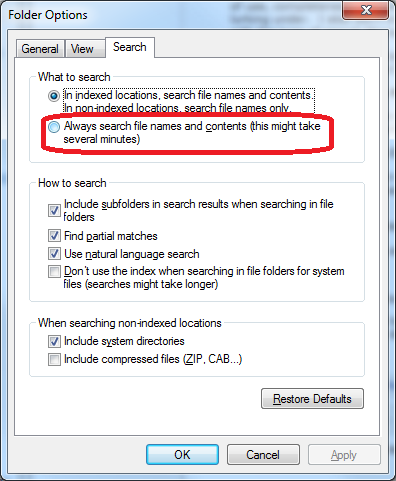 If it was useful, you can vote by clicking on the green triangle. If it solves the problem, click on propose as answer. Thank you!
If it was useful, you can vote by clicking on the green triangle. If it solves the problem, click on propose as answer. Thank you! -
Original title: Annoying message of loss of property
Win7pro x 64 here.
Is there a way to disable this annoying message "Are you sure you want to copy this file/folder without its properties" during the transfer of files and folders in all of network file servers?
Pokermon salvation,
It would be better if post you this question in the forum category below where this problem is related to Windows server 2003.
Windows Server forums
http://social.technet.Microsoft.com/forums/en-us/category/WindowsServer
If all goes well, they will be able to solve this problem.
Kind regards
Shinmila H - Microsoft Support
Visit our Microsoft answers feedback Forum and let us know what you think.
-
I have several WIN7 SP1 teacher workstation via SMB connection to an OS X Server 10.8.3. When copy files I get the following warning "are you sure you want to copy this file/folder without its properties.
I don't have the option to format the location of the copy in NTFS. The OS X 10.8.3 server must have the disks formatted HFS +.How can I disable this setting in custody or thing WIN7? There must be a method as another server, I have does not have this warning on WIN7 machines. My another server running Server OS X 10.6.8. I have not received this warning when copying files using WIN7 OS x 10.6.8 Server.I searched extensively, but have yet to see a response that does not formatting of the location of the copy in NTFS.TIA.MHi Tia,
The question you posted would be better suited in the TechNet Forums. I would recommend posting your query in the TechNet Forums:
http://social.technet.Microsoft.com/forums/en-us/category/w7itpro
-
Help! My .psd files have no icons of photoshop, but the generic windows icons.
Now that I have installed my new CS6 windows, all my .psd files have the "generic icons' windows give the files that they do not recognise. Everything else was normal icons (i.e. Illustrator files) but the Photoshop files are blank. It is true that I am on any type of Viewer format, i.e. details, thumbnails, can someone help me?
Hi Eelswood,
Please try to change the file association for the .psd files.
Right click on the file > select 'Open with' > 'Choose default pogram' and select 'Photoshop' in the list of programs.
Make sure that "Always use the pogram selelcted to open this type of file" is checked at the bottom of the window.
-
To start thunderbird, I click on the quick start on my toolbar icon, it highlights that if beginner, then a few seconds later, returns to the closed state. No e-mail window never appears on the screen. When I check the Task Manager, thunderbird does not appear in the list of running applications, but one or two processes show running on the Details tab (one first process by clicking on the icon, and then another if I right click and try to open one of the windows in option). I am running Windows 8.1. It worked well earlier in the day, so I have no idea what happened past. Restart the PC does not help the issue. How can I get the windows thunderbird appears on the screen again? If I can't, please send the instructions to backup all the associated email and address profile information so I did not lose anything... then uninstall and reinstall thunderbird and restore all the info related to my current profile. Thank you.
Thanks for the reply... still not sure what happened, but I ended up uninstalling and reinstalling bird t. Everything is back to normal after that. So your solution can work, but I don't have the chance to try it. My solution, but is not ideal, was effective and the problem was solved.
-
Re customization of toolbars, on this web page (http://www.mozilla.org/en-US/firefox/customize/) of your Firefox help beside where it says "Adapt your interface" is a picture of the box "customize toolbars" compensation showing an item to zoom in and out to drag it onto the toolbar, I want to do, but the icon does not appear on my box "customize toolbars". How do I get it?
These Zoom controls have not been added to Firefox until version 4.0.
You need to update to Firefox. http://www.Mozilla.com/en-us/Firefox/
-
I want to reinstall XP Pro on my PC of children but the legitimate key does not work
I have the original CD that I purchased directly from Microsoft, I have the original e-mail that Microsoft sent me with the product key, but when I enter the key it always says my that it is invalid - what gives?
Create a "Slipstreamed" of integrating XP SP3 version
AutoStreamer, it is easy to use and for the most part explicit.
After you create the CD then do a "clean install", see the last part
My response.Guide auto Streamer and Download Sites:
http://www.simplyguides.NET/guides/using_autostreamer/using_autostreamer.shtml
http://fileforum.betanews.com/detail/1092632287/1Where to download SP3
(This file that will be used to created the slipstreamed CD)
http://www.Microsoft.com/downloads/details.aspx?FamilyId=5b33b5a8-5e76-401F-BE08-1e1555d4f3d4&displaylang=enCreate a version Slip Stream of Windows XP with SP3
http://www.webtree.ca/WindowsXP/slipstream.htm (With the help of AutoStreamer)
http://www.theeldergeek.com/slipstreamed_xpsp3_cd_final.htm
http://www.winsupersite.com/showcase/xpsp3_slipstream.aspHow to create a Windows XP SP3 slipstreamed CD
http://www.PAGESTART.com/slipstreamsp3.htmlYou create the slipstreamed CD will not include specific drivers
for your motherboard, video, audio, network, etc... Those who you will be
need to download to your PC or motherboard manufacturing
Web site.How to do a clean install of Windows XP
Start by changing the BIOS setting to start from the CD drive first.
Then see below:Michael Steven: http://www.michaelstevenstech.com/cleanxpinstall.html
more information: http://windowsxp.mvps.org/XPClean.htm
and: http://www.theeldergeek.com/clean_installation_of_windows_xp.htmHow to optimize your chances of Windows XP SP3 Setup successfully:
http://www.PAGESTART.com/windowsxpsp3p3pg8.htmlJ W Stuart: http://www.pagestart.com
-
The error message is as above DDL C:\Program files, etc. I can't go on the internet (because of t his mistake) to download a clean version of Mozilla. Thank you for your help.
Allen
You can delete the Firefox program folder to remove all Firefox files and to install a freshly downloaded version in order to do a clean reinstall.
- (32-bit Windows) "C:\Program Files\Mozilla Firefox\"
- (Windows 64 bit) "C:\Program Files (x 86) \Mozilla.
Try this:
- Download the full Firefox installation program and save the file to the desktop
https://www.Mozilla.org/en-us/Firefox/all.html - Start the installation by double-clicking on the desktop icon
-
This happens with many different sites, but only occasionally. I reloaded Firefox, run Norton Utilities, Malwarebyes Anti-Malware program several times. Scam sites vary, false updates of Firefox, bidding sites, a lot of different. If I wait about 30 seconds, the arrow goes to a hand and I can click to get to where I want to go. I can simply close the scam site and hand returns to the site of origin.
Help!
Thank you.
Matthew
You have MyWordTool in your list of extensions. Malwarebytes should detect it.
You can try to remove it from the Add-ons Manager (press Ctrl + Shift + A to open it), category of Extensions. If this is not possible, then try to uninstall from the control panel while Firefox is closed.
You can try Malwarebytes Chameleon, which gets Malwarebytes Anti-Malware running on infected computers. Don't forget to check for definition updates after installation.
I also note that you have two extensions of Norton disabled. You may want to reactivate if you have disabled them yourself, or looking for updates if they are disabled because they are incompatible with your version of Firefox.
If the problems persist, there are other tools, you can try and forums specialized in the removal of malware. See the section "How to get rid of malware?" in the following article.
-
After clicking 'Reply', 'send' disappeared from the top bar. Where at - it go?
Impossible to reply to messages because the "send" function is missing. In addition, the top of the page is blue light without any tool or menu bars. I've seen several other messages with the same problem but have no idea how to fix them. Thank you.
I think that if you read my answer, you will see that the first sentence is:
Open a window of writing
If you don't see the e-mail toolbar in the choice of the toolbar, you are in the Inbox window and not writing.
Try again and follow the instructions.
-
My account has been blocked because it was found that someone had used it will send the large amount of messages. I need to recover my account that I have a lot of important emails and addresses inside.
You need to ask in the appropriate forum. Start here: http://windowslivehelp.com/
Maybe you are looking for
-
You have disabled most of the Add-ons that I depend on. Now I use Chrome.
I use some add-ons that you disabled. Like Dashlane, I depended on for many years. Keeps me alone by FF because I use so many sites that require a login. Even if it does not appear as being disabled, it no longer works in goodbye and next and next.
-
How to move all messages in local folders?
In my Thunderbird I have an IMAP account that is no longer existing on the remote mail server. All mail is on my local drive I can open it and browse. What I want is to move all messages in local folders and get rid of the old count IMAP. It's really
-
Satellite C660-1TE - bluetooth driver missing/no works
Hello Model: C660-1TE.OS: Windows 7 32 bit. All of this work. Only bluetooth and touch pad has lack drivers or does not not perfectly. Bluetooth: well I've worked to get bluetooth works for a long time and I have to do without success. I found some d
-
How do I unselect all tracks when importing from a CD?
In iTunes v.12.3.2.35, when I import tracks to a CD they are all selected. If I want to import only a track I have to individually deselect each of them and then select the track I want to import. Is there a way to "deselect all" in one step? Thank y
-
The Apple Magic Keyboard can operate without bluetooth when connected to an iPad with the lightning to the USB camera adapter? I love the Apple Magic Keyboard to be very light (I want it with me everywhere). I also like that I can choose the layout o

