icloud problem
Hello im really very sorry that I forgot my password on apple id icloud I can make my phone doesn't wok now please help me pleaseeeeee
I have the imei I tried to do everything, but nothing helped me while I do it please help me I did new icloud account, so I can talk about here, but I can with my phone please tell me
Tags: iPhone
Similar Questions
-
Keychain, iCloud + problems of Photos on MBPro since changed password and password set firmware
Hello
I recently changed the password for the connection on my main account on my MBPro and added a firmware password, but that doesn't seem to work properly: whenever I reboot Keychain keeps asking me to access the local keychain and all iCloud apps are disabled. I also have problems with pictures. FYI my boot HD is encrypted with FileVault.
I put details on the issues below, as well as what I tried so far (based on the collected suggestions from these forums) as well as some newspapers Console elements that seem strange.
I don't know how to proceed at this point that some options might make things worse if not done does not correctly (or in the right sequence). I'm tempted to disable Firmware password, go back to the old password, or turn off FileVault to see if the problems goes, but I'm afraid it might make things worse (and I would like to have these features runs later). I also have the opportunity to reinstall the OS and return to a previous TimeMachine upward.
I would appreciate anyone's help on this one.
Thank you very much.
DOM
Plug
MBPro Core i5 2.7 Ghz 13 "retina
16 GB RAM 256 GB SSD + 2 TB external HD.
Mac OS X 10.11.16 (15-1004)
FileVault is running on the boot disk (SSD).
Firmware password has been set.
I have a Time Machine backup (on a second external hard drive).
I installed a functional copy of Mac OS X on an external hard drive 3.
I do not use iCloud keychain.
I have another admin account that works.
Problems:
(1) Keychain: whenever I start the CommCenter ask the session keyring password (I must then enter the previous admin password).
I wonder then if I want to update the local keyring: to do this I have to enter my new login password in the "current password" and then I type the same new password fields. Once I reboot the problem reappears: exactly the same sequence, as if the information could not stick. Might have something to do with the FileVault and Firmware password.
(2) iCloud: after having rebooted and enter my passwords from keychain as described above, none of the iCloud applications work (email, Messages, Contacts, calendars, reminders, Notes, find my Mac, iCloud drive, etc.).
He tells me tells me he is not able to connect to iCloud and asked me to try to do it in the preferences panel. When I tried to connect there, he couldn't connect to iCloud and told to try again later.
(3) photos: at the launch of Photos he says he cannot open the library system and propose to choose a. When I choose the right pair, it opens fine, but a ton of photos are most referenced correctly. All images come my an external HD (the iPhoto library is also on the same HD), and nothing has changed in the structure of folders.
What I tried (after the Time Machine).
1. I installed Mac OS was last updated.
2 - I activated the guest account and tried to connect: it only works Safari.
3. I logged in using another admin account: no problem with Keychain and all iCloud apps work. Not tried Photo since this account is not a library and is not configured for access to the main account.
4. I tried to boot into safe mode: is not work (might have something to do with the password FileVault and Firmware).
5-return to the main account I ran disk help and fixed permissions: discs seem to be ok.
6. in the key string App I locked and unlocked keychain using the lock in the upper left corner of the application. When asked for my password I just typed my user password. When I rebooted I had the same problems.
7. I've tried updated the password in the keychain app by entering the old password and then my new password for connection in the other two fields (new password and confirm). Still problems with iCloud and after restart I have the same problems of Keychain.
8 - I tried resetting my default keychain: I got an error, because I don't have the permission to do so.
9 - I tried to create a new keychain session and making it the default keychain, but I keep getting the same problems (iCloud does work does not + issues of password even after I reload).
10 - iCloud: I tried to close the session from iCloud, then enter my iCloud ID and password, but it says no more: it cannot connect or that the Mac is already connected to this account. I closed the session again, iCloud used Safari to manage my AppleID (https://appleid.apple.com/), listed devices associated with and my MacBook off the list: I always have the same questions even after reboot. I even tried to delete the iCloud account since the Internet Accounts preferences panel, but it is not listed. I tried to add it, but he said that the Mac is already connected.
11. in Terminal, I glued the special order in some discussions (find ~ $TMPDIR..------(-+ flags sappnd, uappnd, schg, uchg o! - user $UID o! - perm - 600-) 2 > & -| wc-l | pbcopy) and got 21 to 22, and a result the first time earlier.
12 - looking at logs just console after reboot, I see a couple of things that seem odd that appear multiple times with slight variations (I paste only an example):
Sandbox: launchd (1) system policy: deny (1) file-writing-break the/private/var/run/dyld_shared_cache_x86_64h link
HideUntilCheckIn of the property is a problem of architectural performance. Please transition away from him.
sharedfilelistd [356]: [default] could not save SharedFileList in/Users/mark/Library/Application Support/com.apple.sharedfilelist/com.apple.LSSharedFileList.RecentApplications. SFL with error error Domain = NSCocoaErrorDomain Code = 513 "you don't have permission to save the file"com.apple.LSSharedFileList.RecentApplications.sfl"in the folder"com.apple.sharedfilelist"." UserInfo = {NSFilePath = / Users/mark/Library/Application Support/com.apple.sharedfilelist/com.apple.LSSharedFileList.RecentApplications sfl NSUnderlyingError = 0x7fd93a70ec20 {error Domain NSPOSIXErrorDomain Code = 13 'Permission denied' =}}
[NetworkDefaults]: cannot write new default values of network disk: error Domain = NSCocoaErrorDomain Code = 513 "you don't have permission to save the file"networkDefaults.plist"in the folder"Géoservices"." UserInfo={NSFilePath=/Users/Marc/Library/Caches/GeoServices/networkDefaults.pli st, NSUnderlyingError = 0x7fb1dbf69530 {error Domain NSPOSIXErrorDomain Code = 13 'Permission denied' =}}
Keychain Circle Notification [448]: Displayed at the launch:)
)
securityd_xpc_dictionary_handler Keychain circle [448] DeviceInCircle error Domain = com.apple.security.sos.error Code = 4 "Keybag never unlocked, ask after first unlock" UserInfo = {NSDescription = Keybag never unlocked, ask after first unlock}
iconservicesagent [381]:-[ISGenerateImageOp generateImageWithCompletion:] has no image descriptor composit of < ISBindingImageDescriptor: 0x7fbfe36118a0 >.
accountsd [384]: [warning] Services all gone, delete all accounts
SpotlightNetHelper [420]: __tcp_connection_tls_session_callback_write_block_invoke.434 tcp_connection_tls_session_error_callback 12 22 error
Quicksilver [470]: Error resolving alias file:///Volumes/ABC/DEF/GHI.JPG%20alias: error Domain = NSOSStatusErrorDomain Code =-35 ' nsvErr: no such volume.
Sandbox: SpotlightNetHelp (420) deny (1) - reading-file data/Applications/App Store.app
(This repeats for many applications and their content files)
12 - looking logs console after entering my iCLoud references (in the prefs ICloud panels) I get at least about the error that is similar in the newspapers after the reboot (cannot save SharedFileList)
com Apple.Preferences.iCloud.RemoteService [512]: error = AKAuthenticationError Code =-7034 '(null)' Domain: AKAuthenticationErrorForcedFailure
com Apple.Preferences.iCloud.RemoteService [512]: error in CoreDragRemoveTrackingHandler:-1856
com Apple.Preferences.iCloud.RemoteService [512]: error in CoreDragRemoveReceiveHandler:-1856
sharedfilelistd [283]: [default] could not save SharedFileList in/Users/mark/Library/Application Support/com.apple.sharedfilelist/com.apple.LSSharedFileList.RecentDocuments.sfl with the error Domain error = NSCocoaErrorDomain Code = 513 "you don't have permission to save the file"com.apple.LSSharedFileList.RecentDocuments.sfl"in the folder"com.apple.sharedfilelist"." UserInfo = {NSFilePath = / Users/mark/Library/Application Support/com.apple.sharedfilelist/com.apple.LSSharedFileList.RecentDocuments.sfl, NSUnderlyingError = 0x7f915242c1b0 {error Domain NSPOSIXErrorDomain Code = 13 'Permission denied' =}}
sharedfilelistd [283]:-[ListStoreSnapshot writeToFile:] could not save SharedFileList in/Users/mark/Library/Application Support/com.apple.sharedfilelist/com.apple.LSSharedFileList.RecentDocuments.sfl with the error Domain error = NSCocoaErrorDomain Code = 513 "you don't have permission to save the file"com.apple.LSSharedFileList.RecentDocuments.sfl"in the folder"com.apple.sharedfilelist"." UserInfo = {NSFilePath = / Users/mark/Library/Application Support/com.apple.sharedfilelist/com.apple.LSSharedFileList.RecentDocuments.sfl, NSUnderlyingError = 0x7f915242c1b0 {error Domain NSPOSIXErrorDomain Code = 13 'Permission denied' =}}
Keychain Access application for Keychain "login" after changing the password
The problems of Keychain - see post of khati
OS X always ask to use your passwords in keychain
Try to go into System Preferences/iCloud and stop synchronization. Wait a few minutes, then recheck the timing.
Have you tried the signature to iCloud and then reconnect?
-
Tex compiler on iCloud problem
I don't know how many of you know on this subject but the academicians use language "tex" to produce scientific articles. These programs compile tex code that generates a pdf file. The problem is that, if you keep your tex (with .DVI extension) on iCloud drive file, problems will occur. With a compiler (Latexian), a pdf file is not produced at all, with another compiler (Texpad) separate pdf files are produced whenever the code is executed. I contacted support of these programs, and they told me it's the cause iCloud. And they're right. They also tell me that they can't fix this and Apple should fix this. And I think they're right. It is impossible that two different programs have bugs. Here I ask Apple to set records in a way that allows these programs to compile code tex iCloud. The problem can be reproduced easily without these programs, but just runing a lot of formatting with pdfTeX. In my opinion, Apple should solve the problem.
Apple is not regularly monitor the discussions. These are mostly a user in discussions.
Send feedback to Apple. They will not respond, but at least will know that there is a problem or a suggestion for improvement. If enough people send feedback, it can get change / suggested the problem solved as soon as possible.
-
iBooks/iCloud problem: all the books transformed into "encrypted files".
I recently downloaded all my iBook (files PDF and epub files) on the iCloud / iDrive with the iBook on my iPad app. Many worked for awhile, but when I tried to use iBooks after a few weeks of inactivity, none of my downloaded iBooks were visible in iBooks. I looked in the iDrive and there is a section of iBooks, that seems to have all my old iBook (15 GB) files, but each file appears as "Encrypted File". I have no idea on how to decrypt these files so that I can use them again.
The iBooks interface displays only the empty shelves.
I don't know what triggered this loss of all my books. Anyone have an idea how I could recover my books?
Overall, I must say that I am very disappointed with the whole iCloud / iDrive system. It took an eternity to download files, the data transfer is extremely slow and I'm not even able to download iBooks from my PC to the iCloud. I have much better experiences with Google Drive or Dropbox, which operate in a transparent way through everything, platform. I guess that the iCloud / iDrive works only in an all-Apple configuration
I have the same problem too, all my files epub in the ibooks app disappeared after I have sync my iphone on icloud drive and when I checked the ibooks on my icloud storage it appears as "encrypted file.
Help, please!
-
Spotlight search with iCloud problem
I want to find emails and notes on my MacBook, I wrote about iCloud. However on my MacBook if I do a Spotlight search in the iCloud word she includes all the notes, events, reminders, etc. which are saved on iCloud versus showing that the documents that contain the term iCloud. He will show me the documents that do not have the word iCloud anywhere in them. This seems to be a problem in OS X, because when I do a search on an iPhone it works correctly and it shows only documents or events that contain the word iCloud. Apple, why have you implemented this way Spotlight search and plan you set?
Thank you
Jim
I am running 10.11.3
-
Dear Apple Support Center,
My problem is that my storage 5 GB free iCloud was almost full. He always pup out of my iPhone the word your iCloud storage is almost full fun managing your account. But my phone storage is more that 40 GB availble, how can I move some of my file to my iPhone to set this? Please help me.
I use iPhone 5 s 64GB
9.2.1 iOS version
What you have stored in the cloud? The files must be already on your phone. You can stop the synchronization of files and then go to iCloud.com and delete them there.
-
Hello
I have problem after restoring my iphone 6
1 or 2 weeks ago, I put my apple with this id * but ID not enable find my iphone, this time, my ios is 8.4.
before that I didn't put everything on icloud my iphone apple ID 6.
before restoring already disconnected my id not turn find my iphone
I don't have any on my icloud iphone apple ID before the restoration, I restore my iphone after restoring my iphone need to active of the apple ID, but not my apple ID.
the active apple ID my iphone [email protected] .it's not my apple ID, I don't have any apple with yahoo mail ID.
Several months ago I restore my iphone with ios 8.1.2 after many months restoring at 8.4 and have no problem with icloud
Apple please solve my problem
Thank you.
You bought the used phone? If so, you should contact the seller to sign out of their Apple ID.
-
I downloaded iCloud 5.1 for 2016 Outlook works correctly. He has worked on 2 / 3 of my computers. On the 3rd, (HP Envy running Windows 10), I get "iCloud for Windows has not installed correctly, to fix it, go to programs and features, select iCloud in the list of programs, click on change." When you are prompted, click Repair. I've done this several times with no positive result and have downloaded gain 5.1 on the site with the same results. Help?
Good Scott,
Looks like you have a problem with installing software iCloud of Apple on a Windows computer, you have made a number of steps, but still troubleshooting have the same problem. Is this fair?
I suggest troubleshoot you by following the steps in this article - get help using iCloud for Windows.
Thank you for using communities of Apple Support.
Calculation of the happy.
-
Hello
I have iphone 5s version 7.1.1
and my bad (a friend) friend created icloud account in my iphone with his apple ID
and when I asked the collar him remove this account
he refuses
in the last time it closed the line in my face
and that's why?
because I asked for myyyyyyyy iphone password
I have phone package and all the accessories
So what can I do to remove this from my iphone icloud account I can create my own account
Thank you
Greetings menro255,
Thank you for using communities Support from Apple!
I understand that someone else set up an account on your iPhone iCloud and want sign on that account and sign of return to your own account. To disconnect from iCloud, you must have the password as described in the following article. It is not a way to disconnect without this password.
iCloud
- Tap Settings > iCloud on your iOS device. If you see the option to connect, you can change your Apple ID now.
- Scroll and click on Sign Out.
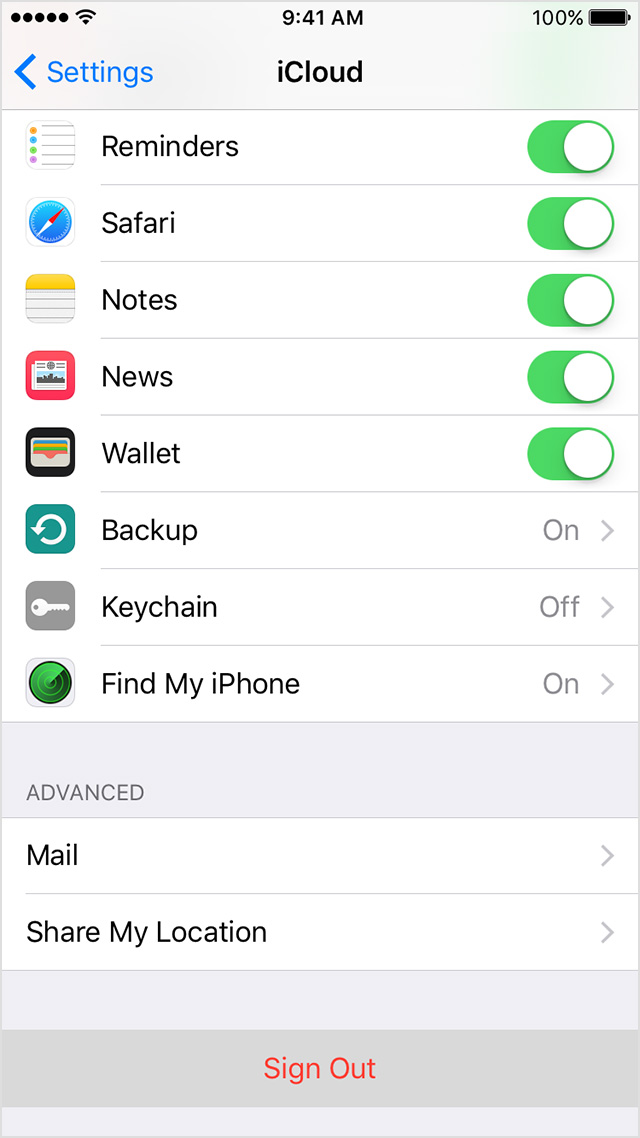
- Tap Sign Out to confirm. After have connected you to iCloud, you will not be able to access some of your data stored in iCloud until you connect again. If you are part of a family, you must connect back to use the family sharing.
- Choose keep on my iPhone or delete from my iPhone when you are prompted to indicate what you want to do with your iCloud data.
- Enter your password to sign out.
- Go to settings > iCloud and enter your Apple ID and password.
- Press Sign In.
If you updated your Apple ID email address and your device repeatedly asks the password of your previous Apple ID, you can temporarily change your Apple ID to connect.
Open one session with another Apple ID on your iPhone, iPad or iPod touch - Apple Support
Best
-
Hello
I recently changed to Telstra Optus ([email protected]) and received a new email ([email protected]). Then, I changed my email address Apple ID to my new Bigpond account. It worked, however, it does not change the email on any of my devices. My devices (MBP 2012, iPhone 6, iPad 3) all still read ([email protected]) and ask me to enter my password. The password does not work so I was held to reset. However, when you use the Julian Apple Web site inconu, it says that my original email ([email protected]) is not an Apple ID. He said that was my current email ([email protected])! So I can't change my password to change my email to devices. What bothers me, because I'm always on the same Apple ID, I had for years, but just a different email. I thought he would have changed the email automatically, as I'm still on the original Apple ID, just a new email ACCOUNT.
Thanks in advance
Maurice
What to do after changing Apple ID or password - email address
-
iCloud please 9.2
IM Baku icloud problems iphone5 9.2
-
Isloud not remove political money no official apple help.
my not help apple icloud problem my iphone all locked place idi password tot gustomer not idi not apple password without help me all the unlocked iphone paid service.no send pay no. wait 1 year without problm of RP.
-
Hi... my iphone locked icloud problem... I forgot my password
IAM forget my icloud id password plesr help...
-
Tengo problemas al change mi email asi:
You have successfully updated the email address on your account: change el Apple ID - Soporte Técnico of the Apple ?
And programmed and return to everywhere: what to do after Quebec City the direccion correo electronico o contrasena led Apple ID - Soporte Técnico of the Apple ?
If the connection on iCloud problems: If iCloud you pide the contrasena of you previous Apple ID - Soporte Técnico of the Apple
-
2 iphones on one iTunes, problem of photo icloud account
OK, my brother-in-law just updated its OS on his Iphone. He shared an Apple ID with his wife, who has his own iPhone. They all have two backup only in iCloud. His problem is that his wife photos are now on his phone. How can he fix it?
Get its own identifier Apple- create and start using a Apple - Apple Support ID
Maybe you are looking for
-
When I search in mozilla, all of a sudden there it evokes my search through yahoo search?
When I search in mozilla, all of a sudden there it evokes my search through yahoo search?
-
Have bought several albums on iTunes from a 3 month and although the album will appear in my iPod classic 160 gb, there is no content. I you select the album in the playlist, and it opens with 0 content. Apple have not solved this problem as yet some
-
Possible CMOS problem on Tecra 9000?
Hello I have a Tecra 9000, which so far has been superb. However, in the last days when it starts cold, I see a message that says "Bad Checksum (ROM) and mew asking you to press the F1 key to access the configuration." I do, and then press end and Y,
-
Import a picture from my email address
How to import a photo of my AOL email in the folder "images"?
-
Cannot download my picture. Repeat the mistake of internet page explore
TRY TO DOWNLOAD A PICTURE OF THE USB AND HARD DRIVE TO PUT ON MY PROFILE FOR TWITTER. DON'T ME LETS NOT DO THAT. KEEP CUTTING ME NOT. THE PHOTOS ARE OF THE CORRECT SIZE.