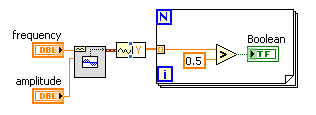If parental control is disabled, activity remains enabled tracking?
If Parental controls are turned off and activity tracking is turned on, it will always show reports?
Hi Smiles_1,
You need to activate the Parental control to keep a record of the computer activity in activity reports. If Parental control is disabled, no monitoring will pass in the activity report even if it is enabled.
For more information, you can consult the following articles:
What can I control with Parental controls?
Hope this information is useful.
Tags: Windows
Similar Questions
-
Siri is disabled by the Parental control on macOS Sierra admin account
I just installed macOS Sierra today on my 13 "Mac Book Pro (early 2011). I have only one user account that is an administrator account. Siri is not enabled on my machine. When I go to the Siri system preferences screen, it says that "Siri is disabled by Parental control. Hmmm, when I check the Parental control screen, it says "you logged in using an administrator account." You can only apply parental controls to accounts that are not administrator accounts. »
What happens here?
Same problem here. Updated for Sierra of El Capitan on MacBookPro 15 "(mid - 2014).
Even if I toggle the checkbox on the Parental control > others > disable Siri & dictation I can't activate Siri, the checkox is always gray and the alert says "Siri is disabled by Parental control.
Siri is enabled if I login as a burst, but I need it on my Admin account of course. Very annoying.
-
Parental control is not activated and deactivated, but it continues to insist that he is there and makes life miserable for all accounts. It used to work fine. An upgrade did something nasty?
Go to start / Control Panel / Administrative Tools / Services and find the Parental control or control Parental of Windows (I have Vista professional so that the service is not on my system to get the exact names - there may be more than one). Click on the menu to the low bar for each and click on disable and then click OK and restart. Without the Service, Parental controls does not work and I hope it will solve the problem.
Try disabling UAC http://www.howtogeek.com/howto/windows-vista/disable-user-account-control-uac-the-easy-way-on-windows-vista/ - this also turns off the Parental control. Restart and then turn the UAC (you don't want to run your computer with UAC for a very long time) and see if the Parental control is still a problem.
I hope this helps.
Good luck!
Lorien - MCSA/MCSE/network + / has + - if this post solves your problem, please click the 'Mark as answer' or 'Useful' button at the top of this message. Marking a post as answer, or relatively useful, you help others find the answer more quickly.
-
NOTHING will work when parental controls are enabled for the childs user account
Won't launch any program on any user account that has parental controls enabled (via admin = ME)! IE, itunes, has even had a few background apps prevented such as COM Surgate, SMBus and a framework any not load. ALL these loading without probs when parental control is not activated (off) and all these programs work in the State of admin as well.
Scratchin my head here
http://www.bleepingcomputer.com/tutorials/tutorial139.html
Go to the tutorial above on this and see if you missed a step in putting in place.
See you soon.
Mick Murphy - Microsoft partner
-
Under Parental controls activity report is "not responding".
Under Parental controls there are activity reports. I want to watch all the websites visited, but every time I try the program is not responding. It will allow me to watch everything else but that. Help!
Hello randim,.
Thank you for using the Microsoft Answers forum. If you logged in with an administrator account? You will need an administrator account to view these files.
Thank you for using answers Forum. Please let us know how it works.
Joseph
Microsoft Answers Support Engineer
Visit our Microsoft answers feedback Forum and let us know what you think. -
Issues related to the parental control
When you try to view the content on Apple TV apps, you may consider some episodes. He said that you are not allowed to view this content. Set parental controls. We have not enabled our parental control; all restrictions are disabled. Any thoughts?
Restart your Apple TV.
To restart your Apple TV (4th generation), go to settings > system > restart.
For Apple TV (3rd generation and earlier versions), go to settings > general > restart.
-
setting up parental controls in windows vista Yahoo Messenger using esp
I just bought a new machine and I am trying to set up parental controls. I have windows Vista Home Premium... When Parental control is disabled, YM works, but when it is turned ON, even if the setting is "Allow all Web sites" (which is not make sense because that's what Parental control is all about), but it's the last option I did and so far, my children still can connect to YM. They can use it only when they run it as administrator and means that I always have to type my password, but this is not practical, because I work.
My kids play games other games online, but they are stored in my drive to external hardware. I don't want my crash machine just because of games... but when I try ro turn ON User Account Control, some games are always asking my permission... like when they play DotA, the software application on my external hard drive.
Thank you.
Hello everyone
Thanks for posting on Microsoft Answers. Try the suggestion below and see if it solves the problem.
Open Windows Explorer
Go to where is installed Yahoo Messenger
Right click on the .exe file that launches Yahoo messenger
(C:\Program Files\Yahoo!\Messenger\YahooMessenger.exe)
Click on properties
Click compatibility
Check the run as administrator of
Click on apply
Click OKIn the Parental control, you may need to allow that all listed under c:\Progam files\Yahoo\common and c:\program files\yahoo\companion\Intsalls\cpn
If you still have questions, you may need to give the users group full control to yahoomessenger.exe
Please post back and let us know if it helped to solve the problem - thanks Ken
Microsoft Answers Support Engineer
Visit our Microsoft answers feedback Forum and let us know what you think. -
With the help of modulated signal pulse width (square wave) to control when a signal is enabled or disable
Hello all
I am using a modulated signal to labview created pulse width (square wave) to control when a signal is activated or not.
Here is my logic and a concrete example:
(1) the wave source signal is continuous
(2) use a PWM (square wave) created in labview to control when the signal is enabled or disabled
(3) if the PWM (amplitude) signal is superior to 0 play signal PWM is not greater than 0 do not play signal.I use actually this to the sequence step / pulse several distinct magnetic coils using my audio card (which has several channels of audio output), I have a signal in labview played constantly. As to compare it to the PWM (square wave) which controls whether or not the signal is played on each separate channel. That way I can control which coil is on and offshore and in what order they are activated.
I couldn't find an edge detection for a square wave created in labview, so I tried the limits, but it doesn't seem to work unless I change the phase manually and it only goes 1-1. I'm just trying to compare the PWM (edges of the square wave) already created by labview / play a signal if the pulse is greater than 0 and it shuts off the signal, if she is less than 0.
Should I do this another way
TIA
A waveform contains an array of values. You must check every value and respond accordingly:
-
Cannot disable Parental controls in Windows 7
A few months ago I turned on "Parental controls" in Windows 7 and installed Windows Live Essentials which enabled Windows Live Family Safety. Then set up controls on the connection of my sons account. It worked well to block his access to select programs and Web sites.
I now want to delete controls on his account and also completely disable Parental control, will have problems.
I signed in to Live parental controls and turned off all the selections. But his account still has restrictions and can not run programs that were previously blocked. It is still block. They work fine if I launch them from my Admin account or standard wife. But not standard account of my son.
If I change the 'provider' to 'None' then click on account of my son, I get the error msg... "Impossible to make changes to parental controls settings. If the problem persists, see your system administrator. UH... I am the admin.
What I noticed is, if I look at the screen carefully when I click on his account, I see what I think, this is the screen adjustment "Parental control" or by a Commission for a half second before getting the error.
I searched and tried different steps in this area and on the web. Most seem to want to refer to a Vista system, mine is Win 7.
I did cmd level scans as "SFC/scannow", stopping the service and allow the account administrator by default to connect and try to leave, but none of these work.
Even uninstalled the 'Parental control' part Live Essentials and no luck and reinstalled complete essentially no effect.
I've been on before IE8, IE9 attended, so he just went back to IE8 with no effect (didn't expect not but just to try).
In short, it seems that Parental control is glued ON and now has his hooks in my son's account and will not let go. I don't want to delete his account and set up a new account, as this will work around the question for my son for now, but leave the service is running and the problem.
My system is running Windows 7 Professional 64 bit. My account is an administrator. My son has a Standard account. The programs work very well through other accounts simply not hers.
So, how can I get out his account to parental authority and then how do I disable / stop completely, the Parental control itself?
Frolin
Hi FrolinMarek,
Method: 1
Configure the computer to clean boot and check how it works.
To configure the computer clean boot, follow the steps in the below link:
Note: After checking in the clean boot, follow step: 7 article to reset your computer to normal startup.
Method: 2
Follow the steps below to disable the parental control for the specific user account.
a. Click Start, and click Control Panel.
b. click on user accounts.
c. click on Parental controls.
d. click the account for which you want to disable parental controls and select Parental control
For more information on Parental controls discovers the following links.
-
How can I enable disable Activity Manager?
How can I enable disable Activity Manager?
General information:
The activity Manager records all interactions between Thunderbird and your e-mail in one place provider. There is no guesswork more. Just look in one place to see what's going on with your email.
Activity Manager allows you to follow more closely what is happening in the system and what activities are currently performed (for example, synchronization of folders offline IMAP, download new POP messages). The info in the status bar may appear and disappear quickly sometimes before able to read, but the info is displayed in the Manager activity.Useful in the audit of what has occurred and are auto stocks. This can help in the troubleshooting section.
It appears if you select 'Tools' > 'the activity Manager.
Thus, it is not something that suddenly arises every two minutes to annoy the user.
The journal is deleted whenever you leave Thunderbird or you can clear the log manually.
"Tools" > "activity Manager".
Click on the button 'clear list '.This is an unusual request to stop the activity of logging as a background process and the only way to check what activity account has or has not occurred.
I have searched and checked preferences to see if it could be turned off, but nothing helped.
-
Problems with delays of parental control and activity reports in Windows 8 PC
The family safety team has identified two problems for people using parental controls in Windows 8:
· Time stop working
or
· Parents receive reports of activities that have no PC activity, even if children are using the PC. (Use and web application use is still reported, but the chart for PC time used is empty.)
I had the same problem (s).
Finally fixed it.
The child user account must have the PC 'trust' in relation to the windows live account online restored. Connect you to the computer with the user account does not. By scanning or the mouse, click on the right side.
'Settings', "Change PC settings" "sync settings" "passwords" "trust this PC.
You will need to have a code sent to your mobile phone or the phone at home or email.
Once the code is entered and verified, the PC is now in 'Trusted PC (s)' account online windows live.
This must be done on each user and each PC that does not work.
Good luck, hope this helps other parents. I was pulling my hair out with this not working do not. Time limits is the best thing in the WORLD, as long as it works!
Sorry kids, no more free time on my watch!
-
Recover password and disable parental control
I set up parental controls, but I want to turn it off. the problem is that I forgot my password. How can I recover my password and disable parental control?
I set up parental controls, but I want to turn it off. the problem is that I forgot my password. How can I recover my password and disable parental control?
We are not authorized to assists users bypass the password protection. Regardless of the reasons.
Here is the link to the forum password privacy policy
-
HOW TO DISABLE NOTIFICATION OF "PARENTAL CONTROL IS LIT" ON A STANDARD USER ACCOUNT?
HOW TO DISABLE NOTIFICATION OF "PARENTAL CONTROL IS LIT" ON A STANDARD USER ACCOUNT?
Hi rafnbaf,
You cannot disable parental controls by using the standard user account. You should be an administrator to turn on or off the parental control.
See Set up Parental controlsVisit our Microsoft answers feedback Forum and let us know what you think.
-
I am able to view a complete history of the internet in under parental controls activity report?
Under parental controls, it is said that I can get an activity report of what is happening online. It always show me what was seen even if they were deleted from history in the toolbar? Also, I tried to look at a cookie, but it says access denied. How to change that?
Hi jillwilliamson,
You run the computer as an administrator?
You should be able to view the top of the page recently\visited of ten Web pages by the user who has the parent control applied even if they have deleted browsing history.
Cookie file is hidden, to be more precise, that is a junction point that points to the folder that is accessible to the user C:\Users\-\AppData\Roaming\Microsoft\Windows\Cookies
Method 1:Run the fixit available in the link below and check if that makes a difference-Worth to try
Diagnose and repair Windows files and folders problems automaticallyFor more information, please visit the link below
Set up Parental controls activity reports
http://Windows.Microsoft.com/en-us/Windows-Vista/set-up-parental-controls-activity-reportsKids-online-A-parents-guide-to-monitoring-computer-use
http://Windows.Microsoft.com/en-us/Windows-Vista/kids-online-A-parents-guide-to-monitoring-computer-use -
Is there a simplified view of parental control, activity reports
OK, so it's really annoying for me... I try to view activity reports in the Parental controls, and I get this HUGE jumbled mess! Is anyway to see this in a simpler vision? I don't want to see an address for each nail of the thumb, or pop-up or a banner, even the ads. I wonder if there is anyway to view reports in a similar way to how stands the browsing history in a browser without all the "bells and whistles". If there isn't a way, there must be!
Personally, I find it pretty good since the ads/popups can be unpleasant.
However, there is no other point of view and no other way to look at it.
Other parential controls have the features you want.
And here's one: http://www1.k9webprotection.com/teengeek.freehostingcloud.com Microsoft community contributor
Maybe you are looking for
-
Hello I have a Thinkpad R61i (8918-DCG). It came with a CPU T5450, and I think to be upgraded to a T7700. My questions are: The processor will work in my laptop? Can I do the replacement? Am I having heat problems, or fans can manage the new processo
-
I don't have a paper copy of my Vista 64-bit operating system
Where I can download Windows Vista 64-bit operating system that came preinstalled on my computer? I have my (legal) product key. It is a gateway, and they say that they cannot provide me with it. Someone please help.
-
Blue error screen - fltmgr.sys - equipment and training
Recently, I had 2 BSOD, they are all related to the fltmgr.sys, I know not how to do cease to happen. Help, please! The log files have been generated by the tool of diagnosis of SF, zipped and uploaded: http://www.SevenForums.com/attachments/crashes-
-
Implementing Cisco 2901 as a Transparent IOS IPS (like IOS Transparent firewall)- Search guides to depth for Transparent IOS IPS configuration - all links to examples of relevant literature worked would be appreciated thanks Will use the bridge Group
-
How can I make to my second monitor color calibration?
I have a Dell GIS workstation / CADD with two monitors flat PX212M. Color calibrate screen only appears on one of them and I can't drag it to the other screen. I adjusted a monitor so now look very different two. Suggestions?