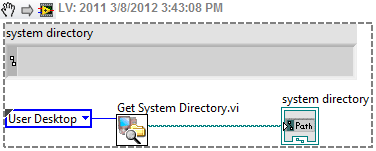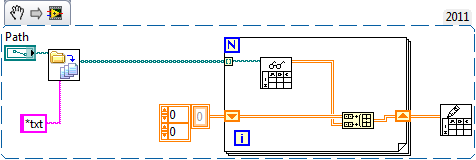Import a TXT file in the user dictionary
Hi Forum,
This is the script I m using import file txt in the "user dictionary", but the result is "undefined".
Could someone help me how to import a Txt file in the user dictionary.
var myUserDictionaries = app.userDictionaries;
var myCountDict = myUserDictionaries.count ();
myDoc var = app.activeDocument;
myAddedWords = File("//Users/wleastudio/Desktop/AVIVA_dictionary.txt");
for (var i = myCountDict-1; i > = 0; i--) {}
myUserDictionary = myUserDictionaries [i];
var myAddedWords = myUserDictionary.addedWords;
myUserDictionary.addWord [myAddedWords];
}
Thank you
Hello
Try this example for the US English:
var myUserDict = app.userDictionaries[21];//Should be English USA
var txtFile = File('~/Desktop/test.txt');
txtFile.open('r');
wordsArray = txtFile.read().replace(/["'.,:;!?()\/\d\[\]]+/g, ' ').split(/\s+/);//cleaning the text to get only "words" mostly adapted by jongware
txtFile.close();
myUserDict.addWord(wordsArray)
So long
Tags: InDesign
Similar Questions
-
Original title: Please help me
When I try to import an mp3 file for the background music for my videos I get the following message: C:\Documents and Music\Karaoke.mp3 Documents\My owner could not be imported. The selected file is not valid or is corrupted. but before a few years, I used this then all files was import but now this errors can help u answer me please
When I try to import an mp3 file for the background music for my videos I get the following message: C:\Documents and Music\Karaoke.mp3 Documents\My owner could not be imported. The selected file is not valid or is corrupted. but before a few years, I used this then all files was import but now this errors can help u answer me please
=====================================
MP3 files can be problematic in Movie Maker...
Best bet would be to convert the files to the. WMA
format before you import into Movie Maker.There are many converters available on the net... the
the following link is an example:(FWIW... it's always a good idea to create a system)
Restore point before installing software or updates)Format Factory (freeware)
http://www.videohelp.com/tools/Format_Factory
(the 'direct link' is faster)
(the file you want to download is: > FFSetup295.zip<>
(FWIW... installation..., you can uncheck
('all' boxes on the last screen)
(Windows XP / Vista / 7)First... after the download and installation of Format
Factory... you can open the program and
left click on the toolbar, the "Option" button and
"Select an output folder to" / apply / OK.
(this is where you find your files after they)
are converted)Drag and drop your music files on the main screen...
Select "while"WMA"/ OK...
Click on... Beginning... in the toolbar...
That should do it...
-
I found a .txt file in the directory "DriverCure" that says "Called destructive Backend." What is c?
I am running XP SP3 and I found a .txt file in the directory "DriverCure" that says "Called destructive Backend." What is c?
ParetoLogic DriverCure is a computer program that scans all the drivers on your hard drive and compiles a list of those that are available updates.
Checks the internet for the DriverCure files removal tools.
Thank you
-
How can I move all my files from the user from one user to another on my pc?
original title: moving files
How can I move all my files from the user from one user to another on my pc?
Log an administrator account. Open your folder 'user '. Select all the files, copy them, and paste them into the other folder 'user '.
-
Import a wmv file to the project-first CS5.5. I got a black screen half!
Hi, I tried to import a wmv file to the project as I do every day with the Prime Minister CS5.5. I got a black screen half! Is anyone know the reason for this? Thank you!!!
Looks like the same problem as this thread: http://forums.adobe.com/thread/1251905?tstart=0
-
Import data from txt file with the reading of the names of columns
Hello
After changing the export of my simulation program, I can't use the postet heresolution, that works well. (I mark the message as hailed this is why I run a post only)
Can anybode if you please tell me how to fan the code to import the new txt file type. The names of the columns here are FOA online first columns, like this (with ignoring the first lines).
Hello Gabriel
You can use the use wizard (Navigator > file > use wizard) to define a new filter to import file for your data. It will take only a minute.
Please find the uri of the file that I create for you. Copy the attached file in your disk, unzip it and double-click the file uri.
Then you can open your file by using 'open with '.
Hope this helps
-
I created the Web service VI ("Mt-insolacije.vi"), which has two terminals of the input string (FROM / TO) for the dates of arrival and exit of two data terminals (table 1 d) from database (MS SQL server). This VI communicates with the database with functions of the database with a DSN and SQL query appropriate palette. There are two tables with two data (time and Insolation) columns in the database.
This VI works when you run in Labview 2010, but when I used it as VI in UI Builder it returns no data.
Could you please help me find a solution. Is it possible to communicate with the SQL server database in this way or there is another way?
There are two files attachmet: Image of .vix file in Interface builder and .vi file ("Mt-insolacije.vi")
Please help me ASAP!
Thank you
Ivan
I found the solution
 problem is in the DSN. I've been using the user instead of DSN system DSN.
problem is in the DSN. I've been using the user instead of DSN system DSN.It's important to create the system DSN if you want your VI of web service to communicate with the database.
PS Please put feature bundle format timestamp and XY graph in the web user interface designer. It's complicated to trace data with datetime on X axis without them.
-
Save the file on the user's desktop
Hi all, just a simple question (I hope!)
I am writing a program and I want to save the file .txt output to the office. Of couse, different computers will have on their desktop to different directory paths (for example C:/Documents and Settings/Bob/Desktop - the user name will be different in all cases).
Is there a specific command that you can use to specify what system you are looking for the office, regardless of the rest of the path of the directory? If it makes no sense at all.
Thank you!
Yes.Use get the system directory in a file i/o under file constants.
-
How to import a TXT file in my list of firewall rules?
Good then I exported a list of firewall rules in a txt file. I then copied on some firewall rules. Then I saved the file txt and I wonder how I can re - import the txt file. Please note that I don't know of import policy...
UH I thank you for responding, but apparently you misunderstood what I meant... When I go into windows firewall, there is an option to export the list of rules I want to know is how to re - import this list of rules in because there is no other choice... If so how do I do?
Since I couldn't find a solution that I found something different that also works. I found a .bat file that you can put in the folder in which you want to block the program and it crashes all the exe files in this folder and all subfolders. You can even choose a fix before custom firewall rule... If any other person having this problem follow the instructions, I provide below:
Instructions (found online modified by me)Create a .bat file, named "addfwrs.bat" without the quotes using italic text, then follow the additional instructions:
off @echo
REM FILE OF ORDERS CREATED BY CHARLES DE HAVILLAND 20/02/2012
CLS
If '%1 'is' ' GOTO: norulename
RULENAME SET = %1
ECHO creating/starting of firewall rules for all files with the rulename of 'RULENAME '? % *.exe
ECHO.
ECHO.pause
Echo.
FOR /r %% in ("*.exe") Do (@echo %%d KB
("NETSH advfirewall firewall add rule name =" "% RULENAME-% ~ nxG" dir = program = "% G" action = 'block' enable = 'yes')
FOR /r %% in ("*.exe") Do (@echo %%d KB
("NETSH advfirewall firewall add rule name =" "% RULENAME-% ~ nxG" dir = program = "% G" action = 'block' enable = 'yes')
Echo.
ECHO done.
Echo.
GOTO: finish
: norulename
Echo error! -You have not specified a type Rulename - Addfwrs 'Rulename '.
Echo.
: Finishing
ECHO batch finished...Additional instructions:
Firewall Windows 7 works fine, but it's not easy to set up with several (very long) programs.
I watched for centuries, trying to find a way to block several files .exe to Windows 7 only once; It seems that the only method was to create my own batch (windows script) file.
I've added below for anyone to use / modify for their own purposes.
Run the commands below (addfwrs.bat) file, will create inbound AND outbound firewall rules that block all .exe files in your chosen folder and subfolders to access internet.
Very useful.
To use:(1) place addfwrs.bat in the folder in which you want to block .exe programs (it crashes all the programs exe in no matter what subfolders if you can place it in a folder without any exe it blocks)
exe in several subfolders both programs)(2) now run CMD as administrator.
(3) copy the new directory (eg. c:\Programs Files (x 86) \YourProg\) where you put the addfwrs.bat file
(4) paste it into the directory with "cd" CMD and a space before the directory (example: cd c:\Programs Files (x 86) \YourProg\) and press ENTER.
(5) now run the batch file by typing: addfwrs.bat "rulename" example: addfwrs "BLOCK_PROGRAM_NAME_HERE".
(Make sure there is no space in the rulename of the firewall rule, so use underscores as spaces.)N.B: It is important that you add a rulename firewall, so that you can identify the rules when adding to the firewall at a later date.
(6) follow the information on the screen, he will advise you what rules he is creating.
(7) check the Windows Firewall for new rules listed and you can then delete the addfwrs.bat file where you put it (it is necessary even if you can keep it somewhere for later).
Quite. Hope you find it useful, I certainly have!
Enjoy!N.B: The new rules contained in the bosom of your firewall (In/Out rules), change as and when you need.
-
PCM - data import and fields defined by the user - model import or the XML API?
Hello
I am currently partially by an implementation of the PCM with my business and have created a few user-defined fields in the application companies. I have data from a form on the internet into a CSV file that I want then to eye-ball before loading of PCM.
I created a copy of the "export contracts report template ' to include these fields defined by the user, but when I try to re - import the data, the user-defined fields are not populated.
No one knows if the user-defined fields can be updated in PCM, and if so does to do through the functionality of the XML API?
Kind regards.
Published by: 914327 on February 14, 2012 03:39The simple answer is that the built-in import utility is designed to import a preset list of fields only and will not import your custom fields even if they are added in the import file, and you will need to use the API to import these fields.
However, there are unsupported methods to import this data directly to the database, or to add custom fields as options available for import. I can tell you more about these methods on the forum offline if you are interested.
-
Loading a file to the user's computer
Hello
In my Flash application, I would like a user to be able to import a picture of their hard drive. Basically, the application allows the user to customize an object. One of the customization steps must be to add an image of their choice.
Is it possible to Flash to allow the user to choose a file from their hard drive, which is then read into memory and made available to an application? I would like to take the data and upload them to a server to store for future sessions.
Thank you!
the filereference class has an upload() method that allows users to upload a local file on your server (or you can load directly into your swf file that you want your fp 10).
-
create a txt file in the client machine
Hi all
I have
Oracle9i Enterprise Edition Release 9.2.0.6.0 - Production
PL/SQL Release 9.2.0.6.0 - Production
CORE 9.2.0.6.0 Production
AMT for Linux: release 9.2.0.6.0 - Production
NLSRTL Version 9.2.0.6.0 - Production
I want to create a file in my pc with utl_file for example
{
CREATE OR REPLACE PROCEDURE HELLOFLE IS
v_MyFileHandle UTL_FILE. TYPE_DE_FICHIER;
BEGIN
v_MyFileHandle: = UTL_FILE. FOPEN ("C:------',' myfile.") TXT', 'w');
UTL_FILE. Put_line (v_MyFileHandle, "something must printed");
UTL_FILE. FCLOSE (v_MyFileHandle);
EXCEPTION
WHILE OTHERS THEN
DBMS_OUTPUT. PUT_LINE ('ERROR' |) TO_CHAR (SQLCODE) | SQLERRM);
NULL;
END;
}
could you please help me, I'm new.
Thank you
HiteshYour code looks OK and also fine requirement. You can create a text file on your PC, if you are working on the server or client.
It works fine without any problems abs. The only thing to be supported is the path of directory and file mode.1 directory path - it must be created on the Oracle server, pointing to the location of the target file you. If target is the customer, you must use the name of the computer and the relative path to create the directory as below. If your machine name is CLIENT001 and the target location is C:\Test, then your directory must be on the server (as sysdba)
conn uname/pass as sysdba create directory mydir as '\\CLIENT001\TEST\'Because file access operations are supported by the server, so the server must have read/write access on the directory path. In the direct words, target your path on the cleint must be shared for access to the R/W server.
Also grant read, write on directory access to the user who executes the procedure UTL_FILE.2. If you want to create a new file on the location of the target file, it must be open in write mode (w) only. You have already done, which is correct.
That thing you can change is the directory in your code and move forward. It should work properly
CREATE OR REPLACE PROCEDURE HELLOFLE IS v_MyFileHandle UTL_FILE.FILE_TYPE; BEGIN v_MyFileHandle := UTL_FILE.FOPEN('C:\','myfile.TXT','w'); UTL_FILE.PUT_LINE(v_MyFileHandle,'some thing should printed '); UTL_FILE.FCLOSE(v_MyFileHandle); EXCEPTION WHEN OTHERS THEN DBMS_OUTPUT.PUT_LINE('ERROR ' || TO_CHAR(SQLCODE) || SQLERRM); NULL; END; -
Transfer files between the user accounts on the same computer?
How to share files with other users using my mac?
Thank you
- Then put in the Public folder.
- Copy them to the Shared folder.
- Transfer of files from one user to another account.
-
Strange files in the users profile
Recently I discovered a few records of stramge and I'm not sure of their source.
They find themselves in the users > Appdata > local and LocalLow folders
The files are named:
EmieBrowserModeList
EmieSiteList
EmieUserList
These files are all empty.
Don't know what application they are associated or how to determine that. I don't have these on any other PC, however, I have not the same applications on all, either. This is why I want to know the Association.
There are entries in the registry. I searched the registry and delete entries, as well as all the directories. They all returned. They seem to be classified as system files.
Using Win7 64 bit
As I said, I do not understand how to find the application that are associated with these records.
In addition to running MS Security Essentials, precaution, I ran the package of Kaspesky TDSSkiller. Records remain.
If someone saw, I would be grateful for your help.
Hello
Are you using the Chrome browser? These files are for Chrome. Should be ok
Kind regards.
-
Combine several .txt files in the folder into a single file
Hello
In a single folder, I have many (300 +) files each with two columns of data. The files are named according to the numerical order: File1.txt, File2.txt... File100.txt. I want to combine the files so that the columns of File2.txt fall under the columns of fichier1.txt.
Say 1 2 = File1.txt
2 4
And File2.txt = 3 6
4 8
The combined file should indicate: 1 2
2 4
3 6
4 8
The files are all delimited by tabs.
I started a VI I think to be in the right direction, but there is an error in the connections. Could you please tell me the problem with my VI or, perhaps, the season a better method to accomplish this task?
Thank you
M
If you use a LabVIEW 2011, you will have to do instead.
TUNEL modes have been added in 2013.
Maybe you are looking for
-
New emoticons Skype for Disney film Inside Out
I saw this new post: http://blogs.skype.com/2015/06/18/disneys-inside-out-emoticons-launch-on-skype-today-express-your-fe... Check for updates, but can't seem to see the emoji on my Windows Phone or the Windows desktop with the 7.5.80.102 version. Wh
-
Hallo. Weiss someone, wieso ich mit dem MEdiaHub (NMH) 410 keine m4a (iTunes von) playing kann? Grüess
-
How to uninstall Windows Mail?
To use Microsoft Windows Mail to my ISP, I need to use Version 7 or 8. I'm Version6.0.6000.16386 (vista_rtm.061101 - 2205). I was fine until the ISP did an upgrade of their servers. When I try to upgrade to Version 8, I get a message saying that the
-
Would be really happy for any help. The application tells me that they have been moved to the storage area, but they are not there. Help.
-
BlackBerry 10 has some suggestion of a new user of BlackBerry 10.
Hello everyone. Im a new user of BlackBerry and BB Z10 is always my first BlackBerry device. I moved from for BB 10 Android. BlackBerry 10 is a good OS, but some fundamental things do not work properly even after 1 year of release. I will mention a f