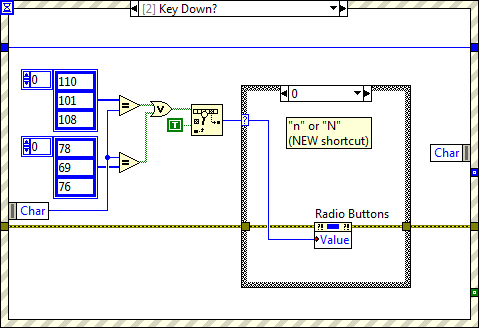Impossible to create shortcuts OEM XP Professional
I have rcently installed XP Professional OEM on my wife's computer. I tried to create a shortcut. It does not work. He said usually cannot find the file. Also, I can't copy any Web site on the desktop. Any suggestions?
I never suggested using a repair tool, I suggested that you publish in the XP - repair and recovery forum to get better to help.
Did you use the same installation CD?
You have run Malwarebytes again?
Tags: Windows
Similar Questions
-
Не могу создать подкаст (impossible to create podcast on Itunes)
НЕ ПОЛУЧАЕТСЯ СОЗДАТЬ ПОДКАСТ. ПРИ ПОПЫТКЕ ОТПРАВИТЬ КАНАЛ ВЫДАЕТ СЛЕДУЮЩУЮ ОШИБКУ:
НЕВОЗМОЖНО ОТПРАВИТЬ КАНАЛ ТАК КАК ОН УЖЕ БЫЛ ОТПРАВЛЕН РАНЕЕ.
Translation: "it is impossible to create a podcast. When you try to send a channel displays the following error:
Cannot send a channel, since it has already been sent earlier. »
You cannot send a stream more than once. If you have already submitted a stream and received an email of acknowledgement that you just have to wait as the acceptance email. If you had a stream of withdrawn or rejected and trying to submit it again you will need to change the title a little to get around this.
If you have a podcast in the store already and you want to add a new episode to it, you don't need to resubmit - simply add the episode to the flow and re - publish. It appears pretty much immediately for subscribers: the store will usually take a few days or more up-to-date.
-
CF does not show the timeline, the preview window, and it is impossible to create a new project
Dear Apple Support,
I bought my MacPro in France so my Final Cut is also in French. I went into the settings and remove all languages except English. It worked, but today when I tried to delete a, my Final Cut showed no chronology, the preview window and all the rest. The only thing it shows - the library. It is impossible to create a new project - the program stops.
I extremely need my CF!
Thank you very much!
Anastasia
anastasialarina wrote:
I went into the settings and remove all languages except English. It worked, but today when I tried to delete a more
What did you deleted? Looks like you have deleted all languages including English.
Maybe just reinstall the app. She is in a language other than the OS, you can try
-
Create shortcuts to control in the structure of the event
I create a structure event with radio buttons dialog box. Is it possible to create shortcuts to select each option button, similar to the underlined letter to windows? I use a chain with keyfocus = true control to change the radio button selection, but when the user moves elsewhere, focus is lost. Is it possible to set the focus without control of the chain in the case of delay of vote when the focus is lost?
Because it is universal... to capture the key event seems to be the best choice. Mostly because I wouldn't give up my function & the tab order. I also added a second table of char ASCII codes to search and manage shortcuts of capital letters. Thank you!
-
Creating shortcut to disk management
How to create a shortcut on the desktop to disk management?
On Friday, January 14, 2011 15:19:35 + 0000, Wyonia wrote:
How to create a shortcut on the desktop to disk management?
Do a search on "disk management". When you find it, click it,
but the right - drag on the desktop. When you release the mouse button,
Choose "Create shortcut here."Ken Blake (MS-MVP)
-
Click on Start Menu items created shortcut. How can I fix it?
His past NOT when I click on explore. I have IE8. It's just on the Start Menu 'Help', 'Research' and 'Run'... "in the right lower quad from the Start Menu.
A simple click instead of starting "run...". "for example, instead of" Windows cannot create shortcut here... ". You want to create on the desktop. »
It happens without launching the Explorer...
ANY thoughts?
Thank you
Hi Bradley Firt,.
- Did you the latest changes on the computer?
- When was the last time it was working fine?
- The problem occurs on any item of start menu you click?
- You have security software installed on the computer?
Method 1
Check if the problem persists in safe mode and after return with the result.
A description of the options to start in Windows XP Mode
http://support.Microsoft.com/kb/315222
Method 2
If the problem does not persist in safe mode, then it is possible that some third-party programs installed on the computer is causing the problem.
I suggest that you put the computer in a clean boot state and check if it helps.
To help resolve the error and other messages, you can start Windows XP by using a minimal set of drivers and startup programs. This type of boot is known as a "clean boot". A clean boot helps eliminate software conflicts.
See section to learn more about how to clean boot.
How to configure Windows XP to start in a "clean boot" State
http://support.Microsoft.com/kb/310353
Reset the computer to start as usual
When you are finished troubleshooting, follow these steps to reset the computer to start as usual:
(a) click Start, type msconfig in the search box and press ENTER.
(b) If you are prompted for an administrator password or for confirmation, type your password or click on continue.
(c) under the general tab, click the Normal startup option, and then click OK.
(d) when you are prompted to restart the computer, click on restart.
Method 3
I would also say that you scan the computer for malware infections or viruses.
http://www.Microsoft.com/security/scanner/en-us/default.aspx
You can also use Microsoft Security databases to scan your computer
-
I can no longer create a shortcut in the menu programs. When I try right-click on the name of the program, the screen just flashes.
Recently, I uninstalled MS Office 2007 and reinstalled Office 2003. Don't know if this has nothing to di with it, but the problem started right after that.
Thank you.
Hi booatticus,-Were you able to create shortcuts without any problem before?-Do you receive the menu while you right-click the program?Method 1: Start in safe mode and check if the same problem persists there too.Safe mode starts Windows with a limited set of files and drivers. Startup programs do not work in safe mode, and only the basic drivers needed to start Windows are installed.
Method 2: Create a new user account and verify, is that the same behavior shows here also. -
Why creates shortcuts for Moving files when drag and drop the folder or file in another folder?
I am using Windows XP SP3, just before I drag and drop the file into another folder in my windows explore. Suddenly, he is creating shortcuts for moving file. I'm not able to move the file by drag / move the mouse, it is possible that by cutting and Paste(Ctrl+X) using the keyboard. Why?
Maybe your 'Alt' key is stuck.
See exchanging the keyboard with another makes all the difference.HTH,
JW -
I want to create a shortcut to the my Bank sign in page Web site, but there is no menu item that says: "create shortcut" when I right click... someone has any information as to why some sites don't work? I did several shortcuts to other web pages, such as the Caisse populaire and other banks on my desk.
Thank you
When you're at the page, save it as a favorite. Take the favorite and drag it to the desktop or the taskbar. Shortcut created.
-
When I try to install some programs, I get the following message:
WARNING 1909. Could not create shortcut
.lnk. Check that the destination folder exists and that you can access. How this issue is resolved?
I had this same problem trying to update iTunes. I found a solution here:
http://www.SevenForums.com/general-discussion/189897-warning-1909-cant-create-lnk-due-read-only-setting-problem.html
by OneRing2Rule
"When the installation fails and you get the error 1909, stop." DO NOT CLOSE the installation or click a button. Simply open another window, navigate to the data directory of program (C:\Program Data\whatever-the-name-of-the-directory-is C:\Program Apple for installation of iTunes), do a right click and select Properties, clear the read-only attributes at the bottom of the box and apply. Then go back to the installation failed and click Retry. »
-
Create shortcut folders does not work all the time?
I needed to create multiple folders shortcut for a project that needs them often, and I just couldn't. Still, I remember in the past and one of them actually have on my desktop for my photos.
It appeared that in folder trees if I right click on the folder you want, "create shortcut" Option did not show upward! the same with the folders on my desktop would be! If rich of this conclusion, I copied my "recalcitrant" folder on the desktop (had to cut short the copy because it was great!), but got a copy of it on my desk (with only what he had time can be fully copied!). Then right clicked on it and the shortcut option appeared! I re routed the path to the original on my D drive folder and it works well.Obviously something does not work as it should and I don't have to do all this, so I hope someone knows the answer to this problem. Maybe a stupid option that must be checked on somewhere...I don't know if this is your question or not because it should either work, or not at all. The first fix, here is a zip file which will certainly not hurt to try. It's my answer for those who have reported lately that the new folder option did not work in Win7 canned.
Do, or you have installed Chrome? It appears that an update of Chrome, (mid April 2013), is responsible. Here are two patches.
How to remove and restore the default context Menu items 'New' in Windows 7 and Windows 8
http://www.SevenForums.com/tutorials/28677-new-context-menu-remove-restore-default-menu-items.htmlIf for any reason, the zip file doesn't work for you, check out the 'response' by Linda Yan in this thread.
http://social.technet.Microsoft.com/forums/en-us/w7itprogeneral/thread/97de8a2a-12f2-4381-A409-a78f4ae551cf/#99395761-56de-4a76-8C2A-eab498ad735aTip: When you save the text in Notepad, the default file format is .txt. Replace all files.
-
Just upgraded to Win 7 Pro to XP Pro - could not find a way to create shortcuts!
OK, just for the record, I'm on Windows 7 Pro, just upgraded to Win XP Pro, a MacBook Pro using Parallels 8. So far, I love Windows 7, a cleaner and sharper than XP interface. But since I don't have installed it for a few days, I run into some nagging problems. As...
... OK, I agree with Office 365 and have all the programs under "other programs > Office 2013." For the life of me I can't understand how to create shortcuts to office programs.
Can anyone help?
Thank you
Clinton
Make a right click the program under Office 2013 list and go to send to-> Desktop (create shortcut)
Do this with all programs. -
Unable to create shortcut to uninstall
While my wife was Download Coupon printer .com she had this error could not create uninstall shortcut although she is unable to use this download to print coupons. It seems that this C:\ProgramData\Microsoft\Windows| StartMenu\Programs\Coupons\Uninstallcouponprinter for windows. INK Coupon .com's no help for it. Thanks in advance PS when the wife is happy that the whole House is well pleased, after I tried everything Microsoft was that too, there is always this problem. Does anyone know what I'm taking everything?
Hi sluppy54,
Thanks for posting in the Microsoft Community.
I understand that you are facing the issue while downloading the Coupon printer .com, you receive error message could not create shortcut to uninstall.
1. in prior to starting the troubleshooting steps, I need the information required.
2. based on what browser web you download?
3 did you changes to the computer?
Scenario 1: Windows could not create the shortcut. Check if the disk is full.
Method 1:
Make sure you have enough disk space to record or the cerate shortcuts on the desktop. Right-click on the drive that Windows is installed, and then select properties to check the remaining free disk space.
Try the steps below and check if it helps.
Place the computer in a clean boot state, then check if it helps. You can start Windows by using a minimal set of drivers and startup programs. This type of boot is known as a "clean boot". A clean boot helps eliminate software conflicts.
How to troubleshoot a problem by performing a clean boot in Windows Vista or in Windows 7
http://support.Microsoft.com/kb/929135
Note: When you are finished troubleshooting, follow step 3 in the article to start on normal startup.
Method 2:
I also suggest that you scan your computer with the Microsoft Security Scanner, which would help us to get rid of viruses, spyware and other malicious software.
The Microsoft Security Scanner is a downloadable security tool for free which allows analysis at the application and helps remove viruses, spyware and other malware. It works with your current antivirus software.
http://www.Microsoft.com/security/scanner/en-us/default.aspx
Note: The Microsoft Safety Scanner ends 10 days after being downloaded. To restart a scan with the latest definitions of anti-malware, download and run the Microsoft Safety Scanner again.
Important: During the scan of the hard drive if bad sectors are found, the scanner tries to repair this sector, all available on which data may be lost.
-
create shortcut desktop calculator
How to create the calculator desktop shortcut.
everything for windows 8 to appear like windows XP
Hi Richard,
You can follow the steps below to create a shortcut on the desktop of your computer.
- Navigate to the location of C:\Windows\System32
Note: Here C:\ is the drive on which you installed the operating system.
- In the search box present on the upper right corner type calc.exe.
- As shown in the picture below, you will get two files (probably) right click on the file with the symbol of the calculator.
- Click the send to option, and then click on desktop (create shortcut).
- Go to the office, you will see a shortcut on the desktop.
You can also lock the calculator to the taskbar, follow the steps below.
- Open the start screen in windows, and then search for "Calculator." Select "Apps ".
- Right-click on the "Calculator" search results, and then select the option Pin to Taskbar.
Write to us at the State of the question. We will help you.
-
ThinApp does not create shortcuts
I have a program that I packed upward with thinapp, and all works perfectly. The question I have creates shortcuts in the start menu for users. The package is on a network server with the share accessible to all users. I sign the package with a login script to GPO calling thinreg with line
%LogonServer%\netlogon\files\thinreg.exe \\server\share\PBA\bin\*.exe
The application shows in Add/Remove programs so is saved correctly, however no shortcuts are appearing on the start menu. I edited the build.ini to place shortcuts in %programs%\PBA as well as the default path (C:\Documents and Settings\All Users\Menu start\program) but when you browse these places that shortcuts do not appear in one of them. How can I get these shortcuts to appear?
Thank you
Please ensure that the threshold is added at the point of entry into the package.ini.
Shortcuts=%programs%\PBA
Maybe you are looking for
-
P6635UK Pavilion of Nokia via bluetooth connection
HI -. I have a p6635uk pavilion hp, hard connected to a modem, and I try to connect my Nokia 5210 via bluetooth. in oder to download some pictures of her. I am running Windows 7 64 bit Home Premium edition. I used to be able to connect via bluetooth
-
I have 512 MB of RAM, but the system is grateful that 448 MB. How can I fix? Thank you.
I have AMD Athlonrocessor with 512 MB of RAM. Information on the system says that I have only 448 MB of RAM and the pc works really slow. This may be the cause and how can I solve this problem? Thank you.
-
Write links in the body does not
When I get links within Outlook Express emails, I click on them and nothing happens. How can I fix?
-
Buongiorno, siamo di fans a PowerEdge 2950 number di matricola Server. Abbiamo need di acquistare n ° 6 disc HARD Dell Codice Prodotto 59 14 P e vorremmo sapere to sono gia lines delle slitte o be dobbiamo comprarle o. Grazie.
-
problem installing Realtek audio on Windows 8
Realtek Hd audio is not install on my newly improved windows 8 pro. I officially used windows 7 ultimate on my hp pavilion dv 6000. I downloaded the windows version 8, but whn I tried to install it, it kept giving me an error message 0001. I also tri