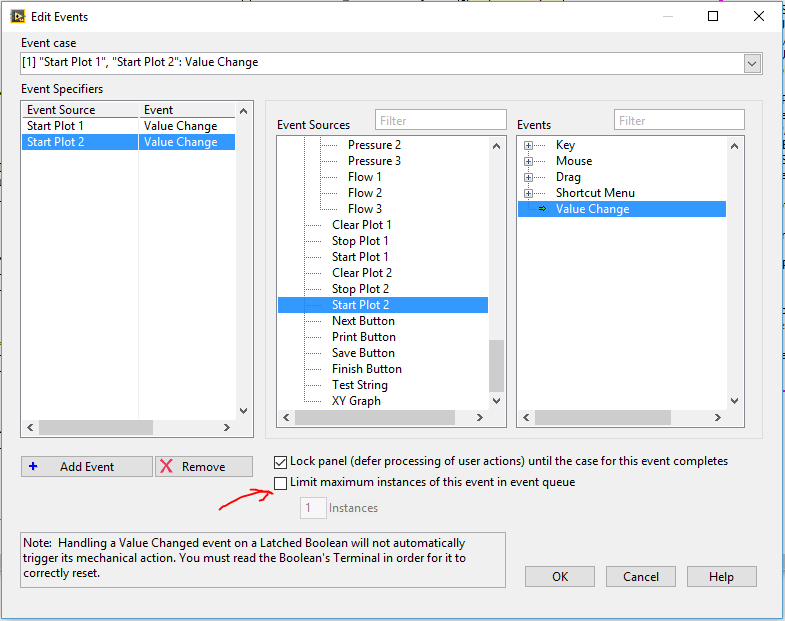In the dialog box constant value
Hello
Is it possible to keep the values in the dialog box once I entered? I mean there is value if I run the script again?
var myWidth=prompt("PLEASE ENTER YOUR TEXT FRAME WIDTH VALUE (IN POINTS)","")
For example if I get 10, next time, that the default value must be 10.
Not sure we can use const not variable (var)?
Kind regards
Kitty
Well, not quite. Before displaying the prompt, you want to extract the label. So move the line before 04 08 and change 04 to something like:
myWidth = prompt ("Enter etc...", myWidth)
and then it should work. Obviously, test it first.
Ariel
Tags: InDesign
Similar Questions
-
Retrieve the value of the dialog box
Hello
I have a class that extends the dialog box. A few Radiobuttns are added. I want to get the value of the RadioButton selected the actual class of the screen, call the dialog box by clicking the Dialog.OK button. The code I tried is as follows:
My class of the screen:
XXXDialog clScrn = new XXXDialog (); if (clScrn.doModal() == Dialog.OK) {// I click Ok, but this is never shown Dialog.alert("Closed & here"); Dialog.alert("Selected = " + clScrn.getSelectedItem()); } clScrn = null;The dialog class-
public XXXDialog() { super(Dialog.D_OK, "Select Item", Dialog.OK, null, VERTICAL_SCROLL | VERTICAL_SCROLLBAR | Field.USE_ALL_WIDTH | Field.USE_ALL_HEIGHT); rbg = new RadioButtonGroup(); rb1 = new RadioButtonField("One", rbg, false, Field.USE_ALL_WIDTH); rb2 = new RadioButtonField("Two", rbg, false, Field.USE_ALL_WIDTH); rb1.setChangeListener(this); rb2.setChangeListener(this); add(rb1); add(rb2); } public void fieldChanged(Field f, int context) { /* Actually, I want to know which field was clicked RadioButton or Ok button. If it is Ok, then I want to hide and return back to screen. */ try { RadioButtonField fd = (RadioButtonField) f; item = fd.getLabel(); System.out.println("Selected = " + item); } catch (Exception e) { } try{ ButtonField fd = (ButtonField) f; System.out.println("********* Button PRESSED = " + f); this.close(); } catch (Exception e) { } System.out.println("*********** Field Count = " + f.getManager().getFieldCount() + " Index = " + f.getIndex()); } public String getSelectedItem() { return item; }The XXXDialog class is in a separate file of java.
Can anyone help me on what to do and how to achieve the goal.
Thank you
I found my solution. What I did is: -.
In my main screen, I call the as dialog box
clScrn.doModal ();
Dialog.Alert (Come Back here"); I see this alert as soon as the dialog box is closed.
In my class of dialogue, I have only the Ok button, dialog can be closed using the ESC key as I implemetned the code-
Dialog box does not close on ESC
{} public boolean keyChar (key char, int status, int time)
Boolean retVal = false;
{Switch (Key)}
case Characters.ESCAPE:
break;
}
Return retVal;
}So now, there is no other means to close the exception, Ok button dialog box and I make sure that when Ok is clicked, 1 radiobutton is selected.
Thank you all for the time and effort.
-
reading the filter values (unsharp mask) defined in the dialog box
for my sharpening script, I should be able to store values defined in the dialog for later use unsharp mask. The script calls the dialog box with DialogModes.ALL, then the values are set manually. Is it possible that I can tell the script to read the values defined and store them in variables.
Can't find a topic referring to this problem.
Thanks for any help.
Hans
2016, use it at your own risk.
#target photoshop
try {}
var idUnsM = charIDToTypeID ("UnsM");
var theResult is executeAction (idUnsM, undefined, DialogModes.ALL);.
var theAmount = theResult.getUnitDoubleValue (stringIDToTypeID ("amount"));
var theRadius = theResult.getUnitDoubleValue (stringIDToTypeID ("radius"));
var theThreshold = theResult.getInteger (stringIDToTypeID ("threshold"));
Alert ("amount" + theAmount + ' \nradius ' + theRadius + ' \nthreshold '+ theThreshold ")
} catch (e) {};
based on the code of michael l hale.
function checkDesc2 {(theDesc)
var c = theDesc.count;
var str = ";
for (var i = 0; i)
Str = str + ' key "+ i +" = "+ typeIDToStringID (theDesc.getKey (i)) + ': ' theDesc.getType (theDesc.getKey (i)) +"\n"+ getValues (theDesc, I) +"\n ";
};
Alert ("desc\n\n" + STR);
};
check.
function getValues (theDesc, number) {}
switch (theDesc.getType (theDesc.getKey (theNumber))) {}
case DescValueType.ALIASTYPE:
Return theDesc.getPath (theDesc.getKey (theNumber));
break;
case DescValueType.BOOLEANTYPE:
Return theDesc.getBoolean (theDesc.getKey (theNumber));
break;
case DescValueType.CLASSTYPE:
Return theDesc.getClass (theDesc.getKey (theNumber));
break;
case DescValueType.DOUBLETYPE:
Return theDesc.getDouble (theDesc.getKey (theNumber));
break;
case DescValueType.ENUMERATEDTYPE:
return (typeIDToStringID (theDesc.getEnumerationValue (theDesc.getKey (theNumber))) + '_' + typeIDToStr ingID (theDesc.getEnumerationType (theDesc.getKey (theNumber)));)
break;
case DescValueType.INTEGERTYPE:
Return theDesc.getInteger (theDesc.getKey (theNumber));
break;
case DescValueType.LISTTYPE:
Return theDesc.getList (theDesc.getKey (theNumber));
break;
case DescValueType.OBJECTTYPE:
return (theDesc.getObjectValue (theDesc.getKey (theNumber)) + '_' + typeIDToStringID (theDesc.getObject Type (theDesc.getKey (theNumber)));
break;
case DescValueType.RAWTYPE:
Return theDesc.getReference (theDesc.getData (theNumber));
break;
case DescValueType.REFERENCETYPE:
Return theDesc.getReference (theDesc.getKey (theNumber));
break;
case DescValueType.STRINGTYPE:
Return theDesc.getString (theDesc.getKey (theNumber));
break;
case DescValueType.UNITDOUBLE:
return (theDesc.getUnitDoubleValue (theDesc.getKey (theNumber)) + '_' + typeIDToStringID (theDesc.getUn itDoubleType (theDesc.getKey (theNumber)));
break;
by default:
break;
};
};
-
Consult the Page element values in the dialog box confirm dynamic action
Hello
I can return values to the Page item in the dialog box confirm dynamic action.
I have a dynamic Action and I using the Action - confirm to display the confirmation message. I'm trying to refer point Page P1_EMP_NO say in the Confirmation box as shown below.
Action - confirm
Text - * & P1_EMP_NO.* "test123".
When I have to run so that a dynamic action, confirmation shows only 'test123', the value for P1_EMP_NO is not displayed.
My question is that we can refer such values as described above OR is there any other way to do it.
----
Thank you
DeepakHi Deepak,
You can see no elements in the confirm dialog box.
You will need to write your own javascript and refer to elements such as dialog box$v('P1_EMP_NO')Kind regards
Kees Vlek
-----
Company: http://www.orcado.nl
Blog: http://www.orcado.nl/blog/blogger/listings/69-kvlek
Twitter: http://www.twitter.com/skier66
If the answer to question please change replied and mark the appropriate post as correct / helpful. -
Move the dialog box - start with the values defined at the current position?
My apologies in advance if this is a stupid question.
With a selected object and the active selection tool, I press return to get the dialog box move.
For some reason, it seems random values entered in the horizontal and vertical fields. Instead, I just want the boxes to always start at 0 so that I can decide where the action, instead of having to manually delete these fields.
Can someone put me straight on how to get that box to behave as I want what it?
The numbers in the boxes are not random. They are the last move used values. They are kept to be used if you use a Cmd (Ctrl) d, the shortcut to repeat last transformation.
-
Value of the parameter is not displayed when moving from page of the dialog box
Hello
The question I face, is that I have a backup button with the logic in the PFR in which I call a page of dialogue that has an OK button. I give the floor to press ok another page. I need to capture a XXParty parameter that I put in the CO LIC key but is not displayed in the central of the PR of the other page that is called when you press the OK button. Probably I'm missing something very small. Any help would be greatly appreciated. Thank you
SAVE BUTTON controller LIC... (Call the dialog box and the parameter)
=============================================
If (SaveButton! = null)
{am.invokeMethod ("addNotes", params); Transaction record.
System.out.println ("save backwards");
Try to build your own Page of dialogue here...
String MainUrl = "OA.jsp?page=xxksms/oracle/apps/imc/ksms/webui/ShipperOverviewPG & retainAM = Y;
OAException descMesg = new OAException ("XXTSA", "XX_KSMS_SAVED_NOTES");
OAException instrMesg = new OAException ("FND", "FND_CANCEL_ALERT");
DialogPage OADialogPage = new OADialogPage (OAException.INFORMATION, descMesg, null, MainUrl, null);
OK button to send back the values of the PartyID for CO of the ShipperOverview Page.
System.out.println ("The party ID is" + left); It is displayed.
dialogPage.setPostToCallingPage (true);
java.util.Hashtable formParams = new java.util.Hashtable (1);
formParams.put ("XXParty", out); Part definition ID in XXParty.
dialogPage.setFormParameters (formParams);
pageContext.redirectToDialogPage (dialogPage);
Partial code in the process asks in the called ShipperOverview Page of the dialog box's OK button
====================================================
super.processRequest (pageContext, webBean);
Am = (OAApplicationModule) pageContext.getApplicationModule (webBean) OAApplicationModule;
String XXId = pageContext.getParameter ("XXParty"); Try to recover part ID here of page of the dialog box.
System.out.println ("The PartyID is" + XXId);Salvation;
Try one of these two options.
1. pass the value of the part directly in the URL & get it 2nd co:
String MainUrl = 'OA.jsp?page=xxksms/oracle/apps/imc/ksms/webui/ShipperOverviewPG&retainAM=Y&XXParty="+Party;2. After selecting the button ok in the dialog box get the parameters in CO 1 himself then using URL forward, send them to CO 2
If (SaveButton! = null)
*{*
* //Your code... *.
*//..............*
*//............*Default OAException = new OAException ("XXABCD", "XXABCD_GNO_DELETE_WARNING");
DialogPage OADialogPage = new OADialogPage (OAException.WARNING, default, null, "","");
dialogPage.setOkButtonItemName ("DeleteYesButton");
dialogPage.setOkButtonToPost (true);
dialogPage.setPostToCallingPage (true);
String lineId = pageContext.getParameter ("lineId");
Hashtable ht = new Hashtable();
HT.put ("lineId", lineId);
HT.put ('actor', actor);
HT.put ("empId", empId);
dialogPage.setFormParameters (ht);
pageContext.redirectToDialogPage (dialogPage);*}*
* combination else if (pageContext.getParameter ("DeleteYesButton")! = null) {*}
String lineId = pageContext.getParameter ("lineId");
String = pageContext.getParameter ("actor") actor;
Var empId = pageContext.getParameter("empId");
HashMap formParams = new HashMap (1);
formParams.put ("lineId", lineId);
formParams.put ('actor', actor);
formParams.put ("empId", empId);
pageContext.forwardImmediately ("OA.jsp?page=/xxx/oracle/apps/xxabcd/appraisal/webui/DrillDownPG",
NULL, KEEP_MENU_CONTEXT,
NULL, formParams, true,
ADD_BREAD_CRUMB_NO);
*}*--
GsrC -
The mouse pointer jump at the top of the screen when the dialog box opens
In the last few weeks my mouse pointer jumps sometimes extreme high (left side) of the FF browser window. Only happens in FF, Chrome or IE or any other application from Ms. The mouse to update drivers fees Reloaded, switched mouses, USB switch, ports switched to a mouse not MS - all to nothing does.
"It seems to happen most often when I mouse ' snap to" feature is turned on and that the pointer automatically moves to the default button in the dialog box.
This unique disability FF to hide the pointer when you enter (when the value in the mouse properties box) have become very annoying.
Please address and solve the two problems above. Thank you.
Good news! Now come on. For the moment, you can disable
KeyScrambler. You can always turn it on when you need it. -
Issue of change event in the dialog box.
Hi all
I'm having a problem with a user dialog box. The dialog box should use eventchange to update aspects of the dialog box based on a user selection in a drop-down list box. The problem I encounter is that eventchange does not recognize the change of no selection to the first selection. IE, a user will have to select something else first, then change to what they want to be recognized. Is there something better that would solve this problem? or is the problem something else entirely?
Thank you
Artemis
Hey, Artemis,
The simplest solution would be to use the event EventInitialize to set the combo box to a default value when the dialog box opens, and your settings dialog box to match the selection. In this way the first change makes the user would trigger change of value.
-
Why "limit maximum instances of this event in the queue" in the dialog box change events?
Why I "would limit the maximum instances of this event in the queue" in the dialog box change events?
I think that this is new for LV 2014, but I couldn't find an explanation for an instance of good use. A research on OR displays only the 2014 help text, which explains what it does, but not why?
Does anyone know good arguments to use this option?
Thanks in advance.
Justin Tyme
It is useful for user interface elements that can enqueue actions as quickly as they can be made.
For example, say it takes takes 1 second to take a picture and save it. The user presses the button "Take a photo", but they do not see a new image file again after a wait of 250 ms (human beings humans can be impatient) so they press twice. Finally, they see a new file image... and then another... and then another... To get rid of this possibility, check this box.
Or that you have a cursor to adjust some settings. Moving the cursor updates very fast! If the user swipes from 0 to 1 then the program might try to send all the rest as a parameter to your instrument, which takes some time. Instead of sending all of these values, it is probably better if the software can keep up with the cursor and send a value of about 1 at the same time, the cursor said 1. If you do not check this box, the user can be 1, but the unit will continue to receive values from 0.53, 0.54, 0.55...
-
When I get an attachment to an email (using Zimbra Imail, Firefox, Windows XP Pro) and I click on it and select 'Download', I get the dialog box "enter the name of the file to save on...» "(because I already have the option"always ask me where to save files. "But the view of default file always in a 'list '. At least recently. I don't remember it always does this. In any case, I want the value default to a 'Détails' view, in ascending order, I can find then things so much faster that way. (I often use the 'Update' tab to bring up, the latest version of a file.) I know that I can go to the Menu 'view' icon and select 'Détails', but whenever I go in a sub-folder in this dialog box, I have to do this all over again and it wastes a lot of time and attention.
I did some research on the internet but have not found a way to solve this problem.
Try this:
a. open my documents, press the alt key.
b. click on Tools. Click on folder options.
c. click on the view tab and select Reset and check records.
-
Cannot access the dialog box when I right click
I have a laptop with Vista Ultimate. Previously, I was able to right click on the desktop to access the dialog box. I can do it no longer. Can anyone provide a solution.
To toggle to the current user
Start > run > Regedit
Goto registry key: HKEY_CURRENT_USER\Software\Microsoft\Windows\CurrentVersion\Policies\Explorer
Modify/create the types of data accepted by value and value name (s) as described below.
Data type: DWORD / / value name: NoViewContextMenu
For value data: [0 = off / 1 = on]
Restart and exit RegistryTo turn to Local computer
[Start] [Run] [Regedit]
The registry key: HKEY_LOCAL_MACHINE\SOFTWARE\Microsoft\Windows\CurrentVersion\policies\Explorer
Modify/create the types of data accepted by value and value name (s) as described below.
Data type: DWORD / / value name: NoViewContextMenu
For value data: [0 = off / 1 = on]
Restart and exit Registry -
I have my custom dialog box, which contains the text edit tracking ok Cancel button, when I press ok and Cancel button, the appropriate events are scheduled
In my code, whatever i add (values that I might add) in the editfield of the dialog box, it is entered in the form, even if I press Cancel button, how to achieve this?
The code examples will be useful.
Concerning
Rakesh Shankar.P
I think that this example corresponds to what you are looking for.
-How to create a custom dialog box
-
Hello
I have my doubts about dialogue box, I have the dialogue box, with edtfield in it, if I enter anything in the box of dialogue, even if I press cancel it just passes values
what I want, that is, if I press ok, button must pass, if I press Cancel, it must cancel and close the dialog box, which is command must I use for it
public final class CustomDialog extends Dialog { EditField entryField; SeparatorField s,s1; Font ft; public CustomDialog() { //super(Dialog.D_OK, "Custom Dialog", 1,Bitmap.getPredefinedBitmap(Bitmap.EXCLAMATION), Manager.FOCUSABLE); super(Dialog.D_OK_CANCEL,"Medication Settings",1,Bitmap.getPredefinedBitmap(Bitmap.INFORMATION),Manager.FOCUSABLE); s=new SeparatorField(); add(s); entryField = new EditField("Enter Medication type: ", "", 50, EditField.EDITABLE|EditField.NO_NEWLINE); ft=this.getFont().derive(FontFamily.SCALABLE_FONT, 18); entryField.setFont(ft); add(entryField); s1=new SeparatorField(); add(s1); } public String getText() { return entryField.getText(); // return "code"; }This is the dialog box, I use
Anh help on this year.
Concerning
Rakesh Shankar.P
Try how to handle the OK and CANCEL button click
CustomDialog dialog = new CustomDialog();int result = dialog.doModal();if (result == Dialog.OK){// do your on OK processString text = dialog.getText();}else if (result == Dialog.CANCEL){dialog.close();} -
Catch the button on the dialog box
I show a dialog custom with custom buttons. The dialog box has been created using the third methos overloaded dialog
Dialog(String message, Object[] choices, int[] values, int defaultChoice, Bitmap bitmap)
I tried to use a fieldChangeListener and a keyListener but none of these worked. What else is there to catch and action?
I can't find anything on the PopUpScreen API, or dialog API
Nevermind, discovered that doModal draws up the dialog box on the screen and I just need to retrieve the value of the selected button.
-
How to freeze my application until the dialog box is closed?
Hi everyone, I wonder how to freeze my application until the dialog box is closed.
Please look at my code first:
inputDialog=new InputReadMessageNumberDialog(selectedGroup.getName(),msg,numPost,choices,values); UiApplication.getUiApplication().invokeLater(new Runnable() { public void run() { inputDialog.show(); if(inputDialog.doModal()==Dialog.OK){ System.out.println("FROM: " + inputDialog.getFrom()+" TO:"+inputDialog.getTo()); } } });As I throw the runtime exception, then I tried to do this:
inputDialog=new InputReadMessageNumberDialog(selectedGroup.getName(),msg,numPost,choices,values); UiApplication.getUiApplication().invokeLater(new Runnable() { public void run() { inputDialog.show(); } });while(true){ synchronized(this){ if(inputDialog.isClosed) break; else wait(500); }}if(inputDialog.doModal()==Dialog.OK){ System.out.println("FROM: " + inputDialog.getFrom()+" TO:"+inputDialog.getTo()); }She also throws an exception too. Now I don't know how to solve this problem.
Any ideas?
Thank you!
Steve
While I have deep religious convictions against the complicity of an author of the modal dialog box,
I can say that this code seems to work and these dialog box classes are easy to use. If you
Look at the API these altneratives will be pretty obvious.
but there are two usages mixed with a be commented (both
Work as much as I KNOW).
String [] ch = new String() {"ACCEPT", "REJECT"};
int [] vx is new int [] {Dialog.YES, Dialog.NO};.
D = new dialog box dialog (m_tc, ch, vx, vx [0], new Bitmap (1,1));
D = new dialog box dialog box (Dialog.D_YES_NO, m_tc, Dialog.NO, Bitmap (1,1), 0) new;
F = d.getFont (police);
d.setFont (f.derive (Font.PLAIN, f.getHeight () - 1));
int x = d.doModal ();This will block your thread until there is something to "xx."
However, I must reiterate that you evaluate the options before deciding that you need
to lock all the other options. This is especially true in this environment where things
might take some time and resources are limited.
If you want to hang your entire application, no doubt you
can define a volatile indicator around the doModal call and have other threads check it.
Maybe you are looking for
-
Phone will not longer automatic locking, no matter what time, I put
My phone is no longer auto-lock. I set to auto power off after 30 seconds, but it will not lock. He never asks a password or my thumb print more. I can use my left index finger, for example, to wake and slide to unlock. Don't never request for pas
-
my friend can't hear but I can hear him
my friend can't hear me on my mac when I Skype but I can hear it
-
HP Officejet 6700: Officejet 6700 constantly "checking device.
My Officejet 6700 premium is connected wireless to my home network. I have a strong signal to the printer. I have a desktop computer and a laptop running Windows 8.1 and a laptop running Windows 7. The printer ALWAYS shows (for over a week now) read
-
Hello. I bought me a PC with Windows Vista. So I updated to Windows 7 what happens when I should format the hard drive then? I get windows vista again? or get Windows 7? (ps. There may be typos. I use google translator)
-
Windows Vista Home Premium SP1 NEVER been able update error 8024402C
I have problems with the update. I've never been able to update Windows since I bought this computer in September 2009.I have Vista Home Premium SP1I have CA Security CenterI've also tried the auto detects in the LAN configuration but still does not.