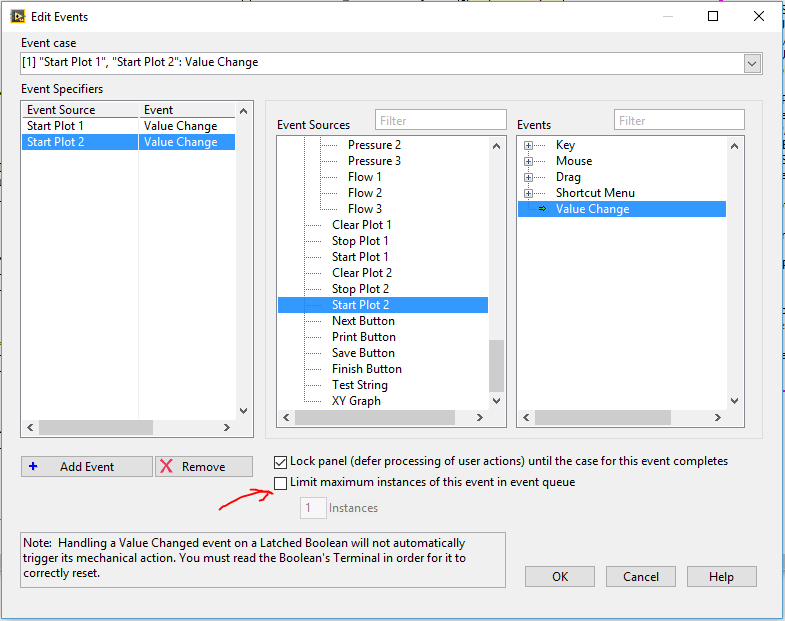Consult the Page element values in the dialog box confirm dynamic action
HelloI can return values to the Page item in the dialog box confirm dynamic action.
I have a dynamic Action and I using the Action - confirm to display the confirmation message. I'm trying to refer point Page P1_EMP_NO say in the Confirmation box as shown below.
Action - confirm
Text - * & P1_EMP_NO.* "test123".
When I have to run so that a dynamic action, confirmation shows only 'test123', the value for P1_EMP_NO is not displayed.
My question is that we can refer such values as described above OR is there any other way to do it.
----
Thank you
Deepak
Hi Deepak,
You can see no elements in the confirm dialog box.
You will need to write your own javascript and refer to elements such as dialog box
$v('P1_EMP_NO')
Kind regards
Kees Vlek
-----
Company: http://www.orcado.nl
Blog: http://www.orcado.nl/blog/blogger/listings/69-kvlek
Twitter: http://www.twitter.com/skier66
If the answer to question please change replied and mark the appropriate post as correct / helpful.
Tags: Database
Similar Questions
-
Value of the parameter is not displayed when moving from page of the dialog box
Hello
The question I face, is that I have a backup button with the logic in the PFR in which I call a page of dialogue that has an OK button. I give the floor to press ok another page. I need to capture a XXParty parameter that I put in the CO LIC key but is not displayed in the central of the PR of the other page that is called when you press the OK button. Probably I'm missing something very small. Any help would be greatly appreciated. Thank you
SAVE BUTTON controller LIC... (Call the dialog box and the parameter)
=============================================
If (SaveButton! = null)
{am.invokeMethod ("addNotes", params); Transaction record.
System.out.println ("save backwards");
Try to build your own Page of dialogue here...
String MainUrl = "OA.jsp?page=xxksms/oracle/apps/imc/ksms/webui/ShipperOverviewPG & retainAM = Y;
OAException descMesg = new OAException ("XXTSA", "XX_KSMS_SAVED_NOTES");
OAException instrMesg = new OAException ("FND", "FND_CANCEL_ALERT");
DialogPage OADialogPage = new OADialogPage (OAException.INFORMATION, descMesg, null, MainUrl, null);
OK button to send back the values of the PartyID for CO of the ShipperOverview Page.
System.out.println ("The party ID is" + left); It is displayed.
dialogPage.setPostToCallingPage (true);
java.util.Hashtable formParams = new java.util.Hashtable (1);
formParams.put ("XXParty", out); Part definition ID in XXParty.
dialogPage.setFormParameters (formParams);
pageContext.redirectToDialogPage (dialogPage);
Partial code in the process asks in the called ShipperOverview Page of the dialog box's OK button
====================================================
super.processRequest (pageContext, webBean);
Am = (OAApplicationModule) pageContext.getApplicationModule (webBean) OAApplicationModule;
String XXId = pageContext.getParameter ("XXParty"); Try to recover part ID here of page of the dialog box.
System.out.println ("The PartyID is" + XXId);Salvation;
Try one of these two options.
1. pass the value of the part directly in the URL & get it 2nd co:
String MainUrl = 'OA.jsp?page=xxksms/oracle/apps/imc/ksms/webui/ShipperOverviewPG&retainAM=Y&XXParty="+Party;2. After selecting the button ok in the dialog box get the parameters in CO 1 himself then using URL forward, send them to CO 2
If (SaveButton! = null)
*{*
* //Your code... *.
*//..............*
*//............*Default OAException = new OAException ("XXABCD", "XXABCD_GNO_DELETE_WARNING");
DialogPage OADialogPage = new OADialogPage (OAException.WARNING, default, null, "","");
dialogPage.setOkButtonItemName ("DeleteYesButton");
dialogPage.setOkButtonToPost (true);
dialogPage.setPostToCallingPage (true);
String lineId = pageContext.getParameter ("lineId");
Hashtable ht = new Hashtable();
HT.put ("lineId", lineId);
HT.put ('actor', actor);
HT.put ("empId", empId);
dialogPage.setFormParameters (ht);
pageContext.redirectToDialogPage (dialogPage);*}*
* combination else if (pageContext.getParameter ("DeleteYesButton")! = null) {*}
String lineId = pageContext.getParameter ("lineId");
String = pageContext.getParameter ("actor") actor;
Var empId = pageContext.getParameter("empId");
HashMap formParams = new HashMap (1);
formParams.put ("lineId", lineId);
formParams.put ('actor', actor);
formParams.put ("empId", empId);
pageContext.forwardImmediately ("OA.jsp?page=/xxx/oracle/apps/xxabcd/appraisal/webui/DrillDownPG",
NULL, KEEP_MENU_CONTEXT,
NULL, formParams, true,
ADD_BREAD_CRUMB_NO);
*}*--
GsrC -
value of the element is not common when used in dynamic action
I'm learning the 5 apex and I wanted to create a page that would update the fields in a record by entering the unique id of the recording using a dynamic action with plsql.
When I click on the button update the value of the element of the text uses the previous value and not the input current. The 'works' update, but the ID values are not appropriate.
How can I make sure that when I click on the update button, the dynamic action will get the current value of the text element and not the previous (when the page was submitted)?
I created a quick demo or what I was testing in apex.oracle.com and always gives me the same result.
dacoellov wrote:
I'm learning the 5 apex and I wanted to create a page that would update the fields in a record by entering the unique id of the recording using a dynamic action with plsql.
When I click on the button update the value of the element of the text uses the previous value and not the input current. The 'works' update, but the ID values are not appropriate.
How can I make sure that when I click on the update button, the dynamic action will get the current value of the text element and not the previous (when the page was submitted)?
I created a quick demo or what I was testing in apex.oracle.com and always gives me the same result.
What dynamic action event and what types of action are involved here? Provide details, or better yet share identification information of developer comments for the apex.oracle.com workspace so that we can see the demo.
If the dynamic action executes an SQL statement or a PL/SQL process on the server that requires page updated element values in session state, specify these items as part of dynamic action Page to submit items .
-
In Windows and Mac confirmation dialog boxes are open now too wide. It extends on the right side of the page and therefore mask the user action buttons. The site has no horizontal scroll bar.
When you resize the browser window, the dialog box has scaled to the correct size. As website developers, how can we prevent what happens?
May be this bug:
- bug 686469 - tab-modal alert can extend beyond the browser window
(please do not comment in bug reports)
-
Retrieve the value of the dialog box
Hello
I have a class that extends the dialog box. A few Radiobuttns are added. I want to get the value of the RadioButton selected the actual class of the screen, call the dialog box by clicking the Dialog.OK button. The code I tried is as follows:
My class of the screen:
XXXDialog clScrn = new XXXDialog (); if (clScrn.doModal() == Dialog.OK) {// I click Ok, but this is never shown Dialog.alert("Closed & here"); Dialog.alert("Selected = " + clScrn.getSelectedItem()); } clScrn = null;The dialog class-
public XXXDialog() { super(Dialog.D_OK, "Select Item", Dialog.OK, null, VERTICAL_SCROLL | VERTICAL_SCROLLBAR | Field.USE_ALL_WIDTH | Field.USE_ALL_HEIGHT); rbg = new RadioButtonGroup(); rb1 = new RadioButtonField("One", rbg, false, Field.USE_ALL_WIDTH); rb2 = new RadioButtonField("Two", rbg, false, Field.USE_ALL_WIDTH); rb1.setChangeListener(this); rb2.setChangeListener(this); add(rb1); add(rb2); } public void fieldChanged(Field f, int context) { /* Actually, I want to know which field was clicked RadioButton or Ok button. If it is Ok, then I want to hide and return back to screen. */ try { RadioButtonField fd = (RadioButtonField) f; item = fd.getLabel(); System.out.println("Selected = " + item); } catch (Exception e) { } try{ ButtonField fd = (ButtonField) f; System.out.println("********* Button PRESSED = " + f); this.close(); } catch (Exception e) { } System.out.println("*********** Field Count = " + f.getManager().getFieldCount() + " Index = " + f.getIndex()); } public String getSelectedItem() { return item; }The XXXDialog class is in a separate file of java.
Can anyone help me on what to do and how to achieve the goal.
Thank you
I found my solution. What I did is: -.
In my main screen, I call the as dialog box
clScrn.doModal ();
Dialog.Alert (Come Back here"); I see this alert as soon as the dialog box is closed.
In my class of dialogue, I have only the Ok button, dialog can be closed using the ESC key as I implemetned the code-
Dialog box does not close on ESC
{} public boolean keyChar (key char, int status, int time)
Boolean retVal = false;
{Switch (Key)}
case Characters.ESCAPE:
break;
}
Return retVal;
}So now, there is no other means to close the exception, Ok button dialog box and I make sure that when Ok is clicked, 1 radiobutton is selected.
Thank you all for the time and effort.
-
Hyperlink to the page of the dialog box
Dear community,
What is the proper way to create a hyperlink pointing to a page of the modal dialog box in 5 APEX?
A call such as < a href = "f? "p = 2:..." > has no effect for pages in the dialog box.
see you soon,
Alex
Hi Alex,
You can use APEX_UTIL. PREPARE_URL in your query or PL SQL code. Example:
APEX_UTIL. () PREPARE_URL
p_url => ' f? p =' || : APP_ID | ': 210 :'|| : APP_SESSION |': NO.:',
p_checksum_type-online 'SESSION')
He target page is modal, it will automatically create the link, something like this:
JavaScript:apex.navigation.Dialog ('f? p = 100:210:1590172401656:NO:\u0026p_dialog_cs=z7NsopHfKn1YI8KM216eGWq1JiA', {title: 'new customer', height:'450',width:'600',maxWidth:'960',modal:true,dialog:null,resizable:true},'t-Dialog--wizard',$('#R8455685622493144'));})
During its use in the standard sql query report, here is the result:
Hope this helps,
Sergio
-
reading the filter values (unsharp mask) defined in the dialog box
for my sharpening script, I should be able to store values defined in the dialog for later use unsharp mask. The script calls the dialog box with DialogModes.ALL, then the values are set manually. Is it possible that I can tell the script to read the values defined and store them in variables.
Can't find a topic referring to this problem.
Thanks for any help.
Hans
2016, use it at your own risk.
#target photoshop
try {}
var idUnsM = charIDToTypeID ("UnsM");
var theResult is executeAction (idUnsM, undefined, DialogModes.ALL);.
var theAmount = theResult.getUnitDoubleValue (stringIDToTypeID ("amount"));
var theRadius = theResult.getUnitDoubleValue (stringIDToTypeID ("radius"));
var theThreshold = theResult.getInteger (stringIDToTypeID ("threshold"));
Alert ("amount" + theAmount + ' \nradius ' + theRadius + ' \nthreshold '+ theThreshold ")
} catch (e) {};
based on the code of michael l hale.
function checkDesc2 {(theDesc)
var c = theDesc.count;
var str = ";
for (var i = 0; i)
Str = str + ' key "+ i +" = "+ typeIDToStringID (theDesc.getKey (i)) + ': ' theDesc.getType (theDesc.getKey (i)) +"\n"+ getValues (theDesc, I) +"\n ";
};
Alert ("desc\n\n" + STR);
};
check.
function getValues (theDesc, number) {}
switch (theDesc.getType (theDesc.getKey (theNumber))) {}
case DescValueType.ALIASTYPE:
Return theDesc.getPath (theDesc.getKey (theNumber));
break;
case DescValueType.BOOLEANTYPE:
Return theDesc.getBoolean (theDesc.getKey (theNumber));
break;
case DescValueType.CLASSTYPE:
Return theDesc.getClass (theDesc.getKey (theNumber));
break;
case DescValueType.DOUBLETYPE:
Return theDesc.getDouble (theDesc.getKey (theNumber));
break;
case DescValueType.ENUMERATEDTYPE:
return (typeIDToStringID (theDesc.getEnumerationValue (theDesc.getKey (theNumber))) + '_' + typeIDToStr ingID (theDesc.getEnumerationType (theDesc.getKey (theNumber)));)
break;
case DescValueType.INTEGERTYPE:
Return theDesc.getInteger (theDesc.getKey (theNumber));
break;
case DescValueType.LISTTYPE:
Return theDesc.getList (theDesc.getKey (theNumber));
break;
case DescValueType.OBJECTTYPE:
return (theDesc.getObjectValue (theDesc.getKey (theNumber)) + '_' + typeIDToStringID (theDesc.getObject Type (theDesc.getKey (theNumber)));
break;
case DescValueType.RAWTYPE:
Return theDesc.getReference (theDesc.getData (theNumber));
break;
case DescValueType.REFERENCETYPE:
Return theDesc.getReference (theDesc.getKey (theNumber));
break;
case DescValueType.STRINGTYPE:
Return theDesc.getString (theDesc.getKey (theNumber));
break;
case DescValueType.UNITDOUBLE:
return (theDesc.getUnitDoubleValue (theDesc.getKey (theNumber)) + '_' + typeIDToStringID (theDesc.getUn itDoubleType (theDesc.getKey (theNumber)));
break;
by default:
break;
};
};
-
Specific PDF page without the dialog box options import
Hello
I do the multipage PDF to import programmatically (without the dialog box options).
Import a PDF page specific to a graphic image of the first step for the solution.
I use the SDKLayoutHelper::PlaceFileInFrame function but I can't select a specified (for example, page 2) page programmatically
Thanks in advance
Károly
I figured out by SnpPlaceFile.cpp
.... // The solution InterfacePtr
cmdSetPDFPlacePrefs(CmdUtils::CreateCommand(kSetPDFPlacePrefsCmdBoss)); InterfacePtr pdfPlacePrefData (cmdSetPDFPlacePrefs, IID_IPDFPLACEPREFS); pdfPlacePrefData->SetTransparentBackground(kTrue); pdfPlacePrefData->SetPage(2); result = CmdUtils::ProcessCommand(cmdSetPDFPlacePrefs); // UIDRef frameRef = layoutHelper.PlaceFileInFrame(fileChooser.GetIDFile(), parentUIDRef, boundsInParentCoords, uiFlags, fileChooser.GetRetainFormat(), fileChooser.GetConvertQuotes(), fileChooser.GetApplyCJKGrid()); -
In the dialog box constant value
Hello
Is it possible to keep the values in the dialog box once I entered? I mean there is value if I run the script again?
var myWidth=prompt("PLEASE ENTER YOUR TEXT FRAME WIDTH VALUE (IN POINTS)","")For example if I get 10, next time, that the default value must be 10.
Not sure we can use const not variable (var)?
Kind regards
Kitty
Well, not quite. Before displaying the prompt, you want to extract the label. So move the line before 04 08 and change 04 to something like:
myWidth = prompt ("Enter etc...", myWidth)
and then it should work. Obviously, test it first.
Ariel
-
Shortcut for the dialog box method replace Pages
What is the method of shortcut keyboard to set up the dialog box replaces Pages. I use a function to replace the Pages a lot in the preparation of PDF documents and need a faster method than to use the mouse on the side bar to the right of the tools. I note this shortcut key to insert pages is Ctrl-Shift-I - what is the shortcut to replace Pages. Previous Acrobat 9, I use alt - DNR, which brought up the dialog box replaces the Pages via the menu, but is no longer part of the Document in the menu bar — it has been deleted. Please, it's VERY important to me. Any help will be greatly appreciated.
There is no keyboard shortcut to replace Pages and, unfortunately, there is no way in Acrobat X Pro to set a keyboard shortcut.
The way the faster I know to bring up the command replace Pages is to customize the quick tools (the gear in the top toolbar icon) allows you to add Pages to replace the quick toolbar. It will then be a click to order.
-
Move the dialog box - start with the values defined at the current position?
My apologies in advance if this is a stupid question.
With a selected object and the active selection tool, I press return to get the dialog box move.
For some reason, it seems random values entered in the horizontal and vertical fields. Instead, I just want the boxes to always start at 0 so that I can decide where the action, instead of having to manually delete these fields.
Can someone put me straight on how to get that box to behave as I want what it?
The numbers in the boxes are not random. They are the last move used values. They are kept to be used if you use a Cmd (Ctrl) d, the shortcut to repeat last transformation.
-
Values in a dialog box application answering the multi-line text box field
Hello
When the user clicks on a radio button in my form a response request dialog box is displayed for the user to enter data.
The value of the response dialog box is then added to a multiline text box.
The script is on the mouse to the top of the radio button action and works fine the first time you click on the radio button.
If the radio button is checked once again, the value of the response dialog box replaces the existing value in the multiline text box.
What I need to do, is to have the response values show on a new line in the text box whenever you click on the option button.
Can any advise please how to revise my script to work?
Target for the field multiline text box
var t = this.getField ("ActionAgenda");
Response from dialog when the user clicks on the radio button
var cResponse = app.response({)
cQuestion: "enter your Action Agenda Item."
({CTitre: 'Action program'});
Alert if you cancel
If (cResponse == null) {}
App.Alert ("Action point not will be not entered");
Place the data in the dialog box in the target domain
} else {}
t.Valeur = cResponse;
}
Any help will be greatly appreciated.
Thank you
Change this line:
t.Valeur = cResponse;To do this:
t.Valeur += "\n" + cResponse; -
Creation of MsgTextInput on the Page of the dialog box
Hello
I have a requirement to create a msgtxtinput on the Page of the dialog box.
I'm not sure that we do...
If anyone has an idea please share.
thanxs
PranavHello
create a new zone of battery... provision under which create the textinput desired...
then assign a custom class controller controller.import from the region.
Now make dialogue Page use the
OADialogPage.setHeaderNestedRegionRefName () method to access this area.
Thank you
Gerard -
Why "limit maximum instances of this event in the queue" in the dialog box change events?
Why I "would limit the maximum instances of this event in the queue" in the dialog box change events?
I think that this is new for LV 2014, but I couldn't find an explanation for an instance of good use. A research on OR displays only the 2014 help text, which explains what it does, but not why?
Does anyone know good arguments to use this option?
Thanks in advance.
Justin Tyme
It is useful for user interface elements that can enqueue actions as quickly as they can be made.
For example, say it takes takes 1 second to take a picture and save it. The user presses the button "Take a photo", but they do not see a new image file again after a wait of 250 ms (human beings humans can be impatient) so they press twice. Finally, they see a new file image... and then another... and then another... To get rid of this possibility, check this box.
Or that you have a cursor to adjust some settings. Moving the cursor updates very fast! If the user swipes from 0 to 1 then the program might try to send all the rest as a parameter to your instrument, which takes some time. Instead of sending all of these values, it is probably better if the software can keep up with the cursor and send a value of about 1 at the same time, the cursor said 1. If you do not check this box, the user can be 1, but the unit will continue to receive values from 0.53, 0.54, 0.55...
-
I get my dialog box open no problem I enter click data OK but the stamp shows that the text field is "undefined". "Text fields names are 'Due' and 'WorkOrder' in the photo below they appear"DueValue"and WOrkOrderValue", then the results as 'undefined' for both. I put the code at the bottom that I delete the section that caused the word "value" is displayed at the end of the deadline and order of business.
< AcroForm >
< ACRO_source > CaseNumField: calculate < / ACRO_source >
< ACRO_script >
/ * belongs to: AcroForm:CaseNumField: calculate * /.
var = {} dialog box
DueValue:
WorkOrderValue:
function: Commit (dialog) {/ / called pressed OK}
results var = dialog.store ();
This. DueValue = results ["tx1"];
This. WorkOrderValue = results ["tx2"];
},
Description:
{
name: 'Information stamp control', / / title of the dialog box
elements:
[
{
type: "display."
elements:
[
{
name: "reason: «,»»
type: 'static_text. "
},
{
item_id: "tx1"
type: 'edit_text. "
Multiline: true,
Width: 200,
height: 40
},
{
name: "work order #: «,»»
type: 'static_text. "
},
{
item_id: "tx2"
type: 'edit_text. "
Multiline: true,
Width: 200,
height: 40
},
{
type: "ok_cancel."
ok_name: "Ok."
cancel_name: "Cancel".
},
]
},
]
}
};
If (event.source.forReal & & (event.source.stampName == "#VOfL_5866j3cq0GIzQbaLC"))
{
If ('ok' is app.execDialog (dialog))
{
CMSG = var dialogue. DueValue;
Event.Value = "Due\n" + CMSG;
event.source.source.info.DueValue = CMSG;
CSMG is "Work Order\n" + dialog box. WorkOrderValue;
this.getField("WorkOrder").value = CMSG;
}
}
Title of the dialog box get ready unless the code is executed in a context of trust. It's a bit complicated to put up with a custom in a stamp file dialogue box, so I won't even try to explain it.
Maybe you are looking for
-
Hi all I can't empty my SENT FOLDER it says TOTAL: 4081and even if I select messages, and then press DELETE, it remainsis not empty it. I'm doing something wrong?
-
Tecra M9 - freezes on Windows XP and 7 (with high rotation FAN)
We currently have 2 Tecra M9 the problem that is described here: http://APS2.toshiba-tro.de/KB0/TSB0C032L0000R01.htm This also happens on Windows XP 32-bit (Win 7 is a 64-Bit system) and each time with high rotation FAN, the solution written in the K
-
Yahoo toolbar is all that appears, how to recover default settings.
We lost the top tool bar with the "back" button, stop, refresh, logo address and URL of the home screen. How to reset us bars menu to its original settings?
-
When I click on my wireless connection icon for a list to view available wireless networks, that he told me that WCZ is not running. I checked in the services and WZC is running and set to automatic.I tried to stop and restart. No joy. I've updated t
-
Tecra M2 starts only in safe mode
I recently installed Norton products in my laptop Tecra M2, who met the necessary attention problems. However, when a Norton technician has resolved the problem, the laptop freezes and since my laptop was implemented in safe mode.Tried several option