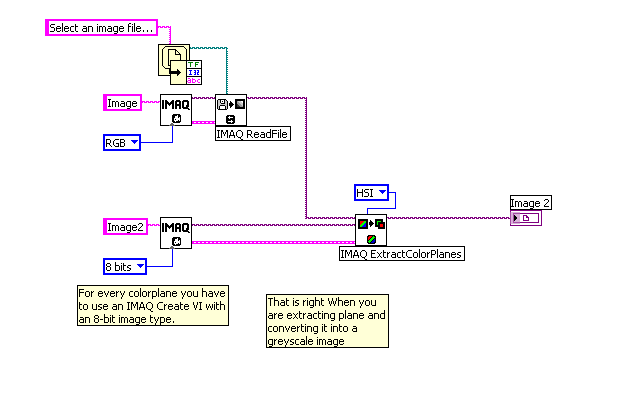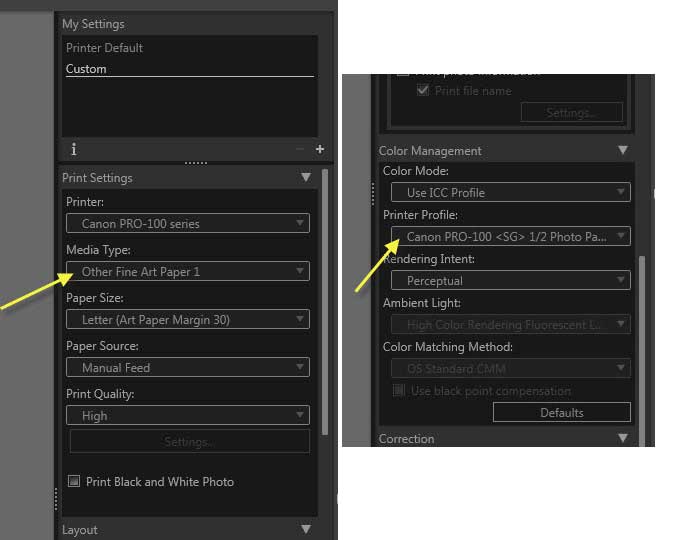InDesign color space
Hi all
I want to import into InDesign some pictures saved in the color space ProPhoto tiff. In order to maintain ProPhoto I think should work in RGB mode in InDesign.
But when I open a new document in InDesign, it seems not created by default to CMYK, not in RGB mode... How can I switch to RGB?
Thank you!
Yes, you can convert your document into some CMYK ICC profile (images ProPhoto will be converted as well), but if you have very colourful images, you propably end up having a clipping of color is produced. Any CMYK ICC normal range is much narrower than the range of ProPhoto. All the colors of your ProPhoto image that are outside of the CMYK range, will be cut.
That s why the workflow recommended is usually convert images in AdobeRGB in Photoshop. And if you want to be extra carefull (and you have calibrated and profiled monitor) you can softproof your AdobeRGB image in Photoshop, then you will see how it s will look after it has been converted into a CMYK image. Then you can adjust your image if you face some clipping of wrong color...
Tags: InDesign
Similar Questions
-
In the toolbar on the left, click on the face of color and see the view from the RGB color space. How can I put them in CMYK?
German:
In der Werkzeugleiste klicke auf Farbflache und den RGB-Farbraumansicht sehe ich. Stelle wie ich sharp in CMYK um?
Color picker, if that's what you mean (it opens if you double-click the color proxy) is still in RGB in InDesign, but if you place the cursor in one of the fields of CMYK value, add swatch button will change to add CMYK Swatch.
Personally, I like the color picker and use the color Panel instead.
-
I create a PDF file that contains pictures of fine arts in an InDesign document. The PDF is not intended for printing, just to download and display on computers or mobile devices. I know that Acrobat Pro allows you to tag and embed color profiles. If the PDF will not be printed and most of the people have wide range monitors does make sense to have the InDesign or Acrobat converted to PDF in no matter what color space other than sRGB?
Thank you.
Howard
Answer short, no, it isn't. Even for home printing, in most cases, sRGB is enough - that's what a consumer inkjet will wait.
If you went for a wider range, so even if this may seem OK on workstations under Acrobat/Reader, it will look horrible on mobile devices. They do not color management.
-
Discordance between color spaces?
I create a text box in Indesign, place an image on this text box with a solid color as the border in the image, and then set the color of the text box to be the same color as the border of the image, with the help of the pipette. Text box color RGB numbers and the color in the image are the same, and the color of the text box space and the image are the same, as is the space and the merger of the Indesign document space - sRGB all IEC61066 - 2.1.
Colors look the same on the screen (Mac OS). However, when I download the folio on an iPad, the color of the text box and the color of the border of the image are different (slightly but significantly).
Anyone an idea of what is happening or how to fix it? Bug?
Thank you very much
I think I solved this problem: by going to edit > assign profile > sRGB
For some reason the document seems not be the profile sRGB despite the preferences of color, put in place for that. I thought that maybe it's that the individual text box had a different profile that are assigned to that used as the document profile, but on reflection, I'm not sure this is possible (as opposed to images that allows you to assign any profile you like).
Thank you very much
-
How to change the display of the color picker/color space?
I wanted to change the view of the color picker/color space to what it looks like in other Adobe programs. I got the habit to use the selector of color from other programs and I had problems with the appearance and function of this color view.
In InDesign, the color picker looks like this:
And the Photoshop/Illustrator/etc looks like this:
I tried to change the "convert to profile...". "and the fusion of transparent space, but have done anything about what I want to do.
Is it possible to change this in InDesign?
Note: I want to change the appearance of similar gradient box if it is not obvious.
Rob,
You're wrong. If you are on a Mac equipped with suitable equipment and that you use the latest version of InDesign, you have animated Zoom. See below:
I wrote about it here:
-
Is LAB 'native color space' for ID?
Is it correct to say that the LAB is the 'native color space' for InDesign? Only colors specified in RGB that must be translated to CMYK will by LAB along the way and vice versa?
No, the LABORATORY isn't the color space native to InDesign. InDesign does not have a space colorimetric native .
However, all colors between color space conversions happens by ACE, the Adobe color engine, a component of the core of Adobe technology, using techniques of ICC color management. All conversions between color spaces are made first to a colorspace connection , then the color space target. The LAB is pretty well what is this color space of connection.
-Dov
-
For the printing of P.O.D.: how to set the Adobe RGB color space
Hello and thank you in advance,
(I use InDesign CS 5.5 on a Mac).
I need set the appropriate PDF export settings
To print a book on demand, with color drawings inside on the text pages.
The instructions in Mandarin that I could find, say this:
'Submit your graphics in color space Adobe RGB, integrated withprofile.'
The big Question: how should I do that?
I know enough to start with
File-> Adobe PDF Presets-> print quality
Then I click on the Menu 'output '.
and this is where I start to get lost.
for
Color conversion...
I think I should choose "convert to the Destination.
for
Destination
I think it should be "Adobe RGB (1998).
Now to incorporate this profile.
What should I choose in virtue:
Profile Inclusion policy?
And is there anything else I should do to get these inside good printing color images?
Thanks again,
IthacaAuthor (aka ZorbaTheGeek, but the forum wouldn't let me connect with my old screen name)
Virtually all digital printing is done via PostScript or PDF. In the first case, the PDF file is converted to use viat PostScript to Acrobat and in the latter case, the PDF file is sent directly to the digital printer.
In both cases, CMYK is actually the real destination color space. There is no true RGB printer! What is true is that non-PostScript / non PDF (laser printers generally low range and inkjet printers as well as specialized sublimation photo printers inkjet and dye) take RGB via drivers and that convert to CMYK, but I don't think that's what you deal with.
Our recommendation to Adobe for best printing results, whether for offset or digital, is to export PDF into PDF/X-4 with no color conversion using the default color CMYK (CMYK SWOP) space or if the contrary view of your print service provider, among other CMYK color spaces provided by Adobe or the print service provider themselves. FWIW, more peripheral to digital print on demand, have settings to fully emulate the SWOP CMYK printing requirements. The use of PDF/X-4 in this way allows the existing color in your document InDesign is properly tag in the output PDF file and converted to CMYK RIP the device level digital printing.
(It may also help us if you can provide a pointer to the explicit instructions provided by your print service provider.)
-Dov
-
Caveat "mixture of transparency of the document does not match destination... color space. »
I have a poster in InDesign I want to save in PDF format for printing - when I try to save it as a PDF I get this warning:
"Mixture of transparency of the document does not match color space of destination specified in the settings of export to the format Adobe PDF." To avoid the appearance of color changes in the PDF file, click Cancel and change the merger of the transparencies of the document workspace or the destination color space. Or click OK to continue with the current settings. ..."
Is there something I need to change? I use color profiles: profiles of color Source and Destination of the "work CMYK U.S. Web Coated (SWOP) v2.
Thanks in advance for any idea,
Chemol
Edition > merger of transparencies space > Document CMYK.
-
Can I add a 'color space' on Finder?
Hey guys,.
I have google but cannot find any method,
Is it possible to add 'color space '?
Thank you.
What do you mean by "add a color space?
-
Apple TV and YCbCr color space
Sorry for my bad English.
I want to know if we can expect from Apple TV to support as their previous versions YCbCr color space.
Thank you
Ivan
Yes the current version 4 allows you to select:
Auto, high and low of RGB RGB, YCbCr
-
RGB to the transfer of the HSI COLOR SPACE
An organization can help me for example how to change the color space of the image RGB to HSI image and then save and display the new image
-
PIXMA Pro 100 color space issues
Hello
I have a few questions related to printing from lightroom, I'm new on this bare with me.
(1) I have a canon 7 d I shoot in Raw 12-14 bit? and most of my treatment is done in lightroom, so no need to export to photoshop, however if I would be this export as 16-bit tiff or Jpeg? So, if I had to after post-processing in photoshop then back in lightroom, this would allow only me to print in tiff or jpeg format is correct as a psd/jpeg file?
(2) given that I only edit in lightroom I can print directly in Raw CR2 format 12-14 bit using canon plugin pro printing studio? or is it exported to the translator as a 16-bit file? and then use the ICC profile that is (canon paper) for best results paper mill, I lose a quality of colour printing by printing from Raw 12-14 bits instead of 16-bit tiff/jpeg.
(3) using the profiles of ICC paper mill, the original raw will deposit 12-14 bit sRGB 7Dcamera be translated to the printer default Lightroom or is the color space is not necessary because I have not converted to 16-bit in post processing?
(3) I did not have my calibrated monitor yet but intend to do so in the future, but until then I'm not messing around with pro, photoRGB Pro or Adobe RGB or sRGB mode.
(4) if I use lightrooms canon pro printing studio Player is the color space translated automatically the settings of my camera or do I have to activate it in lightroom first?.
(5) I use a Mac running yosemite 10.10 and to learn more about ICC profiles where the factory ICC profiles download how and where to store can you recommend a joint Web site to learn how to do this on a mac?
(6) as you can see I want to just print the best images from the camera to the printer without much science involved but I'm willing to learn, but get confused with the post-production of workspace different menu software for best results, that I'd do it prosume until I get my proffesionally calibrated monitor would print from Raw with the factory ICC profiles?
7) color space and calibration of the parameters are all about what you have on the print screen or it is mainly for the depth of extra color to print?
I can calibrate my monitor on adobe RGB and have my camera shoot on adobe RGB-calibration with the software, but said I need correct color surveillance devices? If I were to do this and still just used paper ICC profiles the footprints would be better?
My first impressions were excellent, very similar to what I see on the screen in all cases but I checked the lightrooms settings and these are on Pro photo RGB for external editing and it of color space for printing pluggin also studio, or is it just native Raw sRGB if I change the settings it says I'll lose the color space maxium potential.
Sorry for the influx of questions :-)
Thomas
Hahnemühle has an excellent explanation on downloading and adding profiles for PC and Mac
http://www.Hahnemuehle.com/en/digital-FineArt/ICC-profiles/installing-profiles.html
Print Studio Pro is rather obscure on the use of profiles than those installed, but it's pretty simple.
In the area of setting printer settings choosing fine arts I or II (I used one and it seems to work)
Then in the color management box, use the pull down to find the right profile added.
(I posted this before, but the post was deleted for some unknown reason)
-
Can not unlock the profile sRGB color space drop, Help!
I need to unlock the next file to install adobe cs4 on my windows vista system:
C:\windows\system32\spool\drivers\color\sRGB Color Space Profile.icm
I downloaded the program "unlocker 1.8.8" but when I try to run the file, I get a message "no locking handle found. I tried to "install profile" as well, but nothing happens when I press this option. Also, when I go in the file properties > security, it only allows me to add 'total control' to the 'system' or the 'administrators' account I am at a loss. Help, please!
Thank you for your answer! I was able to install adobe cs4 without opening the file after all. I followed solution 6 on the adobe forums page you suggested above (adobe customer service offers I do solution 1 and 6 and since I could not with solution 1, I did solution 6) then quit all programs and restart the computer. I then leave all the start up programs and tried to install again and it worked (the program has been completely uninstalled before that I did). Thank you :-)
-
Hi can someone help me... I try to open my microscope fluorescnece images and they are all just empty black screen while the merged file shows the image. I can't change grayscale in RGB color space (like my single images the info on them is gray and the merged image color space is RGB)
Try to update your video card driver to exclude
Then reset your preferences - with Photoshop CC you can do it in the preferences. Earlier versions require that you press the modifier keys that you launch Photoshop. Ctrl alt shift on Windows or cmd opt shift on Mac.
-
Projection of images and the question of the color space
We are having a discussion in our photo club. We use a projector to project the images of the competition. For years, we used Faststone Viewer to project images. We have the usual problems of people not calibrate their monitors and sometimes the colors match does not, but it worked pretty well. Now that the people who handle the projection are competent in LR, they use LR on a Windows laptop, to organize and display the images via the projector. The projector is a projector of sRGB VGA. Some argue that LR will cause problems because it uses the Adobe RGB color space as the space of display colors. (We know that the native color space is ProPhoto). Others think it will display images in space sRGB color to the projector as you can when you export an image. I can't find anything in Adobe help pages on this subject.
Here is a contribution to the debate to give you an idea of what some people are talking about:
I understand that LR will send bits of images (in the Adobe RGB color space) to the Windows API and in turn the bits are returned on the LCD screen and exit VGA via LCD/VGA color profiles associated. That is my understanding of the viewer FastStone sends the image bits being without modification in the color space. LR sends the bits altered the Adobe RGB color space. Assuming that both programs require the same Windows API, the images must return the same, but they do not. My conclusion is that the former is in sRGB and the latter in Adobe RGB. I guess they call the same APIs because you can open a jpeg file in Windows Picture Viewer (applet in Win7) and see a different rendering of FastStone, it does not use the color managed API.
Anyone who can shed some light on this delicate subject?
You actually want an app like Lightroom or Bridge to view images on your projector and not the unmanaged faststone Viewer or something like. Lightroom translated correctly the image on the destination for the projector profile regardless of the original color of images space. It is best to calibrate them and profile projector in addition to your monitor. Some of the highest fine adjustment washers support projectors too. It is rare that these projectors really are sRGB. They are usually somewhat narrower. Some of the more recent are wider gamut when using LEDs or lasers instead of bulbs.
Maybe you are looking for
-
can I download an Evernote Web Clipper for use with firefox Mobile for the droid?
Is there an Evernote Web Clipper I can download to use with firefox mobile?
-
Upgrade CPU on Satellite C850-1NU
So I did some research lately on what I can do to upgrade my Satellite C850-1NU. I'm going to 16 GB of RAM and an SSD, but I thought if it is possible to make a CPUupgrade.In this laptop motherboard is an Intel PLCSF8 according to CPU - Z, and decisi
-
I can't connect my Satellite L500 WLAN
Laptop:Toshiba Satellite L500, windows 7 Home premium Problem:Something wrong with the wireless adapter, where it works very well for 30 minutes after the start of the computer, but all of a sudden, it is is turned off by itself and I couldn't allow
-
Utility profile WLAN does not start after the removal of some tools from Toshiba
Here, I would like to say that Toshiba software (utilities, entering in laptops) is poor, unstable and mostly useless. I think it makes sense to launch a call to management of Toshiba to stop dealing us with the ugly such software.SHAME ON THEM! For
-
Get the message (must be high) to open files
I use Windows XP and sometimes I can't open the Open Office files or download attachments, I get the message (must be). This also happens with my files stored in my Docs