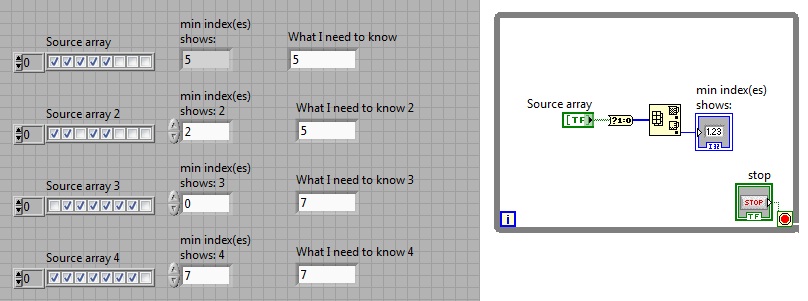Index 2, the value sent to selectOne is off limits. It should be between 0 and 1.
Why this error occurs?
I have a table with two lists of values: file type and the file category.
The type of values list has IMG and DOC as an option. Depending on the selected value, it is a filtered list of values that appears in the category of file attribute.
In the object view added two LOV the file category attribute. And then I added a transitional attribute with a regular expression.
However, he asks me this error when I select a value in the file type.
Because?
My version is 11.2.4.0
I remove empty work space and it is.
Tags: Java
Similar Questions
-
Refresh SOC after the value sent.
Hello
I use JDeveloper 11.1.1.3. In my page, I have a table and a button with showPopup behavior that opens a pop-up window. Inside the pop-up window, I use a system on a chip to display all values of the attribute with the tag 'autosubmit' value 'true '. When I choose a value and click ok in the pop-up dialog box, everything is fine and the table is updated according to the value selected (since the soc and the table are of the same VO). My question is, is there a way I can update the soc to display all the attributes of an once more, when I click on the button again? It only shows the last selected value (the value previously sent).
Thank you
Mohamed.Hello
Since the soc and the table are of the same VO
The research must be independent of the data it serves to filter. In your case, this means that a different point of view object must be used to fill the list
Frank
-
Hi experts jdev,.
uses jdev11.1.1.5.0 - adfbc
I want the GET currently selected choice selectone value
this is my jsff code <af:selectOneChoice label="Export To" id="soc1" binding="#{pageFlowScope.glm30200.soc1}" autoSubmit="true" valuePassThru="true" valueChangeListener="#{pageFlowScope.glm30200.ValueChangeListener}"> <f:selectItems value="#{pageFlowScope.glm30200.selectItems}" id="si1"/> </af:selectOneChoice>
How I can get it. ?glm30200bean code private java.util.List<SelectItem> selectItems; private RichSelectOneChoice soc1; public void setSoc1(RichSelectOneChoice soc1) { this.soc1 = soc1; } public RichSelectOneChoice getSoc1() { return soc1; } public void setSelectItems(java.util.List<SelectItem> selectItems) { this.selectItems = selectItems; } public void ValueChangeListener(ValueChangeEvent valueChangeEvent) { // Add event code here... String Exportvalue = valueChangeEvent.getNewValue().toString(); // here i can able to get the currently submitted value of selectonechoice System.out.println("Export" + Exportvalue); } public java.util.List<SelectItem> getSelectItems() { selectItems = new ArrayList<SelectItem>(); selectItems.add(new SelectItem("PDF", "PDF")); selectItems.add(new SelectItem("EXCEL", "EXCEL")); selectItems.add(new SelectItem("HTML", "HTML")); return selectItems; } public void Report(FacesContext context, OutputStream out) throws IOException,Exception { FacesContext ctx = FacesContext.getCurrentInstance(); HttpServletRequest request = (HttpServletRequest)ctx.getExternalContext().getRequest(); HttpServletResponse response = (HttpServletResponse)ctx.getExternalContext().getResponse(); request.setAttribute("preporttype"*,soc1.getSubmittedValue())*; //here am always got null. i want the currently selected value request.getRequestDispatcher(response.encodeURL("/rservlet")).forward(request,response); response.flushBuffer(); ctx.responseComplete(); }In the value change listener, you will get the old value and after processing the update model, you will get the new value.
You could do this in your value change listener
valueChangeEvent.getComponent().processUpdates(FacesContext.getCurrentInstance()); //now updates have been processed and you can get the new value yourcomponent.getValue(); -
the Player Windows media doesn't let me see the photos sent by e-mail. says unable to read file [oxcood1199]. State id oxoooooooo. does not support the format or corrupted file. the file is not corrupted. can not send email. just started using a hotmail account.
Install Windows Live Photo gallery from the link below
http://explore.live.com/Windows-Live-Photo-Gallery-XP
Good luck!!
-
Hello
Just need a quick help. I have 3 tables. I have some data in Array1 table which has 10 columns.
I take the value in the first column of the array Array1 and compare with the values in table 2. For example, in table 1, is it 133.38 between 30,00 and 230.00 (of arry, 2) then put 50.0 (from table 3) in the last column of the table Array1.
It simply means, take each value of Column1 of array1, control the scope of this value, then exit in the last column of table 3 of the value of the index in table 3 corresponding to the lower bound index in table 2.
Example 2. given 400.00 in array1 table Column1, compare its range with the value of array2. We can see that 400 is between 230 and 1000.00 (of array2), so you have to 70.0 in the last culomn of the array Array1.
Thanks for this help.
Use the threshold D 1 table to get the index where your first value will be compared to table 2, rounded down (towards - Infinity) and index in table 3. Relplace the corresponding cell in the table 1.

-
Show largest index in the array with the value 'True '.
Hello
Is it possible to show the maximum number of index with the value "true", as indicated under?
I can show the value on what index series of 'real' ends with the function 'Table Max and Min', but when there
a fake between these True, it shows that the index of the true left of the fake.I don't need to know the size of the table, because he must stay 8
File is attached
Hi Stef,
Here you go:

-
To access the values from the row outside the ListView ListItem
Hello
I spent two hours browsing the forums and documentation with no chance of finding a solution on how to access the list item data from outside the listview.
Let explain me my code. It is marked with I work and what does not work and its expected behavior.
Should work behavior
Tapping & getting dataThe arrayDataModel is filled with 4 rows. Firstly the list item, second item in the list... etc.
- Tapping on the order of the day, label with the id of triggeredText displays the value of a threaded list item.
- The index of the tapped icon appears in the label with the id of triggerredIndex.
Incrementing Index using ActionItems onBar
By pressing action items 'previous' and 'next', you can increment the index value to the label with the id of triggeredIndex. The order of the index is 0-4, even as total of the items in the list.
How to extract data from the index when the value of triggeredIndex?
Buttons
The buttons at the bottom of the screen... Select 1, select the 2nd, 3rd Select should select indexes 0,1,2 of the list and display the value in triggeredText and triggeredIndex. They do not work.
How did I pull the values when you click the buttons?
import bb.cascades 1.3 TabbedPane { id: root showTabsOnActionBar: false Tab { id: mainTab title: "Test List" Page { id: mainPage titleBar: TitleBar { title: "List Traversal Test" } actions: [ ActionItem { title: "Previous" ActionBar.placement: ActionBarPlacement.OnBar onTriggered: { // get current selected index from list= var currentIndex = parseInt(triggeredIndex.text); if(currentIndex <= 0){ //do nothing already at first item }else{ // subtract 1 from index ( ci - 1) ? var newIndex = parseInt(triggeredIndex.text) - 1; // show data from new selected index // ??? // triggeredItem.text = XXX // the data // ??? // triggeredIndex.text = X // the current index triggeredIndex.text = newIndex; } } }, ActionItem { title: "Next" ActionBar.placement: ActionBarPlacement.OnBar onTriggered: { // get current selected index from list= var currentIndex = parseInt(triggeredIndex.text); if(currentIndex == 4){ //do nothing already at lastitem }else{ // add 1 to index ( ci + 1) ? var newIndex = parseInt(triggeredIndex.text) + 1 // show data from new selected index // ??? // triggeredItem.text = XXX // the data // ??? // triggeredIndex.text = X // the current index triggeredIndex.text = newIndex; } } }, ActionItem { title: "Clear" ActionBar.placement: ActionBarPlacement.OnBar onTriggered: { // set current index to 0 (top item in list) } } ] Container { preferredHeight: maxHeight layout: StackLayout { orientation: LayoutOrientation.TopToBottom } Label{ id: triggeredItem // value of listitem from current index text: "0" } Label{ id: triggeredIndex // current index text: "0" onTextChanged: { // set triggeredItem.text to contents of selected ListItem with same index // STUCK HERE cannot access ListItem.dataModel(indexPath) from here.... } } Container{ ListView { id: theList objectName: "dalist" dataModel: ArrayDataModel { id: theListModel } listItemComponents: ListItemComponent { StandardListItem { id: itemRoot title: ListItemData } } onTriggered: { var si = dataModel.data(indexPath); triggeredItem.text = "LIST ITEM CONTENT: " + si; //set content when user taps on item triggeredIndex.text = "LIST ITEM INDEX INDEX: " + indexPath; // set index when user taps } onSelectionChanged: { //console.log(selected); } onCreationCompleted: { //add some data to the listview theListModel.append("First List Item"); theListModel.append("Second List Item"); theListModel.append("Third List Item"); theListModel.append("Fourth List Item"); } } } Container{ layout: StackLayout { orientation: LayoutOrientation.LeftToRight } Button{ text: "Select 1st" onClicked: { theList.clearSelection(); theList.select(0); } } Button{ text: "Select 2nd" onClicked: { theList.clearSelection(); theList.select(1); } } Button{ text: "Select 3rd item" onClicked: { //expected behaviour is to show data from Third List Item // triggeredIndex.text = INDEX 3 // triggeredText.text = (DATA FROM THIRD LIST ITEM) // THIS IS NOT WORKING .... theList.clearSelection(); theList.select(2); console.log(theList.dataModel(3)); triggeredItem.text = theListModel.dataModel(3); } } } } } }//tab }Thank you and have a happy and healthy 2015!
Your help will be greatly appreciated.
I ran and got this:
asset:///main.qml:161: TypeError: Result of expression 'theList.dataModel' [bb::cascades::ArrayDataModel(0x1091a838)] is not a function.
But it works
theListModel.data([3])
But this isn't the solution, you have a more serious problem. You select a value, you trigger. If you add this in onTriggered you select it (and you can see that it changes color when it is selected).
theList.select(indexPath);
If you want to use option to deselect
theList.select(indexPath, !theList.isSelected(indexPath));
And if you want to have that one chose this
theList.clearSelection(); theList.select(indexPath);
Inside the button 'Select the 3rd point' allows to select programmatically
theList.select([2]);
It works but I'm not sure what you're trying to do
-
ADF table change the value of a column rest after executeQuery
Referring to the instance, which is to correct the cause and especially implemented to solve this problem-
I'll have a search form and the basis of the table of results based on entity vo. The table of results is in mode editall. If I change the value in the inputtext for a line and I click on search again, I expect the value modified to reset. The text component is not autosubmit.
If I put resetactionlistener in the search button, it works, but it resets then some other components which I don't want. This makes me think under analysis is tris -.
'But chooses to render using the value sent instead of the value of the database '.
What is the correct implementation to handle this?
Stamped UI components (such as af:table) have resetStampState() method.
Then you can try something like:
table.resetStampState ();
AdfFacesContext.getCurrentInstance () .addPartialTarget (table);
Dario
-
Http post: always answer with the value 1
Hi all
I have this code below. I always have the value "1″ in return; No files, or other values...
This means that the value sent by 'POST' it always set to '1 '.
Where is the error?
Thank you very much!
var myFile = new File("C:/APPS/Test/temp.jpg");
var myLine = "";
authorization of var = "";length of County
boundaryContent = "-1234\n";
boundaryContent += ' Content-Disposition: form-data; name = "upload"; filename = "'+ MyFile.Name +'" "+"\n";
boundaryContent += "Content-Type:"+ "image/jpeg" + "\n"; '.
boundaryContent += "\n";
myFile.open ("r");
myLine = myFile.read ();
boundaryContent += myLine;
myFile.close ();
boundaryContent += "\n";
boundaryContent += "- 1234 -" + "\n";Alert ("calculate file size:" + boundaryContent.length);
County of end
conn1 = new Socket;
If (conn1.open ('127.0.0.1:8888', 'BINARY')) {}
conn1. Timeout = 9000;
conn1.writeln ("POST /Enterprise/config/plugins/NoWoodwing/servlet_temp.php HTTP/1.1");
conn1.writeln ("Host: 127.0.0.1:8888");
conn1.writeln ("Keep-Alive: 300");
conn1.writeln ("Connection: keep-alive");
conn1.writeln ("Content-Length:" + boundaryContent.length);conn1.writeln ("Expect: 100-continue");
conn1.writeln ("Content-Type: multipart/form-data;") Boundary = 1234");
conn1.writeln("");
var boundaryContent1 = conn1.writeln("--1234");
boundaryContent1 += conn1.writeln ('Content-Disposition: form-data: name = "upload"; filename = "'+ myFile.name +'" ');
boundaryContent1 += conn1.writeln ("Content-Type:" + "image/jpeg");
boundaryContent1 += conn1.writeln("");
permission = conn1.readln ();
Alert ("Autorizzazione:" + permission);
If (permission == ' HTTP/1.1 100 continue') {}
If (myFile.open ("r")) {}
myLine = myFile.read ();
Alert ("Nuova linea:" + myLine);
boundaryContent1 += conn1.write (myLine);
myFile.close ();
}
}
boundaryContent1 += conn1.writeln("");
boundaryContent1 += conn1.write("--1234--");Alert ("development of Post size file:" + boundaryContent1);
/*
var reply1 = ";
{while(!conn1.) EOF)}
reply1 += conn1.readln ();
};
Alert ("back:" + reply1);
*/conn1. Close();
} else {alert ("error:" + conn1.error) ;}}
It works if you run the upload of file with another tool, such as a browser?
conn1 = new Socket; if (conn1.open ("127.0.0.1:8888", "BINARY")) { conn1.timeout=9000; conn1.writeln("POST /Enterprise/config/plugins/NoWoodwing/servlet_temp.php HTTP/1.1");Well, we certainly will be able to test that. Can you find an example of a server that is accessible to the public that accepts uploads and test against that?
-
Going crazy on the values of stale table f *.
Some seriouse need help now.
My goal is to build a table whenever a real touch.
1. create a table based on the values programitlitly beeing past in the table
2. This should each time when a Boolean value is true.
3. the table building function should wait 6 s before storing in the table when the value is true
My problem is that when I press True, and I start changing the starting value (say 0) desired value I want that it either (say 5) before six seconds pass, the value passed to the table after 6 seconds is the starting value of 0 not the value of dessired 5. This value appears the next time that I push the real button.
It drives me crazy
And the desired value must come within a structure of sequence because of the structure of the main VI (this is just an excerpt of this cose)
HELP Please!
Probably, this should solve your problem.
-
How to set the values of the payloads of human task between activities?
Hello
I have some patterns that define the payload, and I want to "erase" some of the values of some data by using java or script any between activities. Is there a good way / easy to achieve?
So no matter if you use a script or in the actual human task task, you will use a data binding...
Heres the 11.1.1.7 official of the docs on data binding
http://docs.Oracle.com/CD/E28280_01/doc.1111/e15176/process_info_bpmpd.htm#BPMPD406
Or c 12
http://docs.Oracle.com/middleware/1213/BPM/BP-composer-user/dataobj_expression_bpmcu.htm#BPMCU454
But when you map data in the set, if it is complex, consider using a transformation, its much easier test... and reuse if necessary...
HTH!
-
How to get the value with DBSequence in EL links
Hello
I have a DBSequence type id and check if the value is null or positive
#{bindings. Id.inputValue! = null and links. Id.inputValue > 0? {"Edit": "Create"} does not work because the links. Id.inputValue returns a DBSequence and cannot convert Long
How to get the value?
JDev 11.1.1.6
You can try this:
#{bindings. Id.inputValue.sequenceNumber.value! = null and links. Id.inputValue.sequenceNumber.value > 0? {'Edit': 'Create'}
Jean Lou
-
Get the value of the Variable text
Hi all
How to get the value of the Variable text. I want to check the value of variable text title in each page.
Thank you and best regards,
Robert S
myText.textVariableInstances.everyItem (.resultText) would do it.
The representation of a TextVariable on the page is a TextVariableInstance. They are objects of 'text' (parent may be: cell phone, change, note, Note, history, TextFrame, XmlStory). The "resultText" property is the string that the variable instance currently shows. See Adobe InDesign CS5 (7,0) object model JS: TextVariableInstance
-
Hello.
Is it possible to fill in the values (execute_query) several blocks where there is absolutely no relationship between the tables in the same form?
There is no relationship between the tables. All are separate tables with different columns. None of the names of columns match
& also the values of the columns do not match. I created blocks for all tables. When I click on run, only the first block of values (first picture) is filled.
other values of block did not get filled. Is it possible to fill in the values for all of the blocks where there is not relationship, or when there is no master block?
Is there something I can do for this? It is mandatory for me to put all the blocks in a single form.
Help me, please. Please do not respond.
Thank you.
Create a key-EXEQRY-trigger on the block where 'throw you' the quers. In it, put something like
GO_BLOCK ('BLOCK1');
EXECUTE_QUERY;
GO_BLOCK ('BLOCK2');
EXECUTE_QUERY;
...
-
get the value of two fields in a field
Hellou,
I need some new help with javascript
Currently I use the below code to get the value of one field to another:
getField("Text35").value = getField("Text1").valueAsString;
Now, I wonder how to change this code, so I could get the values of two fields in one. I for example field 'Name' and 'name' field, now I want to show in the field 'name '.
Example, if the firstname field have John value and the value of the lastname field is Doe, I want to show in the field name as "John Doe".
I hope that u understand what I want
Thank you for helping me!
getField("Text35").value = getField("Text1").valueAsString + "" +.
getField("Text2").valueAsString;
Maybe you are looking for
-
problems with the latest Firefox
I am very satisfied with the latest version of Firefox!The following problems occurred that will never happen to me using Firefox before: 1 I started to see some blurry text characters sometimes. I thought that my video card was dying, but it does no
-
the net wifi works enthernet no work for windows Vista premium edition
I had the laptop model hp g60-243 cl p/n nb264ua #ABA enthernet no work NET works without work I'm looling for loading for reader software everyone knows it please hepl me Thank you
-
My option "Organize bookmarks" is no longer exists
I encountered several problems since the update to the "new improved" Mozilla. The biggest is: I have more option to 'organize bookmarks '. What replaced it?(I use Windows XP)
-
Any time I turn on my computer, I see a message saying (files which are required for Windows to run properly have been replaced by unrecognized versions.) To maintain the stability of the system Windows must restore the original versions of these fil
-
make the cursor research on media player adapted for 200 minutes of reading to byass sections
I recorded 200 minutes of audio and it appears in the case of recorded music. He plays a lot on windows media player except the seek slider moves to the right and after about 3 minutes with her all the way to the right. Is not adapt 200 minutes so th