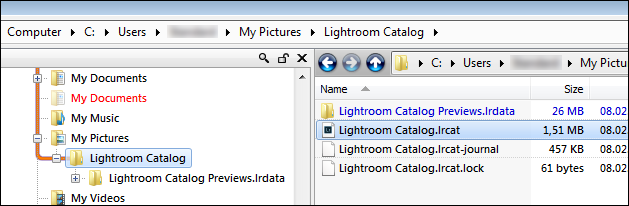Installation of 5.7.1 Lightroom 64-bit on Windows 10
I try to install Lightroom 64-bit on Windows 10 5.7.1. He keeps fails with "the wizard was interrupted before Adobe Photoshop Lightroom 5.7.1 64-bit could be completely installed.
OK, I got this sorted out. The "Lightroom_5_LS11_win_5_7_1.exe" program creates a folder called "Adobe\Photoshop Lightroom 5.7.1". (It prompts you for a location.) I removed this folder, rebooted and tried again. This time, it worked!
Tags: Adobe
Similar Questions
-
Lightroom 5.5 on Windows 7 upgrade to 5.7 LR has failed. LR is now missing from my system.
5.5 Lightroom 64-bit on WIndows 7. Tried to switch to Lightroom 5.7 on the internet. Installer 5.5 removed from my system, but Lightroom version 5.7 has not completed. Error message States "Error 1335. The file 'Data1.cab' required for this installation is damaged and cannot be used. "Basically I now do not have Lightroom. How ideas get 5.5 reinstalled or updated to 5.7?
Hi, you can re - download directly from:
http://www.Adobe.com/support/downloads/product.jsp?product=113&platform=Windows
http://www.Adobe.com/support/downloads/product.jsp?product=113&platform=Macintosh
If the cab file is corrtpt, you will need to download if it can not be extracted.
EDIT:
I forgot to mention also clearly files temporary folder either using using disk cleanup or type folder in the search box, press on enter, select all and delete everything in the directory.
-
I have a Windows XP Professional and windows7 home premium which are the two renovated 32-bit PCs with installation disks... I want to install Windows 7 on Windows XP computer then tell me:
Is this possible and if that is the case, what is acquired to make it work properly?
Unfortunately no, you can't.
The OEM of Windows 7 versions are identical to the versions commercial full license with the following exception:
-OEM versions don't offer any free direct support from Microsoft technical support Microsoft
-OEM Licenses are tied to the computer first you install and activate it on
-OEM versions allow all hardware upgrades except for an upgrade to a different model motherboard
-OEM versions does not move directly from an older Windows operating system
What is OEM software? :
http://support.Microsoft.com/GP/oemsupport_1/en-GB
Licensing FAQ:
http://www.Microsoft.com/OEM/en/licensing/sblicensing/pages/licensing_faq.aspx
-
How to use or install the installer 64 bit on Windows 7?
Try to install Microsoft Lync 2010 but when I select 'YES' to allow program to make changes to my computer, I get the following response: this Setup is not supported on your computer. Please use the 64-bit Installer to complete the installation of Microsoft Lync 2010.
There are two installation for Lync programs, 32 and 64 bits, use the proper architecture of Windows 7, you are running. In this case, Windows 7 64 bit.
Download and install this trial 64 bit version and use your activation key you have.
-
Can I downgrade from lightroom 5.7.1 5.7.1 lightroom 64-bit 32-bit using the license I have purchesed
Hi, Mr. bebbington,.
Yes, you can downgrade to Lightroom 5.7.1 32bits.
32-bit and 64-bit versions are included.
Kind regards
Claes
-
Nach der Installation von El Capitan EIB Lightroom Photoshop CC 2015 kein Update mehr paper und kann, da der Adobe Server nicht mehr ist reachable.
Hi siegfriedp,
No, you won't lose your settings for Applications like Photoshop or Lightroom.
It's just when uninstall creative cloud.
Let us know if it helps.
Kind regards
~ Mohit
-
5.7 LR "Adobe Photoshop Lightroom 64-bit has stopped working" in the library when I type "import...". »
I have 31K photos in a catalog. It's the only catalogue that I use. Recently, today I imported 84 photos on the same folder I try now to import 200 +. Adobe Epic Fail!
Delete the folder "Lightroom 5 catalog Previews.lrdata" and the folder "5 Lightroom Catalog Previews.lrdata Smart" and disconnected from my USB hub, but not my two external hard drives USB.
I import now.
Thank you Adobe for the best photographic catalogue in the world system!
-Love
Steve
http://stephenjungphotography.SmugMug.com
Live from the "capital of the world Live music."
-
I use Lightroom 5.7, 64-bit with Windows 7 Professional. Without apparent reason, I now get an error message when I export a photo, say a raw image to a JPG. However, the exported image seems to be OK. But now, I noticed that my repertoire records in library view LR does not show images correctly: If there is a folder with subfolders, the folder contains 0 images, but sub records show the correct number of images. What happened and is there a solution? I tried to uninstall Lightroom and re - install, but the problem persists.
Here is a screenshot of the error message:
Post edited by: Joseph Costanza, Jr.
See here for a solution.
-
My 5.6 Lightroom 64-bit cannot be opened
I installed 5.6 Lightroom 64-bit on my laptop Window 7. It could not be opened so far. I uninstalled and installed again. My computer twice say "the application could not start properly (0xc0000076). Click OK to close the application. What should I do? (I also installed Lightroom mobile and it works very well).
Error "could not start properly - 0Xc00007b
Check that out and see if that fixes you.
-
Adobe Lightroom 2 work with Windows 8 (32-bit)?
Adobe Lightroom 2 work with Windows 8 (32-bit)?
probably, if you are using compatibility mode.
-
Installation of Forms 11 g 64 bit on Windows Server 2008 64 bit
Hello
We are trying to install Forms 11 g 64 bit with WebLogic 64 bit on windows Server 2008 64-bit and followed by the short list of Jan Carlin:
-installed the 64-bit JDK
-installed WLS1032-generic
-a started installation of forms/States
Installation of the software worked fine and the part of configuration has created the field, but from the failure of area (hang).
Information in the log file:
=========================================================
oracle.as.provisioning.util.ConfigException:
Fehler beim Starten der field.
Cause:
Zeituberschreitung beim Starten von Admin_Server.
Action:
Weitere information, see Sie in den connects.
at oracle.as.provisioning.util.ConfigException.createConfigException(ConfigException.java:123)
at oracle.as.provisioning.weblogic.ASDomain.startDomain(ASDomain.java:3142)
at oracle.as.provisioning.weblogic.ASDomain.startDomain(ASDomain.java:3033)
at oracle.as.provisioning.engine.WorkFlowExecutor._startAdminServer(WorkFlowExecutor.java:1647)
at oracle.as.provisioning.engine.WorkFlowExecutor._createDomain(WorkFlowExecutor.java:637)
at oracle.as.provisioning.engine.WorkFlowExecutor.executeWLSWorkFlow(WorkFlowExecutor.java:393)
at oracle.as.provisioning.engine.Config.executeConfigWorkflow_WLS(Config.java:866)
at oracle.as.install.classic.ca.standard.StandardWorkFlowExecutor.execute(StandardWorkFlowExecutor.java:65)
at oracle.as.install.classic.ca.standard.AbstractProvisioningTask.execute(AbstractProvisioningTask.java:26)
at oracle.as.install.classic.ca.standard.StandardProvisionTaskList.execute(StandardProvisionTaskList.java:61)
at oracle.as.install.classic.ca.ClassicConfigMain.doExecute(ClassicConfigMain.java:124)
at oracle.as.install.engine.modules.configuration.client.ConfigAction.execute(ConfigAction.java:335)
at oracle.as.install.engine.modules.configuration.action.TaskPerformer.run(TaskPerformer.java:87)
at oracle.as.install.engine.modules.configuration.action.TaskPerformer.startConfigAction(TaskPerformer.java:104)
at oracle.as.install.engine.modules.configuration.action.ActionRequest.perform(ActionRequest.java:15)
at oracle.as.install.engine.modules.configuration.action.RequestQueue.perform(RequestQueue.java:63)
at oracle.as.install.engine.modules.configuration.standard.StandardConfigActionManager.start(StandardConfigActionManager.java:158)
at oracle.as.install.engine.modules.configuration.boot.ConfigurationExtension.kickstart(ConfigurationExtension.java:81)
at oracle.as.install.engine.modules.configuration.ConfigurationModule.run(ConfigurationModule.java:83)
at java.lang.Thread.run(Thread.java:619)
]]
[2010-02-22 T 19: 37:39.730 + 01:00] [as] [ERROR] [] [oracle.as.provisioning] [tid: 20] [ecid: 0000IRqToJA5uXW5Pzw0yd1BWefv00000B, 0] []
oracle.as.provisioning.exception.ASProvWorkflowException: workflow runtime error.
at oracle.as.provisioning.engine.WorkFlowExecutor._createDomain(WorkFlowExecutor.java:688)
at oracle.as.provisioning.engine.WorkFlowExecutor.executeWLSWorkFlow(WorkFlowExecutor.java:393)
at oracle.as.provisioning.engine.Config.executeConfigWorkflow_WLS(Config.java:866)
at oracle.as.install.classic.ca.standard.StandardWorkFlowExecutor.execute(StandardWorkFlowExecutor.java:65)
at oracle.as.install.classic.ca.standard.AbstractProvisioningTask.execute(AbstractProvisioningTask.java:26)
at oracle.as.install.classic.ca.standard.StandardProvisionTaskList.execute(StandardProvisionTaskList.java:61)
at oracle.as.install.classic.ca.ClassicConfigMain.doExecute(ClassicConfigMain.java:124)
at oracle.as.install.engine.modules.configuration.client.ConfigAction.execute(ConfigAction.java:335)
at oracle.as.install.engine.modules.configuration.action.TaskPerformer.run(TaskPerformer.java:87)
at oracle.as.install.engine.modules.configuration.action.TaskPerformer.startConfigAction(TaskPerformer.java:104)
at oracle.as.install.engine.modules.configuration.action.ActionRequest.perform(ActionRequest.java:15)
at oracle.as.install.engine.modules.configuration.action.RequestQueue.perform(RequestQueue.java:63)
at oracle.as.install.engine.modules.configuration.standard.StandardConfigActionManager.start(StandardConfigActionManager.java:158)
at oracle.as.install.engine.modules.configuration.boot.ConfigurationExtension.kickstart(ConfigurationExtension.java:81)
at oracle.as.install.engine.modules.configuration.ConfigurationModule.run(ConfigurationModule.java:83)
at java.lang.Thread.run(Thread.java:619)
================================================
I read somewhere that the reason might be that the installation uses 32-bit JDK, but I don't know if I did something wrong.
Somewhere else I read that the reason might be the path parameter, which may include some directories with emphasis in the name which could be a problem for Weblogic.
No idea or help is appreciated.
Thank you
MarkHello
You have a directory containing c:\Program Files (x 86)-in your path?
If so, set the PATH without this / these director (y) / (ies) before launching the setup.exe:
Example:
set PATH=%WINDIR%;%WINDIR%\system32
Setup.exeConcerning
-
After that usual windows update 5.7.1 Lightroom 64-bit does not work
Hello. I turned on my computer and it began with the usual stupid updates. After the update, the first thing I did was open to the top of lightroom. Lightroom came with a window in front of it saying "Lightroom has encountered an error when reading the preview cache and needs to stop smoking. Lightroom will attempt to solve this problem, the next time it starts. "The only thing you can do is to click on 'Ok' when I do both this window and lightroom closes. I open lightroom several times only to have the same problem. I uninstalled and reinstalled, same problem. I restarted my computer, the same problem. I just use lightroom yesterday without any problem. I have 10 windows and that you've had for a while now. I have no idea what updates have been, but I know it's one of those usual often happens when you turn on your computer. Anyone know what's the problem? And how to fix it?
This is not related to the update of Windows, the error message means that your preview cache is corrupt.
With Windows Explorer, navigate to the folder containing your Lightroom Catalog, usually inside the photos / Picures my file.
Delete the folder with the name ending by Previews.lrdata. Do not remove anything else.
Now, launch Lightroom and previews are rebuilt when you browse the library.
-
How to use CS5, Lightroom 5 & PSE11 with Windows 8?
I'm about to buy a new computer 64-bit of Windows 8. I own copies of PhotoShop CS5 and PSE10 (also PSE11, not yet used) and want to buy and run Lightroom 5 once I have the new computer. Your site says that CS5 is not Windows compatible 8 What are my options?
If you visit the site Moicrosoft for Windows 8, you can see that Photoshop CS5 has proved to be compatible with Windows 8:
http://www.Microsoft.com/en-us/Windows/compatibility/CompatCenter/home
You can search this forum using 'Photoshop CS5 Windows 8' as search terms to see if there are problems that have been addressed to facilitate installation. In one case, it is recommended to install in compatibility mode.
-
Y at - it no hope to get Firefox 64-bit for windows soon?
My problem is Firefox + JDK/netbeans-bundle on 64-bit Windows 8.
Everything else can be 64-bit, but Firefox. If Firefox wants JRE 32 bit for normal navigation, but 64-bit JDK installation replaces it with 64 bit that does not work on Firefox.Installation of JDK/NB-bundle 32 bit on 64 bit Win8.1 crashes.
So it's a JDK/NB or Java compatible Firefox, but not both?
Or y at - it a simple way to tell Firefox to look at another directory (C:\Program Files (x86)\Java\jre1.8.0_20) when the other SW is looking in the default directory (C:\Program Files\Java\jre1.8.0_20)?)I know that the problem has three parts: Microsoft, Oracle and Mozilla, but Mozilla seems to be one with no option (64-bit) "in progress."
SuperSluethe, please do not suggest that the web site because it links just a random accumulation of 35.0a1 of the channel of Nightly development without any warning. This channel is a bleeding edge and gets check-ins almost everyday as well so that they get an update of each of these days.
As for 64-bit Linux, they can get those clean https://www.mozilla.org/en-US/firefox/all/
-
Put the OS 64-bit of Windows 8 on a HP Pavilion a1700n
I was curious to know if an HP Pavilion a1700n computer, model # RK572AA-ABA, could handle installation of OS 64-bit of Windows 8? I thought I would ask the community to HP if someone knew if this type of computer would be able to manage the 64-bit Windows 8 operating system. It uses the Windows 8 32-bit very well (this computer had Vista on it when I got it, and I've upgraded to Windows 7 and bought 8 when firstly, it came out and was still not expensive).
You are the very welcome.
All hardware on your PC is able to support a 64 bit OS.
Maybe you are looking for
-
I reinstalled Windows XP i386 and now the text is Arabic and was not before
Hello My computer has a virus, so I reinstalled windows xp from the folder i386 on my computer dell laptop... which is really weird, is that some panels of control is in Arabic and other icons are also... I don't speak Arabic and before the computer
-
Recently a box appeared called "Firefox" with the message "Could not access XPCOM" on my Vista laptop. When trying to delete Mozilla Firefox on the control panel "uninstall programs" nothing happened when you click on the subject, although a box see
-
problem connecting ppp over adsl on 2611xm
have a little problem with our 2611xm router configuration - think that we have all the right settings but for some reason, the line does - not sure phone dialer to work (the atm interface looks very good, get a carrier link OK but no traffic is rout
-
I turned on my computer today and it has a black screen that says "no operating system"
It should work I put in a backup CD, and it does not recognize. And when I try to type it don't beep loudly. Help, please!
-
Insert the object into the table
Hi allI would insert my type of object in a table without specifying the name of the variable.That's my bad example: create or replace type MY_TYPE_OBJ as object ( val1 number, val2 number, val3 number ); / CREATE TABLE MY_TABLE of MY_TYPE_OBJ;