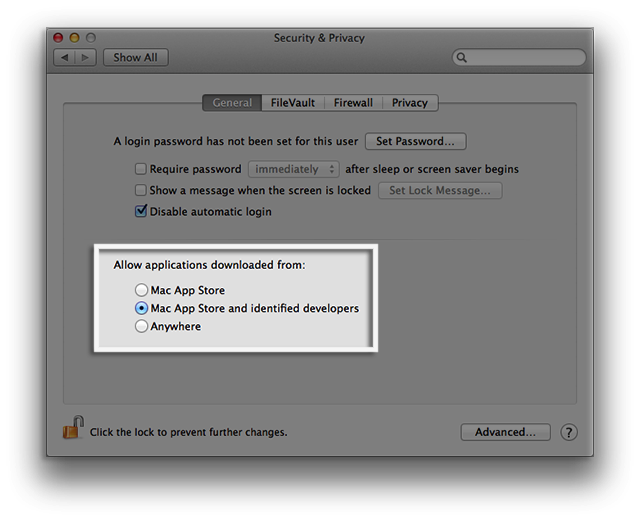installation of image ready
Not able to use the ready Image function in Photoshop CC.
Start with this solved mystery: where is the window Animation in Photoshop Creative cloud?
And google animation gif image editing photoshop cc
to learn more.
Gene
Tags: Photoshop
Similar Questions
-
Uninstall problem for Adobe photoshop CS and image ready CS.
HI, I'm running windows 7 ultimate problem with the uninstall Adobe Photoshop CS and CS image ready. When I try the uninstall from the Control Panel, it shows that uninstall Adobe Photoshop CS and image ready CS completed successfully. But it has not been uninstalled. After uninstalling, I restart the computer but it always in the programs and features. Please help me.
You have an installation CD that can run the uninstaller for you?
Removal of Windows process «»
Insert the Adobe Photoshop CS2 CD in your computer's CD drive.
1. start the removal process.As with installation, the first window that appears requires you to choose a language for the installer. After you select a language and click OK, the software license agreement appears. Read the software license agreement. If you agree, click on accept. If you click on decline, Setup will stop.
Click on install Photoshop CS2 in the main installation screen, click on next to the Welcome screen.
2 disassembly and repair.When Photoshop CS2 is already installed, you have the option to repair the current version, which solves any problem that may have the version installed, or you can remove the currently installed version. Click on delete and click Next. »
Photoshop help / install/uninstall Photoshop CS2
http://helpx.Adobe.com/Photoshop/KB/install-uninstall-Photoshop-CS2.html -
Where can I download windows xp professional installation cd image?
Download Windows XP
Where can I download windows xp professional installation cd image? My hard drive broke down. Al files have disappeared. What remains of my windows is sticker product key.XP is not available for download.
How to replace Microsoft software
XP installation:
-
Remove Adobe Image Ready CS2 but how
I use Photoshop CS2 all the time. Now somewhere also have Adobe Image Ready CS2 which I do not want or cannot. My editor images try to open in Imageready, but cannot. How can I remove Imageready without deleting Photoshop as well.
Virginia
Probably you just need to define which program opens a file.
What operating system do you use?
You open the images of the editor of the bridge or the inside of an operating system (windows Explorer)?
No, you can't remove just imageready without unistalling all photoshop cs2 program, as far as I know.
-
I use the suite CS3. I have older versions of the CS he wes Image Ready for animation. In CS3, it went. What can I use as equivalent to this in CS3 application.
Adobe offers this article for those who lack ImageReady:
Guide to the location of the features of ImageReady CS2 Adobe for Photoshop CS3
-
Installation error image free config is not correct
Hi, I have downloaded the free driver of toshiba config of
http://support.toshiba-tro.de/tools/satellite/SL20/win-XP/confree/confree-XP-55013-en.zipHowever when I received from goto Setup, I get the folloing error not correct installation image, I tried to open also on another computer, I still have the same error. Any ideas? Thank you.
Hello
Did you use the right free config for the right specifications?
I assume that you have installed the form OS the original CD of Microsoft and not from the Toshiba restore CD.
Installation of the Toshiba stuff should be done in the right order.
Chipset utility at the beginning is very important.
If available common modules must be installed also in the beginning. -
There is a Microsoft Viewer on my PC (Vista) to work with an image resizer. I need that on Windows XP at home that I do not abuse my employer time and equipment. Picture of Windows with faxes on XP does not offer a resizing of the image.
However, Microsoft offers a free Windows XP Image resize Powertoy.
I downloaded it from the website of Microsoft and, to each Setup attempt, it closes with the message "Windows® Installer has encountered a problem and needs to close." We are sorry for the inconvenience! »
Why? How is it that a tool of Windows XP is not compatible with Windows Installer? I have a report on the notebook, but for some reason, there is no way to fix here.
Can someone please help?
Will be golden
Hi, WillGolden,
You can go to skydrive and download your report here. Then come back here with a link to the report.
Open command prompt window
Type the following command
SFC/scannow
Note: There is a space between sfc and / scannow
Press enter
The scan will take a few moments.
Open run and type %windir%\Logs\CBS
Press Ok
Browse the crawl log for the System File Checker cannot fix and note the files that cannot be repaired
How to use the System File Checker tool to fix the system files missing or corrupted on Windows Vista or Windows 7
( http://support.microsoft.com/kb/929833/en-uk)
Then, open the command prompt window
Type CHKDSK /F /R
Press enter
You will receive a message about the volume must be locked. You want to monitor during the recovery?
Press y and press enter
Restart the computer
This analysis will take a few minutes.
What computer restarted, open the event viewer > Windows Logs > Application
Look for the Winninet consult the results of the analysis
Start > type Services.msc
Press enter
Scroll down and right-click on Windows Installer
Select Properties
Under Startup Type, make sure it is set to manual
Services nearby
Boot mode safe to reregister Windows Installer
Open race
Type the following command:
msiexec/regserver
Press Ok
Note For 64-bit operating systems, you must also register the 64-bit MSI installer again. To do this, click Start, click run, type the following line, and then click OK:
: \windows\syswow64 msiexec/regserver
Restart Windows
-
Difficulties with the installation of image Assist
Hello
We are currently seeking to update our image of existing reference Windows 7 to 10 and you want to use the tool of Dell support image for creating xml, capture files, etc. I created a win10 using VMware installation and program installation of my changes etc, but when it comes to loading the image help tool I get this error message:
is there a way around this? Any help would be helpful at this stage.
Hello NSADAKA,
Please make sure that you use the OEM of Windows copy before you start. I stuck
a link below for instructions on how to capture your WIM file using a virtual machine.
-
CS5 the damaged installation disc Image?
I'm trying to migrate my CS5 Design Premium software from my old mac to my new mac, OSX El Capitan running.
Ive downloaded the CS5 Design Premium software, but does not allow a future installation with an error message that the disk image is damaged.
IM also trying to attach the screenshot here, but will not attach.
Everyone has experienced a problem downloading CS5 Design Premium, and if so, did you manage to solve it?
If anyone has any ideas or ideas please let me know.
Best regards
Rich
Set the Gatekeeper Mac " around" and then try to install.
By default, it will set the Mac Developer and identified.
Click on Allow from Anywhere and then try to install. It shud work.
-
Satellite P70-B-104 - installation 'own image of recovery' is possible?
Hi all
I am a new owner of a Toshiba Satellite P-70-B-104 and I have a question about Toshiba recovery options.
Is it possible to preform a resumption of so-called "clean" image so that the computer is only to install the required windows software and Toshiba software without third-party software such as norton, adobe, etc.?
I have not found this option after pressing the zero key during startup.Thanks for your help.
Best regards
Sir_K.
Unfortunately this option does not exist and it is not possible. Anyway, I don't see a problem with it.
No one force you to use all these stuff pre-installed. After installing recovery image, you can remove all additional software system. -
How can I determine the type ESXi 4.1 installation source image?
Hello
I have a host ESXi 4.1 running on HP hardware. Y at - it no way of knowing if it was installed using custom HP image or generic VMware image?
Thank you
Michael.
The other way would seek to "show support information" in the screen DCUI ESXi. I see this page is changed when versions of server providers the VMware ESXi on measurement of images.
Thank you
Krishnprasad
-
How to import html image map image ready?
I maintain that a lot of images that have click regions overlaid on the image using html image maps. These have been generated using hotspots to imageready and then exporting to html and image. I lost the PSD file that had the original hotspots defined. Is tere a way to recreate the hotspots using the html image map information to recreate the PSD?
Any help would be appreciated, thank you.
No, you need to rebuild the PSD from scratch
-
Hello. Can someone help me with this please, I got a few responses but they confused me a bit, all I need is a simple link to download a solution please ohn
CS2, Acrobat 7 + Audition 3 (AND PREVIOUS) activation server has disappeared, then read below
l http://helpx.adobe.com/x-productkb/Policy-Pricing/Creative-Suite-2-activation-end-Life.htm
.
You MUST use the special version and the serial number on the page, not your original drive or serial number
.
NOTE that CS2 will not install on a "modern" with an Intel Mac
When you install the special version of the PPro2 on a Win7 or Win8 or Win10 computer, you may need to right click on the program icon and select compatibility Windows XP in the popup of option
-
Installation of image do not cross when resizing
I'm working on a carousel, but it doesn't sit right when resizing. Why would he do that? And how can I solve this problem?
It actually uses the class for the img. I fixed it doing it:
. Carousel img {min-height: 500px; width: 100% ;}}
-
When you try to install downloaded Photoshop_12_LS1.dmg, an error message "" Install.app"is damaged and cannot be opened. You must eject the disk image. "This has happened on multiple downloads of the dmg. How to fix this, please?
See the link below:
Maybe you are looking for
-
iPhone 6 cases leave marks on the screen
I have an iPhone 6 for 2 months now. But used a library for her, a faux leather is Fords. where you can put cards in there (I never put the cards in there). But the parts where you put cards in leaves permanent lines on the screen, as does coverage o
-
WWhat can other thrm use iCloud different accounts?
-
Laptop: cannot hear any sound from my computer
My sound does not work in Windows 10. No sound at all from YouTube videos, music and media players, Windows system sounds, etc.
-
Hello! Where can I quote a small (11 FF on mac OS 10.6) bug + fix?
Hello!First of all, thank you all very much for... Firefox And now, the point... On 11 FF (International), if you, like I did, on drupal 6 "subtopic", a CSS integrate property 'border-radius', it's not... only with mac 10.6, 11 FF.Linux and W7 seemed
-
I tried to remove some redundant bookmarks, but does not remove!
I accidentally imported my favorites twice, now the list in the browser bookmarks tab is twice the length, it should be... should be no problem, but I tried to remove the extra 2 or 3 times now. They won't just delete! I tried to restart the browser