iOS 9.2 & iTunes 12.2.2
I'm trying to download iTunes 12.2.2 to download the new update iOS 9.2 for my iPhone 5. He sees that there is an update, but when I click on the "Update" button, all I get is a dialog box saying "this version of iTunes (12.2.2) is the current version." It's the same exact message I get when I check for a newer version of iTunes. I tried to unplug and plug in the iPhone. I restarted the computer, but I get the same answer every time.
My guess is that it has to do with the version of iTunes (12.2.2) and update the iOS 9.2. I can't upgrade to the latest version of iTunes being my Mac Pro cannot be upgraded past 10.7.5. Is this the case? Is it possible I can get iTunes to download iOS 9.2? Anyone else having this problem?
Thank you!
MICAH.
If you are already in iOS 9.x, you must have iTunes 12.3.x or higher. And you're right, you can't get this version of iTunes on this version of Mac OS x.
Your phone do the live update? Settings > general > software update?
You will have the same problem if you use iTunes for backup/restore, synchronization music, factory restore, etc..
Tags: iPhone
Similar Questions
-
My computer Windows 10 acknowledges IOS devices. ITunes will not.
My computer Windows 10 acknowledges IOS devices. ITunes will not. I tried to start and stop the service. I uninstalled I Tunes and reinstalled. I tried different cables and USB ports. Always I Tunes none of mu IOS devices recognizing. It worked fine 2 days ago?
Make sure you run the latest version of iTunes available at itunes.com/download
The current version is 12.5.1
-
After the IOS update, get "itunes can not connet to."
After IOS update, get "iTunes can not connect to the iPhone because of an invalid response by the device" help?
I don't know, but just a guess - you updated to the latest version of iTunes also? I think now the version 12.5.1 and may be required for iOS 10. Yet once, I did not update yet, so just speculation.
-
iOS 10 watered iTunes update and picture Capture
iOS 10 watered iTunes update and picture Capture
So I have a dear a few applications and functions I always use Snow Leopard on a Mac Pro. Updated my iPhone 6 and iPad 2 Air more iOS 10.0.1 today. Went off without a hitch... to the... I plugged in the desktop...
Both devices trigger the pop-up asking to "Trust this computer" and iTunes implements that an invalid response was received from the device. By telling the trust doesn't make NO difference, restart the iOS device makes no difference. For wifi connections do not work or the other (iTunes wifi sync).
Any suggestions before I restore my backup iOS 9? Was going to order a Plus 7 but the upgrade to the new software Mac OS as Mavericks/El Capitan is NOT an option.
Frustrated in Austin
So for you iTunes connect to iOS 9.x, you need iTunes 12.x or better that requires OSX 10.8.5 or better.
-
Cannot open my iphone more 6s after updating to ios 10, gorgeous itunes logo
iPhone more than 6 s has been supplied with itunes logo can not open more
Did you upgrade to ios 10 via OTA?
-
Does not update IOS app on iTunes
Every morning, the first thing I do on my computer is updated on iTunes and update applications. (The second thing I do is go to the podcasts - that show all as unsubscribed and manually update some who new podcasts and sometimes to say that I did not stop subscription).
I just tried to update my applications, only that she either fail to update 'Find My Friends' and 'Podcasts '.
Here is the error message:
Find My Friends is available on iOS.
To get to find my friends, get on the App Store on your iOS device.
I don't want to get this message every day when I update all applications requiring an update!
I went to my IOS devices and found the app store app (I never use, preferring to do everything on iTunes on my Mac). They had an application that requires an update - but it was not one or the other of these two applications.
What is going on? Why iTunes says these applications need to day - but not update them? Why my iDevices don't think these applications need to be updated?
12.4.1.6, OSX 10.11.5 iTunes (15F34)
Since the introduction of Apple App clarified in iOS 9.2, update apps in iTunes, then their synchronization to your iDevice is more the way to update.
Similarrly, with Podcasts. If you want the new podcast episodes on your iDevice, Subscribe to them on your device.
------------
iOS 9.2 introduced "App thinning." This means that applications downloaded on your device directly contain only the code and necessary graphics on this particular device, requiring much less storage space. It is a good thing, but it means that the app on your device is not "universal" which makes it unfit for transfer to iTunes and potentially try to install from there to other devices.
-
Saving iOS Apps in iTunes Mac after disabling save iOS Apps
I can't seem to re - activate my Mac iTunes iOS applications record. I turned it off when I had very little storage, now I have more and you want to activate it. I tried everything I found. I use an iTunes account, and this is the installation & authorized program on both devices. I reactivated the automatic downloads anywhere, synchronized and backed up the phone nothing is done. There must be a checkbox somewhere that I'm missing.
With iOS 9.2 you are more able to move applications from one device to iTunes. iOS 9 uses a system called thinning App. With her, when you download or update an application on a device, only the resources needed for that specific device are downloaded. What makes downloading faster and significantly smaller. It's a good thing!
But it also means that this exact version is useless to any other device, so there are transferred to iTunes. If you want it in iTunes, you need to download directly from the App Store (or set this is done automatically). Personally, I stopped to keep copies of the apps in iTunes - no reason wasting disk space. I can always re-download them from the store.
-
Impossible to activate my iPad after latest IOS update via iTunes being installed
I hooked up my iPad to my MacBook Air and iTunes 2 triggered an IOS update to the latest version. However after the installation was completed that the Message appears "Unable to activate your iPad" and further down, he States "...". After temporarily because the unavailability of the activation server. If the problem is after re - try try to connect to iTunes for activation» During the re-login to iTunes message appears «unable to recognize your iPad» It seems that one is in a vicious circle because we're unable to get the current ipad.
Any help?
It is a known problem/bug.
Apple, I believe, recognize this problem with the activation of the difficulties of server with some iPad models and have stated that they are working on this issue and it will be resolved as soon as possible.
-
IOS app in iTunes 12 deleting will remove them from the iPhone as well (iOS 9)
Then... I have not been able to find an answer to this question and I'm a little paranoid to try it with so many apps on my iPhone 6.
I am currently using iTunes 12.3 and iOS 9.2. I have about 60 GB of apps on my years iTunes download, and if I deleted a lot on my iOS devices they remain on iTunes. It takes too much space on my MacBook and the computer storage space is so low that my iPhone won't even upward.
In short, that is the question in detail. I want to remove ALL applications from iTunes, with no desire to relocate, BUT you don't want that on my iPhone apps should be deleted. I tried this earlier and as soon as I hit him "sync" the bar at the bottom which shows what takes up the amount of space on the device deletes all applications (which indicates they will be deleted from the iPhone?). Of course, being paranoid I immediately stopped synchronization. My question is if this will actually delete the apps on my phone as well or they will remain as they are?
Appreciate any help!
Thank you!
iTunes stopped copy of apps to your device in your library, and remove an application from your library should no longer cause deletion of your device. However, any application that you have downloaded from the App Store can be removed by the holders of rights without notice at any time, so that if you delete your local copies there is a risk that at some point you lose access to a preferred application.
TT2
-
Unable to download iOS 9.1 iTunes to restore my iPhone 6 s
Hello
Now, I tried to download iTunes 9.1 12.3.1 iOS software twice and failed. It's almost done, and then I get an error message. And then I have to restart the whole download of 2GB. It's particularly frustrating because I have a slow internet connection. Is it possible to continue this download where it was. I need it to restore my iPhone 6 s as it has been disabled
Hi sahil.s,
The resources below will provide some troubleshooting steps if your iPhone has been disabled. If there is an Apple store or Apple authorized service provider near you, they would have a fast internet speed and may be able to help.
If you have forgotten the password for your iPhone, iPad or iPod touch, or your device is disabled
https://support.Apple.com/en-us/HT204306If you enter the wrong password to an iOS device six times in a row, you will be locked out and a message that says that your device is turned off.
Choose a way to erase your device
Unless you make a backup before that you forgot your password, there is not a way to record the data on your device. You will need to erase your device, which erases all your data and settings. Choose a way to erase:
- If you have synced with iTunes, use iTunes.
- If you are connected to iCloud and Find My iPhone is enabled, use iCloud.
- If you do not use iCloud and you cannot synchronize or connect with iTunes, use the recovery mode.
Erase your device with the recovery mode
If you have never synchronized with iTunes or configure find my iPhone on iCloud, you will need to use the recovery mode to restore your device. This will destroy the device and an access code.
- Connect your iOS device to your computer and open iTunes. If you don't have a computer, borrow one from a friend, or go to an Apple Store or Apple authorized service provider.
- When your device is connected, force restart it: press and hold buttons sleep/wake and Home at the same time. Do not let go when you see the Apple logo - keep pressed until you see on the screen in recovery mode.
- When you see the option restore or put to update, choose restore.
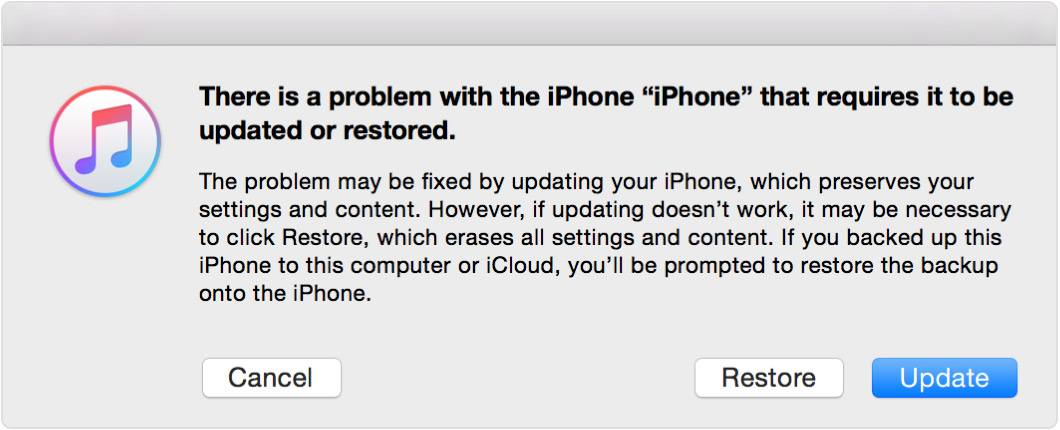
iTunes will download software for your device. If it takes more than 15 minutes, your device will exit Recovery mode and you need to repeat steps 2 and 3. - Until the end of the process. Then, you can Configure and use your device.
Take care
-
10 IOS connects with iTunes on Mac
Hello
After having updated my iPhone 6 to IOS10, do not access with iTunes (12.2.2.25) on MacBook (iTunes is not identify iPhone).
Franco.
fwudich wrote:
Hello
After having updated my iPhone 6 to IOS10, do not access with iTunes (12.2.2.25) on MacBook (iTunes is not identify iPhone).
Franco.
update of iTunes.
-
ADF Mobile: presentation of iOS because of itunes
For the distribution of my application for the objective test beta I downloaded it via the Application Loader.
In a few minutes I got the email from apple put my app in invalid state. The errors are as below. Please tell us how to fix them. I have used JDEV 11.1.2.3.4 to build the application
Invalid package structure - the binary file 'AAR.app/lib/libdt_socket.so' is not allowed. Your application can contain only one executable file. Refer to the Bundle Programming Guide for more information on the structure of iOS app bundle.
Invalid package structure - the binary file 'AAR.app/lib/libjava_crw_demo.so' is not allowed. Your application can contain only one executable file. Refer to the Bundle Programming Guide for more information on the structure of iOS app bundle.
Invalid package structure - the binary file 'AAR.app/lib/libprofilerinterface.so' is not allowed. Your application can contain only one executable file. Refer to the Bundle Programming Guide for more information on the structure of iOS app bundle.
Invalid package structure - the binary file 'AAR.app/lib/libjvmtihprof.so' is not allowed. Your application can contain only one executable file. Refer to the Bundle Programming Guide for more information on the structure of iOS app bundle.
Invalid package structure - the binary file 'AAR.app/lib/profiler/lib/deployed/cvm/libprofilerinterface.so' is not allowed. Your application can contain only one executable file. Refer to the Bundle Programming Guide for more information on the structure of iOS app bundle.
Invalid package structure - the binary file 'AAR.app/lib/libjdwp.so' is not allowed. Your application can contain only one executable file. Refer to the Bundle Programming Guide for more information on the structure of iOS app bundle.
This may be caused by the following:
(1) try to post an application in debug mode. Check in your iOS deploy profile that the application is configured to be in release mode.
(2) even if you did step 1, you must do a clean up before you deploy your application. If you have previously deployed a debug version, there is that flying over the entries will be picked up by the generation unless clean you it first.
Please try these steps and let us know.
-
I use the star ratings for my smart playlist in iTunes. After the new update, iOS 10.0.2, I can not find how to use or update the stars in iTunes.
It is actually the music app in iOS 10, no iTunes, and the number of stars is no more supported than through order Siri. iTunes on a computer always supports the coast star.
You could try a third party such as 'Score of music.' widget You must also file a request to Apple to bring this feature back http://www.apple.com/feedback/
-
An error occurred installing iOS 10 / can't update via iTunes
I have the same problem as many others displaying without finding an answer. My iPhone 6 has not been able to update since iOS 9.3.2. The obvious solution is updated via iTunes, but when I try it, iTunes says "this version of the iPhone (9.3.2) software is the version current." iTunes is up to date. I am running Mac OSX 10.7.5.
Please suggest a way to update my iPhone.
Hi benbencaro,
Thank you for bringing your problem of update for Apple Support communities. From your post, I gathered that you tried to update your iPhone 6 to 10 IOS through iTunes, but you can not. I have an iPhone 6 as well and I was very happy to upgrade to iOS 10. I'll be happy to help you with this.
iOS 10 requires iTunes version 12.5.1, which is available on Mac OS X versions 10.9.5 or later. You want to upgrade to El Capitan. Before the upgrade, it's always a good idea to save the Mac with Time Machine. The following items go on the means to backup and upgrade of Mac OS X.
Use Time Machine to back up or restore your Mac
Then, once you have upgraded to El Capitan, you will want to run the software updates from the Mac App Store. This ensures that you get the latest version of iTunes version 12.5.1 on your system.
Update the software on your Mac
Once you have set iTunes to update, connect your iPhone to your Mac and create a backup on iTunes (if you don't have one in iCloud) then you can upgrade to the new iOS 10.
The backup of your iPhone, iPad and iPod touch
Have a great day!
-
iTunes does not see iPhone 5 s after installing iOS 10
Update wireless phone. Everything went well. I connect the iPhone to Mac (10.7.5) and Capture of Image asked me to unlock the phone. It's unlocked, but he asks again.
iTunes displays an error:
I changed the data cables using apple and 3rd same part different USB ports.
Nada.
Phone works very well with iOS 10. Computer just can not see.
Any ideas?
Thank you
From what I understand, and I'm not a Mac user, I read that iOS 10 require iTunes 12.5.1, which requires OS X 10.9.5, based on this information from the iTunes download page.
Mac system requirements
Material:
- Equipped Mac to an Intel computer
- To play videos HD 720 p, an iTunes LP or iTunes Extras, a 2.0 GHz Intel Core 2 Duo or faster processor is required
- To play HD 1080 p video, a 2.4 GHz Intel Core 2 Duo or faster processor and 2 GB of RAM is required
- 1024 x 768 or higher screen resolution; 1280 x 800 or greater is required to play an iTunes LP or iTunes Extras
- Internet connection broadband to use music from Apple, the iTunes Store and iTunes Extras
- Apple combo drive or SuperDrive to create audio, MP3 or CD backup; some non-CD-RW recorders can also work. Songs from the catalog of Apple's music cannot be burned to a CD.
Software:
- OS X version 10.9.5 or later version
- 400 MB of available disk space
- Apple music, Radio Music from Apple, iTunes in the cloud and iTunes game availability may vary depending on the country
- iTunes Extras requires OS X version 10.10.3 or later
Maybe you are looking for
-
Why, when I type in a field of browser no missing first letter (for example: "windows")
Recently, after a computer upgrade and reinstall I have this problem. I am running xp pro sp3. IE8.
-
I've recently updated to Windows7, now I'm unable to locate the Toolbox of printer (ink cartridge levels) original title: the printer toolbar
-
Locations of upgrade/ram 15-F018ca
I want to upgrade the ram. I tried to replace the single module of ram accessible user under the laptop by a same specification 8 GB module (but critical) and he refuse to start. Tried it with a few other DDR3 and DDR3L (4 GB and 2 GB), but the only
-
Unable to connect to the router WUMC710
I have a WUMC710 wireless bridge connect to a router, Asus RT-AC66U. The problem is that is no longer, it connects. The wifi LED on the front is not illuminated and in the interface web when you try to connect, it said treatment with a progress bar w
-
No boot USB drive without drive internal
HP ProBook 6570b (B6P79EA) Hello Initially, I wanted to replace the internal hard drive (Hitachi) by a cloned SSD.That did not work. The DSS did not recognize as bootable. "No found boot device." Then I tried to use the SSD as an external USB drive.T


