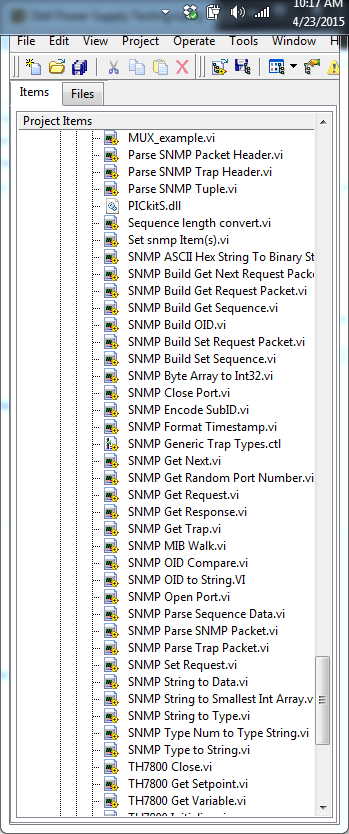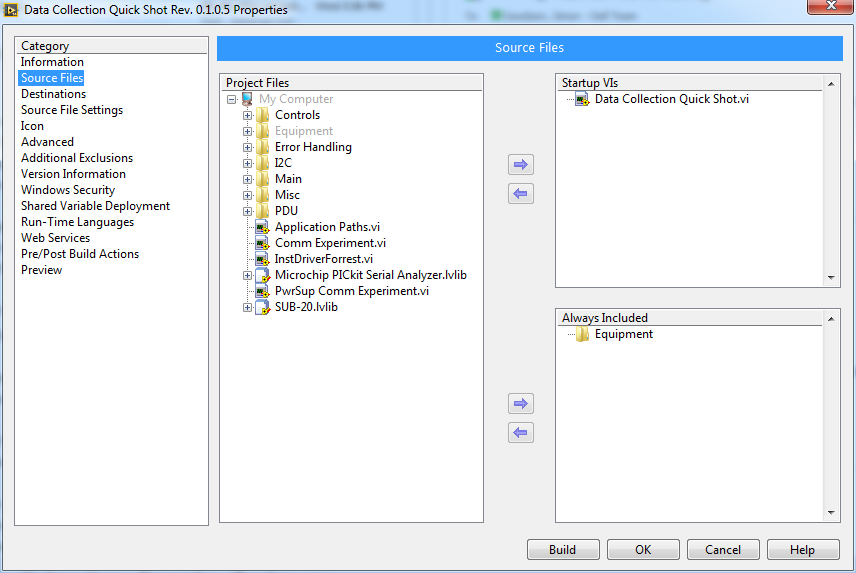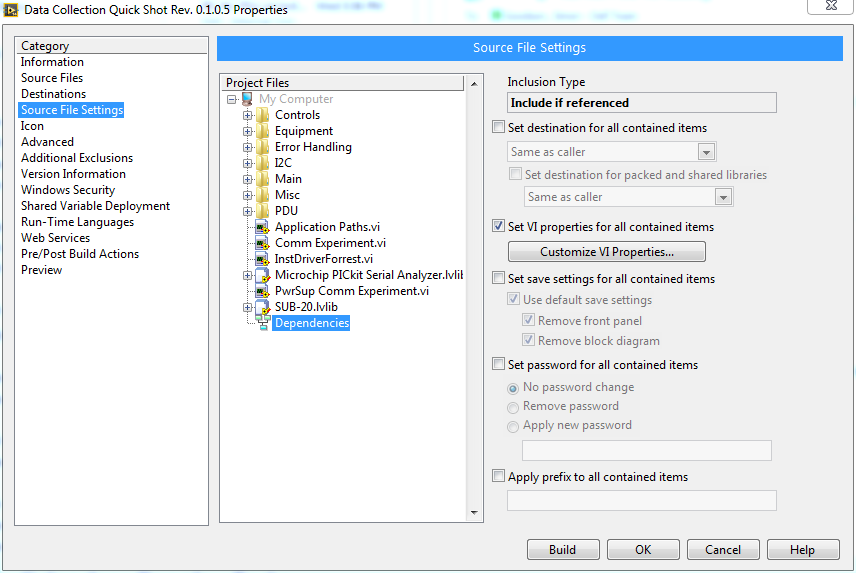Is thre a way to add menus to the Movie Maker DVD project
original title: menus of dvd movie maker
I have Windows Live Movie Maker Version 22011 Build 15.4.3508.1109. I really like the menu auto build when burning on a DVD project. Is there a way to build menus for my movie, when you publish a movie project to a file instead of a DVD?
I also like this feature... Movie Maker is unable to do so directly, but it is easy to have Windows DVD Maker create motion menu and files for you to use in a film project. See this page of my website for details.
http://www.Papajohn.org/WMM/WMM-wow.html
Tags: Windows
Similar Questions
-
Is the only way to add members of the Eloqua campaign to the corresponding campaign in SFDC by submitting a form? We want everyone in the segment to be considered members of the campaign in SFDC, regardless of whether or not they respond. These numbers allows us to look within SFDC campaign conversion rates. How can I make sure that all the contacts in my area of campaign are added to the SFDC campaign?
Hi Alison,.
As an alternative to the approach of Ineke, you can also use a rule to update within the program Builder to set a value for the fields of your last CFDS campaign ID/name/status and other data updates that you can preform associated with this campaign, and then send it through your CRM up-to-date program. In my campaigns, I add a step 'Add to program Builder' before sending an email. It works really well.
-
How do you add music to windows movie maker from itunes
How to add music to windows movie maker from itunes
Convert clips to the. WMA format, then
import into Movie Maker.There are many programs that can do conversions...
The following freeware is an example...:(FWIW... it's always a good idea to create a system)
Restore point before installing software or updates)Format Factory
http://www.videohelp.com/tools/Format_Factory
(the 'direct link' is faster)
(the file you want to download is: > FFSetup260.zip<>
(FWIW... installation..., you can uncheck
('all' boxes on the last screen)First, you will need to decompress the file or just open the
Drag FFSetup260.exe out of the folder
and drop it on your desktop. To install left click.Next, after the download and installation of Format
Factory... you can open the program and
left click on the toolbar, the "Option" button and
"Select an output folder to" / apply / OK.
(this is where you find your files after they)
are converted)Drag and drop your video clips on the main screen...
Select "all to WMV" / OK...
Click on... Beginning... in the toolbar...
That should do it...
Good luck...
-
Pe11 adds a video (.) MOV) to a project, but a generic error?
I'm new to elements 11 first and I am trying to add a video (.) MOV) to a project but I get a generic error? Have tried several times with the same failed result. Any ideas?
ElwoodPQuatro
Please visit the Apple website and install the latest version of QuickTime.
http://www.Apple.com/QuickTime/Download/
I installed it on Windows 7 64-bit and 64-bit Windows 8. It's what you want.
QuickTime is required for your Premiere Elements.
Get QuickTime installed should clear a lot of problems.
Make sure that you are set as Run As Administrator or run Premiere Elements from a user with the privileges of the administrator account. Right click on the desktop icon of Premiere Elements, select Run As Administrator.
After addressing these 2 key points, we'll talk about these .mov with about 5 GB file sizes.
Thank you. Looks like solvable problems.
RTA
-
best way to add and change the menu all programs without turning off UAC?
I just download HJsplit, as someone has sent me a video file into segments to overcome the limitations of attachment size. HJsplit doesn't require installation, but UAC is actually prevents me from adding it to the start menu.
What would be the 'proper' normal procedure to add it to the menu all programs on the start menu, preferably in an existing folder, called "utility" without having to go through two reboots to turn UAC on or off?
If there was a previous version of Windows 95 and XP, I would have included the word "shortcut" in the paragraph above.
Essentially the same as option B in my two ways, but without the use of the command prompt to start the Explorer. I must have accidentally deleted the icon from the Windows Explorer of my account administer as I find it, but it appears in my standard account and backup my admin account. Thank you, he let discover me the missing icon, and I fixed it.
-
Best way to add words to the different parts of the frame?
There are sometimes opportunities when I want to put the text on different parts of the screen, possibly with different fonts sizes and colors etc.
On this occasion, I'm going to fill in the spaces in the jury of the Clap below.
Is there a quick way to do it using a single title I can position each word (or groups of words) exactly where I want to?
Or do I just add writing in Photoshop? This would limit still edit in FCP X.
To add the likelihood that I will use fonts like marker felt, slate etc.
Change the fonts and sizes is normally done in any title - just select the text and apply the changes. No need for a special title for this.
To move the text independently:
It is very easy to create a title in movement with more than one piece of text - this is a title with two layers of separate text:
By posting the Position for each text, you can place and move independently.
This will appear in the tab title of the Inspector instead of the video tab.
In a quick test, I could not change the name of the parameter, but it works very well
:
-
Best way to add drivers to the inst. When creating an .exe?
Hello
I'm finally at the stage of the construction of a binary of my project. I use a HAL and consequently the build script does not include everything in my project. I figured out how to get the WMI classes in the build, but I can't seem to add drivers to instruments that are in the LabVIEW inst directory (C:\Program Files (x 86) \National Instruments\LabVIEW 2014\instr.lib\General Driver\snmp SNMP communication.llb). They are listed in the project dependencies:
But the dependencies are not listed in the section of this script source files:
And I see the dependencies in the file source settings section, but it is not clear what I need to do to include:
I use 32-bit LV2014. I'm sure I could just copy the files in the project, but surely duplicate code is not the optimal solution. Can someone tell me how to do?
Thank you
Simon
SimonGoodson wrote:
I use 32-bit LV2014. I'm sure I could just copy the files in the project, but surely duplicate code is not the optimal solution. Can someone tell me how to do?
Copy? You just create a virtual folder that can point to the library which is placed in instr.lib N °. You can force while they are in the executable.
-
Is there an easy way to add arrows to the drop-down list for the style Accordion widget?
I am looking for a simple way to make a drop-down arrow on the Accordion widget. The arrow pointing down when it is open and point at the time down? See the attached screenshot example.
You can use an arrow to label image where with the normal state the image of the arrow must be different from the current state.
Thank you
Sanjit
-
I always did of family films. In recent years I have very happily used Windows Movie Maker and Windows DVD Maker. But the old computer is dead and now I had to buy one with Windows 8 (boo, hiss). Breath of this OS. It is difficult to use, source of confusion, screwed up and above everything else, did NOT create DVD. "Burn DVD" is more a choice in Movie Maker. WTF? How can I make a movie without resorting to downloading some programs by night, that I do not trust.
Yes, well, I did. I did some research and looked at DVD Styler, Nero, VLC, and DVD Shrink. Nothing works. Regarding the DVD Styler, it didn't he download something called 7Zip who then simply sits on the desk until I open it, after which he there just some more showing me a menu that said things like 'computer', 'C' drive and drive "D". I am not techie enough to understand this. I was perfectly happy with the creation of DVD and the choice of "burn a DVD" on Movie Maker. I wish the technies who write such things would realize that most of us did not give a * on the stupid tiles and apps and want just a system that does what we want. As to burn the DVD. sigh.
You then download DVD Styler. Read the web page and click on in the appropriate places. ;-) This is not a technical problem - it is a "slow down and read more carefully ' a.
Here's the direct link:
http://sourceforge.net/projects/DVDStyler/Files/DVDStyler/2.4.3/DVDStyler-2.4.3-Win32.exe
Download it, run it to install and installation - do what you might have missed doing on the web page download and READING and CHOOSE wisely. ;-) -
Error every time I try to add an MP3 song to Movie Maker, I bought from Amazon.
I try to add a song to a movie maker slideshow. Whenever I have add the song, the program crashes and says that I can't see a preview. How can I add an MP3 song, I bought from Amazon. I use Windows 7. Thank you
Hello emk12,
1. This only happens with this particular song or songs on the Movie Maker?
Copy-protected music cannot be added to a Movie Maker. The license that was purchased with the music doesn't allow for republication and therefore would not add you to the Movie Maker.
Thank you
Irfan H, Engineer Support Microsoft Answers. Visit ourMicrosoft answers feedback Forum and let us know what you think. -
What is the best way to add libraries to a project?
What is the best way to add technology to the ADF? For example log4j. Or the on-board recorder features log4j?Hello
Hope usefulhttp://technology.AMIS.nl/Blog/8380/manage-JDeveloper-external-libraries
-
How to add space to the D: drive while extend space is dimm
After the installation of cleaning that had become indispensable, although my computer, seams now healthy but his unit became full and forthcoming, not only with repeated messages of "Space bass", but also various errors, here and there.
Among the choices, to increase its space, I chose to increase or remove files to D:. In doing so, I comfortably shrunk C: by 1.25 GB. But the BIG problem is that there is NO way to add this on the D: drive.
The commands and options in disk management are therefore very obscure and non-understable that, after 10 days of fighting, I'll have to come to your aid. Please do something as you can so that I can add the space unallocated with my D: drive. Otherwise I'm in big trouble; no updates to come; No downloads are possible. I'm sitting with meaningless fight and nothing else.
my email: * address email is removed from the privacy * 17 October 2012
Hello
You can't do what you want to do using the disk of Vista management.
You can't take a little off-C: and nail it on D:
And are you sure that D: is not your recovery Partition to reinstall the operating system.
If it is read this:
Your recovery Partition was photographed on your hard drive during the production of your computer by the manufacturer for all of these reasons.
1. to reinstall Vista from in the case of a failure of the system, based on individuals or the keys at startup.
F10 or Alt + F10 or F11 are a couple of different manufacturers use sequences.
You will need to ask your manufacturer for proper sequence.
2. to make the recovery disks on if your drive hard breaks down, so that you can then reinstall the operating system on a new hard drive.
Also ask them how to make records.
Your D: Recovery Drive is should not be used for backups, defragmented, etc..
There are backups on an external hard drive.
To resolve the problems that have arisen with the recovery D: Partition, you will need to contact the manufacturer of your computer to remove all that has been added to it.
@@@@@@@@@@@@@@@@@@@@@@@@@@@@@@@
If it is not the recovery Partition, Vista for you options to > save data on D: > D: delete > C: extend into the now unallocated space where D: is.
http://www.Vistax64.com/tutorials/95418-disk-management-delete-extend.html
See you soon.
-
Add items at the top of the News Widget featured?
I'm pretty new to Muse. I added a recommended news widget and I see the little + to add new publications on the bottom of the list, but is there an easy way to add a to the top and push all those underneath?
I guess it is pretty simple, and I'm missing something obvious.
2 simple ways to do this:
1 activate the triggers (one after another), right-click on it and choose "Rearrange/bring forward." The foreground trigger ist the last of them and becomes the icon "+".
2. activate the widget, open the layers panel and click on the magnifying glass at the bottom of the Panel. This will select the widget in the layers panel. Now, you can reorganize the triggers by dragging them to the place you want.
-
Is it possible to add pictures to the collection used in Photomerge Style Match?
When using the menu: enhance-> Photomerge® Style Match, there will be six images to choose from. The path that is (Mac):
/ Applications/contents/resources/models/while this menu is only available in Expert mode, you find yourself in guided when you choose. I therefore assume that there is actually an Action or at least a script.
Simply by adding an image wouldn't work, that I confirmed. Even reconstruct the MediaDatabase.db3 did not help. But there must be more than the simple jpeg that the application uses to accomplish the effect... or maybe not! ;-) All I want to know is if there is a way to add images to the list of choices.
Thank you!
What version of photoshop elements and mac os x are you using?
Once your in the Style game screen you add pictures using the green button
(the screenshot is Photoshop elements 12)
-
Add categories to the DataGrid header
Is there a simple way to add categories to the header of the DataGrid control? Basically, instead of just a single line with the headers, I want an additional line that is above this line and description sections of the grid (rather than the individual columns). For example, in html, I could do something like this:
< table >
< tr > < th colspan = "2" > name < /th > < th colspan = "2" > data < /th > < /tr >
kind of < /th > < th > last age < /th > < th > < /th > < th > first < tr > < th > < /th > < /tr >
John < tr > < td > < table > < td > doe < table > < td > 26 < table > < td > male < table > < /tr >
< /table >Is there a reasonable way to do something like this in Flex? I looked at the foot of Alex Harui DataGrid page, but after playing with it a bit, it seems not that it would be easily adapted.
It is an example of a column of split on my blog as well in the first element
converter station
--
Alex Harui
Flex SDK Team
Adobe System, Inc..
Maybe you are looking for
-
Satellite R630 - HDMI does not work
I tried to connect my Satellite R630 X HDMI with my Sharp LC-32XL8E of Full HD 1080 p TV. The tv will recognize the connection but indicates an 'incompatible signal' and remains black.The Satellite rotates the screen in black and will only be if I di
-
How to watch the address of a hyperlink?
In a previous version of Firefox, if I clicked on a hyperlink, I would get the context menu which included the properties element, which, when I click it, pop up would be a window that could give me the URL of the hyperlink, until I clicked it. I cou
-
Pavilion 23-g013w: upgrade hp 23-g013w
I have a bad hard drive on this computer. I was going to rplace the hard drive and wanted to make it much faster... What is the best way to improve the system? This system is worth the upgrade? Any feed back would be useful. Thank you
-
I do my cleaning disc and noticed "Hibernation File Cleaner" East of 1.98 GB. I erase or not? There is a lot of memory, but Windows comment advises not to erase if you use put into hibernation. If I delete, I have to go through a major adjustment to
-
World of app in my z10 stopped to open, what can I after restarting does not help?