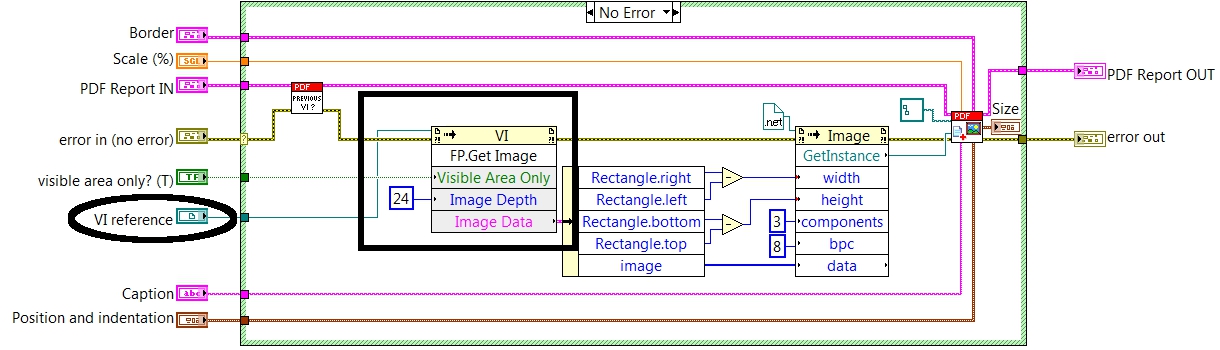Issue of PDF generation
Hi, I have Acrobat 8 profressionelle. I currently have a PDF (landscape) being filled with data. It is a form of Government, so we started with the form effective and added the formfields and fill them with cfpdf... but now I need to make a printable for users want print on the actual forms. So, I just want to copy all formfields and paste them into a blank form. But I can't understand how to create a landscape pdf document! I read that there is a "Rotate" button, but I can't. I also tried to remove the background of our existing pdf. I went under the > background > remove and removed the background, but nothing happens. I see again all fields of government forms and text.
What is the best course of action for the situation? I can't believe that I can't understand it. Acrobat seems not as intuitive as many technologies. As I created a blank image and converted to a pdf file, but I couldn't go into "Edit" mode (forms > edit form in Acrobat).
Thanks in advance for any guidance.
Greg
You will find may be easier to just open the Panel content in Acrobat Pro. Select object xObject: Image: w1232:h1616 and then right click and delete the background image. Then you can do a save under a new name of file as I did in the joint.
Tags: Acrobat
Similar Questions
-
RH7: PDF Generation of the project without going through Word
All,
I have a user who is try the trial of RoboHelp 7 and wants to know when to generate PDF output, is there a way to bypass the creation of a Word document and go straight to the PDF document. Word is still used this way to get a printed Documentation doesn't matter if a PDF file is made or not?
Any info would be much appreciated.
Thank you
GregLeon and everyone,
Thanks for all your suggestions and comments. The HR user is dead set against using Word to generate the PDF file. In other research, we found RH7 and Flare to use Word as an intermediary in the generation of the PDF file. However, importing files FrameMaker in RH7 briefly gave us hope that the problem has been resolved by issuing to FrameMaker and PDF format. Much to our surprise, we found the RH7 can import FrameMaker files but cannot export to FrameMaker files.The user is in a different business unit and does not use HR. Since the release of FrameMaker is important to them, RH7, don't meet their needs.
Thanks again for all your help.
Greg Davis
Senior technical editor
Suitable ERP -
Generation of PDF via iBots produced only the first 8 pages. Last 4 pages are missing. In the end, it says 'sheets 1-250'. This problem is not there when I generate pdf responses directly. Clues as to where I should be looking?
Best regards
Dinesh.Hi Dinesh,
I suspect that the
tag in the instanceconfig.xml came back, or has the value 250. Please see the MOS 530222.1 Note for more information on how to change the value. Kind regards
Jeff -
ExportAsFixedFormat PDF generation
I would like to be able to save a workbook in PDF format in CVI labviewdows. In labview, I have code that uses the exportasfixedformat method, however, I can't see exportasfixedformat in any excel examples that I have. I see a bunch of calls that use CA_MethodInvokeEx, however, is not to the exportasfixedformat.
How can I create one for the excel2000.c file that I found in my examples?
Turns out that I was able to generate a few current .c and .h files in tools-> feature create Active X. It was a painful process, but I need is no longer a solution.
-
I need to generate a PDF file as output report and would prefer to print a front vi directly in PDF format instead of using a template (office, etc.). I need to control the costs of deployment and prefer to avoid Add-ons. Does anyone have experience with this?
In both cases, the image of the façade is added to the node to invoke 'FP '. Get a picture.
-
The exported PDF file is the same size as my (600px in illustrator art Board) with 67.7% and not 100% zoom. I do not understand why the PDF wants to export to a size larger than the artboard in illustrator. I went through the options when exporting, but I don't know what to look for.
Someone knows why?
Thank you
Greg
Greg,
You should be aware that the Illy shows you all corresponding to 72 DPI (1 pixel is 1/72nd of an inch).
By default, Acrobat and InDesign use the system default setting.
Acrobat has the ability to adjust the display of the Page resolution: preferences > Page Display > resolution > custom resolution, 72 pixels/inch value.
This script can make InDesign do:
http://thatmichael.com/2014/02/how-to-change-indesigns-default-screen-resolution/
That will allow you to see everything the same size at 100% for Illy, Acrobat, and InDesign.
-
I start a new build - I use Prime Pro CS6 mostly (not very intense, basically 1080 p video camera images on Blu - ray with a few lines of simple time) and as a few comments on my initial choice of components too see if everything is far away from the base. I also chose the Haswell E as my platform I like to spend more for new
-Mother of X99S XPOWER AC LGA 2011-v3 Intel X 99 MSI
-processor i7 - 5820K
- Either 16 or 32 GB DDR4 four Crucial memory (again decide who to order) - it was suggested to go with 4 x the base number that would be 24 - I need quad, it would be 16 or 32
-Four discs red WD 6 TB (SATA3) or raid 10 or 5 - decide, currently use 10 - Note that these will be in the case of the Tower, box of NSA not.
-Essential 1 TB M550 SSD for the OS
-Video card legacy - MSI Geforce GTX 770 Video Card - 2 GB memory GDDR5, PCI-Express 3.0 (x 16)
-Legacy OS - Windows 7 ultimate, 64-bit OS (I like this, but could rise to 8 if necessary)
-Legacy Dell U3011 strong Ultra monitor
-Legacy ASUS PA246 series LCD monitor
Any guidance, especially with the size of the memory (16 vs 32) - I have some auxiliary stuff to select, but other things will do the heavy lifting, so his selection can wait.
Or - I'm just crazy to jump on the bandwagon of X 99 Haswell now? I need to build something this month that my children have exceeded my rig running (ouch)... I don't mind pay a little more now for the new substance as long as there is an advantage to do so.
Thank you!
You want 32 GB of ram. 16GB means sticks of 4 GB that you probably want to replace at a given time. 32 GB means 8 GB sticks and you will continue the investment if you upgrade to 64 GB at a time. Do not use a parity raid on the onboard Controller. Joana re very poor to whom and the rebuild times are atrocious. RAID 10 is ok, but it works even better on a raid card. In addition, the rest seems ok. I would say a 970GTX on the 770GTX and the Micron M600 compared to the generation previous M550 Crucial. Essential is the division of the retail of Micron and the M600 series disks have a much longer endurance.
Eric
ADK
-
Issue size PDF after click on the button "Save as".
Hello everyone, I have a pdf file that is about 180 KB.
After clicking on a button "save under", that I created, a small calculation script is run and the file, after registration, jumps to 1, 2Mb.
Any thoughts on how to avoid this? Javascript calculations are simple calculations (capital plus interest and a penalty).
Thank you everyone for the help!
This is usually caused by policies that have been added to your form fields.
You use a non-standard font?
-
Hello, I'm trying to see if there is a way to save a color PDF to adobe to be black and white, without having to print.
We want to save black and white as a .tif to the network drive.
rustm2 specifically talks about recording in TIFF format , it is not necessary to use the dialog box convert colors.
Just use record under > Image > TIFF, then press the "Settings" button in the dialog box and change the field 'Colourspace' in the conversion options in Grayscaleor Monochrome (true black and white).
-
Issue of PDF in preview for iPad
I saw this question going around where I have to disable 'Enable the PDF zoom' in some settings. How do you get this if I'm just using the viewer of content to the iPad? I am creating an app SE with the accession of cloud creative, if it's important.
Thank you
You can not disable in the content viewer.
Bob
-
Hello forumers.
I accidentally clicked on an order in my pdf, and my pages are appearing like this:
How can I reset my pdf application?
Thank you
(But I think local viewers preferences are able to substitute in any case.)
They are. View original does not affect how the file is opened. After that, it is to the Viewer.
This does NOT resemble me a problem of simple initial view for me. It is difficult to read, but it seems that the zoom is set to 48.3%, not an option in the drop-down list initial zoom view and it is not clear to the size of the page somehow (is not clear to me that we are seeking to spread). Reset zoom level solves the problem? What happens when you reopen the file?
-
Hi all
I installed Acrobat 9 Standard through 5 PCs. On 4 of them, everything works fine in Word, Excel etc. 1 of the refuse units to generate a PDF file - I tried the toolbar option in Word, Excel, Access, but it's always the same. the trial starts, the print window shows, the creator of Acrobat PDF window comes up, it allows you to "convert to Adobe PDF...". "and then stops at 20%. When I cancel the manifest error "PDF printer cannot create the PDF file.
This PC can generate PDF files using the option "Merge files into a single PDF" in Acrobat itself.
I know that the system works as other users do not have this problem but I have not been able to establish what setting is different on this PC. Any help appreciated.
Thank you
You can find the steps to solve the problem on this document http://kb2.adobe.com/cps/328/328791.html.
-
Security issues with PDF files
Hi all
I have Adobe Acrobat 9 Pro. When a document is scanned by me or anyone else a number of features is "grey." For example, I have a document of 14 pages scanned by a colleague, and when I go to Document > extract pages to turn the Pages is grayed out. I checked the security settings for the document and all restrictions are allowed on the document. When opened by other people, they do not have this problem. How to solve this? The same goes when I scan documents as well.
If it helps, it is said that I consult this document in PDF/A mode. Help!
'Making available' does not affect the status of PDF/A. As a short-term solution, you can select 'Never' in view PDF documents: dropdown under Edit > Preferences > Documents Panel.
-
Hello
We have written a custom in .NET application that allows to convert a set of word document in pdf format. The piece of PDF generation takes about 10 to 15 seconds per document and also causing some performance issue in terms of CPU usage and not being able to open WORD or PDF in the desktop pc, when the application runs.
Here is the piece of code for WORD to PDF generation logic. Please indicate if there are problems in how the API is used and also recommend if there is any other way that would have generated a PDF file with a minimum of time.
Dim AcroApp As Acrobat.AcroApp
Dim AcroAVDoc As Acrobat.CAcroAVDoc
Dim AcroPDoc As Acrobat.CAcroPDDocAs Boolean Dim being
AcroApp = CreateObject ("AcroExch.App")
AcroAVDoc = CreateObject ("AcroExch.AVDoc")
AcroPDoc = CreateObject ("AcroExch.PDDoc")For each doc file As String In Directory.GetFiles (ConfigurationSettings.AppSettings ("mailmergeletterspath"))
Being = AcroAVDoc.Open (a document, "")
AcroPDoc = AcroAVDoc.GetPDDoc
AcroPDoc.Save (1, Path.Combine (ConfigurationSettings.AppSettings ("doc2pdfpath"), Path.GetFileNameWithoutExtension (docFile) & ".pdf"))
AcroPDoc.Close)
AcroAVDoc.Close (True)
Next
Thank you
Ashok
That is right.
All documents, code examples, etc is in the Acrobat SDK kit which (if
you already did) you can download from our site.
-
Exaprom PDF: how cells that can cover several lines in the body of the table?
I use Exaprom PDF but I have a case that I can't work.
I would like to generate a table where a cell spans an entire line in the body of the table, the table should be translated as:
____________
|__|__|__|__|
|__|__|__|__|
|___________|
|__|__|__|__|
Dear Marc,
could you post an example how span a cell of an entire row in the table with the function body "Append custom Table.vi."
For example, please use the 2009 version.
Thank you
Asper
This message refers to the report Exaprom PDF generation tool:
https://decibel.NI.com/content/docs/doc-10952
Perhaps this.
Maybe you are looking for
-
Portege R100 - missing some drivers Ethernet Controller Win XP
The hard drive failed on my Portege R100, so I replaced and installed Windows XP.The only problem is that I'm missing some drivers, so I can't get into the Internet - significantly Device Manager indicates problems with the Ethernet controller. Is th
-
Rename the files/folders WARNING
I want to put in place a prompt when a user tries to rename files or folders. Instead of rename automatically, I want to have a prompt that displays something like: are you sure you want to rename this file/folder? I've seen other systems use these g
-
HP LasetJet CM1415fn does support WiFi?
I bought my 1415fn two years ago. At this moment I have hade no wireless network and does not plan to get a. Now, I have a wireless network and want to connect my printer. I can't make it work, but back to my question: can I use 1415fn with a wireles
-
Output HDMI not working do not after Windows 8.1 update
I use an envy TouchSmart 15 and I just launched an update of Windows based on the automatic system update 8.1 (he ran 5 updates). Before the update, I've used a 27 "monitor in the main screen, and it was connected via the HDMI port. Just after the u
-
Cannot add a bug in the incident handler in the BlackBerry Tablet OS project
Hello I get an exception when you create a project in Flash Builder 4 (flex2/tools/oem/OEMException$ CircularLibraryDependencyException). I wanted to add it to the Manager of incidents under the BlackBerry Tablet OS Project (closest to you in the dev