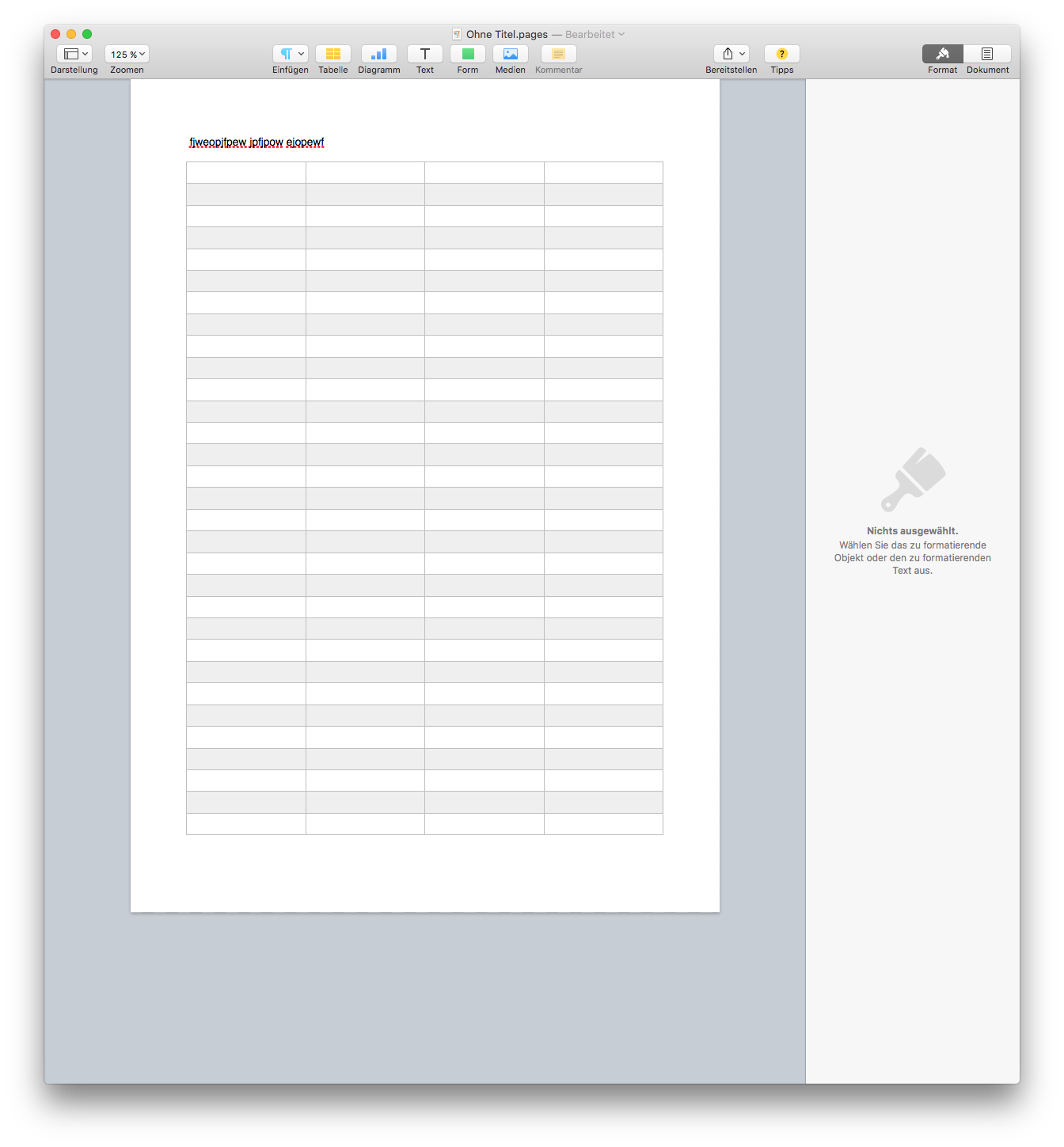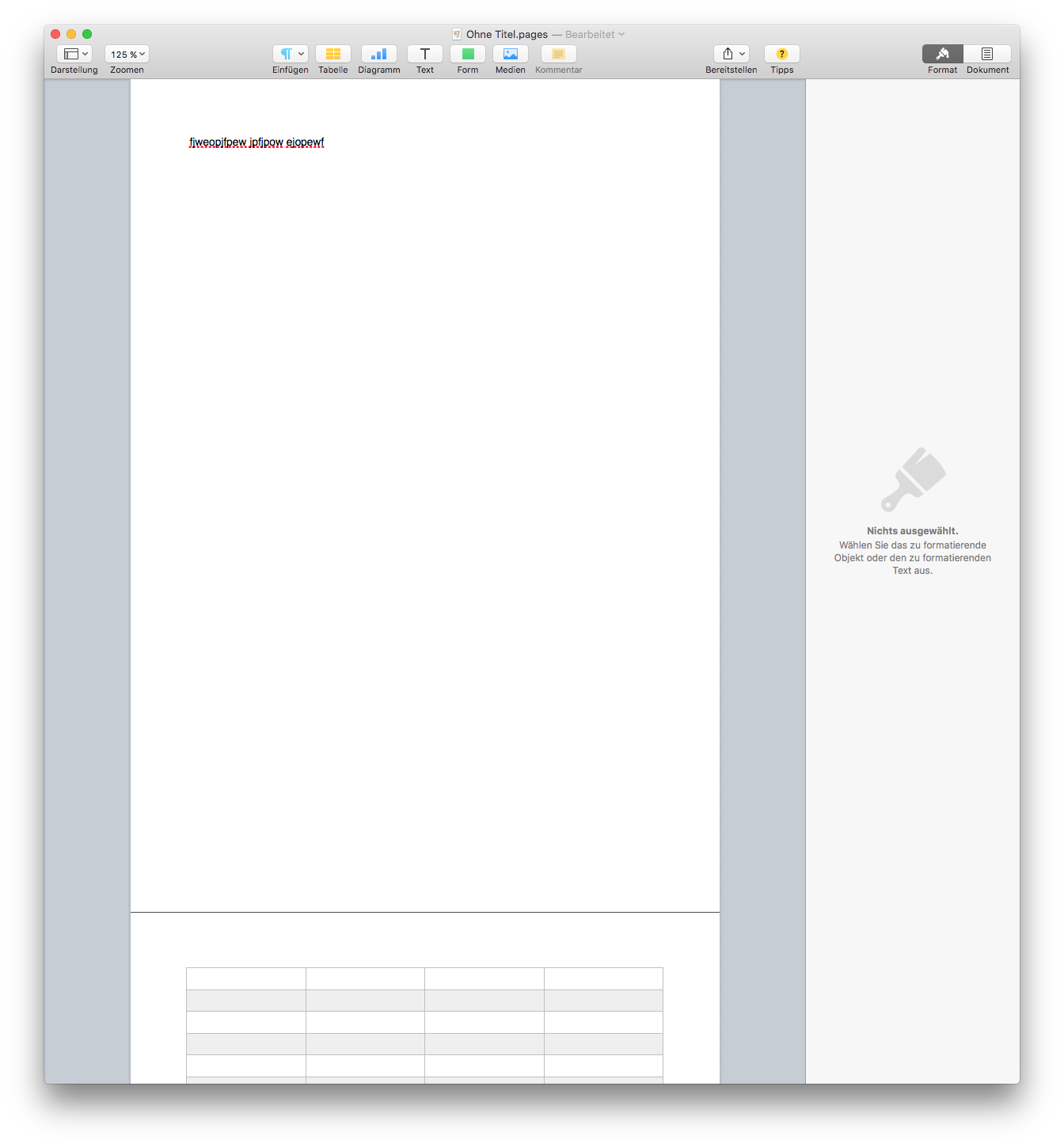Items flowing the next page hides the subsequent elments
Hello
I have 2 subform placed vertically alongside each other within the main subform.
Subform1 (positioned, allow the page break, continues to fill the previous page, in the content area)
subform2 (flowed)
TextField1 (var Length)
textfiled2 (var Length)
textfiled3 (filxed length)
textfield4 (fixed length)
subform3 (seen textfield with length) (positioned) fixed
Now my problem is that textfiled1 and textfield2 are variable length in subform2 then when they hv a lot of data which was to return to the next page, in this case data flows next page but hides the textfiled3 and the textfield4.
I don't know what the problem of the setting of the page layout, please suggest something
Thank you
POOJA
Here is the corrected form... Let me know if that helps...
https://Acrobat.com/#d=IrPMaJTioS2OfKN7T1Kf6A
Thank you
Srini
Tags: Adobe LiveCycle
Similar Questions
-
Tabluar form hide/show items on the loading of the page
Hi all
Apex 4.1
I use JS to display or hide fields, based on the values of other fields, cela in a tabular presentation. So it is used as a work-around as dynamic actions are not able to do out of the box on tabular forms (that I know of).
The code I use is something like this:
In the page header:
function test (pThis) {}
get the index of line curren on changes
var currIndex = $('select[name="'+pThis.name+'"]').index ($x (pThis.id));
If (pThis.value < 0) {}
. style.display $('input[name="f06"]') [currIndex] = 'block ';
}
else {}
. style.display $('input[name="f06"]') [currIndex] = 'none ';
}
}
In the attributes of the item in the column 'source '.
OnChange = "JavaScript:test (this); »
This fires that when the source column is changed, but not working when you load at the start page when it is filled with already stored reports. So it works only when a field is changed to the hand.
How can I force this action shot the loading of the page so the rule (hide fields) also gets applied to existing records?
Concerning
BottomDown de Klerk wrote:
Hi allThanks for the comments.
So far I m unable to make it work. Fire code (debug using alert messages, and these show upwards), but the suggested procedure does not work.I tried all kinds of entry points, as for example the test via dynamic when a button is clicked, tried action on loading the page, and also via the $(document) .ready (function
The function is executed and nothing happends, no error does not code so should be ok.
I'll investigate further and let you know what happends. Don't know if the class type of the associated field f06 might have something to do with it, but one is LOV/Select list typeThis code is looking for input i.e. text, checkbox etc and will not find a slelect list.
You must change the jquery like this selector
$(document).ready(function () { jQuery.each($('select[name="f06"]'), function () { hide_field(this); }); alert("function executed"); }); -
Selection of items on the next Page
I have some difficulty to select the text block on the next page for some reason any. I looked at some previous discussions and he doesn't seem to be mentioned solution. Is there a better way to do it? Thank you!
doc = app.activeDocument;for (i=0; i<doc.pages.length; i++) {currentPage = doc.pages.item(i);nextPage = doc.pages.item(currentPage.documentOffset+1);if (nextPage.textFrames.item(0).paragraphs > 2) {currentPage.textFrames.item(0).textFramePreferences.verticalJustification = 1785951334;}}Never mind! Just thought out for anyone interested... turns out it was something small. He kept giving an error because when he would get at the end of the document he will be looking for the 'next page' and it would not find a. 1 subtraction of the length of the document appears to remedy.
I wonder how many times people mark the correct answer own...
doc = app.activeDocument;for (i=0; icurrentPage = doc.pages.item(i);nextPage = doc.pages.item(i+1);if (nextPage.textFrames.item(0).paragraphs.length > 2) {alert("Stuff");}} -
Subforms that flows to the next page... not!
I have my subform and he's ready to sink with page breaks. The first 3 work great. #4. Works, but only insofar as it prints out of the page instead of going on the next page.
In addition, #5 disappears. It is not printed on, it is just not there.
Suggestions would be greatly appreciated!
Here is the corrected form...
https://Acrobat.com/#d=XkTgjHiOabhjmGQeMfHx7A
It even if you did the subform to transmit, you do not have the same level of page 1 setting...
But if you change page 1 to be Flowed, then it wil reorganize all firlds on the form. To maintain your position of fields, wrapped in subforms separated and I set them to position.
I organized your form until Page5... you can check the changes and follow them for the rest of the form...
You don't need a master page for each Page that you add to the form. You can keep a master page and reuse. You can add a new master page only if the data that appears is totally different from the 1st master page.
I placed the title of the form on the main page, so it can appear on all pages of the form.
I hope this helps.
Thank you
Srini
-
Long text flowing incorrectly on the next page field
Hi guys,.
I checked the "allow Page Breaks in content" in a subform. I include a field of text in the subform and checked "Allow multiple lines" so if long text cannot fit in the text field in a page, it will continue to the next page. The problem is now in the second page content is not continue from the first page, but it is to copy the content of the first page.
For example: 8 lines must be inserted in the text field. Only 5 lines can fit into the text box on first page. Then the line 6-8 should continue on the second page. Yes, the text field has 3 lines on the second page, but not line 6-8, it copies the line 1-3 on the first page.
Anyone has any experience on this or can anyone help me?
Christiaan
South Africa
This is your page 2 & 3. See how 2 3 flowing
-
I have placer place text, and then change the font size, but it does not flow to the next page
Hello! Tell when I have text that fits into a page, because it is absorbed in indesign with a great font size small. Then when I want to increase the font size it does not continue on the next page. How can I get there?
Thank you very much!!
Click the port at the bottom right of the text block to recharge the cursor, go to the next page and click to place it.
If this is new to see you:
-
Seen the lines flow on several pages
I have this problem in the Pages on Mac, what really bothers me.
When I have a blank page, and I add a table and add as many lines that I wish, Pages will automatically pause at some point and the lines with continue to pour in on the next page. Just like on this picture here:
Now if there is already text in front of this painting, it won't work. Instead, the ENTIRE table will go to the next page. How boring is that?
This is what it looks like when there is text before the table:
And now I add some more lines, and what is its role? It does here:
Someone knows how to fix this? I want the table to stay just below the text and lines flow into the next page without all of the table on the next page. It's crazy how is complicated Pages.
I hope that it is possible to do at all! Thank you.
Found the solution. Or better said, to find a person on the internet.
Select the entire document (select an empty space on the page somewhere). Go to the "Format" tab (at the top right), then the tab «More»
Then uncheck the box "prevent window & orphan lines."
And it works! Maybe this will help someone.
-
How to get the element selected listfield and goto next page?
Assalaamualikum

I try parsing the XML from a url and show in listfield.
problem:
How to get the selected item and passing the variable and than goto next page?
my code:
package parsepack;
import java.io.IOException;
import java.io.InputStream;
import java.util.Vector;Import javax.microedition.io.Connector;
Import javax.microedition.io.StreamConnection;Import net.rim.device.api.system.Bitmap;
Import net.rim.device.api.system.Display;
Import net.rim.device.api.ui.DrawStyle;
Import net.rim.device.api.ui.Field;
Import net.rim.device.api.ui.FieldChangeListener;
Import net.rim.device.api.ui.Graphics;
Import net.rim.device.api.ui.Manager;
Import net.rim.device.api.ui.UiApplication;
Import net.rim.device.api.ui.component.ListField;
Import net.rim.device.api.ui.component.ListFieldCallback;
Import net.rim.device.api.ui.container.MainScreen;
Import net.rim.device.api.ui.container.VerticalFieldManager;
Import net.rim.device.api.xml.parsers.DocumentBuilder;
Import net.rim.device.api.xml.parsers.DocumentBuilderFactory;to import org.W3C.DOM.document;
Import org.w3c.dom.Node;
Import org.w3c.dom.NodeList;extends xmlparsing public class UiApplication implements ListFieldCallback, FieldChangeListener
{Public Shared Sub main (String [] args)
{
xmlparsing app = new xmlparsing();
app.enterEventDispatcher ();
}public long mycolor;
Connection _connectionthread;
private static ListField _list;
private static Vector listElements is new Vector();.
public display display = new MainScreen();
MainManager VerticalFieldManager;
VerticalFieldManager subManager;public xmlparsing()
{
Super();
pushScreen (screen);final Bitmap Imagearriereplan = Bitmap.getBitmapResource ("blackbackground.png");
mainManager = new VerticalFieldManager(Manager.NO_VERTICAL_SCROLL |) Manager.NO_VERTICAL_SCROLLBAR)
{public void paint (Graphics graphics)
{
graphics.drawBitmap (0, 0, Display.getWidth (), Display.getHeight (), Imagearriereplan, 0, 0);Super.Paint (Graphics);
}};
subManager = new VerticalFieldManager(Manager.VERTICAL_SCROLL |) Manager.VERTICAL_SCROLLBAR)
{
protected void sublayout (int maxWidth, maxHeight int)
{
int displayWidth = Display.getWidth ();
int displayHeight = Display.getHeight ();Super.sublayout (displayWidth, displayHeight);
setExtent (displayWidth, displayHeight);
}
};Screen.Add (mainManager);
_list = new ListField()
{
public void paint (Graphics graphics)
{
graphics.setColor ((int) mycolor);
Super.Paint (Graphics);}
};
myColor = 0x00FFFFFF;
_list. Invalidate();
_list.setEmptyString ("* only supplies not available *", DrawStyle.HCENTER "");
_list.setRowHeight (50);
_list.setCallback (this);
mainManager.add (subManager);
listElements.removeAllElements ();
_connectionthread = New Connection();
_connectionthread. Start();
}protected boolean navigationClick (int status, int time)
{
Try
{
Here, go to another screen if you need.}
catch (System.Exception e)
{
System.out.println ("Exception:-: navigationClick()" + try ());
}
Returns true;
}private class login extends thread
{
Public connection()
{
Super();
}public void run() {}
Doc document;
StreamConnection conn = null;
InputStream is = null;
try {}Conn = Connector.open (StreamConnection) ("http://ec2-54-248-241-248.ap-northeast-1.compute.amazonaws.com/koperasi-akr-trial/cgi-bin/gw-pinjama...
DocumentBuilderFactory docBuilderFactory = DocumentBuilderFactory.newInstance ();
docBuilderFactory.setIgnoringElementContentWhitespace (true);
docBuilderFactory.setCoalescing (true);
DocumentBuilder docBuilder = docBuilderFactory.newDocumentBuilder ();
docBuilder.isValidating ();
is = conn.openInputStream ();
doc = docBuilder.parse (is);
doc.getDocumentElement () .normalize ();
List of NodeList = doc.getElementsByTagName ("ID");
for (int i = 0; i)< list.getlength();="" i++)="">
Node node = list.item (i) .getFirstChild ();
listElements.addElement (textNode.getNodeValue ());
}
} catch (Exception e) {}
System.out.println (try ());
} {Finally
If (is! = null) {}
try {is.close ();
} catch (IOException ignored) {}
} If (conn! = null) {}
Try {conn.close () ;}
catch (IOException ignored) {}
}} UiApplication.getUiApplication () .invokeLater (new Runnable() {}
public void run() {}
_list. SetSize (listElements.Size ());
subManager.add (_list);
Screen.Invalidate ();
}
});
}}
' public void drawListRow (list ListField, Graphics g, int index, int y, int w)
{
Your string = (String) listElements.elementAt (index);
int yPos = 0 + y;
g.drawLine (0, yPos, w, yPos);
g.drawText (, 5, 15 + y, 0, w);
}public {get {Object (ListField list, int index)
{
Return listElements.elementAt (index);
}
public int indexOfList (String prefix, ListField list, int, string)
{
Return listElements.indexOf (prefix, string);
}
public int getPreferredWidth (ListField list)
{
Return Display.getWidth ();
}
public final void insert (String toInsert, int index) {}
listElements.addElement (toInsert);
}' Public Sub fieldChanged (field field, int context) {}
}
}Thank you.
I told you that replace the navigationclick() method where initialize you your listfield
as I think that changing your code and then answer me
_list = new ListField() { protected boolean navigationClick(int status, int time) { Dialog.inform("hi"); return true; } public void paint(Graphics graphics) { graphics.setColor((int) mycolor); super.paint(graphics); } }; -
Hello
I wrote the code to move to the next page (2) below
But assume that something is not that it does not work.
InterfacePtr < IPageList > iPageList ((IPMUnknown*) fntDoc, IID_IPAGELIST);
UidSecPage UID = iPageList-> GetNthPageUID (2);
UIDRef uidrefSecPage (db, uidSecPage);
InterfacePtr < ICommand > setPageCmd(CmdUtils::CreateCommand(kSetPageCmdBoss));)
setPageCmd-> SetItemList (UIDList (uidrefSecPage));
CmdUtils::ExecuteCommand (setPageCmd);
What should I do to keep the (set) moving to the next page when I finished the operation with the current page?
Thank you.
Hi Shreelipi,
Sorry, that the command should the spreadRef not the documentRef in the list of items. You can use the following example. Add controls pointer by yourself.
docRef given, pageRef, spreadRef
InterfacePtr
setPageCmd(CmdUtils::CreateCommand(kSetPageCmdBoss));)
setPageCmd-> SetItemList (UIDList (spreadRef));InterfacePtr
uidData (setPageCmd, UseDefaultIID());
uidData-> Set (pageRef);InterfacePtr
layoutCmdData (setPageCmd, UseDefaultIID());
InterfacePtrlayout (Utils ()-> QueryFrontLayoutData());
layoutCmdData-> Set (docRef, layout);CmdUtils::ProcessCommand (setPageCmd);
Markus
-
Is it possible to text on the next page?
I do a form of sheets of A4 format with repeating field and shape of text to the next page flow/objects. is this possible? pls help.
Hi Tangnamofool2,
It is possible with the following things supported:
(1) make sure that the subform/Page parent in which you have repeating field has the content value sank
(2) make sure that the option "allow Page break in content" is checked
If you have any question, you can send the form to me @ [email protected]
Thank you
Kumar
-
slideshow of the elements trigger a next page in the menu any ideas going nuts no matter who
Slideshow site heavy is driving me crazy. Each item in the slideshow is triggering next page in the top menu. Don't know what to do, deadline looming. all thoughts
Hello
Please share the link to the site.
In addition, in the slide show, select this particular image that triggers the link and check if you have all of the hyperlinks applied.
It will be useful,
Sonam
-
How to hide items to the printer inside the muse? / Elementos Como cars has the more Muse
English
Hello guys, there is no possibility to hide items on the site of muse for any impression, I'm working on a catalogue with pront option, but I don't want the navigation menu buttons on my print sheets, an idea?
Spanish
Hola a todos, hay alguna opcion than elementos ser outlets blocked? Estoy trabajando en UN catalogo online, no quiero pero what elementos como los los botones fantastic together. tienen alguna idea?
You need to hide the contents of the page with a custom code, you can try these options:
http://IMAR.spaanjaars.com/240/how-do-i-hide-screen-elements-when-a-page-is-printed
http://StackOverflow.com/questions/4816937/use-CSS-to-hide-contents-on-print
Thank you
Sanjit
-
-Text form field can overflow to the next page?
Can I create a field, where if the user types text that overflows the page space, it can allow the text flow into a field on the next page?
Thanks in advance :))
No, it must be the script of the hit. Select a Format for the custom category, and you should see where to place the code. Don't forget to remove from the Validate event.
-
Sending an id to the next page
Hello
Need more help please. OK, so I've created this site to database. Everything works perfectly, but when my pages redirect it does not send the value of the id to the next page if I add '? ID = 5"manually in the browser address bar, and then it displays the correct details for this particular id. How to use dreamweaver for the generated send me to keep the site working properly? What I have to physically php code or is there a Dreamweaver feature that can do this for me?
Please can help you.
Thank you
Owen
Owen,
Provide a recommendation more detailed your query. Shooting in the dark is not desired by volunteer contributors of this forum. Ideally the session for the user id must be created during its connection, defined not based the result of a query later.
You wrote:
What I want to do is once a user registers on the registration page that the page should redirect to a success page and have a message ' thanks user X for recording.
You can also this simply echo the value post on page registration success the user name 'name' which was 'named' regardless of the registration form. If field registration form for the user name is called echo on the success page username by entering this php
Thanks for registration.
The item values survive that the duration of a pageload. After that, they are destroyed. So if you want to keep the data to display then you need to create a session for the post value variable. Google the term How to create the session variable or similar term and you will no doubt find countless resources that explain the process entirely.
Remember that by default Dreamweaver Server behavior connection automagically creates the SESSION ["MM_Username"] for the username of the logged in user. Simply echo the SESSION ["MM_Username'] to display the user name for the user connected.
Look here: http://cookbooks.adobe.com/post_Display_user_s_name_and_other_details_after_login-16672.ht ml
best,
Shocker
-
Disable the SPACEBAR to switch to the next page in PDF format?
Is it possible, when creating a PDF file, to disable the SPACEBAR to move the PDF to the next page?
I create an interactive PDF with InDesign and I need people to go to the next page with buttons, NOT the bar space, or things on the next page is not displayed correctly. Is there an option somewhere (in Acrobat, InDesign or anywhere) which disables the user space bar to move to the next page?
Thank you!
No, but you can create a script that forces the display to be single page (I guess that the problem you have is the continuous point of view).
Another option is to make a layer of each page, and each of them on one real page of the stack. Then you can configure the buttons to show/hide layers, eliminating the possibility to move between the pages by using the space bar or arrows.
Maybe you are looking for
-
Web designed by Mac can run on Microsoft
I wonder whether or not we use Mac for Web site design, Microsoft users can open and run the Web site perfectly. And what applications are recommended for MacBook iOS 10.5.8? Thank you.
-
speech will not save slide show
Hello- I'm having a problem with Keynote 6.6.1 on my main Mac (who is running the most recent version of El Capitan): she will not record a slideshow. When I click on the record button, the green bar at the top remains green. The freezing of the app
-
Hello. I would like to find a solution to my problem. Using Skype, I called one of my friends yesterday. We talked almost two hours, with interruptions because of the wireless Internet connection. Suddenly, my camera is stuck and the luminous sign re
-
Aspire driver windows wireless 7 ES1-521
I have an Aspire 5741 and the wrieless does not work. I've updated the BIOS and that is has not yet fixed the problem. It's my 4th factory reset and it still won't connect to my router. Network troubleshooting does not resolve as well. I checked th
-
Error on startup: "Error loading C;\windows\apakahubozerahe.dll the specified module is not found."
Whenever I start my PC, you receive this error message; "Error loading C;\windows\apakahubozerahe.dll the specified module is not found. How can I get rid of this? I can't find the file in c: Windows to remove and my registry cleaner does not clean