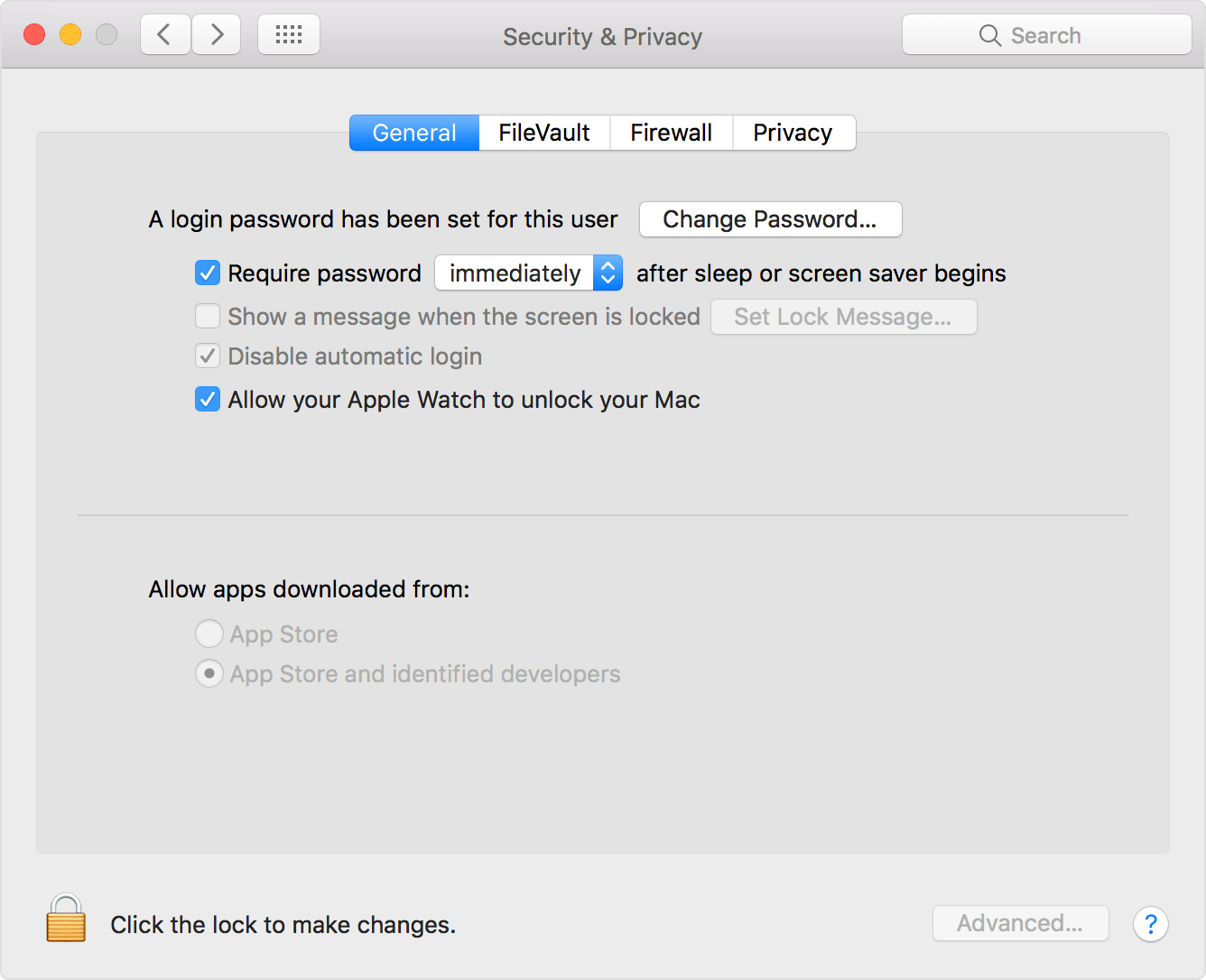JDeveloper Setup (frustrating).
Hi gurus,Really frustrating. I have read the main features of JDeveloper and ADF and started trying the Demo Application sample given on Oracle's Web site for the ADF Tutorail for forms/4GL developers.
I have excatly followed the same steps in the Guide. Everything was going well until Chapter 5. In Chapter 5, you asked me to run the application that has been developed. From there, everything started sucking w.r.t. JDeveloper. and when I do post my problems here no appropriate solution.
Can someone help me with what config must made me in order to run applications based on developer J 10.1.3.3 in Windows XP? Do I need to make any special settings?
Thank you and best regards,
It is a network affecting somewhere - another proxy of your browser or your DNS or somewhere else.
Instead of having to change it manually, go to tools-> embedded OC4J preferences-> startup and JDeveloper say to start the OC4J on the 127.0.0.1 address
Tags: Java
Similar Questions
-
JDeveloper setup package is corrupt?
I downloaded the JDeveloper for Windows Installer "Oracle JDeveloper 12 c 12.2.1.0.0 (2.1 GB) Windows" (folder 1). "
When I run the Setup, somewhere around 80% of the loading procedure, I get a fatal warning indicating that the package is corrupt "error nr 1.
I tried to download with multiple browsers on multiple platforms and tried to install it on multiple platforms... always the same error.
Is it just me, or is the actually corrupted file?
Download page:
http://www.Oracle.com/technetwork/developer-tools/jdev/downloads/index.html
I test and it worked on my win 7 x 64 pc.
Timo
-
Apple Watch unlock Mac Setup Frustration
I own a first generation of Apple Watch and an end 2013 13 "MacBook Pro and last mac mini (i5). I went through the entire setup process to have my watch unlock my MacBook several times. (All along the) When I get to choose the button "Allow your Apple Watch unlock your Mac", it runs for awhile and then I get the "unable to contact Apple Watch" fast. It seems to be my watch because if I try and let the Apple Watch locked, she'll tell me to unlock, and then try again. Happens on MacBook Pro and mac mini in the same way.
I tried to research on this problem and we tried all authentication reset to two factors for an agreement again all settings and turn it on again.
Any thoughts?
Thank you!
Hello pgirardi,
I appreciate that you try to unlock your two computers using your Apple Watch with watch OS 3. The resources below provide the steps and requirements to do this. I would just try it with a single computer until you have a job before trying the second computer.
Automatically unlock your Mac with your Apple Watch
The first time you open a session after you turn on or restart your Mac, connect by entering your password manually. After that, Apple Watch connects to you.
Set up automatic unlock
Make sure your Apple Watch uses watch OS 3, and your Mac to mid-2013 or newer model uses macOS Sierra.
For more information, see system requirements of continuity.Automatic unlocking
Automatic unlock works with these devices and operating systems:
watchOS 3 macOS Sierra - Apple Watch (1st generation)
- Apple Watch series 1
- Apple Watch series 2
- MacBook (early 2015 or newer)
- MacBook Pro (late 2013 or newer)
- MacBook Air (mid-2013 or newer)
- Mac mini (late 2014 or newer)
- iMac (late 2013 or newer)
- Mac Pro (end of 2013 or later)
Make sure your Apple ID to use instead of the two-step verification two factor authentication. Learn more.
Make sure that your devices are configured as follows:
- Your Mac has Bluetooth and Wi - Fi enabled.
- Your Mac and Apple Watch are connected to iCloud with the same Apple ID.
On your Mac, choose Apple () menu > System Preferences, and then click iCloud.
On your iPhone, open the Apple Watch app, then go to general > Apple ID. - Your Apple Watch uses a password.
On your iPhone, open the Apple Watch app, then type the access code. - Your Mac has "allow your Apple Watch unlock your Mac" selected in Security & Privacy preferences.
Choose the Apple menu > System Preferences, click on Privacy & Security, then select the general tab.
pgirardi, if you are unable to unlock your main computer after trying these steps, then you will need to cancel the match your iPhone and Apple Watch and try again.
Cancel the match your iPhone and Apple Watch
Take care.
-
newbie JDeveloper Setup question
Hey people.
I'm a new ISV SE working to familiarize myself with things.
Environment:
Windows7 64 bit
Java version "1.8.0_60".
Tries to install:
Installing Oracle JDeveloper Studio
jdev_suite_121300_win64.exe
When I run the installer, it dies on the market 'Prepare' with this message:
java.io.IOException: C:\.oracleprinters\Middleware\Oracle_Home\inventory\Queries\jdkGeneralQueries\12.1.3.0.0\jdkGeneralQueries.jar (the system cannot find the path specified)
My machine has a C:\.oracleprinters directory, but this subdirectory is not there.
Advice would be useful?
CarlHave you been asked to a Jdev installation folder in?
You have another installation of Oracle on this pc?
I never heard of puff, a folder named .oracleprinters, but it can be created by the installer itself. If it is empty, you can remove it and try again.
Did you start the installer as an administrator?
Timo
-
11.1.1.7.0 jdeveloper Setup error
Hi h install jdeveloper 11.1.1.7.0 in my 32-bit Windows 7, I get this error
It installs in the C:\oracle\Middleware directory in this directory, I have already install weblogic 10.3.6
I am trying to install the runtime in the same directory, but still get the error above, what could be the problem
feel free to use jdev 11.1.1.9. This version is aligned with the rest of Fusion Middleware 11.1.1.9 including extensions of SOA, WebCenter and BI:
https://blogs.Oracle.com/jdeveloperpm/entry/oracle_jdeveloper_and_adf_11
- Oracle JDeveloper and ADF 11 g Release 1 (11.1.1.9.0), is Oracle Fusion Middleware 11.1.1.9.0 and Oracle WebLogic 10.3.6:
http://www.Oracle.com/technetwork/developer-tools/jdev/index-091111.html
-
After successfully JDeveloper 11 g installation iam not able to get all the different types of applications/roles. There are only 2 types of described applications: general & apps Java is not displayed even the list of roles. What could be the problem here...
I have installed the updates of Java, but removed it when I started having this problem, but this does not solve the problem. Please any solution?Go to Tools Preferences and in the tree view, select role. Make sure that you have selected the default role.
Timo
-
Hello
I have AIA3 installed on my Linux SOA server and now want to configure Jdeveloper on my Windows XP desktop.
The AIA PS 3.0 Developer's Guide has the following instructions:
Updating JDeveloper with AIA Service Builder plugin from the Update Center
a. go to help > check for updates
b. Select "Oracle Fusion Middleware products" and research
c. Select "AIA Builder Service', download and apply
However, manufacturer service AIA does not appear in the list. Also, there is no bin directory in my (Linux) AIA_HOME, so I can't copy the files from there. I do an AIA installation Windows remote?
Any help appreciated,
KeV.Hi Kev,
See the announcement at http://forums.oracle.com/forums/ann.jspa?annID=1229 for instructions on how you will be able to access the constructor of the EAP Service. Once that AIA 3.0 is released for general availability, manufacturer of Service will be available through the center of update of JDeveloper.
After downloading the file, you can use the installation of the option local file under help-> check the updates in JDeveloper.
See you soon,.
Robert -
12.1.3.0.0 JDeveloper documentation broken links
Hello
Currently on the documentation page
at http://www.Oracle.com/technetwork/developer-tools/jdev/documentation/index.html
in the section '12 c (12.1.3)' there are some broken links
for example, all these seem to be currently defective.
-the link of 'What's New'.
to http://www.Oracle.com/technetwork/developer-tools/jdev/documentation/ssLINK/2222743
-the "Oracle Fusion Middleware Documentation Library" link
to http://www.Oracle.com/pls/topic/lookup?ctx=fmw121300 & ID = Homepage
now redirects to http://fmwdocs.us.Oracle.com/vol/doclibs/middleware/review/E38393_01/index.html
-the "Oracle JDeveloper Setup Guide" link
to http://www.Oracle.com/pls/topic/lookup?ctx=fmw121300 & ID = OJDIG
now redirects to http://fmwdocs.us.Oracle.com/vol/doclibs/middleware/staging/E38393_01/jdev/install/index.html
Does anyone know how to get these fixed links?
Thank you
Jan Vervecken
Fix. Links resolve correctly PDT at noon today, or more early.
-
Extension of test controller for JDeveloper
Hello
I work at a requirement that involves extending a controller of a module in E - Business Suite. My question is once I finished the expansion, how do I test it in JDeveloper before loading on the server? Thank you.
TeresaHi Teresa,.
Check this link, it will help you set up the Jdev to run page of Jdev,
Run the Jdeveloper Setup page
----------------------------------
http://apps2fusion.com/apps/14-FWK/456-iExpenses-OA-framework-R12-extensions
http://Oracle.anilpassi.com/running-OA-framework-page-from-JDeveloper-audio-video-demo-2.htmlWith respect,
Kali.
OSSi. -
test_fwktutorial.jsp does not start... Waiting for [IP address]
JDeveloper installed and configured for the 21662342 Patch. For EBS R12.2.5
Try to run test_fwktutorial.jsp. IE will start, but he's white with spinning cursor. No other answer... until that don't get server error internal 500 after 10 minutes.
Here is the log of JDeveloper:
[Departure OC4J uses the following ports: HTTP = 8988, RMI = 23891, JMS = 9227]
C:\JDev1225\jdevhome\jdev\system\oracle. J2EE.10.1.3.43.6\embedded-oc4j\config >
C:\JDev1225\jdevbin\jdk\bin\javaw.exe-client - classpath C:\JDev1225\jdevbin\j2ee\home\oc4j.jar; C:\JDev1225\jdevbin\jdev\lib\jdev-OC4J-embedded.jar-DFND_JDBC_STMT_CACHE_SIZE = 200 - DCACHENODBINIT = true - DRUN_FROM_JDEV = true - mx256m - XX: MaxPermSize = 512M - Doracle.j2ee.dont.use.memory.archive = false - Xverify: none - DcheckForUpdates = adminClientOnly - Doracle.application.environment = development - Doracle.j2ee.dont.use.memory.archive = true - Doracle.j2ee.http.socket.timeout = 500 - Doc4j.jms.usePersistenceLockFiles = false oracle.oc4j.loader.boot.BootStrap - config C:\JDev1225\jdevhome\jdev\system\oracle.j2ee.10.1.3.43.6\embedded-oc4j\config\server.xml
[waiting for the server to complete its initialization...]
Journal of the com.evermind.server.jms.JMSMessages January 8, 2016 16:17:46
INFO: JMSServer []: Server OC4J JMS recovery of transactions (commit 0) (0 rollback) (prepared 0).
Journal of the com.evermind.server.jms.JMSMessages January 8, 2016 16:17:46
INFO: JMSServer []: Server OC4J JMS recovering local transactions queue [jms/Oc4jJmsExceptionQueue].
16-01-08 16:17:47 WARNING: source Code C:\JDev1225\jdevbin\jdev\appslibrt\xml.jar (< draws > in C:/JDev1225/jdevhome/jdev/system/oracle.j2ee.10.1.3.43.6/embedded-oc4j/config/application.xml) has the same filename, but is not identical to /C:/JDev1225/jdevbin/lib/xml.jar (< source code > (ignore obvious Class-Path) in META-INF/boot.xml to C:\JDev1225\jdevbin\j2ee\home\oc4j.jar). If it contains different versions of the same classes, it will be hidden because it is already visible in the search path for the default.root:0.0.0 charger.
16-01-08 16:17:47 WARNING: source Code C:\JDev1225\jdevbin\jdev\appslibrt\jazn.jar (< draws > in C:/JDev1225/jdevhome/jdev/system/oracle.j2ee.10.1.3.43.6/embedded-oc4j/config/application.xml) has the same filename, but is not identical to the /C:/JDev1225/jdevbin/j2ee/home/jazn.jar (< source code > in META-INF/boot.xml to C:\JDev1225\jdevbin\j2ee\home\oc4j.jar). If it contains different versions of the same classes, it will be hidden because it is already visible in the search path for the default.root:0.0.0 charger.
16-01-08 16:17:47 WARNING: source Code C:\JDev1225\jdevbin\jdev\appslibrt\jazncore.jar (from manifesto of C:/JDev1225/jdevbin/jdev/appslibrt/jazn.jar) has the same filename, but is not identical to the /C:/JDev1225/jdevbin/j2ee/home/jazncore.jar (< source code > in META-INF/boot.xml to C:\JDev1225\jdevbin\j2ee\home\oc4j.jar). If it contains different versions of the same classes, it will be hidden because it is already visible in the search path for the default.root:0.0.0 charger.
Ready message received from Oc4jNotifier.
Incorporated the OC4J startup time: 6331 ms.URL - target http://172.18.10.43:8988/OA_HTML/test_fwktutorial.jsp
16-01-08 16:17:49 containers for J2EE 10 g (10.1.3.5.0) initialized OracleANY THOUGHTS?
Hello
1. Please check your last file DBC with DBA and accountability provided by your system administrator.
2 recheck your Jdeveloper setup steps.
3 remove the jdeveloper House system folder & restart Jdeveloper.
Kind regards
Dilip
-
extention of NetBeans in JDev?
Hello.
I have a 12.2.1.0.0 JDeveloper Setup and I want to install the
Trainer of Code for Java - NetBeans Plugin Eclipse details
to it.
I neet do this offline (using the nbm file) since JDev does not correctly handle availabe proxy script to my place.
How can I import the plugin?
Should what version I use?
Good bye
DPT
Support of Oracle confirmed that importing of netbeans plugins in JDeveloper 12.2.1.0.0 is not possible.
Good bye
DPT
-
Hello
I use JDev 11.1.2.4.0 in windows 8.1
I want to run my ADF application locally my JDeveloper and run in IE11. Here are the steps I followed:
I closed JDeveloper and weblogic Server embedded
1-DOWNLOAD patch 18277436 as in https://blogs.Oracle.com/jdeveloperpm/entry/oracle_jdeveloper_and_adf_patches
2 - this patch has 2 patches (18277436/Yes & 18277436 / his). I opened me read file and I found that I have to use 18277436 / her for 11.1.2.4.0.So JDev, I'll use the patch 18277436 / his
3 - I opened the folder of his and I follow the steps in the readme file.
4. I downloaded the OPatch p5912518_111000_GENERIC.zip.
5. in C:\Oracle\Middleware\jdeveloper I extracted the folder OPatch
6. I open cmd and write ORACLE_HOME = C:\Oracle\Middleware\jdeveloper
7. I go to the patch path and then apply the patch as C:\18277436\sa\18277436 > C:\Oracle\Middleware\jdeveloper\OPatch\opatch apply - jdk C:\Oracle\Middleware\jdk160_24
Citing O Patch 11.1 .0.0.1
Setup Oracle interim Patch version 11.1.0.0.1
Copyright (c) 2011, Oracle Corporation. All rights reserved.
Oracle home: C:\Oracle\Middleware\jdeveloper
The Oracle Home Inventory: C:\Oracle\Middleware\jdeveloper\sainventory
OPatch version: 11.1.0.0.1
Product information: C:\Oracle\Middleware\jdeveloper\product.xml
Location of the log file: C:\Oracle\Middleware\jdeveloper\cfgtoollogs\opatch\opatch2015-06-19_12-29 - 03 PM .log
History of patch file: C:\Oracle\Middleware\jdeveloper\cfgtoollogs\opatch\opatch_hiMobyDick.txt
Fix provisional application '18277436' ApplySession to OH ' C:\Oracle\Middleware\jdeveloper'
Prior running check...
Please stop Oracle instances miss this ORACLE_HOME on local system.
(Oracle Home = "C:\Oracle\Middleware\jdeveloper")
The local system is ready for the patcher? [y | n]
There
The user responded with: Y
Backup of files and inventory (no self-catering) for the Oracle home
Backup of files affected by the patch "18277436" for the restoration. It may take a while...
Backup of files affected by the patch "18277436" for the restoration. It may take some time...
Patching component oracle.jdeveloper, 11.1.2.4.0...
Copy of the file to "C:\Oracle\Middleware\jdeveloper\modules\oracle.adf.view_11.1.1\adf-richclient-api - 11.jar '
Copy of the file to "C:\Oracle\Middleware\jdeveloper\modules\oracle.adf.view_11.1.1\adf-richclient-automation - 11.jar '
Copy of the file to "C:\Oracle\Middleware\jdeveloper\modules\oracle.adf.view_11.1.1\adf-richclient-impl - 11.jar '
Copy of the file to "C:\Oracle\Middleware\jdeveloper\modules\oracle.adf.view_11.1.1\adf.oracle.domain.webapp.war"
Copy of the file to "C:\Oracle\Middleware\jdeveloper\modules\oracle.adf.view_11.1.1\dvt - faces.jar '
Copy of the file to "C:\Oracle\Middleware\jdeveloper\modules\oracle.adf.view_11.1.1\trinidad - api .jar '
Copy of the file to "C:\Oracle\Middleware\jdeveloper\modules\oracle.adf.view_11.1.1\trinidad - impl.jar '
ApplySession adding temporary patch '18277436' to the inventory
Checking for update...
OK stock check: Patch ID 18277436 is part of the spirit of the inventory of Oracle Homemetadata good h.
Files check OK: Patch ID 18277436 files are present at Oracle.
The local system has been fixed, and it can be restarted.
OPatch succeeded.
If Opatch is successful.
8 clear the tmp folder in [MW_HOME] / user_projects/domains / [domain_name] [SERVER NAME] /servers/ /tmp/
9. I start my JDeveloper using C:\ > C:\Oracle\Middleware\jdeveloper\jdeveloper.exe -own
10. I run my ADF JDeveloper application the IE11 open to access the application I got "browser not supported message.
Why I got 'browser unsupported message' y at - it something missing?
Is there an apply patch 18277436 in JDev 11.1.2.4.0 and run the application in IE11?
Thank you.
Try to follow the same steps that you did but set ORACLE_HOME = C:\Oracle\Middleware\oracle_common and extract oracle_common folder instead of the folder jdeveloper OPatch.
If you get errors while applying the patch in oracle_common try to remove the middleware House and re-JDeveloper Setup again.
-
Not able to configure merge field (Rel7) error with if 'QTJava.zip '.
Hi all
I have a Fusion Jdeveloper Setup with version 5 of the merger, and we currently have Rel7.
I downloaded the Jdeveloper and his companion, delivery and configuration of the field of Fusion.
When I set up the field of Fusion, I got the below error
10:50:26 Traceback (most recent call changed):
10:50:26 file "C:\Oracle\FusionJdev1117\jdeveloper\fadev\bin\FADevConfigure.py", line 884, < module >
Initialize() 10:50:26
10:50:26 file "C:\Oracle\FusionJdev1117\jdeveloper\fadev\bin\FADevConfigure.py", line 159, initialization
10:50:26 if 'QTJava.zip' in classpath:
10:50:26 TypeError: 'NoneType' type argument is not iterable
10:50:26 domain configuration is out with the State 1.
Solution provided are for research ' so 'QTJava.zip' in classpath:
(1) remove the QTJAVA environment variable in env system settings
> > I got an entry but I deleted and renamed the cardiovasculaire11... .directory and restarted the laptop
(2) If you have QTJava.jar/QTJava.zip in your CLASSPATH remove or delete the entire CLASSPATH entry in env system settings
> > I had no any CLASSPATH entry
(3) uninstall the JDK and install it (in the full path or a path without spaces
But I use Jdeveloper delivered JDK
(4) I searched in my laptop all I had no any file called QTJava.zip or QTJava.jar
Is there another solution that I need to check?
Thank you
With respect,
Kali.
OSSi.
I think this is related to the bug 17202791. You said that you did not have a defined CLASSPATH, can you try to set, I think that the script can be expected there.
--
Jani Rautiainen
Relationship with the developers of Applications in fusion
-
How to install Oracle SOA as a result of the study?
Hello world!
I hope that you are all very well.
I am interested in learning about Oracle SOA suite, just to get the basics. I was reading about the installation process, which includes:
1. install the powerful Oracle DB.
2. run Oracle RCU.
3. install Oracle WebLogic Server.
4. install and configure the Oracle SOA suite.
5 install JDeveloper and extension of SOA composite editor.
I'm in doubt, because I read that Oracle JDeveloper includes a WebLogic Server for development, obviously an IDE... I mean JDeveloper Setup contains everything necessary to begin development activities... so I think that the above steps are to set up a server and then grant access to the machinery of development... I'm bad? what I must it install on my local pc in order to obtain a basis for Oracle SOA suite practice work environment? I'm really looking forward to write a "Hello world!" with Oracle SOA.
Thanks in advance!Hello
Please: http://ariklalo.com/category/installation/soa-suite/
Arik
-
I just installed a new instance of the database to Oracle 11 g 11.2.0.1.0 64-bit of the setup of the Oracle Media Pack v3 database disk. The operating system is Windows Server 2008 R2 Standard, Service Pack 1, 64-bit.
I'm trying to get to run sqldeveloper. I try to run it from the "Start" menu in Windows, but I get a message that the shortcut was not pointing to a file valid sqldeveloper.bat.
When I do a search on the ORACLE_HOME directory I do not find anything and the sqldeveloper.bat files, but I find the following:
ORACLE_HOME\sqldeveloper\sqldeveloper\bin\sqldeveloper.exe
ORACLE_HOME\sqldeveloper\sqldeveloper.exe
ORACLE_HOME\sqldeveloper\sqldeveloper\bin\sqldeveloperW.exe
When I try to run one of these three files directly, I get the following error:
Could not find a Machine virtual Java.
Point to a location of a Java Virtual Machine, please refer to the
Oracle 9i JDeveloper Setup Guide (jdev\install.html).
I don't know what to do with this message. I did some research and found that Java on 64-bit Windows is handled differently on Windows 32 bit and it seems to me that anything Oracle 9i would date back to before Windows 64-bit.
Anyone have an idea how I can get SqlDeveloper running on this machine?
Thank you.Try this instead:
https://forums.Oracle.com/forums/thread.jspa?MessageID=10130717�The relevant part is: If you ever have a combination of the Developer/JDK OS/SQL, where it will not be in service due to the missing (MSVCR71 or MSVCR100) dll, try copy the missing dll in your Java\jdk directory to the sqldeveloper\bin directory. MSVCR100 1.7, 1.6 MSVCR71.
-Gary
Maybe you are looking for
-
When I turn on my iPhone 6 screen shows only the background color, the icon usage and the reception icon.
-
MBP runs hot with view on via Thunderbolt
My MBP (mid-2012) is connected to my iMac (mid 2011) by love at first sight for the use in target display mode. I'm on the second week of this configuration. Recently, the MBP started running hot and fans rev significantly (sometimes up to 6000 RPM)
-
How do you spend the Public Beta Tester for Apple Developer?
I've recently become an Apple Developer! I used to be a Public beta tester. How to place my iPhone to the Public 10 iOS to iOS Developer 10 from my account?
-
Satellite L100 113 - BIOS without keyboard change
My keyboard does not work. The easy answer for the moment would be to use a USB keyboard, except that the option is disabled in the BIOS. Is it possible to change or reset the BIOS without keyboard?
-
Cannot exit Mode without fail and display problems
Hi, ive got a problem my pc won't start in safe mode, when I start my pc just after the bios page there is a black page and MMM in the top of the page and DDD in the middle of the page, then it will not start windows, it will remain a black page. a f