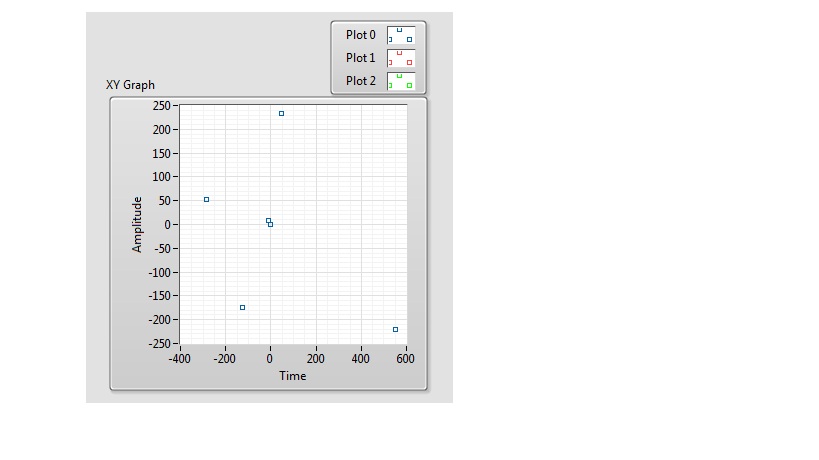Keep the Captivate 5 on PC when upgrading to 6 Captivate?
I am currently using Captivate 5. I want to upgrade to Captivate 6, but I have a big project that is almost done in Captivate 5 - we just need to add audio (narration and background music).
Is it possible to upgrade to Captivate 6 but also keep Captivate 5 on my PC, so that I can finish the online course in Captivate 5 (that is, the same version that I used to develop)?
Another related question would be: is is possible to open a Captivate 5 to 6 Captivate advanced courses with minimal problems?
Thank you for your experience and ideas, experts and other users of Captivate!
-Jan
Hello
Welcome to the Adobe Forums.
On the same computer, you can have Adobe® Captivate® 5 and 6 of Adobe Captivate.
You can open the CP5 CP6 project, but you cannot open project CP5 CP6
Thanks,
Vikram
Tags: Adobe Captivate
Similar Questions
-
What is the best version to use when upgrading Microsoft XP on an emachines T3830 Dell?
Original title: upgrade of Microsoft XP on an emachines T3830 Dell
What is the best version to use when upgrading Microsoft XP on an emachines T3830 Dell? You said to go to Vista or Windows 7, I don't know which one to choose.
What is the best version to use when upgrading Microsoft XP on an emachines T3830 Dell? You said to go to Vista or Windows 7, I don't know which one to choose.
Hello
eMachines is owned by Acer, Dell No.
Here is the information IF you ever want to upgrade a computer to a later version.
But I can advise you that your eMachine is capable of running Windows 2000 and Windows XP.
http://www.eMachines.com/EC/en/us/content/drivers.html
Put your model number in the link above > then search under operating system, provided drivers
@@@@@@@@@@@@@@@@@@@@@@
Depends on hardware configuration required on later operating systems, and also find out if the manufacturer of the laptop computer is supported and provides drivers for operating systems later as to whether it is possible or feasible to upgrade or not.
There is no update free from XP to Vista, 7, 8.1, or 10.
Forget Vista as support extended for Vista SP2 will end April 2017.
Follow these steps before you buy Windows 7; Windows 7 SP1 to support extended to January 14, 2020.
Microsoft sells more than 7; Try Amazon.com.
Go to your computer / computer laptop manufacturer Web site and see if Windows 7 drivers are available for your make and model computer / laptop.
If this is not available, Windows 7 will not properly work for you.
Run the "Windows 7 Upgrade Advisor.
http://www.Microsoft.com/en-US/Download/details.aspx?ID=20
Check if your specifications are compatible for Windows 7:
"Windows 7 system requirements"
http://Windows.Microsoft.com/en-us/Windows7/products/system-requirements
"Windows 7 Compatibility Center" for software and hardware:
http://www.Microsoft.com/Windows/compatibility/Windows-7/en-us/default.aspx
Windows 7 upgrade paths:
http://TechNet.Microsoft.com/en-us/library/dd772579 (v = ws.10) .aspx
«Installation and reinstallation of Windows 7»
http://Windows.Microsoft.com/en-us/Windows7/installing-and-reinstalling-Windows-7
@@@@@@@@@@@@@@@@@@@@@@@@
Follow these steps before buying and upgrading (new installation) of Windows 8.1; extended support ends on January 10, 2023.
Check if the manufacturer of your computer/laptop has Windows 8.1 drivers available for your model.
If this is not available, Windows 8.1 not install and work properly for you.
There is a lot of information in this first link from Microsoft:
Download and run the Windows Upgrade Assistant 8.1 of to see if your machine is compatible Windows 8.1 and read the update for Windows 8.1: FAQ here
"Update to Windows 8.1: FAQ".
http://Windows.Microsoft.com/en-us/Windows-8/upgrade-to-Windows-8
"8.1 for Windows system requirements.
http://Windows.Microsoft.com/en-us/Windows-8/system-requirements
@@@@@@@@@@@@@@@@@@@@@@@
How to buy Windows 10; extended support ends 14 October 2025:
http://www.microsoftstore.com/store/msusa/en_US/cat/Windows/CategoryID.70036700
But first make sure that you have the correct configuration and your computer manufacturer provides the right drivers for 10.
https://www.Microsoft.com/en-us/Windows/Windows-10-specifications#sysreqs
" System requirements Windows 10"
https://www.Thurrott.com/Windows/Windows-10/3884/Windows-10-system-requirements
Microsoft deploys Windows 10 available as free upgrade to Windows 7 features, Windows and Windows Phone 8.1 8.1 qualified. It will be available from July 29, 2015
"FAQ Windows 10.
http://www.Microsoft.com/en-us/Windows/Windows-10-FAQ
See you soon.
-
Original title: spider solitaire
OK, this may sound stupid, but I play a lot of solitaire in the form of "FreeCell" and "Spider". (thousands of games scored, both were copied from XP to Vista)
Currently, so 99% of wins, and here to keep the TWO scores will when I go from Vista to Windows 7.
Is it possible to transfer the scores as well as two games?
I moved/copied two games on a secondary hard drive (the two files of game of the C; \program files\microsoft games\ freecell) (& spider solitaire) including hidden files.
I'm just worried, scores can be kept elsewhere in another folder & I'll lose them... two .mui is copied to the new folder as well as the rest of the files (in the case of assistance)
Someone tell me if the scores will transfer more once I have switch to Win7? Or do I have to look elsewhere?
Thank you.
You run Easy Transfer on the Vista installation, and then restore from Windows 7.
Easy transfer should should be on the files that contain the stats but I don't know if they will be compatible. Since they resumed their XP to Vista, I do not see why they not well with Windows 7.
Regarding Windows Mail, what I understand, it can be done, but it is not taken in charge and there may be unforeseen problems accordingly.
-
Keep the dng or CR2 files when switching from Lightroom and Photoshop.
From Lightroom and Photoshop, how can I keep the dng or CR2 files. Now it changes the psd and when I return to Lightroom it removes options in the section of Calibration of the camera, so that while I have a choice (Adobe Standard/camera faithful), after returning from Photoshop file I have "Embedded." How can I keep the dng or CR2 files
Adding to the good advice of Alfred - a raw file cannot be registered as the other files.
Its only use is the basis for the creation of new files, which must be regular files, such as tiff, psd or jpg.
When you edit a raw file in Lightroom, it does not change the file, the changes are written to the catalog.
Optionally, save the changes in the form of metadata (xmp) sidecar files, or in the case of DNG in the file itself.
-
How to open safari in its entirety in a small rectangle and then having to enlarge. It started to happen.
How to keep the top toolbar in view rather than having to lower whenever necessary
Drag the bottom right and left corners of the window to enlarge it to fit the screen.
-
Mediathek photo: A way to keep the Photos on Photos.app when you want to remove them on the iPhone?
I understand the concept of the Mediathek Photo.
The goal is to keep the Photos on different places for example iPhone, iCloud and synchronized Macbook.
Automatically.
Because the volume of data on my iPhone is not very large, sometimes I have to delete the photos.
Is it possible to prevent these pictures from beeing deleted on the Macbook?
Or do I have to completely give up the automatic transfer of photos only?
In my mind, I think of a kind of function of archive for Photos.app.
A flag that prevents pictures archived the synchronization beeing part.
Can you give me an opinion please?
Thank you.
Because the volume of data on my iPhone is not very large, sometimes I have to delete the photos.
Is it possible to prevent these pictures from beeing deleted on the Macbook?
Photo library of iCloud will synchronize the full library of Photos. If you remove a photo from the library on a device, it will be removed from all libraries in snced on other devices.
One way to synchronize on a selective basis would be to have more than one library of Photos on the MacBook. A library of synchronization iCloud Wavec with only the photos you want on your iPhone. And a library with other photos that you don't want in iCloud. See this help page on the use of several libraries: https://help.apple.com/photos/mac/1.0/?lang=en#/pht6d60b524
Another approach would be to use "Optimize storage" on the iPhone. Then the photos will be optimized smaller photos on the iPhone store and more pictures will be fit.
-
"Reader" in Windows 8 - always keeps the last number of copies when asked to print
Hi, my colleague is running Windows 8 on a Dell desktop computer, when she displays a file in 'Reader' and enters a number of copies to print, any file she looks after this and then try to print then remembers also the number of copies - it is not default to 1 copy. Any help appreciated.
Hello
Thanks for posting your query in Microsoft Community.
- The problem is specific to printing using Reader app?
I understand that the layout print Reader app don't no default 1 and I will be happy to answer your query.
I suggest that you manually change the parameter 1 and take print of all thinking to test. After printing of any document, close the Reader app and then check if the print setting change to 1 because you closed the app with 1. If the setting print page does not change, you can try following steps and check.
Step 1: Put the computer in a clean boot state and check.
To help resolve the error and other messages, you can start Windows by using a minimal set of drivers and startup programs. This type of boot is known as a "clean boot". A clean boot helps eliminate software conflicts.
Place your system in the clean boot state helps determine if third-party applications or startup items are causing the problem. You must follow the steps in the article mentioned below to perform a clean boot.
How to perform a clean boot in Windows
Note: see 'How do I reset the computer to start normally after a boot minimum troubleshooting' to reset the computer starts normally after troubleshooting.
Step 2: Run Microsoft Safety Scanner
The Microsoft Security Scanner is a downloadable security tool for free which allows analysis at the application and helps remove viruses, spyware and other malware. It works with your current antivirus software.
Note: The Microsoft Safety Scanner ends 10 days after being downloaded. To restart a scan with the latest definitions of anti-malware, download and run the Microsoft Safety Scanner again.
Note: The data files that are infected must be cleaned only by removing the file completely, which means that there is a risk of data loss.
From now on, try the methods above and let us know the update.
Hope this information is useful. Please feel free to answer in the case where you are facing in the future other problems with Windows.
-
How can I keep the files drive opens automatically when I register?
When I try to download (or save a file on my machine), Adobe automatically open files and save a copy in my downloads folder. So, I have to go into this file and right-click on it and "re - record" on where I want it to go. I find it unacceptable because I don't want anyone in my immediate vicinity to be able to read what I download. I use PDF for some sensitive information and work in an environment that is less sure.
How can I simply download the PDF file in the folder of my choice for what I can open it at a more appropriate time?
For Chrome, please perform the following step:
Open Chrome > click on the horizontal bar in the top right 3 > settings > show advanced > downloads > download location > change > navigate to the location in which you want to set > OK
If you wish, you can check the box "Ask where to save each file before downloading" which will give you possibility to choose the location of every time.
Let us know if you face any problem.
-
Is there anyway to keep the layers in Photoshop Elements when recording in format .jpg?
I am new to the use of PES and I like their concept of layers so that the original photo is not altered, however, my preference is to save all my files using .jpg. I actually discovered yesterday that after 3 weeks of scanning in very old family photos, then using PSE11 and using layers and then backup to .jpg, now when I open it again these files in EPS that the layers created have disappeared. Help, please!
Thanks for the recommendation on Googling PSD to JPEG conversion that I'll look in. My plan is I think the first scenario that you mentioned. I spent a week off the coast during Christmas pictures old many sorting that I inherited and have since bought an Epson V600 Scanner that came with Photoshop Elements. I spent a number of weeks of research on the best practices to use with the Epson scanner analysis, then an equal amount of time familiarizing myself with Photoshop Elements I've ever used before. In particular, compared to the other I used photo editing tools, I really like the ability to retouch PSE and localized sharpening / Brush tool for a lot of old photos that aren't in the best of shape. To change things (just if I'm not scanning for a year and then touching up for another year +), I'm scanning a group of photos I've sorted by theme and then spending time using Photoshop on these, and most of the time I'm scanning only pictures of people that I know to be members of the family or friends of family nearby. Once this batch is finished, I was moving to the next batch of scanning and treatment with PSE.
Funny you should mention the kodacolor the slides that you have scanned. I did this same work (approx. 5000 slides that my dad had in his lifetime) about 7 years ago with a slide scanner that I bought at the time. Like you, I've scanned everything and then using a tool (Zoombrowser) editing of Canon, I hit only these slides scanned with meaning for me. Now the phase 2 (7 years later) is scanning in all my photos of old parents, and I've already sorted on the pictures, I think no family, so now are using PSE, I expect I'll do some sort of button until most of them. Sorry for the lengthy response, but I enjoyed reading of your recommendations and appreciate the help and guidance you provided. Thanks for all your help and your time.
Rob
-
How to keep the correct margins/page size when you convert a Word 2010 PDF document?
I searched the Internet far and wide in order to understand why, when converting a Word 2010 document in PDF format in Windows 7 (via Adobe Distiller 9.5.5316), the top and bottom of the resulting PDF margins are automatically increased (which reduces the content on the page a bit) despite having consistently and everywhere the value paper A4 in Word 2010 and Adobe default PDF settings. It's almost as if distilling is stubbornly scaling the document to a different page size any of the parameters are specified.
I solved this problem in previous versions by simply unchecking scaling print in Microsoft Word or distill. "In Word 2010, do you this through: file-> Options-> advanced, and then clear the paper sizes 'Scale content for A4 or 8.5 x 11' setting ' in the Print section.
Today it is not so simple. I suspect that there is some chipping page or by default will sizing on but where and how to change it?
I have to say that the years of updates Adobe seems to have two different products Adobe for creating files PDF. the above mentioned distill as long as Adobe Acrobat Pro Extended-(v. 9.5.5). However, they use the same default settings of PDF from Adobe by specifying the format of A4 paper.
I think I have seen/inspected all of the parameters available to specify page sizes and scale - Adobe used to provide the add-in PDFMaker for Word, which manifested itself in a Word called "Acrobat" tab, and, we could see PDF settings, but this tab disappeared for a long time with a previous update to Acrobat. I tried to make this tab reappear in Word, but nothing helped.
I also confirmed the size settings for correct page for Brother printers both Adobe in the dialog Windows 7 "devices and printers".
The stones left to chance? Thank you.
Print scale is always an option in Acrobat. Adobe continue to change the name. Look closely. Looking for options like "fit to page".
-
How can I keep the appearance of Zapf Dingbats when you convert InDesign EPUB?
I have a series of four stars between the sections of the chapters but when converted to EPUB, they turn into circles.
How the appearance of the stars can be maintained in the conversion?
After that the stars are turning to Cambria circles what I did is to delete the parastyle Normal (it is replaced by parastyle base), remove the operating system, and then replace the police Zapf Dingabts, open the glyphs Panel and enter the stars. In this way the stars export properly. If I find more I'll let you know.
-
How do I keep the size of an Image when it is placed on a new canvas?
I've worked with a lot of different Photoshops, but recently, I was in another computer so I just Photoshop Elements. I was excited about its use and opens a blank canvas to start working with. When I pasted into another image, he immediately reduced the image to fit at the height of the canvas, which is not what I wanted. I want the image to maintain full-size when pasted in the new canvas.
I've scoured Google for an answer to this, but the answers do not work, I can not find them or my mind is not enough common sense to understand what they are saying about tech.
Any help would be greatly appreciated. Thank you!
Do you really mean that you pasted, or a drag you to the photo tray? If it is a bug known - see here for workarounds: http://forums.adobe.com/thread/1393774?tstart=0.
See you soon,.
--
Neale
Insanity is hereditary, get you your childrenIf this post or by post from another user solves the original problem, please mark as correct and/or useful messages accordingly. This helps other users with similar trouble getting answers to their questions more quickly. Thank you.
-
How to keep the chart with different colors when adding new data
Hi, please help me.
I want to compare my first plot the data (trace of legend) with my following data in the graph of the plot. my program didn't work it just add new field data and color for the next data has not changed.
What's a matter of signal conditioning? Please, click on Options, and to request the removal of moderator for the jury of LabVIEW.
-
How can I keep the screen keyboard to start when I sart my computer
Whenever I start my computer the keyboard to the start screen. D how do I prevent this?
Start button > Control Panel > left side view, classic > ease of access > click on computer/Mo mouse or keyboard > uncheck 'Use on screen keyboard' > click Save
-
How to keep the image of when cropping?
I use LR for a while, but all of a sudden when I crop a photo, the image slides to the left or to the right and out of sight.
In the past when I move the framework of cultures the photo would not pass, so I can see exactly how the photo I culture.
I tried to do research about a framework, but all I get are answers about locking the ratio of culture and not what I need.
I need to keep the whole picture in view when I drag the window of the harvest.
Thank you!
im not sure what you mean... but you always move the image with LR and part of the harvest is still in the middle of the screen.
with photoshop before CS6 you moved part of the harvest, but with the default CS6 works like LR.
Maybe you mixed things up?
Maybe you are looking for
-
128 - GB MicroSD card does not work with the new Clip +.
My old Clip + (black, 8 GB) was getting very long in the tooth, so I ordered a replacement off Amazon. As far as I know, it is identical to the old, but a very unpleasant difference is presented - it does not work with the MicroSD card which has bee
-
Hello, I'm looking to upgrade my laptop, but I don't want to spend too much money on it. The laptop is good, but it is faced with newer games. I don't need the fastest thing on the market, but I want something much better if possible to $500-$700 all
-
Windows error recovery is completely locked (Vista)
Earlier today, I wanted to install Windows 7 next to Vista so I decided to partition my system. I used the free version of the Paragon partition system. However, he seemed to be taking muuuuch longer that it should have - on the scale of 3 hours and
-
Cannot export for immediate release
I get this error message in Momentics when I try to export my app for immediate release: Package failed: 1Error: Path access valid asset 'arm/o.le-v7/TransitNow.so '. I'm not doingf something special, just choose export-> backberry-> release Any idea
-
Microsoft community to my e-mail thread
Why don't I have kelp is thread community microsoft to my email address Post proposed by the facilitator for the appropriate forum placed