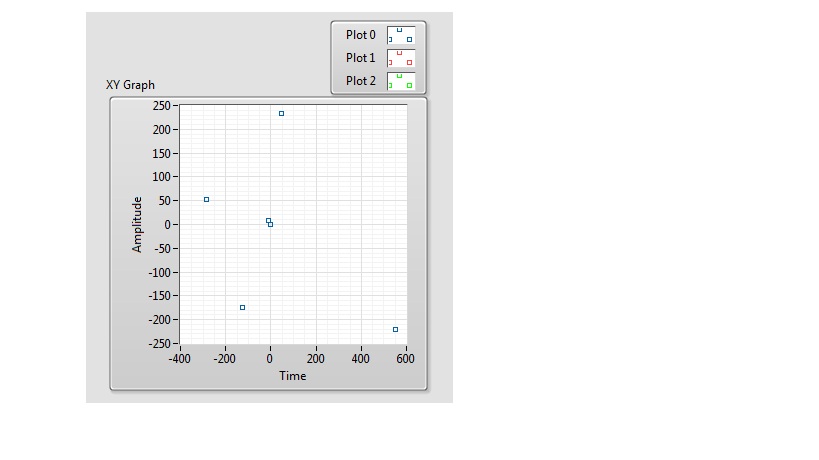Keep the pictures in the pictures folder in order, when burning a data CD disc
I arranged laboriously 357 pictures from several sources in order to a folder in the Windows Photo Gallery by changing the time the photos were taken. When I burn on a CD of data, either in the Gallery of photos or Windows Media Center, they return to their original order. I need them to be in order at the time wherever I put to them. Please help me to do this. I'm so frustrated trying to make CDs for the members of the family of the 100th birthday of my uncle. What I try to do on this project takes me forever! They should have mailed last month. Help, please. Thank you very much!
I arranged laboriously 357 pictures from several sources in order to a folder in the Windows Photo Gallery by changing the time the photos were taken. When I burn on a CD of data, either in the Gallery of photos or Windows Media Center, they return to their original order. I need them to be in order at the time wherever I put to them. Please help me to do this. I'm so frustrated trying to make CDs for the members of the family of the 100th birthday of my uncle. What I try to do on this project takes me forever! They should have mailed last month. Help, please. Thank you very much!
==================================
Something to try... it works on XP and I have no
a Vista system handy right now to test on...
Best bet IMHO... would be numbered files.
Birthday (10001) .jpg
Birthday (10002) .jpg
Birthday (10003) .jpg
This can be done in a batch...
Navigate to the folder in which the files are saved... (not in the photo gallery
but in the actual file)... I'm guessing it's in your pictures folder.
Open the folder containing the 357 photos and go...
View / details...
You said you changed the 'Date taken' to sort photos...
If you click on the bar at the top of the column Date taken, you can
Sort photos... If the Date of the column is not visible, right-click
the bar and add it by selecting it in the list... (you may need to
choose... Continued... to find)
OK, when the pictures are sorted... Right-click the first picture in the
the list and choose... Rename... Enter a descriptive word for the Group
and the number (10001)... do not forget the extension is included...
Birthday (10001) .jpg
When you press on... Come in... Windows should rename other
files. If it works as it should... when burn you the CD... files
will be in order.
Good luck...
Volunteer - MS - MVP - Digital Media Experience J - Notice_This is not tech support_I'm volunteer - Solutions that work for me may not work for you - * proceed at your own risk *.
Tags: Windows
Similar Questions
-
How to keep the chart with different colors when adding new data
Hi, please help me.
I want to compare my first plot the data (trace of legend) with my following data in the graph of the plot. my program didn't work it just add new field data and color for the next data has not changed.
What's a matter of signal conditioning? Please, click on Options, and to request the removal of moderator for the jury of LabVIEW.
-
Can someone help me please? When I try to download my software which is: adobe photoshop elements and adobe elements first I get this error message below.
The file archive part of Adobe first 11 elements is missing, you have all the parts in the same folder in order to extract Adobe Premiere elements 11. You can download all the parts.
Kathryn
Info: you are now discussing with Emmanuel.
Emmanuel: Hello! Welcome to Adobe support.
Emmanuel: I would like to please a moment so that I look into your account & check the details.
Kathryn Saunders: sure
Kathryn Saunders: Your file has been successfully downloaded: adobe. JPG.
Emmanuel: You're tgrying to download the version of Photoshop elements 11.0?
Emmanuel: tent *.
Kathryn Saunders: YES this one both the primers we
Info: your chat transcript will be sent to [email protected] at the end of your cat.
Emmanuel: FYI, we do not have help and support elements 11.0 on the cat, we help you for version 14 on cat items
Kathryn Saunders: wow so what do I do now?
Emmanuel: you can visit our forums.adobe.com to display the send request and get the solution
Emmanuel:
Kathryn Saunders: OMG this is so not cool
Emmanuel: I apologize for the inconvenience.
Kathryn Saunders: I pay a lot of dollars for this software and can not download it even
Kathryn Saunders: Not cool at all
Kathryn Saunders: So it's a great way to make people continue to buy the product buy pass?
Emmanuel: To get all help and support for the old version, you must visit our forums.adobe.com to display the send request and get the solution
Kathryn Saunders: OK thanks anyway
Emmanuel: Thank you for contacting Adobe. Good bye.
-
Bridge loses the cache folder tree window when I rename the parent folder
I managed to Activate the changing the code name of the parent folder containing some images (I put underscore before the name of the parent folder).
When I did it by hand, the folder and subfolders that I navigate were visible on the window of the folder (left side)
But I lost the navigation of files in the window on the left when I do exactly the same code.
(...)
var newPath = decodeURI (Path.parent) + "/ __" + name;
var bt = new BridgeTalk();
BT. Target = "bridge."
as access bridge contemporary 1. Colocacao do _ 2. Label 3. Organização back ficheiros por tipo
BT. Body = "app.document.thumbnail = Folder('"+newPath+"').fsName;";
BT. Send (8);
BT. Pump();(...)
... and the left navigation desapears...
Y at - he's hiding even lose the problem? If I can recreate the last window navigation file some how with the code?
I can't believe, I found this, but it works and it's simple.
At the same time, I spent 2 years using bridge in the wrong way and if I had a dev Adobe Bridge here, I wouldn't be very happy.
Why Adobe cannot just give a straight and direct answers as in this case?
When I rename an app.document.presentationPath, I usually returned his file parent on refresh() then first place it.
Then, I would go back to the new folder renamed.
Problem:
"Content" Panel was OK and refreshed but the 'Files' Panel was not: the last folder is renamed not was still there and I still need to close her file parent panel 'Folder', click F5 and reopen making this ghost file to disappear.
The solution is simple and logical, but unfortunately it took 2 years for me to solve.
I only needed to start dealing with the chain of node that contains a full bridge (uniform resource identifier) URI.
For example:
var origin = Folder (app.document.presentationPath);
var renamedFolderName is "v_" + folder (app.document.presentationPath) .name;.
App.document.Thumbnail = new thumbnail (New Folder (app.document.presentationPath) .parent); return to the parent folder
//
Record (origin) .rename (renamedFolderName); change of name
App.document.thumbnail.Refresh (); update the parent folder
App.document.Thumbnail = new thumbnail (new thumbnail (folder (folder (origin) .parent + "/" + renamedFolderName) .fsName) .uri); the uri is the node (URI of full-bridge)
And... the 'Files' Panel has been updated correctly, and the ghost file missing!
-
Mediathek photo: A way to keep the Photos on Photos.app when you want to remove them on the iPhone?
I understand the concept of the Mediathek Photo.
The goal is to keep the Photos on different places for example iPhone, iCloud and synchronized Macbook.
Automatically.
Because the volume of data on my iPhone is not very large, sometimes I have to delete the photos.
Is it possible to prevent these pictures from beeing deleted on the Macbook?
Or do I have to completely give up the automatic transfer of photos only?
In my mind, I think of a kind of function of archive for Photos.app.
A flag that prevents pictures archived the synchronization beeing part.
Can you give me an opinion please?
Thank you.
Because the volume of data on my iPhone is not very large, sometimes I have to delete the photos.
Is it possible to prevent these pictures from beeing deleted on the Macbook?
Photo library of iCloud will synchronize the full library of Photos. If you remove a photo from the library on a device, it will be removed from all libraries in snced on other devices.
One way to synchronize on a selective basis would be to have more than one library of Photos on the MacBook. A library of synchronization iCloud Wavec with only the photos you want on your iPhone. And a library with other photos that you don't want in iCloud. See this help page on the use of several libraries: https://help.apple.com/photos/mac/1.0/?lang=en#/pht6d60b524
Another approach would be to use "Optimize storage" on the iPhone. Then the photos will be optimized smaller photos on the iPhone store and more pictures will be fit.
-
Original title: spider solitaire
OK, this may sound stupid, but I play a lot of solitaire in the form of "FreeCell" and "Spider". (thousands of games scored, both were copied from XP to Vista)
Currently, so 99% of wins, and here to keep the TWO scores will when I go from Vista to Windows 7.
Is it possible to transfer the scores as well as two games?
I moved/copied two games on a secondary hard drive (the two files of game of the C; \program files\microsoft games\ freecell) (& spider solitaire) including hidden files.
I'm just worried, scores can be kept elsewhere in another folder & I'll lose them... two .mui is copied to the new folder as well as the rest of the files (in the case of assistance)
Someone tell me if the scores will transfer more once I have switch to Win7? Or do I have to look elsewhere?
Thank you.
You run Easy Transfer on the Vista installation, and then restore from Windows 7.
Easy transfer should should be on the files that contain the stats but I don't know if they will be compatible. Since they resumed their XP to Vista, I do not see why they not well with Windows 7.
Regarding Windows Mail, what I understand, it can be done, but it is not taken in charge and there may be unforeseen problems accordingly.
-
How to open safari in its entirety in a small rectangle and then having to enlarge. It started to happen.
How to keep the top toolbar in view rather than having to lower whenever necessary
Drag the bottom right and left corners of the window to enlarge it to fit the screen.
-
When I find an image that I want to save, I choose to save the Image under. Navigate to an existing folder, but the items are not ordered by name. I right click on the window save as and choose Arrange by name. The work of sorting and I recorded my element. Later, when I return in the same folder that the elements are not ordered by name. I want that option "arrange by name' to be permanent.
The same as with a file browser. The bar at the top of the window.
name, size, date ... click on what you want. -
Unable to create the new folder. nothing happens when the folder icon is selected
When I click on the new folder option in the menu bar nothing happens. a zip file is the only choice with right click
You have installed chrome? It is an update of Chrome, (mid), is responsible. Here are two patches.
How to remove and restore the default context Menu items 'New' in Windows 7 and Windows 8
http://www.SevenForums.com/tutorials/28677-new-context-menu-remove-restore-default-menu-items.htmlIf still no joy, see the 'response' by Linda Yan in this thread.
http://social.technet.Microsoft.com/forums/en-us/w7itprogeneral/thread/97de8a2a-12f2-4381-A409-a78f4ae551cf/#99395761-56de-4a76-8C2A-eab498ad735aTip: When you save the text in Notepad, the default file format is .txt. Replace all files.
-
Keep the dng or CR2 files when switching from Lightroom and Photoshop.
From Lightroom and Photoshop, how can I keep the dng or CR2 files. Now it changes the psd and when I return to Lightroom it removes options in the section of Calibration of the camera, so that while I have a choice (Adobe Standard/camera faithful), after returning from Photoshop file I have "Embedded." How can I keep the dng or CR2 files
Adding to the good advice of Alfred - a raw file cannot be registered as the other files.
Its only use is the basis for the creation of new files, which must be regular files, such as tiff, psd or jpg.
When you edit a raw file in Lightroom, it does not change the file, the changes are written to the catalog.
Optionally, save the changes in the form of metadata (xmp) sidecar files, or in the case of DNG in the file itself.
-
Why is the Spam folder not highlighted when an e-mail comes in?
My Thunderbird started to deliver emails from my Inbox spam. But there is no way to know that he did that there is no indication when a message has arrived in the spam box. My Inbox gets "BOLD" lettering with a "BOLD" pair of square brackets with the number of new unread emails, so I know not to open it. The Junk folder does nothing unless you click on it and then he wakes up and realizes as magically there a message in, becomes "BOLD" and puts the number of new emails in parentheses. Why it only when the message is put there? I'll have to click on spam records 10 times a day to check, nothing is there...
Could I change the settings so NO emails go ino the folder of spam at all?
Innadvance thanks for your help. At soon Richard
Three parameters to check/set:
Thunderbird menu: tools: Options: account settings: on the left side, select "Server settings" under your e-mail account. On the right side, under "Server settings", make sure that "allow notifications immediate server when arrive it for new messages" is selected. Click OK.
Right click on the folder of Spam in question and choose 'properties '. 1. go into the "Sync" tab and tick 'select this folder offline. 2. go to the "General information" tab and tick "when getting new messages from this account, always check this folder. Click OK.
-
I currently have PSE 8. I managed to create my first slideshow that integrates a purchased audio track downloaded from the internet. It plays fine on my computer, but when I try to burn it to a disc I only get the slide show without music. It's for a birthday, so I'm on a date limit for this dilemma. Can someone help me?
NewtoPSE8 wrote:
I currently have PSE 8. I managed to create my first slideshow that integrates a purchased audio track downloaded from the internet. It plays fine on my computer, but when I try to burn it to a disc I only get the slide show without music. It's for a birthday, so I'm on a date limit for this dilemma. Can someone help me?
Thanks for posting
1. what version of Windows are you using?
If you have Windows 7 or Vista Home Premium, you will have options to use the manufacturer of DVD Microsoft software.
2 - Please describe how burn you the slide show on the disc
Is the drive that you used a CD or a DVD?
If you burned in Photoshop Elements, PSE command did you use to burn it to disc?
-
Hi all
I just started programming sdk photoshop. I noticed that the resources provided by Adobe Guide recommends to develop dialogs using Mac ground language and converting it into window using the CNVTPIPL resource file. EXE. If you use a windows resource editor, padding and byte-ordered issue must be handled by the programmer himself. Since I'm not sure what is the architectural differences between a PC and a Mac, can someone explain to me exactly how padding and byte-ording problems are handled under the windows resource editor? It would be good if there is no concrete example.
Thanks for any help!
You really shouldn't edit resources directly if you can avoid it.
Simply modify the .rc files or Betty and recompile.
Macintosh, used to use the big-endian byte order, but didn't for several years because they switched to Intel processors.
-
How to keep the file/folder permission when move or copy
I know that I can do this by xcopy and robocopy also can permanently change this behavior to change the registry.
But I want to know is there a way to do this by setting up local or group policy?
Hello
The question you have posted is related to TechNet and will be well suited in the TechNet community. Click on the link below.
http://social.technet.Microsoft.com/forums/en-us/winserverGP/threads
Thanks and regards.
Thahaseena M
Microsoft Answers Support Engineer.
Visit our Microsoft answers feedback Forum and let us know what you think. -
Is there anyway to keep the layers in Photoshop Elements when recording in format .jpg?
I am new to the use of PES and I like their concept of layers so that the original photo is not altered, however, my preference is to save all my files using .jpg. I actually discovered yesterday that after 3 weeks of scanning in very old family photos, then using PSE11 and using layers and then backup to .jpg, now when I open it again these files in EPS that the layers created have disappeared. Help, please!
Thanks for the recommendation on Googling PSD to JPEG conversion that I'll look in. My plan is I think the first scenario that you mentioned. I spent a week off the coast during Christmas pictures old many sorting that I inherited and have since bought an Epson V600 Scanner that came with Photoshop Elements. I spent a number of weeks of research on the best practices to use with the Epson scanner analysis, then an equal amount of time familiarizing myself with Photoshop Elements I've ever used before. In particular, compared to the other I used photo editing tools, I really like the ability to retouch PSE and localized sharpening / Brush tool for a lot of old photos that aren't in the best of shape. To change things (just if I'm not scanning for a year and then touching up for another year +), I'm scanning a group of photos I've sorted by theme and then spending time using Photoshop on these, and most of the time I'm scanning only pictures of people that I know to be members of the family or friends of family nearby. Once this batch is finished, I was moving to the next batch of scanning and treatment with PSE.
Funny you should mention the kodacolor the slides that you have scanned. I did this same work (approx. 5000 slides that my dad had in his lifetime) about 7 years ago with a slide scanner that I bought at the time. Like you, I've scanned everything and then using a tool (Zoombrowser) editing of Canon, I hit only these slides scanned with meaning for me. Now the phase 2 (7 years later) is scanning in all my photos of old parents, and I've already sorted on the pictures, I think no family, so now are using PSE, I expect I'll do some sort of button until most of them. Sorry for the lengthy response, but I enjoyed reading of your recommendations and appreciate the help and guidance you provided. Thanks for all your help and your time.
Rob
Maybe you are looking for
-
Is it possible to import bookmarks from other browsers?
Just installed Firefox android and I have about 50 bookmarks in my old, generic, browser that came on the phone. Thank you.
-
Atrix: Start button / stop should turn off videos?
Is this normal on android? I start a video of youtube and after the beginning of the video, I press the power button to put the phone to sleep. Continuous video playing, the volume.
-
How can I add/download my DVDs on my computer?
From: ezeher01 Message: How can I add/download my DVDs on my computer?
-
I installed some updates a dozen times. Why they continue to flow upward again. ?
-
Hewlett packard photosmart c3180 series
Hi, after downloading the driver installation wizard showed me a link to windows update and I tried to update my windows xp but I failed because the files have been deleted. What can I do now? Thank you, Alberto Renzetti