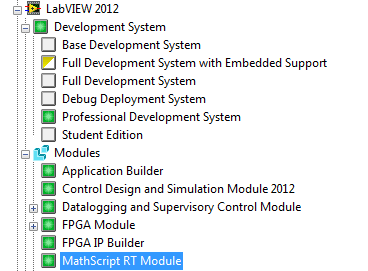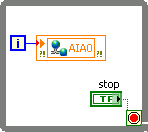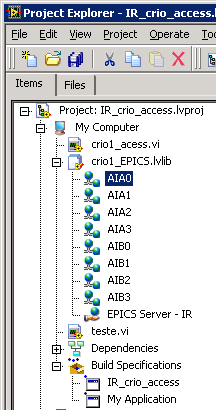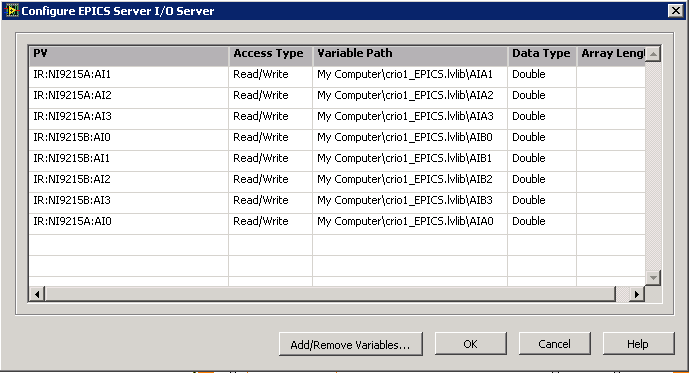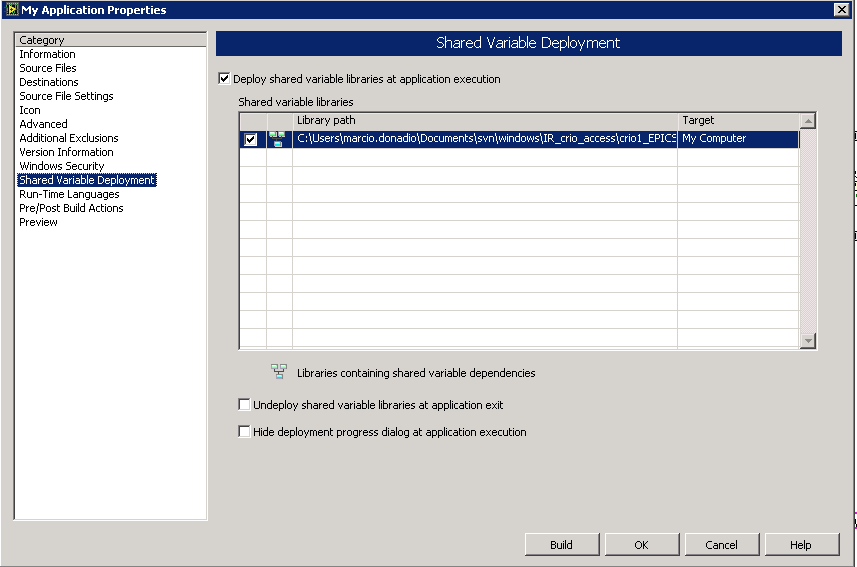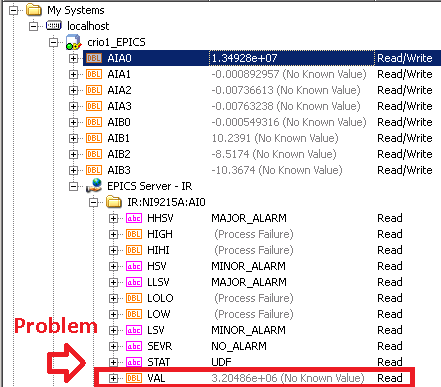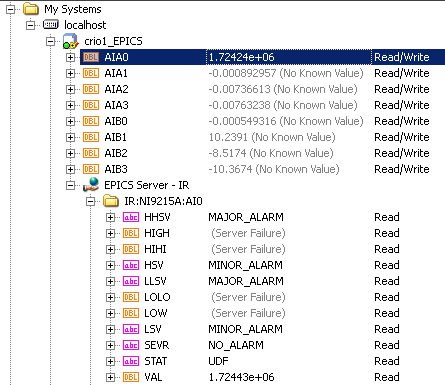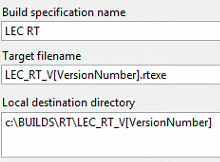LabView 8.6 TortoiseSVN PushOk does not work
Hello
I use LV and PushOk since a while and everything was fine. Now, I've updated to 8,6 and CSC no longer works.
The use of TortoiseSVN everythink works. Status in LV is updated if I use TortoiseSVN at the checkout a file.
I get the following error messages.
any ideas?
THX Andrew
LV 8.6
Turtle 1.5.7.15182
PushOK 1.5.1.1
Windows XP SP3
Hai,
I've found a workaround. I had to change my attached configuration. just a dummy repository, not the original one. don't know why, but I works.
Best regards
André
Tags: NI Software
Similar Questions
-
In 2012 LabVIEW MathScript RT module does not work
Hi all
I recently installed LabVIEW 2012 in my PC with Windows 7. However, Mathscript does not at all. It says "an internal error has occurred in the MathScript RT Module. Restart LabVIEW and try again. If the error persists, reinstall the MathScript RT Module. "I did it, but still does not work. It is said further than Mathscript is missing or not installed", but I have installed. What the problem would be, please?
Have you been able to verify the installation and activation in the License Manager OR? It should say enabled for this computer and have a green square like this:
-
EPICS PV does not work in the exe file
Hi all. I'm using LabVIEW 2011. I tried a simple application to post a TICKET to a server of EPICS. Everything works fine when I start the application inside LabVIEW. The problem occurs when I build an exe. When the exe is running that I can see the shared variable update in System Manager OR distributed, but the PV VAL field continues to show no known value. If I click on the button inside EXE, run the application inside LabVIEW, stop the application in LabVIEW a press the button run in EXE, then PV guard normally implemented to date.
VI application:
Project organization:
The EPICS server configuration:
Build configuration Variable in common:
Result EXE running (shared variable values update, but no EPICS PV):
Strategic outcome running inside LabVIEW (Ok):
Marciodo,
I think that the suggestions of Abel are very good. Based on your description, it seems that your library is not deployed when you run in exe despite the fact that you have checked it in the build specification.
I could also try to select "Undeploy shared variable libraries at the exit of the application" and see what happens.
If this does not work then I would implement a deployment of library stripped. Which is also covered in the KB Abel shared earlier.
Just curious, you are everything (exe and vi) tests on the same computer? Is LabVIEW project open while you run your exe? I don't think that it matters but curious to see if it has an impact on your problem.
Also put a wait function in your while loop so you don't cross your CPU.
Miro_T
-
Event does not work when I have my variable of variable mutual FUND!
Hello
I programmed a labview vi to add a field to a list view when a Boolean variable value is changed. I used a case Event (value change event) structure to determine if a variable value is changed, it works when I force the Boolean control with my mouse click, but it does not work when the value of the variable is modified by the mutual FUND. What should I use instead?
Value change events are based on the interaction of the user (or the same ejection programmatically based on the value property node (signaling).) It is not based on a control change via a regular, variable property node local, terminal or any other connecito0n programmatic or binding.
You must simply query the variable and determine when it changes. In this case, you can then use the node value property (signs) in the case of event fire.
-
VI quadrature encoder does not work after programming of FPGA
I'm rather new on the MyRIO, and I work on the motor of the MyRIO and read control in a quadrature encoder at the same time. Programmed individually, the two pieces of work at Marvel, but once I have combine them and try programming, control of motors not to not work signals, but the reader encoder does not work. I use the Express VI for the LabVIEW quadrature encoder reader, and I produce four stepper motors signals using FPGA.
It seems as if the encoder is disabled when I program the FPGA with my code, because if I have two parallel loops, one for the reader encoder and the control of step motors, if I stop the loop of step motors, the encoder works immediately.
Is there something simple that I'm missing? Any suggestions would be greatly appreciated!
Thank you
Enan
I realize now that my last answer could have been confused and not useful to someone else who may come across the same problems later.
Here is how I solved the problem I've had:
I had to derive Boolean expressions for an encoder quadrature (essentially to create my own) and then used the outputs (UP, DOWN) to increment/decrement a counter using the conditional statements. Then, I stored the value of direction in a flip flop implemented using two conditional statements of T/F in series and connected to a shift on the edge of the loop register.
It was all able to be implemented in a single cycle timed Loop, and then I managed to place in the same loop that I used to control stepper motor.
In this way, I could have a VI collected in a Bitfile and could be programmed to the FPGA.
Hope this is clearer!
Enan
-
Tiara startup script does not work when running file associated with
Hello
I have a startup script that works correctly with tiara itself, however when I open a file associated with tiara (tdms files) the startup script does not work. Is it possible to ensure that the script runs without worrying? Thanks for the help!
Bala
Hi Bala,
Depending on your use case, I suggest you call the next VI, which comes with LabVIEW, after your purchase VI is the creation of the data file. Just pass the data file path in the upper part of entry and your path to the VBScript file in less than entry.
"C:\Program Files (x 86) \National Instruments\LabVIEW 2013\vi.lib\ExportToExcel\DIAdem report Assistant Start CSC.vi '.
Brad Turpin
Tiara Product Support Engineer
National Instruments
-
Agilent 6812 B power cord does not work with the class IVI driver
I try to use a power source Agilent 6812 B with class IVI DISARM on RS232 driver. I have everything set up NI Max but I can't by the initialization routine. I tried in LabView and LabWindows and nor will not work.
I decided to follow the lines RS232 RX/TX and I see that he is sending the "* IDN?" command and it times out before receiving a response. Unfortunately, it does not send the Terminal newline at the end of the string. I can cross NI MAX and send "* IDN? \n' and he responds with the ID very well.
So my question is, would be possible that the IVI specific driver is not written correctly to send a jump as an end of line character or do I need to configure the Compote to send this character separately? The IVI driver has been downloaded from instrumement network driver of NOR and it says it is compatible with the 6812B, but has been tested with 6813B.
-
My 8.5 table look-up does not work at 8.6.
Hi, I recently updated my labview 8.5 to 8.6, but my model has a few tables of choice that does not work in the new version, so my model does not work as well.
the proporty of choice to the 8.6 table does not include preview and it displays a table icon when I point, and when I right click, I can see the rendering window separately.
could you tell me what is the difference between the tables in the two version. not to mention that I couldn't open my model in the latest version; ()
-
[VersionNumber] does not work for RT?
Hello
I use the tag [VersionNumber] when I build my host applications as well in the exe name and in the name of the folder. It helps enormously to maintain different versions of the same application and also to understand immediately what version is stored where.
It's surprising, but it seems that the same tag does not work when I want to build a RT application:
The tag [VersionNumber] in the "target file name" filed creates a file, for example: 'LEC_RT_V [United] .rtexe' rather than 'LEC_RT_V1.2.3.4.rtexe'
The tag even in the name of the folder removes an error message (copied below). It is clearly caused by the tag, as if I do not use my app is based very well. The app Builder creates the name for good record so in this case "LEC_RT_V1.2.3.4" , but it fails to generate the file real rtexe. (the folder structure is completely empty)
Is there a solution? It's very awkward and prone to manually rename the folder and files. More sound very conterintuitive I can follow the version in the app, same building can it auto increment, but I need to manually change the file names.
Thank you.
"Click on the link below to visit the Application Builder support page. Use the following as a reference:
Error 7 open/create/replace the file in RTBEP_Generate_Deploy_Instructions2.vi-> AB_RTEXE.lvclass:Build.vi-> AB_Build.lvclass:Build_from_Wizard.vi-> AB_UI_Frmwk_Build.lvclass:Build.vi-> AB_UI_FRAMEWORK.vi-> AB_Item_OnDoProperties.vi-> AB_Item_OnDoProperties.vi.ProxyCaller
Possible reasons:
LabVIEW: File not found. The file may be in a location different or deleted. Use File Explorer or the command prompt to verify that the path is correct.
=========================
NOR-488: The non-existent GPIB interface.c:\BUILDS\RT\LEC_RT_V[versionNumber]\depinstr.bin ".
1984,
Using LV 2014? I think that this has been fixed in LV 2015 (CAR 477278). A post-build step is probably the best solution for this.
-
break in series on the com port does not work
Hello everyone:
I have the following problem:
I am writing a command via the ' 'entry visa' vi on my pc com port. in some cases the com port do not return anything. This means that my "visa read" vi would timeout. the problem is that, later, I need to send more orders but must break the line in order to be able to do. I inserted the "breach of visa" vi but didn't have the reaction I was expecting. the line does not break. I tried to increase the duration of the break, but that does not work either.
Any ideas?
By using LabVIEW 2013
A break will not break the connection, it will just a 1 to the Tx line for a period longer than 11 baud (?) or specified length.
A hardware check that the breakdown is send: connect a scope or a DMM TX and GND, a 500ms break must be clearly visible even on a "slow" DMM (k resistance 10 and two LED antiparrallel or RS232 minitester practice would do the same job
 )
) -
Hello
I am trying to create a game but my VI does not work as I want it. IM pretty much a beginner to labview and have no idea of what's wrong with my code. Help please!
So far I've only added the 'up' and 'down' button, and I want the red square to stop a black square or otherwise follow the instructions of the button that is pressed.
I'm not entirely sure how I should go to. My trial ended a horrible failure.
Any help would be appreciated!
Thank you
1 stop using local variables. They are at the origin of the race conditions and you can use the stream for each thing. The main thing is have it your curls 'building the map' transfer data to your event loop. This includes the initialization of your shift registers...
2. make an event for your stop button.
3 place the controls to their corresponding events. This will allow the locking buttons.
4. the work on the line of things better. It will help a ton by keeping your paths easier to read.
-
UDP playback does not work on a real-time target
Hello
I am running LabVIEW RT 8.6.1 on a PXI 8106 RT controller. LabWindows/CVI for RT 9.0.0 execution engine is also installed that I develop using LabWindows/CVI 9.0. I'm trying to send some data UDP for an external PC via the network for software running on the controller, but this does not work. The UDP packets are certainly get sent (I receive on my PC when the transmitter to reconfigure my PC IP address) but the UDP callback function is not called. The call to CreateUDPChannelConfig returns OK. Here's the (very simple) code that I wrote based on the example of reading NI UDP:
#include
#include #include // Global variables static int reader_channel = 0; // Global functions int CVICALLBACK UDPCallback (unsigned channel, int eventType, int errCode, void *callbackData); /// HIFN The main entry-point function for the Real-Time DLL. void CVIFUNC_C RTmain (void) { int errno; if (InitCVIRTE (0, 0, 0) == 0) return; /* out of memory */ // Create UDP receive task errno = CreateUDPChannelConfig(49152, UDP_ANY_ADDRESS, 0, UDPCallback, NULL, &reader_channel); while (!RTIsShuttingDown ()) { SleepUS (1000); } CloseCVIRTE (); } int CVICALLBACK UDPCallback (unsigned channel, int eventType, int errCode, void *callbackData) { static int udp_received = 0, default_rx = 0; switch (eventType) { case UDP_DATAREADY: udp_received++; break; default: default_rx++; break; } return 1; } All that happens is that software is just waiting for the callback to be called (which never does). I found this ad that described a similar problem, but the developer was using LabVIEW and although he has found a way round the problem, he was never heard as to why it worked.
Thank you
Martin
Hey,.
Although the problem is now resolved, I thought that put the code for others see if the same error is encountered. The modified code is tested and works. It is saved as an attached png file.
-
Hello world
I feel very odd behavior of LabView and hope you could help us. I use a DLL to connect to, in writing, reads in and finally to disconnect a USB HID device.
First step: init, sending a KeepAlive message, works very well (99% of the time)
second step: getVer, ask to get the version of the device. There lies the problem. My SubVis reading and writing are the same in the two routines. In any case, in the GetVer routine, sometimes the writing part does not work. The DLL called tell me, 64 (the input buffer size) bytes written and returns a success message. Problem, it is nothing really has been written to the device. (I have another program to check the flow of the DEVICE to the pc and there is no answer / the Subvi waits for the input of the unit and there is none).
Someone at - it already had a problem like this, where date does not have to be transported correctly? (Sometimes it works without any problems, I don't know how that could be possible.)
If I have missed out on anything whatsoever, tell me please, thanks in advance...
Kind regards
Pedro
-
'Run VI opening' lvproj does not work
Here's the Setup: I do a VI that reproduces a test model (vilib) and he has associated specifications of construction within a project. My idea is to have a VI user (developer) opens and presents a dialog box (select model, enter a name for the new test, GO). Ideally this VI will simply work the opening.
If I create a VI and define its execution proerties on "Run when opened" and open it from the browser to the OS file, the VI behaves as expected: it runs. If I open the VI of any where within a project, it does not work. Why would it be? Is there a solution?
Alright lets take a deep breath...
Warning, the following is my opinion based on my knowledge of LabVIEW and not the inner workings of the NC, I may be wrong about why the decisions were made:
This feature in my opinion was put for many years, as a cheap way and dirty to make it appear as if a VI is executable code (which is sorta maybe but should not be treated exclusively as). Years if you had a code and you wanted a user to double click on an icon and have, it starts running you'd make an EXE. Although necessary the application Builder which was extra money and it was a decent amount of steps involved. New LabVIEW users complained that it was too difficult and he wanted a way to simply double click on a file and that it is then NOR added to this function. NOR tried also makes it easier to do by adding additional items in the Tools menu to eliminate steps. Now if you double-click a VI with nothing open, who has run when open setting on, it would be open and run in LabVIEW. Running as an application source code has several pitfalls and issues, and in other languages (no scripting) that would not be tolerated. But it was a hacky way to satisfy beginners of LabVIEW.
LabVIEW has subsequently obtained projects and an easier way to make EXE (always requiring the application Builder). Now using the source to a project, looked and behaved more as a source in other text-based languages. Opening in this respect a VI would be the equivalent of opening a text file in Notepad. And given the behavior of open text and have it automatically start running from your source would be a bad thing. The State of the source can be easily changed which is one of the reasons why binarys must be used in these situations.
So essentially, this feature is old and broken. Should not probably exist at all, and the fact that there is NO bend to the will of those who don't know not what was best for the language as a whole. This feature must either be removed all together, or be updated to run in a project which I hope I made clear is probably not the best solution. A third option would be to simply update the documentation indicating the current behavior.
If you want to run a VI opening this feature, but open the VI project. Instead simply open the VI of your Explorer of files, or file > open in LabVIEW. Opening a project is indicative of the IDE you try to change the source, in which case it does not run when opened.
The good news is that neither has a place where you can suggest new features or improvements for LabVIEW. If there are a people who agree with your new idea they kudo it and enough Bravo causes OR to examine these features. If it is important for you, and there is no suitable work around, I'd make a post here.
-
print easy text.vi does not work in the executable
I have 3 computers to target that runs labview 2012 on a PXIe8101controller. In my statemachine the vi prints a report using simple text, report vi (palletized report generation) at the end of the trial. Its an executable vi on all 3 machines. On 2 machines, it works fine. On the 3rd he hangs up when I'm logged in as a standard user. If I log in as an administrator, it works very well. The thing I noticed is that on 2 machines, that it works, the image is "factory...". 1.2.1F6' (under control panel > systems).
On the test equipment that it only works in admin mode the original image is 1.2.4.f1. MAX is also 5.3.1 on that past fine and 5.5.0 f1 on the one that does not work on. Everything I'm mssing?
Thank you.
solved...
Maybe you are looking for
-
Use attributes TDMS in VBscript DIAdem
Greetings, I wrote the data set such as TDMS attribtutes properties and I would now like to call these attributes as variables in VBscript DIAdem. I searched that help still does not find the proper syntax to call a PDM attribute. Thank you!
-
I have Windows xp and Vista on the same computer, my fligth Simulator is on xp. How do I play for vista or I need to install Island all on vista
-
I can't open my i tunes how to fix this?
-
When I put a dvd or cd it does not recognize it. tells me to insert the cd or dvd
DVD and CD or is not being recognized or read in my drive. He always tells me to insert the cd or dvd. What should I do? I seem to have several problems. Can't find my windows media player, also when it is connected to the tv with hdmi, I have no sou
-
Remember - this is a public forum so never post private information such as numbers of mail or telephone! TOSHIBA SATELLITE RUNNING VISTA HOME PREMIUM NO LOWER FILTER OR SUPERIOR? DON'T KNOW WHY HIM SEPARATE TWO DRIVES ON CHARGING WHEN I HAVE ONE? Id