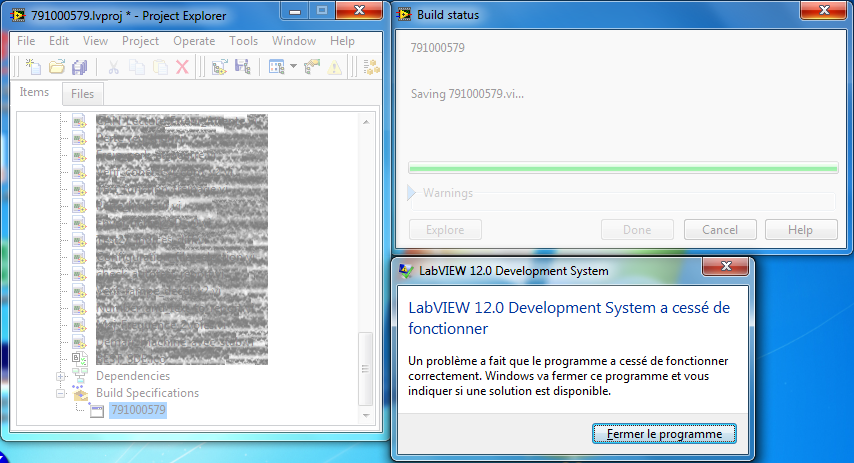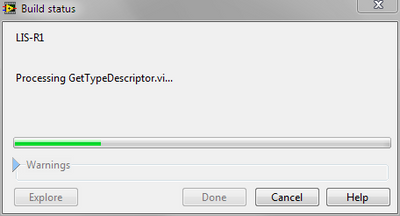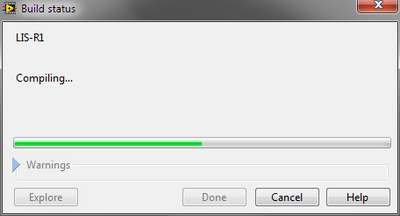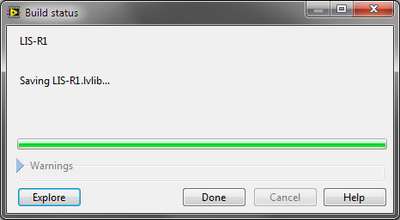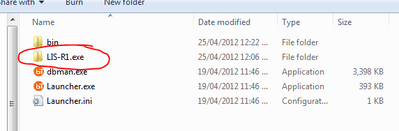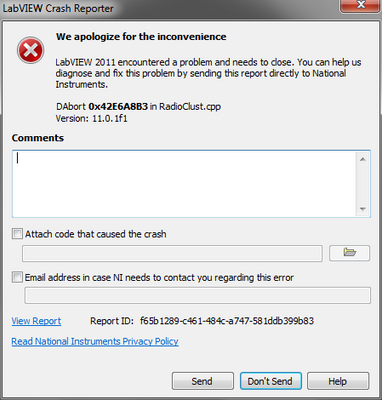LabVIEW Application Builder 2010 not approved w / professional?
I am running LabVIEW 2010 x 64 with a disconnected "Professional Dev" license file, but my app Builder is not active and expired trial shows?
Does anyone else have this problem? Or suggestions how to solve this problem?
I left a voice message with our rep OR, but I'm waiting to hear back.
Solution found:
http://digital.NI.com/public.nsf/allkb/11E2BAA2B1FEB8B5862576C80061CCBC?OpenDocument
Tags: NI Software
Similar Questions
-
Hi people.
I can't build this application. When I try and open it I get the following error (also attached).
Exception: Access to EIP Violation (0xC0000005) = 0x772D8E19
Version: 1.0.0.0
When I run like a VI in labview, it works very well without any problems, but when I build it with the application builder I can not open the .exe file.
The project is only 1 VI, which opens an executable file from the command line, implements a few keys to generate a QR code in the file called, then cropps it and saves it.
Is this something to do with how I'm building the application. If it works in labview surely it should work when built.
I've built other projects from the command line, use the .exe and they open very well, but I can't talk about it.
Any help would be greatly appreciated.
Select this option.
Code too sequential sems with many duplicate ode and it uses 100% of CPU core when doing nothing. There should be a small wait in the case of fake of big business structure. Couldn't you mix together into a single table U8 once and use a single autoidenxing FOR loop? Code would take on a postcard! I would use also "build path" to create paths.
In any case, why the UIBC use a relative path ("...) "" "\Windows\System32\user32.dll")? Try changing it to 'user32.dll' instead.
-
Hallo, habe folgendes problem:
Fur einen Kunden wurde ein Programm zur Datenerfassung developed (2005).
Die Daten werden über die Fieldpoint-Schnittstelle und einer CSV-Datei abgespeichert erfasst.
Fur ein Folgeprojekt der Kunde einer Version dieses Programms eine möchte.
Therefore, one wurde der Application Builder acquired um eine Exe-Datei zu ruler.
Da ich sonst nichts mit mache LabView ist meine nicht mehr die latest LabView-Version
Version of LabView 7.1
Application Builder as LabView 7.1
FieldPoint Version 4.1
DAS create einer EXE-Datei war auch been, nur beim EXE der implement auf dem neuen Zielrechner, das Gingold
Programm beim Aufstarten die application great mit einer Fehlermeldung ab (Fehlerbericht a Microsoft senden...) und one sharp.
The Rechners green Ereignisanzeige der in diesem Falle immer die message ".NET Runtime 2.0 Error Reporting."
Typ: Fehler
Ereignisskennung: 1000
Warum das Programm ist leider nicht auszumachen absturzt sometimes, der of mit of ich aber dass Schnittstelle schatze
zu FieldPoint (Version 4.1) hat zu tun.
Wenn ich das Programm aus meiner Entwicklungsumgebung aus Starte works are properly.
Testweise habe ich auch schon die Entwickungsumgebung auf dem neuen Zielrechner installed, auch dann so mein Programm wenn ich're manuell von sleeps aus starte. Kann ich beim ruler der Exe-Datei noch was please gemacht haben? Aber warum die EXE-Datei dann ab und zu works?
Hi ralfn,
Thank you for the information on Hyperthreading.
The new PC contains a CPU dualprocessor.
After deactivation of the screening "will launch several threads" in the LabView software
(Tools-> Options-> Performance and memory), my EXE file works fine.
Thank you, best regards,.
Schnetzi
-
I've successfully created an application and required to make corrections to the code and want to do an another EXE build - now I get the following error!
What is the cause?
NI_FileType.lvlib error, copy of files
LabVIEW 2009
Error copying the files.
Source: C:\Program NIUninstaller Instruments\LabVIEW 2009\vi.lib\Utility\lvfile.llb\NI_FileType.lvlib
Destination: C:\Projects\S\SuperiorWellServices\20090032\SourceCode\New Shell\NODE\propPORT_I\propPORT_Builds\propPORT_I_EXE\propPORT_I.exe\NI_FileType.lvlibInvoke the node in AB_Source_Library.lvclass:Copy_SourceItem.vi-> AB_Build.lvclass:Copy_Files.vi-> AB_Application.lvclass:Copy_Files.vi-> AB_EXE.lvclass:Copy_Files.vi-> AB_Build.lvclass:Build.vi-> AB_Application.lvclass:Build.vi-> AB_EXE.lvclass:Build.vi-> AB_Engine_Build.vi-> AB_Build_Invoke.vi-> AB_Build_Invoke.vi.ProxyCaller
Details:
Visit ni.com/ask support request page to learn more about the resolution of this problem. Use the following as a reference:
Error 8 is is produced in AB_Source_Library.lvclass:Copy_SourceItem.vi-> AB_Build.lvclass:Copy_Files.vi-> AB_Application.lvclass:Copy_Files.vi-> AB_EXE.lvclass:Copy_Files.vi-> AB_Build.lvclass:Build.vi-> AB_Application.lvclass:Build.vi-> AB_EXE.lvclass:Build.vi-> AB_Engine_Build.vi-> AB_Build_Invoke.vi-> AB_Build_Invoke.vi.ProxyCaller
Possible reasons:
LabVIEW: File permission error. You do not have the correct permissions for the file.
=========================
NOR-488: Error detected DMA hardware.I have this error before and see an article that talks about something similar:
Why do I get 'Error 8 has occurred open the file' when writing to or reading from a file?
Trying to build after the closure of all the files on your machine. I also recommend to restart the computer. It seems that there is an intermittent error that appears during the generation of application.
-
LabVIEW Application Builder Crash: ntdll.dll module failing
Hello guys,.
I am currently having problems during the construction of my project (LV2012 (32 bit), Windows 7). At the end of the application generation, LabVIEW crashes without explanation (screenshot in french, sorry)
Following Windows errors logging:
Event 1000 Application Error Faulting application name LabVIEW.exe, version : 12.0.0.4024, time stamp : 0x4fea600e Faulting module name : ntdll.dll, version : 6.1.7601.17725, time stamp : 0x4ec49b8f Exception code : 0xc0000374 Fault offset : 0x000ce6c3 Faulting process id : 0x16fc Faulting application start time : 0x01cda5350f41f87c Faulting application path : C:\Program Files (x86)\National Instruments\LabVIEW 2012\LabVIEW.exe Faulting module path: C:\Windows\SysWOW64\ntdll.dll Report Id : 8e5b1344-1128-11e2-97d8-c0f8dae81bad
I had the same problem on LabVIEW 2011. I tried to create my application with another computer (also LV2012 32-bit) and Windows 7 64 bit and I have no error.
What is the problem with my computer?
For french, french subject people
Thank you for your help,
Kind regards
Quentin
Solution found:
-Uninstall all products of OR
-The keys to clear registry associated with LabVIEW
-Remove the directory of National Instruments in Application Data
-Reinstall LabVIEW
-
Error 1722 to the deployment of Installation Windows 7 LabVIEW applications
Hello
I use version 8.5 of LabVIEW Application Builder to deploy my standalone executable. I have never had a problem on Windows XP and have been very successful on Windows 7 installation. But now I have a client who gets the following error in Windows 7 (but the same installation package works very well for him on XP machines):
Installing NO-SUN 1.7.0f0, part 10 of 19 with error 1722.
Error 1722. There is a problem with this windows package install. A program run as part of the Setup did not finish as expected. Contact your provider to support personal or package. Contiunue Y or N.
(Engineers application OR in particular) anyone have any ideas? (My contract has expired. I think that there is a way to report bugs, but is there a way to contact support OR directly in addition to this forum?)
Thanks for any help.
Ed
UPDATE:
Good news! My client back to me and told me it was his anti-virus (Trend Micro) that caused the error. When he disabled as I suggested (which I have a base of knowledge OR "Error 1722" article), the installation was successful.
Thank you all until next time...
Ed
-
Application builder appears complete but does not create executable not
I'm working on a major project (~ 5000 screws, LV2011 SP1, Win7 32 bit) and have recently from problems with the Application Builder. This is after 3-4 years of success is based on this project...
When I try to build my application of following higher level occurs:
1. "build status' window opens as usual and starts the processing of my file:
2. Subsequently, the progress bar reaches about halfway and the message becomes "Compilation."... » :
3. then the progress bar jumps sharply at the end and the message becomes "Save...". ». In addition, the 'Done' button becomes active, as if the build is completed. The window remains like this for always. Notes on this dialog box:
- The 'Explorer' and 'Help' buttons work normally in this State.
- If I press the 'Done' button (or close the window with the Red 'X') then the window closes but Labview is suspended. The only way out of here is to kill the process in Task Manager.
4. If I sail in my generation folder so I see temporary build files are still sitting here, i.e. the manufacturer failed to create my exe...
When I turn on logging, I see that all the files seem to be treated successfully (in comparison with a previous successful build log), but the paper stops before writing the article ' [output file Version]]... ".
Anyway - I'm trying to restore a large number of small changes to see if I can isolate that my changes of code causing the problem.
Someone out there knows what could cause request the manufacturer to get as much as he does, thinking it's done (even if this isn't the case)?
Thanks for all the ideas...
Well - I finally managed to isolate the problem... Corrupted code is attached!
The attached code is a version of a dialog box that is used in my project. The question turned out to be associated with the order by radio inside the tab control:
- If you open the library and then try to REMOVE the two controls private library (simultaneously), then you are greeted with the accident below report. NOTE: Remove the private items one-at-a-time does not cause the accident. (weird...)
- The same happens if you try to rename the library
The solution:
- The inclusion of this library in my project was originally my application build will fail every time.
- Given that the report mentions "RadioClust.cpp", I made the amazing jump that the question has been connected with the radio control... so I just unplugged all instances of this control their typedef. That seems to have fixed!
ASIDE: I have not checked if including this library in a different application will cause his generation to not too... Something to try out a rainy day!
-
Stand-alone labview application (.exe file) does not run correctly
Hi all
I'm doing a labview application only to run on another computer (I never did this before).
I went through the tools-> build application prompts and was able to build an exe file.
the program is supposed to control a power meter and measures of power, then save them in a text file.
When I run the exe, on the same computer, I compiled the exe, the program generates a text file to save data to, but he cannot communicate with the electricity meter.
There are a few screws Sub and a dll file that are used to communicate with the electricity meter. Would it be possible that I am not say labview to correctly
include these files when I create an executable?
What are some common problems that arise when building stand alone applications that could be cause of my problems?
And no one knows of any good tutorials on building applications stand alone in labview, other than the help files OR?
Thanks for your help,
Also, if you used the VISA, include the runtime with your Installer.
-
Failure to build LabVIEW application on Linux using "Shared library".
In order to create a LabVIEW application on linux without X display, I have respected the LabVIEW VI using the shared library for Linux. I did it by clicking with the right button on construction Specifications and selecting New > Shared Library, and in the section Advanced , check the box labeled embedded version using the runtime engine. At the end of the build process, a message to inform that the build failed with the following message:
"Error 127 to the Exec System: sh: gcc: command not found".
The error code is not set. No one has provided a description for this code, or you could have wired a number which is not an admission of error code error code. »
I have had no compling the LabVIEW VI in normal mode, so am confused about which is the problem.
Hi Julian,.
GCC is a compiler C and C++ under Linux. A simple way to check if it is installed is to open a terminal and type 'gcc', if the command is recognized then the package is already installed, and the problem must lie elsewhere. If this slot of Linux has a package manager, then it must be posted in here also. If not then it could point to him being not installed or missing a dependency makes not accessible from the command line. Here is a link that should hopefully scroll you through installation of gcc with Redhat: http://www.cyberciti.biz/faq/centos-linux-install-gcc-c-c-compiler/ .
-
I wrote two LabVIEW applications. The first acquires data from three different devices, displays the data and writes it to a file. The second application reads the data and displays it on the screen.
Can I install the first application and run it, but I can only install the second application if I uninstall the first application.
Any ideas as to why this is happening?
You install applications by using a Setup program created with the application builder to LV?
What LV version do you use?
You have a dedicated for each installer build script, or do you still want to change the settings of a single build script (which would be a reason for this behavior!)?
hope this helps,
Norbert
-
LabView 2013 or 2014 Web Application Server does not start.
I have a request that I built in 2013 of LabView that uses the Web application server OR. The application worked until end November 2014 when the Web in LabView 2013 application server has stopped working. Specifically, 2 and 1) NI NI Application Server Web services) Web Server system both were running, but I was unable to access web pages that I created earlier, or I could access the Configuration Web page OR localhost:3582. In addition, the button "Configure Web Application Server" under "Options/Web Server" is gray. Makes me think that web services NOR did not start successfully upward. Complete a repair facility OR to the LabView 2013 install did not help either.
Since the opening of a service ticket with NEITHER, I've now deleted and reinstalled the 2013 LabView and LabView 2014 each with the latest patches. But the problem persists.
The ticket OR for that matter now rests with RnD, so I'm tender hand to the community OR to see if anyone sees something similar? Or has any ideas to try?
Some additional notes:
(1) contrary to LabView LabView 2013 2014 no web services NOR would begin, based on a new for 2014 dependence on the Authentication Service of NOR. In 2014 this service does not either.
(2) when I uninstall 2014 and re-install 2013, chess happens again (as above).
(3) my system runs Win 7 Pro x 64 with 8 GB of RAM.
(4) I have McAfee virus scanner/firewall. I have disabled and even uninstalled without correcting the problems.
At this point any ideas to try would be greatly appreciated, because I can't wipe my OS and start over.
Thank you
* Update *.
I finally found a solution to this problem. The solution is the following:
- Delete the two files "C:\ProgramData\National Instruments\NIAuth"
- commitmark.1
- Registry.bin
- Restart the OS and re-launching of LabView.
On the next reboot, LabView recreates these two files and the Web services OR Windows services start normally. Once NI WebService which works normally.
I'm assuming that one or both of these files has become corrupted at some point, that has kept the WebServices OR start properly. But as none of the services OR created an error event Windows for that matter, I stayed to search for the solution. And since the installer NOR has not remove or repair any of these files, the question continues to no matter how many times I have re-installed LabView on my system.
- Delete the two files "C:\ProgramData\National Instruments\NIAuth"
-
I can't create an installer on LabView, after install the Vision Builder demo and then uninstall it. I can't create a Labview Installer more, he asks me an installer of generator of Vision, even if Labview my program does not have nothing to do with it...
Hi, Shada, this can happen if you include additional installers to your installer for example DAQmx. When you do this the installation program must include other files like MAX (Measuremente and Automation Explorer). Probably when you installed Vision Builder he updated MAX, so when your Installer try to understand MAX, his request the source where it was installed in your computer in this case Vision Builder.
Here you can cache information so it is not asked once again, or you can download a version more recent fo DAQmx, then it will update MAX and change the dependecy.
You can find more details about it in this KB:
And to keep a copy, here's more information:
How to stop missing delivery Notification whenever I build an installer?
Best regards
-
the application builder exe file does not work
Hi all
I have a usb data acquisition module, it is USB 2408-2AO of MC. I order the module with a VI and it works very well. I used the Application Builder to create an exe of the VI. The exe works great too, but only on my own computer and not on other computers.
I already made the other screws's exe files and never had any problems to run the exe on other machines. I also tried to do an installation of the VI program and not just a stand-alone application, but once again the final application does not work. The application runs without problem on the target computer, no errors are displayed, but it just does not control the USB module as it should. I think the problem is that the builder Application does not include al screws required in the installation program, particularly MC devices to control the USB device. I tried to manually choose the screws, but it seems that everything is included... I am sure that the problem is the USB device, as I did other exe files and they all work very well (but they do not control the USB device) on other machines. Someone has any idea how to solve the problem?
-
Original title: problem with the security settings
I played a game of Checkers game on games.com for a long time.
Recently, when I tried to raise the game I got an error message
who said, "your security settings have blocked an application not approved
of the race. "I have not changed the security settings I know.
How can I solve this problem?
Hi Conrad,.
What web browser you use to access the site of game?
Java update is the cause of this problem. The following article explains the new security and why you get the error message.
See the following article: http://www.java.com/en/download/help/java_blocked.xmlSee the following article on how to solve this problem:
What should I do when I see a security prompt Java
http://www.Java.com/en/download/help/appsecuritydialogs.XML
How can I control when an application or a malicious applet
http://www.Java.com/en/download/help/jcp_security.XMLLet us know if it helps.
-
I had this problem before on sites Web of VA. How Firefox can not trust a site from the U.S. Government? It indicates that the connection is not approved and will not let me continue. How can I make Firefox let me continue?
This page opens another page in a frame.
In such a case, you cannot make an exception.This server does not send a certificate chain that ends with a built-in root certificate.
You can open this page in a tab to make it possible to create an exception if you really need access to the site.
Note that storing a permanent exception should not be.Open the chrome URI by pasting or typing this URI in the address bar to open the window "Add the Security Exception" and to check the certificate:
- chrome://pippki/content/exceptionDialog.XUL
In the field location type and paste the URL of the Web site
- retrieve the certificate via the button 'Get certificate '.
- inspect the certificate via the "view..." button. »
Maybe you are looking for
-
Curve fitting non-linear with string formula
Dear members, I'm working on a curve nonlinear vi using the formula string. Installation is fairly simple (Y0 + A *(X-X0) ^ 1.5). I can provide Y0 and X 0 values for the initial settings very good (from graph), but an initial value of A, is indicativ
-
If there is a file ending with .msg what program should I open it? Thanks in advance for any advice Jacquie [Moved from comments]
-
Why my only system able to play a dvd in windows Media Player 11 / always tells me to get codecs why when he has previously been plaing dvd mpeg and avi
-
T500: XP see only 3 GB of RAM?
Hi all I have a T500 with 2x2G memory. It is installed with win XP. In windows XP, I check that the 3G of RAM. I just replaced one slot of 4G ram, but only 3G ram is shown with XP but BIOS shows 6G. What can be the problem with my T500 and you have a
-
Router in new york who will be my ABR/ASBR, I redistributed ospf 200 with a default metric of 10 and router nycore I redistributed ospf metric by default of 1000 10. When I'm running route ip on corertr1 I see the O THE road to router 192.168.13.0/28