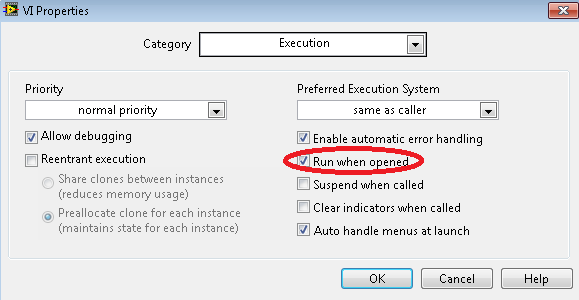LabVIEW command-line
I have a program with several loops. How can I do a single loop will wait until another is finished before start?
Thank you
arithehun
Push a wire of the loop from the first to the second, even if you do not need to do anything with the data on this thread.
I recommend you watch the LabVIEW tutorials online
LabVIEW Introduction course - 3 hours
LabVIEW Introduction course - 6 hours
Tags: NI Software
Similar Questions
-
Change the command line parameters without having to restart LabVIEW
Is it possible to change the command line parameters passed to a VI WITHOUT having to restart LabVIEW? Maybe I'm used to how it works just about any other development environment, but to have to do is quite frustrating.
ronbrown,
Unfortunately, you'll have to close LabVIEW to pass parameters in a VI of the command prompt. You can build your VI in an executable file, and then pass parameters from the command prompt. Because the program is its own executable file, it is not dependent on wheter LabVIEW is open.
-
Control CMD (command line interface) using Labview 2011.
Hello
I'm trying to control software that has an interface to command line using LabView 2011 but I have problems when reading the information.
Is attached the VI I created so far, but it is not working properly.
Problems so far:
1 - if I use ReadLine(), it blocks showing no error and nothing else.
2 - ReadToEnd () same problem as the previous line, the software hangs just at this stage.
3 - if I compare the response of the "peek" in waiting for the - 1 indicating there is not more character, the hook of software as the previous steps.
You have some clues as to what might be wrong or another way to 'control' the CMD to send messages, read and send messages, etc...
Thank you very much for your help.
I've done it before - I posted about this on the forum here: https://forums.ni.com/t5/LabVIEW/How-to-open-close-and-monitor-a-application-xyz-exe-using/m-p/32511...
I did also wrap in a library at a given time and post it on the forums, but I couldn't find this particular post.
-
Hi all
I was wondering if there is a way to close the LabVIEW.exe from the command line. I came across the taskkill command as well, I found that it does not properly close the app and can eventually cause accident of LabVIEW.
Why I want to do it is because I am developing an application that needs to run on the computer of LV 10.0. So it will check what version of LV is running, and if it's not 10.0 it should close the LabVIEW.exe and open version 10.0 of LabVIEW.exe.
Now I know how to open LabVIEW.exe using the exec.vi system , but can someone tell me how to close LabVIEW.exe using it.
PS: I can't use the leave LabVIEW as well because it will close my application.exe himself.

Best regards,
Amine31
Hi Amine31,
I see what you mean - I had a game and released the files that apply. I tried to build an exe file and it seems indeed close LabVIEW.exe leaving a compiled exe in the course of execution, although if you have not saved or run screws, it will jump to the top of the user... dialog boxes could help if.
High lift the page file, you must run obviously 'abandonment application.vi'... by running in the development environment, it will end itself!
Good luck!
Ian
-
How do I run the exe of labview with command line
I would like to launch an exe of labview with a command line.
I would like to get advice how to launch the exe of Labview with give values to the control settings?
You can view the example where x, there are controls
There is a more detailed guide here, I reference below:
1. first of all, you can enable it in settings:
1. open the properties for a version of the application specification
2. navigate to the Advanced category
3. check the pass all arguments on-demand command line
To pass the arguments to command line to request and access in your code follow the same steps as for LabVIEW 7.x.
-
Call a visual basic executable file with arguments command line using LABView
Hi all
I try to call a visual basic executable file with a command line using LABView 2014 argument. What I'm trying to accomplish executes an executable file that communicates with a device via a COM port. So, I would open the .exe with a command line argument to communicate via com 3 using the SYSTEM Exec VI. It seems that the command prompt window flashes and closes and then nothing happens. Not a lot of discussions about this on the forum. Any help would be greatly appreciated. Thank you.
With some programs, instead of passing in the string:
Somefile.exe
Instead, you can use:
cmd /c "C:\Full Path\to the EXE\Somefile.exe"
Can you tell us what exactly you are trying to run?
-
Develop an application from command line using LabVIEW
Hello
Is it possible to generate an executable command line (CLI) uses LabVIEW? This CLI exe is called with some arguments in command line by another application (written in Visual Basic). The LabVIEW run-time engine can be installed separately on the host PC.
Thanks for your help
Siddharth
The only way I found is to create command-line 'wrapper', where the DLL based on LabVIEW is called. So you can not only pass parameters to the command line application, but also the return values of CLI app.
Check this thread: tool command line that returns a value
Andrey.
-
Go (argc and argv) command line argument to a LabVIEW built the shared library.
Hello
I correctly use this trick to create a LabVIEW application that runs on Linux without X display.
http://digital.NI.com/public.nsf/allkb/5D6EC36DCF43343786257449006919E6
I would like to know if it is possible to pass command line arguments (. / TEST A B C D) directly in the library shared without having to pass arguments using an array of strings that would need to write code using DSNewHandle, DSSetHandleSize, extract arguments and... (I'm not proficient in C, but if I don't have the choice, I'll do and improve my skills of C).
int main(int argc, char *argv[]) { Test(argc, argv); return 0; }Thank you
Michel
Well, you can always flatten it into a single string separated by a space and pass like that. Reverse basically what made the operating system, when he calls your main function with command line parameters. And while the first element of the array is always the name of the program itself you can just ignore that here, but then put shaped everything in a single string.
-
How to freeze the quick sign in command-line executable is runing
Hello
I have an executable file, that I compiled in Labview and I run from the line of command (CMD) as part of a sequence of commands.
The command line may look like this example:
Order #1
Order #2
MyLabviewFile.exe
Order #3
Order #4
....
Once the exe starts, it works for about 1 minute.
The problem is that the command line is not locked while the executable is runing and the following command (No. 3 in the example) is sent before the end of the executable. This can be a problem.
I have to 'freeze' lock the quick sign while the executable is runing and/or have some sort of indication to the INTERIOR of THE LINE of COMMAND when the executable ends. Or any other way to do the #3 command starts only when the executable ends.
Does anyone have an idea how to do this?
Instead of using
MyLabVIEWFile.exe
use
cmd /C MyLabVIEWFile.exe
This will cause the sequence of order hang until the end MyLabVIEWFile.exe of execution. If your exe/path has spaces, you will need to put quotes around it as such:
cmd /C "MyLabVIEWFile.exe."
-
I try to save the result of running the xcopy by command line, but without success.
Any suggestion?
Please rename the xcopy.vi attached to xcopy.exe
This site can be useful. http://www.labnol.org/software/tutorials/copy-dos-command-line-output-clipboard-clip-exe/2506/. As an old person BACK, I use the redirection operator. There is also a method Invoke node for the Application LabVIEW class called Clipboard > Clipboard and Clipboard read > write to the Clipboard.
-
Running a Seq file when running the GUI (command line option) return an error
Hello
I use a LabVIEW based UI to run/execute a file in sequence by using the command line option. My command line is "Test DUT' D:\QF\GUI-test-Sequential.seq D:\QF\GUI-Test.exe - runEntryPoint
When I ran the get 3 popup saying that some of the perameters 'is not a valid file of LabVIEW"(see attachments). No idea how to avoid these messages? (The user interface works very well and runs the entrypoint of the USE Test)
LabVIEW 8.5
TestStand 4.1
Thank you.
Hi Tom,
When you create a new application to your specification to Build, you must set the 'Pass all arguments for application command line' in the Advanced tab.
Once you do that it should all work.
Concerning
Ray Farmer
-
Run the VI command line in Windows 7
I try to open a VI and do it run whenever called from the command line. I am running Windows 7 and LabVIEW 2009.
I followed this guide to get me started.
First, I marked my VI "run the opening:
I therefore call on my command prompt similar program:
"C:/Program Files/National Instruments/LabVIEW 2009/LabVIEW.exe" "C:/User/Desktop/test.vi"
If I already open LabVIEW and running in the main menu, then it opens my VI perfectly without any problems.
However, if I don't already have LabVIEW open, it opens LabVIEW as she normally does, but it only loads to the main menu. It doesn't load any of my VI.
Does anyone know if this is expected behavior, or how can I fix this so that it opens upward Although LabVIEW is currently closed?
Well... I managed to do work haha. If you come to ignore the document and open the file via the command line, it opens fine. I don't know why they say that you can use the command line argument LabVIEW.exe.
"C:\User\Desktop\test.vi"
-
WinRAR command line tools do not check an executable Windows Server 2012
Hi all
I have developed a VI in LabVIEW 8.6 using WinRAR command line tools (passed in the Exec.vi system) to archive data that takes place on 5 different computers on a network and stores on a server .rar files. Executable file of the VI works perfectly on my computer (WinXP) development. The data from each of the 5 machines are archived and .rar files are stored on the server. However, when I move the executable on the server where the .rar files will be stored and run the executable file, the command window flashes on the screen as if WinRAR commands are running, but no data is archived on the server. No errors are passed out of the Exec.vi of the system. The server's operating system is Windows Server 2012 and I placed the Rar and UnRAR .exe in the folder system32 on the server. The server firewall is disabled, and he is able to explore at the location of the data to arhived. The server is logged in as a domain administrator account.
Here is an example of one of the commands in command line that I spend in the Exec.vi system:
cmd /c rar a - m5 \\selsacn11\viscom\selsvis01\15\07\20.rar \\selsvis01\Rep0\Archiv\15\07\20
When I manually type this command in the command line on the server, the data is stored properly. The problem occurs when I run the executable on the server.
I tried to work around the problem by creating a batch of files containing the command above, then using the Exec.vi system to call this batch file. Yet once, when I manually run the batch file, it works correctly, but when Exec.vi system in a LabVIEW executable file runs the command on the server file, I get the same result as described above - no data are archived on the server. This batch file works on my development computer and on my laptop to the company.
My only thought is that there is a problem with the access rights. So far, the executable works fine on an older server (Windows Server 2003), the development computer (Win XP) and my laptop (Win7) company, but the executable archive not the data on the Server 2012 server or on another computer running WIndows 7. I have all these machines connected under the same domain administrator account, but COMPUTER networks are certainly above my head, so I wanted to check here if anyone has seen this problem with WinRAR or the Exec.vi system.
Thanks for any info!
Success!

Darin, I took your suggestions and after some more fighting with him, I have an error Code 2 on the Exec.vi system. This led me in search of the forums where I fell on the following:
Of course, all the machines that had been able to run the executable file are 32-bit. All the machines that could not run the executable are a 64 bit system. I placed the Rar.exe in the C:\Windows\SysWOW64 folder on the server and it works exactly as expected today.
I fought with this for weeks, so I'm a little disappointed that it was something so simple, but I'm very happy to have finally work!
Thank you all very much for the help!
-
Command line of WinRAR with system Exec.vi
I'm trying to code a program that will RAR a a folder that contains many subfolders with files in them. WinRAR allows for codes of the command line to send to the WinRAR control via the command prompt (I have it works well). What I want to do, is to integrate a vi of this code of command via the command prompt line. I tried to use the Exec.vi system, but with very little luck. I put the path for winrar tools to attend this repertoire and I used the string "cmd/c" before my entry so that LabVIEW knows that it is a DOS command. I get an error message that says "'winrar' is not recognized as internal or external, command an executable program or batch file." I tried to move the codes of the command line at the entrance standard and even winrar on this entry code as well (this one leaves the "cmd/c" as the command to send), still no dice. Any suggestions would be most useful. I can provide my code and a list of codes for WinRAR command line if you need it. Other zip programs would be another option to take that I am open, as long as it can be controlled in the environment LabVIEW and the compression is the best.
Thanks in advance!
A
smercurio,
Thank you! It really worked. What I had to do to get this working was to modify the command enter exec system vi.
This is what it looks like:
"
" " Thanks again! This will save a lot of time for me!
The great thing here I learned was the removal of the cmd /c for this.
A
-
command-line exec VI entry system
I'm evaluating a temperature probe. For this I must watch the thermocouple readings. Thermocouple is attached to the FP-TC-120 of temperature module. Moreover, I have to acquire data from the optical spectrum analyzer. I use 3650.VI to monitor the temperature and 86140 Trace_Screen Capture (2) B .llb o trace data of OSA. I want to combine these two screws and automate the process. I tried to use "invoke the node" to the call of the VI that traces the Spectrum Analyzer data, but I came face to face with the problem that I have explained in the link below. http://forums.NI.com/NI/board/message?board.ID=170&thread.ID=405775 if you can solve this problem using VI, I really appreciate it. Then another solution came to my mind. I set the screw inside the .llb as an executable file. But then I had trouble with the line of the system control ' exec.VI '. I got either error #267 or #2 despite the fact that I spelled the file path whenever I run the code. (annex 3650.VI) What should be the exec System command line input. VI? I should write cmd.exe or the path as a command line entry? (I'm using Labview 8.2)
Thank you very much
Answer in another thread.
This thread should be closed.
Maybe you are looking for
-
I get error 413 - request entity too large on the 2nd or 3rd found search
Situation - journal Web siteI received the message after looking at the other articles. I logged on Firefox, back connected on East went to the article, SAQB'E able to read, went to a second article, got the error. I haven't had a single open window.
-
Skype does not in closing the program. (Skype 7.17 - Windows 10)
I used to have the problem where Skype will stop at random to answer when I tried to start, which would force me to close it with the Task Manager, then try again.After a lot of fiddling around, update drivers, update of Internet Explorer (please kil
-
error password current HP mini
Password verification failed fatal error... System. CNU9117WG4. What should I do?
-
Microsoft Security Essentials definitions automatic update/install
How can I configure the AV definitions task scheduler automatically find and install automatically at startup? I know not how to use the Task Scheduler; just need to know the name of .exe for MSE updater. Thanks in advance, Dave salmon the singing fi
-
New signature OS10.3 permissions. How to apply?
With the new 10.3 signing of permissions. How do the new permissions? I sent email to BlackBerry and they said post a message here.