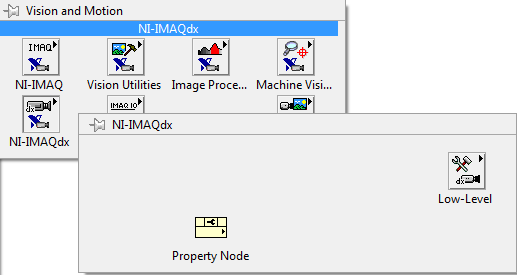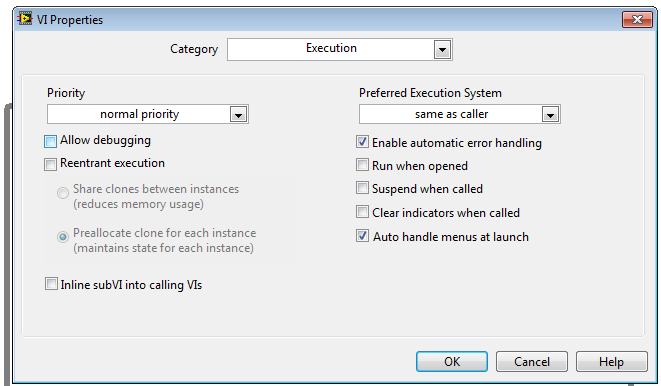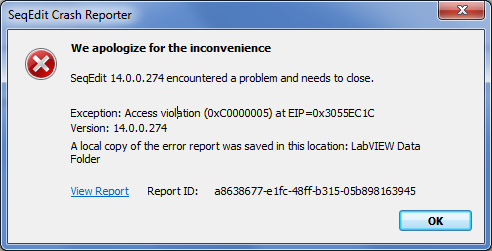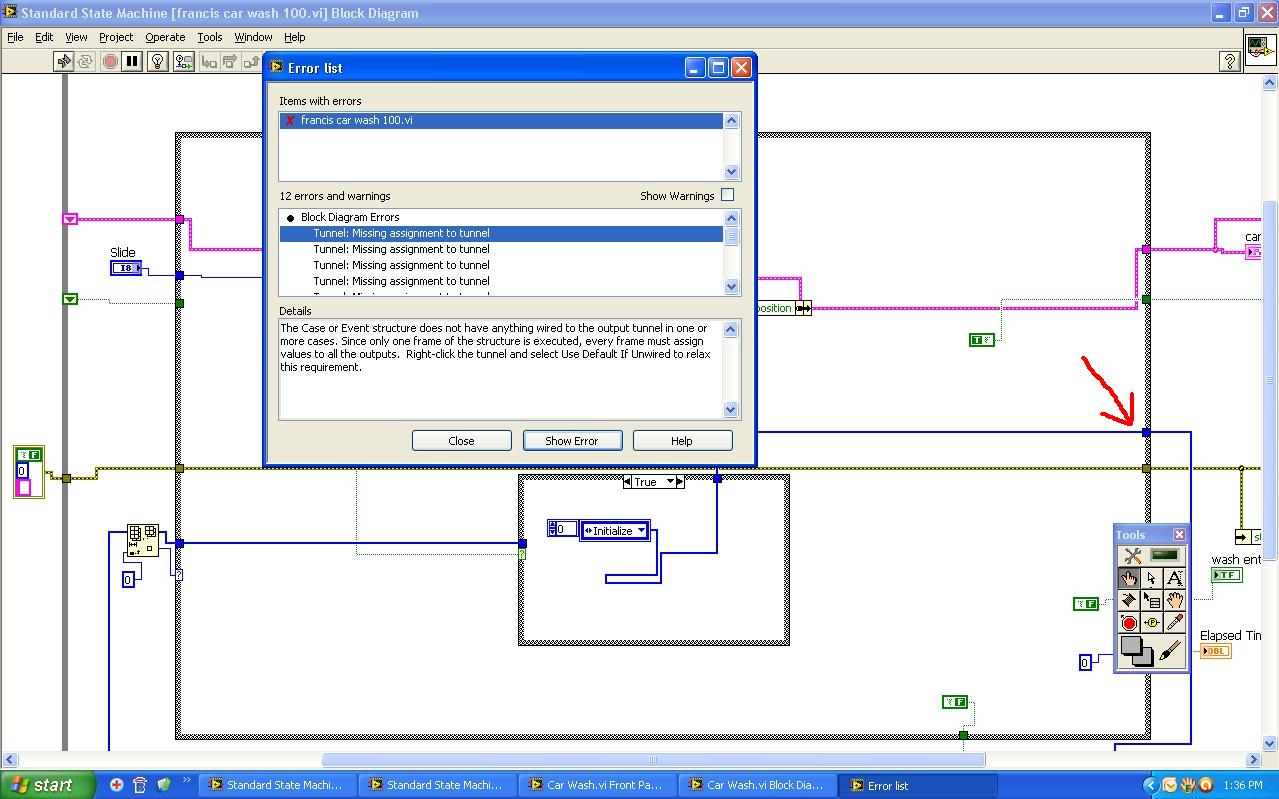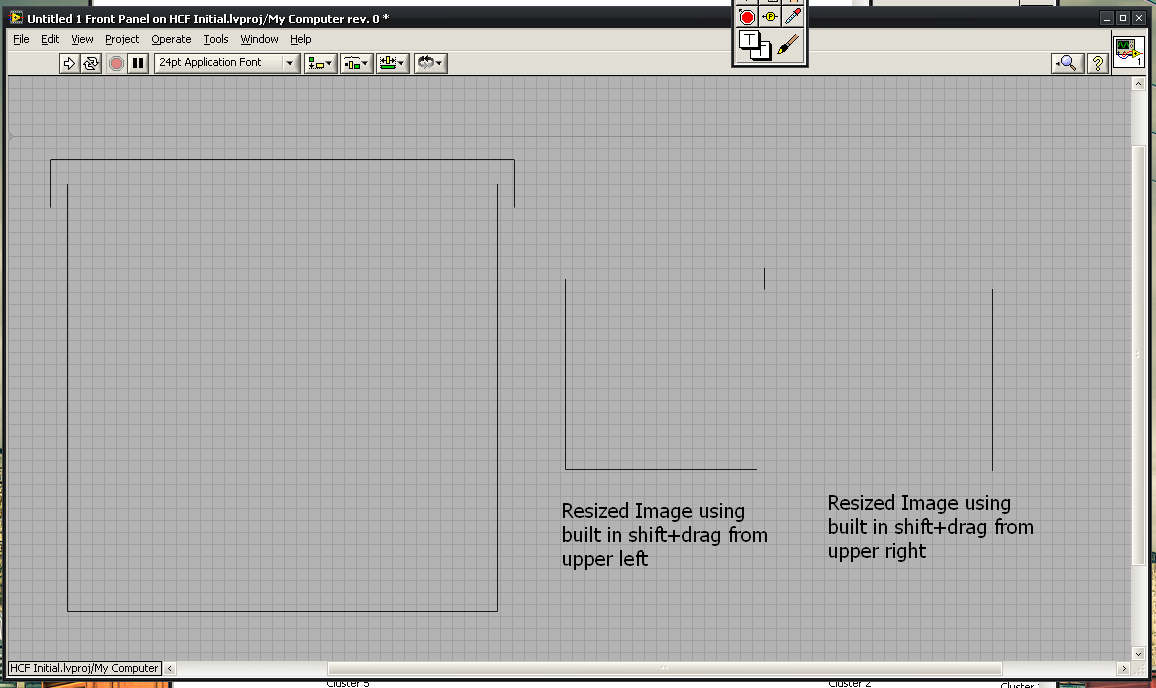LabVIEW Imaqdx vi of missing
Hi guys,.
I installed LV2011 with VDM 2011, the drivers installed imaqdx too and the installation was successful. But in the range of functions missing imaqdx VI.
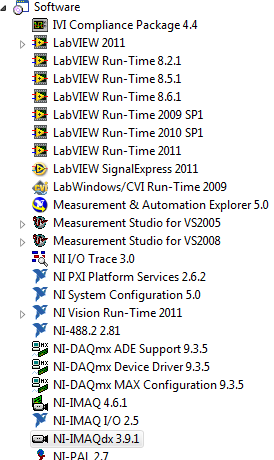
Note: I reinstalled the driver twice the time and I also installed the latest driver downloaded online (VAS_September_2011). Still seems to be not appearing do not. Please give me directions to solve this problem. (Staff: it's some sort of BUG?) ...
Waiting for answers.
Hi guys...
I found this article helped me to  http://digital.ni.com/public.nsf/allkb/A451D3CCBB740716862578FC004DB392. After activation, installed once more the driver the most recent.
http://digital.ni.com/public.nsf/allkb/A451D3CCBB740716862578FC004DB392. After activation, installed once more the driver the most recent.
 Problem solved!
Problem solved!
Tags: NI Hardware
Similar Questions
-
labview probe button is missing in Schema view?
no idea why the labview probe & I miss a Vi diagram display?
You have disabled in action of VI. Probably disabled the debugging.
-
MAX finds a camera but Labview IMAQdx gives the error-1074360311: camera not found
Somehow Labview does not seem to see what is happening in the measurement and automation Exploerer (MAX). MAX works very well and my camera plugged into a card PCIe-1433, works very well.
LabVIEW sees it not at all. Session commands are empty, the enumeration cameras VI IMAQdx returns an empty array and all calls to open, snap, seize or close the interface (I use the name of the interface of MAX because session orders will not autopopulate) give all the-1074360311 error: "Camera Not Found".
Somehow Labview does not MAX. I tried to delete all the .idd files and recreate them, with the same results.
Here are some details:
LabVIEW 2011 (11.0.0)
Module Vision Development 11.0.0
IMAQdx 3.8.1
IMAQ 4.6.1 is also installed
The only other references I found for it is here: http://forums.ni.com/t5/Machine-Vision/camera-not-found-imaqdx/td-p/1323861/page/2 but it is more info on not opening properly references rather than do not find them at all.
Any suggestions would be very useful,
Casey
I think it's because you use IMAQdx rather than IMAQ. All framegrabbers nor (for example the 1433 you use) are supported by the API IMAQ, not IMAQdx. You should be able to open the IMAQ examples instead, and I suspect that will solve your problem.
Eric
-
Running message get LabVIEW 2012 Application builder missing media LabVIEW 2013
I'm doing an installer using LV 2012 (version the most recent for which I have a license - installed from Developer Suite 2013, last disks I have).
I ask the installer to include run time engine 2012 SP1 f5 - only choice presented to me for a 2012 RTE
When I Isaiah to compile a Setup program, I get a message asking a LV 2013 multimedia path, which I did not...
Any ideas on why this is happening or how to work around?
-
Hello
I'm new to DAQmx. I'm LabView 8.6. Miss me all the DAQmx components. Like, when I created new VI
Functions-> measure of e / s->...
There is nothing about DAQmx... I have not either the DAQmx examples...
C:/program files/develop instruments/labview 8.6/vi.lib. I couldn't find anything related to data acquisition either.
Should I update the driver for DAQmx? Where do I find it? How I could find out if and what DAQmx version had been installed? Thank you.
Oly,
The DAQmx 8.7.1 driver did not support for LabVIEW 8.6, I recommend you to download driver DAQmx 8.7.2 or later, we have 8.8 and 8.9 out as well. Here you will find the driver page: http://joule.ni.com/nidu/cds/fn/p/sb/navsRel/lang/en?q=daqmx&x=15&y=13
-
G ' Day to all,
The installation program:
LabVIEW 8.6
IMAQdx (with camera, GigE)
Site license (unmanaged)
1 NETWORK CARD
Network requires a static IP, dynamic GigE (currently use batch files to exchange between them, however, it is not a quick process).The question:
I am currently using IMAQdx in a labview program.
When the program is run for that, the usual image to create, create session, open the camera, editing, start the routine of the acquisition.
The problem is won't load in fact the labview IMAQdx section, until it is necessary (of course).
I don't have that one network card, I need to swap back and forth between the network of sites and the camera.
This means that IMAQdx software is still unable to find the license server (because it is not connected to the network) and thus continues with its countdown of the timer assessment.
Try to use it before I log out does not help because he complains about not having a camera (as it should).
Currently I load labview at startup of the system to know that it is registered, but this does not seem to cross at IMAQdx.The question:
Is it possible a;
(a) load IMAQdx to starting system (when it is still connected to the network) and leave as it is to recognise that it is actually authorized.
or (b) get labview to load it into a program without that he complains about not having a camera, while it is still connected to the network.
or (c) another clever way to get IMAQdx to pick up the business license (which requires not fast multiple disconnects and reconnects [due to batch files, it would take ages])Getting a second network adapter is not really an option at this point.
Thanks in advance.Get a second card NETWORK or licensed independent was always the best ways, sorry workaround was not consistent
Best regards
David
-
SeqEdit Crash - access violation (0xC0000005)
I have a very bad problem: when I open TestStand and click on any step that uses the adapter of LabVIEW, TS crashes with this message:
It only happens when I click on stage with adapter for LabVIEW. Everything else works fine.
... Help!

OK, crash report indicated a problem with the runtime LabVIEW ('"tdtable.tdr" file missing to be exact). RTE reinstall helped. Interestingly, the missing file belonged to RTE of 2014, and he caused the crash as early as 2013 TENS (or LV 2013 Dev System) has been defined in the LabVIEW adapter options.
(Also: Thanks Daniel-E to help with this problem
 )
) -
Dear Sir.
I did a small medical application to acquire an image after an external trigger (from the light source with pulse generator) and after a short delay (control value) using labview 2013.
I use the Point of the camera gray grasshopper3 gs3-u3-51s5m.
How it should work: Allow the user to change the time delay on the fly.
The user will push the button to send for 2 seconds, then the 'sent' indicator turns to true and the camera will take a photo after a short delay and will automatically save the image the a folder named "Images" and then change the indicator 'sent' to false.
How it works now: Can change the delay time only when the VI is not running.
After the user press the button send for 2 seconds, the "Envoy" light will change true but nothing happens.
I added my VI.
Hope you can help out me.
PS I am kinda new to Labview and I might miss some of the basics.
Thank you very much!
Chen.
I check your vi with my camera it's ok, I just turned off the part of your code relate to trigger because my camera have not trigger did you test your simple code with your camera?
Maybe there is a problem with the unit -
Hi all
I use the application builder to compile an executable from my VI. Compilation works without a hitch.
However, when I try to launch the .exe subvis are missing three of error.llb: not found Dialog.vi, Dialog.vi to view details and the value string Value.vi
The compiled .exe seems to be looking for these screws in instr.lib, which is not found in the compilation folder.
This occurs even on my machine for development, on which, of course, the VI works well since in LabView.
I missed something during the configuration of the compiler?
Thank you in advance for your help!
Nico
I had this before, and it was reported by OR as a bug that just load a project that was built in an old version of LabVIEW and creating an application thereof. For me it was to load a project LV8.5 in 8.6.
The only solution was to add the three missing from vi to the project and make sure that they are added to the list always included in the application builder.
You will find these vi NIUninstaller Instruments\LabVIEW 8.x\vi.lib\Utility\error.llb program. Simply add them to your project, somewhere, and then in the application Builder makes sure that select you them as always included in the source files section, and then rebuild your application.
-
Not able to deploy all libraries
I'm using Labview 8.6.1, but was using 8.6 until today. I had not used LabVIEW for a few months until last week, and before last week, everything worked very well. I loaded a project and he ran and has encountered an error. I checked my manager system distributed and noticed that I have not this process underway, not even system. System is always on, even if I'm not using Labview. So somehow missed something and I need recommendations. As part of the services, I can see that all of the appropriate services are running including shared Variable engine. But when projects will not be the same autodeploy and my system process went, I'm sure something is Jacked. Any ideas? Should I reinstall the EVS? How do you do that? Thank you.
So I have no way of knowing what exactly went wrong and why, but I
uninstalled LabVIEW Edition today and reinstalled. My
first test was to try a work project known, who has not worked since
ghosts in the machine took over last week. I received an error message
indicating that the shared Variable engine had stopped working. What has
relief, a different error message. Then I restarted the project and ran
My VI and Labview told me that this version of windows (Vista) cannot
by program start and stop services, and what I should do
He me. So I started the EVS, and as if by magic, my projects all works
here in my Distributed System Manager is no longer a fool. So I have
guess she needs a full-on kick in the ass. Although he would have
summer well if there was some quick way to reinstall corrupted EVS
instead of 40 minutes uninstall reinstall of Labview. -
Can not build an installer, because it seems to have deleted the files required
LabVIEW does not locate the Installer source of a component necessary to build this installer. LabVIEW finally found the missing element in the following distribution:
The distribution name: NOR-DAQmx 8.6, disc 1
Last known installation path: C:\National Instruments Downloads\NI-DAQmx\8.6\NIDAQ860-1Search source for NOR-DAQmx 8.6, disc 1 Setup and build your installer again.
Visit ni.com/ask support request page to learn more about the resolution of this problem. Use the following as a reference:
CDK_Build_Invoke.VI.ProxyCaller > CDK_Build_Invoke.vi > CDK_Engine_Main.vi > CDK_Engine_Build.vi > CDK_Engine_PromptForMissingDist.vi
Loading information of product deployment
Loading information of product deployment
Adding files to install
Makes adding files
Preparing to build the deployment
Copy of the products of distributions
Copy distribution "OR-DAQmx 8.6, disc 2" of: C:\National Instruments Downloads\NI-DAQmx\8.6\NIDAQ860-2\ to: C:\LabVIEW\DAQ\Pentium4_Loggers\builds\Installers\Data worm 23a\ P4 Logger ".
Deployment of the completed buildingI think I must have deleted the files required from my C drive.
(Updated)
This is now fixed.
I managed to resolve this, by a combination of download OR-DAQmx 8.6.1 from the Web site of NOR and NOR-DAQmx 8.8 disc installation.

-
May not know what is the error in my car wash tunnels
I did a vi to the practice of the CLD of car wash sample question. And labview wrote there a missing assignment in each of my 10 tunnels. But I checked, there is an array of enum enter each of the 10 tunnels. Whence the error?
I can't understand!
 My tunnels look exactly like that of the attached sample CLD answer.
My tunnels look exactly like that of the attached sample CLD answer.Hello
Just move this Enum tunnel upward, you specify in the RED arrow. You can find a tunnel unwired. Just delete that. It's since overlap, you are not able to see.
She's. All your error will disappear.

-
I plugged a USB stick for labview using the IMAQdx. Initially, he would go, but would produce errors of time-out after 5 pictures. Now, I managed to get the cycle to run 50 times, but the picture only comes out as a black screen. What could be causing this and how can I fix?
I think his problem is resolved in this post:
http://forums.NI.com/T5/LabVIEW/IMAQdx-timeout/m-p/2823844#M826279
Guess there is no problem with his camera connectivity. I would ask you to mark it as solved if your problem is solved F.N.
-
GPIB working in Measurement & Automation but is not running .exe
I created and .exe (LabVIEW 2009) of a small .vi talking to an ADTS40. I loaded the drivers for USB-GPIB, engine performance from the web site of nor and the .exe on another computer. I can connect to the device using the measurement and automation. When I open the .exe, no devices appear in the pull down even after I press refresh. It's the first .exe I created in LabVIEW 2009. What Miss me? Thank you!
Ooops! Found a post that mentions the NI-VISA of loading loading readers. I went back and installed the driver NI-VISA. .exe seems to work so far.
-
PNG resize problem on front Panel (not stripped)
I'm having a problem trying to develop custom controls and expand my GUI beyond the default options Labview. I'm using a Visio flowchart to illustrate an industrial process. I encountered a problem trying to add items such as indicators of tanks to the façade. To do this, I'm importing Visio images, in photoshop and then saving them as png to maintain transparency. The problem I have is that when I drop this file .png on the front panel and resize, Labview seems to be falling pixels and cut the edges of my image. This seems to happen on which corner I resize the base.
Example:
Sample PNG bumped against a new front and then resized using the building in the container box.
I have the same problems with the .gif files. I have reviewed the various .png and .gif export options, and I don't see anything that I'm missing. I don't have a problem with JPEG files, so it must be something related to transparency. Is this a known problem or there at - it a labview option, I'm missing? I am currenlty using Labview 2010 SP1.
Given that I'm still in phase of my development of gui layout, I don't know the exact dimensions of all my items and I was hoping I'd be able to resize it as I'm going to and not to be completely locked in at custom controls. Any idea would be appreciated. I searched the forums, but all the questions that I could find were mostly programmatically resizing problems.
One option, you can try exporting the EMF or WMF image. LV should be able to import that, and because it is a vector format, in my opinion, it should also resize correctly.
Another alternative is to draw in BT itself, either decorations or control of image to draw programmatically (although you should be aware that this option can have performance issues).
Maybe you are looking for
-
My Sony Dash will connect is more to the internet, although he did for a year or two
Is no longer, my dashboard will connect to the internet. I tried all the recommendations for the resetting, etc. and even disabled my firewall, but nothing will work. Any ideas?
-
With an average of readings of the oscilloscope
I have a virtual four-channel oscilloscope. I have spark and get values in a 2D array. I would like to the average of the five consequetive results. However, the program, I am changing is badly coded, I can't use shift registers. My only option is to
-
Is there a difference, the blocks alike? Eric
-
Windows are open like 1/2...must optimize frequently
If I move through windows, frequently following window open as 1 / 2. not fill the entire page
-
BlackBerry smartphones when I charge the phone, the keyboard and the screen is always lit
I have 2 problems, the first is that when I load the phone screen and kaey pad are always as I {m using the phone, the screen never gets dark, what's wrong with my phone? what can I do?} The second problem is with my battery when I charge the phone i