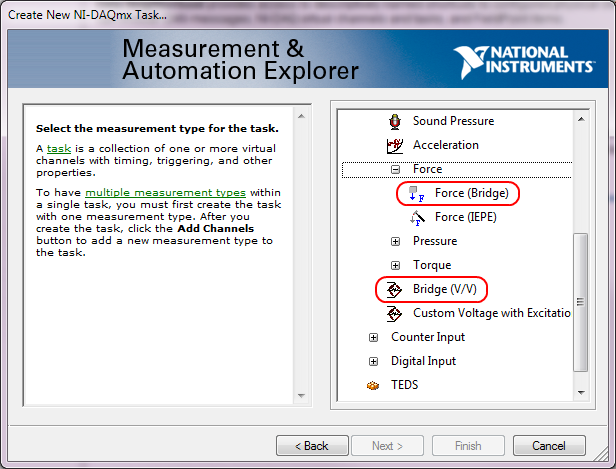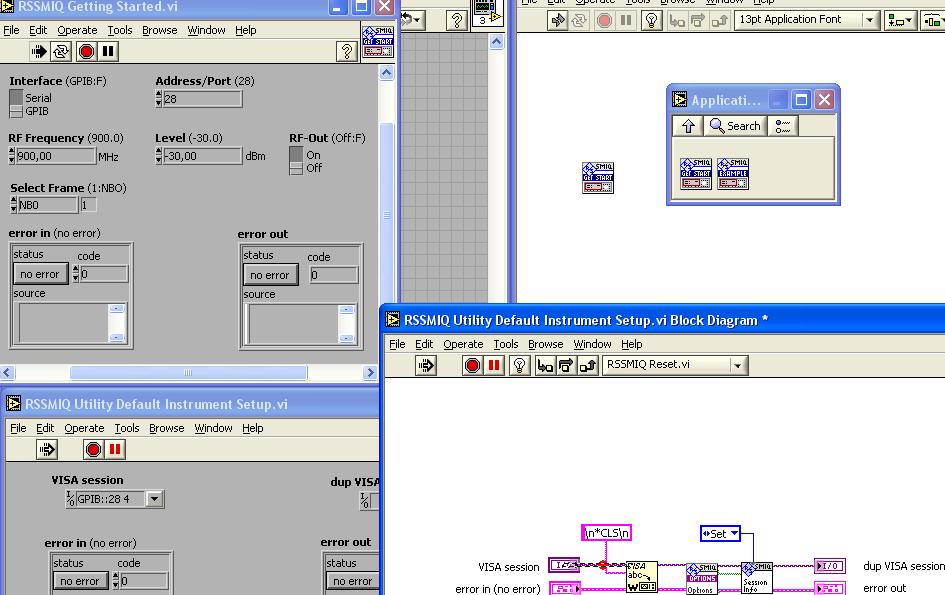LabVIEW Signal Express 2012
We have Labview 2012 Signal Express (version 6.0.0) installed on an XP computer and we want to upgrade to a Windows 7 machine. Will be the last version of Labview 2012 to work on the Windows 7 machine? The 2012 Labview Signal Express is used to control a cDAQ-9172 with module 4 channels thermocouple.
It's the Commission of LabVIEW. Please, click on Options and ask that the moderator moving your question to the Board of Directors SignalExpress. LabVIEW itself runs on Windows 7, but they are two different products and not many people here use SE.
Tags: NI Products
Similar Questions
-
LEGO Mindstorms 2.0 crashes at startup when LabView Signal Express is installed first
When NI Circuit Design Suite education edition is first installed in a computer and the LEGO Mindstorms software second, the LEGO Mindstorms software does not work, he reported the following:
Error: A required file is broken
Possible solutions: reinstall the driver of LEGO Mindstorms NXT (tried but does not work)
Error code: 1003
Ordinal not found
The 18 ordinal not found in the library of dynamic links NIVISV32.dll
Error loading "fantom.dll".
The operating system cannot run %1
On other computers the LEGO software starts, it displays the part of the initial screen and then a small window will open saying that the Mindstorms software has made an error and that it will close. The previous report does not display.
If LabView Signal Express is uninstalled and reinstalled the software, LEGO, the LEGO software works.
I downloaded and installed the new and old of the NIVISV32.dll versions and is not correct the problem. I went as far as version 4.20 of the dll because it is dated in 2007 and dll files installed by the LEGO software when it works is also dated 2007, but if I install the dll without uninstalling LabView Signal Express, the continuous LEGO software does not.
Please advice how to fix this without having to uninstall first LabView Signal Express. If the LEGO software is installed first, LabView Signal Express will use and no not to replace the old version of the dll 2007 installed by the LEGO software? Y at - it an update of the LEGO software that corrects this problem?
I repeat: I know a solution is to uninstall LabView Signal Express, install LEGO Mindstorms and then reinstall LabView Signal Express but I have 60 computers already cloned and deployed with this problem, so I don't want to go to this long process to solve the problem. Computers use Windows 7 and the problems occur on both 32 and 64-bit versions of Windows 7.
Any ideas?
-
How to display the signal on a waveform graph in Labview Signal Express?
Hello
I want to display a signal in Signal Express 3.0 in a "waveform table", but don't know how to do it and I think that it may be impossible?
In Labview, there are two ways to view data, a 'waveform table' or a 'waveform graph. The great thing with 'picture of waveform' is that it allows you to set a length of history and you can see the data move to the left (option graphic strip) that samples are recovered. It works perfectly.
In Signal Express I can only select "Graph XY" or "Waveform curve" by doing a right-click of the mouse, but I can't select "table of waveform. Is it really true that it is not possible to view data in a graph of waveform "with Labview? (1 analog signal during streaming, 100 samples to read at the rate of 1 K)
Thank you in advance,
Enrique
Hi Enrique.
You are right that there is currently no graphic waveform in SignalExpress. The thing nearest you can join, is saved data under a log and then he looks one when recording (which I know this isn't quite the same interactive behavior).
For your last comment, you wrote 'waveform curve', but I guess you meant 'picture' here as well.
Sorry about that. We recently received this request, then perhaps in a future version.
Phil
-
LabVIEW signal express to Excel
Hello
I use Labview signalexpress to acquire a signal. My problem is that I am gaining 20 seconds my signal (and I see it on the chart), but the problem is that I can export Excel the seconds only 1.35, regardless of the number of samples. How could export to excel the entire signal?
Thank you
I have no signal on purpose, but a quick search found this link. He says that there is a limit can be set on the size fo data sent to the Clipboard.
"When you export data to Microsoft Excel, LabVIEW SignalExpress copy samples of data to a Clipboard for export. Usemaximum size to the Clipboard data export on the page of data in the Options dialog box to increase the number of data samples that may contain the Clipboard. According to the amount of memory on a machine, large log files may not export successfully".
You can run into this limitation when you try this method. Even if you increase the limit, you still won't be able to paste more than excel s max size, as we have already. You'd have to paste it into a text file, or another program which can slice that a lot of data. I wouldn't use this method however. Looks like it would be easy to make mistakes like that.
A .lvm file is just a text file so don't use within limits it. That's what I would use.
-
Signal Express version unknown problem with Labview VI
Hi all
I am trying to run 2010 Labview Signal Express VI. It gives me "unknown version" problem. When I checked for Labview versions, he said 10.0f2 and Signal Express can read the version of LabView 2010. I don't understand this. 10.0f2 is not just a patch for version 10.0? I will appreciate if someone can help me with this.
Kind regards
Kanu
Hi Kanu,
I tried to write a simple VI and its importation to the Express Signal and I have not had any problems. I use 32-bit LV2010f2 and Signal Express 2010. I have attached the VI I used so that you can try it yourself. I followed the instructions of this KB to create a distribution of the source file. If you follow this KB and still can't make it work, can you please post the VI?
Thank you
-
How to analyze the data of the cDAQ and Signal Express, especially after analysis?
In the first series of tests of my instrument, it took longer than expected for the race. Thus, the data was saved in 6 days. The file is too large for export to Excel. At the beginning of the project, I was as ignorant as I could go ahead and add analysis and the scaling of measures. By the scaling, I mean my data of switching current dew points or whatever it is that I record.
How to evolve the data to read the output data as expected 4mA = point of dew of-20 C or 0 PSIG? Can I pre program this to be recognized for each event?
For real analysis I am doing – I would first analyze the data I recorded and choose different points to send to Excel to graph and analyze. Is this possible?
Secondly, I would like to know how to scale and analyze my data in the project without having to do this later analysis in the future?
I have a cDAQ-9172 with LabVIEW signal Express 3.0 that uses four modules - 9211 2 modules of thermocouple, my 4-20 1-9201 module +/-10V module and 1-9203.
Thank you for any assistance.
Hi Patricia,
"' You can do this by adding a step Load/Save signals ' analog '
. I hope this helps! -
NI USB-6251 - Signal Express - Input Ports display signals idential
Hello
I plugged a DET50B (phototedector) at the port of entry Ai0 in my case NI USB-6251 and thanks to LabView SingalExpress 3.0.0 took a look at the Ai0 signals and Ai1 by clicking on the following points:
Acquisition of Signal-> DAQmx acquire-> analog input-> voltage
I was expecting the Ai1 signal or 0 Volt, because there is nothing connected to it and the Ai0 signal vary in what concerns the light I was shinning on the photodetector. Instead, the Ai0 amplitudes both Ai1 were identical and corresponded to the light I'm shinning.
How is it that these ports appear to be connected? It's the same thing when I opened other ports for viewing by SignalExpress except the Ai8; This one seemed to be at zero (probably because he does not physically exist on the NI USB 6251 which Ai0 - Ai7).
No, you will not read 0 Volts to a channel not connected. Do a search for 'ghosts' for a detailed explanation. If you want 0 voltas on a channel, you need to gnd.
p.s. You do not have a signal generator Board. New questions should be mailed to multifunction DAQ and Signal Express cards
-
Double counters in Signal Express with a USB-6229
I have a USB-6229, which I'm running via SignalExpress, and I am trying to simultaneously record two inputs of meter. However, it seems that he has trouble to add the second channel. When I add the first string via signals acquire > DAQmx Acquire > counter entry > Position > angular and select ctr0 channel, he (correctly) lists PFI8 and PFI10 as inputs of channels A and B. However, when I add the ctr1 channel to the same task (via the blue and the button "Add a channel"), he still lists the same PFI8 and PFI10 as input.
On the other hand, if I first add ctr1 then add ctr0 Secondly, it lists PFI3 and PFI11 as A and channel B for the two entries of meter.
How can I get the two counters operating independently?
Thank you
Josh
He realized that I can't run two meters of a single task in Signal Express (unlike, say, two analog inputs). Once I added it as two separate tasks, everything works fine.
Now I have problems of synchronization. Looking through these tips and documentation, it seems that I will not be able to fix this via SignalExpress, so I continue in LabView. I'm having some problems with it, but I'll post in a new thread here.
-
Can I have the user enter a variable that will be used to Signal Express?
We seek to use the Signal Express to collect data of analog sensors and load cells. We would like the user to be able to enter a variable that the program Express of Signal can act on. Is it possible within Signal Express?
Hello
When you select 'Change destination', it will fill with all stage settings that are supported for the given control used. Not all the steps or step settings are able to be adjusted when the operator mode. That is why you were only able to bind controls to step DAQmx Acquire and filter (they are only available to bind in your configuration steps settings). The forumla node is not able to reference an entry of order of the operator interface. You must manually configure the formula tab of configuration step for that particular step.
I would recommend if you want that more customized the user interface and approach programming using an application development environment. Signal Express is ideal for acquisition of signals and perform analysis and basic treatment, but if you want more functionality LabVIEW would be a better option.
-
How do I capture the output of voltage full bridge with Signal Express NI9219
Hello. I'm trying to do and calibrate a load cell with the installation of full-bridge strain gage. I use a NI9219 module with a cDAQ chassis. Is it possible to capture the actual output voltage? Signal Express gives me a value of strain, but I really need to know the output voltage. Where to look. I need only two channels for full-bridge. I think that could connect the wires to the two remaining channels and read the output voltage of the strain gauges which would be connected as a tension of the 9219 entry, but I think that Signal Express could give me the voltage and output voltage directly. Any input would be appreciated. Thank you! P.S. I only use this equipment on occasion and am not the more familiar with it, so keep things simple for me. Thanks again.
Hi jgh@AET,
The NI 9219 measures the ratio of voltage full bridge in hardware sensors, allowing any variation of the voltage to cancel. You won't be able to measure the output voltage of the sensor regardless of the voltage without additional channels, but you can measure the ratio of raw tension using the type of Bridge (V/V) . You can also use the type of measure of Force (bridge) measurement of load cell with engineering units (N, lb, kgf, no strain).
This screenshot shows where the two Bridge (V/V) and Force (bridge) can be selected in the DAQ Assistant:
These types of measurement were added sometimes around DAQmx 9.1, so if you have an older version of NOR-DAQmx, your DAQ Assistant maybe not them. The latest version is currently 9.4 of NOR-DAQmx. Front of NOR-DAQmx 9.1, the approach to recommend to measure the load cells was to use the custom with Excitation voltage type and a custom scale. However, Tension Custom excitedly can't Bridge of calibration in the DAQ Assistant.
Brad
-
Turning off IEPE signal Express with 9234?
I have a module 9234 and I can't understand how to disable IEPE while using the Signal Express. A new tab named "Device" appears when you watch 9234 modules, but which has only a drop-down list to select the AC/DC coupling. MAX displays a checkbox for IEPE, but I can't find that in the Express of the Signal.
Any suggestions?
Thank you
Hi ChrisCW,
In order to set the IEPE, you must choose a task of nonvoltage such as acoustic pressure or acceleration. You can see in the photo I have both source IEPE and value available. If a task of tension is the only one that has meaning for your application, you can always use one of the other and adjust the data.
I'll go ahead and submit a product idea to have this added to the task of blood also.
-
Questions about the Installation of Signal Express Version 2.5.0
Hello
I have a silly question on installation of Singal Express Version 2.5.0. Previous student installed on the computer in my Department, but I can't find the installation CD of Signal Express 2.5.0. The only thing I found is Signal Express Verstion 1.1.1. Is there supposed to be any extra CD to update. I need to install Express of Signal on my laptop. Thank you very much.
Ningyu
Hello
Please post on the Forums of NOR. Unfortunately, we are unable to upgrade to version 2.5.0 of the 1.1.1 cd. However, if you have your serial number, you can download the evaluation version of 2.5.0 section and activate it with your serial number and the computer. The download is located here http://joule.ni.com/nidu/cds/view/p/id/981/lang/en. I hope this helps!
-
Analysis of frequency common time in Signal Express?
Is it possible to do joint analysis frequency time Signal express? I don't see in the section "analysis", so I guess that it is a separate tool that should be added, if possible still Signal Express. Help?
SignalExpress does not natively support joint time frequency analysis. However, check out the Sound and Vibration toolkit that expands the SignalExpress. It can do what you want.
-
Why can't I control my LabView signal generator?
Why can't I control my LabView signal generator?
I put in schema-block function RSSMIQ (a function of the driver for my generator). I click on the RACE of VI, but compare a (red dot) interruption between the VISA ABC and ABC VISA and VISA SESSION flash icon. Why?
Automatically, it is open RSSMIQ DEFAULT INSTRUMENTS SETUP UTILITY and compare the figure downwards:
Is that a mistake? What? Why? I have fought with my generator WITHOUT ERROR?
Please see my response to your other post response No. 26 .
-
NI 6552 Signal Express sampling rate
I'm generating multiple signals for Signal Express. When I run them, some work well and others not, in other words, for some changes in sampling rate signals! Thera are two options in Signal Express: 1. read file waveform 2 sampling rate. to manually set the sampling frequency. In both cases, the rate is changed when I run the waveform of my 90 MHz to 100 MHz.
Any ideas?
Hello
The internal clock on the 6552 is generated from 200 MHz time base; Is that you can generate the frequency of 200 MHz/N where N is from 2 to a large number which takes up to 47 Hz. The driver for the Board of Directors will force the neerest value, so if you swipe from 90 Mhz to 100 MHz frequency, you will get 100 MHz in all cases. There is more information about the synchronization on the specs here:
http://digital.NI.com/manuals.nsf/WebSearch/E4C93B141B71ED93862573CC005E8EA1
Once, you run your project, Signal Express should show you the corced value, you can use this to read the actual frequency generated.
I hope this helps.
Juan Carlos
Maybe you are looking for
-
While surfing autour, a web page false wrong (to the nonsense of cyber security-FBI-Interpol) takes over and begins to reload the same page over and over freezing all the keyboard and mouse controls. After forcing Firefox to quit, then restart, it st
-
Suggestion for connecting NetGear switch for network home
Hi all Recently, I bought NetGear ProSafe 8 - Port Gigabit Ethernet Switch GS108E. I would like to ask your help/suggestions to connect to my home network. The other components I have is Motorala SurfBoard SB6121 Cabel Modem and Cisco Valet M10 Wirel
-
Unexplained icon for blackBerry Smartphones
Hi, a new icon on my screen... between the clock and the envelope indicating the number of messages I have at home. It looks like a "thought bubble", he is blue with 4 white dots and it has a red star which, I believe, means that something is there..
-
Lack of Blur Gaussian in after effects CC 2015
HelloI am a newbie in After Effects. When I opened an AE project, I got a warning about a lack of Gaussian blur.The problem here is that Blur Gaussian has been installed on my computer. I have looked for the effect on the effects and presets, please
-
I bought the Adobe Premiere elements 14 for my MacPro but the download is for Windows. How can I change the download for MacPro?