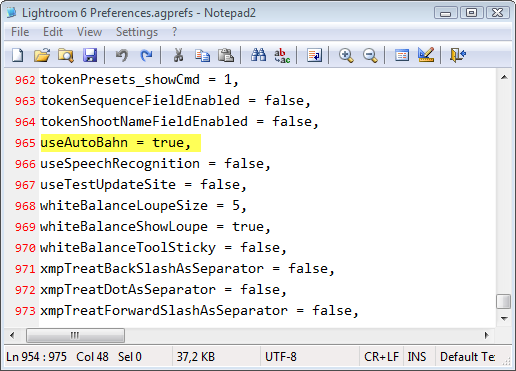Lightroom 6 hang at startup using Windows 10
It's simple, Lightroom 6 locks into place on the opening screen when starting. I am on Windows 10 and use Lightroom 6 without problem since January 2016. I haven't added any new program recently, but I haven't updated on automatic Windows and so something new can have asked recently. I uninstalled and reinstalled all the products Microsoft C++ as advised by Adobe in their troubleshooting information. Have now uninstalled Lightroom 6, I'm afraid I'll have to use one of my a limited number of possibilities to download something that was not my fault, but a problem with software compatibility. Any help appreciated. Thank you.
Turn off the graphics processor can solve the problem, but as you can not run the program, this must be done manually by editing the preferences file.
But you first need to install LR. There is no limit to how many times you can download.
Go to Install Photoshop Lightroom and download and install LR6.
Then download and install the 6.5.1 update from the same page.
If LR still refuses to start, follow these steps:
Make sure that Lightroom is not running. (to be sure, look for lightroom.exe in the Task Manager and stop the process if it is there)
With Windows Explorer, navigate to the
C:\Users\[your username] \AppData\Roaming\Adobe\Lightroom\Preferences.
Open the Lightroom 6 Preferences.agprefs file in a text editor such as Notepad. Close to the end of the file there is a line that says useAutoBahn = true, - change that to useAutoBahn = false,
Save and close the file. Now, launch Lightroom.
Tags: Photoshop Lightroom
Similar Questions
-
First Pro CC 2015.0 hangs at startup on Windows 10
When you start the first Pro CC 2015.0 on Windows 10 he hangs at startup with the following error: "Adobe Premiere Pro 2015.0 has stopped working." A problem caused the program to work correctly. Windows will close the program and notify you if a solution is available. »
Tried to reinstall the first Pro CC 2015.0 but nothing does not.
Tried running as administrator
Any help appreciated
Hi Jerun,
Follow the steps below:
1. go to the start menu and open the Device Manager.
2. in Device Manager, look got graphics cards & click the menu drop down.
3. right click on the AMD Radeon graphics card & select off.
4. press OK and then try to throw the first.
Kind regards
Navdeep Pandey
-
Hello I just bought a iMac n. How can I install my two products (PSE + Lightroom) once again, knowing that I used in windows system?
It depends on which versions of these products that you request. The latest versions are specific to the platform, which means that a Windows license won't work for Mac installation. If this is the case for you, then you will need to contact the Support from Adobe and demand, they give you a swap of platform.
If they are older versions, then you might be able to use the same serial number with the Mac versions of the files.
You can use the links below to download help.
Download and Installation Help-
-
SQL 4.01 hangs at startup on Windows
I installed SQL Developer 4.01 32/64 bit on Windows 7 32 bit and JDK 1.7.0_45. The first boot hangs at about 10% of the progress bar.
I renamed the sqldeveloper folder that contains the user information and the problem continues.
I have McAfee antivirus running and can't turn it off (it company); In Task Manager, however neither McAfee nor anything else uses CPU.
After several attempts, which lasted an hour, I went back to version 3.
Follow these steps so that we can see where it hangs.
-
Windows 10, computer laptop asus n550 (i7, 8 GB of ram). I was working in photoshop 13, which closed and tried to start lightroom. the 1st time I tried it, a msg box that says something about the connection to the server has not flashed on my screen. I restarted the laptop and found wanted to install a windows update. I rebooted 2 x since and always lightroom crashes on startup with a message "do not answer" in its title bar. Help!
It seems that the display adapter is not working properly.
Please follow the troubleshooting steps in the link below.
I hope this helps.
~ UL
-
Firefox 22.0 hangs at startup on windows 7
Firefox has been crashing at startup for 2 weeks.
In the meantime, I've uninstalled and reinstalled several times and have fully formatted my computer (for other reasons).
After formatting, the problem seems to be resolved for a day and return to the first step...
BP-76741898-6419-456F-bdc6-be67e213071010/07/201319:26
f3692622-d015-4c3c-98e9-0d5503a64ba510/07 / 201319:26
3fc5cde9-2e1c - 4 b 48-bb5d-852571df591210/07 / 201319:26
BP-51751fb3-B600-4406-9b81-f7e36213071010/07/201319:09
BP-d0c4060c-5bf0-44F1-A826-32c6f213070909/07/201319:50Thank you for the crash IDs. They are not immediately associated with an existing bug, so we have to try a few different things.
(1) disable the use of hardware graphics acceleration Firefox (to work around incompatibilities of pilot)
To access this setting, start Firefox in Safe Mode. It is a standard diagnostic tool in order to avoid interference by extensions (and some custom settings). More info: questions to troubleshoot Firefox in Safe Mode.
Hold the SHIFT key when you launch Firefox. In the dialog box, click on 'Start mode safe' (not reset).
Uncheck here, the release of Firefox, and try to start in normal mode:
the button Firefox orange (or the Tools menu) > Options > advanced > General > "use hardware acceleration when available.
Who help me?
(2) disable all non-essential or unrecognized extensions (if you can do 24 hours, disable)
I don't know if it works in Safe Mode, because extensions are already disabled, but you can here:
Firefox orange (or the Tools menu) button > addons > Extensions category
Use one of the links to restart Firefox.
Who help me?
-
I just downloaded Lightroom CC and it crashes when trying to start. All the solutions out there?
Try to connect to the application office and back in: connect, disconnect you and | Creative desktop application Cloud
-
SpeedGrade hangs at startup using OSX 10.9.2
hear something more about it.
I'm on a MacPro 2012 5.1 with two graphics cards. Provided with the mac and a NVIDIA Quadro 4000 5770. All of the CC apps will work perfectly with the exception of SpeedGrade. Crashes on launch each time for 3 months now.
Help, please.
Please update SpeedGrade to 7.2.1 v.: ate http://blogs.adobe.com/movingcolors/2014/03/31/speedgrade-cc-7-2-1-upd /
Thank you
Kevin
-
CS6 Prelude hangs at startup on Windows 7 for me as well. Looks like it might be a problem of VST plugin:
Signature of the problem:
Problem event name: APPCRASH
Name of the application: Adobe Prelude.exe
Application version: 1.0.0.0
Application timestamp: 4f71c89d
Fault Module name: Kontakt 4.dll_unloaded
Fault Module Version: 0.0.0.0
Timestamp of Module error: 4e566790
Exception code: c0000005
Exception offset: 31be9bb0
OS version: 6.1.7601.2.1.0.256.48
Locale ID: 1033
Additional information 1: 0a9e
More information 2: 0a9e372d3b4ad19135b953a78882e789
Additional information 3: 0a9e
Additional information 4: 0a9e372d3b4ad19135b953a78882e789
Body may have gone to the following, because one has failed.
I remember with Kontakt 4 (and some older products OR) that you need to actually launch the version of product point until plug-ins would actually work.
Can you launch each app OR restart directly, for luck, and THEN try to launch the body?
-
Oops... .the everything in the title... My apologies!
Tips for Lightroom 6 help indicates again that if "using a graphics card AMD/ATI under Windows 64-bit with the AMD Catalyst driver 15.7 and Lightroom CC/Lightroom 6 hangs or crashes during launch or when you edit an image in the develop module.» This problem may occur when you use AMD Radeon HD 5xxx card graphics series 8xxx running versions of pilot 14.501.1003, 14.502.1014 and 15.200.1062.1004. For the Solution of the page install the AMD Catalyst 15.8 Beta Driver for Windows (posted August 31, 2015). However, there are now a 16.1 driver... would this work with Lightroom 6buttons Photpshop CC without problem or should I stay with 15.8 beta for Windows driver (Windows 8.1.
Thank you very much
Paul Winstone
Hi Paul,.
This article was created when users have faced problem with old drivers for AMD graphics card.
Yes, you can upgrade to the last 16.1 pilots and who should work well however, you should have 1 GB VRAM or more to take advantage of the GPU processors.
Kind regards
Claes
-
Live Family Safety Service Windows causes my Vista computer to hang at startup
My computer hangs at startup / commissioning for about 5 min. This happens only to start initial and not when the disconnection / log - on different users, only the initial start-up of the machine. Event Viewer identifies the above error. How can I fix it?
I solved this on Vista by changing the startup type of the Service Windows Live Family Safety from automatic to manual. You do this by using the computer management tool accessed through the control panel and the Administrative Tools folder. The service starts always but by another action.
-
When you use the brush in the development module and I have a lot less brushes to create an image, the program hangs up to what I sometimes have to use windows to complete the task. I have ICC Intel i7 3.4 and 16 GB of RAM to operate Windows 7. Why hang up LR
Doing a lot of brushing up on an image using Lightroom is known to have this problem. The first thing to try is to turn off the graphics acceleration (go to Preferences/Performance tab and then uncheck the box here). IF this does not help, then you can consider doing your brush in Photoshop Elements or Photoshop, instead of brushing in Lightroom.
-
Why Lightroom 6 crashes at startup. I need to reinstall whenever I use it.
Why Lightroom 6 crashes at startup. I need to reinstall whenever I use it.
Please follow the thread below.
Setup Adobe Application Manager could not initialize
Error: "cannot install initialize | Windows
~ Mohit
-
Since the installation of the latest IOS i.e. IOS 10.0.1 and 10.0.2, my phone is very slow, especially the contacts do not appear in the search and the camera hangs on startup. the battery is also faster, then the previous version, use 6s with 64 GB
Hello naqvi65,
I see that you have several problems with your iPhone after updating to the latest version of iOS. These issues include problems of performance, inability to find contacts at a Spotlight search, problems with enforcement camera freeze after the launch and the battery discharge more quickly than what you are accustomed. I want to help you find a solution for these questions!
To answer your questions with performance and your inability to find contacts, we will try to restart your iPhone first to see if the problems persist. Take a look at this resource for more information:
Restart your iPhone, iPad or iPod touch - Apple Support
Take a look at this Web site using your photo app troubleshooting:
Get help with the camera on your iPhone, iPad or iPod touch - Apple SupportTo keep an eye on your battery use, take a look at the information here:
On the use of the battery on your iPhone, iPad and iPod touch - Apple SupportTo help maximize your battery performance, this site has some good tips for iOS devices:
Batteries - maximize Performance - AppleSee you soon!
-
KB2479628 apparently causing Windows hang at startup
Hello
I was wondering if someone could offer some advice on how to solve a problem, I'm going to.
I am using Windows 7 64 bit and downloaded all updates published on 8 February. Initially, I tried to install everything but once done the pc couldn't make it past the windows splash screen at startup. When I installed them one at a time, I reduced the problem to KB2479628. I looked through the forum already and although I see some tips issued for problems related to this update none of this quite fits. Can anyone help?
There is one other thing that may be relevant; When using system restore after failing once more install KB2479628 Windows Update displays this update according to the availability but also KB2485376 even if it is listed as a successful installation in the history of my update.
Thanks in advance for the help,
User interface.
EDIT: To add, I use the free version of AVG on a clean install of Windows 7 Ultimate 64-bit. I was using Norton anti-virus, but I am almost certain it was before me formatting my hard drive before installing Windows 7
l
You can see the effects of a W32/Alureon-variant rootkit infection.
Quote:
- How to remove malware belonging to the family Rootkit.Win32.TDSS (aka Tidserv, TDSServ, Alureon)
http://support.Kaspersky.com/viruses/solutions?QID=208280684
1 follow the instructions on the page above & start TDSSKiller. Have it REMOVE whatever it is detected then restart your computer.
IF => TDSKILLER DETECTED & REMOVED SOMETHING:
2. open IE8 32 bit (only) at http://support.microsoft.com/kb/971058 (ignore the section will APPLY to) & run it in DEFAULT and modes difficulty then AGGRESSIVE. [1]
3. restart one last time & test (see if these 2 updates now installs).
=====================================
=> IF TDSKILLER DETECTS NOTHING:
See the section "How to get help", for example, of http://support.microsoft.com/kb/2479628
Visit the Microsoft Solution Center and antivirus security for resources and tools to keep your PC safe and healthy. If you have problems with the installation of the update itself, visit the Microsoft Update Support for resources and tools to keep your PC updated with the latest updates.
~~~~~~~~~~~~~~~~~~~~~~~~
[1] full Disclosure: the difficulty operating in AGGRESSIVE mode will remove your update history but not the list of installed updates.~ Robear Dyer (PA Bear) ~ MS MVP (that is to say, mail, security, Windows & Update Services) since 2002 ~ WARNING: MS MVPs represent or work for Microsoft
- How to remove malware belonging to the family Rootkit.Win32.TDSS (aka Tidserv, TDSServ, Alureon)
Maybe you are looking for
-
Communication issues and windows Wireless.
Hello Please how can I switch on my communication wireless in the Config Free?Mine offers a solution (c1), but I put t know what he meant by c1 and how do I install IIS on my windows, I got a Xp home edition?I tried formatting and installing Xp Pro,
-
HP Officejet Pro 8600 - connect to HP ePrint
At a certain time until my new printer setting. In all the confusion that I failed to connect to eprintcenter.com and use my printer code that was valid only for 24 hours after the page was printed with this info. So, I was not able to use my abili
-
SPORE on Windows 7 installs but doesn't start. Message says "Spore has stopped working".
I recently bought the game spore original and installed on my compaq cq5320f. It installed correctly but when I try to run the game, the screen goes out for a second, then an error message box saying "spore has stopped working" it self closes and say
-
I can no more loading list page so that I can make changes to web filtering
I can no more loading list page so that I can make changes to web filtering
-
Help! Need suggestions on how to organize my directory so that I only have a SINGLE directory with my files it contains. Seems to me that I have a lot of directories with parts from my list of files in each of them. WHAT A WASTE. HOW TO ORGANIZE