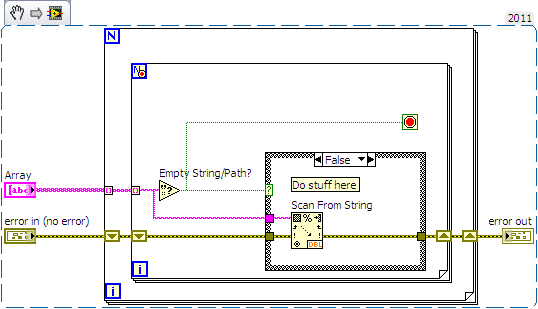LinkedList iteration end at beginning until the condition is true.
I realized that adding objects in LinkedList by addLast (E, e) keeps inserting ordered Unlike add(E e). What I'm trying to accomplish is to loop through the elements of the end of the list initially until a loop condition is met (until this iterator only meet the first element with statusInt = 9). My real data are presented as LinkedList, but it contains some 100,000 items with statusInt2 = 9 and 100 items with statusInt2 = 8. Since all elements with statusInt2 = 9 are before the elements with statusInt2 = 8 I want a loop between the end and the break out of the loop if it encounters the first element with statusInt2 = 9 because it is unnecessary to continue the closure. My current code does not work. It has something to do with the functions hasPrevious() and previous(). My preconditions are properly defined and how do I fix my current implementation?My current implementation code is:
package testing;
import java.util.LinkedList;
import java.util.ListIterator;
public class KeyPair {
String keyStr;
Integer statusInt;
Integer statusInt2;
public KeyPair(String keyStr,Integer statusInt,Integer statusInt2){
this.keyStr=keyStr;
this.statusInt=statusInt;
this.statusInt2=statusInt2;
}
public static void main(String[] args) {
LinkedList<KeyPair> kp = new LinkedList<KeyPair>();
kp.addLast(new KeyPair("xdfe",1,9));
kp.addLast(new KeyPair("aafx",0,9));
kp.addLast(new KeyPair("vvfe",1,9));
kp.addLast(new KeyPair("vsfx",0,9));
kp.addLast(new KeyPair("vsaa",0,9));
kp.addLast(new KeyPair("bbbv",1,8));
kp.addLast(new KeyPair("ggaa",0,8));
ListIterator<KeyPair> it = kp.listIterator();
while (it.hasPrevious()) {
Object object = (Object) it.previous();
System.out.println("KEY: "+((KeyPair)object).getKey()+"," +
" "+"STATUS 1: "+((KeyPair)object).getStatus1()+"," +
" "+"STATUS 2: "+((KeyPair)object).getStatus2());
if(((KeyPair)object).getStatus2()!=8)
break;
}
}
public String getKey() {
return this.keyStr;
}
public Integer getStatus1() {
return this.statusInt;
}
public Integer getStatus2() {
return this.statusInt2;
}
}totalnewby wrote:
I realized that adding objects in LinkedList by addLast (E, e) keeps inserting ordered Unlike add(E e).
Your understanding is wrong. (E) add and the addLast (E) add at the end of the list. All lists (from the standard API) preserve the order of insertion with the add() method.
Tags: Java
Similar Questions
-
case structure: to run once when the condition is true
I have a case structure in my program. I use this to count the number of cycles in my experience. I have a knot of feedback (image of the program here attaced) within a box structure. I want the case structure to run only ONCE when the condition is "TRUE". Each "TRUE" represents each cycle. The problem that I'm facing here is that the box structure is permanently running as long as it is 'TRUE' instead of running once and wait for the next 'TRUE '.
Temporaritly I use a timer inside (as you can see in the picture) to contain the program for the next 'REAL' to come. I hold as by case so I know exactly the time. Is it possible to make the case structure running only once when the condition become ' TRUE and wait for the next "REAL"? OR is there any other loop that case structure that make this work?
Hi aneps,
PtByPt_BooleanCrossing is your friend!
You really need to work on the analysis/description of your problem: you don't want to run the case as long as the entry is set to TRUE, but you want to run the case at the entrance of the past from FALSE to TRUE!
-
How to hide the results of the formulas until the conditions are met
Hello, I have (SUM (A6÷2 × 1, 0)) × (data sheet-1 Services': Table 1::AH6) the problem is that I don't update A6 until needed so all down my sheet I have these red triangle. I know they will disappear when the data is entered into A6 but I would like for them to hide until then. Can someone help me please? Thank you
also and last question today, I promise you.
I have a table that has text in I have another table that I want to bring text on is there a formula that if I say it looks like the cell of table 1 and it will bring the text (name) to table two?
Thanks again for all quin t help and thanks to you who make me on the right track for the issue of the menu popup I got earlier
-
Jump to Smartphones blackBerry for the beginning or the end of a line?
Hello. Please anyone know how to jump fast with the cursor to the beginning or the end of a line in a text (message from Te etc.)? I do not always scroll the trackball on the entire screen.
Thanks for your replies!
Wow, Ive got it! Pressing Alt and roll the trackball at the same time will move the cursor to the end or beginning of the line. Great! Thank you, RIM

-
transition within the conditional bridge
In a process, there are 8 interactive activities.
A condition is after activity 1.
If the condition is true, the track will go to acitvity 2 and 3. There is a split
After the activity 3. A branch has a 4,5,6 activity. Branch B has an activity 7. Then it's the join and activity 8.
However, if the condition is false, the digraph of business processes is that: the follow-up (from the conditional bridge) will go to activity 5.
I can't add a conditional bridge transition to activity 5 the studio now allows me to do this.
I add another interactive activity called activity 5_1. It's good at design time.
However, the customer won't see two activity 5. How to change the design of workflow BPM?
Thank you.I don't know why the customer is pushing on with multiple activities in a process of the same name. While it is not always done, it is still quite common and otherwise not in a process of modeling best practices.
Know you know, but here are a few rules that apply every time you model with Split activities. These same rules apply when you use or Split and multiple activities:
1. in your scenario, you have two activities between the Split and its corresponding join activity. You can't come in these activities directly outside of the split or transitions / Join model. Activities within a Split and his join cannot have that transitions from them Split activity or other activities within the Split / join the boss.
2. on the other hand, you can't have transitions between activities within a Split / join directly in activities outside the Split / Join activity template. Activities within a Split and his join cannot have that transitions to the join or other activities within the split / Join model.
If any of these rules are violated to Split, Split or or more activities, you get a moment of conception (not a runtime) error that will be displayed in the tab.
Dan
-
data to pass if condition is true
LabVIEW has a VI which allows the data to be transmitted only if the condition is true, it considers as having a case in the structure of the case
Change the action lock switch mechanical action (e.g. lock when released). In this way it will only rotate TRUE until it is played once by the code and will automatically return false until you press it the next time.
-
Is it guaranteed that a started thread will run until the end?
Hi guys,.
Someone wrote this on the threads:
«Thread depends on the VM Scheduler and * it has NOT guaranteed a Thread run and selection by the Scheduler of VM despite you started the thread with a call to x.start () *.» "When you started the Thread it is only in a RUNNABLE STATE, re-read Chapter until you have understood" (Chapter 9 wire - Sun Certified program for Java 6 - Study Guide (310-065) - Kathy Sierra and Bert Bates - 2008)
It's the Red sentence that make me really confused. In fact, I read this chapter several times, and I couldn't read that kind of statement in the chapter. What I have read is the following,
Excerpt from the book (pp. 713-714)
class NameRunnable implements Runnable {}
public void run() {}
for (int x = 1; x < = 3; x ++) {}
System.out.println ("Run by")
+ Thread.currentThread () .getName)
+ ", x is"+ x); ".
}
}
}
public class ManyNames {}
Public Shared Sub main (String [] args) {}
Make an executable
NameRunnable nr = new NameRunnable();
A thread = new Thread (nr);
Put on two = new Thread (nr);
Thread three = new Thread (nr);
one.setName("Fred");
two.setName("Lucy");
three.setName("Ricky");
One.Start ();
Two.Start ();
Three.Start ();
}
}
And the authors wrote this:
Nothing is guaranteed in the previous code EXCEPT this:
Each thread will start and each thread runs until the end.
I try to explain to me, what I heard in the sentence in the book: "each thread will begin, and each thread runs until the end."
$java ManyNames
After this call, the main method of the class that manynames is called and the JVM running the code in this sequential method. When the main thread calls one.start (), the thread (thread Java) is mapped to an operating system thread (well well, in most implementations), but the important thing, the (Java thread) thread gets the RUNNABLE state pending to have a chance to get the State RUNNING one start execution of the its Runnable target run() method. So, at this point, we have two sons who may be selected to get the State of EXECUTION, the main thread and the thread one. Assume the main thread runs a hand through method. In this case, calls two.start () and three.start () are called. Main thread ends, and we have three threads alive, waiting for his ride to get the condition of OPERATION. For me to run in full means that all these discussions will be printed three times the sentence:
"Managed by [NAME of THREAD: Fred or Lucy and Ricky], x is [1, 2, or 3].
And each of them will end their run() (AS THE CODE MEANS) method. A possible output might be:
Directed by Fred, x is 1
Managed by Lucy, x is 1
Managed by Lucy, x is 2
Directed by Fred, x is 2
Managed by Lucy, x is 3
Directed by Fred, x is 3
Managed by Ricky, x is 1
Is managed by Ricky, x 2
Managed by Ricky, x is 3
But this order is not guaranteed.
So, my question is simple, if we execute THE CODE (without everything changed) in ANY Machine Java virtual, it is GUARANTEED all started threads (main thread, Fred, Lucy and Ricky) will run until the end OR I have to believe what the guy wrote to me: it has NOT guaranteed a Thread run and selection by the Scheduler of VM despite you started the thread with a call to x.start ()?
If what this guy says is correct, it should be to create and start a thread if it is not guaranteed that this thread will run until the end? Well, if it is a nice Visual clock on the screen it does not matter if we can see the clock or not, but what would you say if it is a wire that control the process of emergency in a factory, just an example.
Thanks for your opinions,
Alvaro
Published by: Alvaro on July 28, 2011 17:15While there is no guarantee, the goal of starting discussions is that it will run until the end, and this is what happens under normal conditions.
-
A loop until the end of the column
Hello!
I have a string type 2D table that I want to loop through. The output of the table is feeding an "analysis of the string" vi and then converted into a timestamp. The problem is that the column of my table 2D is a different size. This means that some columns have a few empty cells towards the end of the column. When the cells are feed to the 'string analysis', and it occurs. I want it first is research in the table and delete all of the empty cells or find a way to the loop to the bottom of the column and stop when empty cells begin. The table is not fixed, then it is impossible to use a constant here. Can someone help me on this one?

Greetings
Kristoffer
Here is my interpretation of the solution of Alexander.
Right-click on the inner circle for loop to add the conditional terminal.
-
Move to the beginning or end of line when the text selection
Go to the beginning or end of line when you select type. On the extended keyboard, END selects all text in the pain of inserting at the end including hidden at the end of the text box type, what is the command on the new keyboards wireless, shorter?
I'm sorry. I blew it. He has not left arrow. It is the arrow to the right.
FN + shift + right arrow = Select and highlight the text between the Point of Insertion at the end of the line. Command + shift + down arrow = Select and highlight the text from the insertion point to the end of the paragraph Command + shift + right arrow = Select and highlight the text between the Point of Insertion at the end of a Word Shift + down arrow = Select and highlight the text between the Point of Insertion to the next line of text where the Insertion point has been inserted in the previous line of text (confused sounds) Fn + right arrow = Moves the cursor to the Point of Insertion the end without highlight texts Cmd + down arrow = Moves the cursor to the Point of Insertion until the beginning of the next paragraph FN + command + right arrow = Moves the cursor to the Point of Insertion at the end of the story. -
17940049 patch does not work until the end.
DB platform - s390 - Linux - SLES11 - SP2
APP Tier - Linux x86_64 - SLES11 - SP2
I applied the patch above but adpatch do not go until the end. The session of adpatch abandoned at the command prompt to step to "generate reports". All the world did this experiment with this specific fix. I met a similar behavior with a patch of PRC ORS - which has then been superceeded by a later version of the patch ORS.
Thank you
I wanted to tell rerun adpatch since the beginning (i.e., do not continue with the previous session adpatch).
Thank you
Hussein
-
Move the indicator to the end or beginning of project timeline
Using PE 13.1 in a WIN7 PC...
Is there an easy way to move the indicator in the timeline to the end of the project? Or even at the beginning?
Whenever we use the button display the timeline indicator jumps at the beginning of the project, which can be a pain when we don't work at the end.
The only way I could go to the end of a project, once made by pressing the icon to go to the next edit Point several times.
HOTELECHOMIKE
Hittting the key Home take the timeline indicator to the beginning of the timeline.
And pressing the button end should take the indicator timeline until the end of the content of the timeline.
Any... click on the work area bar in the area you are in order at this point, the indicator of chronology.
There is yet another... go to edit Menu/preferences/general and remove the check mark next to the preference named "Play work area after previews." The timeline indicator will be in the same place before and after the timeline is rendered.
Please consult the bulletin and review, and then let us know if everything above worked for you.
Thank you.
RTA
-
Hide the button until all Conditions are met?
Please help! I am creating a forklift safety training module. There are 12 buttons on the first slide (see screenshot 1); However, only 11 are visible at the beginning of the slide. The 12th button is a "continue" button that appears only after all the content slides (slides 2-12) were considered by the learner. I used a conditional action to hide the button (something I learned from @Lilybiri) until all the conditions are met.
The problem:
The "Continue" button does not always appear once the content slides have been read. I found I can do appear to ebb in each slide content, show the slides a few seconds more before returning to the main slide- which seems certain conditions which tells Captivate to display the button "continue". Of course, I don't want the learners to face to the challenge of trying to understand why they cannot continue. I just want to visit the pages relating to each key to all conditions met.
Screenshot 1: the initial screen (actions related to the change of color of button below)
Screenshot 2: chronology of the page main interaction
Screenshot 3: conditional Action to display the button CONTINUE (created as a decision 2nd out of action of 'Transport').
My expectation was that OnEnter, slide would be recognized as read and count for the condition that all 11 pages of content would be considered before that appear the continue"" button. I set the time to s 3.0 (see screenshot above) on all content slides. No transition, no effect.
Screenshot 4: each slide content is returned to the slide main interactivity by an OnSuccess: jump to the command of the slide. Nothing special here. I tried to reduce all the content slides to 1.5 s nothing works.
Screenshot 5: an example of the page interaction BEFORE all the content slides were read and before 'CONTINUE' button appears (ignore the footer buttons; it was just me to experiment with styles of button).
That's a lot, I know. I wanted to cover the entire base. I would appreciate your thoughts and your expertise. Thank you in advance!
Michael
How about what is probably very close to what you have already made... (After double checking all of your shares advanced for bugs)
Each main menu button sets the variable 'consulted' 1, hides the active button, show visited button, then jump to the content. Alternatively, you can put the action on the close button for each slide as you did.
Then in your main menu, you will have the conditional action on enter that verifies that each variable 'seen' is 1. If it is true, then it will show your button continue.
I use this method with almost all of the modules that are non-linear. I use it to display a button quiz start, tab summary etc...
To check your programming that I'm down in a text caption that has all the variables, you will have to look and make sure that they change to 1 as it should. As soon as something does not change probably you have found your problem. Also make sure that none of your actions changed to continue if you have accidentally deleted an object or something similar.
Also BTW: If you want to increment a variable, you use the action "expression" rather than "assignment." If you keep just assign 1 to a variable, all that you will ever get is 1. example: If the variable = 7 and you assign 1 then now variable = 1. If you use the variable expression variable = + 1 then you will be able to increment. Also be careful if a user visits an article more than once because it increments the new variable unless you have a control to see if the content has been seen before, and then past increment. Otherwise they could visit the same section 11 times and then have the button continue become visible.
-
Open a local copy or move on the server, and then disconnect while the task is running until the end
RNOS6 running on RNDU600 +.
Looking to start a local copy or move of the large collection of files on the server, and then disconnect the PC while the task is running until the end. For example, to move a branch of several hundreds of GB of small files from one share to another, or copy them to a share.
Seems to make my PC (in wireless) is inefficient as each file seems to have sent to the PC first, then return to the NAS.
Is there a way of ordering on the NAS, so that it can continue the operation even if the PC is disconnected?
Have you tried to make using the web administration page?
-
Lock the front until the end of the matter of events for this event
A filtered event is a dynamic event? This is why "lock the front until the end of the matter of events for this event" does not appear on the dialog box edit the window tΓche? I use dynamic events so I can Subvi the structure of the event.
I need stop my app does engage the FP, whenever the user double-clicks the (value of digital painting<-- the="" fp="" freezes="" the="" mouse="" and="" renders="" it="" useless)="" and="" stops="" the="" value="" from="" ever="" being="" changed.="" this="" event="" is="" registered="" for="" value="" change="" (not="" mouse="" up="" or="" down)="" and="" i="" get="" a="" locked="" mouse.="" as="" yet="" in="" the="" ui, no="" value="" changed="" occurs="" but i="" get="" a="" locked="" mouse.="" a="" lv="">
Trying to FUCK, I can see this solve this by moving ONLY the event changes its value to the top-level VI instead of a dynamic event recorded in a sub - VI. This will give me the possibility of NOT 'façade blocking until the end of the matter of events for this event ".
For dynamic events, you must click on the node for event registration (when the event is actually registered) and choose to not block the FP.
Yes its not easy but its there.
Ben
-
at the beginning until you get a message-"Unable to locate the DLL:\language\english.dll language" - How can I get rid of this?
at the beginning until you get a message-"Unable to locate the DLL:\language\english.dll language" - How can I get rid of this?
Have you Spy Sweeper and uninstalled the software. It seems that other software can also use this driver.
You can delete the entry start and the error using Autoruns.
To identify what loads when you start using Autoruns (freeware from Microsoft).
http://www.Microsoft.com/technet/sysinternals/ProcessesAndThreads/Autoruns.mspxWith Autoruns, you can deselect an item which disables startup, or you can click with the right button on an item, then remove it. If you clear the check box that you can check back for re - activate the element. It is an approach much safer than editing the registry and better than using msconfig.
Another useful feature of the program is that you can click with the right button on an item and select search online to get information about the selected item.
Maybe you are looking for
-
Maximum RAM to HP Pavilion all-in-One MS228sc
Given that my HP Pavilion all-in-One MS228sc is more slow - even after the release of space on the hard drive that I do research on the possibility of an upgrade of RAM. The ins Pavilion "born" with 2 GB of RAM in the slots and 2 GB virtual RAM. My q
-
copy the file directory into an Excel sheet
How can I copy the file names in a directory/folder to an Excel spreadsheet? For example, I have 200 files in a folder. I want to copy the title of all the files in an Excel sheet to better management and add notes. Thank you I received an email go,
-
Windows does not recognize the USB flash drive
HelloMy USB does not work when I plug. It seems that Windows recognizes the device because it is found in the Solution Explorer window, but if I want to create a folder or a file on the USB key I have the following message:"Cannot find this article.I
-
My new tablet, place 10 7040, has wifi problem. It hardly captures disconnection and sometimes wifi signal can't even in suspended or sleep mode but use it. I found that it is almost impossible to discover any access point signal when it is behind a
-
I have a Sennheiser MM450 bluetooth headset and cannot connect to notbook hp8440p windows7 64 bit, I got the driver error. need new driver