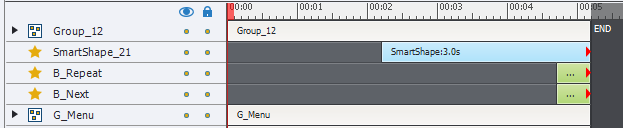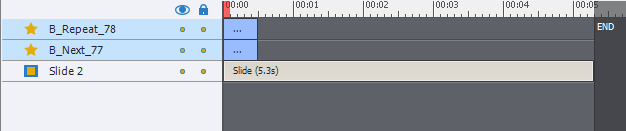links do not work when they are in the way of my mega menu
All the links that will be covered by the mega menu when he comes down do not even when they have not yet been addressed. It's frustrating because it means that I can't have all the links at the top of my page and I have this mega menu on each page.
www.grasslandoregon.com
Hello
I studied your file and found that you've grouped the target of Composition (Mega menu) with another object. When I disconnected it, the links started working. Please try and let us know how it goes.
See you soon!
Aish
Tags: Adobe Muse
Similar Questions
-
I have an HTML page created with web expression 4. It contains only a wmv video. It works perfectly when it is called from a USB stick or SD card, but does not work when they are copied to the hard drive. The results are the same with IE and Firefox. It don't make no difference if I use Media Player V9 or V11. He has no control on the page Media Player. Video and html files are in the same directory. Here is the code snippet:
LIFT, DRAG, THRUST and GRAVITY
If I run it on a machine with Win 7 there is no problem.
Richard Grosser
Hi Richard c. Grosser,.
Your question is more complex than what is generally answered in the Microsoft Answers forums. It is better suited for the IT Pro TechNet public. Please post your question in the Microsoft Expression forums.
http://social.expression.Microsoft.com/forums/en-us/categories
-
HTML5 player based Soundcloud, does not work when they are embedded on my site. Why?
SoundCloud HTML5 based widged does not display on my Web site when they are incorporated. It used to work, now there is only an empty contained area. It works on Chrome and explore.
Anyone have any idea why is - this? Really need help.
THX
You can post a link to a public page that doesn't require authentication (login) to access?
Have you checked the server sends the file with the correct MIME type?
- https://developer.Mozilla.org/en/Media_formats_supported_by_the_audio_and_video_elements
- https://developer.Mozilla.org/en/Configuring_servers_for_Ogg_media
- http://en.Wikipedia.org/wiki/Use_of_Ogg_formats_in_HTML5
Apache:
AddType audio/ogg oga ogg AddType video/ogg ogv AddType video/webm .webm
A good place to ask for advice on web development is to the 'Web Standards Development/evangelism' MozillaZine forum.
Aid to this forum are better informed on issues related to web development.
You must register on MozillaZine forum site to post in this forum. -
LiveCycle Form - submit does not work when they are copied to the new application folder
I basically copied my application folder app1 app2 of request code; nothing else has really changed. I even did a global search and replace for 'app1\' to 'app2\ '; However, the submission process is used to working in the app1 file no longer works now. Someone please guidance on what could be wrong? I'm not allowed to post these forms. Thanks in advance!
It is a good idea. In my case, I was able to solve the problem simply by performing a regular expression replacement:
"\bapp1\b" with "app2"; of course, it's high risk, as "app1" was everywhere in my particular project. In addition, the "xml" of resource file needs to be renamed in app2 when they are copied to the adobe/config file to avoid a collison name (if separate app1 and app2 to work). For me, it worked; However, I could easily imagine a project where all this change of name would cause problems, I hope that those who would be easily traceable. But thanks for the answer, it is always appreciated.
-
my windows xp does not load when they are on the homepage and the bios pass
I am running windows xp sp3 and when I turn on my computer it will not go any father than the bios and the homepage, it just keep coming back to this, I have no recovery disk, is it possible to do without if I can run a scan or even restore, thank you
It is difficult to prescribe an exact treatment when so we know your system, however, it is a fairly common and often resolved disease easily.
See if following the instructions in this thread gets going:
-
Windows 8 tiles do not work, when they do it will be only for 1 day... it's on a laptop...
the tiles do not work, when they do it will be only for 1 day 2 at most... have also problems with connecting to wifi its ok then will have to restart the hub for a few days then will be OK for a week or more...
Hello marty169,
These Windows 8 videos can be beneficial to you, and learn the operating system. Please consult this document, which provides troubleshooting steps that will help you to solve your problems of wireless connection.
Please let me know if this helps solve your problems.
Good luck!
-
My links do not work when I combine another file with the pdf file
My favorite internal links do not work when I combine another file with the pdf file.
External links continue to work properly, though.
It makes no sense to me at all... but I hope that one of you kind folk can help?
With the tool link in Adobe Acrobat, you can edit the links or create new links.
-
button refresh Foxfire did not work when clicked on for the past two weeks
button refresh Foxfire did not work when clicked on for the past two weeks
Hi, see controls customize Firefox, buttons and toolbarsand click on restore default settings.
If this does not help, Try Firefox Safe Mode to see if the problem goes away. Firefox Safe mode is a troubleshooting mode that temporarily disables hardware acceleration, restores some settings and disables add-ons (extensions and themes).
If Firefox is open, you can restart Firefox Safe mode in the Help menu:
- Click the menu button

click Help

then select restart with disabled modules.
If Firefox does not work, you can start Firefox in Mode safe as follows:
- On Windows: Hold down the SHIFT key when you open the desktop Firefox or shortcut in the start menu.
- On Mac: Hold the option key during the startup of Firefox.
- On Linux: Exit Firefox, go to your Terminal and run firefox-safe-mode
(you may need to specify the installation path of Firefox for example/usr/lib/firefox)
When the Firefox Safe Mode window appears, select "start mode safe."
If the problem is not present in Firefox Safe Mode, your problem is probably caused by an extension, theme or hardware acceleration. Please follow the steps described in the section Troubleshooting extensions, themes and problems of hardware acceleration to resolve common Firefox problems to find the cause.
To exit safe mode of Firefox, simply close Firefox and wait a few seconds before you open Firefox for normal use again.
When find you what is causing your problems, please let us know. This might help others with the same problem.
- Click the menu button
-
How can I link to R3D files when they are multiple (long resumes 4Gbs).
Hello guys,.
I'm transcoding (SOUL) my red images to the H.264 format for easy/fast mounting in another machine slow (the film's Director). But he comes to files with multiple R3D files, long takes over from 4Gbs, it creates several mp4 files, and they are all exactly the same.
-Can I actually use an mp4 for my editing file and replace with originals later?
-I should only transcode the first R3D file?
-How can I connect back once the editing is done? Ive tried but do not know what R3D file should link to and does not after trying it. The mp4 file is take it all, but the R3D are not taking it together since they are separated in different R3D files.
I work with first CC 2015.
Thank you so much, I have spent days watching the tutorials but can't find my answer, I would greatly appreciate your help.
I'd probably transcode to prores proxy, or something that does not have the long form, GOP, as Mp4. Then, a test and make sure your guard to transcode the original code term when you bind again, there is no problem.
do a test run w / a clip as not to lose time and when you do a couple of edits in a timeline w / as a clip, click with the right button on the clip in the project bin and select 'replace the clip', point to the original file then who must fill out your edited clip w / new source footage.
you will then need to change the codec of your timeline should match that of your source. hope that helps. Certainly test first to make sure that you have the workflow down before you begin your session.
This also works when there are tons of clips in your tray of sequences that need to be replace.
When we work w / R3D files, usually created proxies on the fly for this reason (I think). I'm sure that simply point to the first R3D file in this order if you make your own proxies, although I have not tested. the first R3D file will usually connect automatic for the rest.
This isn't the way we usually work but seems it should work. Good luck.
-
Why my form buttons are not anchor when they are copied?
Hello everyone. I was wondering if you could help understand me a solution for my buttons (form) do not anchor at the end of the timeline when they are copied as buttons and the normal items.
Thanks to anyone who can help us with that.
Indeed, sorry about that. There seems to be no way to do that. Using apply to items of this Style in the distribution panel, moves all the keys with this style to the same starting point on a slide, but never the anchor will be preserved. I'm sorry, it's impossible to find a way.
-
Links do not work when accessed on mobile
Hello
I am facing a problem in Apex 5.0 with links in a report. When you access an application by links in a report, that works perfectly on a desktop, mobile device only seem to work when you click on the sides of the cell, as if the link text or the specified picture does not block the real link. This problem also occurs in the sample (72470) database Application, for example on page 3 and 4. Is this a known issue? Is there a way to bypass?
-Arjan
Hi Arjan,
Please add the following line in the page that have this problem, or your overall page in "run on Pageload.
window. Modernizr.Touch = false;
The wrapper that allows us a quick click itself applies to links with javascript inline. I filed a bug for this and it will be fixed by 5.0.1
Please let me know if this solution solves the problem for you.
Sincerely,
Tim
-
Edge animation created with time not showing when they are imported into Muse
I created an edge host that has an embedded policy.
When I then place this on a site of Muse the police does not appear when you preview in Muse or via the generated file.
Other animated files worked very well.
The generated html code to Animate looks very good.
http://www.plan-it-Web.co.UK/Muse_design.jpg indicates the mode of design in Muse
http://www.plan-it-Web.co.UK/Muse_Preview.jpg indicates the preview mode in Muse - which is the same if run outside of the Muse
I also noticed that the output when it is executed in browsers is terrible also good - load none of the fonts in IE, FF or Chrome but in FF and Chrome, the police is different and chrome, the animation is
incomplete and "jerky"... but the output file of Animate is 100% fine so it's a question of Muse.
Thank you
PeteJust took a look at your page... It seems that the actual font files are not getting downloaded (at all, or maybe the correct location) in the version of Muse to your site.
Given your current example here: http://plan-it-web.co.uk/muse/
Be sure to download these files in the http://plan-it-web.co.uk/muse/assets/index/ directory:
Hansen-shadow - webfont.eot
Hansen-shadow - webfont.woff
Hansen-shadow - webfont.ttf
Hansen-shadow - webfont.svg
)
-
Tecra R850 - internal MIC does not work when earphones are plugged
I factory reset my laptop yesterday and all since the internal mic only works when nothing is plugged into the Jack, including the headphones without a microphone and speakers. This was never a problem before resetting factory and I was able to plug in headphones to hear from people and can use the microphone to talk... now I can only talk to people when nothing is plugged in the sense that I have not heard from people on the speakers of the laptop...
Any ideas guys? I don't want to have to buy new headphones :/
See you soon
It's really crazy. With the factory settings, everything should be OK.
Theoretically, internal microphone can be blocked if you connect headphones into the microphone port.
If please check al and don't forget your helmet is connected on the right audio output port. -
Target to host DMA FIFO not compensation when they are arrested
I use a PXI-7841R (Virtex5) and 32-bit data to the host via DMA FIFO transfer. When you read the FIFO on the host for the first time, the data are "stale" (which means that it is not what is currently coming in the FPGA, but what came in a few seconds ago stale). I tried both a stop and a configuration for clear memory FIFO before I use them. Documentation on one or both of these so-called clears the target and host the FIFOs. Does not help in both cases. With readings of the second and the following, FIFO has then 'valid' (same data as it appears on the FPGA entry node). What is curious is that each reading exactly the same thing:
- Stop the FIFO (must erase all data)
- Elements of reading 375 of the FIFO. (repeated playback of the FIFO)
Also interesting: FPGA FIFO is implemented for 255 elements. The first 255 items host-side contain the data "stale" on the first reading. It reminds me of the never erased FPGA FIFO.
Answered by support OR. The documentation for the FIFO, stop and configure FIFO is in error. Cars of documentation will be written against them.
Solution:
These methods remove only the FIFO on the side host. Data FPGA FIFO must be read following until no element.
-
Volume control keyboard shortcuts do not work when headphones are in
What it says on the Tin. I have Windows 7 and the keyboard shortcuts for the volume control function perfectly when I use the speakers in my laptop, but now when I switch to the headset, none of them work. I screwed in the helmet of control panel settings, but there is nothing about keyboard shortcuts. I tried looking for a program by the name of keyboard, but there is no such thing on my laptop. There is only a descriptive window in the control panel that makes another diddly tell me that Yes, I have indeed a keyboard.
Where should I look to fix this?
I agree with your suspicion: your tech people almost certainly do not have any utility ASUS works shortcut keys. Probably, it is not described as a 'pilot' on the site of ASUS. If you provide the identification of the model, I'll take a look... or you can look for yourself.
For example only (not relevant to your computer), here is the download page for the driver for a Lenovo laptop:
http://support.Lenovo.com/en_US/downloads/default.page?
If you select "Keyboard and mouse", you get the driver for the Synaptics touchpad:
The utility of Lenovo corresponding to what you need is under "software and utility;
Maybe you are looking for
-
Connection receive Mini to a 720 p TV.
Then the current model of Mac Mini support a 720 p set TV and if so, what would be needed for that Setup? I ask because the page on Apple's site for the tecniques of Mini just said "HDMI 1080" but does not explicitly say it will work for a set of nat
-
Equium L40 - unable to connect via wifi or cable plugged ubs
Hello I have an Equium L40. I can not connect via wifi or cable plugged ubs.It is a "Internet Explorer has stopped working. a problem caused the blocking of the program works correctly. He said in am connected to my hub and have a signal strong. Can
-
Hi, I use OS x 10.11.2 in early 2009 iMac. Somehow the spotlight is not the content of the internet. I want to check the weather in any city as "Weather in New York" etc. but it shows nothing on the internet. Do I need to install Extensions for mac t
-
How can I make my ink cartridges last longer?
We have a Photosmart Premium printer. We do not a lot of printing, less than once a week. In a very short period of time, although we've printed little, the cartridge reports as dry. What can we do to extend the life of a cartridge? More moisture
-
I got a kindle for mother's day, how can I get my kindle to automatically start
the kindle has been cool, but not to come.