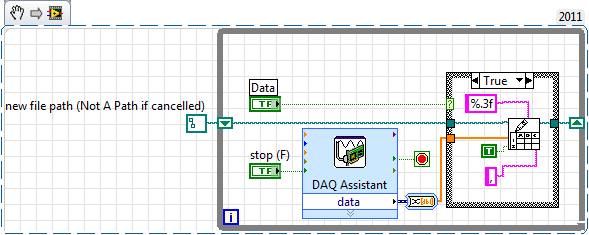List of instant vm via a txt or csv file
Hello
I want to create a workflow to create a snapshot of the vm list, this list of virtual machine must be a txt or csv file.
the file will be asking when I run the workfow (browse file) or a UNC path is already configured in the workflow.
someone has an idea?
An example of code here is in a workflow, I wrote for vCloud Director 1 imported users from a csv file that has been uploaded to the server of the vCO. The variable "csvfile" is my MimeAttachment entry, the server has been configured to allow read/write in the folder c:\orchestrator...
var csvContent = csvFile.content;
var csvFileName = "c:\\Orchestrator\\csvFile.csv";
csvFile.write("c:\\Orchestrator\\","csvFile.csv");
System.log("csvFileName: "+csvFileName);
var host = organization.parent;
// Now use file to create FileReader object:
var fileReader = new FileReader(csvFileName);
if (fileReader.exists){
fileReader.open();
var line=fileReader.readLine();
System.log("Headers: \n"+line);
line = fileReader.readLine();
while (line != null){
var lineValues = line.split(",");
var username = lineValues[0];
var username = lineValues[0];
var password = lineValues[1];
var enabled = lineValues[2];
var role = lineValues[3];
var fullname = lineValues[4];
var email = lineValues[5];
var phone = lineValues[6];
var im = lineValues[7];
var storedvmquota = lineValues[8];
var runningvmquota = lineValues[9];
var vcdRole = System.getModule("com.vmware.pso.vcd.roles").getRoleByName(host,role);
System.log("Role name found: "+vcdRole.name);
System.log("Attempting to create User Params");
var userParams = System.getModule("com.vmware.library.vCloud.Admin.User").createUserParams(
username, fullname, enabled, false,
email, phone, null, password, vcdRole,
false, runningvmquota,
false, storedvmquota
);
var userOut = System.getModule("com.vmware.library.vCloud.Admin.User").createUser(organization, userParams);
userOut.im = im;
userOut.update();
System.log(userOut.name + " imported...");
line = fileReader.readLine();
}
fileReader.close();
// now cleanup by deleting the uploaded file from the server
var file = new File(csvFileName);
System.log("Filename: "+file.name);
deleteFile(csvFileName);
}else{
System.log("Error! File not found! "+csvFileName);
}
function deleteFile(fileName) {
var file = new File(fileName);
if (file.exists) {
file.deleteFile();
}
}
And who gets a VC:VirtualMachine object in vm name where "vmName" is the string entry containing the name to search and "vCenterVM" is the purpose of VC:VirtualMachine resulting code example:
var vms = VcPlugin.getAllVirtualMachines(null, "xpath:name='"+vmName+"'");
var vCenterVM = null;
if (vms != null){
if (vms.length == 1){
System.log("Match found for vm named: "+vmName);
vCenterVM = vms[0];
}else{
System.log("More than one VM found with that name! "+vmName);
for each (vm in vms){
System.log("VM ID: "+vm.id);
}
}
}
Tags: VMware
Similar Questions
-
.txt or CSV file to the database
Hi-
I have a file of text generated by a Pulse Oximeter, what I want is, as the system is receiving the file (CSV .txt) he automaticly walked into a MySql or SQL Server database and generates an SMS message. Thank you
Concerning
Tayyab Hussain
Web services involve using sychronous communication. However, the use case you describe means that asynchronous, the so-called fire-and-forget, communication is better suited to your needs.
For example, with sychronous communication, the system ignores the exact moment where in a TXT or CSV file will come. Also, when the Treaty system a file, all the other treatments waits until the system ends. This can cause synchronization problems if multiple files enter the system in quick succession.
ColdFusion is an asynchronous solution that fits the requirements of your use case. The following methods will allow you to receive the file to automatically enter data and generate an SMS message. Use the DirectoryWatcher gateway in ColdFusion to monitor the directory in which the TXT or CSV files are deleted and events of ColdFusion SMS gateway to send SMS messages.
Whenever a third party files a file in the directory, an event is triggered, setting the DirectoryWatcher in action. Set up a query to the onAdd of listener of the DirectoryWatcher CFC method to store the file in the database. Following the request, use the sendGatewayMessage method to send the SMS message.
-
ODI - products .txt or .csv file output
Hi guru,.
I'm new on ODI and have hit a problem with that I hope someone could help me!
I have a chart / MS SQL data store (2005), I would use ODI to produce a .txt or .csv file output. I have looked at the documentation, but I couldn't find an obvious way to do it - can someone please advise how this can be done?
Thank you very much
JoeHey Joe,
Here is a link to a 'for example Oracle' explaining how to load a flat file:
http://www.Oracle.com/WebFolder/technetwork/tutorials/OBE/FMW/ODI/odi_11g/odi_project_ff-to-FF/odi_project_flatfile-to-flatfile.htmYou just need to change the LKM to choose one for MS SQL.
Kind regards
Jerome -
Write data to data acquisition in a .txt or .csv file
Hello
I want to write the DAQ data inot a file .csv or .txt, so I'll try to handle 'Write in a spreadsheet file', can cause I can record data in all formats. My concept is that data acquisition data will save in a file continuously when I press the button IT and when I press STOP button then it will ask the user to save the file.
I have attached the file VI.
But my problem is that every time he asks me a new file even if I put the file append as true.
All of the suggestions.
Thank you
Chotan
Try this
-
Send instant messages via email from yahoo with the new version of firefox
I can't send instant messages via email yahoo in the new version of firefox, how do I fix this problem
Hi hwkangel,
It looks like a known issue reported here:
https://Bugzilla.Mozilla.org/show_bug.cgi?id=713014
There was a workaround solution posted, but I have not tested it myself. Here are the steps.
- Go to the Yahoo Messenger Options - change the window in the tab menu and press OK.
- Then go back and switch to the small window and press OK.
The bug has already been fixed. So, you can download the beta version of FF 10 If this is a really important feature for you.
Hope this helps!
-
Hi gurrus and LucD
I'm looking for a Script that can list all virtual machines with type of NIC E1000 via the output of the CSV file.
The script should search for information in a multiple Vcenter servers and multiple clusters and list all the VMs name, status (two powers on or off) with type card NETWORK Type E1000 only no other.
Concerning
Nauman
Try like this
$report = @)
{foreach ($cluster Get-cluster)
foreach ($rp in Get-ResourcePool-location $cluster) {}
foreach ($vm in (Get-VM-location the $rp |)) Where {Get-NetworkAdapter - VM $_______ | where {$_.}} Type - eq "e1000"}})) {}
$report += $vm. Select @{N = "VM"; E={$_. Name}},
@{N = 'vCenter'; E={$_. Uid.Split('@') [1]. "Split(':') [0]}},"
@{N = "Cluster"; E = {$cluster. Name}},
@{N = "ResourcePool"; E = {$rp. Name}}
}
}
}
$report | Export Csv C:\temp\report.csv - NoTypeInformation - UseCulture
-
Using the Instant Client via OIC
Hello world
A developer says he has problem to connect to Oracle and I asked how do you connect from his pc. He said that it is "use Instant Client via OIC."
Is this the normal stuff like Oracle_sid, tnsnames and sqlnet in the pc of the client or something more than that?
Please enlighten me on this.
Thank you.OIC is the Oracle Call Interface and Instant Client implements this API.
There is a large painting of OIC and how it fits into the pile of products [url http://download.oracle.com/docs/cd/E11882_01/server.112/e10729/ch7progrunicode.htm#i1005974] Oracle database access.
Your application can be OIC based, as is the Sql * plus, .net Data provider, thick driver JDBC, etc. etc. (read the description following the figure for more examples).
-
Create the list of virtual machines to exclude the script through .csv file?
Hello
I have a script that runs all day off hours to check my VMs respect some things, like having the option to 'VM tools upgrade policy' checked. The script will export a list of virtual machines that DO NOT have this option enabled and then later to fix the problem. Now, for some specific VMS, I don't want to have the option active and want to exclude them from this review. I try to add a list of these virtual machines I want to exclude from my check script of VMTools_UpgradePolicy via a .csv file containing their names. Here's what I have:
##############################################
#VMTools update during the feeding cycle - report
##############################################
function Report_VMTools_UpgradePolicy {}
$list = import-Csv "C:\VMware\PowerCLI\Scripts\EXCLUDE LIST\EXCLUDE_vmtools_upgradepolicy.csv".
foreach ($entry in $list) {$exclude = Get-VM-name $entry. Name}
$vms = get - Vm | where {$_.} Name - not $exclude - and (Get-View-Id $_.) {ID). Config.Tools.ToolsUpgradePolicy - eq 'manual'} | Select name
$vms | Export-Csv "C:\VMware\PowerCLI\Scripts\REPORTS\vmtools_upgradepolicy.csv" - NoTypeInformation
}The content of the EXCLUDE_vmtools_upgradepolicy.csv is as follows:
'Name '.
"VM1.
"VM2."VM3.
I try to get all the virtual machines in my environment who have the ToolsUpgradePolicy - eq 'manual' (unchecked), AND which do not match any of the names on my list of exclusions (VM1, VM2, VM3). My script so far will do what I want, except that only the last entry in my list of exclusions will take into account. VM1 and VM2 will still be reported as VMs that need to be addressed.
I'm not sure that I am taking the right approach with this, I will continue to seek a solution for what I want, but any help would be appreciated! I prefer to make my list of exclusion to a separate file, for example "EXCLUDE_vmtools_upgradepolicy.csv", because I want that other administrators to be able to just open this .csv file and add virtual machines to this list without having to touch my scripts.
Thank you!
Vince
Hi Vince,.
It is like that I think because of your statement:
foreach ($entry in $list) {$exclude = Get-VM-name $entry. Name} -> it
$vms = get - Vm | where {$_.} Name - not $exclude - and (Get-View-Id $_.) {ID). Config.Tools.ToolsUpgradePolicy - eq 'manual'} | Select name
$vms | Export-Csv "C:\VMware\PowerCLI\Scripts\REPORTS\vmtools_upgradepolicy.csv" - NoTypeInformation
}$exclude is a variable that contains only 1 entry., that's why you see only the last element inside. It will not be an array.
foreach ($entry in $list) {[string []]+ $exclude = Get-VM-name $entry.} Name}
This will fill $exclude table with entries of string that will contain the names of virtual machine.
And when you will be comparing. I think you should use
where {$exclude - notcontains $_.} Name - and... the rest
Kind regards
Greg
-
How to copy Dir or name of command prompt file in .txt or .xls file?
How to copy Dir or name of command prompt file in .txt or .xls file?
To copy text in the command prompt window to the Windows Clipboard:
1 right click on the title bar of the window.
2. click on Edit > Mark .
3. highlight the text desired with the mouse.
4 right click on the title bar of the window.
5. click on Edition > copy .
Paste the text into a file.
-
Must be able to open the .csv file in Excel separated by two, and; -Windows 7 list separator
Original title: list separator Windows 7
Hi, I was wondering is it possible to add 2 values to list separator? I need to be able to open the .csv file in Excel separated by two, and; At the moment I can only do that if I continue to change the list separator value in the regional settings of Windows Alternatively, depending on which file I want to open. Is it possible to add both? I tried to add, and; separated by spaces, but it did not work. Any suggestions would be much appreciated! Thank you!
It may be one, sorry. But you can use an Excel template or Excel macro to analyze and open any kind of delimited file of reproducibly (even give you one-click button on the toolbar in Excel to do if you wish), and this is probably the best option.
-
Not possible to export a list of virtual machines that are created in the past 7, 30, 120 and 180 days since an imported csv file containing the date of creation of virtual machine. My questions is the correct statement to the variable: $VmCreated7DaysAgo: $_CreatedOn "-lt" $CDate7.
# #SCRIPT_START
$file = "C:\Users\Admin\Documents\WindowsPowerShell\08-18-2014\VM-Repo.csv".
$Import = import-csv $file
$VMCreatedLast7RDayRepoFile = "C:\Users\Admin\Documents\WindowsPowerShell\08-18-2014\Last7Days.csv".
$start7 = (get-Date). AddMonths(-1)
$CDate7 = $start7. ToString('MM/dd/yyyy')
$VmCreated7DaysAgo = $Import | Select-object - property name, Powerstate, vCenter, VMHost, Cluster, file, Application, CreatedBy, CreatedOn, NumCpu, MemoryGB | Where-Object {$_.} CreatedOn - lt $CDate7} | Sort-Object CreatedOn
$TotalVmCreated7DaysAgo = $VmCreated7DaysAgo.count
$VmCreated7DaysAgo | Export-Csv-path $VMCreatedLast7RDayRepoFile - NoTypeInformation - UseCulture
Write-Host "$TotalVmCreated7DaysAgo VMs created in 7 days" - BackgroundColor Magenta
Invoke-Item $VMCreatedLast7RDayRepoFile
# #SCRIPT_END
You can use the New-Timespan cmdlet in the Where clause, it returns the time difference between 2 DateTime objects.
An example of this cmdley
New-TimeSpan-start (Get-Date). AddDays(-7)-end (Get-Date). Select days - ExpandProperty
In your case, you could do
Where {(New Timespan-démarrer ([DateTime] $_.))} CreatedOn) - end $start7). {7 days - gt}
But beware of negative numbers.
-
Helps to replace a string in a txt file with a string from a csv file
Hi all
I worked on the script following since a few days now, determined to exhaust my own knowledge before asking for help... Unfortunately, it didn't take very long to exhaust my knowledge :-(
Basically, I need to replace a value in a single file (raw.txt) with the value of another file (userids.csv) when a variable is. Then I released the results of a third file.
To do this, I divided the "raw" file into variables using the ',' as the separator, the problem is that some variables are intentionally empty, where the fi $variable = "statements.
It is currently what I want to do but only when the userids.csv file contains a single line. It is obviously because of the foreach ($user in import)... What I need to figure out is how to loop through the file raw.txt, text replacement when a variable in the user ID file is the text in raw.txt... I hope that makes sense?
The user ID file is in the following format - user, service, Dept that can contain dozens of lines
I would appreciate any pointers :-)
See you soon
# Treatment
$importraw = get-content i:\raw.txt
$import = import-csv i:\userids.csv-en-tete UserAccount, functional, Dept{foreach ($user in $import)
$useraccount = $user. UserAccount
$userfunction = $user. Functional
$userdept = $user. Dept
{foreach ($line in $importraw)
$first, $second, $third, $fourth, $fifth, $sixth, $seventh, $eighth, $ninth = $line - split(",")
$linesproc = $linesproc + 1
If ($sixth - eq ") {}
$temp6 = "6TEMP".
Write-Host "field Null detected - assigning temporary value:"$temp6 ".
$sixth = $temp6 # the assignment of a temporary value so that - statement to replace later works
}
If ($seventh - eq ") {}
$temp7 = "7TEMP".
Write-Host "field Null detected - assigning temporary value:"$temp7 ".
$seventh = $temp7 # the assignment of a temporary value so that - statement to replace later works
}
If ($fifth - eq $user.) UserAccount) {}
$line - $seventh, replace $user. Dept | Add content i:\Output.txt
}
else {}
$line - $seventh, replace "/ / customer. Add content i:\Output.txt
}
}}
Try the attached version.
The problem, in my opinion, was in nested ForEach loops.
Instead I've implemented with a lookup table
-
How to export data from $esxcli.nmp.satp.list () to a CSV file
Hello world
I am new to scripting. I created a script that will display the data for each host in a cluster to the powercli screen.
SE connect-VIServer (name of the vCenter server)
Foreach ($vmhost Get-cluster "Cluster Name" |) Get-VMHost | Name Sort-Object)
{
$esxcli = get-EsxCli - VMHost $vmhost
Write-host - foregroundcolor green "Server:"$vmhost. "
$esxcli.storage.nmp.satp.list)
}
Disconnect VIServer (name of the vCenter server) - confirm: $false
I need help to get the data, the script displays an on-screen in a CSV file. Help will be very appreciated.
Hello
Welcome to the VMware VMTN communities.
You were pretty close with your script. There are two things I want to say about it:
First of all, in PowerShell you do not use parentheses around parameter in the cmdlet or function call as in other programming or scripting languages.
Second, to use the Get-EsxCli cmdlet you must be connected directly to the host. That's why I introduced a Connect-VIserver inside the loop.
Here's my solution that writes the output to a file called storage.csv.
Connect-VIServer "vCenter server name" Get-Cluster "Cluster Name" | Get-VMHost | Sort-Object -Property Name | ForEach-Object { $vmhost = $_ Write-Host -foregroundcolor green "Server: $($vmhost.Name)" Connect-VIServer $vmhost.Name | Out-Null $esxcli = Get-EsxCli -VMHost $vmhost $esxcli.storage.nmp.satp.list() Disconnect-VIServer $vmhost.Name -Confirm:$false | Out-Null } | Export-Csv -Path storage.csv -UseCulture -NoTypeInformation Disconnect-VIServer "vCenter server name" -Confirm:$falsePlease let me know if you have any additional questions.
-
VM list name and the cluster that it flows in a CSV file
Hello
I want to have a created CSV file that will conaitn 2 fields: vm_name, vm_custer
Which means, I want to list the name of the virtual machine and the cluster is running in a CSV file.
Here is the code I wrote:
#! / usr/bin/perl - wuse strict;Use Data::Dumper;use VMware::VIRuntime;My % opts = (data center = > {})Type = > "s =",help = > 'enter the name of the data center. "required = > 1,});OPTS::add_options (%OPTS);OPTS::parse();OPTS::Validate();Util::connect;"open (my $FH, ' > ', 'final.csv') or die" cannot opne final.csv: $! » ;print $FH 'VM_Cluster, VM_Name, \n ";my $dc = Opts::get_option ("data center");My $dc_view = Vim::find_entity_view (view_type = > 'Data center',)filter = > {name = > $dc});My $clu_views = Vim::find_entity_views (view_type = > "ComputeResource")begin_entity = > $dc_view);my $cluster foreach (@$clu_views){My $clu_name = $cluster-> name;my $hosts = $cluster-> host;foreach (@$hosts){My $host_hash_ref = Vim::get_view (mo_ref = > $_);My $vm_view = $host_hash_ref-> virtual machine;foreach (@$vm_view){My $vm_hash_ref = Vim::get_view (mo_ref = > $_);My $vm_name = $vm_hash_ref-> name;$FH print $clu_name. ", ". $vm_name. », «. "\n" unless $clu_name = ~ m/0bld0 /; "}}}Close ($FH);Util::disconnect;Now, I get the CSV file created as I wanted to, but the question is, there are 3500 + VMs in vCenter and this script side took 50 minutes to complete. It is therefore a huge performance impact. Also, I don't like the concept of 3 layers netsted foreach loops.
Therefore, there is an effective way to get this information?
Thank you.
Your welcome. It could be made faster, but the complexity of the additional code is probably not worth if the runtime you have now is enough. No doubt, you can add additional data to your report without too slow.
You can also find the script works faster or slower depending on what is happening in your virtual center system.
Thanks for the update on the success!
-
Simple question - from the computer virtual in a list in a CSV file
Hello
As part of a larger script that I want to start a virtual machine from a list in a CSV file, with this piece of script
$vmcsv = import-csv "c:\vi\vm_dr_startup.csv".
foreach ($vm to $vmcsv)
{
Get - vm $vm | Start-vm
write-host "he lives!
}
It does not quite work, I get the error "VM with name ' @{vm = DR_VM1}' not found, using the specified filters.»
So I'm obviously something wrong but cannot understand what he. Any help would be appreciated!
Hello
You use correctly the data in the csv file. Whne you import a csv file, the result is an array of objects PSCustomObject. So in order to make your script to work, you must change it like that...
{foreach ($obj in $vmcsv)
Get - Vm $obj.vm | Start-Vm
}
\Yavor
PS I guess DR_VM1, etc. are the names of the virtual machines that you want to turn on!
Maybe you are looking for
-
I have a HP Envy and for some reason, my audio doesn't work at all. I also have a message when I breing to the top of iTunes that indicates that I have a problem.
-
from the beginning my account microsoft was evil spells
on my new computer didn't start address of the Microsoft account has been bad spells help me please
-
Can I use more than one USB-6008 in the same program?
I'm working on a project that may require up to six modules USB-6008. Before I buy more I need to know if I can use all six at once in the same Lab View program. Can anyone help?
-
I was up to 16% of space on my C drive and after that automatic windows update on 27/02/11 it came down to 8%. What files update old or new can I remove to get some of this space? E-mail address is removed from the privacy *.
-
Get his problem after installing windows update on May 18, 2016
Original title: updated 18/06/2016 Has anyone else been having sound problems with the new batch of updates? I tried to download the drivers, but that didn't work and now I had to restore my system from the 18th daily. Any ideas on how to identify th