LR 6.5 Picture Package - same Images?
Why can't I place 2 different pictures in my photo package? Is there a way to do this?
It doesn't seem fair that all the photos in a photo package must be of the same image?
That's exactly what a "Picture Package" is to print the page (one or several) containing the different dimensions of the SAME photo. As you would get a school photo event - each student gets their image as 2 x 3 5 x 7 8 x 10 in a 'package '.
To use 2 different images - choose 'CUSTOM Package' layout style, add your cells, resize, reposition, overlay, underlayment, drag the photos from the film as you like. When you have a layout you like - save it as a PRESET for future use.
Tags: Photoshop Lightroom
Similar Questions
-
I use Vista 32 bit. I started to see this problem when I recently copy photos from an SD card.
When you add pictures to the Vista image folder it creates a folder HIDDEN of the same name with two copies of the same image inside
I saw hidden files enabled in folder options.
Any help is appreciated.
Hey guys... I found the answer... Problem is with the software vaio content analyzer that comes with the vaio...
It just search for Vaio Content Analyzer (parameters) and deselect
Video analysis
image analysis
analysis of the musicI went looking for this crazy thing... used almost all types of online scan, and finally to find that it is caused by an internal software only...anyway thanks to all... Hope it helps someone in the future :) -
I don't see pictures (jpeg images) to the owner/documents without opening each file individually. I just see the same image of a mountain and the Lake for each file. When I look in windows XP, the JPEGs under 'my computer' and select 'film' or the 'miniature' I can see the image. Why can I not see the image using Vista?
I don't see pictures (jpeg images) to the owner/documents without opening each file individually. I just see the same image of a mountain and the Lake for each file. When I look in windows XP, the JPEGs under 'my computer' and select 'film' or the 'miniature' I can see the image. Why can I not see the image using Vista?
Start button > in the search box, type options records > press the Enter key > click on view tab > uncheck " always show icons, never thumbnails " > click OK for the benefits of others looking for answers, please mark as answer suggestion if it solves your problem.
-
Module printing - currently in LR2 I can print multiple images at the same size of a sheet of grid/Contact Sheet mode or a photo in several sizes for a map mode Picture Package. I think I should be able to print multiple images in several sizes of a single sheet.
This issue has been addressed in version 3 Beta.
-
Same image several times in a project?
Can someone explain to me how I can use the same image several times in the same project?
What kind of project?
If you create a book or calendar, or card, you can move the film strip with photos to 'Placed Photos' and then you can add the same photo for additional photo boxes, for example:
For a slide show select the picture to present, and then use the combination of keys ⌘D or "Image > duplicate" to create several versions of the same photo and add additional versions in the project. "Duplicate" actually not dupliquera not the original file. All versions will share the same original.
For example - the same picture several times in a slide show:

-
Service existing AppleScript Automator to cut and paste the same image in a conversation of Messages
New to Applescript/Automator-
I want to be able to have a simple shot that will allow me to paste a particular image in a conversation in Messages... It is the same image that I want every time. But I want to avoid having to go to Messages, search for image copy and then turn over Messages to paste. I didn't need the script to automatically display the message, simply cut and paste of the pictures folder so that I am in Messages in a new message to the existing message thread (it makes no sense to me). Be good for this service in the Messages and be available to a hot key combination!
You might want to try the following script to copy and paste an image in the images folder. To launch the script with a quick access key, use FastScripts (free up to 10 keyboard shortcuts).
the value thePictureName to "Test.jpg".
value thePicture to (path to the folder images as text) & thePictureName as alias
say application 'Finder '.
activate
thePicture reveal
end say
delay 1
say application 'System events' to hit 'c' using {control down}
say application "Messages".
activate
if not visible from the window 1 then
say application 'System events' to hit '0' using {control down}
end if
end say
delay 1
say application 'System events' to hit 'v' {control down}
-
Layout error for Sony Picture Package even after the installation of Adobe Flash Player.
When trying to open Sony Picture Package-message says need to install Macromedia Flash Player. After you download Adobe Flash Player - always get the same message.
That you ask for help from Sony at http://www.sony.com/index.php or Adobe http://kb2.adobe.com/cps/414/tn_4149.html and http://www.adobe.com/support/flashplayer/
-
All the thumbnails to see the same image
All thumbnails of photo in the folder my pictures see the same image, but double clicking on the thumbnail display a correct image. any suggestions
All thumbnails of photo in the folder my pictures see the same image, but double clicking on the thumbnail display a correct image. any suggestions
Try to start open > Control Panel > Classic view > Folder Options > view > uncheck always "show icons, never thumbnails" > OK
t-4-2
-
Use the same image twice column in a report
Hello
I have a question which is, I can use the same column (column A in the example) picture twice in a report? first occurrence (column A) will show the thumbnail of the image and the second occurrence (column A) will display the image download link that opens the picture in a new window. Is this possible?
Thank you
Alexander
-APEX-perf wrote:
Yes, it is possible. However, if you intend to have two different images, then I would suggest you use javascript to link or download the blob.
What's happening on Earth? Why JavaScript is necessary to download two different images? Even if he was in any real way, the OP is clear that the link posted of thumbnails and download involves the same image.
To accomplish this task, you use decode or create a union query.
No, all that should be necessary is the image column twice in the projection of the reference report query and apply a mask download format to a column and one mask of the image to the other. That the OP apparently did not this probably indicates that they are unnecessarily complicate things.
For example:
table
where allow_view = 'Y '.
Union of all the
Select '
 ' link_col
' link_coltable
where allow_view = ' don't
or
Select decode (allow_view, 'Y',
("
 ") link_col
") link_coltable
What is downloadImg? It is not a Standard API JavaScript APEX. Therefore, it is highly unlikely that this is of no use to the op.
-
Problems using Picture Package
Hello
I use Photoshop Elements 8 on Windows XP. I am trying to print multiple images on a single sheet. When I try to use Picture Package, I fixed my paper at 8 x 10 size, and then choose 3.5 x 5 (4) Letter to the page layout. Then it gives me the message "the page layout you selected is greater than the paper size you have chosen; some clipping occurs. "3.5 x 5 four should require 7 x 10, so an 8 x 10 should be sufficient. I click OK anyway, and it shows me my layout with only two picture about it, instead of the 4 that I asked. I can drag additional pictures on so I find myself with four of them. I can drag the photos around in their border to settle where culture happens, but it does not give me the image complete original work with either the head is cut off here, but in the original, it was not. Also, the pictures seem to be distorted. I have not tried them print to see if the distortion is really there or just appears on my screen.
Also, I would like to be able to print 2 - 2.5x3.5 on a single sheet of 4 x 6 paper. However, under provisions, he don't give me the choice of two-2.5x3.5. Is this really restrictive that you cannot customize what you want. And if so, how can I achieve this?
Thanks for any help!
See post #17, here:
http://www.elementsvillage.com/forums/showthread.php?p=544262#post544262
Jürgen
-
It seems silly to have to ask about this but
How do Center you the image on the print paper when you print in Picture Package. I looked in all the menus and even went to the online help and there is no option to center the print image. So when I print, I get an image that is pushed to the left side of the document. The print preview shows it is off center.
How can I fix it?
There is no option to print an image in the Center during the printing of the image package. The picture package is useful when you want to print the images in he predefined layouts, otherwise you can use the individual prints as suggested above.
-
Webcam always shows the same image
I was wondering if anyone would be able to help me.
I recently bought a laptop with a built in camera. However, one of the photos I uploaded to my laptop has frozen, so whenever I try to take a photo or video of the camera, the image appears instead and I can't remove it. Whenever I take a picture, it takes a picture of the image, and there was also a video of the image.
Please can someone help me
Hi Emily,.
Sorry, but I've never heard of this problem. This really does not for me so I can only give you a few tips that you should try.
First I remove the webcam driver and install the latest version. While you have to restart the laptop. The latest drivers, you can download it here:
http://EU.computers.Toshiba-Europe.com > support & downloads > download driversAlso make sure all Windows updates are installed.
In the worst cases, you must do a fresh install of Windows :(By the way: which laptop computer and the operating system you have?
-
AVT Guppy 033 B device is the same image twice on the < Session Out > event: Frame made
Sometimes the event gets the same image twice, but with an increase, correct the image of the index (see photo index 125, 126).
We use a type AVT Guppy 033 B firewire camera to measure the distance between plants. The camera fires all 40mm the breakpoint of the NI7344 of motion control output.
We work with the latest Labview and Vision version 8.6.1 could the firewire driver cause this problem. We use the original driver
Microsoft XP, SP3. Should install us the driver of the TRA instead, other suggestions?
Thanks for any help.
Syn66,
Looks like your code without taking into account the fact that the Images are passed by reference. It seems that you still spend the same image GetImage and then put it in your queue. Each iteration you will be overwrite the content of the image of the singular and all the elements in the queue is pointing to the same data of the image.
If you want to structure your code like this, you'll probably want to create an image of each iteration of the loop, call GetImage use it and then put it in the queue. When you treat it and get out of the queue, you can then destroy it. You can optimize the image allocate/free sentence (which may or may not be meaningful) with a strategy of ping-pong by having a separate queue images empty and then you delete the images of this queue empty, GetImage to use and place it in your existing queue of images to process. After the treatment, instead of simply releasing them you would put them back in the empty queue.
Hope this helps,
Eric -
Macromedia flash player is required to run my picture package menu how can I acquire.
I have asony portable insialled the cd but cannot open picture package menu. The computer says no need to install Macromedia Flash player. I tried to go to the web to do this but is it installed abdobe hi def flash and which always opens the program can help you?
I have asony portable insialled the cd but cannot open picture package menu. The computer says no need to install Macromedia Flash player. I tried to go to the web to do this but is it installed abdobe hi def flash and which always opens the program can help you?
==============================
Just a thought...It may be interesting to try to check with the support of Sony
to see if there is an update for photo.Sony support:
http://eSupport.Sony.com/us/p/select-System.pl?Director=driverStart by entering the model number of your camcorder.
-
Impossible to install Picture Package for my Sony Handycam DCR-DVD305 because of Vista software
Try to install Picture Package for my Sony Handycam DCR - DVD 305. He continues to tell me that 'the wrong model name. Help! I have Windows Vista SP1. Anyone, please help!
Hello ZAFFIT,
Thanks for posting in the Microsoft answers Forum. I have sounds from you description you don't have device drivers appropriate for your particular camera. I suggest visit www.sony.com and searching for the right or update drivers for your camera.
Thank you
Jack
Jack
Microsoft Answers Support Engineer
Visit our Microsoft answers feedback Forum and let us know what you think.
Maybe you are looking for
-
I'm moving my addresses created in my new profile. I understand that I must change Mab files to Ldif files. Tried to use dawn, there are more sites that I found. Ten or more. I downloaded the extension for more address options. Have no how to use it.
-
I was able to connect to Skype very well, but when I was testing something, my computer crashed and had to restart. After rebooting and starting Skype, he said: "we cannot open Skype. You are already connected to the computer. Please log out and try
-
Compac cq62 pasario: need help ASAP
I have a. Compaq cq62 off code pasario is 61292456 I have tried everything, please help me
-
I currently have a MBA, 13 "mid-2011, which I'm trying to sell it to buy a new MB, the real question is: what Mo should I buy? I am a lawyer and I would like to use the computer, mainly, at the office, work, way: navigation and writing things using M
-
Classic BlackBerry get a new blackberry id - registration page does not work
Hello I'm trying to put my wife up wth a balckberry I'd tried a dozen times to register. I no longer get; -No error message, just the password field repeat blanked -A message to the shortfall in the number of characters provided (no idea as to which

