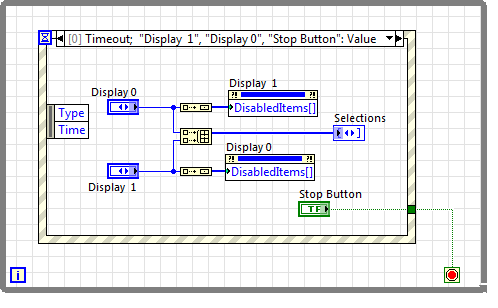Microsoft you do nothing at all time
c, is a problem, take this off my computer if no I'll take a lawyer
Hello
Unfortunately, we cannot help you because the post is not in English, please select your language from the drop-down menu above to ask your question in the language of your choice. The forum in which you've posted is for English only. If you can't find your language above, support for additional international sites options are by following the link below:
http://support.Microsoft.com/common/international.aspx
Tags: Windows
Similar Questions
-
We just do the last update on Photoshop - that's why whenever we now open photoshop you have to select all the toolbars we want. They used to be there for example, layers, tools, colors, etc., but now, we have to select each time
You look at the new start screen and files recent screen. Press ESC to return to your usual workspace.
-
Media Player Windows Media Player does not work. no error message. nothing at all
Windows media player will not work. no error messages have nothing at all. its like iff, it does not exsist
Hello
1 did you changes to the computer before the show?2. what version of Windows you use?
3. what version of Windows media player you are using?
4 when was the last time you were able to access the drive Windows media?
Provide more information about the issue so that we can better help you. -
When I try to log on I see a pop-up that says: this copy of Windows must be activated with Microsoft you can connect. -Enable yes/no? When I click on Yes my screen go black and that's it. Nothing happens. I have windows xp professional. For PC refurbished
Hi Blue85angel,
· What is the number and the model of the computer?
· You did changes to the computer before the show?
See the following articles in the Microsoft Knowledge Base and check if that helps.
You are prompted to activate Windows XP or Windows Server 2003 every time that you start the computer
http://support.Microsoft.com/kb/312295
Blank page to activate Windows in the wizard of Windows Product Activation
http://support.Microsoft.com/kb/314935
To do: Important this section, method, or task contains steps that tell you how to modify the registry. However, serious problems can occur if you modify the registry incorrectly. Therefore, make sure that you proceed with caution. For added protection, back up the registry before you edit it. Then you can restore the registry if a problem occurs. For more information about how to back up and restore the registry, click on the number below to view the article in the Microsoft Knowledge Base:
How to back up and restore the registry in Windows
http://support.Microsoft.com/kb/322756/
You can also contact Activation of Microsoft technical support for assistance:
Activation and registration of a Microsoft product
http://support.Microsoft.com/kb/326851
I hope this helps.
-
Why Lightroom takes forever to do nothing at all?
Help, please. I'm new to Lightroom, but it is bloated or stupid.
I'm used to Picasa where if I click on something, it happens. If I type something, it happens. With Lightroom, I click something, going to a tea, come back, and it is not yet done.
Here is a video of nothing happens; Remember you this 1 minute video is * after * I've already waited about 1 minute so he can do anything at all, and it still does nothing at the time of the video:
VID_20160318_115657.MP4 - Google Drive
You can see I'm trying to load a file with * 1 * image; the sound of tap-tap-tap is pressing me the ESC key in the hope of killing him the process of 'Loading', which is not.
What Miss me?
I have a laptop i7 with 16 GB of RAM; my machine is capable, it is only with Lightroom that nothing ever, ever happens.
If I do not resolve this software features in the week next I have to unsubscribe from Adobe products forever. It's my first foray in their suite software CC.
Literally, nothing happens. I have to kill the program in the Task Manager and restart between actions.
What I'm missing?
Hi nickynqns,
Seems that Lightroom is taking the time to generate previews.
Go to the Lightroom preferences > file handling > increase the raw cache size camera to 70-80 GB > quit and relaunch Lightroom and then check out.
Kind regards
Claes
-
How to import all times - not only the role of the iPhone camera?
My hard drive with all my photos are dead. Fortunately I've stored them all on my iPhone. However when I go to import Photos to Mac I can import only photos taken on the device. How to import all times?
However when I go to import Photos to Mac I can import only photos taken on the device. How to import all times?
Your photos have been synchronized to the iPhone via iTunes?
Then the mac cannot import photos from iPhone photos. Synchronized pictures are not stored in the camera.
Apple recommends to retrieve the synchronized photo sharing by e-mail.
Sync photos to your iPhone, iPad, and iPod touch in iTunes - Apple Support
- You cannot re-import photos synced from your computer to your device to your computer. You can only import photos from your device, or record, in your device to your computer. If you need recover photos synced from your device, send photos of the unit yourself. Then download the photos from the emails on your computer.
It is heavy, because you cannot share multiple photos at once.
Look for a third-party application that allows you to transfer pictures, for example http://www.wirelesstransferapp.com/
-
How to get the image complete at all times without losing the old frame in labview
Hello
How to create a vi that accept full frame at all times in a list without losing the old that come from a table.
Sorry - thought you meant a combo Box is not a listbox control.
Please find attached an example with a multicolumn listbox.
You need to build an array of information from the line, then insert a new row in the main table.
I hope this helps.
-
How to make a list of check boxes where exactly 2 must be selected at all times?
I want to have a list of checkboxes or radio buttons, where exactly 2 options must be selected at all times. At the present time, the list has between 2-4 options enabled (according to other parts of the program). How is that possible?
-James
Sorry if this seems obvious - I couldn't find apparently relevant information on this topic.
Here's a simple demo using Enums and the disabled items property. You can extend the method to disable the value 2 and set of waveform to 0 and 1 when necessary (attached to 8.5) PNG of 2011 (not an extract due to p-nodes)
-
Battery indicator indicates 100% responsible at all times
My battery indicator Pavilion dv4-2161nr in the lower right corner of the screen shows 100% charged at all times. When I'm working on the energy of the battery only and I know that the battery indicator continue to show 100%. After a few hours of work, computer laptop everything stops. I am able to charge and run indicator on battery for a good time but never changes. It also shows when the battery is running on current alternative with plugged adapter and the battery is in a State of charging a battery is full. Any help would be appreciated.
Hello
First, shut down the laptop, unplug the power adapter, remove the battery and then hold the Power button for 30 seconds.
Now, plug in the AC adapter without the battery inserted, start Notepad, open windows control panel, open Device Manager, expand the entry for the battery, on the right, click on and compatible Microsoft ACPI control method battery and select Uninstall - do uninstall not something else here. When the uninstall is complete, shut down the laptop, unplug the AC adapter, reinsert the battery, then start the computer turned on just the battery. Windows will automatically reinstall the driver - leave Windows running for a few minutes and see if the battery level decreases as it should.
Kind regards
DP - K
-
Remember - this is a public forum so never post the private information such as email or phI cannot get the Microsoft wired keyboard 500 to work on my laptop. I bought a PS2 Connector USB to actually connect to laptop. I also downloaded the software from Microsoft, but still nothing. Do not work.one numbers!
Ideas:
- You have problems with programs
- Error messages
- Recent changes to your computer
- What you have already tried to solve the problem
Hi Louise South,.
Follow the instructions below that may help you resolve the issue.
Method 1:
I suggest you to uninstall the software and reinstall it from the link below.
http://www.Microsoft.com/hardware/download/download.aspx?category=MKCheck whether the problem is resolved.
Method 2:
Follow the instructions in the link below and check if the problem is resolved.
Troubleshoot wired keyboards that do not or only the erroneous characters category
http://support.Microsoft.com/kb/258826Please post back and let us know if it helped to solve your problem.
Kind regards
KarthiK TP -
MsiExec.exe running at all times
Seems I'm always 2 instances of msiexec.exe running at all times. So far, I ran the Windows Installer Clean up tool, enabling the service to manual start and down anti virus scans. I can disable it in the Task Manager, but as soon as I restart, they are all two back on even if I do not want to install anything.
When I try to install anything, I get the message that windows is already install something and try again later. I manually close msiexc.exe with the Task Manager and then the installation goes smoothly.
Thank you
Roy
Hello
No problem with our time, this is why we are here.
Let us know if we can help in any way.
Rob Brown - MS MVP - Windows Desktop Experience: Bike - Mark Twain said it right.
-
Error message "your account has restrictions that prevent you to connect at this time."
"Your account has restrictions that prevent you to connect at this time" to error, but when I look at the set of restrictions, it is not a set of restrictions for the moment that my son can connect. What could be the problem? How can I solve it?
Hello
Welcome to the Microsoft community.
- Where exactly you check the security settings of family?
- Have you set up child account on several computers?
I suggest you to check your settings on the Family Safety website.
Check again if you have set the time for your child. You can set time limits to control when children are allowed to log on to the computer. Time limits prevent children to connect during the specified hours. You can set the hours of different logon for each day of the week. If they are connected end their time, they will be automatically disconnected. For more information, see control when children can use the computer.
If the problem persists, try refreshing follow-up of family safety filter general troubleshooting of this thread:
I hope this helps. If you need help with Windows, let us know and will be happy to help you.
-
Get all time zones with offSet
I am the all time zones hourly, but without lag.
I want all time zones with OffSet.
What I can do.
I have found no way, so I myself conducted with a custom method.
Thanks to you all.
-
I can not install any application Windows store. incorrect time showing a time 0 * 80080008 another time 0 * 80072efe all time showing like this different type of error. first time using windows 8.1 but restore for windows 8. but problem still. How do reslove this problem.
Hi Anish,
If you receive the error 80072efe or 80080008 when you use Windows Store, the cause may be an interruption of the connection between your computer and the Windows Update service.
Here are a few methods you can try to solve this problem.
Method 1: Run the Windows Update Troubleshooter.
Open and run the Windows Update Troubleshooter to fix the problem automatically.
Method 2: Run the troubleshooter for Internet connections.
Open the network troubleshooter utility by hitting at full speed in the straight edge screen, quilting search (or if you use a mouse, pointing to the top right of the screen, move the pointer of the mouse down and then clicking search), inbound to identify and repairin the search box, and then tapping or identify and repair network problems.
Method 3: Restart the Windows update service and check.
a. press or press the Windows key + R, type services.msc and press ENTER.
b. If you are prompted for an administrator password or a confirmation, type the password or click continue.
c. find the Background Intelligent Transfer Service and check the status.
d. If the status is stopped, click Background Intelligent Transfer Servicesand then click Start menu.
e. search Windows Update and check the status.
f. If the status is stopped, click Windows Update, and then click Start menu.
g. close Services.
Method 4: T emporarily disable the security software and verify.
Note: Antivirus software can help protect your computer against viruses and other security threats. In most cases, you should not disable your antivirus software. If you do not disable temporarily to install other software, you must reactivate as soon as you are finished. If you are connected to the Internet or a network during the time that your antivirus software is disabled, your computer is vulnerable to attacks.
You can also check out the link and check if it makes a difference.
Please an update of the results to help you further.
-
Failed to create a 3D text (or 3D nothing else) all options in the 3D Panel are grayed out. With the help of CC 2015.1.2 on Mac Pro (end 2013)
Thanks for the update.
Go to the Photoshop preferences > 3D > check whether it shows VRAM than 3072 MB
Look for the system updates and see if there are updates waiting for your graphics card drivers.
And make sure that the document you are opening is in RGB and CMYK mode not.
Maybe you are looking for
-
I'm looking for advice set a Web site that does not display the videos for me. The site is sunnewsnetwork.ca. In my view, NoScript blocks videos but am not sure how to solve this problem. It is the only site that I can't at this time.
-
MotoX Play does not appear as a drive
I just got a phone game MotoX. He has a fantastic 21MP camera. I took a few pictures with it and is gone and plugged my MacBook Pro, as I have done many times with my previous Android phone, but it is not set up. Why? And how do I get my files on my
-
Laptop won't start no-auto repair does not work
When I start my computer laptop repair auto appears at the bottom of the screen. This makes the screen turns blue, nothing else happens. Any ideas?
-
After you have installed the latest patches, all icons are shaded with vertical lines undulate on them. Computers desktop and in Windows Explorer. Application windows appear clear, but icnos in their midst are the same way. What should I do to fix
-
everytime I try to upgrade my model N5110 from Dell inspiron for windows 10 need me to windows update and after a few secondds that it displays message 10 windows could be installed by giving the error code 80072F78. Please guide on this.