Missing database after closing the App
One after the other, I recently doing listviews to my SQL database, but I had a problem. When I close the application and reopen it, some of the databases have disappeared. Here is the picture:
Before closing the application:
After the closing of the app and relaunch:
What makes that happen, and what is the solution for this problem? Any help would be appreciated.
Thank you.
problem solved, it is just because of variable conflicts in the service of loading, thank you
Tags: BlackBerry Developers
Similar Questions
-
Java.exe to java 7 without closing after closing the app forms started in a tab
Hello world
We use 11 GR 2 patch 1 and java 7.25 on the client w / IE 9. Our application is run in separateframe mode.
Our question is if we open our application url in a browser window (we use IE) with only the first tab opened, when we leave our application (using the normal process of exit_form), the java.exe process is stopped. However, if you open a tab in Internet Explorer, in the 2nd tab, if you open and close the application, the java.exe process crashes then there forever even after the browser has been closed.
If we open our application using Java 6 instead, close the browser should get rid of the java.exe process in the scenario of our application in the 2nd tab of the browser.
Anyone who has experienced this problem? We use the close.html called from the trigger after form in our application to close the browser to anchor window when you exit the application. It is the same code that we used for a while, there may be a better version out there that will solve this problem? Here's the code for our current version:
< html >
< body onload = "closeit ()" >
< script >
function closeit()
{
win = top;
Win.opener = top;
Win.Close ();
}< /script >
< / body >
< / html >Thank you
Nathan
In the basejpi.htm, there is the applet parameter applet_stop_timeout , which is set by default to 500 or something. Try increasing it (maximum is 3000). The parameter defines basically the time the applet needs to gracefully destroy once the browser is closed. I guess if the forms applet does not have time to destroy itself with elegance, it blocks causes the java process is not able to close.
see you soon
-
Loading the Google's HTTPS version causes Firefox to do 3 background request every 45 seconds even after closing the page.
With any other HTTPS sites that support HTTP Strict Transport Security (HST), I noticed connection only 1 history.
How can I disable these background connections?Hello, I'm no expert on the matter, but it is quite possible that the spdy Protocol, which is used by google on its secure sites (twitter atm) and is causing the behavior that you have seen.
"SPDY connections are persistent connections. For optimal performance, it is expected that clients will not close the open connections until the user navigates away from all web pages referring to a connection, or until the server closes the connection. Servers are encouraged from the connections open as long as possible, but can stop idle connections if necessary. »
http://mbelshe.github.com/SPDY-specification/draft-mbelshe-SPDY-00.XML#RFC.section.2.1You can try to disable support for the spdy Protocol in firefox (in all: config) and see if that changes the number and length of connections to the server.
-
I have problems with my view i camera on my Mac Book Pro. Suddenly the video camera does not work (no green light on) FT or Photo Booth. The screen is black, if I restart it, it works but after closing the lid it stops and I have to restart the computer. I use V10.11.3. An idea about what is happening
Hello mpm068,
Thank you for using communities of Apple Support.
Since your iSight webcam works up to the time that your Mac goes to sleep, I would like you to start please help desk trying to replicate this problem then to reboot in safe mode:
Choose the Apple menu > shut down.
After your Mac stops, wait 10 seconds, then press the power button.
As soon as you hear the startup tone, hold down the SHIFT key.
You must press the SHIFT key as soon as possible once you hear the startup tone, but not before.
Release the SHIFT key when you see the gray Apple logo and progress indicator.
To exit safe mode, restart your Mac, but no press during the startup.
OS X El Capitan: start in safe mode
Take care.
-
Tecra M7: Tablet does not work after closing the lid
Someone had problems with the Tablet does not work after closing the lid on a Tecra M7? BIOS is 3.20
Does not happen on hibernate or sleep.
I have the set cover to do nothing on close.Hello
What do you with Tablet does not work after closing the lid?
Is - what the laptop freezes or what? What happens exactly?Closing the parameters adjustable lid to Hibernate or standby mode or no action.
These settings can be defined in configuration power saver actions.If you have some problems with some Toshiba applications installed, I recommend you to reinstall the program and TOSHIBA common Modules that doesn t work properly!
Best regards
-
Restart the problem after closing the lid of the laptop for a few minutes
I use Windows 7 Home Premium on my Asus A53S. I have reboot issues a few minutes after closing the computer laptop lid eventhough I put what to do after closing the lid to "do nothing" for both on battery and the plug. And it will keep restarting over and over again. Rest
Hi DennisHii,
You did changes to the computer before the show?
Method 1
I suggest you perform the clean boot and check if the problem persists.How to troubleshoot a problem by performing a clean boot in Windows Vista or in Windows 7
http://support.Microsoft.com/kb/929135
Note: Follow step 3 of section of boot KB929135 to reset the computer in normal mode.Method 2
I suggest you try the steps from the following link:Windows 7 is not going to sleep
http://support.Microsoft.com/kb/976877Hope this information is helpful and let us know if you need more assistance. We will be happy to help.
-
App/screen loses focus after closing the Menu
I'm having a very strange problem with an application that tries to make it backward compatible for 4.2 and devices. Whenever I hit the BB button to display the menu, the screen loses focus and the thread stops to repaint. Currently I use a thread to continually update the screen. the app does not lose focus, as I can always press the BB button and force the screen to repaint only once, even if the fields do not update. The device, on which I'm testing is 4.5.0.77 Pearl 8130 (3.2.0.51).
I found this question... I had the break and live variables in the same control in the thread, so a break killed the wire...
-
Satellite L500 - external screen display after closing the lid?
Hello
I use the Satellite L500 - 120 Notebook, and before installing Windows 7, the laptop has a function very uncomfortable, when I applied an external display.
When I closed the lid of my laptop, Office was shown on my display (with the native resolution of the external display) external, so I had not to
change anything on the control panel. In Windows 7, Miss me this feature. I already tried to use the Control Panel, but there is no parameters, which fits
with the previous ones. I can duplicate the screen in order to see my desktop screen on my external screen, but with the resolution of 1366 x 768 laptop.
If I extend the views, then there is only the background image to the external screen, but this time with the native resolution.So my question is, how to conifgure Windows to recognize that I closed the lid, and the screen should be shown on my external screen?
Or should I install applications Toshiba, that I had before, who visited account this function?Thanks for any help!
Hello
I m not a Windows 7 user because I want to wait until it will be released official, but I hope that I can help you a bit:
First of all in power management, you can choose the action that happens if you close the lid (g. e. sleep, close, etc.). This action must be disabled because otherwise the laptop shuts down or something else.
So I think that you need to install the display driver for your laptop. You can try the Vista driver because most of them are working on Windows 7.
Then you should be able to define the correct screen resolution for external monitor.A working display driver is important to the clone or extends monitors to verify this!
-
Equium A60-692 restarts after closing the lid
More annoying, the only thing I can do is hold the power button to turn off & on again. Is there a key combination should I put pressure to bring its edge form after you have closed the lid, or is it a fault?
Thank you
Usually when the size of the memory changes, the system can recover.
Remove the battery and the AC adapter / CC, and then remove one of the memory Modules and power on.
-
Tecra 9100: Sleep Mode is no longer enabled after closing the lid
Hello
First post here and not the smartest when it comes to computer skills...
Have a Tecra 9100 about 4 years old, under XP Pro SP2.
last 3 days whenever I close the lid of the laptop it won't STAND BY mode me leaving no option but to propel to the top and I get "SUMMARY FAILURE PRESS ANY KEY."... »
I changed any settings whatsover and since then, I tried to access the Power Saver icon in Control Panel, but when I click on it nothing happens. I then click on a few of the Control Panel Power Options and I get the message "...". "a Microsoft power options and use the Toshiba power Saver saver" which obviously I can't access either!
Is there any reason why closing the lid of my laptop is no longer 'Stand by' mode, basically going in OFF format only, it became a major drawback and don't know where to turn to.
Any help or advice would be greatly appreciated.
Thanks in advance.Hello
Reading your post I guess windows on own power options and doesn t use Toshiba power saver power profiles.
Generally, the issue should be resolved by switch again to the Toshiba power saver in the-> power options control panel! But your announcement about turning the power on, it is not possible! It s very strange? :|
In this case, I recommend to remove the Toshiba installation energy saver. This can be done in the Add & Remove programs.
So finally, check out the following steps:
Remove the energy saver, restart the laptop, reinstall the Toshiba Common modules, reboot the laptop and install again the energy saver.After this procedure, the splash screen should work! By the way; the hibernation mode is disabled by default. If you want to use the Hibernate mode, you will need to enable it first!
-
After closing the dialog box screen, menu by default is displayed
I have a simple program that consists of a screen and a button. When the button is clicked, it displays a dialog box in the button handler. Once the dialog box is closed, the parts of the menu are displayed. Very strange.
Here's the code that displays the dialog box:
public void fieldChanged( Field field, int context ) { String label = ""; if ( field instanceof ButtonField ) { label = ((ButtonField)field).getLabel(); } //if this was the login button, display the popup. if ( label.equalsIgnoreCase( "Login" ) ) { String icon = "questionmark.png"; Bitmap bitmap = Bitmap.getBitmapResource( icon ); String [] options = new String [] { "Yes", "No", "Cancel" }; int [] optionIndexes = new int [] { Dialog.YES, Dialog.NO, Dialog.CANCEL }; Dialog dialog = new Dialog( "Select an option", options, optionIndexes, optionIndexes[2], bitmap ); dialog.doModal(); } }Once the dialog box is closed, this is:
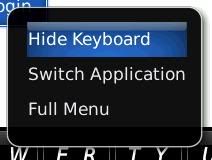
I have no idea why this show after the closure of the dialog box. Any ideas?
Well done
I think that many people would find answers to their questions if they tried harder with search. And you find faster as well! And whenver I creative search, I usually find something else useful that I was looking for. Kind of like Google where you can go off on a complete tangent...
In any case, can mark you this as resolved? See you soon
-
Refresh the Parent page after closing the popup
Hello
I open the pop for that insert data and then I want to see the page parent page refresh after closing of pop either perform cancel or closing popup using X.
try like this
< af:commandLink text = ' #{rank. " DEPTNO}"id ="cl1"partialSubmit ="true"returnListener =" #{backingBeanScope.backing_DeptDBFace.backFromPopup} "> "" < af:showPopupBehavior popupId = ': p1 ' triggerType = 'action' / > < af:returnActionListener value = "10" / > < / af:commandLink > When this method ({. backing_DeptDBFace.backFromPopup}) contains the PON - Stmts which are not executed after the closure of the pop-up window
Thank you
Venaktn
Hello
Try to use the popupCanceledListener. (af:popup)
This event will happen only when you click the X or cancel the popup.
Kind regards
Ruben
-
Web site will not disappear after closing the tab AND restart Firefox.
I went to a website to watch a video, and when I had finished I closed the tab on what the site was. When I had finished on my computer, I closed Firefox. The reopening of Firefox later he restored the page. I don't know why it does this, and I can't make it disappear. I deleted all my cookies/cache, etc., as well as do a virus scan and nothing can tell me why this is happening. It's pretty boring, and I would that my browser to work properly. I've recently updated to the latest version of Firefox, so everything is up-to-date. I'll take any suggestions anyone can throw on me because I am fresh out of ideas.
Thanks in advance.
Hello
Thanks for letting us know about your problem. The problem can be solved very easily. Just reset your Firefox and your problem can be solved. To reset instructions, please see this article Firefox Refresh - reset the parameters and modulesPlease let us know if your problem cannot be fixed by above mathod.
Concerning -
Windows error recovery received CONSTANTLY after closing the lid
I did a factory reset using the recovery a month ago discs. When I was using the system at this time as I closed the lid. When I came back to it at a later date, I opened the lid and noticed that it was not on. I pressed the power button and received the following message is displayed:
Windows error recovery
Windows is not shut down successfully. If it was because of the system does not, or if the system was stopped down to protect data, you might be ale to recover by choosing one of the Safe Mode configurations from the menu below:
(Use the arrows to select your choice.)
Safe mode
Safe mode with networking
Safe mode with command promptStart Windows normally
What is the problem and how can I fix this so it doesn't happen or is this normal with Vista.
Hi SouthernDixieCowgirl,
This would happen if the driver graphics card on the computer is damaged or needs to be updated.
You will need to update the drivers to display on the computer card by visiting the manufacturer of the card or the computer manufacturer's website and check if it works.
Updated a hardware driver that is not working properly
Also, make sure that you install drivers chipset update by contacting the manufacturer of the computer.
I hope this helps!
Halima S - Microsoft technical support.
Visit our Microsoft answers feedback Forum and let us know what you think.
-
BlackBerry Smartphones BB primer not after installing the app...
Today I installed an application and when you restart it, it used to just restart... The blackberry screen lights up with the progress bar and when progress reached about 75% bar phone becomes black and again reboot... I tried removing the battery and hook the charger but all with fix nothingness... Any help would be appreciated...
I was not able to start the BB in safe mode but found far from delete the app via the Blackberry Desktop manager application load Wizard using... Phone works normally now...
Maybe you are looking for
-
Recovery does not work in Satellite U405-S2854
I caught a virus and used the recovery disks. The second disc has shown a message "unable to read the source file or disk PREINST5. SWNI tried again and the same message appears. If I press the SKIP option. After some time, a new error message:Error
-
Clock radio - no noise... once again!
With the last update to 9.3, the built-in clock (part of the application of the clock) alarm no longer works! (it was working fine with 9.2.1) I searched the internet and these forums, I see that this problem arises from time to time with iOS updates
-
A GV-D200 reconditioned became never available?
-
computer will restart during the call on Skype after putting in the new sound card
I have Windows XP. I had a squeal into my microphone. I put a new sound card on of Sarbent. Now I have his real good, but when I try to call someone on Skype the computer will restart.
-
What are the ports SATA of the notebook HP Pavilion DV6, model LZ495E
Hi all I used the HP Pavilion DV6-6152er, model LZ495E #ACB Laptop got Toshiba MK5061GSYN with Serial ATA 3.0 Gb/s hard drive This phone has on chipset HM65, who have SATA2 and SATA3 ports My question what is port (speed) that comminicated on the har

