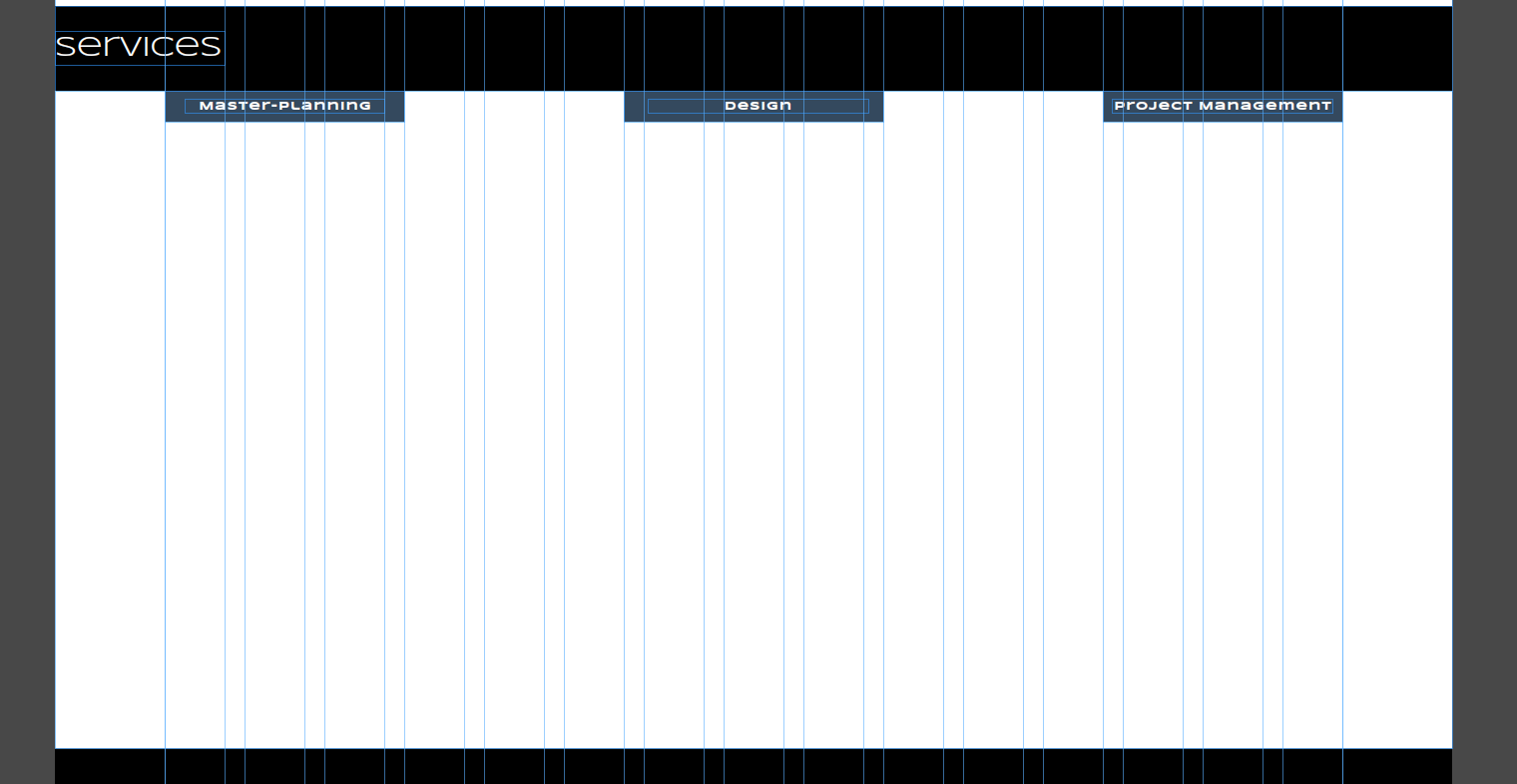Missing items such as buttons and images in pages
Last week, since the update to FF28, most Web pages download with lack of buttons, associated text, logos, images etc. The reload or restart FF makes no difference. Using Win 7 Home premium. Also overlap text - the bilerplate at the bottom of the pages shows on screen at any time, have to scroll the contents up to erase the overlap.
The best way to fix this is maybe just reset Firefox - Firefox Refresh - reset the settings and Add-ons.
- Go to Firefox > help > troubleshooting information.
- Click on the button 'Reset Firefox'.
- Firefox will close and reset. After Firefox is finished, it will display a window with the imported information. Click Finish.
- Firefox opens with all the default settings applied.
This gives a try and let me know how it goes.
Thank you
Michael
Tags: Firefox
Similar Questions
-
Images and buttons and some web pages are not correctly displayed in Standard accounts
Original title: images and no visible buttons.
Can you please help.
Our family has a computer which is now 18 months old that it was loaded with Windows vista, again and we use Windows seven and Google as our browser. We have three users set up for my son and my wife who is the admin on the system by password.
The button images and some pages are not displayed correctly the web they have a Red Cross in it if you hover over some of the buttons they invented the text boxes and work, but not all.
However my wife who is the administrator has no meanings and we have removed all administrator rights, but the problem is still there for me and my son.
Your help on this issue would be grately appreciated because he drives me crazy.
Kind regards
Cliff.
Hey, Cliff,
You can try to create a new user account and check if the problem occurs.
Check out the link:
Create a user account
http://Windows.Microsoft.com/en-us/Windows-Vista/create-a-user-account
If the problem does not occur then check out the following link and follow the steps to repair the corrupted user profile:
Difficulty of a corrupted user profile
http://Windows.Microsoft.com/en-us/Windows-Vista/fix-a-corrupted-user-profile
Hope this information is useful.
Jeremy K
Microsoft Answers Support Engineer
Visit our Microsoft answers feedback Forum and let us know what you think.If this post can help solve your problem, please click the 'Mark as answer' or 'Useful' at the top of this message. Marking a post as answer, or relatively useful, you help others find the answer more quickly.
-
Show/Hide - advanced action buttons and images
So, I thought I had a handle on usage shares advanced to show/hide, but apparently not.
Here's the scenario:
-Screen where the user must select one of the 6 options
-When the user clicks on one of the 'boxes' of the option a check should appear and audio should play
-All other "cases" should be disabled to avoid audio duplication
Here's what I did to try to get this working:
-' Boxes' are buttons, click on success:
* Success box contains audio that plays (this works)
Success of the button execute advanced action:
> hide all other buttons on the slide (it does not)
> display an image of a check mark in the "checkbox" which has been clicked (does not work)
> go to the next slide (works, audio from the success box once completed)
Thoughts? Help! Thanks in advance!
Hello, unknown fan
Overlay buttons will not work, so let this idea alone.
I really want to finish this blog post on audio and widgets. Just an idea and will try to be at the time where I found the time to try something. Why don't you attach audio to an initially invisible object that you show with the same advanced action? This object can be a shape with no stroke and a fill alpha of 0% so that it is invisible to the user. You will have time before the sound can play completely before going to the next slide.
Lilybiri
-
Hello
I have this problem since Firefox 1.1 for iOS. I've updated to version 1.2 (1206) but the problem persists.
When I press the button "tabs count" on the upper right corner, the tabs preview screen with '+' button on the top right corner but THERE IS NOT button "incognito" on his left (it is only black box empty, do you need a screenshot?). Is this a bug or private browsing is not available yet for iOS?
If the private browsing feature is implemented, how can I activate it?
Thanks in advance!
I hope that Firefox will become my favorite browser on iOS too! Keep up the good work!EDIT: misspelling.
Hi spas123, thanks for your kind comments - as far as I know, the private in firefox navigation feature works only on devices with ios9...
-
Click the button and the mouse-(what I need in the text)
Hi there, sorry to bother the guy again, but I came with a few new questions.
I want to try with a button click on it has an image apears and disappears, but so far I've only had this piece of code
botao.addEventListener(MouseEvent.CLICK, mudaimagem); function mudaimagem (event:MouseEvent):void { if (event.currentTarget.selected == true) { imagem.visible = false; } else { imagem.visible = true; } }But the thing is... When I press 'CTRL + ENTER', the image is still on the scene and when I click on the button there is no hide not the image.
I wish I had help to see what I'm doing wrong... I have a deposit that 'If (event.currentTarget.selected is true)"is the wrong thing... but I don't know".
And also if it is a way to redo the mouse over the button and image apears her disappear when the mouse is not over, I would like to know
Thanks for the patince and questions of NOOB that I do.
Cordially ASilva
All you need to make the image disappear and appear would be...
botao.addEventListener(MouseEvent.CLICK, mudaimagem);function mudaimagem (event:MouseEvent):void {
imagem.visible = !imagem.visible;
}If you want the first invisible object, you must assign them to be so.
If this does not work what error message you're seeing?
To do the same thing with a passage of the mouse you would increase the CLICK event to MOUSE_OVER and ROLL_OVER
-
I've just updated to Firefox Beta 20. Not happy! The options "View Background Image" and "Image Mode" when you right-click is missing. How can I get that back?
These entries should still be there if you right click on an image or an area with a background image.
Start Firefox in Safe Mode to check if one of the extensions (Firefox/tools > Modules > Extensions) or if hardware acceleration is the cause of the problem (switch to the DEFAULT theme: Firefox/tools > Modules > appearance).
- Do NOT click on the reset button on the start safe mode window or make changes.
-
Implementation of a button and an image using video cue points
Hello
I have a 04:40 video and I want to show a button and a background image (or clip) at 4:30 and I want to stay on the screen after the video is finished. If someone could give me a step by step instructions for this I would really appreciate it. Either way, I'm using Flash CS5.
Have a great day!
Veli
If your flv component is flv_pb, your background image is an object (such as a movieclip) named bg and your button is named btn, you can use:
Import fl.video.MetadataEvent;
BG. Visible = false;
BTN. Visible = false;
flv_pb.addASCuePoint(270,"Show");
flv_pb.addEventListener (MetadataEvent.CUE_POINT, cuepointF);
function cuepointF(e:MetadataEvent):void {}
{if(e.info.Name=="Show")}
BG. Visible = true;
BTN. Visible = true;
}
}
-
Craigslist 'Reply' and the buttons 'Add images' does not
Until a few weeks ago, I used Firefox with no problem when browsing and posting Craigslist ads. Recently, the 'Reply' button in the messages does not at all. Nothing happens when I click it. When I write ads, the button 'Add images' does not save when I click it. I had to go back using Internet Explorer when using Craigslist. Help, please! (If it helps, I had to post this question in Internet Explorer, as the button "Question" on the page does not work in Firefox).
Clear the cache and delete cookies only from Web sites that cause problems.
"Clear the Cache":
- Firefox/tools > Options > advanced > network > content caching Web: 'clear now '.
'Delete Cookies' sites causing problems:
- Firefox/tools > Options > privacy > "Use the custom settings for history" > Cookies: "show the Cookies".
Start Firefox in Safe Mode to check if one of the extensions (Firefox/tools > Modules > Extensions) or if hardware acceleration is the cause of the problem.
- Put yourself in the DEFAULT theme: Firefox/tools > Modules > appearance
- Do NOT click on the reset button on the startup window Mode safe
-
Hi, please help.
I currently use v4.0.1 Firefox, I love and I'm happy, because it allows me to use my Kaspersky link filter and the virtual keyboard.
In any case, I recently decided to clean my registry and history using cc cleaner... I don't back upwards as I had never experienced problems before. Once cc cleaner had finished and I opened Firefox I noticed that my two homepage layouts changed. Supanet homepage is now all disjointed, the buttons are scattered to the left and to the right of the page, where once what they where side by side, all the images and the text seem to be under the other and instead of a single page, now, I have to scroll down and down to the full page all the text and image seem to be left margin.
On the homepage of google some buttons are there, but the text inside has disappeared, even if the buttons work, a job search online via google... (or Supanet homepage) is not a problem, however, once we arrive on the site it almost shows the information the same page the hompage of Supanet way. Even more on some buttons on other sites are more interactive... for example, Asda good print. I do not wish to update to the other version of firefox that I would lose keys Kaspersky... so please help... I tried everything... same re install version 4.0.1.Help, I now there should be simple... but I'm not a geek! Thank you very much!There are a few variations on the command to start the Profile Manager, see if it works better than the one you used.
Try typing firefox.exe Pei in the area run.
Make sure you have a space between exe and the dash preceding the capital P and without the quotes with this version of the command.
-
In the latest version of MF, there is a missing button, who was in the previous version: between backward/forward buttons and the bar hits there was little flash, who showed a few recent pages I just went through. How can I restore it?
If you mean the drop marker so you can always get history buttons front and rear, if necessary by left clicking and for a second, or by right-clicking on them.
If you want to continue the brand drop there too there is that Extension to https://addons.mozilla.org/en-US/firefox/addon/backforward-dropmarker/
Also the abbreviation for Firefox is Fx
-
What does clear and reset doo bought items such as apps?
I have an iPad 4. What's doing to my purchased items, such as applications are erased and reset?
Erase the content and settings will wipe away all of the iPad but the iOS. It does exactly what it says. You can download all your applications and data once again, if you back up with iCloud or iTunes. Erase content and settings can be a troubleshooting step as well. When you delete content and settings, you must go through the implementation of assistant all over again.
IF you have no backup, you should create a before you delete the device, if you intend to continue using the device. Apps are linked to your ID Apple and while they are still available on the App Store, you can download and then again for free. What you really want to save data.
-
I use the same device which was used to make movies in the past with no problems. The error message is sorry, unable to save your movie. Find missing files or delete the unusable items in your project and then try again. Error: 0 x 87160129
I've never had any problems with this before and made more than 100 movies using WLMM or WMM. Thanks for any help. Would that my camera settings? I use a Lumix.
I just found out what the problem is freakin ' and the solution. If the inserted videos have different "video codec" then it will not work!
Before adding videos to Movie Maker, throw in a video converter and convert them all. (Even if the original format is WMV, convert again to WMV) that will ensure the output videos have the same codec!This solved the problem for me, hope, it does for you too... -
I have a movie... great... now I want to save as a .wmv file, so I can burn it to a CD, but I keep getting an error 0 x 87160139 "find missing or remove the unusable items in your project and then try again." so I tried to change the format of mp4 to mi/gal (what I know now was not necessary), but it will not save yet. I would like to make photos and videos I use. I think that this video might be too big? not sure... also, all files have the same name and in the same folder that I shot, I'm in a block, any help appreciated! Thank you.
-Mark
Hi Mark,
Thanks for posting your query on the Microsoft Community.
According to the description, I understand that you are getting an error code.
I suggest you to refer to the Microsoft Help Article below and check if that helps.
You can also check:
Hope this information helps. Please let us know if you need any other help with Windows in the future. We will be happy to help you.
-
How can I have a button that will show/hide one area of text and images on the same page?
I have a page like below:
I want to make sure these 3 buttons display text different under them when they are pressed. How can I achieve this?
Thank you.
Hello
Please try to use the Widget for Composition of ToolTip to achieve this...
You must customize the trigger as long as the button and you can use the target to insert images or the desired text area.
You can find it in library of Widgets Panel > composition
Please let me know in case you need further details on that.
Concerning
Vivek
-
When I add images in MUSE, do photos resize for web quality (and therefore the page will load pretty quickly) or what I have to do using external software such as photoshop, etc. ?
Also is there a way I can change the email of the contact form for my contact at the same time form a whole.
I have over 100 contact forms and I want them to send the same email anyway I can do without going one by one?
Yes, the new image is physically reduced (interpolated/oversampled) to the dimensions of the original image once that replace you it through the portal of IBE.
Thank you
Vikas
Maybe you are looking for
-
How do I change FACES information about my husband in Photos V1.5 last name batch?
We were recently married. Now I have two piles of faces. One with the first name of family and the other with the family name married. Is there a way to merge the two, so they all switch to the family name married? I tried dragging one stack on the o
-
How to get rid of Babylon and the Babylon toolbar
I have installed Babylon translator. I've uninstalled it. But there's search page. How can I get rid of all the bits of Babylon?
-
AO725 Netbook - poor youtube / netflix performance
Hey guys. Bought a netbook Acer AO725-0826 in November last year and I had some problems with it. There the processor C-70, a dual-core 1.0 (apparently up to 1.3, but I never see on 1.3 GHz). The problem is that this thing can't even steam netflix
-
photosmart printer Wireless 4599
I had to update my router wireless last week. Now my printer does not work. Although I check online and pc displays the printer such as connected, I get the message not connected wireless printer.
-
Size of the drive in expansion
Using my disk drive (also aoemi partition software) management tool main hard has 3 partitions: reserved for the system recovery, and win7 and some unallocated space. All 3 partitions are partitions primary/blue in the dark Disk Manager. recovery is