Monitoring and alerts
Hello
I want to send my alarms trigged in vSphere mail, how do I do this?
Tobias
Hello
STEP 1 : go to the level of the vSphere infrastructure that you want to create an alarm on. If it's on a particular virtual machine, go to the tab alarms on this virtual machine. If it's for all hosts in the datacenter, switch to the display of data center and then click Alerts.
STEP 2 - go to the view of alarm definitions
STEP 3 - right click, and then click new alarm
STEP 4 - give a useful and descriptive name (yours and others) the alarm and select the type of alarm
STEP 5 - choose between monitor for conditions / State and monitor for specific events and go to the next tab, triggers
STEP 6 - Add a new trigger. Set the Type of trigger, Condition, cautions and alert levels. Note that this may take a few adjustments over time to get the warning and correct the warning levels. The reports tab is optional, but you must switch to the Actions tab.
STEP 7 - Add a new Action. This could be for send you by email, a notification, SNMP trap, or execute a command. Let's say that you set up the alarm in order to send you email, you must enter your e-mail address in the configuration. When you are finished, click OK, and you should see the result of your work in the view of definitions of alarm.
Figure 8: Creating a new vSphere alarm
Tags: VMware
Similar Questions
-
Navigator 1.2 infrastructure monitoring and alert
I was under the impression that the Infrastructure Navigator made monitoring and alert services and applications where if something doesn't work more or had problems he can inform you through something like the email or SMS, etc.. From what I've seen, it seems that it only shows you what services are running on a virtual machine and the dependencies with other servers. Is this the case or am I missing something?
You are right. vCenter Infrastructure Navigator is a discovery of the application, mapping and dependency visualization solution and not a demand one performance management.
vFabric Application Performance Manager (APM) provides a complete application of the surveillance capabilities. APM settles with two components: vFabric AppInsight of Transaction and Code level followed (byte code instrumentation is courtesy of spring Insight) and vFabric Hyperic for middleware and OS monitoring. More details and example of using hyperic within the MPA can be found here: http://bit.ly/MsO5Dl
-
is there a way to monitor windows services specific vm and alert based on down?
Currently, it is not possible.
-
implementation monitoring and alerts SLA through the Workspace studio
Hello
Is it possible game of replicas and alert rules SLA through the studio of the workspace. If so, could you please help me how do.
Thank you
JamesHello..
Operational parameters such as active, tracing, monitoring etc. are easily defined within eclipse by editing with the text rather than the proxy editor editor...
SLA alerts are possible to change in the same way, but they are a little more complicated to understand.
.. Select this option.
-
Can ISE monitor and alert for status n?
Hi all
Can someone tell me if the ISE server can monitor the State of n? If a n goes done, ISE can send alert by e-mail or SMS?
Thank you.
N ° Ce would be a function of a network management system.
Offer of Cisco in this space would be first Infrastructure. You can also use any number of cheap (and some tools open source) like Nagios or what to do simple up/down controls.
-
Shell script to monitor and alert DB support TBS space issues
Hello:
I am looking to build a shell script which would basically be to connect to the database using tnsnames.ora and check the availability of space on each of the storage space in a database. Send an alert message to dbsupport if it is less then a specified threshold value. Y at - it a script that you can share it with me.
Kind regards
BMPI would like to know if it works... or if you have any problem... Let me know...
-
CREATE/ALTER/DROP instructions and alerts log
In the Oracle (12 c) Administrator's Guide under "monitoring errors with Trace files and alert newspaper ' is the following:
Alerts log is a chronological record of the messages and errors, and includes the following items:
-Any internal (ORA-00600), errors (ORA-01578) block and corruption blocking errors (ORA-00060) that occur
- Administrative, operations such as CREATE, ALTER, and DROP statements and instructions STARTUP, SHUTDOWN and ARCHIVELOG
-Messages and shared server process and dispatcher functions errors
-The errors that occur when automatic refreshing a materialized view
-The values of all initialization parameters that have default values at the time where the departure of the database and instance
My question is about the second point (in bold). I might be accused of not followed my journal to alert as closely as I should, but I have not noticed the CREATE/ALTER/DROP instructions in there. I went to one of my test cases and created a table. No message was written for the journal of alerts. I did a logfile switch just to make sure I was looking at the right file. Yep - the switch is in the newspaper. I dropped my test table - once again, no alert log entry was created.
So my question is if the above is a documentation error or am miss me a piece of the puzzle?
Hello
It would really help if you posted a link to the document you are referencing, such as
http://docs.Oracle.com/CD/B28359_01/server.111/b28310/monitoring001.htm#ADMIN11242
The ball before the one you pointed out said «All the internal errors...» »
The ball that you pointed out does not say "All", so I interpret that as meaning only some of the most remarkable commands CREATE, ALTER, and DROP are recorded, for example CREATE TABLESPACE or ALTER SYSTEM.
Like you, I think that literature should be clearer on this point.
Below is the article you cited, there is a link:
http://docs.Oracle.com/CD/B28359_01/server.111/b28310/diag001.htm#CHDHEGBH
which goes into a little more detail on this stuff is saved. They are mostly all systemically important things, not things like creating a package, or editing a table individual users. When the part you highlighted speaks of 'administrative operations, such as CREATE, ALTER, and DROP statements ', I think they're trying to distinguish certain types of CREATE, ALTER, and DROP statements, for example, things that only highly privileged users such as SYS or SYSTEM can do other, more frequent, CREATE, ALTER, and DROP statements. Again, this is largely what I read in the literature, based on my experience. Would be nice if the documentation is more explicit on this subject.
-
Hi all
11.2.0.3.11
AIX6
You can share your script to monitor the alerts log e-mail or send SMS message and to the administrator when there is an "ORA -" occurring in the journal alerts?
Thank you all,
MK
Re: How to get errors ORA alertlog file using shell script.
Concerning
Asif Kabir
-
The "day starts at:" options correctly offer options of "midnight" through time "am" to "noon". Thus the "day ends at:" should have options starting with "midi" and moments of "pm" to "midnight", but instead, they are all time 'am '.
And alerts for an event from 14:00 activate at the right time, but it's at 02:00. Maybe it's a consequence of the above.
???
-
I have updated to ios 9.3.1 now I have no sound for text messages alerts and alert sounds no calendar! I just missed a meeting disaster. Any ideas how to solve this problem, all the settings are correct.
Try a reset...
Force restart your iPhone: tap on and hold the Home and Sleep/Wake buttons for at least ten seconds, until you see the Apple logo.
If this does not help, tap settings > general > reset > reset all settings
-
Can I connect a Bluetooth monitor and bike cadence monitor simultaneously for 5 s iPhone
Can I connect a Bluetooth monitor and bike cadence monitor simultaneously for 5 s (iOS 9.2) iPhone?
Hi thepaulbarlow,
Welcome to the communities of Apple Support! I'm sure we can help you with your question. In general, the iPhone should be capable of supporting multiple Bluetooth devices, as described in the following article:
If you have any questions for matching one or the other device, you can find information and the steps in the following article useful:
See you soon
-
Can I connect a VGA cable simultaneously with a DVI cable to a monitor and use the source switch?
I found a similar, but not exact question and I was wondering if I could use the VGA cable AND cable DVI simultaneously on a HP 2159 m monitor and switch back and forth from analog and digital using the source switch on the screen? I noticed that some casual games such as found at BigFish and other gaming sites works best on VGA on DVI but I like to watch movies and other DVI instead of VGA?
I did two HP 2159 m monitor but it could in fact be wise space more convenient to just use the right now and switch from the analog to the digital format.
Thanks for any response.
Hello
You will need to edit the video in the monitor source selection when you want to switch. Don't put it on AUTO.
For a test, connect two monitors and then configure your PC for two monitors. Then, remove the monitor as the secondary (VGA) and now connect the cable to the main monitor VGA port. Now try the video source selection in the menu of the monitor. I never tried it on my 2159 m but it can work.
Some monitors do not react to two active flows.
-
M276nw: HP status and alerts only stops, doesn't do anything
When I select "HP status and Alerts ' in the menu 'All the Apps', the busy turns system cursor for a fraction of a second, but nothing happens. No window.
I was hoping to check my levels of toner.
I have no problem printing.
The system event viewer does not show anything that seems relevant.
Hi @xmanjn,
Thank you for joining the HP Forums!
I understand that you can not check your HP status and alerts. With your HP Laserjet M276nw printer, 10 Windows. And I'm happy to help you!
You can use the HP print and Scan Doctor to check levels of ink or toner in the printer cartridge and install cartridge details such as dates, serial numbers and warranty.
Source: using tools of diagnosis HP for HP Windows printers.
On the desktop, double-click the print icon HP and doctor Scan (
 ) to open the tool.
) to open the tool.Under the title of product of the Welcome screen, click on the name of your printer, and then click Next.
Figure: Click on the name of your printer

In the window HP Print / Scan Doctor, click printer.
Figure: Click on printer in the print window HP and doctor Scan
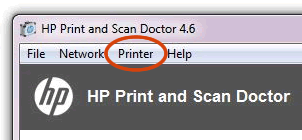
In the drop-down list, select levels to provide or ink.
Figure: Click provide levels in the menu drop-down
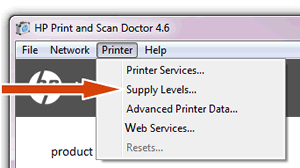
The tool displays estimated ink levels.
Figure: Example of the window of the estimated ink levels
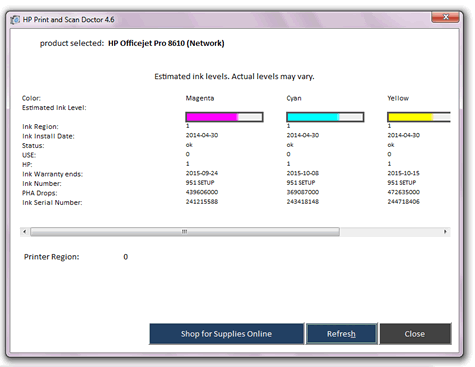
If it helps, please consider clicking on "accept as a solution." And, please click the thumbs up icon. The two icons are below this post.
I hope that solves your problem!

-
I have my black getit monitor and the computer does not respound after 2 mnts when I start playing games online
Hello
1. what operating system is installed on the computer?
2. what web browser are you using to play the games online?
3. don't you make changes to the computer before the show?If you use Internet Explorer, then I suggest you to try the steps from the following link:
The problems of games online using Internet Explorer
http://support.Microsoft.com/kb/2528246
Additional information:
Why my screen is black when I start Windows 7?
http://Windows.Microsoft.com/en-us/Windows7/why-is-my-screen-black-when-i-start-Windows-7Solve game problems
http://Windows.Microsoft.com/en-us/Windows-Vista/troubleshoot-game-problemsThe problems of the game performance
http://Windows.Microsoft.com/en-us/Windows-Vista/fixing-game-performance-problemsTroubleshoot display with Microsoft games
http://support.Microsoft.com/kb/263039 -
. Video streaming
I can stream movies on my PC using the desktop PC monitor. But when I unplug the monitor and use a PC to TV HDMI cable I get the video but the audio now... Suggestions?Thanks for the file INF. I ck'ed for driver updates and I have the latest drivers installed. I got the sound working on the TV by hanging the audio output of the PC to the entrance of the TV with the HDMI cable in place for video. It's the simplest solution to this problem, so I took it.
By the way, I have a Dell 620 with windows 7.
Maybe you are looking for
-
C665/012 satellite charging battery light orange rest
I recently bought a * Toshiba Satellite C665 / 012 * and every time I try to load light _orange will remain just on_ and when I decide to unplug the battery status remains at 99% and not depleat or increase_. _ What could be wrong with it and the war
-
Access disabled root but 'other '.... "still appears on the login screen
I went into Preferences > users and disabled root access, but after reboot, 'other... '. "still shows up on my logon screen. If Root access is disabled, why 'other... '. "still the poster on the logon screen? I would get to only show my user logi
-
How or can I create multiple new folders instead of doing one at a time?
original title: create multiple new folders How or can I create multiple new folders instead of doing one at a time?
-
MY DVD RW IS NOT RESPONDING to any WHAT CD/DVD. I HAD SPOKEN TO THE SERVICE CENTER AND THEIR SUGGESTION THAT I RE FORMATTED MY OS (VISTA). I'M SORRY TO INFORM YOU BETTER, NOTHING HAS HAPPENED. MY DVD RW ALWAYS THE SAME DO NOT RESPOND to ANY CD / DVDs
-
MSI A6200 (I3) laptop no sound from speakers usb nexxtech external
Tried to solve the problem using shooters poorly supplied with Windows 7, but no luck.
