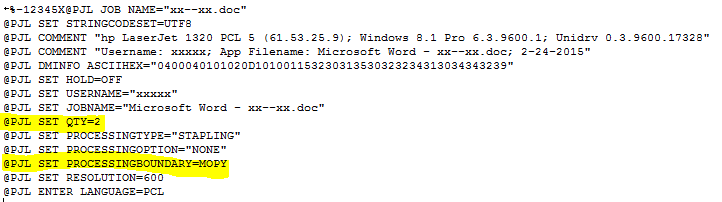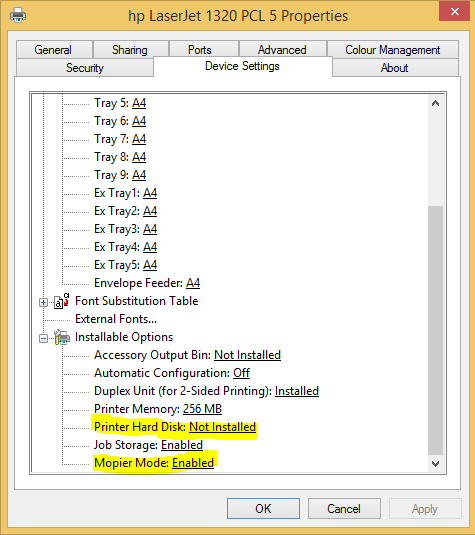Multiple copies of MRT.exe in several folders on C: / drive
Recently, I noticed several files in the main folder C: / drive of our 64 bit Windows Vista machine. All 4 folders have strange names:
-f7b9a1b44342f2673e6016fd76ed1e5f
-d150cd6749088383c80f
-bba1775d5d54e192eebb0013
-61d8271a8131a6970f78
And they all contain one instance of MRT.exe.
How can I be sure that it is confidence Windows Malicious Software Removal Tool? Why are there so many copies with strange folder names?
The malicious software removal tool creates files in the random name. See the FAQ of http://support.microsoft.com/?kbid=890830#Faq Q21
And this extract previously in KB890830
How to remove the malicious software removal tool
The malicious software removal tool does not use an installer. As a general rule, when you run the malicious software removal tool, it creates a temporary directory named at random on the root of the drive of the computer. This directory contains several files, and it includes the Mrtstub.exe file. Most of the time, this folder is automatically deleted after the tool to the end of execution or the next time that you start the computer. However, this folder may not always be automatically deleted. In these cases, you can manually delete this file, and this has no adverse effect on the computer
Tags: Windows
Similar Questions
-
Windows 7 + Office 2007 with HP 1200 LaserJet printer: unable to print multiple copies of Excel documents. Also impossible to install the update from the HP Microsoft driver. Windows Update indicates the updated driver available... but fails to install. Everything was stable and works very well. All other printing works very well (including multiple copies from other programs like Adobe etc).
Any help will be appreciated.
Hi Rolloutman,
· What happens when you try to perform multiple copies of Word?
1. to narrow down on the issue, I suggest you to print several copies of a Word document or notepad.
2. provide the error message or error code for the problem to install the updated driver, follow these steps:
i. Click Start, in the search box, type in update
II. click on windows Update
III. click view update history
IV. double-click Update failed
3. update the printer driver to manually. Steps to update the driver:
i. click on start, type devmgmt.msc and then on enter.
II. develop the printer and right click on the sub element and click on update driver.
Link for reference:
http://Windows.Microsoft.com/en-us/Windows7/update-a-driver-for-hardware-that-isn ' t-work correctly
You can also check out the link below:http://h20000.www2.hp.com/bizsupport/TechSupport/DriverDownload.jsp?pnameOID=29790&locale=en_US&taskId=135&prodSeriesId=29789&prodTypeId=18972
With regard to:
Samhrutha G S - Microsoft technical support.
Visit ourMicrosoft answers feedback Forum and let us know what you think.
-
Understand multiple copies of cidaemon.exe
Currently (as usual), I have 3 iterations of cidaemon.exe running. Why?... and if I can reduce this load? Yes, I know to outline what is cidaemon but I have 1 hard drive and can't find any explanation of the "different clues" that are supposed to be created by my 3 which are running versions.
Please enlighten me.
Thank you very much
Hi lmrob,
See the link below and follow the steps mentioned, check if it solves the problem:
Windows XP may run slowly and you may see multiple symptoms in Windows Task Manager:http://support.microsoft.com/kb/899869
Using the Indexing Service:http://www.microsoft.com/resources/documentation/windows/xp/all/proddocs/en-us/snap_idx_srv_mgmt.mspx?mfr=true
Note: Disable the Indexing Service will slow down the computer research.
With regard to:
Samhrutha G S - Microsoft technical support.
Visit our Microsoft answers feedback Forum and let us know what you think.
-
Multiple copies of bootmgr.exe.mui
I have about 370 copies of the bootmgr.exe.mui meet approx. 24 MB of disk space. I am running Vista Home Premium on a Toshiba laptop. The majority of the files is located in the subdirectories under the C:\Windows\winsxs\x86_microsoft-windows-d... file - x 86. Directory. There are seveal startup directories which showed non-Windows in other directories. Of course, I can't delete all these files. Anyone has any ideas about why so many copies. Thank you.
Hi djmikel,
I just double checked myself and it is not really a problem with these files. Unless you start removing them.
These are system files that are supposed to be locked so that they cannot be deleted.
Sorry for fear.
Matt Hudson
Microsoft Answers Support Engineer
Visit our Microsoft answers feedback Forum and let us know what you think. -
It seems intuitive to me that opening several tabs (w / a copy of Firefox running) should be more effective than opening multiple copies of Firefox, but I can't find anything on this issue when I google it or search on your site. What is the best, or isn't it important? If one is better on the other, is there a big difference?
f it's important, I usually 4-6 tabs open, but sometimes 10 or more. It usually has 4 to 6 copies of Firefox running, w / 1 or 2 tabs.
I'm tired of arguing, so I would really like to know. Thank you!
Efficiency has many meanings. Firefox could use a little more memory to use several windows, but the memory is relatively cheap and plentiful on the recent PC. Perhaps more important is the style of each person.
Please note that there is a difference between open multiple windows in a single Firefox session and execution of several Firefox sessions. In the latter scenario, you would load the executable together several times (and to avoid conflicts load a separate Firefox in each profile), and you would only do this for testing or in other special cases.
-
several copies of explorer.exe
I discovered eight copies of explorer.exe in my computer. most of them is version 6.1.7601.17567, however, some are version 6.1.7601.21669. There are also two different sizes: 2.49 MB and 2.73 MB. There are three files dates: 02/26/11, 25/02/11 and 11/20/10.
Explorer crashes several times a day and am wondering if there is a link.
sfc/scannow runs with unsatisfactory results that I can't access safe mode.
any help or suggestions would be welcome.
thanx, ronnie! It is a concern that I can go through the list.
you have an opinion why the various copies of explorer.exe are of different sizes and different versions?
Hello
The Winsxs folder is very complex and one of the most critical elements in Windows.
Here is an article that answers most common questions about this component.
You must delete the files in the \WinSXS directory? :
There is a new component in the disk cleanup Windows 7 that can help control the size of the Winsxs component.
Concerning
-
Multiple copies of jpg files multiplying like rabbits!
I have the same problem and it's not because I accidentally drag them. In addition, when you try to delete these copies, it is faster to select several photos at once and then click once to remove. He is a Royal in the buttock pain when working with a large number of photos that I am. There must be a solution for this?
(I also write an article at the end of the)
a message that brings a different solution)Unwanted copies have file names with
copy "prefix of"?If_Yes_accidentally dragging the selected
pictures is the problem. This occurs when
quick selection of files.Example: Copy of IMG_1455.JPG
If_yes_maybe the following tutorial, I wrote
for XP offers a few ideas:Here's how to reproduce the unwanted
copy of...Hold down your CTRL key and select multiple files...
Place your pointer over the selected group
(holding the key ctrl) and left click / drag
the group even just the slightest bit... now
release the mouse button.Oops... multiple copies...
Maybe the following will help:
Sometimes most of the person who
trying to select multiple by holding the CTRL
or the SHIFT key down while clicking on the left to select the
image files.Copies are created when you are unable to
completely release the mouse button before
you move the pointer to another file. When a group
the selected file is dragged... even the slightest
release the mouse button will produce a bit...
copies of all the files previously highlighted.It's a little easier if you have your folder
Options set at single click... that way you can
select/deselect a file with just a mouse more
and you don't have to click. For multiples you
I have to keep... CTRL or Shift.Do not click on... no slip... no copy... maybe that of
your solution. To adjust the click...
Open a folder and go... Tools / folder
Options / General tab... Check... 'single click '.
To open an item"/ apply / OK.If you want to delete all the files in a folder
You can try the following:Reach... Edition / select all... or type... CTRL / has...
With all of the files selected... go... Drop / delete...
or press your delete key... or... click on the
Group and choose 'delete '.How do I find and remove unwanted 'copies '.
of your image files.Open the folder that the images are saved in and
on the left, click on the button 'Search' in your toolbar.(If you view the files from a montage
program and do not know where the record is... right
Click on one of the image files and the menu...
choose... Properties. The path to the folder will be
in the tab 'General' to 'Place').In the research pane select... "All files and folders".
In the "All or part of the file name" field. Come in...
a copy of
Now... on the left, click on the search"" button.
When the search is complete... go to... Edition / select all...
Then go to... Remove / delete.
You will see a dialog box asking if you are sure
you want to delete the files, click Yes.Now... on the left, click on the 'Back' button in your toolbar.
Now the remaining files should be your originals.
If you delete the wrong files... recover from
your basket now.Also see the following article:
Trouble fixing: stop Windows copy
Files accidentally when Ctrl-click selecting
http://www.howtogeek.com/HOWTO/Windows-Vista/fixing-annoyances-stop-Windows-from-copying-files-accidentally-when-CTRL-click-selecting/ -
Choose several folders with choosing menu and empty their contents
Hi all
new to applescript and want to create a file menu choose where I can choose several folders and empty their content. There will be a dialog box at the end let me know that the files have been purged. The script I'm working for an individual file:
say application 'Finder '.
Close each window of
Open (choose folder with prompt "including one or more folders should purge?" multiple selections allowed location 'True' by default ' / users/bryceratops / ')
Set an to front Finder window
move each agenda a in the trash
Close front The Finder window
end say
say application 'Finder '.
display the dialog box buttons "purged records." {"ok"}
end say
But Im having this script to open, purge and close every finder window, if I selected several files in the menu choose a wire installation difficult.
Any ideas?
See you soon
Hello
Put the output of the command 'choose folder' in a variable (no need to open these folders).
----
the tFolders value (choose a folder with default location "including one or more folders should purge?" guest "/ users/bryceratops / ' with multiple selections allowed)
Tell application "Finder".
Repeat with thisDir in tFolders
remove items from thisDir - trash
end repeat
tell the end
activate
display the dialog buttons "purged records." {"ok"}
---
-
Kept Thunderbird download multiple copies (up to 25 each) on several occasions.
So I uninstalled later did install a new download and there is NO Inbox... Ouch?Did you remove your profile? (if you did you know it is not automatic)
What do you see when you open Thunderbird? Please provide us with a screenshot. If you need help to create a screenshot, please see How to make a screenshot of my problem?
Once you have done so, attach the file to screen shot saved to your post on the forum by clicking on the button Browse... under the box to post your reply . This will help us to visualize the problem.
-
How can I open multiple copies of Firefox - like I used to do on the old computer?
I have a new computer and downloaded Firefox 28.0 I need to have multiple copies of Firefox opened at the same time when working on projects. Using tabs is completely unacceptable, because I do not see a piece of information at a time. I don't know anything about programming, so please don't tell me to do anything related to that. Is the best solution to remove the new version and return to the old ones?
One thing I do in this case is to open several tabs, and then drag one tab away from others. When you drag the tab away it will open in its own window, which gives you what sounds like you after.
Good luck!
-
LaserJet 1320: Print multiple copies
Regardless of the number of copies I specify to print on my Laserjet 1320, it will only print one copy. I use Word 2010, Windows 8.1
I suspect that the following is the case:
- Your document is a MultiPage document (i.e. not just a single page).
- You select that copies be printed "collected" (e.g. pages 1,2,3,..., 1, 2, 3,..., 1, 2, 3,...) rather than "not assembled" (i.e. pages 1,1,1,..., 2, 2, 2,..., 3, 3, 3,...).
- The driver assumes that the printer can produce multiple copies of a source only copy - this is known as ing MOPY(I think it stands for "copy of the original multiple").
- But the printer does not function MOPY - usually this is only available if the printer has a hard drive or a large RAM disk - I do not think that the LJ1320 supports one of these.
You can confirm that the foregoing occurs by:
- "Capture" a print job to a file (using the option "print to a file" in the print Word dialogue or sample driver
- Then examing initially file resulting .prn (you should be able to open it in Notepad).
- Most of the file can be unintelligible, but initially will look like:
If the command SET QTY is there, this confirms that the driver think the printer will make copies.
If so, check the settings of the device to the printer:
to check whether or not the system thinks that a hard disk is installed on the printer, and Mopier mode is enabled or not.
If the disk hard printer is set to installed, change to not installed.
If the Mopier Mode is set to Enabled, change it to disabled.
Then repeat the tests to see if it makes a difference.
He should do it, although the print jobs sent to the printer will be larger (they will contain several copies).
-
in the Photos on Mac: photos to several folders
Are there any shortcuts in photos to put one picture into several folders?
You can't put pictures into folders, you can add photos to albums.
To add photos to albums, the simplest method is to drag in the album in the sidebar.
If you want to add photos to multiple albums both use smart albums based on keywords. Keywords reassigned with one button can.
-
OfficeJet 5740: Windows 7 Officejet 5740 prints multiple copies of Excel (2000)
Nine Officejet 5740 e-all-in-one printer connected to the Acer PC under Windows 7 Pro (64 bit) SP1. Printer driver 17.59.00.6180
Will not print multiple copies of a small document (2000) Excel (128kb)
Print large files PDF and Word and several copies, but not from Excel (2000)
It will be wound up to two (maybe three copies) but displays only the first and then fails with the Excel error message "your file could not be printed due to an error on HP Officejet 5740 Series (network) on Ne01...". »
Followed by the HP error message «Unable to communicate with the printer...» »
I think it must have something to do with the way Excel print multiple copies queued several unique copies that print spooler one by one. It feels as if the spooler is being overwhelmed by the simple copies repeated being pulled on her by the Excel print routine.
Any advice appreciated
Greetings @tessdesigns,
Thank you access the Forums from HP Support for extra support! I see that you have problems printing multiple copies of Excel. I will do my best to help you with this problem.
The application you are printing from, go to file, print, number of copies, select 2. Uncheck the Collate box. You can now change the number of copies. Collate should now stay disabled. Try to reprint the document of several pages.
If the problem persists, perform a clean boot on the computer and disable the Antivirus software. How to perform a clean boot in Windows. Then try to reprint the multiple documents.
If this helps you to find a solution, please click on the button "accept as a Solution. If you wish, to say thank you for my effort to help, click on the 'Thumbs Up' to give me a Kudos. Please let me know the results. Good day!
-
The MRT.exe program keeps using 50% of my cpu all the time, how do I stop
I really need help... After you install the update for the MRT. EXE for it can always stay less and its made my computer run slow and my cpu runs at 10 degrees warmer... I need help it is so frustrating.
First of all, most of the people who respond on this forum is not related to Microsoft. Unless the machine is identified as a "Support Engineer" or "Microsoft moderator system" or similar, he or she is not employed by Microsoft. Thus, one who you "connected direct to" was not one of our "associates".
MRT.exe is the Microsoft Malicious Software Removal Tool. A new version of this tool is included in the critical updates each month on "Patch Tuesday" (the first Tuesday of the month). It must run once - at the time download you - where and then be dormant for the rest of the month, except if you manually start upward.
Apparently, the nameless person with which you handled has not well understand this.
Have you ever received a message indicating that the MRT found something?
Click Start > run and then type the following in the run box, and then click OK
%SystemRoot%\DebugA Windows Explorer window will open and you should see - at least - a file named mrt.log. Well, you will see another file named mrt.log.old, which is the last newspaper of the month.
Open the file with Notepad mrt.log. You should see something like the following:
---------------------------------------------------------------------------------------
Microsoft Windows Malicious Software Removal Tool v3.19, may 2011
Began Wednesday, May 11 01:54:01 2011Summary of the results:
----------------
No infections found.
Malicious software removal tool Microsoft Windows has finished Wednesday May 11 01:57:25 2011Return code: 0 (0x0)
If there is an ERROR in the log, post it here or see http://support.microsoft.com/kb/891717
MRT.exe does not run continuously. If so, something is wrong.
MRT.exe should be located in c: Windows\System32. If she is not there, look for your entire drive, making sure to check the search options "Search system folders", "search the hidden files and folders" and "Search subfolders". If you find MRT.exe somewhere other than C:\Windows\system32, it is probably malware masquerading as the real Malicious Software Removal Tool.
Everywhere where you find it, delete it. You can download the latest version of the MRT here.
I also suggest you analyzing your system with free MalwareBytes Antimalware and SUPERAntiSpyware. Be sure to update both scanners before their execution.
If, after you remove MRT.exe, you get an error at startup complain that MRT could not be found, download and run Autoruns. Click the 'Connection' tab and look in the column 'Image path' the MRT.exe. If it is not displayed in the connection tab, click the "all" tab and use the file > search tool. A characteristic of the search of Autoruns tool is that you must move the selection under the element line "found" before you "Find Next." Once you find the entrance with MRT.exe, delete it.
-
original title: dozens and dozens of copies on my desk!
When I tried to save copies of some e-mails on a disc, multiple copies of each email appeared on my desktop running Windows XP. When I try to delete them, more appear. Similarly when I drag and drop into the trash. In addition, there are more icons that I can see on the edge of the screen that I can't even. All these icons are concealing my common icons on the desktop. What is happening and how to fix this?
You reply to the message of the month:
What you were doing was to occupy the office with the files. Right-click on the Start button and select Explorer. Then in Explorer navigate to the office on the left in the list of folders. Then to the right, go to view | Details and you should see then the entire list of files on the desktop and you can prune from there.
Steve
Maybe you are looking for
-
My Neil Young CD "everybody's Rockin '" was not by iTunes, I transferred to my computer. Same as CD/disk is available for sale at the iTunes store. I have other CD like Miles Davis, Clash, cranberries, David Bowie, and all my CD have been recognized
-
The aircraft disappeared after I disabled it, where can I find, he ain't not in Device Manager under sound devices
-
I donot get some photos on e-mail how accept?
I get e-mail with pictures, someone told me it was something with java flash! I give my permission.
-
I need driver Atheros AR9565 but I can't find for 64-bit Windows 8, can someone help me?
-
I need to burn a blu - ray with 7.1 sound track.
I need to create video with 1920 X 1080 blu - ray discs and 7.1 audio. The video is not a problem, but I see no way to first pro audio cc or cc encoder.Or is this not possible with this software?