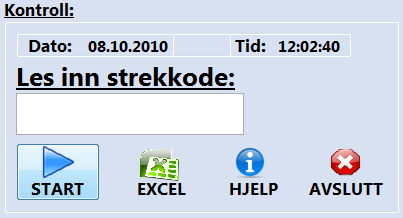My cursor text overlaps the top of the text box.
My cursor text overlaps the top of the text box. Don't know how it happened, but can someone help me to get it back in the box?
You can try to reset the text tool.
Tags: Photoshop
Similar Questions
-
Im having problems shaped a text box so that my table does not print right on top of it. I want it inside of my table (it's 'tems and conditions' budget)
Any advice would be great.
I face the same problem as well. Would like to know if there is a better way to get the text box to move with the table instead of the effect that overlap. Have to manually adjust the layout, whenever I want to get a reasonable print of a document (or export it to PDF) seems counterintuitive, especially when it causes the document seem ill-disposed on screen.
I am running version 3.6.2 of the numbers in the case where that matters.
-
The cursor position is centered vertically in the multiline text box
When I insert a text field, resize the height so that it can accommodate several lines of text and select "Allow multiple lines", the cursor is always left-aligned, centered vertically in the text box when opened in Acrobat.
Is there a way to force the cursor to appear in the upper left corner, enter text to display from the top of the text, rather than in the middle box?
Hello
You can set the alignment of the text (vertical and horizontal) in the font/palette tab.
If you do not see in your workspace, you can select it from the Windows menu in designer LC or SHIFT + F5.
Good luck
Niall
PS note that you can change the appearance of the legend and the value of the object, together or separately. This applies to the style of the police as well as paragraph settings.
-
I set Thunderbird to meet on top of the message, but the cursor remains on the bottom
When I want tot answer my mail, I get a makeup (ugly) text original (small blue letters) with double arrows before each line) and my cursor appears at the bottom, even though I chose "start the answer above original mail.
How can I fix it?
Thank you for responding!
Willem
your thoughtful have actually using something other than plain text. As the HTML language
-
I use XP Pro SP3 + Firefox 16.0.2
Since yesterday, trying to sell an item on eBay.co.uk, no text cursor is available in the description for step 4 box, is not possible to enter text.
However, text can be entered in all the other text boxes on the sales page.For comparison, using Internet Explorer 7, the text can be entered in this text box.
Hello. Thanks for this direction. Problem turned out to be coming through "Elegant". A style to remove ads from eBay has proved to be the root of the problem, and eBay has been fully functional as soon as I disabled the style.
I really liked this style... think I'll keep it for viewing and clear to sell! Elegant, which is easy using the toolbar in the Firefox Add-on.
Byee
Norm -
When I open Firefox, a cursor appears in the search text box, but I have to click on it before I can enter text. When I click on the text box changes color (from teal'c white to a light color) and the slider and I type text is invisible.
Which may be caused by protection of typing"Comcast constant guard.
'Configure the Anti-keylogger settings'-> disable
-
In the improved version, the image of any page Web I'm on fills the entire screen. There is no info either the top of the screen or at the bottom of the screen, just the image of this Web page. If I push the cursor upward against the top of the image, then two nav bars pop open, one with a list of open tabs or windows and the other with a place to type the URL from another site, as well as on the right of the icons for Greasemonkey, etc.. Pushing against the background of the image icon does not produce anything.
F11 activates / deactivates the full-screen mode - turn off.
-
My mother G56 laptop is not booting - HELP - get a cursor blinking in the top middle of the screen!
Laptop of my mother with all his important files on it is not start. As soon as it turns on, it basically goes to a black screen with a cursor flashing at the top. I tried the instructions here to use the windows recovery image to join the reactive BACK and run the commands provided in fixboot back... but they do not work. The computer is a laptop Nr G56-125 only about a year, the operating system is Windows 7 Premium 64-bit. I tried also to restore system but get the same when put on
Hello:
You tried to access the recovery from the repair CD image you did and it did not work?
If you can not get anything to work, then I of workaround that you can use to get W7 back there.
If you let just install without delete and format the drive when Windows installs, it will create a windows.old folder and you can get the files from your mother from the windows.old folder. Also in the windows.old folder, there should be a SWSetup folder. That the folder contains the major part of the program and the installation files of the driver that came with the PC. Copy this folder off the coast for more security and use it to reinstall all the programs supplied with the PC that you want to get back out there.
Here is the workaround...
If you can read the Microsoft windows 7 25-character product key, you can download simple Windows 7 ISO files to burn on a DVD for the version of windows that is installed on your PC, and which is listed on the Microsoft COA sticker on your PC case.
Burn the ISO with the option to burn the ISO on your DVD burning program and burn it at the slowest possible speed that will allow your program. This will create a bootable DVD.
Use 25 characters on the PC product key to activate the installation.
The key will activate a 32 or 64 bit installation.
Then go to the support of the PC and driver page to install the drivers you need.
Link to downloads ISO of W7 is below.
http://www.mydigitallife.info/official-Windows-7-SP1-ISO-from-Digital-River/
Paul
-
Automatically put the cursor in the text box to start
Hi guys

On the picture below you can see a small piece of my FP. It is a part of a bigger FP for a pretty huge electronics test. Each PCB got its own series number of barcode. I have a drive that is connected to my keyboard. Then when I read the code bar, numbers will appear in the text box on my FP, IF i first click on the text box. Then the user must only press START to do the test. My problem, or wish, if you like, is that when the program starts, or a test has completed, the cursor/marker is placed in the text box, so I just have to read bar codes.
Currently, the user must click in the text box before you read the code bar. Is it possible that this can be done by Labview?
I n node property checked yet, because I'm busy to something else right now at work. Just write in my break.
Thanks for any help!
PS I would have found the answer in the forum, but I am from Norway, and not all of the language of the computer is easy to translate since I use windows Norwegians. I belive that it is called cursor or marker however.
Kind regards
Even
Hello
The property node "KeyFocus" attached here brings the cursor automatically in the text box. Set the "Val (Sgnl)" blank to trigger the event associated with this area of text (if necessary).
I hope this helps.
-
Data on 'Back' button pressure only when the cursor is in the text field
All,
With the help of members of the forum, I understood how to use the 'Touch down?' event to send text series when the user presses the button «Back» Is there any way I can limit this function so that the data is only sent when the cursor is in or on the correct text box AND the user presses the return key?
Thank you very much.
You will be most of the way, if you change the event handled in a key event down to the control of the string, rather than for all VI. This way, you haven't really even to worry about key priorities. You have control over the "Limit to the single line" value chain so the new line in fact will not be added to the string, but you will always have the event.
The other problem is that you read the value of string outside of the structure of the event, so the value you write to the indicator will be flawed when it is written. The string value is not actually until you press the Enter key. The event fires at the point where you hit enter so that it uses the value that is on the line at the time, which is the value before you hit enter, then your indicator gets old. There are several possible solutions. A simple, but not necessarily good option must set "Update of value while typing" and assumes that the user will always wait for at least 10 ms between the last strike and enter. Of course, if you increase the timeout value you may miss some characters, and there isn't really a need for a case of timeout to all in the structure of your event (just another case for the power button). Putting control of the Terminal string inside the structure of the event does not solve the problem - again, the event occurs before the new value is treated - but, oddly enough, reading the value of a property within the structure of the event node works (while reading a local variable does not work). It could also save a dynamic event that triggers the update based on the control indicator. You can add a registry to offset Boolean to act as a flag and handle the case of the value has changed for the control of the chain as well. In the case of the value has changed, if the Boolean value is set, updated to the indicator and always set to Boolean false.
Sorry it's all rather complicated, there are quirks to LabVIEW treatment event. Reliable the more straightforward approach is probably reading the control value of the string to a property node in the case of the event. While property nodes are not generally recommended, especially for obtaining or the settting a value when the terminal is on the same side, in this case I think that it is the least complicated solution.
-
I left by mistake a USB in the port when I restarted my computer (Windows 7).
Since then, when I start the computer, it goes through a few stages starting and then ends with a black screen with a cursor flashing at the top.
If I press ESC during startup and access the start menu, something marked WED... is highlighted and I press on enter and it starts normally.
How can I get Windows 7 to do a normal boot without having to access the Boot Menu each time?
Thank you.
Tried that, but it did not work. Finally got and IT guy come and it took him 3 1/2 hours to repair.
Need a bootable floppy which has then repairs itself.
Lesson learned. Have an available for each computer startup disk.
-
Cursor (cursor) appears in the text box after inserting text or the position of change
I managed to change the position of the cursor in a TextArea as qml and C++ to help through the Publisher associated with the drop-down list.
I checked the change to receive cursor, change of position and position again.
However, the cursor does not appear or is not visible in the TextArea component. When I tap on the screen the cursor is displayed again.
The cursor disappears when I insert text at the cursor position.
No idea why or how to control the visibility of the cursor in this situation.
I know you probaably you want to see the source code is here
textArea.editor.insertPlainText ("plain text");
Hello
The cursor/caret is not visible unless the text box is focused. Code like this work for you?
TextArea { id: ta } Button { text: "Click Me"; onClicked: { ta.editor.insertPlainText("plainText"); ta.requestFocus(); } }Thank you.
-
My students use the filling and the signature on a package of .pdf tool I'm going to fill them, but when they record and open the next day their text boxes, that they created with the bucket fill tool and sign all went and many are overlapping.
Hi chbradshaw,
Instead of filling & signature, tool, use the text comment comment tool, KB doc option. using comments in the PDF, Adobe Acrobat DC files (keyword: Add a text comment).
Kind regards
Nicos
-
I have an InDesign Document with a handful of images and text on the top or near the images. This should be so simple, but for some reason, I keep having this problem. There is no build-up on the given word and I can't place any text on one of the images. All the settings for all of the images in this scenario are the same. I'm fine with everything else but this one...
I don't see any boxes hidden or anything else for that matter. I've recreated text boxes and still have the same problem it appears then disappears or I can get only part of the Word visible on the image, then a + sign comes... It should work please help. I tried to recrete this particular image and word a handful of times its just not the text box woking sometimes added a sign which does no sense, I tried a different text alignment so +... Yes indeed HELP Please thank you I can send a screen if it helps
Have you tried select the text block, and then go to object > text frame Options and checking the checkbox ignore text dressed ?
-
By creating a form that has several text boxes to a single character on the same line, how can I get the cursor to go in the next text box automatically after inserting a character?
Create a text field and use the option 'comb n characters.
Maybe you are looking for
-
Thinking of adding Airport Extreme for Google Fiber
Hello world. Wanted to start a new question related to Google fiber... slightly different from the issue of Back2Mac earlier. I just Google fiber. House is wired throughout with CAT6. Wired connection works fine. Wireless is great, sometimes, but do
-
Obsolete computer will not support the new Firefox.
I have a Mac OS X Version 10.4.11. I just downloaded the latest Firefox and when asked "Do you really want to delete the existing file" (IE an older version of Firefox), I clicked on Yes. But when I tried to open the new Firefox, I got a message sayi
-
I bought a toshiba laptop eight months ago, it came with vista and I don't like it. I want to downgrade to XP. (I'm sick of the xplorer and blue screen crashes! And what--this with the commissioning takes forever? I don't even have one of those gadge
-
My Satellite A300-1EB is stolen
* My SATELLITEA300 1EB is stolen *. I've been registe in the database of units stolen since 3 monthsbut nothing happened. What can I do now?My laptop is: * SATELLITEA300-1EB *.* series: 98099411 Q *. What is meening a Green PC?Heeelp me please!
-
IdeaPad Z500 brightness problem after bios update
Hi, I have a Z500 Ideapad with a W8.1 installed on it. I have updated the bios to the latest version but after that I can't control the brightness level more. When I try to do it by pressing the shortcut key it trurns lowest brightness level and I ca