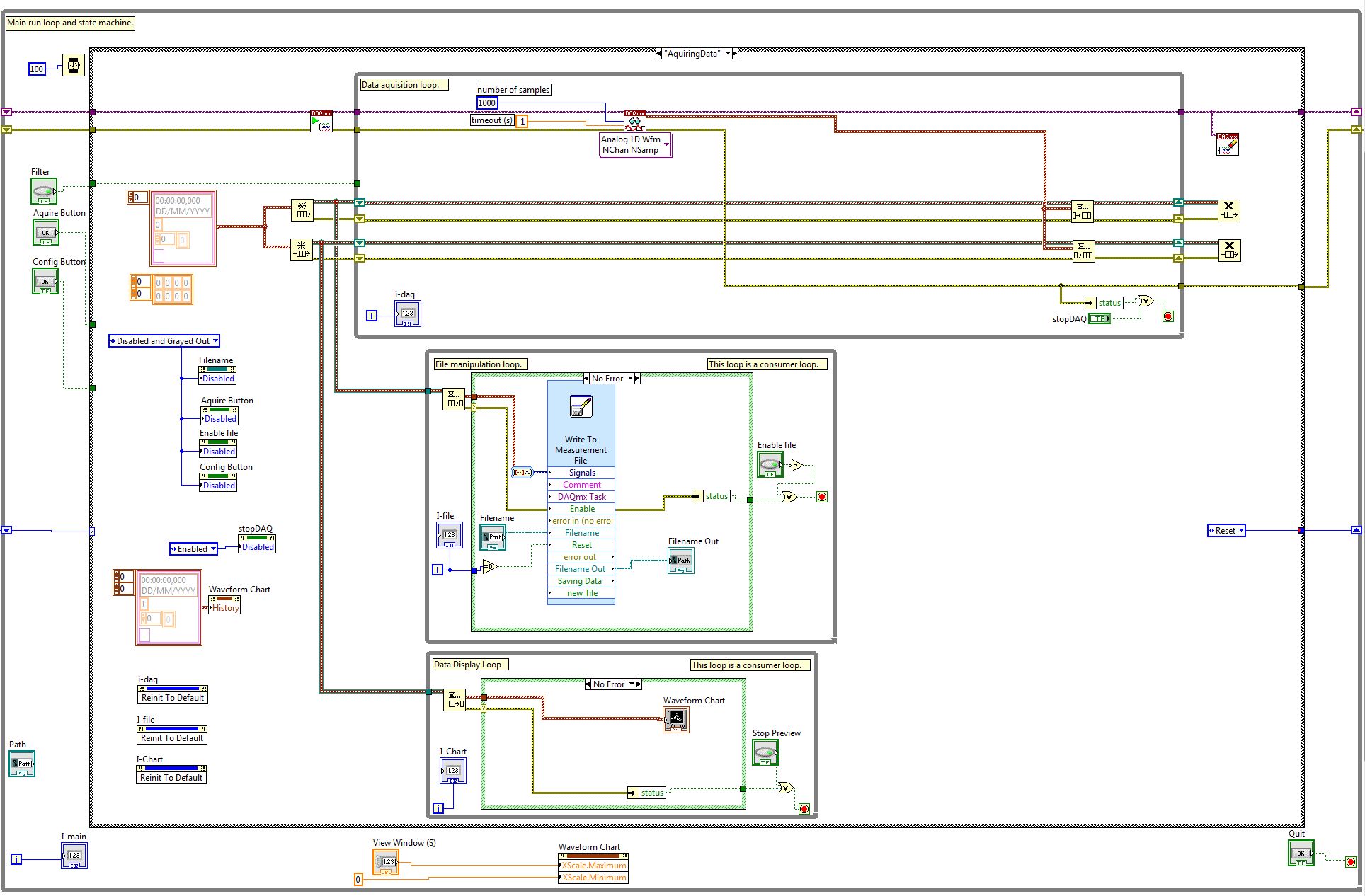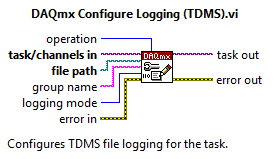My files open to 176% zoom, is there any setting to reduce the size when opening files?
My files open to 176% zoom, is there any setting to reduce the size, so I do not reduce to 100% every time?
If you are the author of the files, then you have the option to set the tab view initial magnification settings in the properties of the Document.
Tags: Acrobat
Similar Questions
-
Once combine files, it is too large to e-mail. Is there a way to reduce the size of the file?
Combine files and now it is too large to send. Is there a way to reduce the size of the file converted into Adobe?
Hi yodonna,
Adobe Reader does not reduce the size of a PDF file, such as Acrobat. But, you can download this file to your Acrobat.com account and create an anonymous link using Adobe send. Then you can send this link by e-mail. You can access Adobe send to https://cloud.acrobat.com/send. Create an anonymous link function does not require that you have an Adobe membership send.
Best,
Sara
-
Is there a way to reduce the size of images without doing it in photoshop?
Hi all
I have a document with a ton of images, all of high resolution press ready. I need now this doc to the web, even at low resolution, the pdf file is still 6 MB.
Is there a way to reduce the images in the file for the web without batch processing in photoshop? Just curious.
See you soon
S
You should be able to reduce the size of the PDF file by changing export settings. In the export settings you can flatten transparency (PDF 1.3 can produce a smaller file), convert CMYK to RGB (output > color Conversion), lower quality of resolution and compression (Compression tab).
-
Is there a way to reduce the size in pixels of several pictures in a slide show?
I have a Windows 7 computer and use Photoshop Elements 9 and first Elements 9. I just finished a slide show containing approximately 360 pictures, much or who exceeds the maximum size of 1000 x 750 pixels. Is it possible that I can easily reduce the pixel size of each photo? If the upgrade to the latest versions of Photoshop Elements and Premiere Elements could help me accomplish this I'd be willing to do. Thank you very much in advance for any advice or suggestions.
You can batch process your images to resize them in the editor using the menu:
File > process several files
Place your photos selected in a separate folder, and then choose a different destination folder; in order not to overwrite the originals.
-
Is there a setting to encapsulate the code when resizing the application window?
I find it very annoying that I have to scroll horizontally to access specific areas of my code. Is there a sort preference that I can put to wrap my code so that it would not extend beyond the visible area of the application window? Thank you.
Hey grafix85,
We will have Word wrap in the next version of the Code of edge which is coming in the next few weeks.
= Ryan
-
Try to reduce the size of the file of my opening a flash site page
I use the Flash CS4 IDE, and the first page of my site takes more time to load I want that there. So I tried to go through the various images / symbols / movie clips / sounds and so on to see where all the memory is be chewed.
When I go into my library, however, I can see the name, the binding, the usecound and the Type of my items, but no mention of the size of the file and I can't seem to find that a right-click menu that allows me to add the size of the file to the list of the details shown.
Is there a way to see the size of the file? Or a workaround?
And are there best practices to reduce the size of the file except using symbols for everything that is used more than once and reduce the image and sound quality?
Thank you
Click file/publish/flash settings and check the box generate size report. publish. you will get a debug report in your publish directory that you can check.
-
How to reduce the size of the file
I am trying to efax a file and it says the file is too large. is there a way to reduce the size of the file?
Depending on the type of file, it may be possible to compress but I don't know if it will work with an efax (but I guess it's worth a try). Here's how: http://maximumpcguides.com/windows-vista/compress-and-uncompress-a-folder-or-file-in-windows-vista/.
Another option also according to the type of file is to convert the file to a different file type which takes less space (such as the conversion of a TIFF file in a JPG file). It isn't exactly the same thing (the image quality is not quite as good, but rarely can anyone tell the difference.
Another option is to split the file into several separate files that are small enough to work and send them separately and ask the recipient to back move or treat the separate transmissions if it's just a matter of sending a few pages at a time instead of all of them at once.
These are really the only ways to resolve the problem (other than to find another e-fax provider that accepts larger files).
I hope this helps.
Good luck!
Lorien - MCSA/MCSE/network + / has + - if this post solves your problem, please click the 'Mark as answer' or 'Useful' button at the top of this message. Marking a post as answer, or relatively useful, you help others find the answer more quickly.
-
Are there any newspaper to remove the file or folder in windows xp?
HII,
Is there any newspaper to remove the file or folder to replace in laptopwith windows want to see when it is removed or replaced.or as I want to go where it is removed? And which user delete it.for e.g. If some a delete directly from network so where I can see my PC or help network me p.c.Please I want to find which delete some important files?Hi Julie Theiler,.Unfortunately there is no such feature which keeps track of the information of deleted files. However, you can check the trash on the network to see if the deleted file's still in there.For more information about restoring files in the Recycle Bin, see: -
Is there a way to minimize the size of the PDF files, all the utilities to do this?
View us the PDF files on our website [link removed by Moderator] and are looking for a way to minimize the file size of each PDF document.
Are there any Adobe or third-party utilities available to do this?
Thank you.
It is not possible to reduce the size of the PDF with Adobe Reader.
If you have Adobe Acrobat then you can reduce the file size by choosing "file > save as other > reduced size Pdf/optimisee PDF.
I hope this helps.
Kind regards
Ana Maria
-
I need acrobat pro to open a pdf file I created in quark and reduce the size of the file?
I need acrobat pro to open a pdf file I created in quark and reduce the size of the file?
It may be preferable to use a downsampling image option in Quark during the pdf creation process.
-
Reduce the size of the Photo file
How can I reduce the size of TIFF picture files below 20 MB
Export to JPEG
Or of cultures
or export with smaller dimensions in pixels
The reason why you use a TR TIFF not compressed, so there is no loss of data - so it is very broad - must either compressed (JPEG format for example) where there are some (very minor I you use low compression - high quality) or delete some data in order to reduce its size
LN
-
Reduce the size of a file created by "write to waveform.
Hello
I'm using labview in 2012 and I have a problem with the size of the tdms file generated by the function "write to waveform. The data is real time 16 channels in a series of X NI USB-6343 and is composed by the gains of the voltage on the y-axis with the absolute time on the x axis (waveform format). The size of the file is reached a Go command within a few hours. Is it possible to reduce the size of this file? All configurations on the component?
Thanks for the help.
Best regards
Marcelo Nobre
Yes indeed, there is a better way. Instead of using writing on file express VI measure, try adding the DAQmx logging into your task DAQmx (before starting the task):
This method writes the raw binary data unadjusted to the file (2 bytes per sample because it is a 16-bit data acquisition card) with scaling of information in the header of the file. In the example you posted, you write the data which are already put across to the file (double 8 bytes for example). What will make this change you expect to reduce your file size by ~ 4 x.
If you wish you can compress the files once you have finished writing to them for further reduction of size, but there is no support to achieve so that you are currently writing in the PDM file. In addition, you will need to unzip the file until you can access the data in the .tdms file. You can probably get good results with something as simple as the data stored in a .zip file.
Best regards
-
My ppt file is huge 80 MB, tried everything to reduce the size but nothing
There should be an easy way to reduce the size of the ppt files. Mine just growing in the ridiculous steps every time I do anything for her. Now at 80 MB
but NXpowerlite he strikes back at 2.5 MB. If it's this pig-simple, what is with you guys Microsoft? Get with the program and write a software!There should be an easy way to reduce the size of the ppt files. Mine just growing in the ridiculous steps every time I do anything for her. Now at 80 MB
but NXpowerlite he strikes back at 2.5 MB. If it's this pig-simple, what is with you guys Microsoft? Get with the program and write a software!Uhm... What are you going to put in it to make it big?
There are several ways you can reduce the size of your PowerPoint file... One that works for you depends on what you are doing to make the wide PowerPoint in the first place.
http://www.free-power-point-templates.com/articles/why-ppt-PowerPoint-files-are-so-big/
You also post in the Windows XP forum... Just what specific version of Microsoft Office PowerPoint you use? -
Reduce the size of my backup file.
Backing up files on my computer seems too large. I have Windows 7 and it has 298 GB in D drive and at the present time, there are 53 GB free. The system tells me that requiere 244 Go back up, which seems excessively high. I went through and deleted the old back ups. and the current D: file shows that it is divided into 3 things - Datat file backups: 81 GB, System image 163GB & other files 111 GB. Any ideas how to reduce the size of the back up required?
Hello
1 have had modifications made to your computer before the problem occurred?
2. do you get any error code or error message when you try to perform the action?
Archive old files to backup in ZIP files.
You can use Zip compressed Windows to compress backup files to save disk space, or you can perform a customized Windows backup.
You can also check the following links and check if that helps.
How Windows selects the files to back up?
http://Windows.Microsoft.com/en-us/Windows7/how-does-Windows-choose-which-files-to-back-up
Back up your files
http://Windows.Microsoft.com/en-us/Windows7/back-up-your-files
Back up and restore: frequently asked questions
http://Windows.Microsoft.com/en-us/Windows7/back-up-and-restore-frequently-asked-questions
I hope this information helps. Please get back to us if you have any other questions on this subject.
-
How to reduce the size of a file Adobe Edge animate?
I'm trying to get the zipped file size up to 150 kb or less, and the closest I can get is 439 kb. I tried the following until now:
- delete unnecessary files before publishing
- toggled active .png for lower quality .jpg assets where I can
- published using the "Host on Adobe CDN runtime files" - I read that it can reduce the size of the file of 80%
I'm pretty new to the software, and there is certainly a chance that I do not have something good. You can view the file here if you are interested in taking a look. If anyone has any suggestions, I would appreciate your insight!
Thank you
Cassie
Yes, I did! First of all that I have lived and made sure I had my images at the smallest possible file size. Then, after the publication in the destination folder, I went in the 'images' folder and deleted the file "thumbs.db" Edge is automatically created. Makes a HUGE difference in the size of the file! Hope that works for you too!
Maybe you are looking for
-
Audio but no video using airplay
Both my Apple TV do not allow any airplay broadcast correctly. I get audio but no video. I reset the units that I restored the TVs I have change the HDMI cords and I reset the modem and the router. It gets really frustrating
-
Two backup machines, we work, we have no
Another experience of hair pulling. I noticed that my MacBook Pro had not saved for several days. A few days later, I tried to understand why. I have failed and need help/guidance. I think he started his problems after I installed 10.11.4, but I can'
-
Using Windows XP. This afternoon, this issue has existed. I went online a few minutes ago and it's gone. I went through the backup and restore process, but most of these bookmarks are very recent. Forty or fifty years that I lost have not been able t
-
Hello I just bought aTS140 with the idea of setting up as a media server. The problem is that the system is not finding my PCIe TV card - it is a map of the SCT 6984. I tried to install the drivers manually, but he said that the card does not start,
-
Recently, I ran the bios update utility 40cn32ww_64bit.exe to update the bios on my G570. Later, when I went to look in the BIOS, he stated that it was indeed updated to version 40CN32WW (V2.18). However, the Version is 40EC24WW (V2.10) - leading me