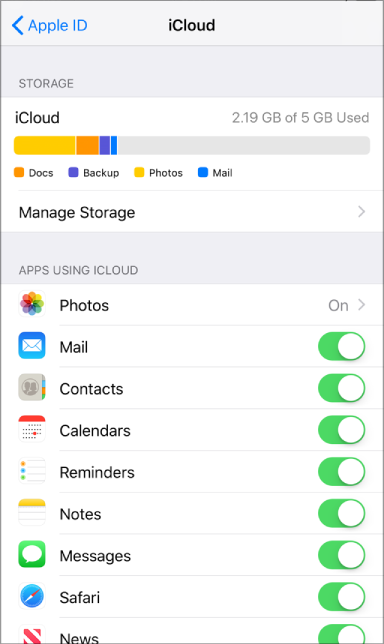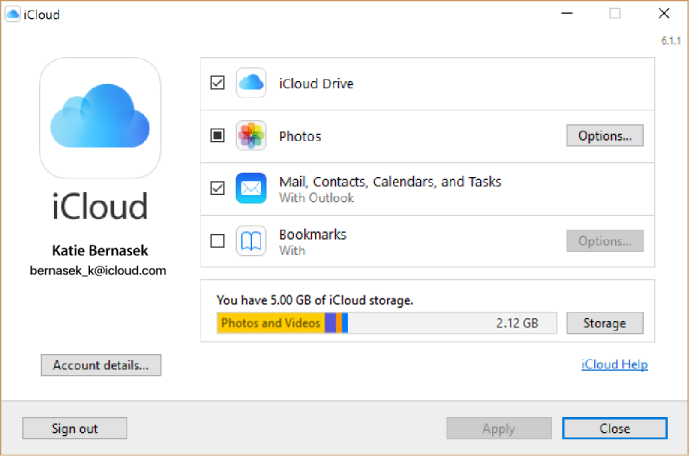My ID 6 Iphone and touch stopped detecting my finger
My ID 6 Iphone and touch stopped detecting my finger about a month before, as when I try to add a fingerprint, it does not detect it. It is up to date, and it is clean and dry. I know want to know if I can fix it at home, or if I should take it.
I'm having a similar problem on an iPhone 6. All of a sudden a few days ago it stopped detecting my fingerprints and wouldn't let me put new ones in. Then last night my home button doesn't work most of the time, it might work on 50 clicks 1. I thought it was a hardware problem but I don't see a number of people with similar problems. I'll try to bring the phone to an apple store tonight to see what they say.
iPhone 6, iOS 9.2.1
Tags: iPhone
Similar Questions
-
update notes for the iphone and touch protection ID
I bought a 5s that I restored it with the backup of my computer, there are currently on ios 9.3.3 but notes is always the same it has not been updated, and I put a code of access as well as a contact ID, but when I hit the square down so I can put the Id contact for a certain score the small lock icon is missing, there are only icons print and copy, any help? I have no idea what's going on
See this support document on the upgrade of Notes. Enhance your notes with iOS 9 and OS X El Capitan - Apple Support
I don't think the ability to lock a note is available until the app is updated.
-
Could I buy an iPhone and use it as an iPod Touch?
I want to buy an iPhone 5s, but I don't want to pay for it every month to use it. It is possible to use the iPhone as an iPod Touch, can someone explain to me how I could do this? Also, I heard that a message will appear every time that you turn on the iPhone If you do not use a SIM card. I don't think I'll need a SIM card if I use it as an iPod Touch, so is it possible to stop the message?
Thank you very much!
Yes you can use it like an iPod. Your best bet might leave an inactive SIMS in it. You don't have to have a contract to use it just for a Wi - Fi connection or music. This can help:
https://www.GottaBeMobile.com/2016/02/23/turn-old-iPhone-iPod-touch/
http://www.Macworld.com/article/2991539/smartphones/how-to-set-up-old-iPhone-as-an-iPod-touch.html
-
Sync Call Logs between iPhone and iPod Touch
I am considering setting up WiFi calling on my iPhone and adding my iPod touch as a secondary device. My question is: is my call synchronized between the two devices as well logs? Basically, I want to know whether continuity will that my incoming and outgoing call logs of conversations made on my iPhone appear on my iPod touch. If so, they will appear in the tab voice of Facetime?
Chrismo16 wrote:
My question is: is my call synchronized between the two devices as well logs? Basically, I want to know whether continuity will that my incoming and outgoing call logs of conversations made on my iPhone appear on my iPod touch. If so, they will appear in the tab voice of Facetime?
Yes, they will show in the Audio tab in FaceTime.
-
iBooks has suddenly stopped sync between my iPhone and iPad
iBooks has suddenly stopped syncing between my 6s iPhone and iPad Mini. Both are running iOS 9.3, and the sync was working well for several days after I updated the two devices. The two options of synchronization (bookmarks/notes and collections) are enabled for both devices. And no matter on which device I add a bookmark or a note. It will not synchronize with the other device.
I rebooted both devices and enabled the synchronization options, and then on again, but I was not able to run.
Any ideas as to what is happening?
Thank you.
I'm having the same problem. I have iBooks on my iPhone, iPad and Mac and I cannot get any of them to Favorites sync. However, purchases are synchronized.
-
IPhone 6 is not detected by the Pc and itunes...
I'm suffering from a strange problem, my iphone 6 is not detected by my laptop or even itunes, but its loading... I'm trying to connect to my old iphone 5 and 6 and its works very well...
Could you please help me on what I can do with this phone, I already searched a lot and try every thing like restarting the laptop etc etc, but nothing works at all...
Appreciated your kind reply...
It may depend on your OS of the computer. What computer OS do you use? The latest version of iTunes works with some versions of OS X. either way, you can see this support document. If iTunes does not your iPad, iPhone or iPod - Apple Support
-
Keyboard and touch pad stopped working on Satellite L750
My laptop L750 keyboard and touch pad stopped working on start up. I now use a USB mouse and on-screen keyboard to do anything either. I have tried several things to fix, but nothing seems to work.
I've updated keyboard drivers, tried related work key, updated and run antivirus software and restored to a point in time before the show. Still no luck.
Any ideas?
Thank youKeyboard drivers?
Can you please send the link to download? It is unclear to me that the own keyboard driver.In any case, can you use keyboard and touchpad if you start the operating system in safe mode?
Are you using the original pre-installed OS that you got with your laptop? -
The standard weather app on my iphone 6 has stopped working. It shows just my wallpaper grayed out when I try to access. The app can be restarted or deleted and reloaded? If so, how?
No, the soft part of the operating system, so it would mean reload the iOS together. Have you tried a forced reboot yet?
Close all open applications by double-clicking the home button, and then drag to the top of the application window until it disappears from the screen.
Reset your device: press and hold the home button and the sleep/wake button until the screen goes black, and you see the Apple, then let go. (No data loss)
-
How to iphone and ipad detectable with the Mac for wireless and Bluetooth
iMac is 21.5-in. version 10.11.5; iPhone is 5 c, version 9.3.2. iPad is version 9.3.2. Each device has the ability to drop and it works between iPhone and iPad, but no device is discoverable to the iMac. I use the dongle Broadband Pendo, connected on router NetcommWireless. The ipad name on the screen of the computer and the computer name displays on the screen of the ipad, but they co not connect. The iPhone name does not appear on the computer screen.
Go to System Preferences > Privacy & Security > firewall. Turn off the firewall, then restart. The firewall software (if activated) blocks Airdrop.
Barry
-
How can I stop my iPhone and the iPhone and my wife to keep each other recent call logs?
On my iphone and on my wife's iPhone, you can find each other's recent call history.
It's new. Since the beginning of the iPhone, we have synchronised calendars and contacts, but never synchronized "recent call" logs.
How can prevent us this?
We are both using the latest iOS on our iPhone 5s
Steve
You are both sharing the same Apple ID? If one of you should obtain and use a different ID to Apple. Apple ID are not intended to be shared between different users.
You can then share apps, etc. by using the share of the family.
http://www.Apple.com/icloud/family-sharing/?CID=WWA-us-KWG-features
-
What is the best solution to recover data from dead iPhone and no backup?
Hello
My iPhone won't turn n load. I search on google and read the article of more than 200 and try all the way but did not turn on iPhone. I can connect to the iPhone in DFU mode and iTunes has detected an iPhone in recovery mode. Popup message you must restore this iPhone before it can be used with iTunes.
If I click this, it warns me that factory settings will be restored and that the data will be lost. I don't want to lose my data. I don't have a backup.
I'm apple showroom that the guy told me having hardware problem.
If I restore the iPhone in recovery mode don't know not can be restored successfully without any problem and iPhone turns on but the apple guy told me is hardware problem if hardware problem then how to restore the iPhone in recovery mode?
I take the iPhone to other stores after they checking all the iPhone, they say can't fix. Some say that the problem of CPU card or the card mother or logic.
Let's start the discussion.
Option
1. I saw on the video, some expert people can get out of the iPhone very easy memory chip.
Question:
A. after getting out the memory of my iPhone chip can possible backup on my computer?
B. can save on my car iCloud account?
C. they can restore my data to the new iPhone?
D. is possible without leaving the logic memory chip Board can backup to my computer or iCloud drive?
2 buy second hand iPhone then ask them take out my iPhone memory chip and put it in the second hand phone.
Question: After they change the chip memory then second phone show all applications and data? If the iPhone works this way and then also can backup on iCloud Drive?
3. If have Logic Board problem, then I change the logic board so my chip memory data put on my logic board.
Issues related to the:
A. where can I buy Logic Board iPhone 6 more than 64 GB?
B. iPhone show all apps and data?
C. can save on my iCloud drive?
Someone said: he pointed out that it is a small chip on the logic board are common to move on and stop your iPhone from powering on or even charge he did repair today and walla it back I honestly thought that the phone had it but 100% is the question its caused by overcharging.
Questions: What chip on the logic board?
I have download where I save the data because many apps account that apps had no backup service. I have data retrospective get.
If another option available please share here to help others.
I already spend 15 days on research and to read the article and wasting my time. Hope may soon find a way to recover the data.
Thank you very much
Apple does not sell to all parts of the iPhone. The only way you will get an iPhone logic board, is buying a recovered on another phone.
The iPhone is not serviceable by the user.
If you have not been back, the chance you will be able to recover your data is almost zero. You must back up before something goes wrong, not after.
-
Trying to restore my calendar of office and then stop using iCloud
Is there a way to restore my contacts and calendar to desktop from iCloud, save them, and then disconnect from the iCloud without losing my data?
I was never able to synchronize to iCloud without problems, multiple contacts, desktop calendar lock trying to sync, etc. I restored my iPhone and cleaned the contacts with iMazing duplicate (which have yet to duplicate groups) so I have something to use on my phone at the moment. I am disconnected from iCloud on devices and the system prefs. until I have find this.
While cumbersome, and a one-way path, sync via iTunes was reliable. I used only iCloud to locate my phone. As I could not to iCloud master, I want to go back to the manual synchronization.
I'm in trouble with this one. My timing is critical. Any help would be greatly appreciated. Thank you!
Hi sdb2013,
I understand that you no longer want to use iCloud for keep your data synchronized between your devices. I'll include information here for troubleshooting iCloud, just in case you change your mind. The first thing I would say is to make sure that your MacBook Pro is backed up via Time Machine and your iPhone is saved via iCloud or iTunes. Then, take a look at the resources below that shows the steps to follow to back up all data you have in iCloud. If you disable the iCloud as calendar features on your iMac, you will be asked if you want to keep the data on your computer. It would be a starting point.
Use Time Machine to back up or restore your Mac
How do I Save your devices using iCloud or iTunes
Get help using iCloud Contacts, calendars, or reminders
Archive or make copies of your data to iCloud
iCloud: change the settings of the features in iCloud
You can change the iCloud features you use on any of your devices by turning functions on or off. You can also disable iCloud completely.
When you disable a function iCloud on a device, information stored only in iCloud for this feature are no longer available on the device. If you turn off your Mail, Contacts, calendars, Notes, reminders, iCloud photo library or iCloud Drive on a single device, you can always review and change your information at iCloud.com and on another device you have set up for this feature.
In some cases when disable you a feature in iCloud on a device, you can choose to keep a copy of the feature on this device information. The copied information is not synchronized with iCloud. If you disable mail, Contacts, calendars and tasks in iCloud for Windows on a computer Windows, information stored in iCloud remain available in Microsoft Outlook, but it is not updated with your other devices.
Before you disable a specific feature on all your devices, or before shutting iCloud completely, you can archive a copy of your iCloud computer data. For more information, see the Apple Support article Archive or make copies of your iCloud data.
Turn on or off features iCloud
Depending on the settings of the device you want to change, do one or more of the following:
On your iOS device: go to settings > iCloud, then type to enable or disable features iCloud.
On your Mac: choose the Apple menu > System Preferences, click on iCloud, and then select or deselect each feature.
Some features are not available or are listed differently in older versions of OS X.
On your Windows computer: Open iCloud for Windows, and then select or deselect each feature. To have your changes take effect, click on apply.
Some features are not available on your Windows computer or are listed differently, depending on whether your computer has Microsoft Outlook 2016 or earlier installed.
Installed Outlook: use iCloud Mail, Contacts, calendars and tasks in Outlook. Note that iCloud callbacks are called tasks in Outlook. If you turn off your Mail, Contacts, calendars and tasks, iCloud information remain available in Microsoft Outlook, but it is not synchronized with iCloud.
Not installed Outlook: use iCloud Mail, Contacts, calendars and reminders in your web browser on iCloud.com.
If you select bookmarks and your computer a Google Chrome or Mozilla Firefox installed, you can click Options to select Windows which bookmarks you want to keep up-to-date with bookmarks in Safari on your iOS devices and browsers Mac computers, set up for iCloud Safari. For more information about browsers supported by iCloud for Windows, see the Apple Support article system requirements for iCloud.
Completely disable iCloud
Depending on whether you want to stop using iCloud on all or only certain devices, do one or more of the following:
On your iOS device: go to settings > iCloud, then at the bottom of the screen, tap Sign Out (remove the account IOS 7 and earlier).
Note: If you disconnect from the iCloud (or delete your iCloud account), iCloud is no longer the backup data of iOS. You can always save your device in iTunes. For more information, open iTunes, then choose iTunes > help.
On your Mac: choose the Apple menu > System Preferences, click on iCloud, and then click Sign Out.
On your Windows computer: Open iCloud for Windows, and then click Disconnect.
Note: If you have activated the automatic download of music, app, or book of purchases (in the iTunes preferences or settings on your iOS device), your iTunes purchases are always uploaded on your devices.
Last modified: 25 March 2016
Sync your iPhone, iPad or iPod touch with iTunes via USB
Take care
-
iPhone and iPad does not connect to internet
Hello
Since yesterday, I was unable to connect to internet via wifi on my iPad and iPhone. They show the power of the full signal and says I'm connected, but won't load Web pages or refresh applications. When I disable wifi on my phone everything works fine on the LTE, but I don't want to use my data.
I think it must be something with the update iOS because:
-J' completely rebooted our router and modem and it worked on my iPad for about 30 seconds (what makes a Web page) before it stopped working again.
-My boyfriend did not the last update on the iPad or iPhone, and both connect on our wifi at home, while my iPad or iPhone will connect to the internet.
-My iPhone also does not connect to the wifi in my work, even though I know it works as I am online on my computer work via wifi.
I noticed something strange on my iPhone and iPad when I went to check the settings wifi yesterday - the VPN configuration is flashing/refreshing without touching me, even if I don't have everything set up VPN connections. When I actually click on VPN, an error is displayed. There may be something wrong with the VPN on the new update which blocks the wifi signal?
I really appreciate your help!
If you are able to connect your iPad and iPhone to your wireless router agreement but the iPad and iPhone will not connect to internet, it is unlikely to have anything to do with the version of iOS.
Try this:
Restart your router (unplug unit, wait ten seconds and then reconnect it).
Wait for the router shows all lights normal and connected.
Now, reboot your iPad or iPhone
-
The predictive text on my iphone 4S has stopped working even though I turned on. Help?
The predictive text on my iphone 4S has stopped working even though I turned on. Help?
Greetings Emmyneo,
It seems that the predictive text on your iPhone stop of work not at all. Is this correct?
First thing I would suggest would be to turn off predictive text, and then turn it back on again. The place to do this is in settings > keyboard stop predictive , then press. See this help page for reference - Enter text - iPhone
If the predictive text feature was not returned as expected, quit all running applications and try again.
If the problem is still present, restart the iPhone-
Restart your iPhone, iPad or iPod touch
Thank you for using communities of Apple Support.
Be well.
-
I have a 5 iphone with iOS 9.1 and a MacBook Pro with 10.11. I noticed recently that when messages come through my iPhone Messages application appears on the MBP. Earlier, I am on my iPhone, I pressed a link from a text message that opens a page in Safari on the iPhone. At the same time, I get something that appears on my MBP. I don't want my iPhone and the MBP works this way. How can I stop this feature of syncing and sharing between my devices. It is incredibly annoying.
Continuity allows you to connect your iPhone, iPad, iPod touch and Mac - Apple Support
Maybe you are looking for
-
Seeking clarification on the SFD in AKM Brushless Servo Drives
Dear members, I'm looking for clarification on the smart feedback device (SFD) installed in the series of servomotors AKM. There is little information available on this subject in the specifications. It appeared that it offers a very high resolution,
-
Windows Media Player 11 not Rip 'Any' CD.
Windows Media Player 11 not Rip "Any" of my personal CDs to my library, Help! See the below Error Message: (C:\DOCUME~1\Owner\LOCALS~1\Temp\db6b_appcompat.txt) Have tried all the fixes, start-run-delete files from media, Repopulate, etc stiil can no
-
DesignJet 600 Plotter connected to Windows 7 Pro 64 bit. Will it work? HP says sales will not work.
I have an old Designjet 600 Plotter (model C2848A). I have it connected to several new computers over the years with great success (using different OS, Win 95, 98, etc. It still works very well with windows XP. Now, I have three new stations using
-
Purchase of Smartphone App World for blackBerry
I bought a game using app world and when installing it didn't, but when I try to download it says once again uninstalled and there isn't any tab reinstall.
-
I can't open a worksheet created in Vista on windows 8, help please!
I have some old spreadsheet I need to do that have been created in Vista, but now I have Windows 8 Although my office 2007 package. Help please!