My styles do not work in Firefox, but do in IE
I am updating a web site and I always verify in both Firefox & IE to make sure it looks right. In this case, the font size and color do not meet style Ff but they are fine in Internet Explorer.
Check out this page http://www.pafosdartsleague.com/blueresults.htm
Letters for Division 1 should be blue, Div 2 green and orange Div 3. They must also be larger.
Interestingly, on this page http://www.pafosdartsleague.com/index.htm the css to be blue H1 works but not the
Any help would be appreciated.
There are error messages in the errorconsole.
Firefox ignores the css rules because there is an error in syntax to line 18:
-> > table.heading {{background - image: url('barline.jpg');}}
Please remove one of the media launch here
You can go to Mozilla Developer Network to learn CSS.
https://developer.Mozilla.org/en-us/learn/CSS
Tags: Firefox
Similar Questions
-
the videos do not work in Firefox, but work fine in windows Explorer. Why?
I tried to check my plugin and all are enabled. I found here where it was suggested to delete and reinstall Firefox, but that did not fix problem either. I tried to change the Viewer for video, but still no luck. Not sure why Quicktime does not work. Note that when browsing videos will not open, but everything else works fine. Videos work very well with windows explore, but not Firefox.
Start Firefox in Safe Mode to check if one of the extensions (Firefox/tools > Modules > Extensions) or if hardware acceleration is the cause of the problem (switch to the DEFAULT theme: Firefox/tools > Modules > appearance).
- Do NOT click on the reset button on the startup window Mode safe or make changes.
-
Java does not work with Firefox (but works with Safari)
My computer is showing that Java is not enabled through Firefox. When I try to go in Tools/Add-ons, I see that there is no Java plugin on this list (although I already had no problem with Java). When I run the software update on my Mac, it says my software is up to date. Don't know what else to do. Java is working in Safari, so the problem is clearly with Firefox. I tried to disable all my plugins and empty my cache. Nothing did.
Apple has removed in favor of the Java Plugin2 with the latest Java Update 10 for the OS X version 10.5 Java, so the Java plugin is no longer available for versions of Firefox and other browsers like Google Chrome which require the Java Plugin2.
There's fix for this in Firefox 6 or Firefox 5.0.1 if this version will be available, so that Firefox will find the plugin.
I don't know if all Java applets will still work on OS X 10.5 with this fix (Apple recommends the update to OS X 10.6).
-
script does not work in firefox, but in IE, chrome, and safari
I have a landing page with a script of web form, www.wholewoman.com/newpages/landing/helpforcystocele.html. the script does not appear in firefox. In addition, any of our videos (served from kaltura (CDN) show up in firefox.) nor is the registration of scripts for our drupal forum. the good news is that there are a lot of firefox users worldwide. the bad news is that none of them can opt in my list, watch my videos or register for my forum. Help!
With a .html page, it is impossible to include the HTTP headers in the page. It should be in a file external to the page setup (unless you have a very unusual configuration on your server).
On an Apache Server, the headers are sometimes defined in a file .htaccess at the root of your site. If you view the site in an FTP program or extension, make sure that hidden files are displayed.
-
The timeline of Google search function does not work in Firefox but not in IE
I use Google for searches. After receiving the search results there are additional options along the left sidebar. "Timeline" function takes the results of the search and sort them in chronological order and displays the results on a timeline. This feature is used to work well in Firefox. Now after receipt of search results when I press the option "Timeline" Google tells me that my search "did not match any documents."
I assumed the problem was with Google but when I finally tested in Internet Explorer, I discovered that the function of the chronology has worked well. The exact URL in Internet Explorer properly displays the results of the timeline sorted but when stuck in Firefox it produces no result.
Please explain what could be the cause or I might have to switch browsers that I wouldn't do. Thank you.
Here is year example of a Google Timeline search request that produces no. matching documents: "http://www.google.com/search?source=ig & hl = in & rlz = 1G1GGLQ_ENUS287 & = & q = mozilla + firefox + reviews & btnG = Google + Search & aq = f & oq = #q = mozilla + firefox + reviews & hl = in & tbo = 1 & rlz = 1G1GGLQ_ENUS287 & output = search & source = lnt & tbs = tl:1 & a = X & ei = W20_Tf_2OoragAeJ0LG8Aw & ved = 0CA8QpwUoBA & fp = d99ec83a3d63f24"
Clear the cache and cookies from sites that cause problems.
- "Clear the Cache": Tools > Options > advanced > network > storage (Cache) offline: 'clear now '.
- 'Delete Cookies' sites causing problems: Tools > Options > privacy > Cookies: "show the Cookies".
Start Firefox in Firefox to solve the issues in Safe Mode to check if one of the Add-ons is the cause of the problem (switch to the DEFAULT theme: Tools > Modules > themes).
- Makes no changes on the start safe mode window.
See:
-
@font-face can not work in Firefox but work on other browsers.
I made a website and uses a police custom requiring a @font-face for styling. I used Internet Explorer, Firefox and Chrome to check if the CSS script works and I found it works well, except Firefox.
I tried to find resources or questions about it, but it seems difficult. Will there be web programmers who know this problem?
Here is the code:
{@font-face}
Police-family: of yore;
SRC: url("font/Yesteryear-Regular.woff");
}To all the people who helped me in this topic, thank you very much. I found what the problem is... In fact the Firefox does support the EOT file type and make the entire side @font destroyed. I removed it and only put WOFF file in CSS and it works now.
Thank you very much.
-
Last update of Java does not work in Firefox, but in IE
I followed all the trouble shooting instructions in Firefox and the site of Java, but no application think that Java is installed in firefox.
Hello phillbatts, the java plugin and javascript are two very different things: http://kb.mozillazine.org/Javascript_is_not_Java
Web sites report that javascript is disabled, follow these steps: enter Subject: config in the bar firefox address (confirm the message information where it appears) & search for the preference named javascript.enabled. Make sure it is set to true , and on the other, double-click it in order to change its value.
If this doesn't help, please make sure you also have not all extensions (like noscript) installed, which could block the execution of javascript or other active content...
Troubleshoot extensions, themes, and issues of hardware acceleration to resolve common problems of Firefox -
Everything is practically said in my question, I wanted just to ask because I had a lot rather use Firefox as Explorer. Hope you guys will fix this soon.
The last update for HP Simple pass from Egistec fully compatible with FF5/6 and maybe 7/8/9...
You can get it at:
http://www.EgisTec.com/websitedownload/patch/BioExcess/RELEASE7.1BUILD5.9%20BIOEXCESS7.1B5.0-HP.zip -
One of my style of < hr > does not work in firefox?
One of my style of < hr > does not work in firefox? However, it works in safari and chrome, so that I have a different style of < hr > who does not work on firefox.
< hr style = "color: # 2793-3;" background: #898888; Width: 100%; height: 1px; ">
HR {height: 1px; border: none; color: # 2793 3; background-color: #000;}
}
(the above rule doesn't work, but this one is not any ideas why?)
< hr style = "color: # 2793-3;" background: #898888; Width: 100%; height: 1px; ">
Thank you!
Try
HR {border: Blue thin insert ;}}
-
Key on the keyboard does not work in firefox box when you type in the web site, but it works everywhere else?
Try Firefox SafeMode to see how it works there.
A way of solving problems, which disables most of the modules.
(If you use it, switch to the default theme).- You can open the mode without failure of Firefox 4.0 + by pressing the SHIFT key when you use the desktop Firefox or shortcut in the start menu.
- Or use the Help menu option, click restart with the disabled... modules while Firefox is running.
Do not choose anything at the moment, just use 'continue in safe mode.
To exit safe mode of Firefox, simply close Firefox and wait a few seconds before using the shortcut of Firefox (without the Shift key) to open it again.
If it's good in Firefox Safe mode, your problem is probably caused by an extension, and you need to understand that one.
http://support.Mozilla.com/en-us/KB/troubleshooting+extensions+and+themesCan be caused by an add-on to the AVG.
When find you what is causing that, please let us know. It might help others who have this problem.
-
FlvPlayer works with FireFox but not with IE
Hello
I created an FLV Player to play remote. FLV movie. It works with Firefox but not with Internet Explorer 6 or 7. In fact, when I test locally on my desktop with local (on my desktop). File FLV movie player works in Internet Explorer. The problem seems to be my Web site, when reading remotely. FLV file, it only works with Firefox.
Try my Web site with Firefox and IE 6-7 and you will see only works with Firefox. Movie player (right section) to this remote file access: http://www.wikiguitarist.com/wikiguitarist/images/9/9a/CanonFuntwo.flv .
Since it is a Wikimedia site HTML code is generated from a PHP file. Here is the code that generates the HTML code.
Of Internet Explorer browser only interpret the tag: < embed >?
Why IE has problem to play remotely. File FLV and not Firefox?
Any idea, suggest code, suggest HTLML, action script...?
Thank you
Alain
Hi guys,.
Thank you very much, Jeckyl, you were right, it seems that only FLASVARS is allowed. Nevertheless, I will try to test if I can pass more than one variable/value less a statement of FLASVARS. For the moment, leaving only a statement of FLASVARS the video works fine with IE and Firefox. I'll do a little cleanup, it is true that my generated HTML code is a bit messy.
Thanks to WindShadow75 for your answer, now you see it works because I removed the additional declaration of FLASVARS.
Several guys from tanks, it is appreciated!
-
Google does NOT work on Firefox 3.6.8 suddenly today. You can type in search and get the results on the first page. By clicking on the link "next" or no matter what number links is dead. Yahoo and Bing seem to work. I don't have a Google toolbar. Very frustrating. It happens all of a sudden today. Please check into it.
Start Firefox in Firefox to solve the issues in Safe Mode to check if one of your modules is causing your problem (switch to the DEFAULT theme: Tools > Modules > themes).
See the extensions, themes and problems of hardware acceleration to resolve common troubleshooting Firefox problems and troubleshooting questions with plugins like Flash or Java to solve common Firefox problems
Your above posted the details of the system tampon() obsolete show with known risks of security and stability.
- Shockwave Flash 10.0 r22
Update the Flash plugin to the latest version.
-
@font-face not working in FF, but work elsewhere.
Hey, I tried to get @font-face works in Firefox, but it simply doesn't. I am hosting the police outside and the way I do work on other browsers. This is my code:
< body bgcolor = "CA2E28" style = "margin-left: 0px;" margin-right: 0px; ">
< style type = "text/css" media = "screen, print" >
{@font-face}
do-family: "Blackout".
SRC: url (link woff is here, don't want to here however).
}
Body {do-family: 'Blackout'}
< / style >THIS SHOULD BE THE BLACKOUT.
< / body >
Can you check to see if Firefox downloads the file? To do this, start by opening the Web Console in the lower part of the tab under your page using either:
- CTRL + SHIFT + k
- button '3-bar' menu > developer > Web Console
- (menu bar) Tools > Web Developer > Web Console
Click on the "Network" button/tab along the top of the console and reload the page. Here you can see Firefox asks the file and, if so, whether it is reclaimed.
If extracted, and then click the Console and reload the page and watch the error messages that might relate to the police. Something strange?
If the download of the police and there is no error message, use the tab of the Inspector to look at the body element and see if the style is there and is used to effect (i.e., none blocked).
If all that is good, you may check your personal settings to make sure that you are not Web site font substitution. Either:
- menu button '3 - bar' (or edition menu) > Preferences > content
Click the Advanced button and make sure that you have checked "allow pages to choose their own fonts.
If all this is good, so it's a mystery. Have you checked Firefox on other machines or other operating systems?
For reference: https://developer.Mozilla.org/docs/Web/CSS/@font-face
-
datpiff may not broadcast on firefox, but on all other browsers, it's OK? It's embarrassing
datpiff may not broadcast on firefox, but on all other browsers, it's OK? It's embarrassing
check these links urself, they spread smoothly on chrome, etc.
http://www.datpiff.com/pop-mixtape-player-2014.2.php?Mediaid=m24050af & TrackID = 6
but firefox? Forget it
The link you provided above also works on my Firefox browser. Maybe you do not have Flash installed or your version is perhaps obsolete.
Please check if all your plugins are up to date. To do this, go to the Plugin Check site.
Once you are there, the site will check if all your plugins have the latest versions.
If you see in the list of plugins that have a yellow button to update or a red button update now , please put to update these immediately.To do this, click each yellow or red. Then you should see a site that allows you to download the latest version. Double-click the downloaded file to start the installation and follow the steps in the installation process.
-
update 10.9.3 Mavericks and now scrolling does not work in Firefox.
I've updated yesterday, and now the wheel on my mouse (optical mouse Belkin) does not work in Firefox. It works everywhere else, but not in Firefox.
Can scroll you with the keyboard?
On Mac, scroll bars may be hidden and are showing them when you scroll down the page, so you can see the current scroll position.
The idea is that a Tablet is used that does not need to be visible and therefore more screen real estate for the navigation area, scroll bars.
You can make scroll bars always appear:- System Preferences > General > display the scroll bar > choose "always."
Note that on Mac you can turn on or off the mode full screen with command + SHIFT + F.
Maybe you are looking for
-
ACCU-point cap difficult to find
Contact the official supplier of parts for Toshiba for a new pacifier rubber for the U100, here in France, and I am asked 26 euros ($31) sghipping included for a piece of rubber (* _ *)
-
Satellite L510 - cannot download software of different pages
I can open websites, but cannot download the software.Explorer Windows does not. I can download on my desktop PC is therefore not an issue of Internet service provider.Microsoft thinks is a problem of setting. I just installed Windows 7. Can anyone h
-
I have and iPhone 4S that I am trying to activate and he was released at factory and when I turn on it his need I sign in an old Apple ID that I have more access to email. It is eliminated.
-
Hey,. I have a Setup with an application program and a number of source files. A source file is a text file that is placed in C:\Program Files. The application requires permissions to write to this file. I tried to remove this permission in the prope
-
Windows Update problem: Code 8000FFFF
Server OS - Windows 2008 R2 Error in Event Viewer: Log name: SystemSource: Microsoft-Windows-maintenanceDate: 2010-01-06 12:54:39Event ID: 4375Task category: noLevel: errorKeywords: ClassicUser: SYSTEMComputer: MALACHITE.corp.xpsystems.comDescription