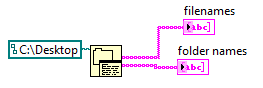Names of files during extraction of CD
When I copy a cd on my PC (Win 7) via WMP, file name uses the information from the artist, then Beethoven 5th Symphony is classified as Herbert von Karajan, for example. It's okay if you use the PC for playback, but I would like to put my CD on a Flash drive to play in the car. The files are listed on the Flash drive to their file name, i.e. of Herbert von Karajan, and this is what is shown on the car multimedia player. This is not useful if I want to find Beethovens 5th. Can I change the piece of information used by the filing system, (the title of the album would be ideal)? Right now, I'll have to change the name of the artist to reproduce the title of the album, cd to cd, so that the title of the album, that's what appears on the drive of the car. The normal route is very good for pop music, but not for the classics. Any help appreciated.
You absolutely can, just go to options and set your rip settings to use the name that you want:
Tags: Windows
Similar Questions
-
: Error 0 × 80004005 Unspecified during extraction of zip file...
Original title: I face the error during extraction of zip file...
I face the error during extraction of zip file...
Win: 7
'An unexpected error prevents you from copying the file. If you continue to receive this error, you can use the error code to search for help with this problem.
"Error 0 × 80004005: unspecified error."What should I do to solve the problem?
THX in advance
You might check out the suggestions in the following thread.
http://answers.Microsoft.com/en-us/Windows/Forum/windows_vista-files/0x80004005-Unspecified-error-during-unzipping/28447609-6401-4F14-BF94-e0c8408051bbThank you
-
'A problem occurred during extraction of the files' during installation - Adobe CS6
I downloaded both the DesignWebPremium_CS6_LS16 on my computer Windows 7 Pro and when I run the exe, it gives me the error "this is a problem when extracting the files. Check the amount of space available on your computer and the rights to write to the destination folder. When I click OK another message comes up with ' a problem occurred during extraction of archive. ". Please try to download the Adobe CS6 Design and Web Premium again'. Any ideas?
- The computer has 128 GB of space
- I downloaded the software twice
- I tried to extract to the desktop "C:\Users\Brad\Desktop\Adobe CS6 Design and Web Premium" with my login right click on it and run the exe as admin
- I tried to extract to the desktop "C:\Adobe CS6 Design and Web Premium" with my login right click on it and run the exe as admin
Hello
Please see the following links:
Troubleshoot installation with the log files. CS5, CS5.5, CS6
Installation and launch log errors | CS5, CS5.5, CS6
The know us if that helps.
Kind regards
Bani
-
How to extract the names of file/URL of all files in a folder (in the same directory of site)?
I am creating an online music player, simple Flash-based; the user clicks on a song in a DataGrid, and then he plays, simple. I displays the information of the song with the ID3 method in the class 'sound', but I don't want to hardcode all the songs in the ActionScript code, because I change them. I created a folder "tracks" in the directory of the site; How can I extract the names of the files in this folder without knowing how many there are by nature, and files without knowing the URL?
Use PHP or another script server to read the contents of the folder and to deliver the names of files for Flash in the form of data (xml or txt).
-
Caused long file name still plant during transcoding
I don't know if anyone else has had this experience, but I had a few extracts audio and video that I had to run through a converter and it added to their file names with their encoding of the parameters, etc. When I went to burn the clips on a DVD using Encore CS4, it kept crashing on me when he went to transcode the files.
Initially, I assumed that the files have been corrupted or had some kind of problem with the way they had been coded, so I re-exported them on a number of times as the conversion software using different parameters. Each time still planted when he went to transcode, them. I even tried to restart the computer in Windows XP mode (rather than Windows 7 64-bit) where I Encore CS3 installed and it broke as well.
Finally, I've shortened the names of files (just a guess on my part) and all worked without problem.
Everyone knows about this problem? If still had an error message come up to the top to indicate the file name were too long, that would have been useful.
I him have not seen with long file names, but with some characters rarely used (at least in the names of files) and also with spaces. I took to using the line of underscores instead of spaces, as it used to be. So far, no problem. Now, I have generally short file names, so maybe I just never exceeded certain limits.
Good luck and thanks for pointing out,
Hunt
-
Remove the space/2 sec delay between songs during extraction of CD burn
Extraction of CD
How to remove the 2 sec delay/space between songs during extraction of CD to burn?
I'm not aware of a way to eliminate gaps in the ripping, but the
Freeware CDBurnerXP can burn an Audio CD / music Gapless:(FWIW... it's always a good idea to create a system)
Restore point before installing software or updates)CDBurnerXP
http://www.CDBurnerXP.se/
(works on XP / Vista / 7)FWIW: You can skip the Setup Wizard and
Download the complete file on your hard disk before
installation on the left by clicking on the "Download Standard" text.CDBurnerXP create Audio disk (surge arresters)
http://CDBurnerXP.se/help/audio/compileaudioAfter you have selected the songs to burn and click to the left of the
"Burn" button, you will see the screen of "Burn Audio CD"
the 'Burn Options' tab you can choose...
"No Pause between tracks". -
Occurs when there is a problem accessing a critical file during the download.
I am tring install yout trial and I get a 204 error message which is occurs when there is a problem accessing a critical file during the download. I have no idea what that means or how to fix it. Can someone help me? < deleted by the moderator >
Hi Roberta98974311,
Try the steps mentioned here troubleshoot Adobe Creative cloud download, install and update questions
Along with that, well want to go ahead and file empty 'Temp' of your computer and try again as the 204 error occurs when there is a problem accessing a critical file during the download.
Location of the Temp folder: "C:\Users\"User name "\AppData\Local\Temp"
AppData is a hidden folder, to access a hidden folder on windows 7 see, Show hidden - files-Windows help
We invite you to update this discussion in the case where you need help
-
Get the name of file that uses the file adapter
Hello world.
I know I can get the file name during playback of a file by clicking on properties and jca.filename and by setting a file name by going in the invoke properties when using 'Type' as an input. My question is, can we get the name of the file that the file adapter is used when you specify the file naming convention in the Setup Wizard. For example, you can have the file adapter use filenames like "MyFile%yyMMddHHmmssSSz%.txt". I want to get this information from the file adapter. I thought if the property jca.filename uses 'Type' as 'Input' assign names to files then surely 'Type' as 'exit' get the file name or a file adapter that writes a file, but of course it is not. Does anyone know if this can even be done?
Thanks in advance.
Hello
You can perform a synchronization of read operation (without reading the content of the file) after writing the file in the same BPEL process, to get the name of the file that was written by the write operation.
Thank you
-
definition of the background image of the file during execution
So, I have another issue to resolve and my migration to 11.5 will be complete. In the previous iteration, the project has been able to set the background image from an external file dynamically during execution.
After the migration, it seems that the projector keeps the canonical path to the image of Member and looking for him there. In other words, loads of projector, but a file finder opens, saying: he cannot find the background image in the path of the source machine Director. Setting the name of the file in the jargon does not stop this behavior doesn't happen.
I tried to re - import the image as "link to external file" (which had the same results) and flat import (which does not load the file during execution, even if I put the file name in the jargon).
Anyone know how I can do this, the value of the background image of a file during execution?
Thanks in advance!
I do it all the time. Just make sure that the image is in the same location relative to the projector that's director file. The easiest way is of course if the image is in the same folder as the .dir file, in which case, you'd sure as to put it in the same folder as the projector, and you can set the name of the file using:
Member ("someExternalMember"). FileName = the moviePath & "filename.jpg"
You can have it in subfolders as well if you want to make sure that the relative location is the same.
-
My music search by name of file to a list?
iTunes 12.3.2.x
I used to be able to do very easily in iTunes, but cannot find a way to make this more.
Here's an example - I have many different guitars scratching records, and one of them is a Carvin DC125. So the recordings made with this guitar I would make sure that "DC125" was the name of file. When I search in 'My music' 'DC125', I can always find a list of files, but this list only presents under the search box until I have select one of the files, and then disappears from the list.
iTunes USED to let me "DC125" as a search, then he just showed these files in a list and I could jump around in this list at will without having to do the research again.
There is no other useful to filter metadata that with, the artist is 'unknown' and there are thousands of files with this info. I tried to make playlists as well, but for what its worth the old search function has been much better and smoother for this sort of thing.
Dang-as usual, I found the right answer after frustrated enough to ask for help!
If someone stumbles across this thread the response was:
(1) research 'My Music' as expected.
(2) on the left side of iTunes - click on «All artists»
It gave me a list that resembles an album I can navigate at will as I used to see.
-
HP Pavilion 360: How can I change the host name of files?
I need to chance the host name of file on my PC I do not know how?
Ok. Thank you. I'll give it a try!
-
Time-stamped comments adding in a DDHN file during logging
I'm trying to find the best way to add comments in a DDHN file during logging. I know that the fragmentation occurs when the properties are written for TDMS logging. Should I write comments in the level in the logging file (maybe a case of Structure fires when a new comment occurs) or is there another way to incorporate comments into a DDHN file during logging that I'm missing? Any help would be appreciated.
Nathan, do you really care about fragmentation? If this isn't the case, you could do it just like that. If you really care fragmantation, you could write Time-Stamped comments in a separate file, PDM, or any, Time-Stamped cache and write cached put comments in the PDM file after cutting.
-
Hello
Im having a problem. I write a program in Visual studio 2008 c# for Windows CE language in a machine of liliput.
When I run the program in windows 7, I have no problem, but when I try to run my program in Windows CE I get the following exception (the projecto for Windows CE was created to run in this operating system):
MissingMethodException is unmanaged
"Name of file or assembly ' System.Windows.Forms, Version = 2.0.0.0, Culture = neutral, PublicKeyToken = B77A5C561934E089", or one of its dependencies was not found.
The references from my program are:
mscorlib.dll (Version 2.0.0.0) (length versio 2.0.0.0) - this dll do not exist in the program for Windows 7, appeared when I created the project for windows CE
NationalInstruments.Vision.dll (Version 11.0.35.102)
NationInstruments.Vision.Common.dll (Version 11.0.35.102)
System.dll (Version 2.0.0.0)
System.Data.dll (Version 2.0.0.0)
System.Deployment.dll (Version 2.0.0.0)
(Version 2.0.0.0)-System.Drawing.dll
System.Windows.Forms.dll (Version 2.0.0.0)
System.XML.dll (Verision 2.0.0.0)
Throughout this reference is the Version of the Runtime: v2.0.50727 (it is the versions of Windows CE of liliput machine can run?)
Can someone help me? I don't know why I get this exception
Thank you for your help
Hello UH and thank you for your message.
I'm sorry I don't really understand what you are doing, you develop applications with Visual Studio 2008 and then deploy it on Windows CE or use directly in windows THIS? (I ask that, because Visual Studio is not supported on Windows CE: http://www.microsoft.com/en-us/download/details.aspx?id=7940)
In addition, what device OR do you use? What is the fat of your project?
Thanks for the responses,
-
Hello world
I was wondering if there is similar functionality on LabVIEW that does the job as the "dir/b" command on windows cmd. It's to get the name of files (in chains) in the directory that I refer to.
In the end, I want to have a drop down menu where I can read what I have in my folder of files.
Someone has it all done something like this before?
Any response would be much appreciated! Thank you very much!
Stephen
You can use the folder list function to get all the file/folder names in alphabetical order to a path to a directory:
Returns two arrays of strings listing the names of all the files and folders found in the path, filtering of tables based on the model and the array of names of files based on the specified datalog typeof filtering.
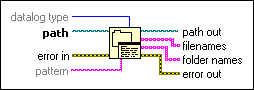
EXAMPLE: You can just call with the path and two indicators for file/folder names:
-
I have this file in my Windows/temp folder. It is 9.8 MB. I have also several other "sp" name of files in the same folder. Where did they come from? Can I just delete them?
Thank you
Paul
If I'm not mistaken reference you the files are temporary files from the print job, you made and can be deleted safely.
Maybe you are looking for
-
Hello. I have 2 old accounts, which I don't use anymore. How can I remove them?
-
Hi icwant try Firefox but where do I go to install
-
With the help of Windows 7 Ultimate with traditional programs Chinese
Currently I am on Windows Pro 2000 traditional Chinese version (Taiwan) that I bought and brought back to the States with me. With programs more and more does not support this version of Windows, I'm looking to upgrade my OS. My problem is not so muc
-
Problems sending mail in Windows Live Mail (and Windows Mail)
De : MarkJ Hello I had a go at some of the solutions I've seen for this problem but have had no luck yet, I wonder if Miss me something? So, I can receive emails without problem (in Windows Live Mail and Windows Mail), but don't have had no success
-
"unrecognized usb device": error message every time that a usb device is plugged into one of the usb ports 1. my laptop - acer aspire 5030 - has been having this problem for the last five months. 2. I tried everything including changing service pack,