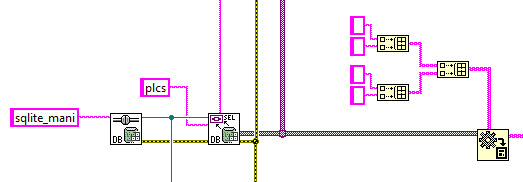natviely reading video mp4 using the rim: splash before loading an application webworks
Hello
in my application, before loading my home.html, I need to play a video.
from now on, I use rim: splash, supported in bb10 webworks, that shows a picture of statci prior to loading content home.html.
but now a new requirement came to play a video before loading the content of home.html.
but rim: splash supports only, gif, png etc. but not video MP4.
How to achieve this, please let me know.
You have to manage in the logic of your application, and not in the built-in splash screen.
I usually use some sort of overlay as a viewer, and I add some elements, like video, etc.
Tags: BlackBerry Developers
Similar Questions
-
My bb10 application has need of an element of the rim: splash to be approved?
Hi, my app bb10 should part of the rim: splash to be approved in appworld?
Hello
Even if a splash screen makes your application a little nicer looking (in my opinion), it is not a prerequisite to be accepted in the App world.
-
How to send e-mails using the RIM api.
Hi all
My requriement, it's that I need to develop an application to send e-mail using only the RIM api. Please help me by sending an email using the RIM api. I use version 4.7.0.41 JDE
Through this Developer's Guide, Section, 'Integrate Messages'.
http://NA.BlackBerry.com/eng/deliverables/608/BlackBerry_Application_Developer_Guide_Volume_2.PDF
-
6 of Lightroom cannot read my Canon 5 d Mark III photo files, the import message I received: the following files were not imported because they could not be read. I use the same camera that I used Lightroom 5 with the same cards Compact flash. The files are: DK5A0243. CR2
Lightroom 6 trying to copy pictures to a different directory than what is Lightroom 5. That's why you have the problem.
You can change the directory where you are teaching LR 6 to place photos, or change the permissions on this directory to read & write.
-
How does ALBPMEngine record can be read other than using the log viewer
Dear friends,
Can anyone help on how ALBPMEngine newspapers can be read other than using the log viewer?
Look forward to rsponse.
see you soonDid you know that the display of the newspaper is a separate client application that can be installed and used separately? It is in the BPM_HOME/bin directory. That should allow you to ungroup it so you can use it for other applications. It can also be downloaded via the Task Manager.
If you try to integrate some other system of surveillance of the newspaper, let us know. Can someone have built something already to do what you want.
Mark
-
How to set the position and size of the façade using the FPRunTimePosRunCustom method in a c# application?
I found a solution!
 -Set the size and position of the façade with the help of the
-Set the size and position of the façade with the help of theFile > VI properties > window running Position (in category list) > custom (in position of menu drop-down).
then just accept the current position and size (leave the boxes checked) or set values you want directly (uncheck the boxes and fill in the numbers), or physically position and size the façade and use, the "set to current location" button and press "set size" current All that is easier for you.
OK so it does not make use of the method VI Methods (Active X) FPRunTimePosRunCustom ([Position], [Size]) but if labview want to make him difficult to use then other means must be found.
-
By using the system restore before computer restart after updating Windows 10...
I chose to try the upgrade of Windows 10 on my laptop primary. Because of the long installation times, I started late in the evening then followed finishing (or almost) the update the next morning. Until I sat down to 'start' I spoke with a friend who had just completed an installation of two heavy day of problems. Although I am good enough to solve computer OS and software installation problems, I was very reluctant to go forward. After serious soul searching I elected continue to use Windows 7, I don't really like.
That's why I chose to use the system restore before restarting my computer needed complete Windows Update 10. I chose the previous restore point before the update of windows 10 and ran through the entire procedure and then restarted the computer after the restore point.
Everything worked fine and I was able to do the foregoing... Except that I can't do updates of security that have been uninstalled. The Windows Update screen repeat "you must restart your computer...". "with the reboot by holding the active button.
This window doesn't go away even after reboot, and I can not "check for Updates".
Does anyone have any suggestions on how to reset this program if I can do all the updates except Windows 10 security.
Thank you for any assistance.
By using the system restore before computer restart after updating Windows 10...
Sorry, System Restore does not cancel the major updates, that's why a lot of automatic updates delete all system restore points. The tool that is appropriate in this case would be a restore Image. If you have not created an image before the upgrade, then you are out of luck.
-
Is it possible to use the annotation tools in a screen/application sharing
Is it possible to use the annotation tools in a screen/application sharing? Here are the tools that you get when you share a whiteboard?
You must select the Pause feature and annotate icon which appears in your system tray when sharing your screen. Connect to will then take a screenshot of your screen and bring back you into the room with whiteboards tools available to tag the image. Then click on the button return to active screen sharing.
You can't Whiteboard on an active screen sharing or share the dormant state of the module.
-
How to enter text in the text entry box using the virtual keyboard in a flex application
Hello
B20.addEventListener (MouseEvent.Click, HandleEvent);
B21.addEventListener (MouseEvent.Click, HandleEvent);
B22.addEventListener (MouseEvent.Click, HandleEvent);
B23.addEventListener (MouseEvent.Click, HandleEvent);
B24.addEventListener (MouseEvent.Click, HandleEvent);
B25.addEventListener (MouseEvent.Click, HandleEvent);
B26.addEventListener (MouseEvent.Click, HandleEvent);
B27.addEventListener (MouseEvent.Click, HandleEvent);
B28.addEventListener (MouseEvent.Click, HandleEvent);
B29.addEventListener (MouseEvent.Click, HandleEvent);
B30.addEventListener (MouseEvent.Click, HandleEvent);
B31.addEventListener (MouseEvent.Click, HandleEvent);
B32.addEventListener (MouseEvent.Click, HandleEvent);
B33.addEventListener (MouseEvent.Click, HandleEvent);
B34.addEventListener (MouseEvent.Click, HandleEvent);
B35.addEventListener (MouseEvent.Click, HandleEvent);
B36.addEventListener (MouseEvent.Click, HandleEvent);
B37.addEventListener (MouseEvent.Click, HandleEvent);
B38.addEventListener (MouseEvent.Click, HandleEvent);
B39.addEventListener (MouseEvent.Click, HandleEvent);
B40.addEventListener (MouseEvent.Click, HandleEvent);
B41.addEventListener (MouseEvent.Click, HandleEvent);
B42.addEventListener (MouseEvent.Click, HandleEvent);
B43.addEventListener (MouseEvent.Click, HandleEvent);
B44.addEventListener (MouseEvent.Click, HandleEvent);
B45.addEventListener (MouseEvent.Click, HandleEvent);
B46.addEventListener (MouseEvent.Click, HandleEvent);
B47.addEventListener (MouseEvent.Click, HandleEvent);
B48.addEventListener (MouseEvent.Click, HandleEvent);
B49.addEventListener (MouseEvent.Click, HandleEvent);
B50.addEventListener (MouseEvent.Click, HandleEvent);
B51.addEventListener (MouseEvent.Click, HandleEvent);
B52.addEventListener (MouseEvent.Click, HandleEvent);
B53.addEventListener (MouseEvent.Click, HandleEvent);
}
public void handleEvent (e: MouseEvent): void
{
var a: String = e.target.name;
Alert.Show (e.Target.Name);
var b:String = null;
Switch (a)
{
case 'Button20 ':
b = TextBox.Text;
TextBox.Text = "a";
TextBox.Text = b + "a";
break;
case 'Button21 ':
TextBox.Text = "b";
TextBox.Text = b + "b";
break;
by default:
TextBox.Text = "s";
TextBox.Text = b + "s";
}
}
[]] >
< / fx:Script >
< s:Panel = "43" x y = "82" width = "527" height = "213" >
< mx:Button = "71" x y = '86' id = "b1" label = "1" width = "30" height = "24" / >
< s:Button = "180" x y = '86' id = "b2" label = "5" width = "30" height = "24" / >
< s:Button = "127" x y = '86' id = "b3" label = "3" width = "30" height = "24" / >
< s:Button = "99" x y = '86' id = "b4" label = "2" width = "30" height = "24" / >
< s:Button = "323" x y = '86' id = "b5" label = "0" width = "30" height = "24" / >
< s:Button = "294" x y = '86' id = "b6" label = "9" width = "30" height = "24" / >
< s:Button = "265" x y = '86' id = "b7" label = "8" width = "30" height = "24" / >
< s:Button x = '237' y = '86' id = "b8" label = "7" width = "30" height = "24" / >
< s:Button = '209' x y = '86' id = "b9" label = "6" width = "30" height = "24" / >
< s:Button = "42" x y = '86' id = "b10" label = "" ' "width ="30"height ="24"/ >"
< s:Button x = "382" y = '86' id = "b11" label = "=" width = "30" height = "24" / >
< s:Button = '353' x y = '86' id = "b12" label = "» largeur" width = "30" height = "24" / > "
< s:Button = "410" x y = '86' id = "b13" label = "back" width = "76" height = "24" / >
< s:Button = "157" x y = '86' id = "b14" label = "4" width = "30" height = "24" / >
< s:Button = "43" x = "109" id = "b15" label = "tab" width = "66" height = "24" / >
< s:Button = "105" x = "109" id = "b16" label = "q" width = "31" height = "24" / >
< s:Button = "247" x = "109" id = "b17" label = "y" width = "30" height = "24" / >
< s:Button '303' = x y = "109" id = "b18" label = "i" width = "31" height = "24" / >
< s:Button = "361" x y = '110' id = "b19" label = "p" width = "34" height = "23" / >
< s:Button = "394" x = "109" id = "b20" label = "[" width = "31" height = "24" / >] "
< s:Button = "191" x = "109" id = "b21" label = "r" width = "34" height = "24" / >
< s:Button '424' = x y = "109" id = "b22" label = "]" width = "31" height = "24" / > "
< s:Button = "222" x = "109" id = "b23" label = "t" width = "31" height = "24" / >
< s:Button = "161" x = "109" id = "b24" label = "e" width = "31" height = "24" / >
< s:Button = "133" x = "109" id = "b25" label = "w" width = "31" height = "24" / >
< s:Button = "332" x = "109" id = "b26" label = "o" width = "31" height = "24" / >
< s:Button = "275" x = "109" id = "b27" label = "u" width = "31" height = "24" / >
< s:Button = "220" x = "133" id = "b28" label = "g" width = "31" height = "24" / >
< s:Button '424' = x y = "132" id = "b29" label = "enter" width = "62" height = "24" / >
< s:Button = "43" x = "132" id = "b30" label = "caps" width = "66" height = "24" / >
< s:Button = "275" x = "133" id = "b31" label = "j" width = "42" height = "23" / >
< s:Button = "314" x = "132" id = "b32" label = "k" width = "31" height = "24" / >
< s:Button = "133" x = "133" id = "b33" label = "s" width = "31" height = "23" / >
< s:Button = "161" x = "133" id = "b34" label = "d" width = "31" height = "23" / >
< s:Button = "250" x = "133" id = "b35" label = "h" width = "31" height = "23" / >
< s:Button = "105" x = "133" id = "b36" label = "a" width = "31" height = "23" / >
< s:Button = "191" x = "133" id = "b37" label = "f" width = "31" height = "23" / >
< s:Button = "342" x = "132" id = "b38" label = "l" width = "31" height = "24" / >
< s:Button = "152" x = "154" id = "b39" label = "x" width = "31" height = "24" / >
< s:Button = "353" x = "154" id = "b40" label = "'." " Width = "31" height = "24" / >
< s:Button = "325" x y = "154" id = "b41" label = "," width = "31" height = "24" / >
< s:Button = "294" x = "154" id = "b42" label = "m" width = "31" height = "24" / >
< s:Button = "259" x = "154" id = "b43" label = "n" width = "37" height = "24" / >
< s:Button = '236' x y = "154" id = "b44" label = "b" width = "31" height = "24" / >
< s:Button = "211" x = "154" id = "b45" label = "v" width = "31" height = "24" / >
< s:Button = "181" x = "154" id = "b46" label = "c" width = "31" height = "24" / >
< s:Button = "122" x = "154" id = "b47" label = "z" width = "31" height = "24" / >
< s:Button = "380" x = "154" id = "b48" label = "/" width = "31" height = "24" / >
< s:Button '368' = x y = "132" id = "b49" label width = ';' = "31" height = "24" / >
< s:Button = "396" x = "132" id = "b50" label = "" ' "width ="31"height ="24"/ >"
< s:Button = "43" x = "154" id = "b51" label = "shift" width = "82" height = "24" / >
< s:Button '407' = x y = id = "154" "b52" label = "shift" width = "79" height = "24" / >
< s:Button = "455" x = "109" id = "b53" label = "------" width = "31" height = "24" / >< / s:Panel >
< s:TextInput = "161" x = "27" id = "textbox" width = "253" / >< / s:Application >
Kind regards
Saran r
Hello
http://gumbo.flashhub.NET/keyboard/
It is a small example of a 'virtual' keyboard that will enter the text into a textinput/textarea component selected. Capslock and shift key States really aren't quite right (really need control shift/cap lock combo), but there is a simple tab and backspace (delete) and enter the function key.
hope this is useful
David.
-
How to use the Weblogic user in my WebCenter application?
Hello
I'm doing my first Webcenter application. I have configured my wiki and weblogic server to connect, forum (discussions) with my users OID. So now any user OID can connect to this application.
In my custom application Webcenter I configured JAAS security, now I would like to know how to use the same users OID in my application. Is this possible? Can someone help me? I tried Oracle Developers Guide, but it doesn't help me.
Sorry for my bad English...
Thank you
NelsonYou need to register a new provider of authentication on WLS. Please see this link http://www.oracle.com/technology/products/jdev/tips/fnimphius/oidconfig/index.html.
-
Check if the style exists before loading
Hello
I have a load of styles THAT CSS compiled to SWF format. When the application loads, it search in a database to see which of these styles, it should use and uses the following code to load:
public function set currentStyle(val:String):void
{
If (val! = _currentStyle)
{
var isOK:Boolean = true;
If (val.length > 0)
{
Try
{
StyleManager.loadStyleDeclarations ("styles /" + val + ".swf");
If (_currentStyle.length > 0)
StyleManager.unloadStyleDeclarations ("styles /" + _currentStyle + ".swf");
_currentStyle = val;
}
catch (errObj:Error)
{
isOK = false;
}
}
}
}
It works fine when the style exists, but there are templates in the database who are not equivalent in the Flex application. In this case, it uses a default style.
If I try to use this code with a style that does not exist, I get a runtime error in the debug version of Flash Player saying that it cannot find the URL. The try... catch didn't intercept error, as this seems to happen in an event handler.
Is it possible to verify the existence of the style before loading, or by catching the failure?
I can't create a style for each entry in the database, because the list changes on a regular basis.
Thanks for your help.
StyleManager.loadStyleDeclarations () returns an IEventDispatcher. Add a listener for StyleEvent.ERROR and the exception will not be lifted.
-Darrell
-
How to read the videos recorded using the FLVPlayback component?
Hey guys,.
I recorded video using fms and I want to play using the FLVPlayback component. I did some research but I can't find something
useful, I tried this code:
FLVPlayback.source = "rtmp://localhost/appname/instancename/video";
This code does not work. Did I do wrong or something? Can someone tell me please on track!
Thanks in advance!
Randy
You may probably want to use something like a text box can be changed in your swf file, where a path is entered could be played by the FLVPlayback component in the swf file.
-
Problem reading video image from the camera IP Axis - confusion of variant data buffer.
Hi there;
I am writing a VI for an Axis IP camera. He went to work, but I need to extract individual video stream images so I can overlay text using the functions of text IMAQ overlay.
The thing is when I take a picture using the axis dll library (GetCurrentFrame), it returns a buffer size and a Variant representing the raster data. The data is = 921 640 bytes representing a 40 byte header, and then the 640 x 480 x 3 raster data. When I run the vi, I get a correct value for the size of the buffer (921 640) so I know it works.
What don't understand me, it's the video image is placed in a buffer of type variant. I don't quite know how to extract the raster data of the data type of "buffer" which is a type variant. My apologies, I'm a bit ignorant in how to handle the types of "Variant".
Does anyone have a suggestion?
This is the VI
Hi Peter,.
Just to confirm, what IMAQdx version do you use? You want to get the version 2010.3 since it is the latest version: http://joule.ni.com/nidu/cds/view/p/id/1641/lang/en
The next issue would be that the Ethernet cameras discover is not necessary and that it is only used for GigE Vision cameras. The VI was named before IP camera support has been added and the name is unfortunately confusing now. In any case, the discovery of cameras takes place in the background and is automatic. The VI list must list your camera. It may be worth trying just to see if the camera appears in first MAX. Note that the IP camera must be installed on your local subnet, so it can be discovered.
Regarding the examples, virtually none of the IMAQdx examples included in help-> find examples should work.
Eric
-
Reading large data using the database connectivity
Hello
I use the Labview database connectivity toolkit to connect to my database sqlitev3 (I'm using ODBC). I just have to connect to the database (using the block of open_connection) and read all the values inside (using the select_data block). The problem is that my database is huge (about 2 GB), and I get this error:
. VI NI_Database_API.lvlib:Rec FETCH Recordset Data (R)-> NI_Database_API.lvlib
 B Tools Select Data.vi-> real_web.vi-> real_web.vi.ProxyCallerADO error: 0x8007000E Exception occurred in provider: not enough memory is available to complete this operation. in .vi NI_Database_API.lvlib:Rec Fetch Recordset Data (R)-> NI_Database_API.lvlib
B Tools Select Data.vi-> real_web.vi-> real_web.vi.ProxyCallerADO error: 0x8007000E Exception occurred in provider: not enough memory is available to complete this operation. in .vi NI_Database_API.lvlib:Rec Fetch Recordset Data (R)-> NI_Database_API.lvlib B Tools Select Data.vi-> real_web.vi-> real_web.vi.ProxyCaller
B Tools Select Data.vi-> real_web.vi-> real_web.vi.ProxyCallerWhat should I do? It seems that he reads the data in the memory and it doesn't have enough space for it. When I read the data I want to write to a file.
Read it in pieces. Write each piece to the file, and then repeat with the next segment. Try to read and process all data in one shot is not very practical and you found out will not work.
-
Reading binary Dump using the DMA (Direct Memory Access)
Hi all
We are trying to measure short-term frequency using the SR620 (frequency meter) via a GPIB-USB connector. We are trying to understand how to work the controls GPIB, and it seems that you normally send a query and then ask him to read what says the instrument. However, as we try to make a measure of frequency stability in the short term, we use the binary Dump command (BDMP - explained in the manual, link below). To read this data, you do not use the standard playback function, you use this process called base (DMA, Direct Memory Access). The maual speaks DMA and the example code in the maual seems to use DMA to read the data that results.
We have been able to trigger the display of "binary output" on the instrument using LabVIEW and interactive control via the NOT-MAX. The question now is: How do we implement DMA by using LabVIEW? More specifically, how we implement DMA reading of the SR620. It doesn't seem to be anything close to it in the code of LabVEIW included. There are examples that use the DMA with IVIs, but we had difficulties to change to work with the SR620 code.
Useful links:
Manual for SR620: http://www.thinksrs.com/downloads/PDFs/Manuals/SR620m.pdf
Possible example DMA? : https://decibel.ni.com/content/docs/DOC-9893
DMA explination: http://zone.ni.com/reference/en-XX/help/371599J-01/lvfpgaconcepts/fpga_dma_how_it_works/
How to make DMA: http://www.ni.com/white-paper/4534/en/
Note: When we did not step 1 passed because we have problems adding a new target of the FPBA, because there is "
". Yes, in ' 89, you probably use a DMA to store the data fast enough. In 25 years, things have become much faster. What I did to somehting similar is to save the data to a file as it is being read. If you want more performance, use a producer/consumer.

Maybe you are looking for
-
Hello I don't know a lot about shell grep and need help. I have a file name variable I want grep and return of the variable back to ACE. value filename to "I need [remove this bit] .indd by name of file. I would like to delete the media including the
-
Even when I click on the tab with the sign '+', a new window opens. I want just the tabs to new windows. My settings are set on open as tabs. I restarted.
-
Mail automatically transfer from Inbox to the trash
Sometime in the last week or two, perhaps after the last update to 9.3.1 on my iPhone 6 +, whenever I have put an email on my iPhone from the Inbox to the trash, when I open my MacBook Air later in the day, all the mail that I've trashed on my iPhone
-
Qosmio G50 - Toshiba Quad-Core software for Windows 7 x 64.
Hi all I have a request.I am the owner of the Toshiba Qosmio G50, I bought to running Vista ultimate x 86 and is the gain (http://www.youtube.com/watch?v=tAS5mjocjc8). Now, I bought Windows 7 Ultimate x 64 and I have a problem of anywhere, not allowe
-
You are looking for a new graphics card with 1 GB of memory for Satellite Pro A10
I am looking for a new video card with 1 GB of memory, preference but is RIMM memory ram in my office, but has a different type of memory in the description of the video cards. Is it important at all, the video card would work always?Thanks 1millionS