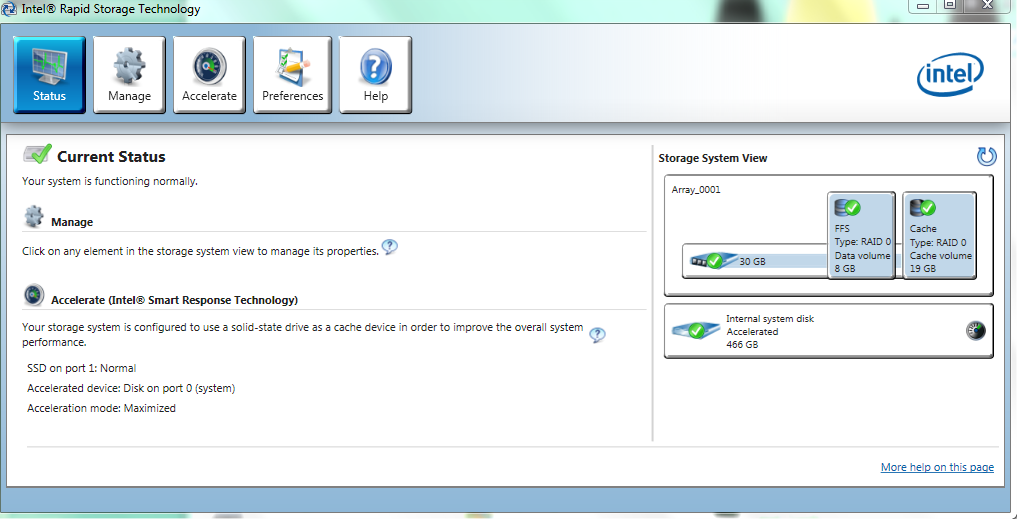Need help with reinstalling Windows 7
Original title: teens and computers
My son has set up our laptop with Windows 7. He has since forgotten administrator passwords, and now we can't make changes. Good news is there is nothing on the computer that needs to be saved. I need to remove existing users and install my own to be designated as an administrator user. As it was a gift 2 years ago, it can not find the disc. What can I do
What can I do
Here's an easy way:
- Perform a destructive factory restore, using the hidden disk partition. This will make the machine 'as new '. Consult the manufacturer's web page for detailed instructions.
- When you're done, plan ahead and create, test and document an alternative admin account that you can use in an emergency. Let your son have the one and only "master key" is rather risky.
Tags: Windows
Similar Questions
-
need help with my window is in thai and I do not understand to all.how to convert to English?
need help with my window is in thai and I don't quite understand.
How to convert to English? I tried for days but still it cannot be changed.
because I can't read thai... Please help me step by step...my pc is touchsmart 9100 windows 7 Professional.
Not a single word is in English if I go to the "region and language" to change.
Everthing is in thai in the system.
Hello
Where have you bought the PC?
What is the operating system installed?
Best regards
ERICO
-
original title: I need help with my Windows Media Center.
I was not able to get any video on my Windows Media Center. How do I do that? I can put it on Facebook, but cannot get them on the Media Center. I'm ready to pull my hair out LOL
Hello
1. what exactly happens when you try to play any video on media center to Windows? Error message? If so, then post back the exact error message.
2. were you able to play videos on Windows media center with no problems before?
3. don't you make changes on the computer before this problem?
4. are you able to play the videos on Windows media player?
5 are supported by Windows media centerfiles?Answer to the above mentioned questions could help us help you better.
The following article might be useful.
Solve problems with DVDs and movies in Windows Media Center
http://Windows.Microsoft.com/en-us/Windows-Vista/troubleshoot-problems-with-DVDs-and-movies-in-Windows-Media-Center -
Need help to reinstall windows
Hi, I have a few little problems and I wud appreciate really any help.
Information on the machine:
OS: Windows 7 Home premx64, factory loaded.
Model: HP Envy 1010sa 6
Error 1: HDD not found in windows setup mode
Error 2: not found portable cd/dvd drive in windows setup mode
problems explained:
When I got this machine, it came formatted as a drive only, as I prefer diving windows drive (100 GB) and the rest of the space (400 GB) for my other files, so I decided to create my own partition and reinstall windows. BUT when I got back to reinstall... He cudnt find my HARD drive, then I updated my bios to e.16 and made the cd/dvd drive first boot floppy and restart, now it can't even find my cd/dvd player... Please help.
AHA GouroB, then you are in the United Kingdom, I should be able to treaties which, as I am from there myself, but I have lived in the United States during the past 25 years. Even if we get stuck, we know where to turn to for additional assistance.
(I could start putting the letter 'u' in a few words, just for color
 )
)Well I have a unit like yours, same family, but I have the i5 processor and not the i7, makes no difference to what you're trying to do.
If my research is good that you did not buy a unit with 1 hard drive but rather 2, however the 2nd is a small solid state Msata SSD drive which is used as a Cache drive to speed up performance, he does this by using the Intel Rapid storage, and it shows on my own, which still has the original HP configuration I have cache drive & there RAID 0 on it, all controlled by the Intel rapid storage app, you can download the form where are your drivers.
BTW, it seems that you already have the latest e.16 BIOS.
Here is a link to a doc explaining the disk hard Setup http://support.hp.com/us-en/document/c03192147
Here's one just on SSD drives http://support.hp.com/us-en/document/c02435719
and if you go to your portable HP Softpaq download page you will find downloads for the Intel Rapid storage and diagnostics UEFI F2, including how to set up if you lost.
In my BIOS under BOOT the first 3, I have just mentioned are:
Portable hard drive
USB disk on key/USB hard drive
CD/DVD ROM USB drive
Looks like you may have removed some of the features provided with this unit, but you should be able to get them back, even if it means get the recovery media factory HP available on the same site.
Your laptop has a Setup more complex and delicate that a single normal HDD notebook PIN without a cache mSATA drive, I think that you can be best served by returning to the configuration of HP and the addition of an external drive for extra storage.
It really runs faster with the work disk cache.
Now, here is a picture I took of the Intel Rapid storage technology application in my control panel
I hope it's useful, I know you want to get there using your Microsoft Picture & if you want to keep trying to do that I understand, but I think that you need someone for you there.
Good luck.
-
Need help with installing windows 7!
So I decided to use the windows 7, 32-bit installation disk my father found in her room to install windows 7 on my pc. But I installed it and only 3.47 GB to 8 GB can be used. Since I use fairly heavy programs my computer isn't able to manage this [(fl studio, zbrush, divers jeux tels que bf3, bf1, etc..)] I have read and found that it is better to go with 64-bit, but I have no disk for 64-bit and am a little tight on money at the moment. Is there anyway to completely reinstall windows from 32 bit to 64 bit, or pass from 32 to 64 without an installation disk?
Thanks for your help, a lot.
Post proposed by the facilitator for the appropriate forum placed
You can't go from 32 bit to 64 bit, it takes a complete reinstallation
If you have only the 32-bit disk is probably an OEM package as they were sold as specifically 32 or 64-bit, retail packaging had two discs.
Follow the link Windows 7 here:
https://support.Microsoft.com/en-us/help/15088/Windows-create-installation-media
Enter your key when asked and see if you get offered the download 64-bit option.
Keep in mind that, if this is an OEM license, if it was used you may experience activation problems. OEM licenses are valid only for the 1st computer, they are activated, they cannot be transferred to another computer.
-
Need help to reinstall Windows XP on a Dell Dimension 2400 desktop
I bought this desktop computer Dell Dimension 2400 in 2003 as a wedding gift for my daughter and son-in-law. They are busy and it was not much used, but it just got to the point where he needed the reinstalled op. I've done it before on my computer so I suggest you to do it for them. When my daughter went to recover the disks supplied with the PC there is no House of windows xp included reinstall op edition drive and I don't think I ever had one with the PC. Other CDs were there. I decided to try to use reinstall windows xp edition drive family of my Dell Dimension 2200 op. I was told that it was OK to do this when I spoke with a Dell technician. When it finished formatting and installation of the op I found that I did not set up an internet connection. In Device Manager, the Ethernet hardware has question marks by them and are highlighted in yellow, even though I had put in the resource CD and downloaded that and everything on all the other drives right after the installation. If I could get on the internet I could download the drivers and other necessary things for other minor problems, I'm having too large icons, etc. The only difference between the Dell Dimension 2400 and my Dell D 2200 is the 2400 internet ready came from the factory, and I added the ethernet card in my Dell Dimension 2200, Linksys. Otherwise, they both use the same broadband, Roadrunner, which is always on cable modems. What can I do now?
The product key is the 25-character code on the sticker on the computer case. Keys for the home edition are not compatible with other editions (Pro, Media Center, etc.).
-
That's all. I need assistance with reinstalling Windows 7
Microsoft,
I really need help.
I'm about to lose hope because of my computer. I had a corrupted windows installation 7 that has been altered because I messed up. Let me explain. It's been 3 years I had this computer. 6 days ago Windows 7 told me to run chkdsk and I ran it for about 3 times. I guess I haven't run the chkdsk carefully and one day, he refused to start. I took my laptop apart and studied how to reformat. I found DBAN and tried and when he was finished he said: "DBAN finished with non fatal errors. I tried GParted, no not a format. CD to install Windows XP, said he could not format the drive. After that, I managed to install windows 7 and it finished setup and it should restart. Once more, the bloody bad sectors affected it's boot and now I'm back to step 1: reformat. Please, I don't want to replace my hard drive because I believe it's bad sectors are always repairable. I really need help right now as I am in a dreaded situation.
If you have 'bad sectors' errors, I just replace the hard drive and be done with it. Even if they are repairable, it is always a sign to replace the hard drive.
-
Need help with uninstalling Windows 8 on Dell Inspiron 531 PC.
Help! Install Windows 8 on my PC without saving Vista (mainly because I thought that I would never use it again). However, absolutely, I hate Windows 8 and want to reinstall Vista but I can't find the installation disk that came with my PC. Is there another way, I can do?
Reference Dell will send the owner original diskettes for installation in the United States. There may be a small fee. You can even borrow a Dell vista reinstall the disk of the same version and use your own key. It's on a small sticker on the tour.
-
Need help with the Windows Update Agent 7.4.7600.226
I got the disc from Microsoft two days ago and I followed the instructions of the person I am in contact with.
I was told to make an upgrade without the key.
I saved all the photos and files.
Everything goes well (from the collection of information etc.), except the upgrade does not end, it copies all the files in the window. But when it gets to the 'gathering of the files' it remains at 0% and the disc is always at the beginning.
I started about 5 times and the same thing happens...Any ideas?
Have you or haven't you format the drive hard until you have reinstalled Windows?
-
Need help with a Windows update it please...
03/15/13, we had a storm, and when well even I had a surge protector for a reason, he put my date one (1) year until 15/03/14 which I didn't notice at the time, so when I started my pc, he had a update installtion, which was the following: good security for Windows Vista (KB2807986) update less say , my pc was a bit confusing, because until what I changed the actual date in the BIOS? She had always installed this update for 2014, so my pc and the browsers would not work correctly until I changed the date. But in the meantime, the correct installation of the certain this update was never made... So, I need help on what to do. How to remove this update? Or should I leave and just manually install the update correct? According to what it is, I need help on how to do it and where to find the correct update? Can someone help me please? and thank you! I have Windows Vista Ultimate 2007 ServicePack2 32bitOS
Hello
Thanks for posting your question on the Forums of community of Microsoft.1. what exactly is the problem that you are facing as a result of this update?2. do you get an error message?I suggest you to install this update manually and check:Reference:Update security for Windows Vista (KB2807986)See also:Remove an updateI hope this helps. -
Need help with "Clone, windows with a single NETWORK card.
Hello
I'm trying to get this to work of workflow in order to create a virtual machine from a model (or an another VM) and customize (IP address, DNS...). I already did the same thing with my Linux VM and it worked as expected, but with the Windows VM I lose connection with vCenter whenever I run this workflow. "Just before it finished I got this error:" ""the server vCenter Server "link from my server" connection has been lost "
So the result is: the new virtual machine is created, but the IP address of the model/VM frim is what it is cloned.
Any idea what can cause the crash of the mu vSphere client every time I throw the third workflow?
Can someone try this workflow and complete the settings and show me a screenshot so I can know where it wen wrong (certainly the network configuration).
Thank you in advance! any help would be appreciated!
EDIT 2: forget it, who had a problem with VMware tools running at the same time of the configuration...
-
Need help with installing Windows 7 32 bit / 64 bit editions
I have a laptop that originally had Windows 7 home premium 32 bit oem installed on it, I have subsequently upgraded to windows Ultimate edition through update at any time.
The laptop is retired and I want to install Windows 7 on my new PC but to install the 64-bit versions, but do not have them.
My question is, should I buy a new copy of windows 764 bit home premium. It is also possible to apply my series of Win7 Ultimate upgrade to an another Windows Installer or it will be related to my original OS install and only the 32-bit version?
I hope someone can help
I have a laptop that originally had Windows 7 home premium 32 bit oem installed on it, I have subsequently upgraded to windows Ultimate edition through update at any time.
The laptop is retired and I want to install Windows 7 on my new PC but to install the 64-bit versions, but do not have them.
My question is, should I buy a new copy of windows 764 bit home premium.
No, as long as you have a disc of Windows 7 Home Premium 64-bit, you can use the same product key that was used to activate the copy of 32-bit, you had installed.
It is also possible to apply my series of Win7 Ultimate upgrade to an another Windows Installer or it will be related to my original OS install and only the 32-bit version?
If the Express upgrade is planned for the Windows 7 Home Premium to Ultimate upgrade, this computer must also run Home Premium.
You will need to use the phone for both activation:
How to activate Windows 7 manually (activate by phone)
1) click Start and in the search for box type: slui.exe 4
(2) press the ENTER"" key.
(3) select your "country" in the list.
(4) choose the option "activate phone".
(5) stay on the phone (do not select/press all options) and wait for a person to help you with the activation.
(6) explain your problem clearly to the support person.
http://support.Microsoft.com/kb/950929/en-usI hope someone can help
I do not have 64-bit Windows 7 Home premium, just a 32-bit version OEM
For 5 years, Microsoft made it fairly easy for users of the Windows 7 operating system to get reinstall media. If you have lost your support disc or installation retail collection; either it has been damaged or defective; You can download a copy of the edition that you have licensed from a membership site called Digital River. More recently, Microsoft ended the availability to reinstall media that you can download as a. File ISO in Digital River, which is a digital reproduction of an optical disc.
It was particularly convenient for people who could not easily get the manufacturer's recovery media, did not want to pay the fees required to get or preferred a clean configuration without the software packaged manufacturers or even a recovery partition does not work. It's easy to use, all you had to do was reinstall and reactivate using the product key located on the certificate of authenticity and download all the drivers on the manufacturers website.
Given that this option is no longer available, what are your options? See the article for more details:
-
Windows is not genuine built 6002. need help with my windows vista.
Hi, my HP Pavilion notebook crashed and now I have a message that reads... This copy of windows is not genuine built 6002. I've exhausted all means to try to fix it without success. The sticker on the bottom of the computer is worn and unreadable. I bought programs product key finder, helping us to activate windows. I called Hp support and supported windows and all I get is the run around. Is someone can you please help me solve this problem?
You don't say if you reinstalled Vista, or what you were doing on the crash.
http://www.Belarc.com/free_download.html
If your Vista operating system was still running and enabled, you would use the program above to find your product key.
If the above does not apply, we can not help you.
It becomes a matter between you and HP, they you provided with your Vista license.
See you soon.
Mick Murphy - Microsoft partner
-
Ask for help with reinstalling Windows 7 on Sony Vaio
Hi all
I have a Sony Vaio Y Series in which I installed a pirated Windows and also improved version at 10. After these two cases, my laptop has become very slow and can barely use it. Now I want to reinstall the Windows 7 Home Basic 32 bit original version which is pre installed, but I don't know if I have a DVD with it or not.
If I buy an original Windows of any of the online sites, it'll work, or must it be model specific?
Can someone tell me how to restore the original version now? I don't have the bifurcated drive where the original should have been in the store. I am based in the India but bought the laptop in Saudi Arabia.
Any help will be really appreciated.
Contact Sony:
Sony
https://servicesales.sel.Sony.com/Ecom/accessories/Web/welcome.jsp
1-800-488-7669
For 5 years, Microsoft made it fairly easy for users of the Windows 7 operating system to get reinstall media. If you have lost your support disc or installation retail collection; either it has been damaged or defective; You can download a copy of the edition that you have licensed from a membership site called Digital River. More recently, Microsoft ended the availability to reinstall media that you can download as a. File ISO in Digital River, which is a digital reproduction of an optical disc.
It was particularly convenient for people who could not easily get the manufacturer's recovery media, did not want to pay the fees required to get or preferred a clean configuration without the software packaged manufacturers or even a recovery partition does not work. It's easy to use, all you had to do was reinstall and reactivate using the product key located on the certificate of authenticity and download all the drivers on the manufacturers website.
Given that this option is no longer available, what are your options? See the article for more details:
How to: What are my options for Windows 7 reinstall media?
Make sure you scroll down and read the section:
What to do if you cannot get your manufacturer recovery media, refuse to use or to buy it or the Microsoft Software Recovery Website does not work?
-
crashed hard drive... need help with original windows 7 Home premium 64-bit on new h.d.
a win 7 64bits h.p... a h.d. failure... installed a new h.d. which had vista (sp2) h.p. on and I want my windows 7 back... is there anyway to give the product I.D. is on the side of my Tower for the microsoft 7 windows that has crashed and I would like to download a copy on the new hard drive? IM wondering if I need a proof of ownership or what anyone like that I bought from a friend's computer and its probably not in my name... I was wondering if this is a problem major and if theres nothing I can do... maybe download a new copy and just enter the product ID I don't know... IM really not too tech saavy... any help would be greatly appreciated... Thank you
So what you want to do is put windows 7 to replace windows vista on your new hard drive?
Step 1: Download the ISO file.You will need a cache of DVD or a USB flash drive (3 GB or better), if you insert a DVD, then it will ask you if you want to use it with a DVD player or a usb flash drive. Check the box to a DVD player or something similar to this. With a flash drive, you don't have to worry about setting up or anything.Download the ISO of windows 7 Home premium 64-bit.Here is the link:http://msft.digitalrivercontent.net/win/X17-58997.isoBe patient as it can take an hour to download on a medium speed wifi connection.Step 2: Burn the disk image to a DVDNow that you will burn the ISO on DVD once it's done. To do than go to where ever you downloaded the ISO on your computer and right-click on the ISO file. Now click on burn the disk image.Make sure your DVD is inserted. When asked what disc burner, select the drive that you inserted the DVD in. If you have only 1 DVD player you should have only 1 option. Now hit burn and go get coffee or something while you wait.Burn the image on a USB flash driveBut if you don't have a DVD, you can always use a USB flash drive.You need to download Universal USB installNow open universal USB install and it will ask you to choose a Linux distro. Keep scrolling down until you find "software based on other or non-linux".Select windows 7 Setup from there. Now step 2 hit browse and find where you downloaded the ISO image. Now, select your USB flash drive letter. It takes only 1 option. And click on create. And when it asks you if you want to format? Click Yes.DON'T FORGET TO BACKUP YOUR FLASH DRIVE PROBABLY ALL THAT FILES WILL BE DELETED IN THIS PROCESSStep 3: Boot from your DVD or USBRestart your computer, and while it loads the bios, it must be said somewhere boot options. And there will be a F1, F2, F3, or some F key to enter the boot options.After that, select the USB flash drive or a DVD drive to start. You will get to the windows installation and you can install windows 7.It will ask you your product key. It is in any way illegal.
Maybe you are looking for
-
mail opens an empty response which you can't use or close
Sometimes, more often lately, trying to respond to an email, it will open a new empty window and it does not meet with. You cannot close without leaving mail. Earlier, I had to stop before I could actually answer the email. Any ideas? 10.11.4 OSX
-
Satellite A500-1 - upgrade memory RAM
Hi all I want to improve my memory of ram laptop´s. In fact, I have 4 GB (2x2gb) (1066 MHz). I want to put 8 GB (2x4gb) but I Don t know if my laptop supports the 1333 MHz speed of the RAM. Can someone help me? Thanks in advance for your collaboratio
-
Find the bold, italic and underline the character of a string
I have a VI to find bold, italic and underline the sequence of character in a string, but it is very slow. I want to speed up this VI, an idea? Jean-Marc
-
Base address Get Serial Port (PXI-8420)
I have an application that requires a control to a serial port at low altitude. I need to recover (pragmatic) address for the COMX, which is generally Beach 0xXXXX. The card is PXI-8420, 2 RS232 ports. Thank you German.
-
Security update for Microsoft XML Core Services 4.0 service pack 2 for x 64 systems (kb954430) _
Tried to update the computer and this error came, help please