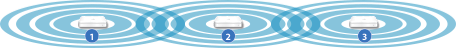Network error extend w / Airport Express (7.6.7)
I see on various discussion forums that there is a problem with the firmware 7.6.7 for Airport Express, it generates an error when you try to select the device to extend a network rather than join it. Currently mine is set up for these, and I can't change it to extend the network instead. Again, forums, I have read it seems to be a bug in the firmware 7.6.7.
I tried downgrading the firmware to one of older versions who apparently always worked to expand a network (7.6.1 and 7.6.3) but they cannot be installed on my device as it comes with 7.6.7. Any advice? Anyone else see this problem?
The Airport Express will be only "extend" a wireless network is provided by another Apple AirPort router. We will make sure that your 'main' router is an Apple product and confirm on what model of airport number you may have.
Tags: Wireless
Similar Questions
-
A network that extends with AirPort Extreme is causing Internet failure.
A network that extends with AirPort Extreme is causing Internet failure. When I unplug the extreme internet works fine. What is the problem? The extreme old used to be the main, but I reset when I bought the new Time Capsule. Time Capsule is now the principal. We had extensive network in the House for over a year with no problems until I put the Capsule in the mixture. Why they arrive as well as the other?
Is AirPort Extreme 'extension' of the network by wireless connection to the Capsule of time... or... AirPort Extreme connects to time Capsule using an Ethernet cable connection?
-
I had an old Airport Express station and wanted to exchange for a newer version and use the old ones to expand the range in our House. Is this possible?
By 'old' are you referring to the AirPort Express (model A1084) to 802.11 g? If Yes, then you won't be able to use it to extend the latest Express with a wireless connection between them.
However, you can use it in a roaming network configuration, which would force base stations to be connected by Ethernet.
-
How to extend the Airport Express Wireless Network at guesthouse?
Currently have an Airport Express (fairly new, updated). Centrally located in my house.
I have a guest house which has a garage and a front door door aside.
Guest House is about 56 feet from the main house.
I can get the wifi outside, (4 bars) up to 3 feet of the guesthouse before he gets spotty or the connection is lost.
If I go into the Guest House, I see the other neighbors networks, but not my own. (Signals strong, 4 bars).
My question is: How can I extend the range of my network wireless in my guest house? If I need another Terminal Airport Express?
Where would he put regarding my 1st Express?
I would appreciate comments, thank you.
As a first step, it may be good idea to test the different locations of the existing base station. Temporarily connect an Ethernet for inbound Internet cable. Try moving the base station to various locations. Avoid stray objects/structures (Wi - Fi and Bluetooth: potential sources of interference wireless - Apple Support).
If necessary, an extension of the network (Wi - Fi base stations: extend the reach of your network wireless by adding additional base stations Wi - Fi - Apple Suppo...) are possible. The best way to do it would be through an Ethernet connection to the extended base station (placed in the main, if possible). Alternatively, you can test whether a link of powerline network adapter could be used instead of an Ethernet cable to the extended base station.
-
Connection error (streaming) at Airport Express to iTunes & Airfoil on Windows XP
I use Windows XP 2002 SP3 on a Dell Latitude E4300 laptop, connect to a router Linksys WRT54G, providing a network home WPA2-Personal (TKIP + AES).
I see my Airport Express 802.11n in iTunes 10.4.1 and can select it via the Airplay button. But when iTunes tries to connect, it comes up saying ' an error occurred during the connection to the antenna device xxx. ". An unknown error has occurred (error-15000).A similar problem happens with wing of Rogue Amoeba that I use to listen to the music of other applications such as VideoLAN to Airport Express. I see that my Airport Express is available but when Airfoil tries to connect, it comes up saying that "it seems that a firewall on this computer prevented Airfoil to connect to Airport Express xxx. Please check your firewall settings and try again. ».I put Airplay and iTunes as exception in my Windows Firewall configuration and even added 5000 to 5005 TCP and UDP ports 6000-6005 such exceptions recommended by the wing. I also disabled Symantec Endpoint Protection I installed. The only thing I can not disable is McAfee Endpoint Encryption, since I also use the laptop at work and I don't have permission to disable McAfee.How do I followed what happens is to prevent iTunes and wing of streaming to Airport Express Terminal?Also, I have a Windows Vista running on another laptop Dell Inspiron computer on the same network and have no problem streaming music from iTunes or the wing at the Airport Express on the same network.Thank youHello
You receive the error message relates to the firewall blocking the connection on Windows XP you can connect using Windows vista computer.
You will need to disable Mcafee on the computer for which you can contact sysadmin at work in order to allow access to Mcafee and check if it helps.
-
my airport express does not extend to my network
Hello to you all guru out there...
I 5g internet and comes with the router and signal is fantastic in the main lounge, but it is a large apartment and once I get my room the signal decreases considerably.
I bought an Airport Express and it connects to the wifi perfectly, green light and everything, but it does not extend my wifi network...
Do I need to have another Aiport Express hooked up to the main router, then extend the Airport Express wifi or should I get an Airport Extreme?
Any advice or help is greatly appreciated.
Thank you!
Do I need to have another Aiport Express hooked up to the main router, then extend the Airport Express wifi
Yes, the "main" AirPort Express should be connected to your router using a wired Ethernet cable connection, permanently. This Express will be set to "create a wireless network.
Other Express your distance can then be configured to "extend a wireless network. In its current form, your existing Express is configured to "join a wireless network. It will work for AirPlay like that, or allow you to connect a supported USB printer, but it cannot extend a network provided by a third-party router wireless.
Regarding matching them things, it would make sense to use two airport expresses, or the two extremes of the airport. The extreme might be your "primary" router if you wanted to, but the Express would not be able to expand the capacity of faster speed to the extreme.
-
Airport Express - to extend the wireless network
Hello
I have 1 Airport Extreme, make a wireless network and I have 3 Airport Express, to extend the network.
the Airport Express Terminal 2 have connection whit Airport Extreme. The last of them is too far. The last of them can connect to one of the Airport Express 2 located in Pentecost Airport Extreme connection to expand further?
Sorry, but no. The distant Express which is too far can connect to one of expresses it airport who are already extending the network... so that it can be used for AirPlay or to connect a USB printer. .. .but the distant Express cannot "extend" the wireless network and provide additional wireless coverage.
Ideally, your network could have AirPort Extreme, placed in a central location in the House, and each Express which extends the network would be located approximately the same distance from AirPort Extreme... and... ACH Express would be closer to the AirPort Extreme to another Express.
If this is not possible, then you need to look at a wired Ethernet cable solution for at least one of the Express features, or an Ethernet Powerline solution if you cannot run the Ethernet cable.
-
How to test the signal strength of an Airport Express, which extends a network?
I am trying to understand how my Airport Express is actually help to expand my network, and if I should move somewhere different. Any help would be appreciated!
Current situation: my base station is an AirPort Extreme in our apartment computer room; for the internet, which is plugged into the wall. The wifi network is extended in the living room via an AirPort Express (version 7.6.4). There are on the same cabinet as the AirPort Express to Apple TV. The Airport Express has an optical cable connecting to a sound bar (which has an additional HDMI connection to the TV).
I don't really know if the AirPort Express Terminal, he does something useful. The network is set to be extended, best I can tell: Airport Extreme network Mode is "Create a wireless network", and network Mode of the AirPort Express is "extend a wireless network. But still, the wifi on my iPad and iPhone signal strength seem to fall much in the living room. Apple TV usually broadcasts music from my desktop computer (in the computer room) well enough, but if I try to play music from my computer via the Apple Express at the soundbar, the connection is terrible and fall. (Which could be a problem with wifi, or could be an aging Airport Express question, could be a cable problem or might be a sound bar problem...)
An example of what worries me: if I go to the Airport utility on my iPhone and a glance at the Airport Extreme, it has 4 Wireless, including Apple TV clients. But if I look at the AirPort Express, there sometimes a client wireless (iPhone), but never shows the Apple TV: even if the Apple TV is about 30 cm of the Airport Express. It's as if the 30cm distant to the Airport Express connection is weaker than the connection of two-rooms-distant Airport Extreme, but I am probably wrong that.
In any case, is there a way to test what speed is through the AirPort Express, compared to through the extreme? I tried to use applications like CloudCheck on my iOS devices, but those only measure the speed of my network, and it is unclear whether or not he uses the Extreme or Express.
Thanks in advance and all apologies if I used (almost inevitably) 'Express' when I should have used "Extreme", or vice versa, somewhere at the top.
One way to see the strength of the signal is the Alt (option) key while clicking on the WiFi icon in the menu bar.
But you see not directly related to the airport of arrival. Also the Airport utility does not give much information.
You can see a lot more with the free app (Appstore) called "WiFi Scanner".
The problem could be that the place you have chosen for the Airport Express can be better: it should be somewhere in halfway (in force) between the Real and where you sit with the iPad/iPhone.
-
Problem of AirPort Extreme with AirPort Express network expansion
I have a dual-band Airport Extreme 802.11n that I bought in 2012 which is currently my home wireless network. I am trying to extend the network with a new AirPort Express with the AirPort 6.3.6 utility running OS 10.11 on an iMac. The Airport Express appears in the option other Wi - Fi devices. When I select it, AirPort utility tries to connect and then I get this message "an unexpected error has occurred. Try again. "Try again does not lead to a different result, and I can't seem to find useful information in the documents support or conversations. Any suggestions? Thank you!
It should be easy enough to operate the express, but you must tell us all the info.
Configure the Express in the same room as the extreme.
Using wireless to expand? Then you simply plug power in the Express... and it should pretty much automatically connect to the extreme.
If you want to extend through ethernet, you should connect the Express in the extreme and make sure that the configuration of the airport utility selects extend by wire.
If the Mac does not work you have the iphone or ipad and use Airport utility for iOS... it tends to be more reliable.
Still no luck does your Mac have port ethernet... in this case, you can plug it into the computer with ethernet and try again... more wireless implementation looks like sawing off the branch to that which you are sitting.
-
Hi, I have several devices from the Airport (1 airport Time Capsule 'version 7.7.7', 2 Airport extreme 'version 7.7.7' and 3 airport expresses 'version 7.6.7') that I use in our House. Latest generation.
My problem is that when I want to expand coverage, I connect directly to the main Airport base station. It's not send me good results because the main access point is located at one end of the House.
Here's what I want to do:
Call the main base station (1), and an airport extreme (2) and an Airport Express (3).
Currently 2 extends 1, and I can't make 3 extend 2. Is there a way for 3 to extend 2? Even if I lose the network wireless on 3, that all I need is to connect using ethernet.
Currently 2 extends 1, and I can't make 3 extend 2. Is there a way for 3 to extend 2?
No, not in the sense that Wireless devices will be able to connect to 3. Wireless devices will be connected to the 2. Another way of saying the same thing is that a network can not be extended twice wireless, the network can be extended only once. Please see this quote from Apple of an Apple support document to confirm:
Important note
If another extended ➋ terminal of Wi - Fi is placed between primary ➊ Terminal Wi - Fi and the prolonged use of Wi - Fi base station ➌, the ➌ extended station basic Wi - Fi will allow not guests to join her. All extended Wi - Fi base stations must be direct scope of station primary base of Wi - Fi
Even if I lose the network wireless on 3, that all I need is to connect using ethernet.
Implement the 3 AirPort Express to "join a wireless network", not "extend a wireless network. When the AirPort Express Terminal "attached" to a wireless network, it will not provide additional wireless coverage, but the LAN Ethernet on the Express ports are enabled, then it is possible to connect any Ethernet device to the network in this way, use the Express for AirPlay, or connect a compatible USB printer. Here, I assume that you have the latest version of the Express A1392, or the previous version of A1264.
-
2nd generation Airport express does not not with El Capitan
My express shares two airport were suddenly disconnected my wifi. Despite the soft resets and reset hard I'm getting nowhere.
Airport said (6.3.6) utility it is impossible to extend the network, and amber flash units.
I think that this could have happened when I updated the software to 10.11.3, iMac but I'm not sure. earlier versions of El Cap worked very well.
I run a Time Capsule and then two Airport Express units off that to extend the network. The two Airport Express are 2nd generation.
Thanks in advance
Make sure that the Time Capsule is not save at the time and then pull the power cord to the back of the unit or remove the plug from the AC outlet
Wait 10 to 15 seconds, and then turn on again time Capsule and let it run.
Temporarily move an AirPort Express Terminal in the same room or in immediate proximity to the time Capsule. Power off of the 'other' AirPort Express for now.
Perform a hard reset on an AirPort Express Terminal by pressing the button of reset for 5-6 seconds while the airport was turned on for a few minutes. Release the reset button and allow a minute for the AirPort Express restart to a slow status of amber light flashes.
Rerun the Setup program on the AirPort Express
If things set up correctly, turn off the AirPort Express and move to the desired location, and then turn it upwards.
Turn on the second AirPort Express Terminal, perform a hard reset on the device and set up again as you did the AirPort Express.
-
I have an old airport express (used as an extender) and a Comcast cable modem. In order to get a signal on my iPhone (AT & T), I had a microphone AT & T cell. I can't use the microphone cell as there is only a single port ethernet on the modem. If I buy a new Terminal Airport Express or extreme, either will work as an Extender of the internet to my computers iMac so that boost the signal of my iPhone?
If they both work (see above), port (WAN or LAN) must be connected to the extension of the computer and that for increase of cell signal? Thanks for your help.
I have an old airport express (used as an extender) and a Comcast cable modem.
Extending Terminal AirPort Express? What is the brand and model of the cable modem supplied by Comcast?
In order to get a signal on my iPhone (AT & T), I had a microphone AT & T cell. I can't use the microphone cell as there is only a single port ethernet on the modem. If I buy a new Terminal Airport Express or extreme, either will work as an Extender of the internet to my computers iMac so that boost the signal of my iPhone?
If your modem is a simple modem, an AirPort base station would work. For the extension, the 'old' AirPort Express should be a 802.11n model if you want to do it with a wireless connection between base stations.
By "restart my iPhone signal" If you are referring to his cellular signal, then no.. Only the MicroCell can do that.
-
The AirPort Express Terminal is good enough for me?
I need a new wireless router to replace my Netgear WNDR4300 'antiques '. The network is only 2-3 laptops and iPhones 1-2 at a time, over a printer and Chromecast device. We occasionally video stream, but not often. Critics say the AirPort Express is best purchased as an add-on to an existing network, but I can't justify more expensive options from the airport. I don't need the 11ac 802 that offer other options, and it seems that margin would be a problem, because it is limited to 5 GHz. We have a two-storey house. Is the simple terminal AirPort Express good enough for my home network?
The AirPort Express, pourraient deliver similar performance to your old Netgear router in terms of signal strength and the beach... but the only way to know with certainty if the Express will be good enough for your needs is to try in your home.
Try to locate the Express up high on a shelf or Cabinet, if you can, to help in the dissemination of the signal.
Fortunately, if you buy through Apple, you have one day 14, no questions asked return privilege, so if the Express does not provide the performance you need, you can return the unit for Exchange or a refund.
-
How to configure a printer without wire of Canon (MG4150) to the Airport Express
In my living room, I have a cable modem that is configured in Bridge mode. On the first floor in a room, I installed an Airport Express station. Everything works well except my printer Canon (MG4150) does not work. What is the solution for my problem?
This Canon printer supports wireless connectivity, should just be configured to connect to the wireless network provided by the AirPort Express. Is not the way you currently put in place?
-
iPhone 6, connecting to the Airport Express wifi, blocking all the other wifi equipment.
Hello
My home wifi network, it's an Airport Express station. I then several other devices that connect to it - two AppleTV, two MacBooks, an iPad and iPhone two 6.
I recently had to replace one of the iPhone 6 and every time the iPhone connects to wifi of the Airport Express - the connection made the deadlock on other devices. This forces me to turn off the phone's wifi and now I do the connections of the hanging of the other devices start to work.
The new iPhone replacement to restore a backup to iCloud. I also then reset the network than the iPhone settings when I first noticed this wifi connection problem, but the problem persists.
Thoughts on how to fix this?
My solution, after two devices, and visits to the Apple Store Genius bar was to do a full reset of the device and do not restore from a backup.
For the appliance swaps were probably not necessary had we done the software reset and restore from scratch first.
Geniuses and I were not able to find the cause of the problem.
Maybe you are looking for
-
How to export the address book in format .vcf (vcard)
I am trying to export my address book to Webmail from my Internet provider, but this prog will not accept the Vcard, ldif not or .vcf format, csv. I looking for a conversion program?
-
Can you make Sony HandyCam work with a Mac computer?
I took videos of my grandchildren and now cannot get them to play on my Mac laptop. Is there something I can do to make them compatible? Model DCR-SX44
-
We installed MSoffice 2010 and since than my computer laptop Dell Vostro 1500 does not print the content of the web pages... Please help.
-
How to recover data from a deleted partition?
Original title: Hi,. I have compaq 420 im using windows professional help, but I m scaning my disc hrad but 1 partion office is deleted please retrieve my data and pxe error not cooneted hard drive is not dected in my laptop
-
My CC of LR 2015 stops right, "do not answer", after the installation of windows 10. What should I do?